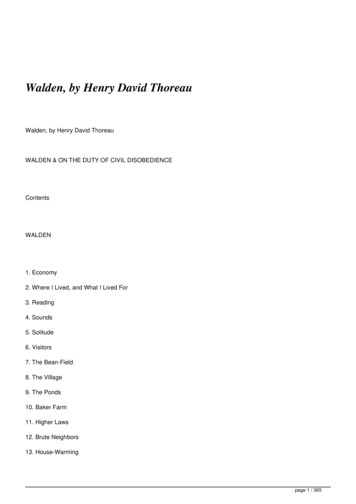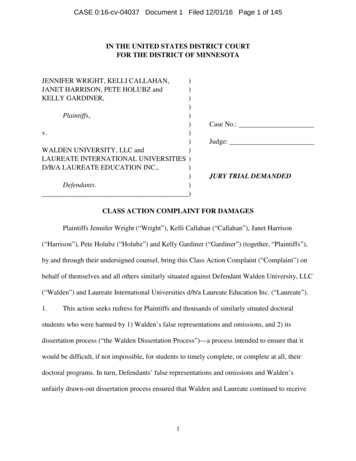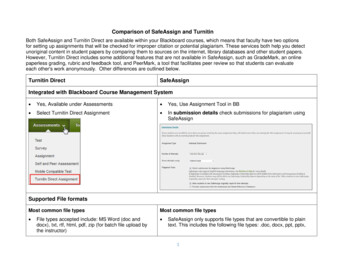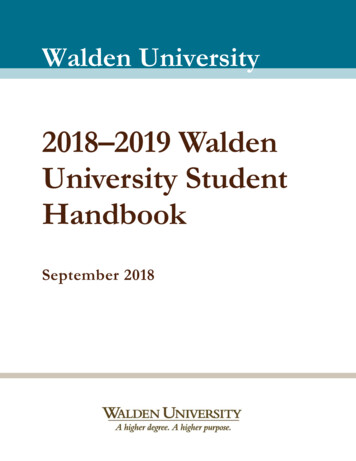Transcription
SafeAssignSafeAssign is an academic integrity tool used to prevent plagiarism and to help students identifyopportunities to add properly attributed sources rather than just paraphrase. SafeAssign comparesstudent submissions against multiple databases to identify areas of overlap between submittedassignments and existing works.Viewing Your SafeAssign Originality ReportsIf SafeAssign is available for an assignment, a SafeAssign tool link with a match percentage will appear in the gradingsidebar.To view your Originality report:1. Click the assignment link to access the Review Submission History page.2. A SafeAssign section appears in the grading sidebar. If you have just submitted the assignment, the report maystill be processing and “Report in progress ” may appear. If this happens, check back in a few minutes and thereport should be available.3. When the report is ready to ready to view, a percentage will appear in the grading sidebar. Expand theSafeAssign link using the downward facing arrow and then click “View Originality Report” to view the results.Walden University 2020www.WaldenU.edu1
Using Your SafeAssign Originality ReportThe originality report provides detailed information about the matches found between your submission and existingsources.Walden University 2020www.WaldenU.edu2
The SafeAssign Originality Report is divided into three areas: Report SummaryCitationsSubmissionReport SummaryThe Report Summary is found at the top right side just above the right-sidepanel.Your overall risk appears at the top of the report. The text similarity orscore including average and highest match appears in the Overall TextSimilarity Area.If there are multiple attachments in the submission, you will be able toaccess the report summary for each from this panel.Walden University 2020www.WaldenU.edu3
Citations and Source of MatchesThe right panel of the Originality Report shows the matches to your paper.Selecting the source type provides more information about the match.The originality report lists all matches for the submission, grouping thematches by the database in which SafeAssign stores the source file. For eachsource, a number appears that corresponds with the highlighted text in thesubmission. Next to the source, you can select Highlight match to togglehighlighting on or off.SubmissionThe left panel of the Originality Report shows allthe matching blocks of text with a highlightingcolor specific to the matched source. Up to 30different colors can be shownSelecting the matching or highlighted textopens an information block that comparesthe source to what is in the submission,along with the percentage of probabilitythat the content was copied from thatsource.Walden University 2020www.WaldenU.edu4
Print, Download, and View the Old Originality ReportOptions to Print or Download are located at the top right side of the Originality Report, in the banner.Additionally, there is a link to see the Old Design of the SafeAssign Originality Report, as detailed t/Originality Report#older-report-layout OTP-3Interpreting the ScoresSentence matching scores represent the percentage probability that the sentence or block has the same meaning asthe indicated source. For example, a score of 90 percent means that there is a 90 percent probability that these twophrases are the same and a 10 percent probability that they are similar by chance and not because the submittedpaper includes content from the existing source—whether appropriately attributed (referenced or cited) or not.The overall SafeAssign score indicates the probability that the submitted paper contains matches to existingsources. This score is a warning indicator only. Your instructor will review papers to see if the matches areproperly attributed for your submission.Match levels explained: Low: Scores below 15 percent: These papers typically include some quotes and few commonphrases or blocks of text that match other documents. Medium: Scores between 15 percent and 40 percent: These papers include extensive quoted orparaphrased material, or they may include unoriginal content. High: Scores over 40 percent: A very high probability exists that text in these papers was copiedfrom other sources. These papers include quoted or paraphrased text in excess, and are highlysuggested for review.Walden University 2020www.WaldenU.edu5
Walden University 2020 www.WaldenU.edu 3 The SafeAssign Originality Report is divided into three areas: Report Summary Citations Submission Report Summary The Report Summary is found at the top right side just above the right-side panel. Your overall risk appears at the top of the report.