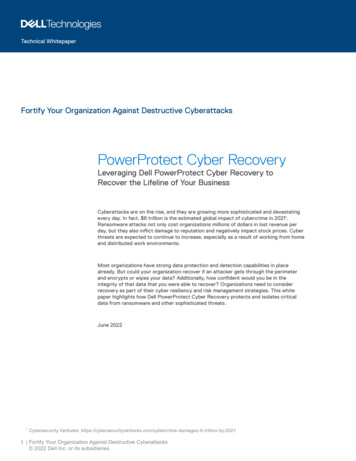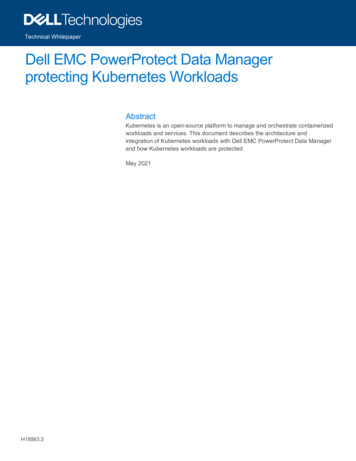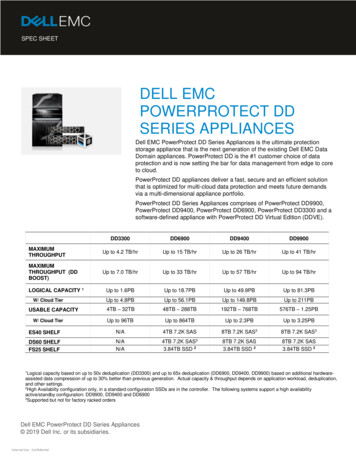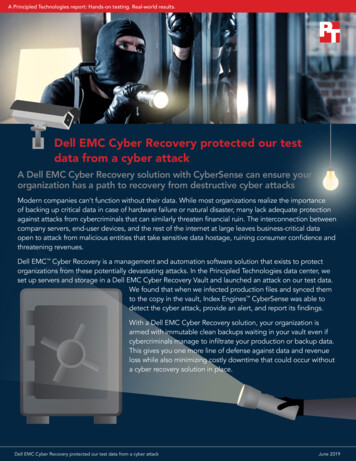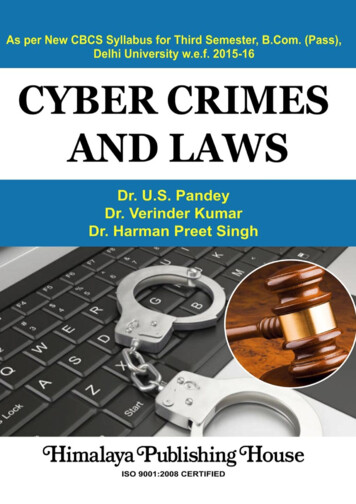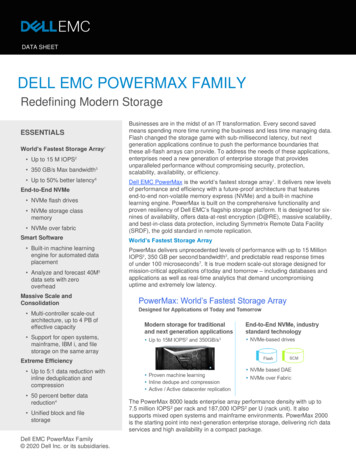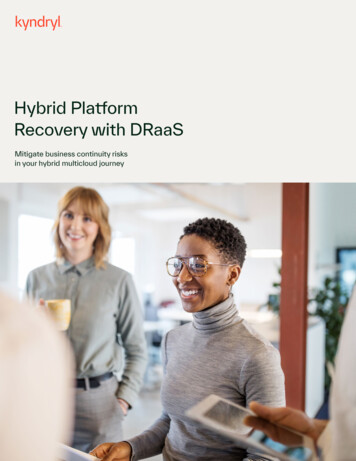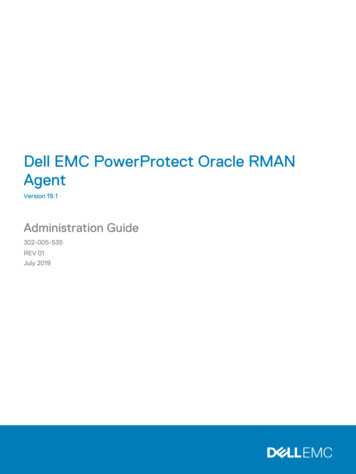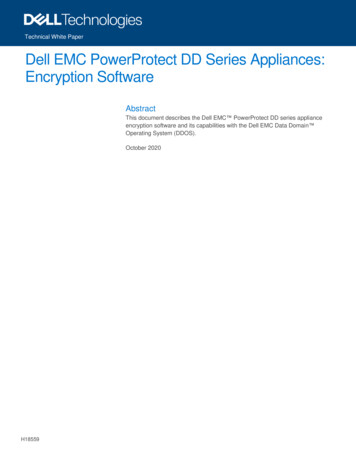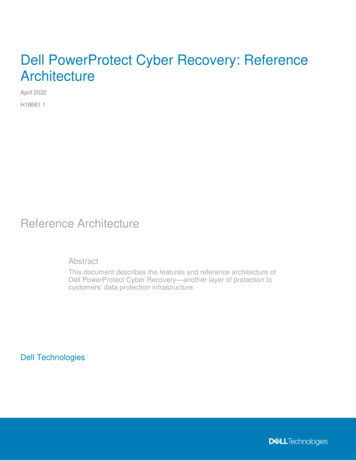
Transcription
Dell PowerProtect Cyber Recovery: ReferenceArchitectureApril 2022H18661.1Reference ArchitectureAbstractThis document describes the features and reference architecture ofDell PowerProtect Cyber Recovery—another layer of protection tocustomers’ data protection infrastructure.Dell Technologies
CopyrightThe information in this publication is provided as is. Dell Inc. makes no representations or warranties of any kind with respectto the information in this publication, and specifically disclaims implied warranties of merchantability or fitness for a particularpurpose.Use, copying, and distribution of any software described in this publication requires an applicable software license.Copyright 2022 Dell Inc. or its subsidiaries. All Rights Reserved. Dell Technologies, Dell, EMC, Dell EMC and othertrademarks are trademarks of Dell Inc. or its subsidiaries. Intel, the Intel logo, the Intel Inside logo and Xeon are trademarksof Intel Corporation in the U.S. and/or other countries. Other trademarks may be trademarks of their respective owners.Published in the USA 04/22 White Paper H18661.1.Dell Inc. believes the information in this document is accurate as of its publication date. The information is subject to changewithout notice.2Dell PowerProtect Cyber Recovery: Reference Architecture
ContentsContentsExecutive summary . 4Introduction . 5Cyber Recovery Architecture . 12Integrating vault storage and applications with Cyber Recovery . 19MTree replication . 23Infrastructure service recommendations. 25Cyber Recovery Software Limitations. 27Technical support and resources . 29Dell PowerProtect Cyber Recovery: Reference Architecture3
Executive summaryExecutive summaryOverviewAs organizations become increasingly aware of the cybersecurity risks that threaten theirmission-critical operations and their reputation, IT security has become an essential partof enterprise digital strategy. According to the Gartner 2020 Board of Directors Survey,cybersecurity-related risk is rated as the second-highest source of risk for the enterprise,following regulatory compliance risk.According to Gartner, 40 percent of boards of directors will have a dedicatedcybersecurity committee overseen by a qualified board member by 2025. Currently, only10 percent of companies have this type of committee. This is one example of manyorganizational changes that Gartner expects to see at the board, management, andsecurity team level in response to greater risk created by the expanded digital footprint oforganizations.Global business relies on the constant flow of data across interconnected networks, anddigital transformation has increased the transfer of sensitive data. This increased dataflow presents ample opportunity for cyber threats, exposure of data for ransom, corporateespionage, or even cyber warfare.Dell Technologies and Dell PowerProtect Cyber Recovery protect business-critical dataand minimize the impact of a cyberattack. The PowerProtect Cyber Recovery solutionoffers a higher likelihood of success in the recovery of business-critical systems.Cyber Recovery provides proven, modern, and intelligent protection to isolate critical data,identify suspicious activity, and accelerate data recovery. This protection allows normalbusiness operations to resume quickly after a cyber-attack.AudienceRevisionsWe value yourfeedbackThis white paper is intended for Dell Technologies’ customers, partners and employeeswho would like to understand PowerProtect Cyber Recovery solution.DateDescriptionJune 2021Initial releaseApril 2022Updated white paper content with Cyber Recovery 19.10 versionDell Technologies and the authors of this document welcome your feedback on thisdocument. Contact the Dell Technologies team by email.Author(s): Vinod Kumar and CharuNote: For links to other documentation for this topic, see the PowerProtect Cyber Recovery InfoHub.4Dell PowerProtect Cyber Recovery: Reference Architecture
IntroductionIntroductionDellPowerProtectCyber RecoveryPowerProtect Cyber Recovery enables automated workflows to augment data protectioninfrastructure with true data isolation, data forensics, analytics, and, most importantly,data recovery for increased business resiliency. Cyber Recovery combines multiple layersof protection and security into a turnkey solution to provide maximum protection for criticaldata.The Cyber Recovery solution protects the backed-up mission-critical business data andtechnology configurations in a secure vault environment that can be used for datarecovery. The management software also enables creation of writable sandbox copies fordata validation and analytics.The Cyber Recovery vault is disconnected from the production network through anautomated air gap. The vault stores all critical data off-network to isolate it from attack.Cyber Recovery automates data synchronization between production systems and thevault by creating immutable copies with locked retention policies.Dell PowerProtect Cyber Recovery: Reference Architecture5
IntroductionIf a security breach occurs, the Security Officer or an admin user can manually secure theCyber Recovery vault. During this time, the Cyber Recovery software does not performany replication operations, even if they are scheduled. This action promotes businessresiliency, provides assurance following extreme data loss or destruction, and includesboth business and technology configuration data to enable rapid recovery of theenvironment and resumption of normal business operations.DellPowerProtect DDseriesappliances forCyber RecoveryPowerProtect DD series appliances are fast, secure, and efficient data protectionappliances that support the Cyber Recovery solution and accommodate a unique CyberRecovery vault.Cyber Recovery works with DD series MTree replication technology to move and retainthe protected copies of critical data in the Cyber Recovery vault.Required DD series licenses for Cyber Recovery include DD Boost, Replication, RetentionLock Governance, and Retention Lock Compliance.Cyber Recoveryfeatures6The Cyber Recovery solution key features include: Secure data in an isolated network with an automated operational air gap Policy-based secure copy creation, management, and scheduling Integration with Index Engine CyberSense software to detect if the backup data hasbeen compromised Robust REST API framework that enables analytics with artificial intelligence (AI)and machine learning (ML) for malware (including ransomware). Cyber RecoveryREST API availability on Dell Marketplace and Stoplight Recovery assistance and the ability to export data to a recovery host easily Automated recovery options for the NetWorker and PowerProtect Data ManagerapplicationsDell PowerProtect Cyber Recovery: Reference Architecture
Introduction Optional multifactor authentication enabled from the UI or command-line interface(CLI) to provide added protection for the Cyber Recovery software and itsresources Informative dashboards that show system alerts, the state of the Cyber Recoveryvault, and critical details Ability to transmit alerts through SMTP outside the Cyber Recovery vault Support for high availability (HA) on DD series in the Cyber Recovery vault Replication window enforcement that stops a sync operation if it runs longer thanthe replication window Automatic retention locking feature that allows setting of retention lock with noadditional operation. Cyber Recovery deployments running DDOS 7.8 supportreplicating a Retention Lock Compliance replication on the production system to theCyber Recovery vault Ability to create a Cyber Recovery policy by selecting multiple MTree replicationcontexts (multiple MTrees are only supported for a PowerProtect Data Managerpolicy) Cyber Recovery supports subscription licensing model along with evaluation orproof-of-concept license that is valid for 90 days Sheltered Harbor endorsement for achieving compliance with financial institutiondata vaulting standards and certification, planning for operational resilience andrecovery, and protecting financial critical data On-demand cleanup from the Cyber Recovery UI by clicking the Maintenance tabunder the gear icon in the masthead navigation A maximum of three simultaneous login sessions for the Security Office (crso) forenhanced security Notification if a user's email address is modified or if multifactor authentication isdisabled Option to add a virtual Ethernet adapter to configure a separate IP address forSMTP communication from the Cyber Recovery vault if the Postfix mail transferagent is used Support for recovery of PowerProtect Data Manager with Oracle, SQL, and filesystem workloads Option to provide the location of the latest bootstrap backup for a faster automatedNetWorker recovery Support for the Cyber Recovery vault on Amazon Web Services (AWS), availablefrom Amazon Marketplace using custom pricing Support for the Cyber Recovery software on a supported Linux operating system ina Microsoft Hyper-V environment Support for the analyze operation for PowerProtect Data Manager backups(Filesystem, VMware, and Oracle) is enabled Addition of REST API V6, which is backwards compatible with REST API V5 andV4. REST API V3 and earlier versions are no longer supportedDell PowerProtect Cyber Recovery: Reference Architecture7
Introduction The “crsetup.sh” script to perform a readiness check before upgrading the CyberRecovery software Support for multiple DDVE appliances for the Cyber Recovery vault on AWS—up to5 DDVEs are supported CyberSense analysis report can be sent to additional email addresses Cyber Recovery telemetry feature sends telemetry information using one-way emailto Dell Technologies for troubleshooting purposes. Telemetry can be run ondemand using CRCLI or scheduled to run with frequency of minimum of one dayand maximum of 30 days Cyber Recovery custom certificate support: users can generate a Certificate SignedRequest (CSR), submit the CSR to Certificate Authority (CA) to apply for a CAsigned certificate, and can add it to the Cyber Recovery system From CRCLI and API, users have the option to:oInclude or exclude files and file path from the analyze actionoThe content format of the MTree to be analyzed can be specifiedoptionally, which is included as part of the CyberSense report forinformational purposesoPassword expiration is set to 90 days by default; the value can bechanged to a minimum of 30 days and a maximum of 180 days for allUI usersCyber Recovery alert services DD series capacity alerto8Cyber Recovery notifies a user if the Secure Copy/Sync operationfails due to space issues in Vault Data Domain. If the DD system inthe Cyber Recovery vault generates a capacity alert, the CyberRecovery software displays it as warning or critical alert on thedashboard and on the Alerts tab. The threshold capacity can be seton the DD system.Dell PowerProtect Cyber Recovery: Reference Architecture
Introduction Alert when one or more DD series is downWhen a DD series in the Cyber Recovery vault is down, the Cyber Recoverysoftware generates a critical alert that is displayed on the dashboard and on theAlerts tab. It also sends an email message to user accounts that are configured toreceive email messages. The vault status is displayed as Degraded (orange icon)until the DD system is up and running again. Monitor Cyber Recovery servicesoCyber Recovery 19.10 monitors its services in the background andalerts every hour after initial critical alert if one or more CyberRecovery service is down. If a Cyber Recovery service stops, theCyber Recovery software displays a critical alert on the dashboardand the Alerts tab. Use the crsetup.sh script to restart the service.Dell PowerProtect Cyber Recovery: Reference Architecture9
IntroductionCyber Recovery UI support menuCyber Recovery 19.10 provides a new support menu for users in Cyber Recovery UI.Users can generate and download the support bundle from Cyber Recovery UI.10Dell PowerProtect Cyber Recovery: Reference Architecture
IntroductionCyberSense host information in copy detailsCyber Recovery provides information about the analysis host which analyzed the copy inthe copy details. This information helps users to identify the Cyber Sense details forenvironments with more than one CyberSense host.Policy Network interfacesUsers can use eth V1 for analysis or for Cyber Recovery policy but cannot use both at thesame time.Dell PowerProtect Cyber Recovery: Reference Architecture11
Cyber Recovery architectureFor example, only ethV0 is listed in the following figure because ethV1 is being used forthe Cyber Recovery policy.Cyber Recovery support matrixFor details about compatibility, see the Dell PowerProtect Cyber Recovery SimpleSupport Matrix.Cyber Recovery architectureProduction environment— For the production side of the solution, it is taken that thedata to be protected as part of the Cyber Recovery solution is available in a formatsupported by the DD series and CyberSense. The data must be stored on a DD seriesMTree in the production environment.Vault environment—The Cyber Recovery vault environment contains a DD series andthe Cyber Recovery management host that runs the Cyber Recovery software. Data fromthe production environment enters the Cyber Recovery vault environment through DDseries MTree replication. This environment can also contain various recovery andanalytics/indexing physical or virtual hosts that integrate with the solution.12Dell PowerProtect Cyber Recovery: Reference Architecture
Cyber Recovery architectureCyber Recovery integrates with the Integrated Data Protection backup solution tomaintain mission-critical business data in a secure vault environment for data recovery.Server infrastructure is installed in the vault environment and is not shared with orconnected to the production environment. Keeping vault server equipment separate fromthe production environment ensures that any ongoing issues (cyberattacks, operationalissues, and so on) do not propagate into the vault environment.Additional safeguards include an automated operational air gap that provides networkisolation and eliminates management interfaces.The server infrastructure in the Cyber Recovery vault can be deployed in multiple ways:Cyber Recoverysolutioncomponents Discrete physical servers Hyper-V, VMware ESXi with or without VSAN Dell VxRail applianceThe Cyber Recovery solution includes the following components:Production DD series—The source DD series contains the production data that theCyber Recovery solution protects.Vault DD series—The DD series system in the Cyber Recovery vault is the replicationtarget for the source DD series.Cyber Recovery software—The Cyber Recovery software orchestrates synchronization,manages, locks the multiple data copies that are stored on the DD series in the CyberRecovery vault, and orchestrates recovery. The software also governs the optionalprocess of performing analytics on data that is stored on the DD series in the CyberRecovery vault using the CyberSense feature.Retention Lock (governance or compliance) software—Data Domain Retention Locktechnology provides data immutability for a specified time. Retention Lock functionality isenabled based on Cyber Recovery policy configuration.Cyber Recovery management host—Cyber Recovery software is installed on themanagement host. This server is installed in the vault environment.Recovery hosts—The backup application recovery server is a designated server towhich the backup application (NetWorker, Avamar, PowerProtect Data Manager, or otherapplications or combination of applications) and backup application catalog are recovered.Multiple servers can be deployed, depending on the recovery requirements of thesolution. The backup application recovery server is sized so that all backup applicationsthat are being protected by the Cyber Recovery solution can be recovered. If the CyberRecovery solution is protecting a physical, single-node Avamar system in a productionenvironment, a single-node Avamar system must also reside in the vault for recoverypurposes.Analytics/indexing host (CyberSense)—Cyber Recovery is the first solution to fullyintegrate with CyberSense. CyberSense adds an intelligent layer of protection to help finddata corruption when an attack penetrates the data center. CyberSense is deployed onthe Cyber Recovery vault environment. This innovative approach provides full contentDell PowerProtect Cyber Recovery: Reference Architecture13
Cyber Recovery architectureindexing. It uses machine learning (ML) to analyze the backup copies in the vault withover 100 content-based statistics and detects signs of corruption due to ransomware.CyberSense detects corruption with up to 99.5 percent confidence, identifies threats, anddiagnoses attack vectors while protecting the business-critical content – all within thesecurity of the vault.Enhancements with CyberSense Version 7.9:Logical air gap Improved performance when indexing Dell Technologies backups on thePowerProtect DD server by using the DD Boost delta block API. CyberSensesupports both performance Optimized and Capacity Optimized backups. Improved performance for the following workloads: For Avamar—VMDK For NetWorker—VMDK and file system Block Based Backup (BBB) For PowerProtect Data Manager—VMDK, file system BBB, and ExchangeThe term “air gap” implies physical isolation from an unsecure system or network. Logicalair gap describes a physical connection but logical isolation from the network. The logicalair gap provides another layer of defense by reducing the surface of attack.Cyber Recovery provides the air-gapped feature to keep the Cyber Recovery vaultdisconnected from the production network. The DD series in the Cyber Recovery vault isdisconnected (air-gapped) from the production network most of the time and is onlyconnected when Cyber Recovery triggers replication.14Dell PowerProtect Cyber Recovery: Reference Architecture
Cyber Recovery architectureThe DD series in the Cyber Recovery vault is connected to the production DD series onlyduring the data synchronization operation.Dell PowerProtect Cyber Recovery: Reference Architecture15
Cyber Recovery architectureCyber Recoveryintegration withDD series16The reference architecture below represents Cyber Recovery solution integration with DDseries. The Cyber Recovery solution uses DD series to replicate data from the productionsystem to the Cyber Recovery vault through a dedicated replication data link.Dell PowerProtect Cyber Recovery: Reference Architecture
Cyber Recovery architectureCyber Recoveryintegration withthe IDPA(DP4400)The reference architecture below represents Cyber Recovery solution integration withIDPA.Dell PowerProtect Cyber Recovery: Reference Architecture17
Cyber Recovery architectureCyber Recoveryvault in AmazonWeb Services(AWS)The Cyber Recovery vault is supported on AWS starting with Cyber Recovery 19.7 andlater versions. The Cyber Recovery software manages a virtual air gap between aproduction environment and the Cyber Recovery vault. It disables replication links andreplication ports on the production Data Domain system when Cyber Recovery policiesare idle.The Cyber Recovery software is available as an Amazon Machine Image (AMI). Todeploy the Cyber Recovery software to an Elastic Compute Cloud (EC2) instance in aVirtual Private Cloud (VPC), use an AWS CloudFormation template.The CloudFormation template deploys all the components that the Cyber Recoverysolution requires in the VPC on AWS. The template creates two private subnets: A privatesubnet that includes the jump host and a private subnet that includes the Cyber Recoverymanagement host and DDVE. It also configures security groups, Access Control Lists(ACLs), inbound and outbound rules. The vault jump host can be accessed using a VPNgateway or an AWS Direct Connect.Cyber Recovery software is also available as additional purchase option through AWSMarketplace using custom pricing.AWS provides VPC security mechanisms for additional security measures for the CyberRecovery vault: Security groups, which protect the instances deployed in the VPC Network access control list (ACL)The Cyber Recovery software enables and disables access to a private subnet through anetwork access control list (network ACL) and enables and disables access to an instancethrough security groups.For more details, see the Dell PowerProtect Cyber Recovery AWS Deployment Guide.18Dell PowerProtect Cyber Recovery: Reference Architecture
Integrating vault storage and applications with Cyber RecoveryIntegrating vault storage and applications with Cyber RecoveryAdding vaultstorage withCyber Recovery1. From the Main Menu, select Infrastructure Assets.2. Click VAULT STORAGE at the top of the Assets content pane.3. Click Add.4. Complete the following fields in the dialog box:5. Click Save.The Vault Storage table lists the storage object:Dell PowerProtect Cyber Recovery: Reference Architecture19
Integrating vault storage and applications with Cyber RecoveryAddingCyberSense withCyber Recovery1.From the Main Menu, select Infrastructure Assets.2.Click APPLICATIONS at the top of the Assets content pane.3.Click Add.4.Complete the following fields in the dialog box:5.Click Save.The Applications table lists the CyberSense application:20Dell PowerProtect Cyber Recovery: Reference Architecture
Integrating vault storage and applications with Cyber RecoveryAddingPowerProtectData Managerwith CyberRecoveryAdding vCenter1. From the Main Menu, select Infrastructure Assets.2. Click vCenters at the top of the Assets content pane.3. Click Add.4. Complete the following fields in the dialog box and click Save.Adding PowerProtect Data Manager1. From the Main Menu, select Infrastructure Assets.2. Click APPLICATIONS at the top of the Assets content pane.3. Click Add.4. Complete the following fields in the dialog box and click Save.Dell PowerProtect Cyber Recovery: Reference Architecture21
Integrating vault storage and applications with Cyber RecoveryAddingNetWorker withCyber Recovery1. From the Main Menu, select Infrastructure Assets.2. Click APPLICATIONS at the top of the Assets content pane.3. Click Add.4. Complete the following fields in the dialog box and click Save.Adding Avamarwith CyberRecovery221.From the Main Menu, select Infrastructure Assets.2.Click APPLICATIONS at the top of the Assets content pane.3.Click Add.4.Complete the following fields in the dialog box and click Save.Dell PowerProtect Cyber Recovery: Reference Architecture
MTree replicationMTree replicationMTree replication is a DD series feature that copies unique data from the production DDseries MTree to the DD series MTree in the Cyber Recovery vault.MTree replication synchronizes data between the production environment and the airgapped Cyber Recovery vault. Immutable protection points are created in the CyberRecovery vault. They can be used for recovery and analytics after being copied to aread/write DD series MTree.The Cyber Recovery software controls data synchronization from the productionenvironment to the vault environment by DD series MTree replication. After the datasetsand associated MTrees to be protected by the Cyber Recovery solution are determined,replication contexts are set up between the production and vault DD series.MTree replication is designed so that all data within an MTree is replicated securelybetween two DD series appliances. After the initial synchronization is completed and alldata is copied to the vault DD series, each subsequent synchronization operation copiesonly new and changed data segments.Creating theMTreereplicationcontext on DDseriesReplication contexts must be created and initialized between DD series.The policy for the replication is created on the Cyber Recovery management host:Dell PowerProtect Cyber Recovery: Reference Architecture23
MTree replicationCyber Recoverypolicies andactionsThe UI displays the available policy types: Standard and PPDMFor backup software other than PowerProtect Data Manager, select the Policy Type asStandard. The Cyber Recovery software supports DD Boost backup recovery, in additionto NFS backup recoveries, for PowerProtect Data Manager Version 19.10.In the policy type menu Sheltered Harbor is not enabled by default. When ShelteredHarbor is enabled on system, it is then displayed in the menu.24Dell PowerProtect Cyber Recovery: Reference Architecture
Infrastructure service recommendationsThe following actions are available for all policy types except for the Sheltered Harborpolicy type: Sync Copy (Sync the data and create a fast copy) Sync (Sync the data) Copy (Create a fast copy of data that is already on PowerProtect DD seriesappliance in the vault environment)For a Sheltered Harbor policy type, the only action available is Sheltered Harbor Copy(Sync, Verify, Copy, Certify, Lock, Report).Infrastructure service recommendationsThe following table shows infrastructure service recommendations:Table 1.Infrastructure service recommendationsDell PowerProtect Cyber Recovery: Reference Architecture25
Infrastructure service recommendationsRecommendednetwork speedfor DD seriesinterfacesThe Cyber Recovery software enables and disables the replication Ethernet interface andthe replication context on the DD series in the Cyber Recovery vault to control the flow ofdata from the production environment to the vault environment. The Cyber Recoverysoftware manages the replication link, and the connection is only enabled when new datamust be ingested by the DD series in the Cyber Recovery vault.The replication link on the DD series in the Cyber Recovery vault uses its own uniqueEthernet interface. For the replication link that connects the production DD series to theDD series in the Cyber Recovery vault, using the fastest link speed possible, preferably10 Gb/s Ethernet (GbE) is recommended and supported up to 25 Gb/s.To secure the network links that connect the vault environment to the productionenvironment, or any other network, installing a firewall or other packet inspection tool onboth the DD series replication link and the SMTP link is recommended. It is recommendednot to make use of packet inspection if a firewall is placed in the replication path. The costof firewall will be very high, and the deep packet inspection would slow the process down.If a hyperconverged VMware appliance is installed in the Cyber Recovery vault, theVMware NSX Distributed Firewall (DFW) is a satisfactory firewall option to reducecomplexity in the vault environment and protect VMware-based infrastructure.Additionally, the DFW is a potential software-defined option for protecting the DataDomain replication link between production and vault DD series at near wire speed.The Cyber Recovery software does not support adding Ethernet interfaces to a CyberRecovery virtual appliance deployment.Cyber Recoverynetwork ports26The following figure lists the network ports that Cyber Recovery functions require:Dell PowerProtect Cyber Recovery: Reference Architecture
Cyber Recovery software limitationsRecommendedconnectionsbetween DDseriesThe Cyber Recovery software works with a replication data link between the vaultenvironment and production-environment DD series. The Cyber Recovery softwarecommunicates with all DD series appliances using SSH.The production and vault environment networks are not directly connected to each other,except for a replication data link between the DD series in the two environments. Thereplication data link can be connected directly or through a dedicated switch to the DDseries in the vault environment. We recommend using the dedicated replication switches.Cyber Recovery software limitationsThe following list describes the limitations of Cyber Recovery software. Cyber Recovery supports up to five DD series in the Cyber Recovery vault Each production DD series MTree that is protected using a Cyber Recovery policyrequires three or more MTrees on the Cyber Recovery vault DD series for thefollowing purposes:oOne as the replication destinationoOne or more for Retention Locked copiesoOne or more for read/write sandboxes The solution supports MTree replication only; the replication contexts must be setup before the Cyber Recovery policies are created Existing users cannot be deleted The Cyber Recovery UI is only available in English The replication context that was configured for a recovery cannot be used to analternate DD series Custom sandboxes and sandboxes that are created during NetWorker and Avamarbackup recovery operations are not deleted automatically The MTree replication context on the destination DD series cannot have the samename as the MTree replication context on the production DD series If an MTree used for a DR backup is changed, new NFS exports are created. Theprevious NFS exports remain. The automated recovery operation might not delete NetWorker production devicesand displays an error message about devices being mounted For a configured Cyber Recovery deployment, do not disable DNS in the CyberRecovery vault Large-scale systems might cause system slowdown When adding an application asset type, there is no option to se
o Cyber Recovery 19.10 monitors its services in the background and alerts every hour after initial critical alert if one or more Cyber Recovery service is down. If a Cyber Recovery service stops, the Cyber Recovery software displays a critical alert on the dashboard and the Alerts tab. Use the crsetup.sh script to restart the service.