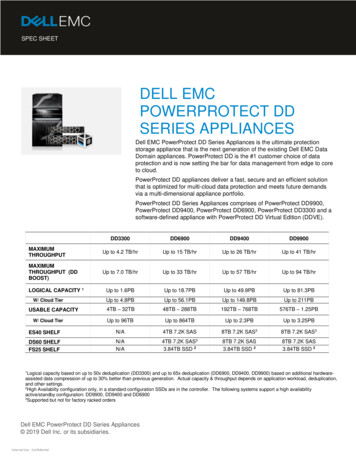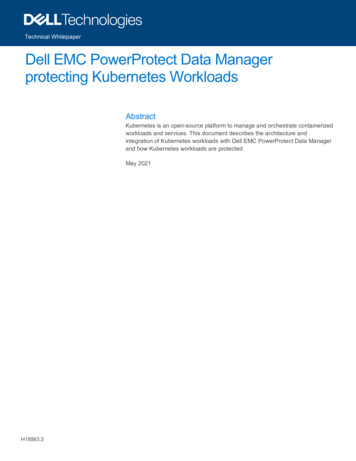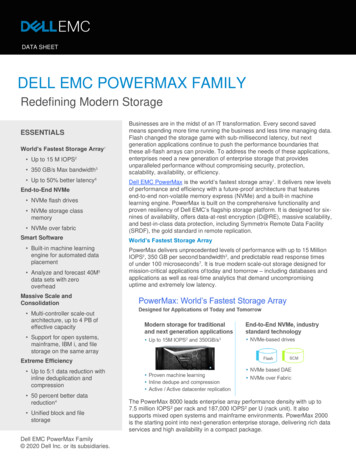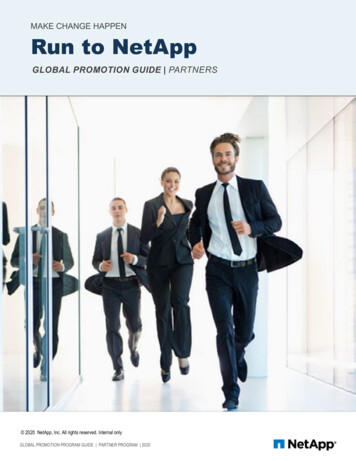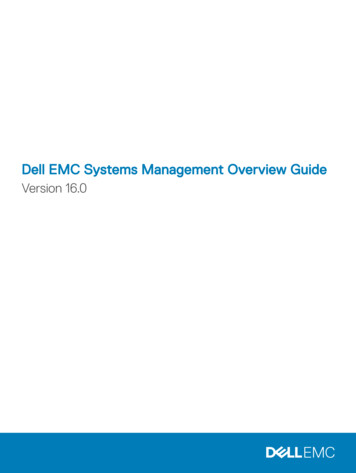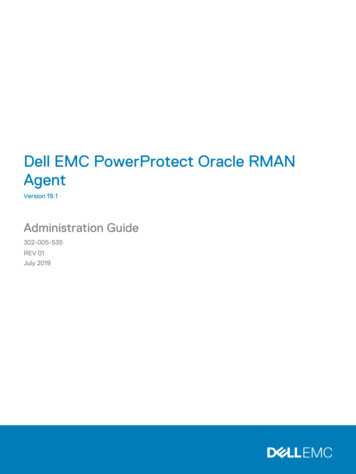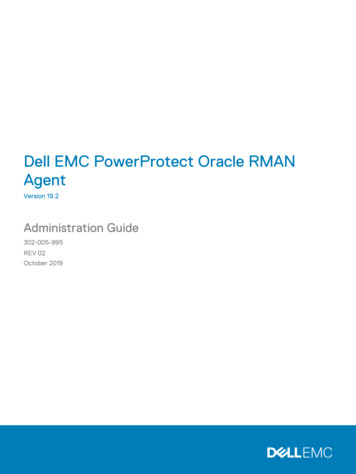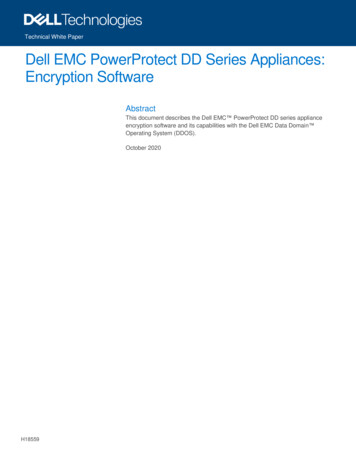
Transcription
Technical White PaperDell EMC PowerProtect DD Series Appliances:Encryption SoftwareAbstractThis document describes the Dell EMC PowerProtect DD series applianceencryption software and its capabilities with the Dell EMC Data Domain Operating System (DDOS).October 2020H18559
RevisionsRevisionsDateDescriptionJune 2013Initial releaseOctober 2020Updated for DDOS 7.3 releaseAcknowledgmentsAuthor: Vinod Kumar KumaresanThe information in this publication is provided “as is.” Dell Inc. makes no representations or warranties of any kind with respect to the information in thispublication, and specifically disclaims implied warranties of merchantability or fitness for a particular purpose.Use, copying, and distribution of any software described in this publication requires an applicable software license.Copyright 2020 Dell Inc. or its subsidiaries. All Rights Reserved. Dell Technologies, Dell, EMC, Dell EMC and other trademarks are trademarks of DellInc. or its subsidiaries. Other trademarks may be trademarks of their respective owners. [10/20/2020] [Technical White Paper] [H18559]2Dell EMC PowerProtect DD Series Appliances: Encryption Software H18559
Table of contentsTable of contentsRevisions.2Acknowledgments .2Table of contents .3Executive summary.4Audience .41DD series encryption software overview .51.1Encryption types offered by DD series encryption software .61.1.1 Inline encryption of data at rest using DD Encryption .61.1.2 Encryption of data in-flight using DD Replicator .71.1.3 Encryption of data in-flight with DD Boost .82DD Encryption configuration.92.1Enabling and disabling DD Encryption .142.1.1 Enabling DD Encryption .142.1.2 Disabling DD Encryption .153Key management .163.1Embedded key manager .163.2KMIP-compliant external key managers: KeySecure and Data Security Manager .163.3Key manager support .163.3.1 Replication .163.3.2 Embedded key manager setup.173.3.3 Setting up a KMIP-complaint external key manager (KeySecure and DSM) .183.44File system lock .195Changing the encryption algorithm.206DD Encryption with DD Replicator .216.1Collection replication .216.2MTree or directory replication .216.3Cascaded replication .217DD Encryption and Cloud Tier.228Conclusion .23ATechnical support and resources .24A.13Key manager setup .18Related resources .24Dell EMC PowerProtect DD Series Appliances: Encryption Software H18559
Executive summaryExecutive summaryThe Dell EMC Data Domain Operating System (DDOS) is the intelligence that powers Dell EMCPowerProtect DD series appliances. DD series encryption software enables organizations to enhance thesecurity of the data that resides on DD series appliances using industry-standard encryption algorithms. DDseries encryption software protects backup and archive data that is stored on DD series appliances with dataencryption that is performed inline before the data is written to disk. The Encryption at Rest feature satisfiesinternal governance rules and compliance regulations. It also protects against the reading of customer dataon individual disks or disk shelves that are removed from the system due to theft.DD Replicator with encryption enables encrypted data to be replicated using collection, directory, MTree, orapplication-specific managed file replication with the various topologies.This document details DD series data encryption features which provide the following benefits: Protect against unauthorized access if disks are stolen from the systemProtect the system during transport from unauthorized accessMeet IT governance and complianceAudienceThis technical white paper is intended for Dell Technologies customers, partners, and employees. It describesthe DD series encryption features of DDOS, and details how they can be used to securely manage, protect,and recover data.4Dell EMC PowerProtect DD Series Appliances: Encryption Software H18559
DD series encryption software overview1DD series encryption software overviewData encryption protects user data if the protection system is stolen or if the physical storage media is lostduring transit. It also eliminates accidental exposure of a failed drive if it is replaced. When data enters theprotection system using any of the supported protocols (NFS, CIFS, DDVTL, DD Boost, and NDMP tapeserver), the stream is segmented, fingerprinted, and deduplicated (global compression). It is then groupedinto multi-segment compression regions, locally compressed, and encrypted before being stored to disk.Once data encryption is enabled, the DD Encryption feature encrypts all data entering the appliance.DD series encryption software overviewDD series encryption software provides the following benefits: Secure data management:- Inline encryption:- Real-time, immediate data encryption with compressionStream-Informed Segment Layout (SISL) architecture used for optimized encryptionSoftware-based approach requires no extra hardwareKey management and data integrity:-5Encrypt all data stored on a DD series deduplication storage systemProtect data from theft or loss of the system, disk shelves, disks, or factory returned disksEasily implement encryption to satisfy internal governance rules and compliance regulationsMeet compliance needs using industry-standard AES-128 or AES-256 encryption algorithmsUse RSA BSAFE FIPS 140-2 compliant cryptographic librariesRobust protection against accidental key lossPassphrase protection of encryption keysData Invulnerability Architecture (DIA) with dual-disk parity RAID 6Dell EMC PowerProtect DD Series Appliances: Encryption Software H18559
DD series encryption software overview Easy integration:-1.1Supports leading backup and archive applicationsSupports leading enterprise applications for database and virtual environmentsAllows simultaneous use of VTL, NAS, NDMP, and DD BoostEncryption types offered by DD series encryption softwareThere are three types of encryption offered with DD series appliances: 1.1.1Inline encryption of data at rest using the DD Encryption featureEncryption of data in-flight using DD Replicator software, which is used for replicating data betweensites over the WANEncryption of data in-flight using DD Boost software, using Transport Layer Security (TLS)Inline encryption of data at rest using DD EncryptionDD Encryption provides inline encryption. As data is ingested, the stream is deduplicated, compressed, andencrypted using an encryption key before it is written to the RAID group. DD Encryption uses RSA BSAFElibraries, which are validated according to the Federal Information Processing Standards (FIPS) 140-2.DD Encryption overviewEncryption is not enabled by default. When enabled, the Embedded Key Manager (EKM) is in effect. DDseries appliances also support external key managers (SafeNet KeySecure and Vormetric Data SecurityManager) that are compliant with the Key Management Interoperability Protocol (KMIP). ExternalCertificate Authority (CA) and host certificates are required to set up SafeNet KeySecure Key Manager(KMIP). You can request these certificates from third-party certificate authorities or create them using theappropriate OpenSSL utility. If encryption is enabled on Cloud Tier, only EKM is supported.6Dell EMC PowerProtect DD Series Appliances: Encryption Software H18559
DD series encryption software overviewYou can select one of two cipher modes, Cipher Block Chaining (CBC) mode or Galois/Counter mode (GCM),to best fit your security and performance requirements. GCM is the most secure algorithm, but it is slowerthan the CBC mode. The system also uses a user-defined passphrase to encrypt that key before it is stored inmultiple locations on disk. The system encryption key cannot be changed and is not accessible to a user.Without the passphrase, the file system cannot be unlocked, and data is not accessible. For more information,see the document Dell EMC DD OS Version 7.3 Administration Guide (may require login).1.1.2Encryption of data in-flight using DD ReplicatorEncryption of data in flight encrypts data that is being transferred using DD Replicator between two DD seriesappliances. It uses AES 256-bit encryption to encapsulate the replicated data over the wire. The encryptionencapsulation layer is immediately removed when it transfers to the destination system. Data within thepayload can also be encrypted using DD Encryption.DD Replicator overview1.1.2.1DD ReplicatorDD Replicator provides automated, policy-based, network-efficient replication for disaster recovery, remoteoffice data protection, and multisite tape consolidation. DD Replicator software asynchronously replicates onlythe compressed, deduplicated data over the WAN or LAN during the backup process, making network-basedreplication fast, reliable, and cost-effective.For environments that do not use a VPN for secure connections between sites, DD Replicator can securelyencapsulate its replication payload over SSL with AES 256-bit encryption. This ability enables securetransmission over the wire, a process also known as encrypting data in flight.1.1.2.2Encryption of data in-flight over NFSNFSv3 and NFSv4 support Kerberos v5 protocol with integrity checking using checksums (krb5i) andKerberos v5 protocol with privacy service (krb5p) for integrity and privacy, respectively. However, there areperformance penalties for encryption.7Dell EMC PowerProtect DD Series Appliances: Encryption Software H18559
DD series encryption software overview1.1.3Encryption of data in-flight with DD BoostThe DD Boost protocol can be used with or without certificates for authentication and encryption of data. Theuse of certificates was introduced to offer a more secure data-transport capability.In-flight encryption enables applications to encrypt in-flight backup or restore data over LAN from the system.When it is configured, the client can use TLS to encrypt the session between the client and the system. If TLSwith certificates is used, the specific suites that are used are DHE-RSA-AES128-SHA and DHE-RSAAES256-SHA for medium and high encryption, respectively. If anonymous TLS is used to encrypt the session,either of these options is used: ADH-AES256-SHA for the HIGH encryption option, or ADH-AES128-SHA forthe MEDIUM encryption option.DD Boost overview8Dell EMC PowerProtect DD Series Appliances: Encryption Software H18559
DD Encryption configuration2DD Encryption configurationUse the following steps to configure DD Encryption.1. To enable data encryption, in DD System Manager, click Data Management File System DDENCRYPTION and click Configure.2. Enter the system passphrase to enable encryption.9Dell EMC PowerProtect DD Series Appliances: Encryption Software H18559
DD Encryption configuration3. In the Configure DD Encryption window, use the Algorithm drop-down menu to select anencryption algorithm or accept the default AES 256-bit (CBC). The AES 256-bit GCM is the mostsecure algorithm, but it is slower than CBC mode.By checking the Apply to existing data option, the existing data will be encrypted during the firstcleaning cycle after the file system is restarted. Encryption of existing data can take longer than astandard file-system-cleaning operation.10Dell EMC PowerProtect DD Series Appliances: Encryption Software H18559
DD Encryption configuration4. In the Change Key Manager window Key Manager section, select one of the following options inthe Type drop-down menu:-11Embedded Key ManagerKeySecure Key Manager (SafeNet KeySecure Key Manager)DSM Key Manager (Data Security Manager Key Manager)Dell EMC PowerProtect DD Series Appliances: Encryption Software H18559
DD Encryption configuration5. When the encryption is enabled, by default the Embedded Key Manager is in effect after the filesystem is restarted. You can enable or disable key rotation. If enabled, enter a rotation intervalbetween 1 month and 12 months.12Dell EMC PowerProtect DD Series Appliances: Encryption Software H18559
DD Encryption configuration6. Review the configuration confirmation page, and click Finish.7. DD Encryption is now successfully configured with Embedded Key Manager.13Dell EMC PowerProtect DD Series Appliances: Encryption Software H18559
DD Encryption configuration2.1Enabling and disabling DD Encryption2.1.1Enabling DD EncryptionFollow this procedure to enable the DD Encryption feature:1. In DD System Manager, use the Navigation panel to select the protection system.2. In the DD Encryption view, click ENABLE.3. Select one of the following options and click OK.-Apply to existing data: Encryption of existing data occurs during the first cleaning cycle after thefile system is restarted.Restart the file system now: DD Encryption is only enabled after the file system is restarted.Note: Applications may experience an interruption while the file system is restarted.14Dell EMC PowerProtect DD Series Appliances: Encryption Software H18559
DD Encryption configuration2.1.2Disabling DD EncryptionFollow this procedure to disable the DD Encryption feature:1. In DD System Manager, use the Navigation panel to select the protection system.2. In the DD Encryption view, click DISABLE.The Disable Encryption window displays.3. In the Security Officer Credentials area, enter the username and password of a security officer.4. Select one of the following and click OK.-15Apply to existing data: Decryption of existing data occurs during the first cleaning cycle after thefile system is restarted.Restart the file system now: DD Encryption is only disabled after the file system is restarted.Dell EMC PowerProtect DD Series Appliances: Encryption Software H18559
Key management3Key managementEncryption keys determine the output of the cryptographic algorithm. They are protected by a passphrase,which encrypts the encryption key before it is stored in multiple locations on disk. The user generates thepassphrase which requires both an administrator and a security officer to change it.A key manager controls the generation, distribution, and life-cycle management of multiple encryption keys. Aprotection system can use either the embedded key manager or KMIP-complaint key manager such asSafeNet KeySecure or NextGen or Vormetric Data Security Manager. Only one key manager can be in effectat a time. When encryption is enabled on a protection system, the Embedded Key Manager is in effect bydefault. If the SafeNet KeySecure Key Manager is configured, it replaces the embedded key manager andremains in effect until it is disabled manually.3.1Embedded key managerThe embedded key manager provides and generates multiple keys internally, although the system uses onlyone key at a time to encrypt data coming into the system.The embedded key manager rotates keys, supports a maximum of 254 keys, and allows you to specify howlong a key will be in effect before it is replaced. The key rotation of the embedded key manager is managedon the protection system.3.2KMIP-compliant external key managers: KeySecure and DataSecurity ManagerDD series appliances support a KMIP-compliant key manager: KeySecure v8.5, v8.9, v8.10 and v8.12.1;NextGen v1.9.1 and v.10 from SafeNet or Gemalto; or Data Security Manager (DSM) 6.3 fromThales/Vormetric. To use a KMIP key manager, users must configure both the key manager and theprotection system or DDVE to trust each other. A protection system retrieves these keys and their states fromthe key manager after establishing a secure TLS connection.You can encrypt file-system data (active tier only) by configuring KeySecure, NextGen, or DSM as the keymanager. You may manage keys from DD series appliances and configure a key-rotation policy for weekly ormonthly automatic key rotation. You cannot enable external key managers (which include KeySecure,NextGen, and DSM) on systems that have encryption enabled on one or more cloud units, similar to KeySecure.See the document KMIP Integration Guide for DD OS for more information about how to create keys and usethem on a protection system.3.3Key manager supportAll key managers support all DDOS file-system protocols.3.3.1ReplicationWhen configuring protection systems for directory or MTree replication, configure each system separately.The two systems can use either the same or a different key class, and the same or different key managers.For collection-replication configuration, you must configure the protection system on the source. All replicated16Dell EMC PowerProtect DD Series Appliances: Encryption Software H18559
Key managementdata is encrypted with the key set on the source. New data that is written to the destination after a replicationbreak uses either the last active key set on the source or a new key if the key manager is configured.3.3.2Embedded key manager setupWhen the embedded key manager is selected, the protection system creates its own keys. After the keyrotation policy is configured, a new key is automatically created at the next rotation. To disable the keyrotation policy, click the Disable button that is associated with the key-rotation status of the embedded keymanager.Create an encryption key:1. Click Data Management File System DD Encryption.2. In the Encryption Keys section, click Create.3. Enter the security officer username and password.A new protection system key is created and activated immediately.4. Click Create.Destroy an encryption key:1. Click Data Management File System Encryption.2. In the Encryption Keys section, click the key in the list to be destroyed.3. Click Destroy.The system displays the Destroy window that includes the tier and state for the key.4. Enter the security officer username and password.5. To confirm destroying the key, click Destroy.You can delete key manager keys that are in the Destroyed or Compromised-Destroyed states. However, youcan delete a key only when the number of keys has reached the maximum limit of 254 limit. This procedurerequires security officer credentials.Delete an encryption key:1. Click Data Management File System Encryption.2. In the Encryption Keys section, click the key or keys in the list to be deleted.3. Click Delete.The system displays the key to be deleted, and the tier and state for the key.4. Enter the security officer username and password.5. To confirm deleting the key or keys, click Delete.17Dell EMC PowerProtect DD Series Appliances: Encryption Software H18559
Key management3.3.3Setting up a KMIP-complaint external key manager (KeySecure and DSM)DD series appliances support external key managers by using KMIP, and centrally manage encryption keys ina single, centralized platform. Note the following: 3.3.3.1When applicable, you can precreate keys on the Key Manager.You cannot enable a KMIP key manager on systems that have encryption enabled on one or morecloud units.Using DD System Manager to set up and manage a KMIP-complaint key managerFollow this procedure to create a key for the KMIP-complaint key manager:1. In DD System Manager, scroll down to the Key Manager Encryption Keys table.2. Click Add to create a new key manager encryption key.a. Enter the security officer username and password.b. Click Create.A new KMIP key is created and activated immediately.3.3.3.2Configuring the KMIP-complaint key managerFollow this procedure to configure a KMIP-complaint key manager:1.2.3.4.Click Data Management File System DD Encryption.In the Key Management section, click Configure. The Change Key Manager dialog box opens.Enter the security officer username and password.In the Key Manager Type drop-down menu, click KeySecure or DSM. The Change Key Managerinformation appears.5. Set the key rotation policy:a. To enable the key-rotation policy, click the Enable Key rotation policy button.b. Enter the appropriate dates in the Key rotation schedule field.c. In the Weeks or Months drop-down menu, select the duration for the policy and click OK.3.4Key manager setupFor more information about setting up SafeNet KeySecure or the Thales/Vormetric DSM Key Manager, seethe section “Setting up KMIP key manager” in the document Dell EMC DD OS Version 7.3 AdministrationGuide.18Dell EMC PowerProtect DD Series Appliances: Encryption Software H18559
File system lock4File system lockYou can enable the file system lock when the DD-Encryption-enabled protection system and its externalstorage devices are being transported, or to lock a disk that is being replaced. This procedure requires tworoles: security officer and system administration.Follow this procedure to lock the file system:1. Click Data Management File System DD Encryption.2. In the File System Lock area, click Lock.3. In the Lock File System window, enter the following and click OK.-The username and password of a security officer account (an authorized user in the SecurityUser group on that protection system)The current and a new passphraseThis procedure re-encrypts the encryption keys with the new passphrase. This process destroys thecached copy of the current passphrase (both in memory and on disk).4. Shut down the system.5. Transport the system or remove the disk being replaced.6. Power on the system and use the following procedure to unlock the file system.Follow this procedure to unlock the file system:1. Select Data Management File System Encryption and click Unlock.2. In the text fields, type the passphrase that was used to lock the file system.3. Click OK, and click Close to exit.Note: If the passphrase is incorrect, the file system does not start, and the system reports the error. Enter thecorrect passphrase as directed in the previous step.19Dell EMC PowerProtect DD Series Appliances: Encryption Software H18559
Changing the encryption algorithm5Changing the encryption algorithmIf necessary, you can reset the encryption algorithm. Also, you can select options to encrypt new and existingdata, or encrypt only new data.Follow this procedure to change the encryption algorithm:1. Click Data Management File System Encryption.2. To change the Encryption Algorithm used to encrypt the protection system, click Change Algorithm.The Change Algorithm window displays the supported encryption algorithms:-AES-128 CBCAES-256 CBCAES-128 GCMAES-256 GCM3. Select an encryption algorithm from the drop-down box, or accept the default option of AES 256-bit(CBC).The AES 256-bit GCM is the most secure algorithm, but it is slower than CBC mode.Note: To reset the algorithm to the default AES 256-bit (CBC), click Reset to default.4. Determine what data will be encrypted:-To encrypt existing and new data on the system:i.ii.iii.iv.Click Apply to Existing data,Restart the file system.Click OK.Existing data will be encrypted during the first cleaning cycle after the file system is restarted.Note: Encryption of existing data can take longer than a standard file-system-clean operation.-To encrypt only new data, click Restart file system now and click OK.5. The status is displayed. Click Close when the process is complete.Note: Applications may experience an interruption while the file system is restarted.20Dell EMC PowerProtect DD Series Appliances: Encryption Software H18559
DD Encryption with DD Replicator6DD Encryption with DD ReplicatorDD Replicator can be used with the optional DD Encryption feature, enabling encrypted data to be replicatedusing collection, directory, or MTree replication.Replication contexts are always authenticated with a shared secret. That shared secret is used to establish asession key using a Diffie-Hellman key exchange protocol. That session key is also used to encrypt anddecrypt the protection system encryption key when appropriate.6.1Collection replicationIn collection replication, the source and destination must have the same encryption configuration because thedestination data is expected to be an exact replica of the source data. In particular, the encryption featuremust be turned on or off at both the source and destination. If the feature is turned on, the encryptionalgorithm and the system passphrases must also match. The parameters are checked during the replicationassociation phase.During collection replication, the source transmits the data in encrypted form, and transmits the encryptionkeys to the destination. The data can be recovered at the destination because the destination has the samepassphrase and the same system encryption key.Note: Collection replication is not supported for cloud-tier-enabled systems.6.2MTree or directory replicationIn MTree or directory replication, encryption configuration does not have to be the same at both the sourceand destination. Instead, the source and destination securely exchange the destination’s encryption keyduring the replication-association phase. The data is re-encrypted at the source using the destination’sencryption key before transmission to the destination.If the destination has a different encryption configuration, the data transmitted is prepared appropriately. Forexample, if the feature is turned off at the destination, the source decrypts the data, and it is sent to thedestination as unencrypted.6.3Cascaded replicationIn a cascaded-replication topology, a replica is chained among three systems. The last system in the chaincan be configured as a collection, MTree, or directory. If the last system is a collection-replication destination,it uses the same encryption keys and encrypted data as its source. If the last system is an MTree or directoryreplication destination, it uses its own key, and the data is encrypted at its source. The encryption key for thedestination at each link is used for encryption. Encryption for systems in the chain works the same as in areplication pair.21Dell EMC PowerProtect DD Series Appliances: Encryption Software H18559
DD Encryption and Cloud Tier7DD Encryption and Cloud TierDD Encryption can be enabled at three levels: system, active tier, and cloud unit. Encryption of the active tieris only app
DD series encryption software overview 6 Dell EMC PowerProtect DD Series Appliances: Encryption Software H18559 Easy integration: -Supports leading backup and archive applications -Supports leading enterprise applications for database and virtual environments -Allows simultaneous use of VTL, NAS, NDMP, and DD Boost 1.1 Encryption types offered by DD series encryption software