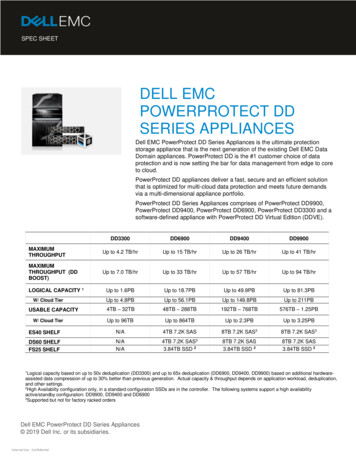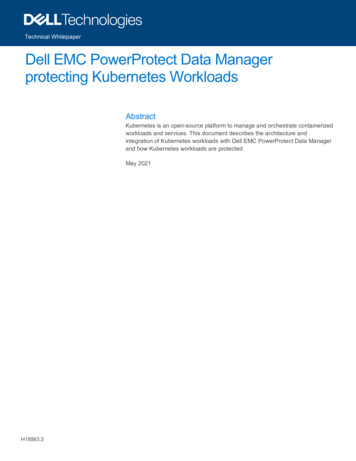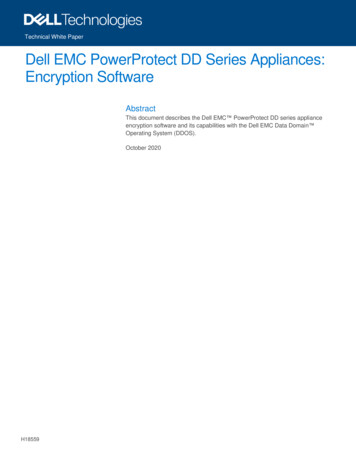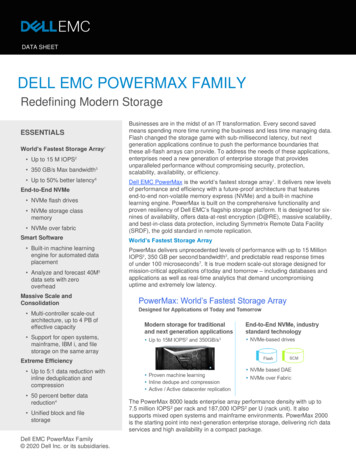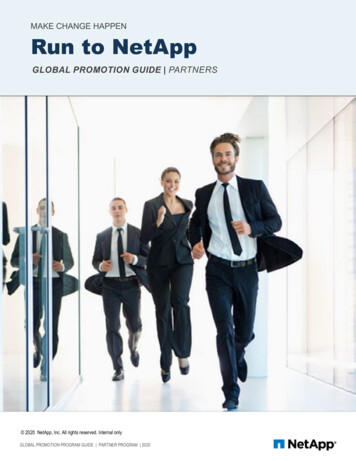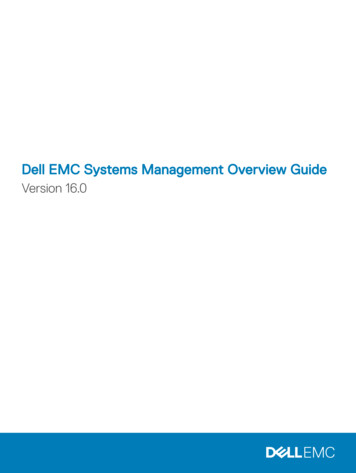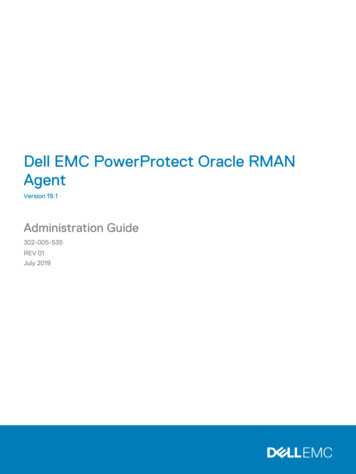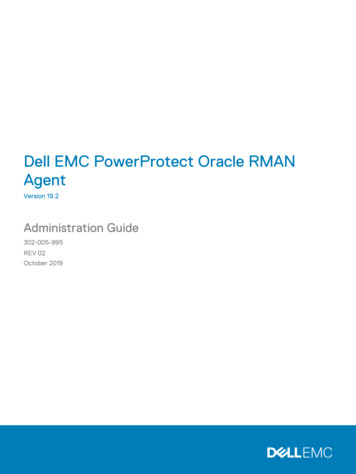Transcription
White PaperDell EMC PowerProtect DP Series Appliance:Configuration Best PracticesPowerProtect DP Series Appliance version 2.7AbstractThis guide provides best practices for deploying and configuring thePowerProtect DP Series Appliance.January 2022H18637.1
RevisionsRevisionsDateDescriptionJanuary 2021Initial release for IDPA version 2.6January 2022Updated release for PowerProtect DP Series Appliance version 2.7AcknowledgmentsAuthor: Sandeep RajagopalThe information in this publication is provided “as is.” Dell Inc. makes no representations or warranties of any kind with respect to the information in thispublication, and specifically disclaims implied warranties of merchantability or fitness for a particular purpose.Use, copying, and distribution of any software described in this publication requires an applicable software license.This document may contain certain words that are not consistent with Dell's current language guidelines. Dell plans to update the document oversubsequent future releases to revise these words accordingly.This document may contain language from third party content that is not under Dell's control and is not consistent with Dell's current guidelines for Dell'sown content. When such third party content is updated by the relevant third parties, this document will be revised accordingly.Copyright 2021 Dell Inc. or its subsidiaries. All Rights Reserved. Dell Technologies, Dell, EMC, Dell EMC and other trademarks are trademarks of DellInc. or its subsidiaries. Other trademarks may be trademarks of their respective owners. [1/10/2022] [White Paper] [H18637.1]2Dell EMC PowerProtect DP Series Appliance: Configuration Best Practices H18637.1
Table of contentsTable of contentsRevisions.2Acknowledgments .2Table of contents .3Executive summary.5Audience .5Product naming conventions and terminology changes .51Introduction .72PowerProtect DP Series appliance deployment preparation checklist .92.1Install the network validation tool.112.2Default username and passwords on the PowerProtect DP Series Appliance .112.3License activation .132.3.1 In-product activation .132.3.2 Manual activation .1334Network connectivity overview .153.1IP address requirements for DP4400 .153.2IP address requirement for DP5900 .173.3IP address requirement for DP8400 and DP8900 .18Sizing overview.214.15Scalability overview .21Installation overview .225.1Connect the system to the network .225.1.1 DP4400 ports .235.1.2 Connect power cables and power on system.245.1.3 Configure iDRAC .245.2IP address requirements .255.3Configure DP4400 Software .265.3.1 Connect to the ACM .265.4Network configuration wizard .285.4.1 Self-contained deployment (optional) .375.5Troubleshooting .395.5.1 Retry installation .395.5.2 Roll back Installation .405.5.3 Accessing vCenter .4063Use cases .41Dell EMC PowerProtect DP Series Appliance: Configuration Best Practices H18637.1
Table of contents7Upgrade PowerProtect DP Series Appliance software (DP4400).437.1Supported upgrade paths .437.1.2 Upgrade prerequisites .447.1.1 Protection Software .447.1.2 Cloud DR .447.1.3 Sequence of manual Cloud DR or Cloud DR Server Upgrade .457.1.4 Upload Upgrade Packages.457.1.5 Upgrade the Cloud DR Server.467.1.6 Upgrading Cloud DR .477.1.3 Upgrading the PowerProtect DP Series Appliance .477.2Troubleshoot upgrade validation and upgrade failure .567.2.1 Troubleshoot Upgrade Validation failures .567.2.2 Protection Storage .577.2.3 Used capacity of the / partition on search exceeds 55 percent .577.2.4 Used capacity of the partitions other than the / partition on Search exceeds 90 percent .587.2.5 Protection Software .597.2.6 Create a validated checkpoint .597.2.7 Terminate Unavailable Sessions .607.2.8 Stop backup and replication jobs.607.2.9 Reporting and Analytics .61A47.2.10Data Protection Central .627.2.11ACM, Hypervisor Manager, and Hypervisor .627.2.12Set correct hostname in Hypervisor server .637.2.13Reduce storage space in Hypervisor Manager partition .647.2.14Troubleshoot Upgrade failures .657.2.15Protection Software .657.2.16Upgrade log files .66Technical support and resources .67A.1Document references for PowerProtect DP Series Appliance .67A.2PowerProtect DP Series Appliance training resources .68Dell EMC PowerProtect DP Series Appliance: Configuration Best Practices H18637.1
Executive summaryExecutive summaryThis guide provides best practices for deploying and configuring the PowerProtect DP Series Appliance(formerly IDPA).As part of an effort to improve its product lines, Dell Technologies periodically releases revisions of itssoftware and hardware. Some functions that are described in this document might not be supported by allversions of the software or hardware that are currently in use. The product release notes provide the most upto-date information about product features.Contact a technical support professional for assistance with product functionality.AudienceThe information in this publication is intended for customers who are responsible for planning, implementing,administering, or auditing security controls in environments that contain PowerProtect DP Series Appliancesolutions. The primary audience is Customer Service (CS) and remote Professional Services (PS) engineers.Product naming conventions and terminology changesThe following table describes the recent name and terminology changes to IDPA or the PowerProtect DPSeries Appliance starting with version 2.7.Product naming conventions and terminology changes5Existing product or component nameNew name or terminologyVirtual MachinesServicesESXiHypervisorvSphereHypervisor PlatformvCenter/vCSA (VM)Hypervisor ManagervCenter service daemonHypervisor Manager Service DaemonvSANStorage PoolACM (VM)Appliance Configuration Manager (Service)dpatoolsInfrastructure Management ServicePT-AgentNode Event ServiceAvamar (VM)Protection Software (Service)Avamar Proxy / vProxy (VM)VM Proxy (Service)DD / DDVEProtection StorageDPC (VM)Data Protection Central (Service)DPAReporting & Analytics(DP) SearchSearchCDRA (VM)Cloud DR (Service)Dell EMC PowerProtect DP Series Appliance: Configuration Best Practices H18637.1
6CDRSCloud DR ServerCyber Recovery (VM)Cyber Recovery (Service)Integrated Dell Remote Access Controller (iDRAC)iDRACiDRAC Service Module (iSM) / iSM ServiceiDRAC Service ModuleDell EMC PowerProtect DP Series Appliance: Configuration Best Practices H18637.1
Introduction1IntroductionThe PowerProtect DP Series Appliance (formerly IDPA) is an all-in-one, prebuilt backup appliance. It reducesthe complexity of managing multiple data silos, point solutions, and vendor relationships by simplifyingdeployment and management. The PowerProtect DP series appliance delivers powerful, enterprise-gradedata protection capabilities for small, midsize, and enterprise organizations at a low cost to protect your data.The PowerProtect DP Series Appliance provides a solution for data protection administrators who arechallenged to manage independent and disconnected applications to configure and manage data protectionand storage devices.The PowerProtect DP Series Appliance combines multiple hardware and software solutions into a singleproduct. To help you manage the infrastructure, Data Protection Central for the PowerProtect DP SeriesAppliance enables administrators to efficiently manage the PowerProtect DP Series Appliance componentsfrom a single user interface. These capabilities include monitoring, reporting, analytics, and search, whichhelp you simplify the data protection experience.The PowerProtect DP Series Appliance provides easy configuration and integration of data protectioncomponents in a consolidated solution and offers the following: Simplified deployment and configurationBackup administrationDeduplicationNative cloud disaster recovery (DR) and long-term retention (LTR)Instant access and restoreMonitoring and analyticsSearchScalabilityUnified supportPowerProtect DP Series ApplianceDuring manufacturing, each internal component in the PowerProtect DP Series Appliance is assigned an IPaddress for internal connectivity and communications. During deployment, the Customer Service (CS) or DellEMC Professional Service (PS) members configure the PowerProtect DP Series Appliance components andthe Dell switch to communicate on a public network in the customer environment. This process requiresconfiguring the management interface of each component with a customer-supplied public IP address.The configured PowerProtect DP Series Appliance includes the following services in a storage pool: 7One virtual hypervisor manager server applianceOne appliance configuration manager (ACM) serverThree hypervisor hostsProtection Software (AVE) for DP4400 and DP5900 models onlyVM proxyData Protection Central (DPC)Search servers (optional component):Dell EMC PowerProtect DP Series Appliance: Configuration Best Practices H18637.1
Introduction Reporting & Analytics servers (optional component):- Three servers for DP8400 and DP8900 models, which include two secondary index data serversand one primary index serverOne server for the DP5900 model, which acts as both secondary index data server and primaryindex server.Reporting & Analytics application serverReporting & Analytics data collection agentReporting & Analytics datastore serverCloud DR (optional component)Cyber Recovery (optional component)The Cyber Recovery (CR) solution is supported for only new installations of DP4400 and DP5900 models.The storage pool provides the following benefits: 8RedundancyFailover and high availabilityLoad balancing: Services are moved between hypervisor hosts automaticallyDell EMC PowerProtect DP Series Appliance: Configuration Best Practices H18637.1
PowerProtect DP Series appliance deployment preparation checklist2PowerProtect DP Series appliance deployment preparationchecklistBefore you begin the deployment, the CS engineer goes to the customer site, and the Solution Architect (SA)and Project Manager (PM) must complete the following requirements:Preparation checklistCompleted (check)Deployment prerequisitesComplete tasks in the Enterprise Delivery Platform (EDP) portal. The EDPreplaces the Pre-Engagement Questionnaire (PEQ) spreadsheet.You can access the EDP portal at https://ctm.dell.com/pde/user.html whileconnected to the Dell network. You must have a project assigned to you to view itin the portal. After importing the services sales order and project information fromFinancialForce, EDP facilitates the online planning, customer readiness checks,post-deployment verification, and customer acknowledgment through TechDirect. You must perform the following tasks in the EDP portal: Complete site survey and site designVerify site readinessPerform a pre-deployment call to the customerGenerate and finalize a verification reportProcedures for these tasks are described in the ProDeploy Enterprise User'sGuide which is available on the EDP training ortal.aspxWhen you reserve the IP addresses for the PowerProtect DP Series Appliancecomponents, you must assign the IP addresses to hostnames in the DNS server. Ensure that the hostnames that are assigned to the point products are in lowercase and do not have an underscore ( ) or the at (@) characters. If thehostnames have an underscore ( ) or the at (@) characters, the configurationfails.When you configure the DNS server settings during appliance configuration,ensure that you configure the settings properly. After you configure the hostnameand domain name of the point products, you cannot modify the settings. 9You can modify the DNS server IP address on the point products after theappliance is configured. Ensure that the new DNS server has the same hostnameand domain names that are associated with the corresponding point product IPaddresses. For more information about modifying the DNS server IP address, seeIntegrated Data Protection Appliance: How to change DNS entries in a deployedIDPA (537628).Dell EMC PowerProtect DP Series Appliance: Configuration Best Practices H18637.1
PowerProtect DP Series appliance deployment preparation checklist Ensure that you have a valid NTP IP address which is reachable from theappliance. If you do not have a valid IP address for DNS, NTP, and Gateway, the appliancecan be configured using the ACM IP address. See Self-contained deployment(optional) section for more information. Install the network validation tool (NVT). Ensure the NVT runs successfullywithout errors before the onsite visit of the CS Field Engineer is scheduled.Required cables and SFP/QSFP are available according to customer uplinkrequirement.Engineer is aware of PowerProtect DP Series Appliance Dell switch uplink-relatedconfiguration according to customer environment. The created switchconfiguration file must be provided to the CS Field engineer before onsite visit.All required licenses (Protection Storage, Reporting & Analytics, and ProtectionSoftware) are present with the customer. The SA and PM must ensure that the licenses are provided to ImplementationSpecialist before implementation schedule. PM and SA must verify if the customer has a secure remote services gateway,and if it is on the correct version. Ensure the power requirements for PowerProtect DP Series Appliance rack are inplace.Ensure that you have the following cables: 10 USB (male) to serial (male) RJ45 (male) to serial (female) Optional, Null modem/serial: Required if you encounter a problem thatrequires a serial connection to the Protection Storage system. CAT6 Ethernet cableInstall the Putty application on the CS Engineer laptop.Dell EMC PowerProtect DP Series Appliance: Configuration Best Practices H18637.1
PowerProtect DP Series appliance deployment preparation checklist Install the WinSCP application on the PS Engineer laptop. Ensure you can generate an RSA Secure ID soft or hard token whileyou are at the customer site. 2.1 Ensure you can create a Webex session for remote PS access while youare at the customer site, or ensure that the customer can set up Webexaccess with the remote PS engineer.Ensure that the required network and firewall ports for installing PowerProtect DPSeries Appliance are open on the customer network. For more information see,Network ports in the PowerProtect DP Series Appliance Security configurationguide.If the uplink switches are Cisco, ensure that you disable the port security.Install the network validation toolThe network validation tool (NVT) for PowerProtect DP Series Appliance runs multiple automated tests tovalidate the network configuration. You must run the NVT for PowerProtect DP Series Appliance from asystem on the management network.Before you install PowerProtect DP Series Appliance, network configuration must be completed for the datacenter. After completing all network configurations required for PowerProtect DP Series Appliance installation,install and run the Network Validation Tool to validate the network requirements for a successful deploymentof PowerProtect DP Series Appliance in the data center. To download the NVT, and for more informationabout NVT, see lt username and passwords on the PowerProtect DP SeriesApplianceThe following table summarizes the default usernames and passwords that a remote PS engineer requires tolog in to and to configure the PowerProtect DP Series Appliance.Default usernames and passwords on the PowerProtect DP Series ApplianceComponentsUsernamePasswordsVMware Hypervisor hostsrootIdpa 1234Hypervisor Managervsphere.local\AdministratorIdpa 1234rootNetwork switch11adminDell EMC PowerProtect DP Series Appliance: Configuration Best Practices H18637.1Idpa 1234
PowerProtect DP Series appliance deployment preparation checklistComponentsUsernamePasswordsInitial ACM passwordrootIdpa 1234Protection Storage systemsysadminIdpa 1234Hypervisor iDRACrootIdpa 1234Protection Software / NDMPacceleratorrootchangemeProtection Storage iDRACroot Protection Software PSNT Cyber RecoverycrsoAppliance common passwordUse English characters when changing any of the default passwords.Ensure the password meets the following criteria: Maximum of 20 charactersMinimum of nine charactersMust not start with a hyphen (-)Contains at least one uppercase and one lowercase letterContains at least one numberMust not include common names and usernames like root or adminContains at least one special character, such as:-12Period (.)Hyphen (-)Underscore ( )Dell EMC PowerProtect DP Series Appliance: Configuration Best Practices H18637.1
PowerProtect DP Series appliance deployment preparation checklist2.3License activationYou must have a license to use the PowerProtect DP Series Appliance. To use all features of PowerProtectDP Series Appliance, you must activate the license that you have received.To activate the licenses, you must be connected to a network with an Internet connection for in-productactivation, or you must have received the license activation code (LAC) letter through email during thefulfillment process to manually activate the licenses.2.3.1In-product activationThe in-product license activation enables the ACM to automatically download the licenses for ProtectionStorage, Protection Software (Backup Server), and Reporting and Analytics products from the ELMSserver.Note: Ensure the appliance is connected to a network with a working Internet connection to automaticallydownload the licenses.After the licenses are successfully downloaded, the License tab on the PowerProtect DP Series ApplianceConfiguration page is not displayed. If the licenses are not downloaded successfully during the networkconfiguration, the License tab is displayed on the PowerProtect DP Series Appliance Configuration pagewith a Check online for licenses button. Click Check online for licenses to download the licenses from theELMS server.Note: In-product license activation is not supported in the following cases: On a IPv6 enabled networkWhen ACM is being used as DNSNote: If the system is unable to download the licenses automatically from the ELMS server, an error messagedisplays, and you must manually activate the licenses.2.3.2Manual activationThe manual license activation feature enables you to upload and activate the licenses that you havedownloaded from the ELMS server.The following are the prerequisites: 13Ensure that you have the email with the License Authorization Code (LAC) letter that you receivedduring the order-fulfillment process.The LAC letter includes the license authorization code (for initial activations, this letter is the serialnumber of the appliance) that is associated with your order. The letter also includes instructions fordownloading software binaries, and instructions for activating the entitlements online through DellEMC Software Licensing Central. For more information, see the Software Licensing CentralActivation, Entitlements, Rehost, and Regeneration Guide umentationDell EMC PowerProtect DP Series Appliance: Configuration Best Practices H18637.1
PowerProtect DP Series appliance deployment preparation checklistTo manually activate the licenses on the PowerProtect DP Series Appliance configuration page, completethe following actions.1. In the Welcome page, select the optional components that you must install in the configuration, andclick Next.Note: If you have selected IPv6 as your network, the optional components Search and CloudDR are not available to install as they do not support IPv6-enabled networks.2. In the License page, complete the following steps for each section (Browse on the ProtectionStorage, Protection Software, and Reporting and Analytics).a. Click the license section. The Open dialog box is displayed.b. Select the license for the respective product and click Open.The licenses are activated, and a green checkmark appears next to Browse.14Dell EMC PowerProtect DP Series Appliance: Configuration Best Practices H18637.1
Network connectivity overview3Network connectivity overviewThe following tables detail the IP addresses required by PowerProtect DP Series Appliance for variouscomponents. These addresses can be assigned either as a range of addresses or as individual,noncontiguous addresses. Using a range is the preferred method because it simplifies the assignment andreduces the chance for errors while you enter the IP addresses. When you use a range of IP addressesduring the PowerProtect DP Series Appliance configuration, the IP addresses are assigned in a standardorder.The following tables are separated to provide model-specific information about the IP addresses that must beallocated to a component.3.1IP address requirements for DP4400The following table provides the list of IP addresses required for DP4400.Note: The number of IP addresses required in the IP address range assignments table may vary based onthe optional components you have selected.IP address requirements.15Number of IPaddressesrequiredComponentDNS entryrequired1Appliance Configuration ManagerYes1PowerProtect DP Series Appliance HypervisorYes1PowerProtect DP Series Appliance HypervisorManagerYes1Protection Storage (management)Yes2Protection Storage (backup)No1Protection SoftwareYes1Protection Software internal proxyYes1Data Protection CentralYes2Reporting & Analytics (optional)Yes1Search (optional)Yes1Cloud DR (optional)Yes1Cyber Recovery (optional)YesDell EMC PowerProtect DP Series Appliance: Configuration Best Practices H18637.1
Network connectivity overviewIP address assignmentsNumber of IPsComponentsSingle networkSeparate anceConfigurationManager110Appliance ConfigurationManager (Service)Hypervisor110HypervisorHypervisor Manager110Hypervisor ManagerProtection Software110Protection Software (AVE)Protection Softwareinternal proxy111Protection Software internalproxyProtection Storage110Protection Storage(Management)Protection Storage202Protection Storage (backup)Data ProtectionCentral1
Introduction 8 Dell EMC PowerProtect DP Series Appliance: Configuration Best Practices H18637.1 -Three servers for DP8400 and DP8900 models, which include two secondary index data servers and one primary index server -One server for the DP5900 model, which acts as both secondary index data server and primary index server.