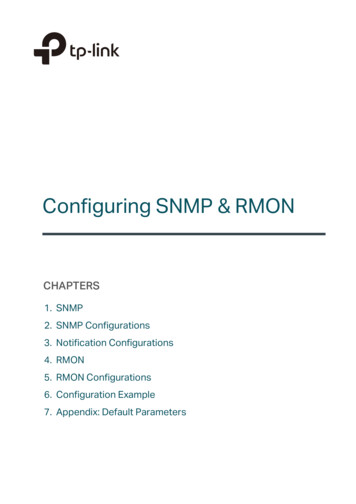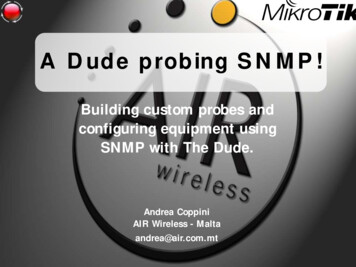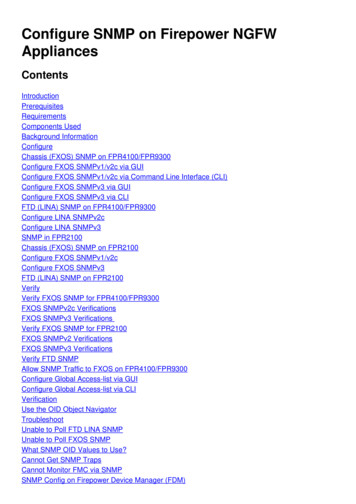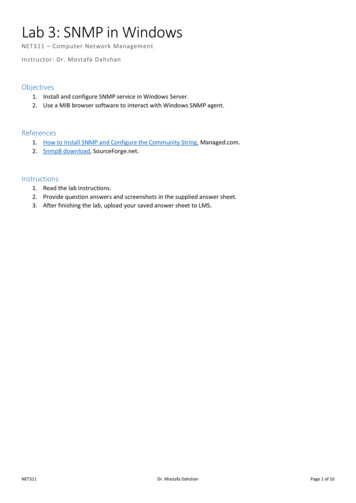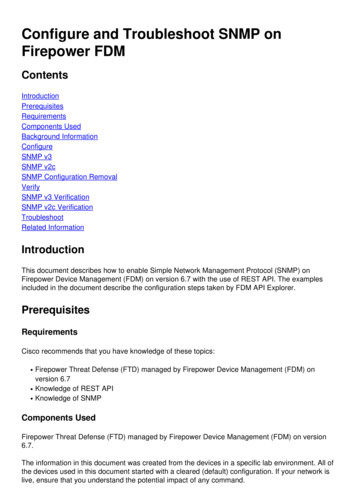
Transcription
Configure and Troubleshoot SNMP onFirepower mponents UsedBackground InformationConfigureSNMP v3SNMP v2cSNMP Configuration RemovalVerifySNMP v3 VerificationSNMP v2c VerificationTroubleshootRelated InformationIntroductionThis document describes how to enable Simple Network Management Protocol (SNMP) onFirepower Device Management (FDM) on version 6.7 with the use of REST API. The examplesincluded in the document describe the configuration steps taken by FDM API Explorer.PrerequisitesRequirementsCisco recommends that you have knowledge of these topics: Firepower Threat Defense (FTD) managed by Firepower Device Management (FDM) onversion 6.7Knowledge of REST APIKnowledge of SNMPComponents UsedFirepower Threat Defense (FTD) managed by Firepower Device Management (FDM) on version6.7.The information in this document was created from the devices in a specific lab environment. All ofthe devices used in this document started with a cleared (default) configuration. If your network islive, ensure that you understand the potential impact of any command.
Background InformationWhat’s New on 6.7FTD Device REST API supports configuration and management of SNMP server, users, host, andhost-groups. With the SNMP FTD Device REST API support in FP 6.7: A user can configure SNMP via FTD Device REST API to manage the networkSNMP server, users, and host/host-groups can be added/updated or managed via FTDDevice REST API.Note: SNMP can only be configured via REST API when FTD run version 6.7 and managedby FDMFeature Overview – SNMP FTD Device REST API SupportThis feature adds new FDM URL endpoints specific to SNMP.These new APIs can be used to configure SNMP for polls and traps to monitor systems.Post SNMP configuration via APIs, the Management Information Bases (MIBs) on theFirepower devices, are available for polls or for trap notification on NMS/ SNMP Client.SNMP API/URL Endpoints snmpusers/{objId}MethodsGETPUT, GETPOST, GETPUT, DELETE, GETPOST, GETPUT, DELETE, GETPOST, GETPUT, DELETE, serGroupSNMPUserGroupSNMPUserSNMPUserConfigureThe SNMP host has 3 primary versions- SNMP V1 - SNMP V2C- SNMP V3 Each of these has a specific format for “securityConfiguration”.For V1 and V2C: It contains a “Community String” and a “type” field that identifies the configas V1 or V2C.For SNMP V3: It contains a valid SNMP V3 user and a “type” field that identifies the config asV3.SNMP v3
1. Access the FDM API ExplorerTo access the FDM REST API Explorer from the FDM GUI select the 3 dots and then APIExplorer. Alternatively, navigate to URL https://FDM IP/#/api-explorer:2. Network Object ConfigCreate a new network object for the SNMP host: on FDM API Explorer select NetworkObject andthen POST /object/networks:The SNMP Host JSON format is this. Paste this JSON into the body section and change the IPaddress on "value" to match the SNMP host IP address:{"version": "null","name": "snmpHost","description": "SNMP Server Host","subType": "HOST","value": "192.168.203.61","isSystemDefined": false,"dnsResolution": "IPV4 ONLY","type": "networkobject"}
Scroll down and select the TRY IT OUT! button to execute the API call. A successful call returnsResponse code 200.Copy the JSON data from the response body to a notepad. Later, you need to fill out theinformation about the SNMP host.3. Create a new SNMPv3 userOn FDM API Explorer select SNMP and then POST /object/snmpusersCopy this JSON data to a notepad and modify the sections that you are interested (e.g."authenticationPassword', "encryptionPassword’ or the algorithms):{
"version": null,"name": "snmpUser","description": "SNMP User","securityLevel": "PRIV","authenticationAlgorithm": "SHA","authenticationPassword": "cisco123","encryptionAlgorithm": "AES128","encryptionPassword": "cisco123","id": null,"type": "snmpuser"}Caution: The passwords used in the examples are for demonstration purposes only. In aproduction environment ensure that you use strong passwordsCopy the modified JSON data to the body section:Scroll down and select the TRY IT OUT! button to execute the API call. A successful call returnsResponse code 200. Copy the JSON data from the response body to a notepad. Later, you needto fill out the information about the SNMP user.
4. Get interface informationOn FDM API Explorer select Interface and then GET /devices/default/interfaces. You need tocollect information from the interface that connects to the SNMP server.Scroll down and select the TRY IT OUT! button to execute the API call. A successful call returnsResponse code 200. Copy the JSON data from the response body to a notepad. Later, you needto fill out information about the interface.
Note down the interface "version", "name", "id", and "type" from the JSON data. Example of aJSON data from interface inside:{"version": "kkpkibjlu6qro","name": "inside","description": null,"hardwareName": "Ethernet1/2","monitorInterface": true,"ipv4": {"ipType": "STATIC","defaultRouteUsingDHCP": false,"dhcpRouteMetric": null,"ipAddress": {"ipAddress": "192.168.203.71","netmask": "255.255.255.0","standbyIpAddress": null,"type": "haipv4address"},"dhcp": false,"addressNull": false,"type": "interfaceipv4"},"ipv6": {"enabled": false,"autoConfig": false,"dhcpForManagedConfig": false,"dhcpForOtherConfig": false,"enableRA": false,
"dadAttempts": 1,"linkLocalAddress": {"ipAddress": "","standbyIpAddress": "","type": "haipv6address"},"ipAddresses": [{"ipAddress": "","standbyIpAddress": "","type": "haipv6address"}],"prefixes": null,"type": "interfaceipv6"},"managementOnly": false,"managementInterface": false,"mode": "ROUTED","linkState": "UP","mtu": 1500,"enabled": true,"macAddress": null,"standbyMacAddress": null,"pppoe": null,"speedType": "AUTO","duplexType": "AUTO","present": true,"tenGigabitInterface": false,"gigabitInterface": false,"id": "fc3d07d4-49d2-11eb-85a8-65aec636a0fc","type": "physicalinterface","links": {"self": From the JSON data, you can see interface 'inside' has this data that needs to be associated withthe SNMP server:"version": "kkpkibjlu6qro""name": "inside","id": "fc3d07d4-49d2-11eb-85a8-65aec636a0fc","type": "physicalinterface",5. Create a new SNMPv3 host On FDM API Explorer select SNMP and then POST /object/snmphosts/ under SNMPUse this JSON as a template. Copy and paste data from previous steps to the templateaccordingly:
{"version": null,"name": "snmpv3-host","description": null,"managerAddress": {"version": "bsha3bhghu3vmk","name": "snmpHost","id": "1d10ce6d-49de-11eb-a432-e320cd56d5af","type": "networkobject"},"pollEnabled": true,"trapEnabled": true,"securityConfiguration": {"authentication": {"version": "bmwzw4iw7php7","name": "snmpUser","id": "65da6c50-49df-11eb-a432-e7823944dabc","type": "snmpuser"},"type": "snmpv3securityconfiguration"},"interface": {"version": "kkpkibjlu6qro","name": "inside","id": "fc3d07d4-49d2-11eb-85a8-65aec636a0fc","type": "physicalinterface"},"id": null,"type": "snmphost"}Note:Replace the value in managerAddress id, type,version, and name with the information youreceived from Step1Replace the value in authentication with the information you received from Step 2Replace the value in interface with the data you received from Step 3For SNMP2, there is no authentication, and the type is snmpv2csecurityconfiguration insteadof snmpv3securityconfigurationCopy the modified JSON data to the body section
Scroll down and select the TRY IT OUT! button to execute the API call. A successful call returnsResponse code 200.Navigate to FDM GUI and Deploy the changes. You can see most of the SNMP configuration:
SNMP v2cFor v2c you don’t need to create a user but you still need to:1. Create a Network Object Config (same as described in the SNMPv3 section)2. Get interface information (same as described in the SNMPv3 section)3. Create a new SNMPv2c host objectThis is a sample of a JSON payload that creates an SNMPv2c object:{"version": null,"name": "snmpv2-Host","description": null,"managerAddress": {"version": "bsha3bhghu3vmk","name": "snmpv4hostgrp","id": "1d10ce6d-49de-11eb-a432-e320cd56d5af","type": "networkobject"},"pollEnabled": true,"trapEnabled": true,"securityConfiguration": {"community": "cisco123","type": "snmpv2csecurityconfiguration"},"interface": {"version": "kkpkibjlu6qro",
"name": "inside","id": "fc3d07d4-49d2-11eb-85a8-65aec636a0fc","type": "physicalinterface"},"id": null,"type": "snmphost"}Use the POST method to deploy the JSON payload:Scroll down and select the TRY IT OUT! button to execute the API call. A successful call returnsResponse code 200.SNMP Configuration RemovalStep 1.Get the SNMP host information (SNMP /object/snmphosts):
Scroll down and select the TRY IT OUT! button to execute the API call. A successful call returnsResponse code 200.You get a list of objects. Note down the id of the snmphost object that you want to remove:{"items": [{"version": "ofaasthu26ulx","name": "snmpv2-Host","description": null,"managerAddress": {"version": "bsha3bhghu3vm","name": "snmpHost","id": "1d10ce6d-49de-11eb-a432-e320cd56d5af","type": "networkobject"},"udpPort": 162,"pollEnabled": true,"trapEnabled": true,"securityConfiguration": {"community": "*********","type": "snmpv2csecurityconfiguration"},"interface": {"version": "kkpkibjlu6qro", "name": "inside","hardwareName": "Ethernet1/2","id": "fc3d07d4-49d2-11eb-85a8-65aec636a0fc","type": "physicalinterface"},"id": "1bfbd1f0-4ac6-11eb-a432-e76cd376bca7","type": "snmphost","links": {"self": /1bfbd1f0-4ac6-11eb-a432-e76cd376bca7"}},Step 2.Choose the DELETE option in SNMP /object/snmphosts{objId}. Paste the id you collected instep 1:
Scroll down and select the TRY IT OUT! button to execute the API call. The call returns Responsecode 400.Step 3.Deploy the change:
The deployment removes the host information:FP1120-1# show run snmp-serversnmp-server group AUTH v3 authsnmp-server group PRIV v3 privsnmp-server group NOAUTH v3 noauthsnmp-server location nullsnmp-server contact nullsnmp-server community *****snmpwalk for v2c fails:root@kali2: # snmpwalk -v2c -c cisco123 -OS 192.168.203.71Timeout: No Response from 192.168.203.71For v3 you must delete the objects in this order.1. SNMP host (the successful return code is 204)2. SNMP user (the successful return code is 204)If you try to delete the objects in the wrong order you get this error:{"error": {"severity": "ERROR","key": "Validation","messages": [{"description": "You cannot delete the object because it contains SNMPHost: snmpv3-host2,SNMPHost: snmpv3-host.You must remove the object from all parts of the configuration before you can delete it.","code": "deleteObjWithRel","location": ""}]}}VerifySNMP v3 VerificationAfter the deployment, navigate to FTD CLI to verify the SNMP configuration. Note that theengineID value is auto-generated.FP1120-1# connect ftd system support diagnostic-cliAttaching to Diagnostic CLI . Press 'Ctrl a then d' to detach.Type help or '?' for a list of available commands.FP1120-1 enablePassword:FP1120-1# show run all snmp-serversnmp-server group AUTH v3 authsnmp-server group PRIV v3 privsnmp-server group NOAUTH v3 noauthsnmp-server user snmpUser PRIV v3 engineID
encrypted auth :8e:2a:4c:fd priv aes snmp-server listen-port 161snmp-server host inside 192.168.203.61 version 3 snmpUser udp-port 162snmp-server location nullsnmp-server contact nullsnmp-server community *****snmp-server enable traps snmp authentication linkup linkdown coldstart warmstartno snmp-server enable traps syslogno snmp-server enable traps ipsec start stopno snmp-server enable traps entity config-change fru-insert fru-remove fan-failure power-supplypower-supply-presence cpu-temperature chassis-temperature power-supply-temperature chassis-fanfailure accelerator-temperature l1-bypass-statusno snmp-server enable traps memory-thresholdno snmp-server enable traps interface-thresholdno snmp-server enable traps remote-access session-threshold-exceededno snmp-server enable traps connection-limit-reachedno snmp-server enable traps cpu threshold risingno snmp-server enable traps ikev2 start stopno snmp-server enable traps nat packet-discardno snmp-server enable traps configno snmp-server enable traps failover-stateno snmp-server enable traps cluster-statesnmp-server enable oid mempoolsnmp-server enablesnmpwalk testroot@kali2: # snmpwalk -v3 -l authPriv -u snmpUser -a SHA -A cisco123 -x AES -X cisco123192.168.203.71iso.3.6.1.2.1.1.1.0 STRING: "Cisco Firepower Threat Defense, Version 6.7.0 (Build 65), ASAVersion 9.15(1)"iso.3.6.1.2.1.1.2.0 OID: iso.3.6.1.4.1.9.1.2663iso.3.6.1.2.1.1.3.0 Timeticks: (1616700) 4:29:27.00iso.3.6.1.2.1.1.4.0 STRING: "null"iso.3.6.1.2.1.1.5.0 STRING: "FP1120-1"iso.3.6.1.2.1.1.6.0 STRING: "null"iso.3.6.1.2.1.1.7.0 INTEGER: 4.SNMP v2c VerificationFP1120-1# show run snmp-serversnmp-server host inside 192.168.203.61 community ***** version 2csnmp-server location nullsnmp-server contact nullsnmp-server community *****snmpwalk for v2c:root@kali2: # snmpwalk -v2c -c cisco123 -OS 192.168.203.71iso.3.6.1.2.1.1.1.0 STRING: "Cisco Firepower Threat Defense, Version 6.7.0 (Build 65), ASAVersion 9.15(1)"iso.3.6.1.2.1.1.2.0 OID: iso.3.6.1.4.1.9.1.2663iso.3.6.1.2.1.1.3.0 Timeticks: (10482200) 1 day, 5:07:02.00iso.3.6.1.2.1.1.4.0 STRING: "null"iso.3.6.1.2.1.1.5.0 STRING: "FP1120-1"iso.3.6.1.2.1.1.6.0 STRING: "null"iso.3.6.1.2.1.1.7.0 INTEGER: 4
TroubleshootEnable capture with trace on the firewall:FP1120-1# capture CAPI trace interface inside match udp any any eq snmpUse the snmpwalk tool and verify you can see the packets:FP1120-1# show capturecapture CAPI type raw-data trace interface inside [Capturing - 3137 bytes]match udp any any eq snmpThe capture contents:FP1120-1# show capture CAPI154 packets .203.61.51308192.168.203.71.161 192.168.203.61.51308192.168.203.71.161 192.168.203.61.51308 192.168.203.71.161:192.168.203.61.51308: 192.168.203.71.161:192.168.203.61.51308: y that the SNMP server statistics counters show SNMP Get or Get-next requests andresponses:FP1120-1# show snmp-server statistics62 SNMP packets input0 Bad SNMP version errors0 Unknown community name0 Illegal operation for community name supplied0 Encoding errors58 Number of requested variables0 Number of altered variables0 Get-request PDUs58 Get-next PDUs0 Get-bulk PDUs0 Set-request PDUs (Not supported)58 SNMP packets output0 Too big errors (Maximum packet size 1500)0 No such name errors0 Bad values errors0 General errors58 Response PDUs0 Trap PDUsTrace an ingress packet. The packet is UN-NAT to the internal NLP interface:FP1120-1# show capture CAPI packet-number 1 trace30 packets captured1: 17:04:16.720131 192.168.203.61.51308 192.168.203.71.161: udp 39Phase: 1Type: CAPTURESubtype:Result: ALLOW
Config:Additional Information:MAC Access listPhase: 2Type: ACCESS-LISTSubtype:Result: ALLOWConfig:Implicit RuleAdditional Information:MAC Access listPhase: 3Type: UN-NATSubtype: staticResult: ALLOWConfig:Additional Information:NAT divert to egress interface nlp int tap(vrfid:0)Untranslate 192.168.203.71/161 to 169.254.1.3/4161Phase: 4Type: ACCESS-LISTSubtype:Result: ALLOWConfig:Implicit RuleAdditional Information:Phase: 5Type: NATSubtype: per-sessionResult: ALLOWConfig:Additional Information:Phase: 6Type: IP-OPTIONSSubtype:Result: ALLOWConfig:Additional Information:Phase: 7Type: NATSubtype: rpf-checkResult: ALLOWConfig:Additional Information:Phase: 8Type: NATSubtype: per-sessionResult: ALLOWConfig:Additional Information:Phase: 9Type: FLOW-CREATIONSubtype:Result: ALLOWConfig:Additional Information:
New flow created with id 1078, packet dispatched to next modulePhase: 10Type: : Resolve Preferred Egress interfaceResult: ALLOWConfig:Additional Information:Found next-hop 169.254.1.3 using egress ifc nlp int tap(vrfid:0)Phase: 11Type: ADJACENCY-LOOKUPSubtype: Resolve Nexthop IP address to MACResult: ALLOWConfig:Additional Information:Found adjacency entry for Next-hop 169.254.1.3 on interface nlp int tapAdjacency :ActiveMAC address 3208.e2f2.b5f9 hits 0 reference 1Result:input-interface: inside(vrfid:0)input-status: upinput-line-status: upoutput-interface: nlp int tap(vrfid:0)output-status: upoutput-line-status: upAction: allowThe NAT rule is deployed automatically as a part of the SNMP configuration:FP1120-1# show natManual NAT Policies (Section 1)1 (nlp int tap) to (inside) source dynamic nlp client 0 192.168.203.61 intf4 interfacedestination static nlp client 0 ipv4 40 nlp client 0 ipv4 40 service nlp client 0 17svc162 39nlp client 0 17svc162 39translate hits 0, untranslate hits 0Auto NAT Policies (Section 2) 2 (nlp int tap) to (inside) source static nlp server 0 snmp intf4 interface service udp 4161snmptranslate hits 0, untranslate hits 2In the backend port UDP 4161 listens for SNMP traffic: expertadmin@FP1120-1: sudo netstat -an grep 4161Password:udp 0 0 169.254.1.3:4161 0.0.0.0:*udp6 0 0 fd00:0:0:1::3:4161 :::*In a case of incorrect/incomplete configuration the ingress SNMP packet is dropped since there isno UN-NAT phase:FP1120-1# show cap CAPI packet-number 1 trace6 packets captured1: 18:36:35.868485 192.168.203.61.50105 192.168.203.71.161: udp 42Phase: 1
Type: CAPTURESubtype:Result: ALLOWConfig:Additional Information:MAC Access listPhase: 2Type: ACCESS-LISTSubtype:Result: ALLOWConfig:Implicit RuleAdditional Information:MAC Access listPhase: 3Type: ROUTE-LOOKUPSubtype: No ECMP load balancingResult: ALLOWConfig:Additional Information:Destination is locally connected. No ECMP load balancing.Found next-hop 192.168.203.71 using egress ifc identity(vrfid:0)Phase: 4Type: NATSubtype: per-sessionResult: ALLOWConfig:Additional Information:Phase: 5Type: ACCESS-LISTSubtype:Result: DROPConfig:Implicit RuleAdditional Information:Result:input-interface: inside(vrfid:0)input-status: upinput-line-status: upAction: dropDrop-reason: (acl-drop) Flow is denied by configured rule, Drop-location: frame0x0000557415b6347d flow (NA)/NAFTD LINA syslogs show that the ingress packet is discarded:FP1120-1# show log include 161Dec 30 2020 18:36:38: %FTD-7-710005: UDP request discarded from 192.168.203.61/50105 toinside:192.168.203.71/161Dec 30 2020 18:36:39: %FTD-7-710005: UDP request discarded from 192.168.203.61/50105 toinside:192.168.203.71/161Related Information Cisco Firepower Threat Defense Configuration Guide for Firepower Device Manager, Version6.7Cisco Firepower Threat Defense REST API Guide
Cisco Firepower Release Notes, Version 6.7.0
What's New on 6.7 FTD Device REST API supports configuration and management of SNMP server, users, host, and host-groups. With the SNMP FTD Device REST API support in FP 6.7: A user can configure SNMP via FTD Device REST API to manage the network SNMP server, users, and host/host-groups can be added/updated or managed via FTD Device REST API.