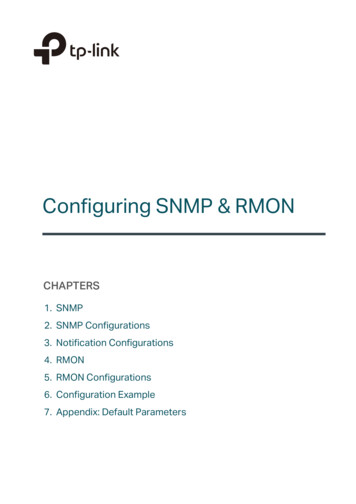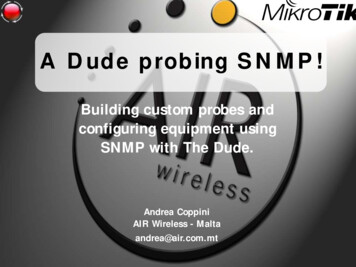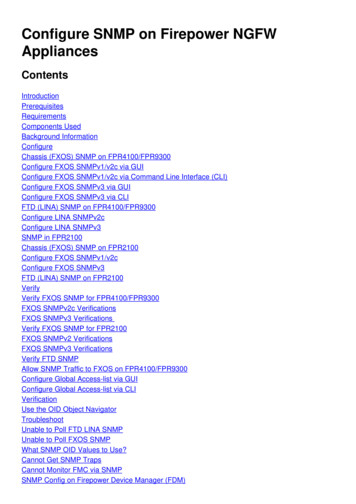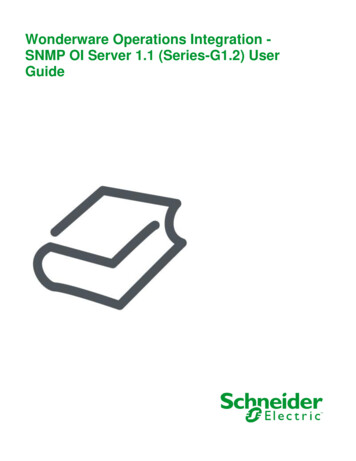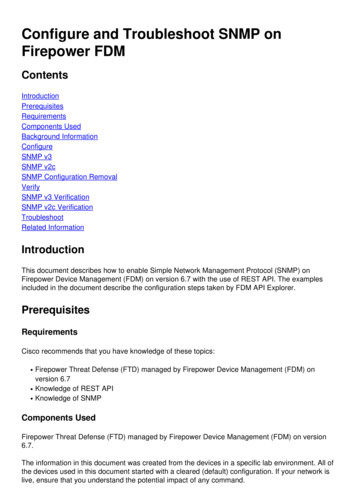Transcription
snmp-server engineID local through snmp traplink-status snmp-server file-transfer access-group, page 2 snmp-server ip dscp, page 4 snmp-server ip precedence, page 5 snmp-server manager, page 6 snmp-server manager session-timeout, page 8 snmp-server queue-length, page 10 snmp-server queue-limit, page 12 snmp-server source-interface, page 14 snmp-server trap authentication unknown-context, page 16 snmp-server trap authentication vrf, page 17 snmp-server trap link, page 19 snmp-server trap link switchover, page 21 snmp-server trap retry, page 22 snmp-server trap timeout, page 23 snmp-server trap-authentication, page 24 snmp-server trap-timeout, page 25 snmp-server usm cisco, page 27 snmp trap if-monitor, page 28 snmp trap link-status, page 29SNMP Command Reference, Cisco IOS XE Release 3SE (Cisco WLC 5700 Series)1
snmp-server engineID local through snmp trap link-statussnmp-server file-transfer access-groupsnmp-server file-transfer access-groupTo associate an access list to the transfer protocols TFTP, FTP, Remote Copy Protocol (RCP), Secure CopyProtocol (SCP), and Secured File Transfer Protocol (SFTP), use the snmp-server file-transfer access-groupcommand in global configuration mode. To disassociate an access list, use no form of this command.snmp-server file-transfer access-group {acl-number acl-name} [protocol p-name]no snmp-server file-transfer access-group {acl-number acl-name}Syntax Descriptionacl-numberInteger from 1 to 99 that specifies a standard ACL.acl-nameString that specifies a standard ACL.protocol(Optional) Enables the user to associate a namedprotocol with an access group.p-name(Optional) Name of a transfer protocol. Valid valuesare: ftp, rcp, scp, sftp, and tftp.Command DefaultIf a protocol is not specified, all protocols are associated with the access list.Command ModesGlobal configurationCommand HistoryReleaseModification12.4(12)This command was introduced.This command replaces the snmp-server tftp-server-list command.Usage GuidelinesThe snmp-server tftp-server-list command is still supported in Cisco IOS software, but if it is configuredas snmp-server tftp-server-list 10, it will be substituted with the snmp-server file-transfer access-group10 protocol tftpcommand.Use the snmp-server file-transfer access-groupcommand to restrict configuration transfers that are initiatedvia Simple Network Management Protocol (SNMP). You can restrict transfers for specific transfer protocolsby associating an access list to the protocol.ExamplesThe following example associates access group 10 to the transfer protocols FTP and RCP:Router(config)# snmp-server file-transfer access-group 10 protocol ftpRouter(config)# snmp-server file-transfer access-group 10 protocol rcpSNMP Command Reference, Cisco IOS XE Release 3SE (Cisco WLC 5700 Series)2
snmp-server engineID local through snmp trap link-statussnmp-server file-transfer access-groupRelated CommandsCommandDescriptionsnmp-server tftp-server-listAssociates TFTP servers used via SNMP controlledTFTP operations to the servers specified in an accesslist.SNMP Command Reference, Cisco IOS XE Release 3SE (Cisco WLC 5700 Series)3
snmp-server engineID local through snmp trap link-statussnmp-server ip dscpsnmp-server ip dscpTo set the IP Differentiated Services Code Point (DSCP) value for Simple Network Management Protocol(SNMP) traffic, use the snmp-server ip dscp command in global configuration mode. To disable the configuredvalue, use the no form of this command.snmp-server ip dscp valueno snmp-server ip dscp valueSyntax DescriptionvalueCommand DefaultThe IP DSCP default value for SNMP traffic is 0.Command ModesGlobal configUsage GuidelinesThe IP DSCP value to apply to SNMP traffic. Validvalues for IP DSCP are 0 through 63. The default is0.ReleaseModification12.0(26)SThis command was introduced.12.4(20)TThis command was integrated into Cisco IOS Release12.4(20)T.Use this command to specify an IP DSCP value to give SNMP traffic higher or lower priority in your network.The following example shows how to set the IP DSCP value to 45:Router(config)# snmp-server ip dscp 45Related CommandsCommandDescriptionsnmp-server ip precedenceConfigures the IP Precedence value.SNMP Command Reference, Cisco IOS XE Release 3SE (Cisco WLC 5700 Series)4
snmp-server engineID local through snmp trap link-statussnmp-server ip precedencesnmp-server ip precedencesnmp-server ip precedence valueno snmp-server ip precedence valueSyntax DescriptionvalueThe IP Precedence value to apply to SNMP traffic.Valid values for IP Precedence are 0 through 7. Thedefault is 0.Command DefaultThe IP Precedence default value for SNMP traffic is 0.Command ModesGlobal config.Command HistoryReleaseModification12.0(26)SThis command was introduced.12.4(20)TThis command was integrated into Cisco IOS Release 12.4(20)T.Usage GuidelinesUse this command to specify an IP Precedence value to give SNMP traffic higher or lower priority in yournetwork.ExamplesThe following example shows how to set the IP Precedence value to 7:Router(config)# snmp-server ip precedence7Related CommandsCommandDescriptionsnmp-server ip dscpConfigures the IP DSCP value.SNMP Command Reference, Cisco IOS XE Release 3SE (Cisco WLC 5700 Series)5
snmp-server engineID local through snmp trap link-statussnmp-server managersnmp-server managerTo start the Simple Network Management Protocol (SNMP) manager process, use the snmp-servermanagercommand in global configuration mode. To stop the SNMP manager process, use the no form ofthis command.snmp-server managerno snmp-server managerSyntax DescriptionThis command has no arguments or keywords.Command DefaultDisabledCommand ModesGlobal configuration (config)Command HistoryUsage GuidelinesReleaseModification11.3TThis command was introduced.12.2(33)SRAThis command was integrated into Cisco IOS Release 12.2(33)SRA.12.2SXThis command is supported in the Cisco IOS Release 12.2SX train. Supportin a specific 12.2SX release of this train depends on your feature set,platform, and platform hardware.Cisco IOS XE Release 2.1This command was integrated into Cisco IOS Release XE 2.1.The SNMP manager process sends SNMP requests to agents and receives SNMP responses and notificationsfrom agents. When the SNMP manager process is enabled, the router can query other SNMP agents andprocess incoming SNMP traps.Most network security policies assume that routers will be accepting SNMP requests, sending SNMP responses,and sending SNMP notifications. With the SNMP manager functionality enabled, the router may also besending SNMP requests, receiving SNMP responses, and receiving SNMP notifications. The security policyimplementation may need to be updated prior to enabling this functionality.SNMP requests are typically sent to UDP port 161. SNMP responses are typically sent from UDP port 161.SNMP notifications are typically sent to UDP port 162.ExamplesThe following example shows how to enable the SNMP manager process:Router(config)# snmp-server managerSNMP Command Reference, Cisco IOS XE Release 3SE (Cisco WLC 5700 Series)6
snmp-server engineID local through snmp trap link-statussnmp-server managerRelated CommandsCommandDescriptionshow snmpChecks the status of SNMP communications.show snmp pendingDisplays the current set of pending SNMP requests.show snmp sessionsDisplays the current SNMP sessions.snmp-server manager session-timeoutSets the amount of time before a nonactive session isdestroyed.SNMP Command Reference, Cisco IOS XE Release 3SE (Cisco WLC 5700 Series)7
snmp-server engineID local through snmp trap link-statussnmp-server manager session-timeoutsnmp-server manager session-timeoutTo set the amount of time before a nonactive session is destroyed, use the snmp-server managersession-timeout command in global configuration mode. To return the value to its default, use the no formof this command.snmp-server manager session-timeout secondsno snmp-server manager session-timeoutSyntax DescriptionsecondsNumber of seconds before an idle session is timedout. The default is 600.Command DefaultIdle sessions time out after 600 seconds (10 minutes).Command ModesGlobal configuration (config)Command HistoryUsage GuidelinesReleaseModification11.3TThis command was introduced.12.2(33)SRAThis command was integrated into Cisco IOS Release 12.2(33)SRA.12.2SXThis command is supported in the Cisco IOS Release 12.2SX train. Supportin a specific 12.2SX release of this train depends on your feature set,platform, and platform hardware.Cisco IOS XE Release 2.1This command was integrated into Cisco IOS Release XE 2.1.Sessions are created when the SNMP manager in the router sends SNMP requests, such as inform requests,to a host or receives SNMP notifications from a host. One session is created for each destination host. If thereis no further communication between the router and host within the session timeout period, the session willbe deleted.The router tracks statistics, such as the average round-trip time required to reach the host, for each session.Using the statistics for a session, the SNMP manager in the router can set reasonable timeout periods for futurerequests, such as informs, for that host. If the session is deleted, all statistics are lost. If another session withthe same host is later created, the request timeout value for replies will return to the default value.However, sessions consume memory. A reasonable session timeout value should be large enough such thatregularly used sessions are not prematurely deleted, yet small enough such that irregularly used, or one-shotsessions, are purged expeditiously.SNMP Command Reference, Cisco IOS XE Release 3SE (Cisco WLC 5700 Series)8
snmp-server engineID local through snmp trap link-statussnmp-server manager session-timeoutExamplesThe following example shows how to set the session timeout to a larger value than the default:Router(config)# snmp-server managerRouter(config)# snmp-server manager session-timeout 1000Related CommandsCommandDescriptionshow snmp pendingDisplays the current set of pending SNMP requests.show snmp sessionsDisplays the current SNMP sessions.snmp-server managerStarts the SNMP manager process.SNMP Command Reference, Cisco IOS XE Release 3SE (Cisco WLC 5700 Series)9
snmp-server engineID local through snmp trap link-statussnmp-server queue-lengthsnmp-server queue-lengthTo establish the message queue length for each trap host, use the snmp-server queue-length command inglobal configuration mode.snmp-server queue-length lengthSyntax DescriptionlengthCommand DefaultThe queue length is set to 10.Command ModesGlobal configurationCommand HistoryUsage GuidelinesInteger that specifies the number of trap events thatcan be held before the queue must be emptied. Thedefault is 10.ReleaseModification10.0This command was introduced.12.2(33)SRAThis command was integrated into Cisco IOS Release 12.2(33)SRA.12.2SXThis command is supported in the Cisco IOS Release 12.2SX train. Supportin a specific 12.2SX release of this train depends on your feature set, platform,and platform hardware.This command defines the length of the message queue for each trap host. When a trap message is successfullytransmitted, Cisco IOS software will continue to empty the queue but never faster than at a rate of four trapmessages per second.During device bootup, some traps could be dropped because of trap queue overflow on the device. If youthink that traps are being dropped, you can increase the size of the trap queue (for example, to 100) to determineif traps can then be sent during bootup.ExamplesThe following example shows how to set the Simple Network Management Protocol (SNMP) notificationqueue to 50 events:Router(config)# snmp-server queue-length 50SNMP Command Reference, Cisco IOS XE Release 3SE (Cisco WLC 5700 Series)10
snmp-server engineID local through snmp trap link-statussnmp-server queue-lengthRelated CommandsCommandDescriptionsnmp-server packetsizeEstablishes control over the largest SNMP packet sizepermitted when the SNMP server is receiving arequest or generating a reply.SNMP Command Reference, Cisco IOS XE Release 3SE (Cisco WLC 5700 Series)11
snmp-server engineID local through snmp trap link-statussnmp-server queue-limitsnmp-server queue-limitTo establish the message queue size for various queues, use the snmp-server queue-limit command in globalconfiguration mode. To disable the configured settings, use the no form of this command.snmp-server queue-limit {dispatcher engine notification-host} queue-lengthno snmp-server queue-limit {dispatcher engine notification-host}Syntax DescriptiondispatcherSpecifies the SNMP PDU dispatcher queue length.engineSpecifies the SNMP engine queue length.notification-hostSpecifies the message queue length for eachnotification host.queue-lengthLength of the queue.The range for dispatcher and engine is 1 to 1000.The range for notification-host is 1 to 5000. Thedefault queue-length value for notification-host is 10.Command DefaultBy default, message queue size is not set.Command ModesGlobal configuration (config)Command HistoryReleaseModification12.0(33)SThis command was introduced.12.4(20)TThis command was integrated into Cisco IOS Release 12.4(20)T.12.4(22)TThis command was modified. The range of queue length for notificationhost was changed to 1 to 5000.Usage GuidelinesUse the snmp-server queue-limit command to set the message queue size for different queues. Using thiscommand you can resize the queue for dispatcher, engine, and host traps.ExamplesThe following example shows how to set the message queue length of each notification host to 50:Router(config)# snmp-server queue-limit notification-host 50SNMP Command Reference, Cisco IOS XE Release 3SE (Cisco WLC 5700 Series)12
snmp-server engineID local through snmp trap link-statussnmp-server queue-limitRelated CommandsCommandDescriptionsnmp-server queue-lengthEstablishes the message queue length for each traphost.SNMP Command Reference, Cisco IOS XE Release 3SE (Cisco WLC 5700 Series)13
snmp-server engineID local through snmp trap link-statussnmp-server source-interfacesnmp-server source-interfaceTo specify the interface from which a Simple Network Management Protocol (SNMP) trap originates theinforms or traps, use the snmp-server source-interface command in global configuration mode. To removethe source designation, use the no form of this command.snmp-server source-interface {traps informs} interfaceno snmp-server source-interface {traps informs} [ interface ]Syntax DescriptiontrapsSpecifies SNMP traps.informsSpecifies SNMP informs.interfaceThe interface type and the module and port numberof the source interface.Command DefaultNo interface is designated.Command ModesGlobal configuration (config)Command HistoryUsage GuidelinesNoteReleaseModification12.2(18)SXB2This command was introduced.12.2(18)SXF6The informs keyword was added. This command replaced the snmp-servertrap-sourcecommand.12.2SXThis command is supported in the Cisco IOS Release 12.2SX train. Supportin a specific 12.2SX release of this train depends on your feature set, platform,and platform hardware.This command replaced the snmp-server trap-sourcecommand.The snmp-server trap-sourcecommand is available in other versions of Cisco IOS software for backwardcompatibility.The source interface must have an IP address. Enter the interface argument in the following format:interface-type module / port.SNMP Command Reference, Cisco IOS XE Release 3SE (Cisco WLC 5700 Series)14
snmp-server engineID local through snmp trap link-statussnmp-server source-interfaceAn SNMP trap or inform sent from a Cisco SNMP server has a notification IP address of the interface it wentout of at that time. Use this command to monitor notifications from a particular interface.ExamplesThe following example shows how to specify that Gigabit Ethernet interface 5/2 is the source for all informs:snmp-server source-interface informs gigabitethernet5/2The following example shows how to specify that the Gigabit Ethernet interface 5/3 is the source for all traps:snmp-server source-interface traps gigabitethernet5/3The following example shows how to remove the source designation for all traps for a specific interface:no snmp-server source-interface traps gigabitethernet5/3Related CommandsCommandDescriptionsnmp-server enable trapsEnables a router to send SNMP traps and informs.snmp-server hostSpecifies the recipient of an SNMP notificationoperation.snmp-server trap-sourceSpecifies the interface from which a SNMP trapshould originate.SNMP Command Reference, Cisco IOS XE Release 3SE (Cisco WLC 5700 Series)15
snmp-server engineID local through snmp trap link-statussnmp-server trap authentication unknown-contextsnmp-server trap authentication unknown-contextTo enable the Simple Network Management Protocol (SNMP) authorization failure (authFail) traps duringan unknown context error, use the snmp-server trap authentication unknown-context command in globalconfiguration mode. To disable the authFail traps, use the no form of this command.snmp-server trap authentication unknown-contextno snmp-server trap authentication unknown-contextSyntax DescriptionThis command has no arguments or keywords.Command DefaultNo authFail traps are generated.Command ModesGlobal configuration (config)Command HistoryExamplesReleaseModification12.2(18)SXF5This command was introduced on the Supervisor Engine 720 and theSupervisor Engine 32.12.4(22)TThis command was integrated into a release earlier than Cisco IOS Release12.4(22)T.12.2(33)SXIThis command was integrated into a release earlier than Cisco IOS Release12.2(33)SXI.The following example shows how to enable the authorization failure traps during an unknown context error:Router(config)# snmp-server trap authentication unknown-contextThe following example shows how to disable the authorization failure traps during an unknown context error:Router(config)# no snmp-server trap authentication unknown-contextSNMP Command Reference, Cisco IOS XE Release 3SE (Cisco WLC 5700 Series)16
snmp-server engineID local through snmp trap link-statussnmp-server trap authentication vrfsnmp-server trap authentication vrfTo enable virtual private network (VPN) routing and forwarding (VRF) instance context authenticationnotifications, use the snmp-server trap authentication vrfcommand in global configuration mode. Tosuppress authentication notifications for Simple Network Management Protocol (SNMP) packets droppeddue specifically to VRF context mismatches while keeping all other SNMP authentication notifications enabled,use the no form of this command.snmp-server trap authentication vrfno snmp-server trap authentication vrfSyntax DescriptionThis command has no arguments or keywords.Command DefaultNo VRF-specific authentication notifications are enabled when SNMP authentication notifications are notenabled.Command ModesGlobal configuration (config)Command HistoryUsage GuidelinesReleaseModification12.0(23)SThis command was introduced.12.3(2)TThis command was integrated into Release 12.3(2)T.12.2(25)SThis command was integrated into Cisco IOS Release 12.2(25)S.12.2(33)SRAThis command was integrated into Cisco IOS Release 12.2(33)SRA.12.2(33)SXHThis command was integrated into Cisco IOS Release 12.2(33)SXH.12.2SXThis command is supported in the Cisco IOS Release 12.2SX train. Supportin a specific 12.2SX release of this train depends on your feature set,platform, and platform hardware.12.2(33)SBThis command was integrated into Cisco IOS Release 12.2(33)SB.The snmp-server enable traps snmp authenticationcommand controls SNMP authentication traps and theno form of this command disables all SNMP authentication failure notifications. The snmp-server trapauthentication vrf command provides more granular control of these notifications.With context-based MIB access, SNMP requests on each VRF are tied to a specific context. This context isused for access control. If SNMP contexts are configured for VPNs, any SNMP request not matching theconfigured context will generate an SNMP authentication failure notification.The no snmp-server trapSNMP Command Reference, Cisco IOS XE Release 3SE (Cisco WLC 5700 Series)17
snmp-server engineID local through snmp trap link-statussnmp-server trap authentication vrfauthentication vrf command allows you to suppress the authentication failure notifications that are specificto these VRF contexts, while keeping all other SNMP authentication failure notifications enabled.The no snmp-server trap authentication vrf command has no effect if the snmp-server enable traps snmpauthenticationcommand has not been configured.ExamplesThe following example shows how to enable a router to send SNMP authentication traps to hostmyhost.cisco.com using the community string public while disabling all VRF authentication traps:Router(config)# snmp-server enable traps snmp authenticationRouter(config)# no snmp-server trap authentication vrfRouter(config)# snmp-server host myhost.cisco.com publicRelated CommandsCommandDescriptionsnmp-server enable traps snmpEnables the sending of RFC 1157 SNMPnotifications.snmp-server hostSpecifies the recipient of an SNMP notificationoperation.SNMP Command Reference, Cisco IOS XE Release 3SE (Cisco WLC 5700 Series)18
snmp-server engineID local through snmp trap link-statussnmp-server trap linksnmp-server trap linkTo enable linkUp/linkDown Simple Network Management Protocol (SNMP) traps that are compliant withRFC2233, use the snmp-server trap link command in global configuration mode. To disable IETF- compliantfunctionality and revert to the default Cisco implementation of linkUp/linkDown traps, use the no form ofthis command.snmp-server trap link ietfno snmp-server trap link ietfSyntax DescriptionNotifies the command parser to link functionality ofSNMP linkUp/linkDown traps to the InternetEngineering Task Force (IETF) standard (instead ofthe previous Cisco implementation).ietfCommand DefaultThis command is disabled by default.Command ModesGlobal configurationCommand HistoryUsage GuidelinesReleaseModification12.1(2)TThis command was introduced.12.2(33)SRAThis command was integrated into Cisco IOS Release 12.2(33)SRA.12.2SXThis command is supported in the Cisco IOS Release 12.2SX train. Supportin a specific 12.2SX release of this train depends on your feature set, platform,and platform hardware.The snmp-server trap link ietf command is used to configure your router to use the RFC2233 IETFstandards-based implementation of linkUp/linkDown traps. This command is disabled by default to allowyou to continue using the earlier Cisco implementation of linkUp/linkDown traps if you so choose.However, please note that when using the default Cisco object definitions, linkUp/linkDown traps are notgenerated correctly for sub-interfaces. In the default implementation an arbitrary value is used for thelocIfReason object in linkUp/linkDown traps for sub-interfaces, which may give you unintended results. Thisis because the locIfReason object is not defined for sub-interfaces in the current Cisco implementation, whichuses OLD-CISCO-INTERFACES-MIB.my.If you do not enable this functionality, the link trap varbind list will consist of {ifIndex, ifDescr, ifType,locIfReason}. After you enable this functionality with the snmp-server trap link ietf command, the varbindlist will consist of {inIndex, ifAdminStatus,ifOperStatus, if Descr, ifType}. The locIfReason object will alsoSNMP Command Reference, Cisco IOS XE Release 3SE (Cisco WLC 5700 Series)19
snmp-server engineID local through snmp trap link-statussnmp-server trap linkbe conditionally included in this list depending on whether meaningful information can be retrieved for thatobject. A configured sub-interface will generate retrievable information. On non-HWIDB interfaces, therewill be no defined value for locIfReason , so it will be omitted from the trap message.ExamplesThe following example shows the enabling of the RFC 2233 linkUp/linkDown traps, starting in privilegedEXEC mode:Router#configure terminalEnter configuration commands, one per line.Router(config)#snmp-server trap link ietfEnd with CNTL/Z.Router(config)#endRouter#more system:running configuration.!snmp-server engineID local 00000009000000A1616C2056snmp-server community public ROsnmp-server community private RWsnmp-server trap link ietf!.Related CommandsCommandDescriptiondebug snmp packetsDisplays information about every SNMP packet sentor received by the router for the purposes oftroubleshooting.SNMP Command Reference, Cisco IOS XE Release 3SE (Cisco WLC 5700 Series)20
snmp-server engineID local through snmp trap link-statussnmp-server trap link switchoversnmp-server trap link switchoverTo enable sending a linkdown trap followed by a linkup trap for every interface in the switch during a switchfailover, use the snmp-server trap link switchover command in global configuration mode. To disablelinkdown during a switch failover, use the no form of this command.snmp-server trap link switchoverno snmp-server trap link switchoverSyntax DescriptionThis command has no arguments or keywords.Command DefaultThis command is enabled by default.Command ModesGlobal configurationCommand HistoryReleaseModification12.2(18)SXF2This command was introduced on the Supervisor Engine 720 and the SupervisorEngine 32.12.2SXThis command is supported in the Cisco IOS Release 12.2SX train. Support ina specific 12.2SX release of this train depends on your feature set, platform,and platform hardware.Usage GuidelinesBy default, no link traps are generated during a switchover.ExamplesThis example shows how to enable sending a linkdown trap followed by a linkup trap for every interface inthe switch during a switch failover:snmp-server trap link switchoverThis example shows how to disable linkdown followed by a linkup trap for every interface in the switch duringa switch failover:no snmp-server trap link switchoverSNMP Command Reference, Cisco IOS XE Release 3SE (Cisco WLC 5700 Series)21
snmp-server engineID local through snmp trap link-statussnmp-server trap retrysnmp-server trap retryTo define the number of times the Simple Network Management Protocol (SNMP) agent on a device tries tofind a route before it sends traps, use the snmp-server trap retry command in global configuration mode.snmp-server trap retry numberSyntax DescriptionnumberCommand DefaultMessages are not retransmitted.Command ModesGlobal configurationCommand HistoryUsage GuidelinesInteger from 0 to 10 that sets the number of times themessage will be retransmitted. The default is 3.ReleaseModification12.2(33)SRAThis command was introduced.The SNMP agent looks for a configured route in the system before sending a trap out to a destination. If aroute is not present, traps are queued in the trap queue and discarded when the queue becomes full. When thesnmp-server trap retry command is configured, the route search retry number tells the agent how manytimes to look for the route before sending the trap out.Configuring the snmp-server trap retry command also ensures that policy-based routing traps are sent andnot discarded. Policy-based traps must be sent immediately and routes are not needed. The number of retriesmust be set to 0 so that policy-based traps are sent immediately.ExamplesThe following example shows how to set the number of times a SNMP agent on a device tries to find a routeto 10:Router(config)# snmp-server trap retry 10Related CommandsCommandDescriptionsnmp-server trap timeoutDefines an interval of time between retransmissionsof traps on a retransmission queue.SNMP Command Reference, Cisco IOS XE Release 3SE (Cisco WLC 5700 Series)22
snmp-server engineID local through snmp trap link-statussnmp-server trap timeoutsnmp-server trap timeoutTo define an interval of time between retransmissions of trap messages on a retransmission queue, use thesnmp-server trap timeout command in global configuration mode.snmp-server trap timeout secondsSyntax DescriptionsecondsCommand DefaultThis command is disabled.Command ModesGlobal configurationCommand HistoryInteger from 1 to 1000 that sets the interval, inseconds, for resending messages. The default is 30.ReleaseModification12.2(33)SRAThis command was introduced. This command replaces the snmp-servertrap-timeout command in Cisco IOS Release 12.2SR only.Usage GuidelinesBefore a trap is sent, the SNMP agent looks for a route to the destination address. If there is no known route,the trap is saved in a retransmission queue. Issue the snmp-server trap timeout command to configure thenumber of seconds between retransmission attempts.ExamplesThe following example shows how to set an interval of 20 seconds between retransmissions of traps:Router(config)# snmp-server trap timeout 20Related CommandsCommandDescriptionsnmp-server hostSpecifies the recipient of an SNMP notificationoperation.snmp-server queue-lengthEstablishes the message queue length for each traphost.SNMP Command Reference, Cisco IOS XE Release 3SE (Cisco WLC 5700 Series)23
snmp-server engineID local through snmp trap link-statussnmp-server trap-authenticationsnmp-server trap-authenticationThe snmp-server trap-authentication command has been replaced by the snmp-server enable traps snmpauthentication command. See the description of the snmp-server enable traps snmp command in thischapter for more information.SNMP Command Reference, Cisco IOS XE Release 3SE (Cisco WLC 5700 Series)24
snmp-server engineID local through snmp trap link-statussnmp-server trap-timeoutsnmp-server trap-timeoutNoteThis command is not supported in Cisco IOS Release 12.2SR. For Cisco IOS Release12.2SR, use thesnmp-server trap timeout command.To define an interval of time before resending trap messages on the retransmission queue, use the snmp-servertrap-timeout command in global configuration mode.snmp-server trap-timeout secondsSyntax DescriptionsecondsCommand Default30 secondsCommand ModesGlobal configurationCommand HistoryUsage GuidelinesInte
snmp-server engineID local through snmp trap link-status snmp-serverfile-transferaccess-group,page2 snmp-serveripdscp,page4 snmp-serveripprecedence,page5 snmp-servermanager,page6 snmp-servermanagersession-timeout,page8 snmp-serverqueue-length,page10