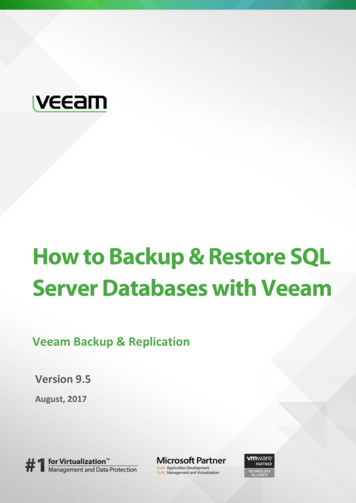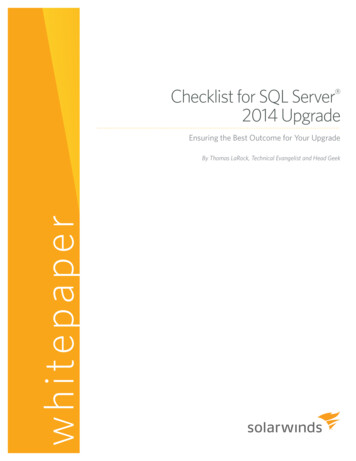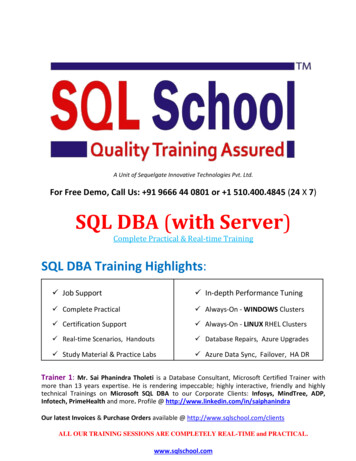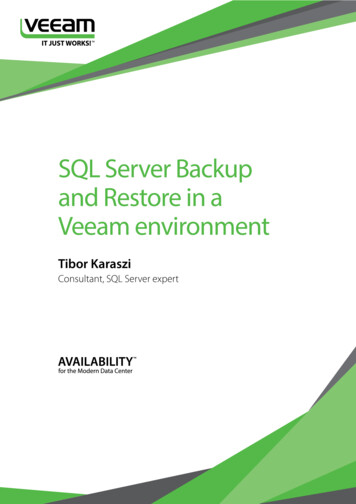
Transcription
SQL Server Backupand Restore in aVeeam environmentTibor KarasziConsultant, SQL Server expert
SQL Server Backup and Restore in a Veeam environmentThe purpose of this paper is to describe SQL Server backup in general and also the options you havefor backing up your Microsoft SQL Server databases in conjunction with Veeam . The paper is bothtargeted to the SQL Server DBA, as well as the backup operator who may have more experience withVeeam and less with SQL Server. This is not intended to be a reference paper covering all the options inthe graphical user interfaces (GUIs) or the SQL commands. For that, please refer separately to the Veeamand SQL Server documentation that accompanies each product.When you use Veeam with SQL Server, you have two options regarding SQL Server backup:The first is to let SQL Server produce its backups, typically to files, as if you were not using Veeam. Then,allow Veeam to pick up the backup files with the snapshot of the virtual machine. We call this the DBAcentric way of thinking. You need space where you initially store the backup files – often on that samemachine. I typically keep three days back in time locally - if I am not using differential daily backups(more information on differential daily backups will follow). You will also need space for the backupfiles on your backup server – where Veeam stores the snapshot of the virtual machines.The second option, what we call the backup operator centric way of thinking, is to not performbackups in SQL Server. Veeam performs backups by producing a snapshot of the machine, usuallyonce a day. This includes your SQL Server databases – at that point in time. As you will see, Veeam canalso complement this with SQL Server transaction log backups, based on this snapshot. This makes fora very storage-effective solution – you do not store the database backups separately, instead they are apart of the snapshot.Regardless of the method you choose to follow, there is some important groundwork that must bediscussed before covering backup specifics.In an attempt to keep this discussion at a suitable technical level, I have made simplifications at variousplaces throughout the document. Therefore, if your experience varies slightly, please keep in mindthat a number of generalizations have been made to describe the process succinctly and produce adocument that is helpful to the largest potential audience of readers. 2015 Veeam Software2
SQL Server Backup and Restore in a Veeam environmentTransaction logging and management of thetransaction logSQL Server supports transaction. Every modification is logged in the transaction log before themodification is performed on the actual data page. The transaction log lives in the ldf file(s) of thedatabase. Please reference the first paper in this series for a more detailed discussion about storagearchitecture and transaction logging.Ultimately, it is the DBA’s responsibility to make sure the transaction log doesn’t fill up the disk, as logrecords are generated for our modifications.Virtual Log Files (VLFs)The transaction log file (or files) is internally divided into Virtual Log Files(VLFs). This is performedautomatically by SQL Server, and a DBA typically does not have to be aware of VLFs.There are some disadvantages of having “too many” VLFs, such as the case when the ldf file has grownfrequently. Things such as startup and restore of the database can be slower with many VLFs. Searchthe Internet for terms such as “VLF” and “shrink” and you will find details on how to determine if youhave many VLFs and how to properly manage them.So, think of the ldf file internally as a series of VLFs. A VLF can be in use or it can be free for SQL Serverto use (slightly simplified, but enough for our purposes). Also, imagine SQL Server having a series of logrecords with a head and a tail. When the head reaches the end of the current VLF, SQL Server has to finda VLF that it can use. If all VLFs in the ldf file are in use, then the ldf file has to grow – or if it cannot grow,then the modification will return an error message and fail.What you need to do is make VLFs reusable. We sometimes refer to this as “truncate the log,” or as Iprefer to say “empty the log.” However, technically, we make SQL Server mark as many VLFs as possibleas OK to use – as free, reusable, or “OK to overwrite”.The recovery model settingA database option called the recovery model, is all about management of the transaction log. Theavailable modes are full, simple and bulk logged. Most installations and databases are either in simpleor full recovery model. The default value – what you get when you create a database – is inherited fromthe model database, and by default is in full recovery.Simple recoveryThis recovery model is designed to be used when you do not perform backup of the transaction logof the database. In simple recovery, it is not your responsibility to “empty the log” (or “truncate the log”),as SQL Server will do that for you. However, you can still end up with large ldf files due to long-runningtransactions and problems with the log reader when using transactional replication. Since SQL Serverwill truncate the log for you, you cannot perform backup of the transaction log – the BACKUP LOGcommand will return an error if you try. 2015 Veeam Software3
SQL Server Backup and Restore in a Veeam environmentThe log is typically truncated when a checkpoint occurs (reference the first paper), which is doneautomatically now and then. You can even stress this using the CHECKPOINT command.Full recoveryIn full recovery, it is your responsibility to truncate the log. This happens when you perform backup ofthe transaction log, i.e., the BACKUP LOG command will truncate the log after producing the backup.It is worth mentioning that other backup types (full, differential, snapshot, etc.) do not empty the log– only log backup will do this. If you are in full recovery and do not take a log backup, then the logfile will continue to grow until it reaches maximum size or the disk is full. There is a setting in Veeamthat will make Veeam empty the transaction log after producing its snapshot backups, and essentiallymanage the transaction log for you, even if you are in full recovery. I will discuss this in more detail later.However, it is important to note that you will not want to use this setting in Veeam if you produce yourown log backups (outside of Veeam).Bulk logged recoveryBulk logged recovery is not commonly used, but for the right situation it can be valuable. In order toexplain this properly, we need to first explain minimally logged operations.There are some operations that can be logged in a minimal fashion to the transaction log. One suchoperation is mass-loading data into a table, such as importing them from a file. This is usually referredto as bulk loading data. Imagine you need to import one million rows of data from a file into a table.If fully logged, this operation will log at least one million log records – or two million, or three millionetc., as each index is also maintained and reflected in the transaction log. In full recovery model, alloperations are fully logged, as there are no minimally logged operations. However, in simple or bulklogged recovery, these operations do not log actual modifications of your data but only the fact that itallocates storage (basically “now this extent is used by this table,” and so on).In bulk logged recovery, these operations can be performed as minimally logged operations andyou can also produce a log backup after those operations. Such a log backup will not only includelog records from the ldf file, but also the data (extents) modified by the minimally logged operations.However, you can only produce such a log backup if the data files are available (having the data filesavailable is not a requirement for a “normal” log backup). Also, you cannot restore this type of logbackup to any point in time using the STOPAT option for the RESTORE LOG command.The other operations that can be minimally logged, beside bulk loading of data, are SELECT INTO andcreate, rebuild, and drop of indexes.In the end, deciding which recovery model to use isn’t particularly difficult, if we leave bulk loggedaside. If you are to produce log backups, then use full. If not, then use simple. Or, if you only wantVeeam snapshot backups, you can let Veeam truncate the log for you, if the database happens to be infull recovery after the snapshot has been produced. 2015 Veeam Software4
SQL Server Backup and Restore in a Veeam environmentSQL Server backup typesWhether you choose to produce your own SQL Server backups or use Veeam’s ability to back up yourSQL Server, it is important to better understand the types of backups in SQL Server. Sure, you canalways point’n’click in the Veeam GUI and let it produce your backups – but then you wouldn’t bereading this paper in the first place! You want to better understand the technology, so you can use itcorrectly and handle unexpected situations. It is important you understand the various backup typessince this will allow you to make an informed decision about how to perform your backups and whichtypes of backups you want to use.Full backupA full backup includes everything in the database. SQL Server will copy all of the data in the database’sdata files (all extents) to the backup destination, which is typically a file. Changes that are made to thedata while the backup is running are reflected in the transaction log, and when all data (all extents)have been copied, SQL Server will then also copy the log records that were produced while the backupwas running. When you restore from a full backup, SQL Server will copy all pages from the backup fileinto the data file(s), and all log records from the backup files into the ldf file(s). And finally perform thesame type of recovery as when you start SQL Server (see the first paper in this series). For example, youstart a full backup at 02:00, and the backup finishes at 02:45. When you restore from that backup, thedatabase will look like it did at 02:45 – not 02:00.A full backup is performed using the BACKUP DATABASE command.Differential backupA Differential backup is very much like a full backup, except that SQL Server will only backup theextents that have been modified since the last full backup. It also uses the log records produced whilecopying the extents, the exact same way as for a full backup. For example, let’s say you have a fullbackup F1 and then differential backups D1, D2 and D3. When you restore, you would restore F1 andD3, assuming you want to restore to the most recent time as possible (a full backup and then the lastdifferential backup since). Note that a differential backup is based on the most recent full backup. Sayyou have F1, D1, D2, D3, F2, D4, D5 and D6. If you want to restore D6, you would restore F2 and thenD6. You cannot base D6 on the F1 backup.The BACKUP DATABASE is also used for differential backups, adding the option DIFFERENTIAL to theWITH clause.Differential backups can be a huge space saver considering how much backup data is produced in theend. Here is an example from one of our customers. The figures used in the example have been slightlyrounded. Initially, we did daily full backups. One such backup produced 100 GB of (compressed)backup data for the SQL Servers. This was stored on backup servers for four weeks, equaling 2.8 TB.We changed it to weekly full backup and daily differential backups. About 1 GB of data was modifiedeach day, therefore, we produced 121 GB per week (100 1 2 3 4 5 6), meaning 484 GB forfour weeks. So, the amount of SQL Server backup data we produced and stored on the backup serversdecreased from 2.8 TB to 0.48 TB. 2015 Veeam Software5
SQL Server Backup and Restore in a Veeam environmentWe had to adjust based upon the amount of time we stored the backup files on local machines. Threedays could mean that we cannot perform a restore from what exists only on that machine, which issomething I always recommend if you let SQL Server produce backup files. Imagine that we only havedifferential backup files on the machine. So, we changed it from three days to 13 days and in the end,the amount of data stored in the local backup files reduced some but not significantly.Transaction log backupTransaction log backup is defined as backing up the changes made since the last transaction logbackup. This option is similar to incremental backup. Technically, SQL Server reads the log records in theldf file and copies them to the backup file. Log backups have several advantages. First, you can producea log backup even if the database files are damaged or even lost (using the NO TRUNCATE option forthe BACKUP LOG command). In many cases this means you can achieve zero data loss in the event ofan accident. Another advantage is the possibility to perform log backups very frequently, perhaps everyhour, every 10 minutes, or 5 minutes.The command to produce a log backup is BACKUP LOG.It is important to note that when you restore log backups, you need to restore them in sequence andcannot skip a log backup.The restore sequence for SQL Server is pretty straight forward:1. Restore from a full backup2. If you have differential backups, restore from the most recent differential backup produced after thatfull backup.3. If you have log backups, restore all subsequent log backups with an option to stop at a certain pointin time when you restore the last log backup.Snapshot backupSnapshot backups are completely different. From a high abstraction viewpoint, your backup softwaretells SQL Server to stop using I/O for a certain time period, and while SQL Server isn’t performing I/O,the backup software can produce a snapshot copy of the data in the database files. SQL Server isinformed that this snapshot is being produced using the SQL Server VSS Writer service in the operatingsystem. In other words, SQL Server does not produce any backup data, it is just halting modificationsactivity (not doing any I/O) while the snapshot is being performed (while being “frozen”). You can seethat snapshots are produced by looking in the SQL Server errorlog file, where you will see messagessuch as “Freezing I/O for database ”, for each database; and later “Resuming I/O for database ”. 2015 Veeam Software6
SQL Server Backup and Restore in a Veeam environmentAn interesting and important fact is that SQL Server will consider such a snapshot a full backup – eventhough SQL Server did not produce any backup data itself. This is important from several viewpoints,as we will explain later. Another important fact is that this is a fully supported backup type. There isnothing strange about snapshot backups assuming they are produced the right way (utilizing the SQLServer VSS Writer service).More details about how snapshot backups work in SQL Server can be found in the following y/cc966520.aspx .The COPY ONLY optionSometimes you produce a backup to simply get a copy of a database to restore on a test-server, forinstance, especially if you want to avoid impacting the chain of your scheduled backups. For thesepurposes, we have an option to the backup command named COPY ONLY. This is relevant for twobackup types:1. COPY ONLY used with full backups. This means that this full backup will not impact your differentialbackups. For example, you have scheduled weekly full backups (Sunday, for instance), and dailydifferential backups (all days except Sunday). Now, if you perform a full backup just for the purposeof getting a copy of your database, say on Tuesday afternoon, then the differential backups for therest of the week will be based on this Tuesday “out-of-bands” backup you performed. Imagine if theadministrator who performed this full Tuesday backup after restore deleted that backup file. Thefollowing differential backups for that week will be based on the Tuesday full backup – but this nolonger exists. This is a disaster! So what we do is specify the COPY ONLY option for this Tuesday “outof-band” backup and this way it will not impact the following differential backups.2. COPY ONLY used with transaction log backups. This is a far less common situation. When specifyingCOPY ONLY when performing a log backup, then that log backup will not impact the subsequentlog backups. Basically it will not truncate the log.More advanced backup optionsThere are other backup options which we will not explain in this document – being a documentabout Veeam and SQL Server backups. These other options are well described in the SQL Serverdocumentation. They include backup at the file or filegroup level.Scheduling SQL Server to perform its ownbackupsScheduling SQL Server to perform its own backups is probably what most experienced SQL ServerDBAs will initially be most comfortable with. Let me first say that there are several advantages to usingVeeam to back up your SQL Server, so I suggest you also read the following section before decidingwhat strategy to choose. Having said that, if you want to produce your own backups to files, then thereare some things you must consider when using Veeam. Basically, you want to avoid Veeam interferingwith your SQL Server backups. 2015 Veeam Software7
SQL Server Backup and Restore in a Veeam environmentIn the Veeam backup job, we strongly recommend you specify “Enable application-awareprocessing.” This will make Veeam do the backup using the SQL Server VSS Writer service. This meansthat the machine snapshot will be a valid backup of also the SQL Server databases. So even if you arealso producing your own SQL Server full backups, you have a second level of safety, using the Veeammachine snapshot backup for your databases. This also means that the Veeam snapshot backup is seenby SQL Server as a full database backup.In order to play nice with your own SQL Server backups, you want to select “Applications” and makesure your Veeam backup is configured in a suitable manner.The “Processing Setting” configuration dialog, the “General” tabRegarding the “Application” setting, which isn’t specific to only SQL Server, try to imagine the SQL ServerVSS Writer service isn’t available, for any reason. I strongly recommend you use the topmost option– to fail the backup in these situations. This way the backup operator can be alerted of the error andmanage the situation. 2015 Veeam Software8
SQL Server Backup and Restore in a Veeam environmentAs for the “Transaction logs” option, you want to select “Perform copy only” if you perform your ownSQL Server backups. This way the Veeam snapshot backup will be seen by SQL Server as a COPY ONLYbackup and will not interfere with any differential backups that you produce in SQL Server. Even if youdon’t produce differential backups today, you still want to select this since you or someone within yourorganization might want to start using differential SQL Server backups in the future. 2015 Veeam Software9
SQL Server Backup and Restore in a Veeam environmentThe “SQL tab”If you select “Process transaction logs with this job” and do not specify “Perform copy only,” then it isvery important you select the “SQL” tab, which is not available if you select the copy only option. 2015 Veeam Software10
SQL Server Backup and Restore in a Veeam environmentIf you select “Truncate logs” inside the SQL tab then Veeam will perform a log backup to the file name“nul” after the snapshot was produced. It will do this for all databases that are in full or bulk loggedrecovery model. This will render your own log backups performed after this useless. So, to avoid this,choose “Do not truncate logs.” However, if you want to perform your own SQL Server backups thensimply select “Perform copy only” on the General tab and Veeam will not interfere with your backupstrategy. Simply put, the “Perform copy only” option is to help avoid Veeam interfering with yourbackup strategy.How do you produce your backups?Most SQL Server DBAs use some tool to generate the SQL Server backup commands. These toolstypically also have the ability to do things besides performing backups, such as defragmenting indexesand checking that your databases are free of corruption, etc. SQL Server comes with Maintenance Plans which provide the ability to, among other things,produce SQL Server backups. These are typically produced to disk and the maintenance plancomponents will name the backup files so you will have the database name, date, and time in thebackup file name, as well as a clean-up process to remove old backup files. There are other maintenance tools (scripts) available, which have advantages compared tothe maintenance plans that come with the product. Perhaps the most commonly used is OlaHallengren’s Maintenance Solutions (https://ola.hallengren.com/). One advantage of Ola’s tools isthe smart index defragmentation handling which is designed to check the fragmentation leveland only perform defragmentation for the indexes where we have fragmentation in the first place.This will save time including reducing time when the data isn’t available, and also save space in thetransaction log files and subsequent transaction log backups.In the end, the above solutions will execute a job by the SQL Server Agent service. If you decide to letVeeam perform your SQL Server backup, then you will most likely still use some type of maintenancesolution for all tasks except backup.Should we use compression for the SQL Server backup files?SQL Server has a compression option in the backup command. You may ask yourself whether or not itis appropriate to use this since Veeam will perform deduplication in the end.Imagine a database where only a few pages have been modified between two backup occasions (twobackup files). Without compression, these backup files will mostly be identical, where only small partsof the files will differ (for our example, remember that we only modified a few pages). Theoretically,deduplication would pick up on this and store the matching data only once. Compare this to the casewhere you let SQL server compress the backup data. Compression will likely “scramble” the bit-patternso that the backup files will have little in common. 2015 Veeam Software11
SQL Server Backup and Restore in a Veeam environmentThis might lead you to the conclusion that you shouldn’t compress SQL Server backups. However, theway that deduplication works, the data being served by the hypervisor doesn’t provide the data at afile-by-file level to the deduplication parts in Veeam. The end result is that deduplication might not doas much deduplication as is theoretically possible, and compression is likely to save on storage in theend. As always you should take in consideration the CPU cost for SQL Server to compress the backupdata.The bottom-line is that we do not recommend that you treat compression differently just because youhappen to be in an environment where your SQL Server backup files will be picked up by Veeam.RestoreWe all know that it is important to practice restore and that a production failure is not the ideal time topractice a restore!SQL Server has a GUI to perform restore built into the SQL Server Management Studio tool. The restoreGUI will use backup history, which is stored in a few tables in the msdb database, to construct yourRESTORE commands – and then execute these RESTORE commands if you wish (or you can use thescript button to script them to a query window). It is, of course, important that it gets the restorecommands right and this is where it gets a bit complicated.The basic design principal for the restore GUI is that it uses backup history to figure out what RESTOREcommand to execute, based on what date and time you specify that you want to restore the databaseto. Unfortunately there are some “gotchas” to watch out for in this case.First, Microsoft did a major change to the restore GUI between SQL Server 2008 R2 and SQL server2012 and there have been minor changes with other versions as well. Obviously, we cannot point outevery behavior change in every version, so consider the points below to be cautious about and verifywhether they apply to you, if you want to use the restore GUI in the first place.Perhaps the most obvious aspect is that the restore GUI only knows about the backups takes fromthe point in time of the machine. This might sound strange, so let me explain this better with anexample. Say that you performed your Veeam snapshot on Wednesday at 04:00, you performed yourSQL Server full backups Tuesday at 19:00 and transaction log backups every hour. Now, a problemoccurred Wednesday at 10:43 and you want to restore the database to the point in time it had at 10:00(your most recent log backup). This means you want to restore the Tuesday 19:00 full backup andall transaction log backups since, up to the one taken Wednesday at 10:00. Also, let’s say the virtualmachine also broke so you start by restoring the virtual machine from your snapshot taken Wednesdayat 04:00. Your SQL Server backup history will now be from Wednesday 04:00 and there is no informationin the restored backup history about the backups takes since 04:00. This means that the restore GUI inSQL Server can only help you to restore to 04:00, and the rest is up to you. This of course is assumingyou have the log backup files copied somewhere else than your virtual machine, which is VERYimportant. 2015 Veeam Software12
SQL Server Backup and Restore in a Veeam environmentAnother aspect is that the restore GUI might try to include COPY ONLY backups and even snapshotbackups when generating its RESTORE commands. Consider snapshot backups, for instance. Onceagain, let’s take the above example but do not restore the virtual machine from a Veeam snapshotbackup. Now, we want to use our SQL Server backups and bring the database to the point it had at10:00. To do this, you specify the time 10:00 in the restore GUI and it will generate the first RESTOREcommand from the 04:00 snapshot backup, pointing to a filename for a file which doesn’t exist(remember that this was a snapshot backup produced by Veeam). The restore GUI isn’t smart enoughto realize that this is a snapshot backup and skip/ignore it. I am not saying this happens in all versionsof SQL Server Management Studio, but I have seen it happen in SQL Server 2012 and 2014. This mayeventually be fixed at some point in time, assuming Microsoft considers it a bug in the first place. Butit exemplifies how important it is that you practice your restore routines. And practicing restorecannot be easier than if you are using Veeam. With Veeam, simply perform a SureBackup restore andtest/practice in that environment. Make sure you document your findings while doing this, as such adocument is very valuable in a production situation emergency.All of my clients have decided to not use the restore GUI for production restore. They have trainedthemselves to use the RESTORE commands from a query window, possibly aided by the ability to usethe GUI, script the commands from the GUI, and then make adjustments in that script, if necessary,before executing the SQL commands.There is nothing wrong with doing your own backups when using SQL Server with Veeam. However,there are several advantages of letting Veeam perform your SQL Server backups, as I will identify in thenext section.We have several components in play in our modern environments, such as virtualization software,backup solutions, and snapshot solutions at various levels, etc. It is more important than ever that wehave actually practiced how to perform a restore. A production situation is not the right time to besurprised.Using Veeam for your SQL Server backupsUsing Veeam for your SQL Server backups may feel a bit unusual for the seasoned SQL Server DBA, solet us first lay out some facts before we dive into the details. There is nothing unsupported about the SQL Server backups produced by Veeam. Veeam usessupported and documented methods of producing SQL Server backups. More details will follow. There are potentially huge savings by letting Veeam handle our SQL Server backups. Consider theexample we had above: SQL Server produced 2.8 TB per four weeks, to be stored on the backupserver, when we didn’t use differential backups and 0.48 TB when we used differential backups.What if we let Veeam do our SQL Server backups? It would take 0 TB since we already have thebackup in our machine snapshots, which is a significant savings on our backup servers. We also saveon disk space for each SQL Server virtual machine, since we do not produce and store SQL Serverdatabases or differential backup files on the local machines. 2015 Veeam Software13
SQL Server Backup and Restore in a Veeam environment The restore process is all performed by the Veeam toolset. Veeam knows where all the backups arelocated and you have the same tools to perform both the machine restore as well as the SQL Serverrestore and in many cases it will be in the same place, your snapshot. Your transaction log backups will be copied away to a separate location immediately after the logbackups have been performed. This is an interesting aspect, since if you keep the log backups onlyon the SQL Server machine and the machine breaks altogether, then your log backups will be lost aswell.The remainder of this document will focus on how Veeam works with SQL Server and what the SQLServer related configuration option in Veeam means.Veeam supports two types of SQL Server backups: Snapshot backup. As explained above, this is a snapshot of the whole machine, from the pointin time when the snapshot was produced. The SQL Server databases will be in a consistent state,thanks to the snapshot that was produced with assistance of the SQL Server VSS Writer service. Transaction log backups. You can complement your snapshot backups with transaction logbackups. As we will see, Veeam will pr
2015 Veeam Software 5 SQL Server backup types Whether you choose to produce your own SQL Server backups or use Veeam's ability to back up your SQL Server, it is important to better understand the types of backups in SQL Server. Sure, you can always point'n'click in the Veeam GUI and let it produce your backups - but then you wouldn't be