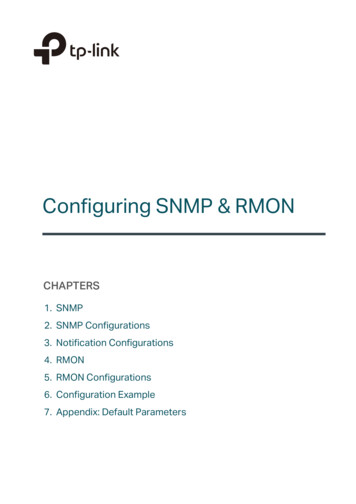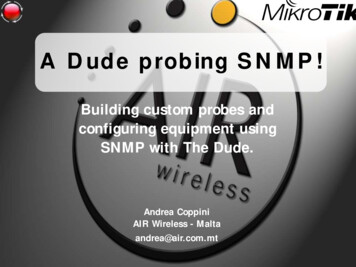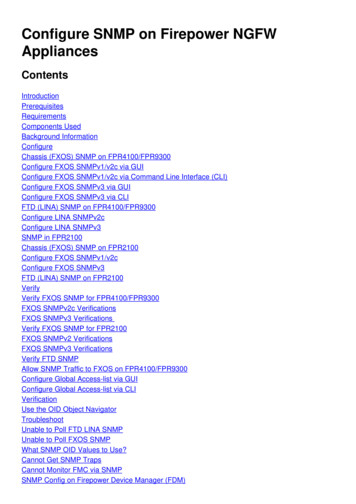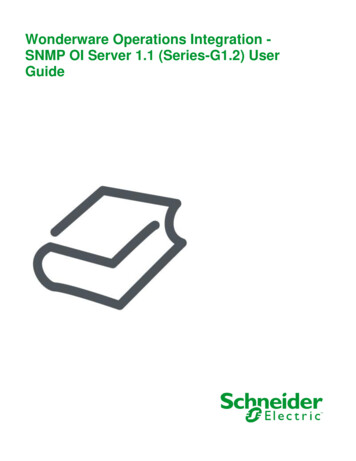Transcription
CH A P T E R18Configuring SNMP MonitoringThis chapter describes how to configure SNMP traps, recipients, community strings and groupassociations, user security model groups, and user access permissions.NoteThroughout this chapter, the term WAAS device is used to refer collectively to the WAAS CentralManagers and WAEs in your network. The term WAE refers to WAE appliances, WAE Network Modules(the NME-WAE family of devices), and SM-SRE modules running WAAS.This chapter contains the following sections: About SNMP, page 18-1 Checklist for Configuring SNMP, page 18-12 Preparing for SNMP Monitoring, page 18-13 Enabling SNMP Traps, page 18-13 Defining SNMP Traps, page 18-16 Specifying the SNMP Host, page 18-18 Specifying the SNMP Community String, page 18-19 Creating SNMP Views, page 18-20 Creating an SNMP Group, page 18-21 Creating an SNMP User, page 18-22 Configuring SNMP Asset Tag Settings, page 18-24 Configuring SNMP Contact Settings, page 18-24 Configuring SNMP Trap Source Settings, page 18-24About SNMPSimple Network Management Protocol (SNMP) is an interoperable standards-based protocol that allowsfor external monitoring of WAAS devices through an SNMP agent.An SNMP-managed network consists of the following primary components: Managed device—A network node that contains an SNMP agent and resides on a managed network.Managed devices include routers, access servers, switches, bridges, hubs, computer hosts, andprinters. Each WAAS device running the WAAS software has an SNMP agent.Cisco Wide Area Application Services Configuration GuideOL-27981-0118-1
Chapter 18Configuring SNMP MonitoringAbout SNMP SNMP agent—A software module that resides on a managed device. An agent has local knowledgeof management information and translates that information into a form compatible with SNMP. TheSNMP agent gathers data from the Management Information Base (MIB), which is the repositoryfor information about device parameters and network data. The agent can also send traps, ornotification of certain events, to the management system. Management station—Also known as the SNMP host, the management station uses SNMP to sendthe agent an SNMP Get request to obtain information from the WAAS device. The managed devicesthen collect and store management information and use SNMP to make this information availableto the management station.Before you can access this SNMP information, you must have deployed an SNMP managementapplication on a management station. This SNMP management station is referred to as the SNMP hostbecause it uses SNMP to send the device agent an SNMP Get request to obtain information from theWAAS device.This section contains the following topics: SNMP Communication Process, page 18-2 Supported SNMP Versions, page 18-3 SNMP Security Models and Security Levels, page 18-3 Supported MIBs, page 18-4 Downloading MIB Files, page 18-12 Enabling the SNMP Agent on a WAAS Device, page 18-12SNMP Communication ProcessThe SNMP management station and the SNMP agent that resides on a WAAS device use SNMP tocommunicate as follows:1.The SNMP management station (the SNMP host) uses SNMP to request information from theWAAS device.2.After receiving these SNMP requests, the SNMP agent on the WAAS device accesses a table thatcontains information about the individual device. This table, or database, is called a ManagementInformation Base (MIB).Note3.The SNMP agent on the WAAS device only initiates communication with the SNMP hostunder unusual conditions; it will initiate communication when it has a trap it needs to sendto the host. For more information on this topic, see the “Enabling SNMP Traps” section onpage 18-13.After locating the specified information in the MIB, the agent uses SNMP to send the informationto the SNMP management station.Figure 18-1 illustrates these SNMP operations for an individual WAAS device.Cisco Wide Area Application Services Configuration Guide18-2OL-27981-01
Chapter 18Configuring SNMP MonitoringAbout SNMPFigure 18-1SNMP Components in a WAAS NetworkSNMP management station(SNMP trap host)SNMPrequestsWAASCentral Manger GUISNMP trapsand statisticsWAEWAAS CLILocal management database247103SNMP agentSupported SNMP VersionsThe WAAS software supports the following versions of SNMP: Version 1 (SNMPv1)—This is the initial implementation of SNMP. See the RFC 1157 for a fulldescription of its functionality. Version 2 (SNMPv2c)—This is the second release of SNMP, described in RFC 1902. It providesadditions to data types, counter size, and protocol operations. Version 3 (SNMPv3)—This is the most recent version of SNMP, defined in RFC 2271 throughRFC 2275.Each Cisco device running WAAS software contains the software necessary to communicate informationabout device configuration and activity using the SNMP protocol.SNMP Security Models and Security LevelsSNMPv1 and SNMPv2c do not have any security (that is, authentication or privacy) features to keepSNMP packet traffic confidential. As a result, packets on the wire can be detected and SNMP communitystrings compromised.To solve the security shortcomings of SNMPv1 and SNMPv2c, SNMPv3 provides secure access toWAAS devices by authenticating and encrypting packets over the network. The SNMP agent in theWAAS software supports SNMPv3 as well as SNMPv1 and SNMPv2c.The following security features are provided in SNMPv3: Message integrity—Ensures that nothing has interfered with a packet during transmission. Authentication—Determines that the message is from a valid source. Encryption—Scrambles the contents of a packet to prevent it from being seen by anunauthorized source.Cisco Wide Area Application Services Configuration GuideOL-27981-0118-3
Chapter 18Configuring SNMP MonitoringAbout SNMPSNMPv3 provides security models as well as security levels. A security model is an authenticationprocess that is set up for a user and the group in which the user resides. A security level is the permittedlevel of security within a security model. A combination of a security model and a security leveldetermines which security process is used when an SNMP packet is handled. Three security models areavailable: SNMPv1, SNMPv2c, and SNMPv3.Table 18-1 describes the combinations of security models and security levels.Table 18-1SNMP Security Models and Security LevelsModel LevelAuthenticationEncryption Processv1noAuthNoPriv Community stringNoUses a community string match for user authentication.v2cnoAuthNoPriv Community stringNoUses a community string match for user authentication.v3noAuthNoPriv UsernameNoUses a username match for user authentication.v3AuthNoPrivMessage Digest 5 (MD5) Noor Secure Hash Algorithm(SHA)Provides authentication based on the Hash-Based MessageAuthentication Code (HMAC)-MD5 or HMAC-SHAalgorithms.v3AuthPrivMD5 or SHAProvides authentication based on the HMAC-MD5 orHMAC-SHA algorithms. Provides Data EncryptionStandard (DES) 56-bit encryption (packet authentication)based on the cipher block chaining (CBC)-DES (DES-56)standard.YesThe SNMPv3 agent can be used in the following modes: noAuthNoPriv mode (that is, no security mechanisms turned on for packets) AuthNoPriv mode (for packets that do not need to be encrypted using the privacy algorithm[DES 56]) AuthPriv mode (for packets that must be encrypted; privacy requires that authentication beperformed on the packet)Using SNMPv3, users can securely collect management information from their SNMP agents withoutworrying that the data has been tampered with. Also, confidential information, such as SNMP set packetsthat change a Content Engine’s configuration, can be encrypted to prevent their contents from beingexposed on the wire. Also, the group-based administrative model allows different users to access thesame SNMP agent with varying access privileges.Supported MIBsThis section describes the Cisco-specific MIBs that are supported by WAAS. MIBs are listed inalphabetical order. The following Cisco-specific MIBs are supported: CISCO-APPNAV-MIB CISCO-CONTENT-ENGINE-MIB CISCO-ENTITY-ASSET-MIB CISCO-SMI CISCO-WAN-OPTIMIZATION-MIB ENTITY-MIBCisco Wide Area Application Services Configuration Guide18-4OL-27981-01
Chapter 18Configuring SNMP MonitoringAbout SNMP EVENT-MIB HOST-RESOURCES-MIB IF-MIB MIB-II SNMP-COMMUNITY-MIB SNMP-FRAMEWORK-MIB SNMP-NOTIFICATION-MIB SNMP-TARGET-MIB SNMP-USM-MIB SNMPv2-MIB SNMP-VACM-MIBCISCO-APPNAV-MIBThis MIB provides information about AppNav objects. The following service context objects aresupported when the WAAS device is in AppNav Controller mode: cAppNavServContextIndex cAppNavServContextName cAppNavServContextCurrOpState cAppNavServContextLastOpState cAppNavServContextIRState cAppNavServContextJoinStateThe following AppNav controller group objects are supported: cAppNavACGIndex cAppNavACGName cAppNavACGServContextNameThe following WAAS node group objects are supported: cAppNavSNGIndex cAppNavSNGName cAppNavSNGServContextNameThe following AppNav controller objects are supported: cAppNavACIndex cAppNavACIpAddrType cAppNavACIpAddr cAppNavACServContextName cAppNavACACGName cAppNavACCurrentCMStateThe following WAAS node objects are supported: cAppNavSNIndexCisco Wide Area Application Services Configuration GuideOL-27981-0118-5
Chapter 18Configuring SNMP MonitoringAbout SNMP cAppNavSNIpAddrType cAppNavSNIpAddr cAppNavSNServContextName cAppNavSNSNGName cAppNavSNCurrentCMStateCISCO-CDP-MIBThis MIB displays the ifIndex value of the local interface. For 802.3 repeaters on which the repeaterports do not have ifIndex values assigned, this value is a unique value for the port and is greater than anyifIndex value supported by the repeater. In this example, the specific port is indicated by thecorresponding values of cdpInterfaceGroup and cdpInterfacePort, where these values correspond to thegroup number and the port number values of RFC 1516.CISCO-CONFIG-MAN-MIBThis MIB represents a model of configuration data that exists in various locations: running—In use by the running system terminal—Saved to whatever hardware is attached as the terminal local—Saved locally in NVRAM or in flash memory remote—Saved to a server on the networkThis MIB includes only operations that are specifically related to configuration, although some of thesystem functions can be used for general file storage and transfer.CISCO-CONTENT-ENGINE-MIBThis is the MIB module for the Cisco WAE device from Cisco Systems, Inc. The following objects fromthis MIB are supported: cceAlarmCriticalCount cceAlarmMajorCount cceAlarmMinorCount cceAlarmHistTableCISCO-ENTITY-ASSET-MIBThis MIB monitors the asset information of items in the ENTITY-MIB (RFC 2037) entPhysicalTable.This MIB lists the orderable part number, serial number, hardware revision, manufacturing assemblynumber and revision, firmware ID and revision (if any) and software ID and revision (if any) of relevantentities listed in ENTITY-MIB entPhysicalTable.Entities that have none of this data available are not listed in this MIB. The table in this MIB is sparselypopulated, so some variables may not exist for a particular entity at a particular time. For example, a rowthat represents a powered-off module may have no values for software ID (ceAssetSoftwareID) andrevision (ceAssetSoftwareRevision). Similarly, a power supply would probably never have firmware orsoftware information listed in the table.Although the data may have other items encoded in it (for example, a manufacturing date in the serialnumber), consider all data items to be a single unit. Do not decompose the items or parse them. Use onlystring equal and unequal operations on them.Cisco Wide Area Application Services Configuration Guide18-6OL-27981-01
Chapter 18Configuring SNMP MonitoringAbout SNMPCISCO-SMIThis is the MIB module for Cisco Enterprise Structure of Management Information. There is nothing toquery in this MIB; it describes the structure of Cisco MIBs.CISCO-WAN-OPTIMIZATION-MIBThis MIB provides information about the status and statistics associated with optimization and theapplication accelerators.The following TFO statistics objects are supported: cwoTfoStatsTotalOptConn cwoTfoStatsActiveOptConn cwoTfoStatsMaxActiveConn cwoTfoStatsActiveOptTCPPlusConn cwoTfoStatsActiveOptTCPOnlyConn cwoTfoStatsActiveOptTCPPrepConn cwoTfoStatsActiveADConn cwoTfoStatsReservedConn cwoTfoStatsPendingConn cwoTfoStatsActivePTConn cwoTfoStatsTotalNormalClosedConn cwoTfoStatsResetConn cwoTfoStatsLoadStatusThe following general application accelerator statistics objects are supported: cwoAoStatsName cwoAoStatsIsConfigured cwoAoStatsIsLicensed cwoAoStatsOperationalState cwoAoStatsStartUpTime cwoAoStatsLastResetTime cwoAoStatsTotalHandledConn cwoAoStatsTotalOptConn cwoAoStatsTotalHandedOffConn cwoAoStatsTotalDroppedConn cwoAoStatsActiveOptConn cwoAoStatsPendingConn cwoAoStatsMaxActiveOptConn cwoAoStatsLoadStatus cwoAoStatsBwOptCisco Wide Area Application Services Configuration GuideOL-27981-0118-7
Chapter 18Configuring SNMP MonitoringAbout SNMPThe following SMB application accelerator statistics objects are supported: cwoAoSmbxStatsBytesReadCache cwoAoSmbxStatsBytesWriteCache cwoAoSmbxStatsBytesReadServer cwoAoSmbxStatsBytesWriteServer cwoAoSmbxStatsBytesReadClient cwoAoSmbxStatsBytesWriteClient cwoAoSmbxStatsProcessedReqs cwoAoSmbxStatsActiveReqs cwoAoSmbxStatsTotalTimedOutReqs cwoAoSmbxStatsTotalRemoteReqs cwoAoSmbxStatsTotalLocalReqs cwoAoSmbxStatsRemoteAvgTime cwoAoSmbxStatsLocalAvgTime cwoAoSmbxStatsRACacheHitCount cwoAoSmbxStatsMDCacheHitCount cwoAoSmbxStatsRACacheHitRate cwoAoSmbxStatsMDCacheHitRate cwoAoSmbxStatsMaxRACacheSize cwoAoSmbxStatsMaxMDCacheSize cwoAoSmbxStatsMDCacheSize cwoAoSmbxStatsRAEvictedAge cwoAoSmbxStatsRTT cwoAoSmbxStatsTotalRespTimeSaving cwoAoSmbxStatsOpenFiles cwoAoSmbxStatsTotalFilesInRACacheThe following CIFS application accelerator statistics objects are supported: cwoAoCifsxStatsFFTotalReqs cwoAoCifsxStatsFFRemoteReqs cwoAoCifsxStatsFFLocalRespTime cwoAoCifsxStatsFFRemoteRespTime cwoAoCifsxStatsDirResourcesThe following HTTP application accelerator statistics objects are supported: cwoAoHttpxStatsTotalSavedTime cwoAoHttpxStatsTotalRTT cwoAoHttpxStatsTotalMDCMTime cwoAoHttpxStatsEstSavedTime cwoAoHttpxStatsTotalSPSessionsCisco Wide Area Application Services Configuration Guide18-8OL-27981-01
Chapter 18Configuring SNMP MonitoringAbout SNMP cwoAoHttpxStatsTotalSPPFSessions cwoAoHttpxStatsTotalSPPFObjects cwoAoHttpxStatsTotalSPRTTSaved cwoAoHttpxStatsTotalSPPFMissTimeThe following MAPI application accelerator statistics objects are supported: cwoAoMapixStatsUnEncrALRT cwoAoMapixStatsUnEncrARRT cwoAoMapixStatsTotalUnEncrLRs cwoAoMapixStatsTotalUnEncrRRs cwoAoMapixStatsUnEncrAvgRedTime cwoAoMapixStatsEncrALRT cwoAoMapixStatsEncrARRT cwoAoMapixStatsTotalEncrLRs cwoAoMapixStatsTotalEncrRRs cwoAoMapixStatsEncrAvgRedTimeThe following NFS application accelerator statistics objects are supported: cwoAoNfsxStatsALRT cwoAoNfsxStatsARRT cwoAoNfsxStatsTotalLRs cwoAoNfsxStatsTotalRRs cwoAoNfsxStatsEstTimeSavedThe following video application accelerator statistics objects are supported: cwoAoVideoxStatsTotalInBytes cwoAoVideoxStatsTotalOutBytesThe following application statistics objects are supported: cwoAppStatsAppName cwoAppStatsOriginalBytes cwoAppStatsOptimizedBytes cwoAppStatsPTBytesThe following optimization policy map statistics objects are supported: cwoPmapStatsType cwoPmapStatsName cwoPmapStatsDescr cwoPmapStatsTotalConns cwoPmapStatsTotalBytes cwoPmapStatsTotalPTConns cwoPmapStatsTotalPTBytesCisco Wide Area Application Services Configuration GuideOL-27981-0118-9
Chapter 18Configuring SNMP MonitoringAbout SNMPThe following optimization class map statistics objects are supported: cwoCmapStatsType cwoCmapStatsName cwoCmapStatsDescr cwoCmapStatsTotalConns cwoCmapStatsTotalBytes cwoCmapStatsTotalPTConns cwoCmapStatsTotalPTBytesENTITY-MIBThis is the MIB module for representing multiple logical entities supported by a single SNMP agent.This MIB is documented in RFC 2737. The following groups from this MIB are supported: entityPhysicalGroup entityLogicalGroupThe entConfigChange notification is supported.EVENT-MIBThis MIB defines event triggers and actions for network management purposes. The MIB is publishedas RFC 2981.HOST-RESOURCES-MIBThis MIB manages host systems. The term “host” implies any computer that communicates with othersimilar computers connected to the Internet. The HOST-RESOURCES-MIB does not necessarily applyto devices whose primary function is communications services (terminal servers, routers, bridges,monitoring equipment). This MIB provides attributes that are common to all Internet hosts, for example,personal computers and systems that run variants of UNIX. The following objects from this MIB are notsupported: HrPrinterEntry hrSWOSIndex hrSWInstalledGroupIF-MIBThis MIB supports querying for interface-related statistics including 64-bit interface counters. Thesecounters include received and sent octets, unicast, multicast, and broadcast packets on the deviceinterfaces. All the objects from ifXEntry are supported except for ifCounterDiscontinuityTime. ThisMIB is documented in RFC 2233.Loopback interface and virtual blade interface information are not reported.Cisco Wide Area Application Services Configuration Guide18-10OL-27981-01
Chapter 18Configuring SNMP MonitoringAbout SNMPMIB-IIMIB-II is the Internet Standard MIB. The MIB-II is documented in RFC 1213 and is for use with networkmanagement protocols in TCP/IP-based internets. This MIB is found in the RFC1213-MIB file in the v1directory on the download site (other MIBs are in the v2 directory). The following objects from this MIBare not supported: ifInUnknownProtos ifOutNUcastPkts ipRouteAge TcpConnEntry group egpInMsgs egpInErrors egpOutMsgs egpOutErrors EgpNeighEntry group egpAsSNMP-COMMUNITY-MIBThis MIB is documented in RFC 2576.SNMP-FRAMEWORK-MIBThis MIB is documented in RFC 2571.SNMP-NOTIFICATION-MIBThis MIB is documented in RFC 3413.SNMP-TARGET-MIBThis MIB is documented in RFC 3413.SNMP-USM-MIBThis MIB is documented in RFC 2574.SNMPv2-MIBThis MIB is documented in RFC 1907. WAAS supports the following notifications from this MIB: coldStart linkUp linkDown authenticationFailureSNMP-VACM-MIBThis MIB is documented in RFC 2575.Cisco Wide Area Application Services Configuration GuideOL-27981-0118-11
Chapter 18Configuring SNMP MonitoringChecklist for Configuring SNMPDownloading MIB FilesYou can download the MIB files for most of the MIBS that are supported by a device that is running theWAAS software from the following Cisco FTP site:ftp://ftp.cisco.com/pub/mibs/v2You can download the RFC1213-MIB file (for MIB-II) from the following Cisco FTP site:ftp://ftp.cisco.com/pub/mibs/v1The MIB objects that are defined in each MIB are described in the MIB files at the above FTP sites andare self-explanatory.Enabling the SNMP Agent on a WAAS DeviceBy default, the SNMP agent on WAAS devices is disabled and an SNMP community string is notdefined. The SNMP community string is used as a password for authentication when accessing theSNMP agent on a WAAS device. To be authenticated, the Community Name field of any SNMP messagesent to the WAAS device must match the SNMP community string defined on the WAAS device.The SNMP agent on a WAAS device is enabled when you define the SNMP community string on thedevice. The WAAS Central Manager GUI allows you to define the SNMP community string on a deviceor device group.If the SNMPv3 protocol is going to be used for SNMP requests, the next step is to define an SNMP useraccount that can be used to access a WAAS device through SNMP. For more information on how tocreate an SNMPv3 user account on a WAAS device, see the “Creating an SNMP User” section onpage 18-22.Checklist for Configuring SNMPTable 18-2 describes the process for enabling SNMP monitoring on a WAAS device or device group.Table 18-2Checklist for Configuring SNMPTask1. Prepare for SNMP monitoring.2.3.Select the SNMP traps that you want toenable.Specify the SNMP host that receives theSNMP traps.Additional Information and InstructionsFor more information, see the “Preparing for SNMP Monitoring” section onpage 18-13.The WAAS Central Manager provides a wide-range of traps that you canenable on a WAAS device or device group.For more information, see the “Enabling SNMP Traps” section onpage 18-13. To define additional traps, see the “Defining SNMP Traps”section on page 18-16.Specify the SNMP host to that the WAAS device or device group shouldsend their traps to. You can specify multiple hosts so different WAASdevices send traps to different hosts.For more information, see the “Specifying the SNMP Host” section onpage 18-18.Cisco Wide Area Application Services Configuration Guide18-12OL-27981-01
Chapter 18Configuring SNMP MonitoringPreparing for SNMP MonitoringTable 18-2Checklist for Configuring SNMP (continued)Task4. Specify the SNMP community string.5.6.Additional Information and InstructionsSpecify the SNMP community string so external users can read or write tothe MIB.For more information, see the “Specifying the SNMP Community String”section on page 18-19.To restrict an SNMP group to a specific view, you must create a view thatspecifies the MIB subtree that you want the group to view.Set up SNMP views.Create an SNMP group.For more information, see the “Creating SNMP Views” section onpage 18-20.You must set up an SNMP group if are going to create any SNMP users orwant to restrict a group to view a specific MIB subtree.For more information, see the “Creating an SNMP Group” section onpage 18-21.7.Create an SNMP user.If the SNMPv3 protocol is going to be used for SNMP requests, you mustcreate at least one SNMPv3 user account on the WAAS device in order forthe WAAS device to be accessed through SNMP.For more information, see the “Creating an SNMP User” section onpage 18-22.8.Configure SNMP contact settings.For more information, see the “Configuring SNMP Contact Settings”section on page 18-24.Preparing for SNMP MonitoringBefore you configure your WAAS network for SNMP monitoring, complete the following preparationtasks: Set up the SNMP host (management station) that the WAAS devices will use to send SNMP traps. Determine if all your WAAS devices will be sending traps to the same host, or to different hosts.Write down the IP address or hostname of each SNMP host. Obtain the community string used to access the SNMP agents. Determine if you want to create SNMP groups so you can restrict views by group. Determine what additional SNMP traps you need. Clock synchronization between the devices in a WAAS network is important. On each WAASdevice, be sure to set up a Network Time Protocol (NTP) server to keep the clocks synchronized.Enabling SNMP TrapsTo enable a WAAS device to send SNMP traps, follow these steps:Step 1From the WAAS Central Manager menu, choose Devices device-name (or Device Groups device-group-name).Cisco Wide Area Application Services Configuration GuideOL-27981-0118-13
Chapter 18Configuring SNMP MonitoringEnabling SNMP TrapsStep 2Choose Configure Monitoring SNMP General Settings. The SNMP General Settings windowappears. (See Figure 18-2.) Table 18-3 describes the fields in this window.Figure 18-2Table 18-3SNMP General Settings WindowSNMP General SettingsGUI ParameterTrapsEnable Snmp SettingsWAEFunctionEnables SNMP traps.Enables SNMP WAE traps: Disk Read—Enables disk read error trap. Disk Write—Enables disk write error trap. Disk Fail—Enables disk failure error trap. Overload Bypass—Enables WCCP overload bypass error trap.Transaction Logging—Enables transaction log write error trap.Enables SNMP-specific traps: SNMP Authentication—Enables authentication trap. Cold Start—Enables cold start trap. LinkUp—Link up trap. LinkDown—Link down trap.Cisco Wide Area Application Services Configuration Guide18-14OL-27981-01
Chapter 18Configuring SNMP MonitoringEnabling SNMP TrapsTable 18-3SNMP General Settings (continued)GUI ParameterWAE AlarmFunctionEnables WAE alarm traps: Raise Critical—Enables raise-critical alarm trap Clear Critical—Enables clear-critical alarm trap Raise Major—Enables raise-major alarm trap Clear Major—Enables clear-major alarm trap Raise Minor—Enables raise-minor alarm trapClear Minor—Enables clear-minor alarm trapEnables SNMP entity traps.Enables the Event MIB.Enables CiscoConfigManEvent error traps. EntityEventConfigMiscellaneous SettingsMIB Persistent EventNotify InformEnables persistence for the SNMP Event MIB. (This check box is notshown when the selected device is a Central Manager.)Enables the SNMP notify inform request. Inform requests are morereliable than traps but consume more resources in the router and in thenetwork.Traps are unreliable because the receiver does not send anyacknowledgment when it receives a trap. The sender cannot determine ifthe trap was received. However, an SNMP manager that receives an informrequest acknowledges the message with an SNMP response. If the sendernever receives a response, the inform request can be sent again. Thus,informs are more likely to reach their intended destinations.Step 3Check the appropriate check boxes to enable SNMP traps.Step 4Click Submit.A “Click Submit to Save” message appears in red next to the current settings when there are pendingchanges to be saved after you have applied default or device group settings. You can also revert to thepreviously configured window settings by clicking Reset. The Reset button is visible only when youapply default or device group settings to change the current device settings but the settings have not yetbeen submitted.To enable SNMP traps from the CLI, you can use the snmp-server enable traps global configurationcommand.To control access to the SNMP agent by an external SNMP server, use the snmp-server access-listglobal configuration command to apply an SNMP ACL.NoteIf you are using an SNMP server ACL, you must permit the loopback interface.Cisco Wide Area Application Services Configuration GuideOL-27981-0118-15
Chapter 18Configuring SNMP MonitoringDefining SNMP TrapsNoteIf you override the device group settings from the SNMP General Settings window, the Central Managerdeletes the SNMP community, SNMP group, SNMP user, SNMP view, and SNMP host settings. You areasked to confirm this behavior.To define additional SNMP traps for other MIB objects of interest to your particular configuration, seethe “Defining SNMP Traps” section on page 18-16.Defining SNMP TrapsTo define additional SNMP traps for other MIB objects of interest to your particular configuration,follow these steps to create additional SNMP triggers:Step 1From the WAAS Central Manager menu, choose Devices device-name (or Device Groups device-group-name).Step 2Choose Configure Monitoring SNMP Trigger. The SNMP Trigger List Entries window appears.The columns in this window are the same as the parameters described in Table 18-4.Step 3In the taskbar, click the Create New SNMP Trigger List Entry icon. The Creating New SNMP Triggerwindow appears. Table 18-4 describes the fields in this window.Table 18-4Creating New SNMP Trigger SettingsGUI ParameterFunctionMIB NameMIB variable name of the object that you want to monitor.Wild Card(Optional) Check this check box if the MIB Name value is a wildcard. Notethat this check box is disabled when editing the SNMP Trigger.FrequencyNumber of seconds (60–600) to wait between trigger samples.Cisco Wide Area Application Services Configuration Guide18-16OL-27981-01
Chapter 18Configuring SNMP MonitoringDefining SNMP TrapsTable 18-4Creating New SNMP Trigger Settings (continued)GUI ParameterFunctionTestTest used to trigger the SNMP trap. Choose one of the following tests:Sample TypeStep 4 absent—A specified MIB object that was present at the last sampling is nolonger present as of the current sampling. equal—The value of the specified MIB object is equal to the specifiedthreshold. falling—The value of the specified MIB object has fallen below thespecified threshold value. After a trap is generated against this condition,another trap for this same condition is not generated until the sampledMIB object value rises above the threshold value and then falls below thefalling threshold value again. greater-than—The value of the specified MIB object is greater than thespecified threshold value. less-than—The value of the specified MIB object is less than the specifiedthreshold value. on-change—The value of the specified MIB object has changed since thelast sampling. present—A specified MIB object is present as of the current sampling thatwas not present at the previous sampling. rising—The value of the specified MIB object has risen above thespecified threshold. After a trap is generated against this condition,another trap for this same condition is not generated until the sampledMIB object value falls below the threshold value and then rises above therising threshold value again.(Optional) Sample type, as follows: absolute—The test is evaluated against a fixed integer value between zeroand 2147483647. delta—The test is evaluated against the change in the MIB object valuebetween the current sampling and the previous sampling.Threshold ValueThreshold value of the MIB object. This field is not used if absent, on-change,or present is chosen in the Test drop-down list.MIB Var1MIB Var2MIB Var3(Optional) Names of up to three alternate MIB variables to add to thenotification. Validation of these names is not supported, so be sure to enterthem correctly.CommentsDescription of the trap.In the appropriate fields, enter the MIB name, frequency, test, sample type, threshold value, andcomments.NoteYou can create valid triggers only on read-write and read-only MIB objects. If you create atrigger on a read-create MIB object, it is deleted from the Central Manager configuration afterone one data feed poll cycle.Cisco Wide Area Application Services Configuration GuideOL-27981-0118-17
Chapter 18Configuring SNMP MonitoringSpecifying the SNMP HostSte
This SNMP management station is referred to as the SNMP host because it uses SNMP to send the device agent an SNMP Get request to obtain information from the WAAS device. This section contains the following topics: † SNMP Communication Process, page 18-2 † Supported SNMP Versions, page 18-3 † SNMP Security Models and Security Levels, page .