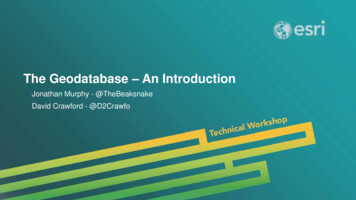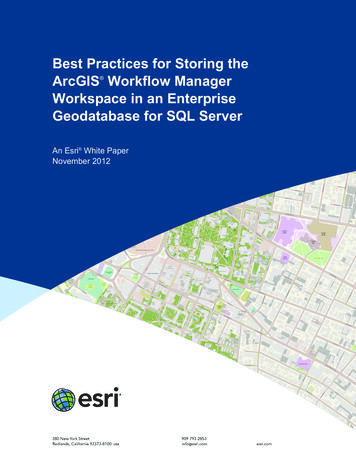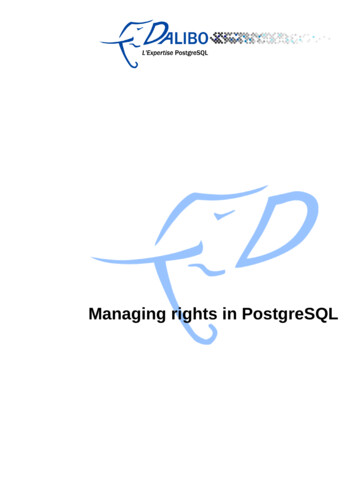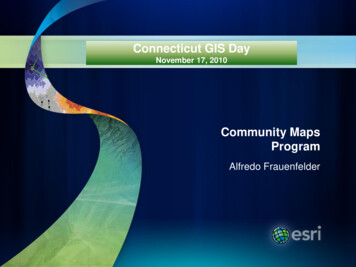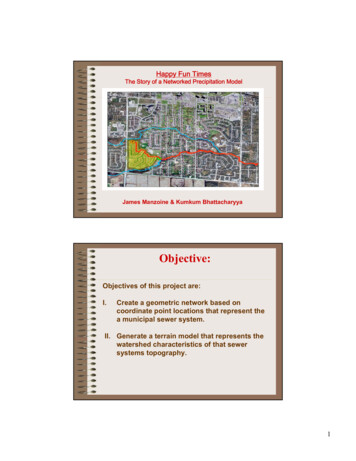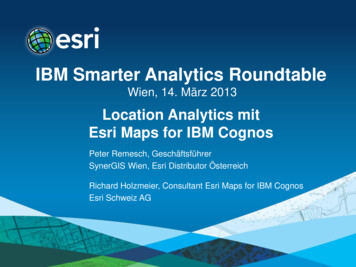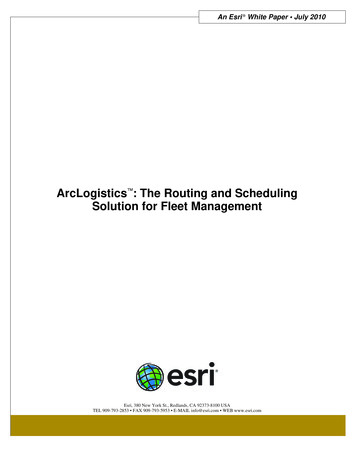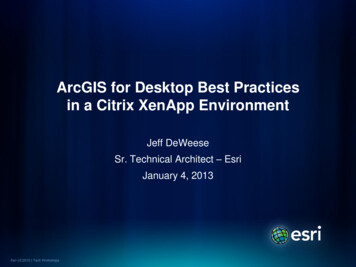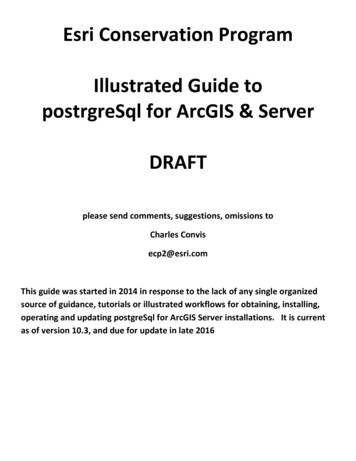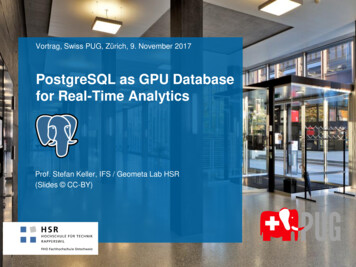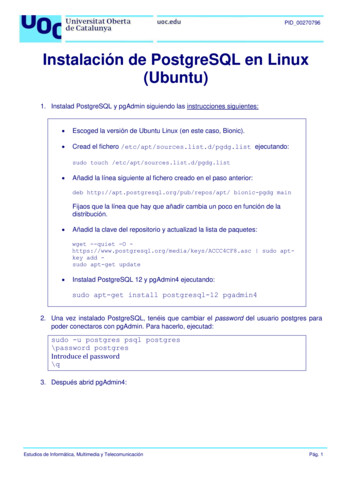Transcription
Esri International User ConferenceSan Diego, CaliforniaTechnical Workshops July 25, 2012Administering yourPostgreSQLGeodatabaseKasia TuszynskaJames Gough
Presentation flow – pManagement
PostgreSQL Introduction to PostgreSQL-http://www.postgresql.org/-Open Source-Enterprise level RDBMS-Free, distributed with bsd license-Supported by an active online development communityLearn more:-PGCON: http://www.pgcon.org/2012/
ComponentsClientTranslatorPostgreSQL ServerSelect Repository
Where to get Software? System requirements page:- ents/10.1/#/PostgreSQL Database Requirements/015100000075000000/Customer Care Portal: customers.esri.com-PostgreSQL Installation-PostgreSQL Client Libraries-ArcSDE Installation-st geometry library-In all ArcGIS clients
Windows Support Windows 2003, 2008, 2008 R2-Installation of PostgreSQL 9.0.5 64bit-One Click Installer-St geometry.dll distributed with: ArcGIS Desktop, Server, Engine-32bit Client Libraries: zip-64bit Client Libraries: zip-Installation of ArcSDE 64bit for Windows
Linux Support Red Hat 5.6, 5.7.1, 6.0-Installation of PostgreSQL 9.0.5 64bit-One Click Installer-St geometry.so distributed with: ArcGIS Desktop, Server, Engine-32bit Client Libraries: rpm-64bit Client Libraries: rpm-Installation of ArcSDE 64bit for Linux-Certified on Suse 11sp1-Suse based installations not distributed
PostGIS Refractions Research-http://www.refractions.net/ PostGIS 1.5.x No 64bit postgis windows build 64bit postgis linux build Do not support GEOGRAPHY
Esri Amazon Machine Images Amazon presentation?-10.0 spx-AGS ami on windows-EGDB ami on windowsAGSEGDB-10.1 Cloud Builder Solution-Win: AGS sql server express workgroup or enterprisedepending on your license-Win: AGS sql server enterprise-Ubuntu: AGS PostgreSQLAGSEGDB
Supported for 10.1 sp1 What do we plan to support for 10.1 sp1:-PostgreSQL 9.0.5-PostgreSQL 9.1.3-PostGIS 2.0-The currently supported functionality-Do not plan to support: raster, 3d/4d indexing, etc
Presentation flow – upManagement
ArcSDE ArcSDE:-Command line tools-ArcSDE Service No more post installer A lot of functionality shifted to gp tools No longer required to install a geodatabase Some things are still only possible with the cmd-DBTUNE maintenance-Sde service creation and maintenance
New ApproachNEW in 10.1 ArcGIS 10.1 introduced a new approach to working withdata:-Populate the ArcGIS with database client libraries-Populate the Postgres lib location with the shape library-Connect to databases as well as Geodatabases-Extensive Geoprocessing environment--Use a Geoprocessing tool to obtain a GeodatabaseUse a simplified connection dialog
New Geoprocessing Tools Create Enterprise Geodatabase Enable Enterprise Geodatabase Create ArcSDE Connection File Create Database User Create Role Create Spatial Type Upgrade Geodatabase
PostgreSQL Client Libraries Place PostgreSQL client libraries in the GeodatabaseClients Available on the Customer Service Site Place in the “Bin“--32bit Clients:-ArcGIS Desktop-ArcGIS Engine-ArcGIS Runtime64bit Clients:-ArcGIS Server-ArcGIS Runtime
PostgreSQL Client Libraries: Windows Copy the PostgreSQL client libraries into Desktop\binComing in from theCustomer Site
PostgreSQL Client Libraries: Linux ArcGIS Server needs to be aware of the client libraries /home/ags/arcgis/server/usr Init user param.sh-Has sections to specify environment variables for each db-PostgreSQL Section:# For Direct Connect with PostgreSQL#export PGHOME /opt/PostgreSQL/9.0export PATH PGHOME/bin: PATHexport LD LIBRARY PATH PGHOME/lib: LD LIBRARY PATH
St Geometry library St geometry library is built by Esri-Contains the st geometry type-Necessary for-Geodatabase Creation-Geodatabase Upgrade-Installation of the st geometrytype into a PostgreSQL db-Interaction with data ofst geometry type
Distributed with every client Distributed with every ArcGIS client in Database Support-Folder:-Directory:
Copy st geometry to PostgreSQL lib location Windows Environment- C:\Program Files\PostgreSQL\9.0\libLinux Environment-Look up lib location:-pg config-As postgres user-Copy as root-make executablePKGLIBDIR /opt/PostgreSQL/9.0/lib/postgresql
New Connection Dialog The connection dialog as been simplified:-Direct Connection is default-Application Connection:--Create a connection file with a gp toolDrop down list of available databases-Upper case characters are not supported
Connect to Database or Geodatabase Geodatabase Connections-St geometry type-St geometry and Geometry typesDatabase Connections-St geometry type-Geometry type-St geometry and Geometry typesGeodatabase – an Introduction-Tuesday 3:15pm – Ballroom 6A-Wednesday 8:30am – Ballroom 6B
Geodatabase Connections Geodatabase with St Geometry-In ArcGIS:-Create Enterprise Geodatabase-Creates the database-Creates the sde user/schema-Installs the st geometry-Installs GDB/SDE repository in sde schema
Geodatabase Connections Geodatabase with st geometry and geometry-In PostgreSQL:-Create a database--With postgis templateIn ArcGIS:-Make a connection-Enable Enterprise Geodatabase-Creates the sde user/schema-Installs the st geometry-Installs GDB/SDE repository in sde schema
Database ConnectionsNEW in 10.1 Database Connections:-Postgresql Database with St Geometry-PostgreSQL Database with Geometry-PostgreSQL Database with St Geometry and Geometry Direct Connection Only Use with Query Layers-Accessing Spatial Databases in ArcGIS- Thursday 1:55pmUse for Spatial Data Server-Accessing Spatial Databases in ArcGIS-Thursday 1:55pm
Database Connections PostgreSQL Database with St Geometry-In PostgreSQL:--Create a databaseIn ArcGIS:-Make a connection-Execute “Create Spatial Type”-Creates the sde user/schema-Installs the st geometry
Database Connections PostgreSQL Database with St Geometryand Geometry-In PostgreSQL:-Create a database--With postgis templateIn ArcGIS:-Make a connection-Execute “Create Spatial Type”-Creates the sde user/schema-Installs the st geometryOnly on Linux
Database Connections PostgreSQL Database with Geometry-In PostgreSQL:-Create a database-With postgis template-No st geometry library necessary-No sde user necessary-Data Storage:-Create a login/schema for data ownership-ArcGIS can load data to schema with name same as login-Ex: map/map-Do not use public user-Do not user postgres user
Datatype Mapping PostgreSQL supports almost 100 datatypes ArcGIS has 8 Some PostgreSQL datatypes are mapped to one ArcGISdatatype Some datatypes are not supported-Error: “invalid column /en/help/main/10.1/#/PostgreSQL data types supported in ArcGIS/002p0000006p000000/
Presentation flow – Users and sSetupManagement
Create Database User Creates a login Creates a schema in specified database Can rerun tool to create a schema in a second database
Create Role Creates a PostgreSQL Group role The GP tool does the saem as the sql:CREATE ROLE gis LOGIN ENCRYPTED PASSWORD ‘gis‘ INHERIT;CREATE ROLE bunch VALID UNTIL ‘infinity’;GRANT bunch to gis;
Setting up anEnterpriseGeodatabase onPostgreSQLJames Gough
Presentation flow – SetupManagement
Administrative tools in ArcGIS Monitor:-Versions-Connections-Locks Manage as superuser View as any user
Monior Versions in ArcGIS Monitor: Versions--See all versions in the Geodatabase-Properties-RelationshipsManageVersions
Monitor Connections in ArcGIS Monitor : Connections-Superuser connections-“kill” connections-Direct Connections-ApplicationConections
Monitor Locks in ArcGIS Monitor: Locks-Check typeof lock-Disconnecta user
Backup and Restore Backup-Backup an entire database- Single table backup are not supportedRestore-Create a database of the same name-If using PostGIS, use template postgis-Do not use a geodatabase as a template-Restore contents of the Public schema first-Restore the entire databasepg dump –U postgres –Fc db name db name.dumppg restore –n public –v “c:\db name.dump.backup”pg restore –v “c:\db name.dump.backup”
Upgrade / Migrate Place new st geometry lib in postgres lib location The upgrade button might not light up-If tables or stored procedures in the GDB/SDE tables changed- Databases and GeodatabasesUpgrade-With python script-With gp tool-Right click in ArcGIS Support Direct Connections three versions back Upgrading to ArcGIS 10 Geodatabases-Thursday 11:05am – Room 3
Pg hba. conf PostgreSQL configuration file for connections-Depending on your network , entries for both types ofaddresses may be needed IPV 4 Addresses IPV 6 Addresses
Postgres Initialization Parameters Performance-#shared buffers 32MB -Wack-a-mole presentation from Josh BerkusConnections-#max connections 100-#superuser reserved connections 3Logging- #log statement 'none'Vacuum/ Analyze-#autovacuum on
Upper Case Database Identifiers PostgreSQL is case sensitive--It stores all of it’s object identifies in lower case-Names of: Databases, Tables, Indexes, Column-SDE/GDB also stores all identifiers in lower case-User data can be in any caseTo use identifiers in upper case, they need to be quoted--PgAdminIII quotes them automaticallyArcGIS does not look for quoted strings-Identifiers with upper case names are not found
Observation: Multibyte characters Working with customers we have observed a difficultyworking with certain letters. Not an issue officially recognized by Postgres Seen only on diacritic marks in Latin based alphabets-German umlauts: Ä, Ö, Ü-Spanish: Ñ-French: a, o, u
Performance Considerations Excessive normalization-Too many indexes-No optimizer hints, index use can not be forced-Need not worry about the Spatial Index-GIST index used, self correcting Can change Postgresql.conf initialization parameters Issue with long running ArcGIS edit sessions-The larger the number of states-The larger the bloat in indexing belonging to the FeatureClass
Technical Workshops Editing Tips and Tricks-Wednesday 3:15pm – Ballroom 6B-Thursday 1:30pm – Ballroom 6BEditing Versioned Geodatabases: An Introduction- Geodatabase – an Introduction-Tuesday 3:15pm – Ballroom 6A-Wednesday 8:30am – Ballroom 6BUpgrading to ArcGIS 10 Geodatabases- Thursday 11:05am – Room 3Spatial Data Server: An Introduction- Thursday 1:30 – Ballroom 6FThursday 1:30pm – Room 3Accessing Spatial Databases in ArcGIS-Thursday 1:55pm
Esri International User ConferenceJuly 23–27 San Diego Convention CenterQuestions?Thank youPlease complete the survey. Your comments are importantEsri.com/ucsessionsurveysSession offering ID: 746
Backup -Backup an entire database -Single table backup are not supported Restore -Create a database of the same name -If using PostGIS, use template_postgis -Do not use a geodatabase as a template -Restore contents of the Public schema first -Restore the entire database Backup and Restore pg_dump -U postgres -Fc db_name db_name.dump