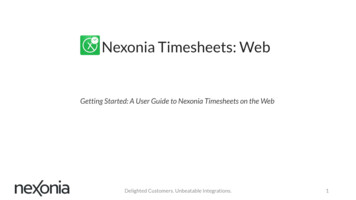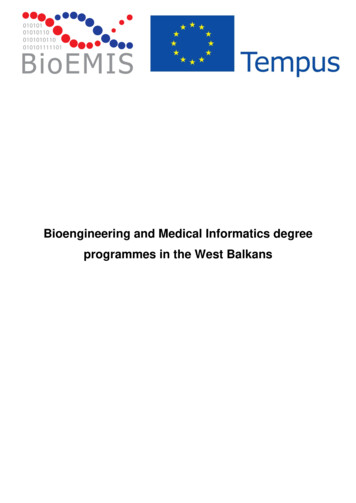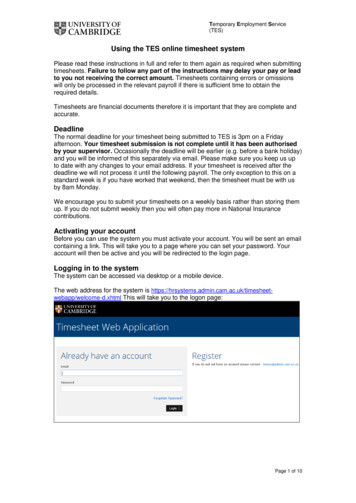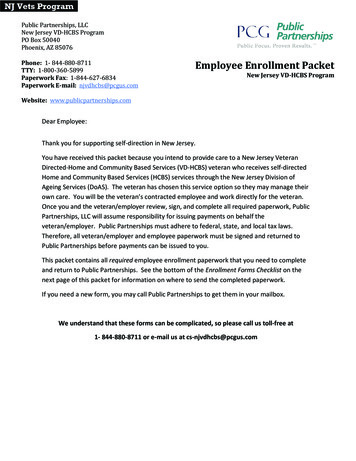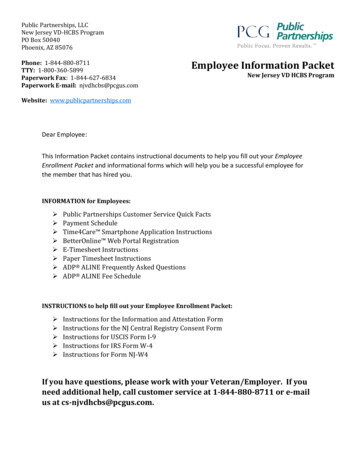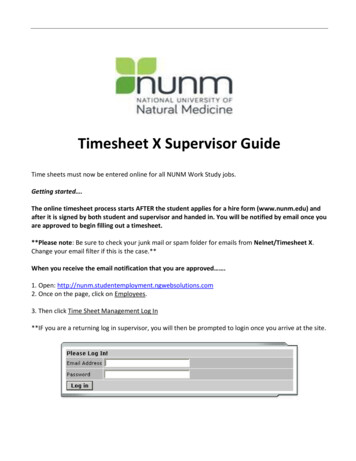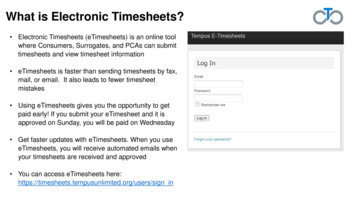
Transcription
What is Electronic Timesheets? Electronic Timesheets (eTimesheets) is an online toolwhere Consumers, Surrogates, and PCAs can submittimesheets and view timesheet information eTimesheets is faster than sending timesheets by fax,mail, or email. It also leads to fewer timesheetmistakes Using eTimesheets gives you the opportunity to getpaid early! If you submit your eTimesheet and it isapproved on Sunday, you will be paid on Wednesday Get faster updates with eTimesheets. When you useeTimesheets, you will receive automated emails whenyour timesheets are received and approved You can access eTimesheets sign in
Step 1. Complete the eTimesheet Agreement To use eTimesheets, all parties (includingthe Consumer AND PCA) must complete anElectronic Timesheets Agreement The agreement can be completed onlinethrough Paperworkr here:https://paperwork.tempusunlimited.org/ If you prefer, you can complete the agreementform by filling it out, printing it, and signing it Download the Electronic TimesheetsAgreement 2.pdfNote: Consumers can find their consumer numberby looking at their register. PCAs can find theirunique ID on the Consumer Payroll Register
Step 2. Send the Agreement to Tempus Once the agreement is completed andsigned, send it to Tempus by mail, fax, oremail You can also complete your agreementonline through Paperworkr here:https://paperwork.tempusunlimited.org/Mail the completed agreement to:Tempus Unlimited600 Technology Center DriveStoughton, MA 02072Fax the completed agreement to: Tempus will create an account for everyonewho submits a form If you are a consumer and submit yourform then your account will be created,but your PCA(s) must still submit theirform, and vice versaNote: It typically takes a few days after thecompleted agreement is received to be able toproceed to step 31-800-359-2884Scan and email the completed agreementto MAFMS@tempusunlimited.orgComplete the agreement online by usingPaperworkr
Step 3. Activate Your Account Once Tempus receives the agreement,everyone who completed it will receive anemail fromTempusETimesheets@annkissam.com This email includes instructions for activatingthe new account Each email will have an activation link whichmust be clicked to activate your accountIMPORTANT: The activation link is valid for only24 hours, so it is important for everyone to payattention to their email inboxes after submittingthe formNote: If your activation link expires, you can callTempus at (877) 479-7577 to request a new link
Step 4. Set Your Password After clicking the activation link, you will bebrought to the ‘Terms of Service’ page In the New Password field, enter a passwordthat is at least 8 characters long. Type the same password again in the ConfirmPassword fieldNote: The new password and confirmationpassword must match to continue
Step 5. Read and Review the Terms of Service Still on the ‘Terms of Service’ page, you need toread and review the Terms of Service of usingeTimesheets After reading the Terms of Service, click thesmall box near the bottom of the screen toaccept the terms of service Click Submit at the bottom of the screen
Step 6. Start using eTimesheets!1 If you have completed the previous steps, you willhave successfully logged into eTimesheets! Remember to talk to your PCAs, Consumers, andSurrogates (if applicable) to have them submit theagreement and then activate their account if theyhaven’t alreadyYour Name23 IMPORTANT: If everyone does not submit theirapplication and activate their account, no one will beable to submit eTimesheets If you have any questions, you can view the eTimesheets training manual within the eTimesheets system. Toview the manual, you can visit this ets/download training manual or1. Click the Documents tab at the top of your screen2. Click Training Manual on the left side of the screen3. Click Download Training Manual Alternatively, you can call Tempus at (877) 479-7577
FAQs What should I do if my activation link already expired, or I can’t find the activation email? You can call Tempus at (877) 479-7577 and request a new link is sent to you Can I use eTimesheets if only I activate my account, but my PCA or consumer/surrogate did notactivate their accounts? You will not be able to use the system to submit, review, or approve timesheets. Remember to talkto everyone involved and make sure they submit their agreement and activate their account Are there any videos available to learn about eTimesheets? Yes! You find videos about eTimesheets on the Tempus YouTube page:https://www.youtube.com/channel/UCaq4 lN4wY4hYbze0RDr1zA/videos When will I get paid if I use eTimesheets? If your eTimesheet is submitted and approved on Sunday by 11:59pm and the PCA has directdeposit set up, you will get paid on Wednesday There is an image on the next slide explaining the full payment schedule
eTimesheets Payment TimelineIMPORTANT REMINDERS Timesheets are due by 4pm on the Monday afterthe pay period. Submit timesheets by portal, fax,email, mail, or in-person. Click here to learn more here aboutsubmitting timesheets PCAs are paid by 5pm on the Friday after the payperiod, as long as timesheets were submittedaccurately by Monday at 4 PM. Every pay period is two weeks long. Pay periodsstart on a Sunday and end on a Saturday. A timesheet cannot be submitted if it includes hoursa PCA has not yet worked. At the end of each pay period, Consumers mustsubmit a timesheet for hours worked by their PCAs.eTIMESHEET INFORMATION Get paid earlier using eTimesheets! Click here tolearn more about eTimesheets. Early Pay eTimesheets are due by 11:59pm onthe Sunday after the pay period, to be paid byWednesday before 5pm. PCAs must have directdeposit to be paid early on Wednesday.
What is Electronic Timesheets? Electronic Timesheets (eTimesheets) is an online tool where Consumers, Surrogates, and PCAs can submit timesheets and view timesheet information eTimesheets is faster than sending timesheets by fax, mail, or email. It also leads to fewer timesheet mistakes Using eTimesheets gives you the opportunity to get