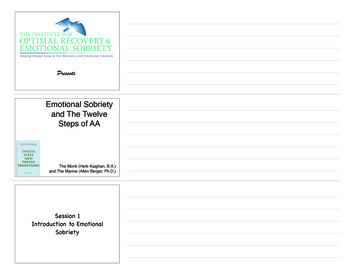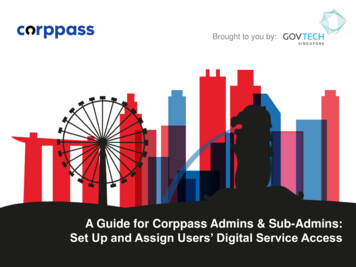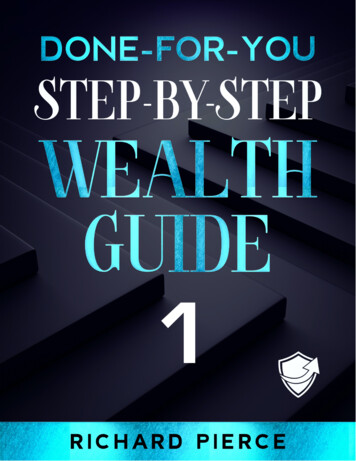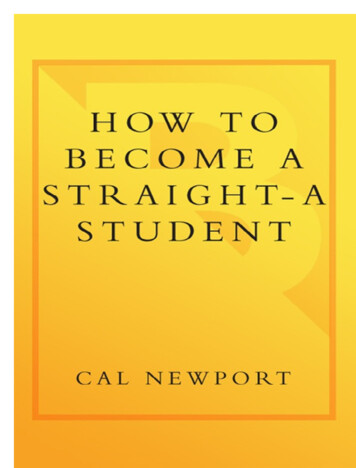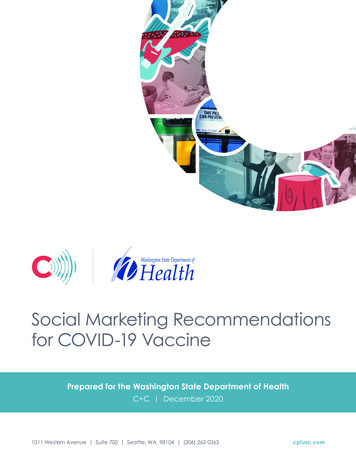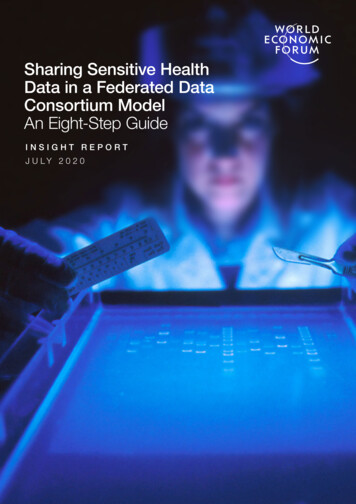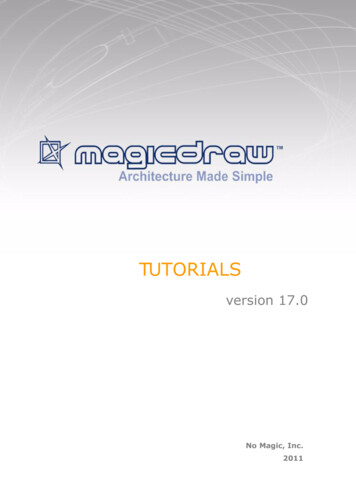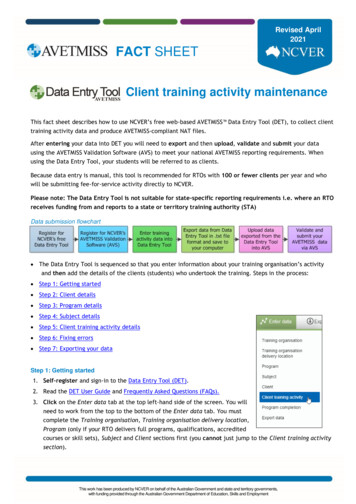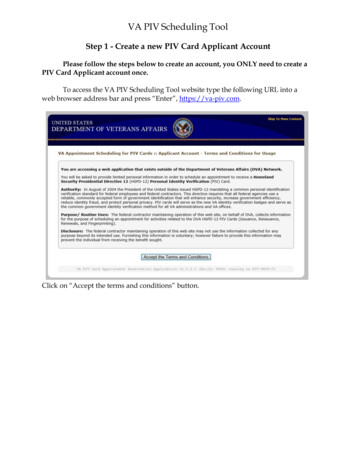
Transcription
VA PIV Scheduling ToolStep 1 - Create a new PIV Card Applicant AccountPlease follow the steps below to create an account, you ONLY need to create aPIV Card Applicant account once.To access the VA PIV Scheduling Tool website type the following URL into aweb browser address bar and press “Enter”, https://va-piv.com.Click on “Accept the terms and conditions” button.
On next screen click on the “Click Here to Create a new PIV Card Applicant Account(If This Is The First Time You Are Accessing This Website)” link.Please fill out all fields of information to create your new account, you don’t have to useyour VA email address.
For Organization, select “VHA” and select the appropriate Applicant Typeaccordingly. (Employee, Contractor, Affiliate [non-employee/non-contractor], ForeignNational, or Federal Emergency Response Official [FERO]). Health professiontrainees (optometry/ podiatry/medical students and residents are classified as“Affiliate”).areClick on “Continue” button to create your account.
You should get an email that looks like the one above after you create your account.If you have any problems creating your account, please contact your ADPAC orthe Personal Identity Verification (PIV) Office at x6022.Step 2 – Making appointmentsThe VA PIV Scheduling Tool allows you to make your own appointments, rememberyou will ONLY be able to make ONE appointment at a time.a. Fingerprint appointment – is your first appointment. You must befingerprinted within 120-days from initial, renewal, or replacement of anycard.Renewal process – schedule within 90 to 120-days from your PIV card’sexpiration date.Replacement (Lost, Stolen, or Damaged) – schedule first availableappointment. NOTE: If you are not exempt from using your card to accessthe VA network and information systems, it’s recommended you contactthe National Service Desk (NSD) 1-855-673-4356 as soon as possible to betemporarily exempt from the PIV Only Authentication (POA).b. Renewal/Replacement PIV registration appointmentRenewal process – schedule within 6-weeks from your PIV card’s expirationdate, if the PIV registration appointment is outside the 6-weeks, you will beturned away from the PIV Office and asked to make another PIV registration
appointment using the VA PIV Scheduling Tool. NOTE: If you are notexempt from using your card to access the VA network and informationsystems, it’s recommended you contact the National Service Desk (NSD) 1855-673-4356 after your registration appointment to be temporarily exemptfrom the PIV Only Authentication (POA).Replacement (Damaged, Name Change, Lost, or Stolen) – scheduleapproximately 5 to 7-days after your fingerprint appointment. Fingerprintsmay be unclassifiable and may take longer for Special Agreement Check(SAC) results, if the SAC results are not adjudicated by the time of the PIVregistration appointment, you will be asked to make another appointmentusing the VA PIV Scheduling Tool.NOTE: It’s MANDATORY that YOU notify and coordinate with your care/service linePIV Manager/Sponsor, prior to your scheduled PIV registration appointment. Youmust forward your PIV registration appointment confirmation email to yourcare/service line PIV Manager/Sponsor, so your PIV Manager/Sponsor can takeappropriate actions in the VA PIV Enrollment portal. If this process is notcompleted, you will be asked to make another appointment using the VA PIVScheduling Tool.c. Pick-up appointment – The PIV Office will notify the applicant by Outlook,once the card is ready for pick-up. Schedule first available Pick-upappointment.To access the VA PIV Scheduling Tool website type the following URL into aweb browser address bar and press “Enter”, https://va-piv.com.
Click on “Accept the terms and conditions” button.Login using the account you created then click on “Sign in” button.On the next screen, click on “Make Appointment” button.
On the location drop down select the “AZ – Southern Arizona VA Health Care System(85723)” then click on “Continue”.Click on the appropriate appointment type and then click on “Continue” button.
Click on the date that you can make it to your appointment.Then click on the appointment time that will work for you.
Once you see the date and time in the section that is in the red circle click on the“Continue” button.
Now click on the “Confirm Appointment” button.Once you see that your appointment has been successfully created your appointment ismade and confirmed.
You should get an email like the one above to confirm your appointment.Please remember your email address and password assigned to the VA PIVScheduling Tool, so you can use it in the future. If you have any questions, pleasecontact the Personal Identity Verification (PIV) Office at x6022.
the National Service Desk (NSD) 1-855-673-4356 as soon as possible to be temporarily exempt from the PIV Only Authentication (POA). b. Renewal/Replacement PIV registration appointment Renewal process - schedule within 6-weeks from your PIV card's expiration date, if the PIV registration appointment is outside the 6-weeks, you will be