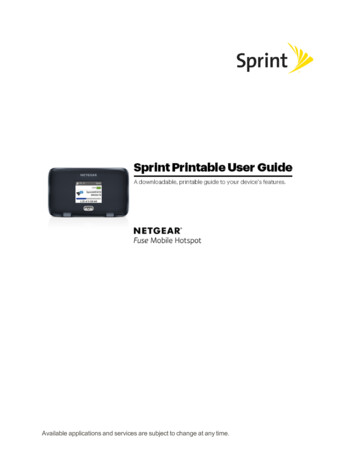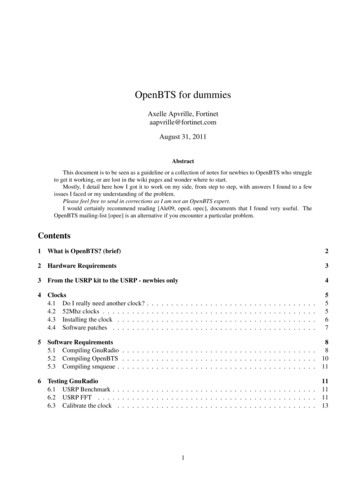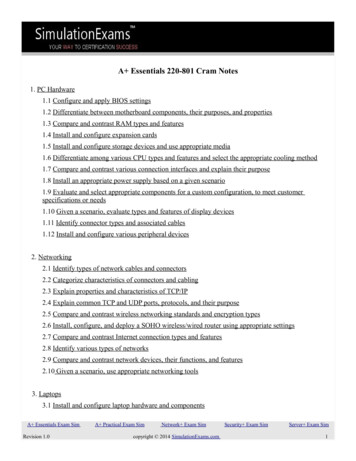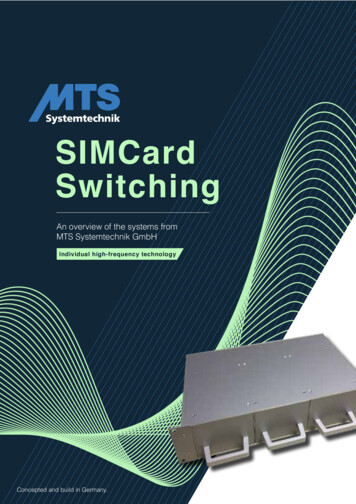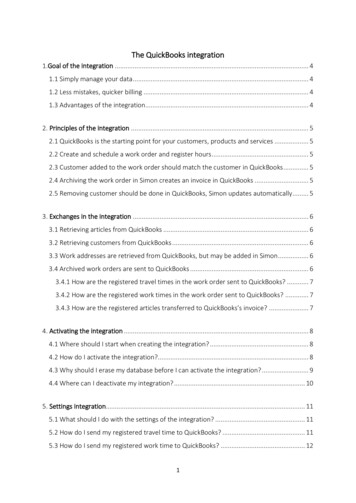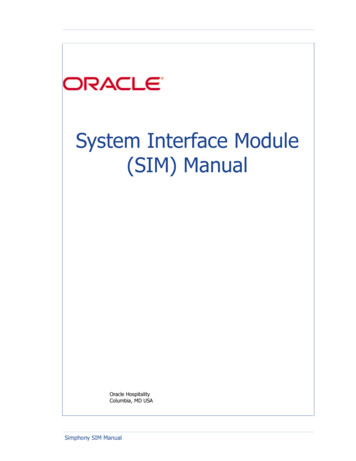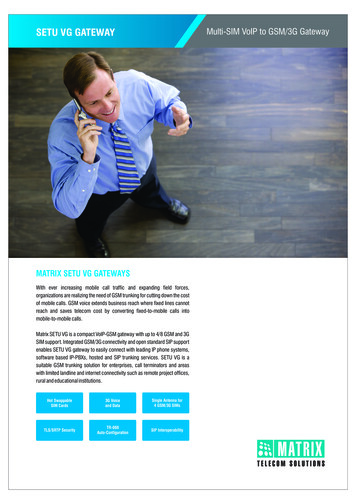Transcription
Simple Integration Method (SIM)Implementation GuideCard-Not-Present TransactionsVersion 1.0
Simple Integration Method (SIM)Implementation Guide v1.0Page 2 of 53Table Of ContentsINTRODUCTION .4SIMPLE INTEGRATION METHOD (SIM) .5What is SIM? .5How does SIM work?.5Collecting Payment Data. 5Submitting a Request to the Gateway . 5Rendering a Response to the Customer . 5SIM Implementation.6What is required to implement SIM?. 6Steps to Integrate to the gateway using SIM .6Obtaining and Storing the Transaction Key. 6Creating and generating a fingerprint . 7Construct an HTML form to generate the fingerprint and POST transactions to the gateway. 7USING THE MERCHANT INTERFACE TO CONFIGURE SIM .8Payment Form Settings .8Receipt Page Settings .8Relay Response URL Settings .9SAMPLE SIM INTEGRATIONS – FORM CONSTRUCTION .10Example 1 – Minimum requirements for requesting a Payment Form.11Example 2 – Using a form to gather information .11Example 3 – Requesting a Receipt Page .12Example 4 – Requesting a Payment Form and a Relay Response.12STANDARD TRANSACTION SUBMISSION API FOR SIM .14Merchant Account Information.14Fingerprint Fields .15Payment Form Fields.15Receipt Page Fields.16Fields Common to Both the Payment Form and Receipt Page .16Relay Response Fields.17Customer Name and Billing Address.18Additional Customer Data.18Email Settings.19Invoice Information .19Customer Shipping Address .20Transaction Data .20Level 2 Data.22TRANSACTION SUBMISSION API FOR WELLS FARGO SECURESOURCE MERCHANTS 23Customer Name and Billing Address.23Email Settings.24Additional Customer Data.24GATEWAY RESPONSE API.26Last revised: 10/30/2002 2002 Authorize.Net Corp
Simple Integration Method (SIM)Implementation Guide v1.0Page 3 of 53Fields in the Gateway Response .26SIM Relay Response .27SIM Transaction Response Versions. 28Response Code Details .28Description of Response Fields . 28Response Codes. 29Response Reason Codes & Response Reason Text . 29SIM BEST PRACTICES .35Best Practices Summary .35Securely store the transaction key . 35Do not expose the transaction key to the customer . 36Change transaction keys often . 36Secure the secret answer . 36Generate fingerprint as late as possible in the checkout process. 36Ensure your system clock is set to proper time and timezone . 37APPENDIX A – TYPES OF CREDIT CARD TRANSACTIONS .38Credit Card Transaction Types.38APPENDIX B – FEATURES OF THE GATEWAY .41Address Verification System.41Credit Card Identification Code (CVV2/CVC2/CID) .42APPENDIX C – CUSTOMIZING NOTIFICATION TO CUSTOMERS .43APPENDIX D – SUBMITTING TEST TRANSACTIONS TO THE SYSTEM .44Test Mode.44Running a Test Transaction . 44Test credit card numbers . 45APPENDIX E – SAMPLE SCRIPTS.46ASP Script .46PHP Script .47Perl Script .48APPENDIX F – CERTIFICATION.49APPENDIX G – CURRENCY CODES.50Last revised: 10/30/2002 2002 Authorize.Net Corp
Simple Integration Method (SIM)Implementation Guide v1.0Page 4 of 53IntroductionPayment gateways facilitate electronic commerce by enabling merchants to accept credit cardsand electronic checks as methods of payment for goods and services sold online. The gatewayacts as a bridge between the merchant’s Website and the financial institutions that processpayment transactions. Payment data is collected online from the shopper and submitted to thegateway for real-time authorization.Authorization is the process of checking the validity and available balance of a customer’s creditcard before the transaction can be accepted. To authorize a given credit card transaction, thegateway transmits the transaction information to the appropriate financial institutions forvalidation, then returns the response (approved or declined) from the institution to the merchantor customer. The payment gateway supports real-time and offline requests for credit cardauthorization.Note: The payment gateway is targeted towards merchants that process Card-Not-Presenttransactions. In a Card-Not-Present transaction, the merchant and the shopper are not inthe same physical location and the customer usually calls in the payment data or keys inthe details of the credit card on a Website. All e-commerce and mail/telephone orders areCard-Not-Present transactions.The gateway also supports electronic check transactions. Merchants can collect consumer bankaccount numbers and routing numbers to pay for purchases.This document describes how transactions can be submitted to the gateway for real-timeprocessing using the Simple Integration Method.Last revised: 10/30/2002 2002 Authorize.Net Corp
Simple Integration Method (SIM)Implementation Guide v1.0Page 5 of 53Simple Integration Method (SIM)What is SIM?The Simple Integration Method is a relatively simple and secure method to submit transactions tothe Payment Gateway. Merchants using this method have the option to let the gateway handle allthe steps in transaction processing—payment data collection, data submission, and response tocustomer. Any request to the gateway is required to contain information that indicates to thegateway that the transaction is authentic and has been submitted for processing with themerchant’s knowledge. This information is contained in a fingerprint that has to be generated bythe merchant and included with every request submitted to the gateway. The fingerprint is a hashgenerated using the HMAC hashing algorithm on a set of pre-defined transaction-specific fields.If the fingerprint cannot be validated by the gateway, the request will be rejected.How does SIM work?The merchant collects payment information on their Website using either their own paymentform or by requesting the gateway’s Payment Form. The merchant can also request thegateway’s Receipt Page to return to the customer. For each request or transaction submitted tothe Payment Gateway, the merchant generates and submits a unique fingerprint.Collecting Payment DataThe merchant can choose to host the Web page where the customer enters payment data, orrequest that the gateway host the page. The page hosted by the gateway to collect payment datais referred to as the Payment Form, and can be configured by the merchant to look like theirWebsite. Using the gateway-hosted Payment Form, merchants can collect payment data securelywithout having a secure Website.Submitting a Request to the GatewayA request to generate the gateway’s Payment Form must include a unique merchant-generatedfingerprint. This fingerprint is used to authenticate that the request originated from an authorizedmerchant.If the merchant hosts their own secure payment form, the fingerprint must be submitted alongwith transaction information to the gateway.Rendering a Response to the CustomerThe response returned by the gateway to the customer’s browser is referred to as a Recipt Page.The merchant can configure the Receipt Page to look like their Website. However, the merchantalso has the option to receive the transaction response from the gateway, customize it, and sendback a receipt page to the gateway. The gateway then relays the merchant-generated receipt pageto the customer’s browser. This response option is referred to as Relay Response. Merchants whouse Relay Response can exercise a greater degree of control over the messaging of a response tothe customer.Last revised: 10/30/2002 2002 Authorize.Net Corp
Simple Integration Method (SIM)Implementation Guide v1.0Page 6 of 53SIM ImplementationIn order to integrate to the Payment Gateway using the Simple Integration Method, the merchantneeds to be able to construct an HTML form that can generate a fingerprint and post informationincluding the fingerprint to What is required to implement SIM?o The merchant’s hosting provider must have server scripting or CGI capability likeASP, PHP, Perl, JSPo Merchants should be able to securely store files containing sensitive accountinformation and apply access controls. They also have to be able to store sensitiveinformation in a secure, restricted-access database.o Merchant’s hosting their own payment form need to have secure servers.Steps to Integrate to the gateway using SIM1. The merchant obtains a transaction key from the Merchant Interface. (The gatewaygenerated transaction key is similar to a password and is used to generate a fingerprint.The Merchant Interface is a tool through which merchants can manage their accounts andtransaction activity. A Login ID and password are required to access this tool. The URLto the Merchant Interface is available to the merchant from their merchant serviceprovider)2. The merchant needs to modify their Web pages to contain the fingerprint-generatingfunction, or script. The script, whether on a server or embedded in the HTML page itself,generates the unique fingerprint.3. The merchant can create the fingerprint by modifying sample scripts provided in theMerchant Interface, or by writing and implementing their own script.4. The fingerprint and the information required to process the transaction are posted to thegateway. The Standard Transaction Submission API for SIM describes the informationthat is required to submit a transaction to the gateway.Obtaining and Storing the Transaction KeyThe transaction key is a gateway-generated, random alphanumeric string that is one of the inputsto the fingerprint-generating function. The transaction key is a unique value that is exchangedbetween the gateway and the merchant. It is used by the gateway to authenticate the fingerprintand the transaction as originating from an authorized merchant. It is therefore extremelyimportant that the transaction key is stored securely on the merchant’s server once it has beenobtained from the Merchant Interface.To obtain the Transaction Key from the Merchant Interface:1. Log into the Merchant Interface2. Select Settings from the Main Menu3. Click on the Obtain Transaction Key in the Security section4. Type in the answer to your secret question (The secret question and answer is setupduring account activation. It is required to authenticate the merchant before thetransaction key is generated.)5. Click SubmitLast revised: 10/30/2002 2002 Authorize.Net Corp
Simple Integration Method (SIM)Implementation Guide v1.0Page 7 of 536. The transaction key is returned by the Merchant InterfaceCreating and generating a fingerprintThe fingerprint is a hash generated using an HMAC algorithm on the following fields.o Merchant Login. This is the merchant Login ID sent in the x Login field in theStandard Transaction Submission API for SIMo Transaction Keyo Timestamp of generation of the fingerprint. This must match the time sent in inx FP Timestamp field in the Standard Transaction Submission API for SIM.o Sequence number of the transaction. This can be a merchant-specific invoice numberor a randomly-generated number. This number needs to be sent in thex FP Sequence field in the Standard Transaction Submission API for SIM.o Amount of the transaction. The final transaction amount used to generate thefingerprint has to correspond with the amount sent in the x Amount field in theStandard Transaction Submission API for SIM.Sample fingerprint-generating functions, or scripts, are provided in the Merchant Interface.Please refer to Appendix E for details on the sample scripts and integrations.Construct an HTML form to generate the fingerprint and POST transactions to thegatewayThe post string will consist of a set of NAME/ VALUE pairs. The NAME is the field name andindicates to the gateway what information is being submitted. The VALUE contains the contentof the field. The response rendered by the gateway depends on the information in the post string.(Please refer to the Sample SIM Integration – Form Construction section of this document)Merchant collects payment dataIf the merchant hosts their own payment form then the information posted to the gateway needsto contain the minimum set of fields required to process the transaction. The set of requiredfields is described in the section Standard Transaction Submission API for SIM.Merchant Requests the Gateway’s Payment FormIf the merchant does not have the ability to host secure Web pages then the post string needs tocontain only the information required to identify the merchant and request the gateway’sPayment Form. If the merchant has collected information from a customer on their site beforerequesting the gateway’s Payment Form, the merchant can include that information in the poststring as hidden fields. This results in the gateway rendering a Payment Form populated with theinformation passed in by the merchant.Configuring the Gateway Response (Receipt Page or Relay Response)The post string can contain information that indicates to the gateway how the Receipt Pagerendered by the gateway should be formatted. Merchants requesting Relay Response can alsoprovide a URL in the post string to which the gateway will post a response. The merchant’s sitecan receive, parse, and customize the response and post it back to the gateway. The gateway willthen relay the response to the customer.Last revised: 10/30/2002 2002 Authorize.Net Corp
Simple Integration Method (SIM)Implementation Guide v1.0Page 8 of 53Using the Merchant Interface to Configure SIMThe merchant has the option to submit information in the post string regarding the format of theReceipt Page, the Payment Form, and the destination URL of the Relay Respone for eachtransaction. Alternatively, the merchant can configure these in the Merchant Interface. (TheMerchant Interface is a tool through which merchants can manage their accounts and theirtransaction activity. A Login ID and password are required to access this tool. The URL to theMerchant Interface is available to the merchant from their merchant service provider.) It isrecommended implementation is to not send in configuration data on a per-transaction basis.Payment Form Settingso The merchant can configure the following on the Payment Form: The background color of the form The color of the text on the form The header text The footer texto The merchant can also configure the set of fields on the Payment Form that should bedisplayed to the customer, as well as the set of fields the customer will be required to fill outTo configure Payment Form fields, header and footer text and color:1. Log into the Merchant Interface2. Select Settings from the Main Menu3. Click on the Payment Forms link in the Transaction Submission sectionNote: When creating headers and footers for receipt pages avoid using double quotes.Receipt Page SettingsThe merchant can configure the following on the Receipt Page: The background color of the form The color of the text on the form The header text The footer texto The merchant can also define the method by which the customer should be returned to themerchant Website and the destination URL to which the customer will be returned.oTo configure the Receipt Page:1. Log into the Merchant Interface2. Select Settings from the Main Menu3. Click on the Receipt Page link in the Transaction Response sectionNote: When creating headers and footers for receipt pages avoid using double quotes.Last revised: 10/30/2002 2002 Authorize.Net Corp
Simple Integration Method (SIM)Implementation Guide v1.0Page 9 of 53Relay Response URL SettingsThe merchant can configure the default URL to which the gateway should send the response inthe Merchant Interface by doing the following:1. Log into the Merchant Interface2. Select Settings from the Main Menu3. Click on Relay Response in the Transaction Response section4. Enter the URL to which the gateway should send the response by defaultThe merchant can configure one or more valid Relay Response URLs. To configure valid relayresponse URLs in addition to the default specified1. Log into the Merchant Interface2. Select Settings from the Main Menu3. Click on the Response /Receipt URL link in the Transaction Response section4. Click on the Add URL link5. Add a valid URL6. Click SubmitThe gateway will reject the transaction if the URL sent in the transaction is not configuredthrough the Merchant Interface.Last revised: 10/30/2002 2002 Authorize.Net Corp
Simple Integration Method (SIM)Implementation Guide v1.0Page 10 of 53Sample SIM Integrations – Form ConstructionThis section describes how to create an HTML form to post transactions to the gateway with afingerprint. The basic HTML tags used to construct a form to post a transaction to the gatewaywould be written as follows: FORM METHOD POSTACTION " /FORM ’Any form fields that need to be sent to the system would be enclosed as INPUT fields withinthe opening FORM tag and the closing /FORM tag. For example, a form that contained amerchant’s Login ID would look like this: INPUT TYPE HIDDEN NAME "x Login" VALUE "your login ID goes here" Some things to note about the sample line above: INPUT is an HTML tag that does not need a closing tag (unlike FORM which needs a closing tag /FORM ).TYPE in the sample above is an attribute of the INPUT tag and has a valueHIDDEN. In this case it means the information being passed to the gatewayserver would be hidden from the customer’s HTML page (since the informationthat is being passed is the merchant’s Login ID).The NAME "x Login" is the category, or field, of information that is beingpassed, in this case the Login ID of the merchant.The VALUE "your Login ID goes here" is where the merchant would put theirmerchant Login ID (inside the double quotes).The NAME/VALUE pair is one of the things that the gateway server looks forwhen a transaction is submitted. If part of the NAME/VALUE pair is not presentor improperly formed, the transaction will be rejected.The gateway will accept fields that are not specified in the API so long as the name used todescribe the field is not identical to a field name in the API. These fields are called “user” fieldsand can contain any information that might be useful in the transaction. User fields will beechoed back with the results of the transaction and will be displayed on the merchant's receipts;they will not be displayed on the customer’s receiptsThe following are some examples of HTML code, along with the server-side script, that can becustomized and inserted into a merchant’s Website to provide easy ways to integrate the Websitewith the system. Server-side scripting capability on the merchant Website is required for thisintegration, as the script needs access to a secret transaction key that is stored securely in themerchant’s Web server. Sample code and library in ASP, PHP, and Perl are provided in theMerchant Interface. As part of the integration, the merchant Website must provide theappropriate parameters to the InsertFP or CalculateFP library functions that are provided with thesample code.Last revised: 10/30/2002 2002 Authorize.Net Corp
Simple Integration Method (SIM)Implementation Guide v1.0Page 11 of 53Example 1 – Minimum requirements for requesting a Payment FormThe following HTML code along with the server-side script represents the minimum data thatwould need to be inserted into a page to provide a connection to the system. It shows that thefingerprint, time stamp, and the sequence number are inserted into the HTML form POST alongwith Login ID and other required fields. The result of this HTML code snippet is a button.Clicking on the button will take the user to the gateway’s Payment Form.A call to generate the fingerprint should be made when the button is clicked and before thePayment Form request is made to the gateway. A sequence number should be generated and thetotal amount of the tranaction calculated before the call to generate the fingerprint is made. Thefunction used to generate the fingerprint takes these fields (amount, transaction key, Login ID,and sequence number) The transaction amount should not change after the fingerprint isgenerated. All trailing spaces need to be removed from the fields used to generate the fingerprint !--#INCLUDE FILE "simlib.asp"-- FORM METHOD POST ACTION " % ret InsertFP (loginid, txnkey, amount, sequence) % INPUT TYPE HIDDEN NAME "x Login" VALUE "your login ID goes here" INPUT TYPE HIDDEN NAME "x Show Form" VALUE "PAYMENT FORM" INPUT TYPE HIDDEN NAME "x Amount" VALUE "amount goes here" INPUT TYPE SUBMIT VALUE "Click here for secure payment form" /FORM The function InsertFP is provided by the gateway and can be downloaded from the MerchantInterface. This function must be called within a server-side script on the merchant Web server.The above example shows the call being made in an ASP scripting environment.Example 2 – Using a form to gather informationThe following HTML code along with the server-side script demonstrates the ability to sendadditional information to the system, including information that is specified by the customer. Theresult of this HTML code snippet is a page that displays a form allowing the customer to specifytheir name and any specific shipping instructions. The x First Name and x Last Name fieldsare normal fields recognized by the system. The Shipping Instructions field is not a fieldrecognized by the system, and so it is treated as a user field. System-recognized fields can alsobe used for normal shipping information. The code also shows that the fingerprint, time stamp,and the sequence number are inserted into the HTML form POST along with Login ID and otherrequired fields. !--#INCLUDE FILE "simlib.asp"-- FORM METHOD POST ACTION " % ret InsertFP (loginid, txnkey, amount, sequence) % INPUT TYPE HIDDEN NAME "x Login" VALUE "your login ID goes here" INPUT TYPE HIDDEN NAME "x Show Form" VALUE "PAYMENT FORM" INPUT TYPE HIDDEN NAME "x Amount" VALUE "amount goes here" INPUT TYPE HIDDEN NAME "x Cust ID" VALUE "a unique customer ID goes here" INPUT TYPE HIDDEN NAME "x Description" VALUE "description of transaction" INPUT TYPE HIDDEN NAME "x Invoice Num" VALUE "invoice number goes here" Enter your first name: INPUT TYPE TEXT NAME "x First Name" BR Enter your last name:Last revised: 10/30/2002 2002 Authorize.Net Corp
Simple Integration Method (SIM)Implementation Guide v1.0Page 12 of 53 INPUT TYPE TEXT NAME "x Last Name" BR Enter Any special shipping instructions: INPUT TYPE TEXT NAME "Shipping Instructions" BR INPUT TYPE SUBMIT VALUE "Click here for secure payment form" /FORM The function InsertFP is provided by the gateway and can be downloaded from the MerchantInterface.Example 3 – Requesting a Receipt PageThe following HTML code shows the request for the Receipt Page, including generating thefingerprint and sending it along with rest of the fields. !--#INCLUDE FILE "simlib.asp"-- FORM METHOD POSTACTION ” % ret InsertFP (loginid, txnkey, amount, sequence) % INPUT TYPE HIDDEN NAME "x Version" VALUE "3.1" INPUT TYPE HIDDEN NAME "x Login" VALUE "your login ID goes here" INPUT TYPE HIDDEN NAME "x Card Num" VALUE "customer’s credit card number" INPUT TYPE HIDDEN NAME "x Exp Date" VALUE "customer’s credit card expirationdate goes here" INPUT TYPE HIDDEN NAME "x Amount" VALUE "amount goes here" INPUT TYPE SUBMIT VALUE "Submit" /FORM The function InsertFP is provided by the gateway and can be downloaded from the MerchantInterface.Example 4 – Requesting a Payment Form and a Relay ResponseThe following are the minimum requirements fo
3. The merchant can create the fingerprint by modifying sample scripts provided in the Merchant Interface, or by writing and implementing their own script. 4. The fingerprint and the information required to process the transaction are posted to the gateway. The Standard Transaction Submission API for SIM describes the information