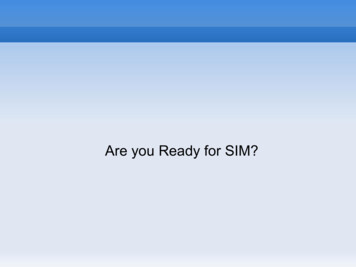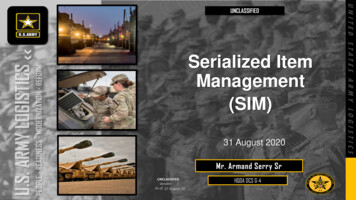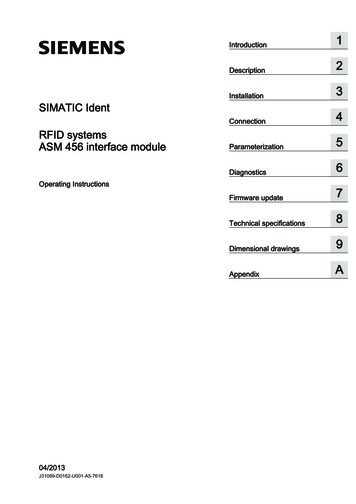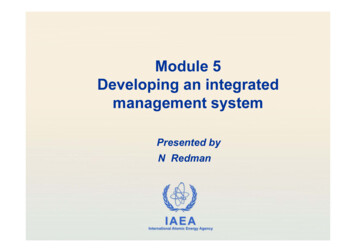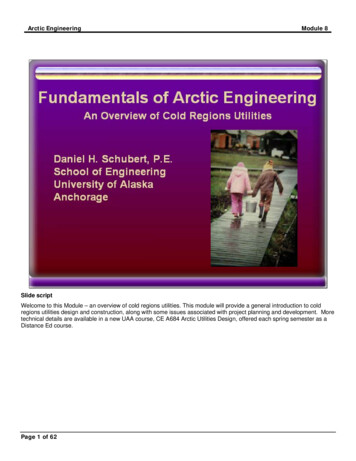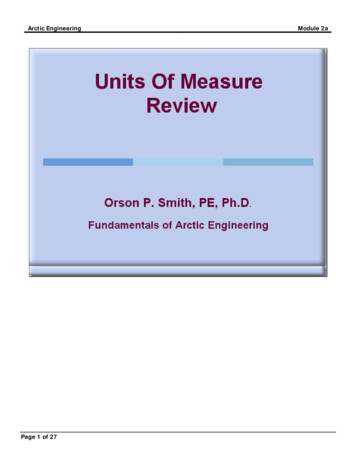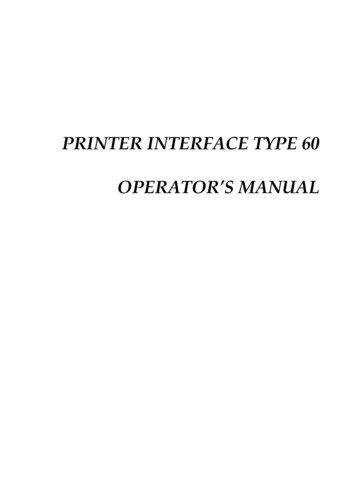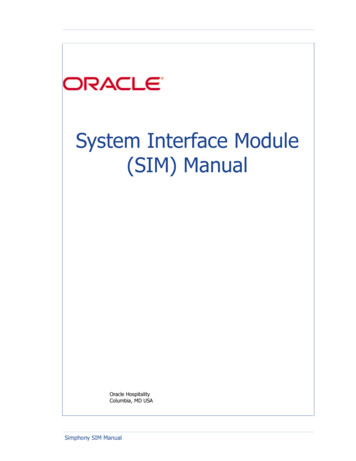
Transcription
System Interface Module(SIM) ManualOracle HospitalityColumbia, MD USASimphony SIM Manual
Copyright 2007, 2015, Oracle and/or its affiliates. All rights reserved.This software and related documentation are provided under a license agreement containing restrictions on use and disclosure and are protected by intellectual property laws. Except as expressly permitted in your license agreement or allowed by law, you may not use, copy, reproduce, translate,broadcast, modify, license, transmit, distribute, exhibit, perform, publish, or display any part, in anyform, or by any means. Reverse engineering, disassembly, or decompilation of this software, unlessrequired by law for interoperability, is prohibited.The information contained herein is subject to change without notice and is not warranted to beerror-free. If you find any errors, please report them to us in writing.If this software or related documentation is delivered to the U.S. Government or anyone licensing iton behalf of the U.S. Government, then the following notice is applicable:U.S. GOVERNMENT END USERS: Oracle programs, including any operating system, integratedsoftware, any programs installed on the hardware, and/or documentation, delivered to U.S. Government end users are "commercial computer software" pursuant to the applicable Federal AcquisitionRegulation and agency-specific supplemental regulations. As such, use, duplication, disclosure,modification, and adaptation of the programs, including any operating system, integrated software,any programs installed on the hardware, and/or documentation, shall be subject to license terms andlicense restrictions applicable to the programs. No other rights are granted to the U.S. Government.This software or hardware is developed for general use in a variety of information managementapplications. It is not developed or intended for use in any inherently dangerous applications, including applications that may create a risk of personal injury. If you use this software or hardware in dangerous applications, then you shall be responsible to take all appropriate fail-safe, backup,redundancy, and other measures to ensure its safe use. Oracle Corporation and its affiliates disclaimany liability for any damages caused by use of this software or hardware in dangerous applications.Oracle and Java are registered trademarks of Oracle and/or its affiliates. Other names may be trademarks of their respective owners.Intel and Intel Xeon are trademarks or registered trademarks of Intel Corporation. All SPARC trademarks are used under license and are trademarks or registered trademarks of SPARC International,Inc. AMD, Opteron, the AMD logo, and the AMD Opteron logo are trademarks or registered trademarks of Advanced Micro Devices. UNIX is a registered trademark of The Open Group.This software or hardware and documentation may provide access to or information about content,products, and services from third parties. Oracle Corporation and its affiliates are not responsible forand expressly disclaim all warranties of any kind with respect to third-party content, products, andservices unless otherwise set forth in an applicable agreement between you and Oracle. Oracle Corporation and its affiliates will not be responsible for any loss, costs, or damages incurred due to youraccess to or use of third-party content, products, or services, except as set forth in an applicableagreement between you and Oracle.ii
DocumentationOracle Hospitality product documentation is available on the Oracle Help Centerat Revision HistorySimphony SIM ManualEditionMonthYearSoftware Version1stNovember20071.02ndMay20141.6 MR83rdAugust20141.6 MR94thDecember20151.75thSeptember20161.7.1
Table of ContentsTable of ContentsPrefaceAudience .xRecognizing Abbreviations, Conventions, and Symbols.xiChapter 1 - Understanding the SIM and ISLGetting to Know the SIM and ISL . 1-2Features of the SIM. 1-9Creating SIM Applications with the ISL . 1-14Chapter 2 - Getting StartedGetting Started with the ISL and SIM . 2-2Message Formats and Interface Methods . 2-3Programming Simphony for SIM . 2-10Chapter 3 - Script Writing BasicsGetting Started with Script Writing . 3-2What is a Script? . 3-3Creating Scripts. 3-5Script Writing Style . 3-9Writing and Editing Scripts . 3-12Testing Scripts . 3-13Documenting Scripts. 3-15Chapter 4 - Using VariablesVariables and ISL . 4-2Data Types . 4-3Relational and Logical Operators . 4-5User Variables. 4-9Chapter 5 - ISL PrintingGetting Started with ISL Printing . 5-2Starting an ISL Print Job. 5-3Using Print Directives. 5-6Using Print Directives. 5-6Simphony SIM Manualv
Table of ContentsBackup Printing. 5-9Reference Strings . 5-10Chapter 6 - ISL System VariablesSystem Variables. 6-2Specifying System Variables . 6-3System Variable Summary. 6-7ISL System Variable Reference . 6-15Chapter 7 - ISL CommandsCommands. 7-2ISL File Input/Output Commands. 7-3Using Format Specifiers. 7-5Command Summary. 7-16ISL Command Reference . 7-22Chapter 8 - ISL FunctionsFunctions . 8-2Function Summary . 8-3ISL Function Reference . 8-4Appendix A - ISL Error MessagesError Message Format . A-2Error Messages . A-5Appendix B - TCP Interface CodeMICROS SIM TCP Server. B-2Sample SIM Server . B-10Sample Makefile . B-11Appendix C - ISL Quick ReferenceData Types. C-2Relational and Logical Operators. C-3System Variables. C-5Format Specifiers . C-12Commands. C-14Functions . C-22vi
Table of ContentsAppendix D - Key Types, Codes, and NamesType 11 Function Key Categories . D-2Type 9 Keypad Keys. D-10Appendix E - sendsimsendsim .E-2Appendix F - Windows DLL AccessWindows DLL Access . F-2DLL Error Messages. F-13Appendix G - SIM EventsOverview. G-2Quick Reference Table . G-4SIM Confirm Events . G-7GlossaryGlossary . Glossary-1Simphony SIM Manualvii
PrefacePrefaceIn This ChapterThis manual describes the System Interface Module (SIM) of Simphonyand its proprietary Interface Script Language (ISL). This manual providesinformation needed to develop an interface that facilitatescommunications between Simphony and various third-party systems bylearning how to write scripts in ISL.Audience . xRecognizing Abbreviations, Conventions, and Symbols. xiSimphony SIM Manualix
PrefaceAudienceAudience Programmers MIS Personnel Installers/ProgrammersWhat should the reader already know?x How to program high-level languages, such as BASIC or C/C How to implement an interface How to program a Simphony database
PrefaceRecognizing Abbreviations, Conventions, and SymbolsRecognizing Abbreviations, Conventions,and SymbolsThis section describes the abbreviations, conventions, and symbols that are usedthroughout this manual.AbbreviationsCertain phrases, as listed below, are abbreviated to make reading easier.This abbreviation.refers to.Interfacea software interface developed by a third party for thepurpose of facilitating communications withSimphonyOperatoranyone operating an Oracle MICROS Workstation,including employees, cashiers, managers, serversSystemSimphonyThird-party Systemany other system interfacing with the SimphonyConventionsThe typographic conventions explained below make following writteninstructions simpler.This typographicconvention.Simphony SIM Manualdescribedas.which is usedto denote.three dots in acolumnthat part of aprogram or scripthas been intentionallyomittedis shown in thefollowingexample(s).startprint . . . endprintxi
PrefaceRecognizing Abbreviations, Conventions, and SymbolsThis typographicconvention. describedas.the pipe symbolwhich is usedto denote.a list of optionswhere only oneoption may beselectedis shown in thefollowingexample(s).[GE LE GT LT][Note: A pipe isnot allowedwithin an ISLcommand orfunction syntax.]Hanalphanumericstring with an“H” suffixhexadecimalnumbers30Hboldfacewordsappearing in abold type font commands orcleararrayfunctions thatare the focusof thediscussionkitchen msg or items thatmust beenteredexactly as theyappearBoldFacexii DbResetTtls(UINT )boldfacewords withmixeduppercase andlowercaseletters and nospacesfunction andGetHexcommand namesWindowCloseellipses.three dotsfollowing aword or wordseriesthat similarelements mayfollow[keys]a keynamekeys on a PC orinside brackets workstationkeyboard[,prompt expression.][Enter][Tab]
PrefaceRecognizing Abbreviations, Conventions, and SymbolsThis typographicconvention.Placeholder or[placeholder]“Prompts”textunder scoreUPPER CASESimphony SIM Manualdescribedas.italiciz
party systems, such as a Property Management System (PMS) or pizza delivery system, by means of a special interface, called a SIM Interface. The user must develop a SIM Interface to facilitate the exchange of messages between the Simphony and the third-party system.