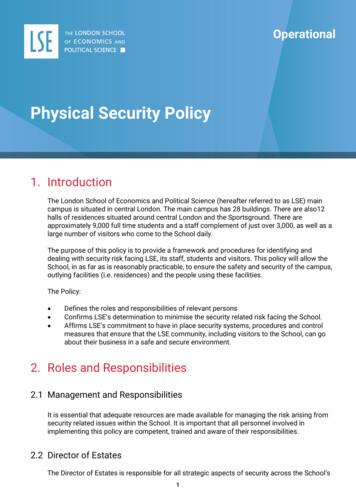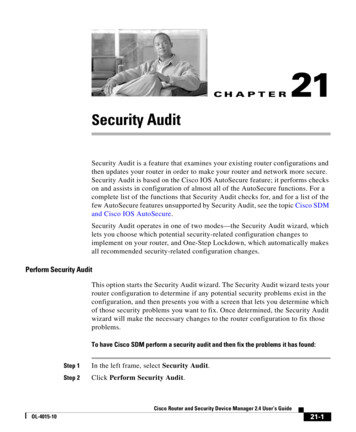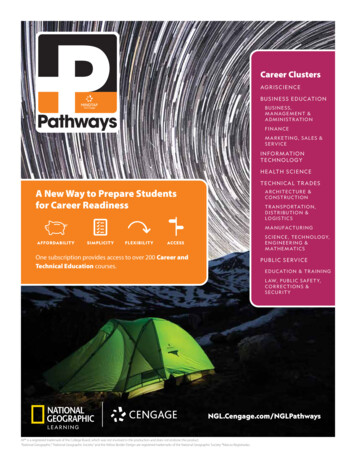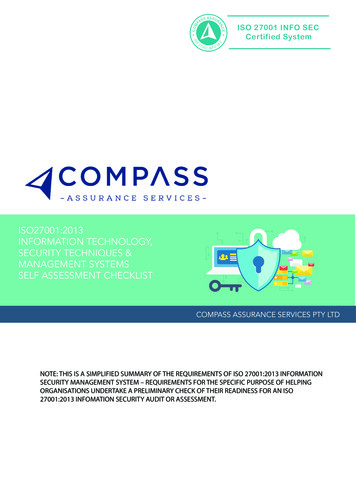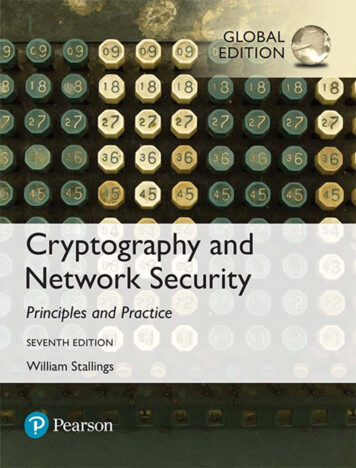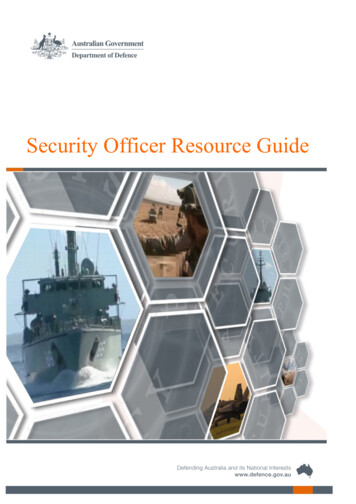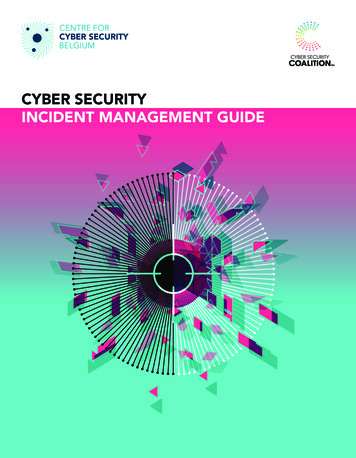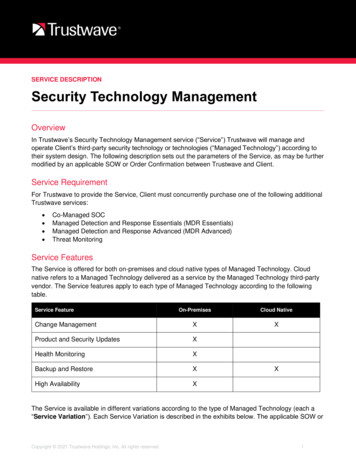
Transcription
SERVICE DESCRIPTIONSecurity Technology ManagementOverviewIn Trustwave’s Security Technology Management service (“Service”) Trustwave will manage andoperate Client’s third-party security technology or technologies (“Managed Technology”) according totheir system design. The following description sets out the parameters of the Service, as may be furthermodified by an applicable SOW or Order Confirmation between Trustwave and Client.Service RequirementFor Trustwave to provide the Service, Client must concurrently purchase one of the following additionalTrustwave services: Co-Managed SOCManaged Detection and Response Essentials (MDR Essentials)Managed Detection and Response Advanced (MDR Advanced)Threat MonitoringService FeaturesThe Service is offered for both on-premises and cloud native types of Managed Technology. Cloudnative refers to a Managed Technology delivered as a service by the Managed Technology third-partyvendor. The Service features apply to each type of Managed Technology according to the followingtable.Service FeatureOn-PremisesCloud NativeChange ManagementXXProduct and Security UpdatesXHealth MonitoringXBackup and RestoreXHigh AvailabilityXXThe Service is available in different variations according to the type of Managed Technology (each a“Service Variation”). Each Service Variation is described in the exhibits below. The applicable SOW orCopyright 2021 Trustwave Holdings, Inc. All rights reserved.1
Trustwave Security Technology ManagementOrder Confirmation between Trustwave and Client will indicate which, if any, Service Variation isincluded in the Service.Change ManagementTrustwave will manage and monitor the configuration of the Managed Technology according to thefollowing terms:Client-Initiated Change ManagementTrustwave will assess and implement change requests submitted by Client through Trustwaveapproved communication methods. Trustwave evaluates such requests against industry best practicesand the change’s potential cybersecurity impact on Client’s security environment. Trustwave willschedule and notify Client of changes Trustwave expects (in its sole discretion) may disrupt Client’senvironment, and Client will approve or deny these scheduled change windows. Client acknowledgesthat denying a scheduled change window may impact Trustwave’s ability to provide the Service andservice level agreements (SLAs) may not apply until Trustwave is able to implement the change.Trustwave will also notify Client if a change request is outside the scope of the Service and, therefore,will only be performed at Trustwave’s discretion.Trustwave will categorize changes requested by Client according to the following types:Change Request TypeEmergency ChangeRequestStandard ChangeRequestComplex ChangeRequestProjectDescriptionA change request which Trustwave views as necessary to mitigateimmediate and material security risk(s) identified by Trustwave or Client(and communicated to Trustwave); provided that such request involvesonly security policy settings and is not a major software patch update forthe Managed Technology.A change request to modify the Managed Technology configuration itemswhich follows a Trustwave internal process, is common in the industryand is an industry-accepted solution to a specific requirement or set ofrequirements. It has repeatable implementation steps and predictableoutcomes.A change request which meets the following criteria: is not able to be captured in a template does not have repeatable implementation steps has the potential to cause technical system impact or - affectsmultiple business units or environments may impact security controls otherwise would meet the Standard Change Request definition butdue to its size and specifications requires Trustwave to consultClient.A change request that Trustwave determines would alter the architecturaldesign of the Managed Technology or determines would require proof ofconcept to be completed before scheduling, and for which errors duringthis change could have significant outage consequences. Client may needto purchase additional Services to complete this request.Copyright 2021 Trustwave Holdings, Inc. All rights reserved.2
Trustwave Security Technology ManagementTrustwave-Initiated Change ManagementTrustwave will implement Trustwave-initiated changes through the Trustwave Fusion platform.Trustwave determines the applicability of such changes against industry best practices and thechange’s potential impact on Client’s environment.Client may review each proposed change. Trustwave will perform the change according to the changewindow schedule agreed between Client and Trustwave.Co-Managed Access Change ManagementTrustwave maintains access to the Managed Technology and may provide Client with read only accessas agreed. Trustwave may provide Client with additional access permissions to the ManagedTechnology if Trustwave requires co-management of the Managed Technology’s feature sets. Suchadditional access permissions may include: Read Only: Default option. Trustwave fully manages the Managed Technology. Client canmonitor Managed Technology, but not directly alter without contacting Trustwave. Role Based: Co-managed option (as permitted by Trustwave). Trustwave grants Client partialaccess to manage the Managed Technology. See below for related restrictions. Full Admin: Co-managed option (as permitted by Trustwave). Trustwave grants Client fullaccess to manage the Managed Technology. See below for related restrictions.If granted Role Based or Full Admin access permissions, Client agrees to the following shared changeand change audit process Restrictions: Before implementing any changes to the Managed Technology, Client will create aticket in the Trustwave Fusion platform, identifying which policies and configuration settings willchange and of any other planned effects. Upon receiving the ticket, Trustwave may reviewchanges made by Client and make recommendations.Client acknowledges this co-managed structure may result in increased risk of security incidentsor Service outages. Client will work in good faith with Trustwave to remediate any such securityincident and perform a root-cause analysis. If Trustwave reasonably determines that thesecurity incident or outage was caused by a change or activity performed by Client, Client willbe solely responsible for the effects of the change and for completing and producing the rootcause analysis.Client representatives with co-managed access to the Managed Technology will be responsiblefor attaining reasonable competency and training in cybersecurity to make standard changes tothe Managed Technology’s rules and configurations. Client is responsible for validating suchcompetency and training.Product and Security UpdatesAs a part of the Service, Trustwave will effect security updates, product updates, and patches. Clientagrees that preventing Trustwave from implementing such security updates, product updates, andpatches may adversely impact the operation and functionality of the Managed Technology or theService. Client acknowledges that its refusal to update the Managed Technology to the latest or secondlatest version of the Managed Technology software will suspend Trustwave’s obligations to adhere toany posted SLAs for that Managed Technology until such Managed Technology is sufficiently updated.Copyright 2021 Trustwave Holdings, Inc. All rights reserved.3
Trustwave Security Technology ManagementTrustwave will (i) monitor the availability of security updates, product updates, and patches and(ii) apply such updates according to Trustwave’s preferences to the Managed Technologyaccording to the following: Updates or security patches that include bug and vulnerability fixes will be reviewed byTrustwave and applied to the Managed Technology only when the update applies to any activesubscriptions or feature set.Trustwave will schedule product updates and security updates available under the relevantManaged Technology application license or maintenance contract with Client prior toimplementation.Trustwave will use reasonable efforts to accommodate Client’s preferred maintenance windowto minimize disruptions. Trustwave will implement the relevant product updates and securityupdates according to its assessment of priority.Trustwave will only be responsible for implementing updates from the Managed Technologyvendor operating system (OS) and is not responsible for updates to the hardware OS hostingthe Managed Technology.If available from the third-party vendor, Trustwave may perform an immediate emergency patchupgrade on the Managed Technology. Trustwave will notify Client if Trustwave has performedan emergency upgrade patch.Update types include: Security Content Updates: New content for protection engines, initiated by the vendor of suchprotection engines, to address latest threats. Such updates will be configured to automaticallydownload where possible and, where not possible, Trustwave will not be responsible forimplementing such updates.Patches or Hotfixes: Updates to address immediate and specific product issues initiated by thevendor for such products. Client acknowledges that failure to apply such patches or hotfixesmay inhibit proper functioning of the Managed Technology in which case Trustwave will not bebound by any applicable SLAs relevant to the Managed Technology until Client applies suchpatches or hotfixes.Product Feature Updates: Feature updates provided by the vendor of the applicable product.These updates will typically cause brief downtime or restart of the Managed Technology.Application of these updates requires a pre-defined change control window that Trustwave willcoordinate with Client. Trustwave will assess such updates on a case-by-case basis as towhether the update would be treated as a standard change request or a complex changerequest (see table above).Health Status MonitoringFor on-premises Managed Technology, the Service includes limited health and availability monitoring.Trustwave will seek to assess the cause of any detected issue and then remediate the issue if able. Ifremediation steps available to Trustwave are not successful and if a certain outage type, Trustwave willnotify Client and provide subsequent updates to Client.If Trustwave identifies a health issue with the Managed Technology, Trustwave will file an incidentticket and provide Client with details related to the outage. Trustwave may include in the incident reportrecommended mitigation strategies to bring the Managed Technology back to production performanceand necessary changes to its configuration to recommence the Service.Health monitoring metrics supported by Trustwave will vary according to the Managed TechnologyCopyright 2021 Trustwave Holdings, Inc. All rights reserved.4
Trustwave Security Technology Managementincluded in the Service. Health monitoring metrics may include, but are not limited to: Network Availability: Determines if the Managed Technology shows as available via thenetwork interface.CPU Utilization: Provides measurement of CPU utilization and warns of overutilized CPU thatcould threaten the Managed Technology’s functions.Disk Space: Provides advanced warning of full disk/volume/filesystem utilization.Heat Indicators: Alerts Client if the Managed Technology reaches extreme temperature (onlyapplies to physical appliances and not for VM implementations).Component Connectivity: Monitors system components for their uptime activity, theirconnections, their availability of data, etc.Data Management: Monitors for license quota or queue thresholds and abnormal thresholds ofdata flow (low data, high data).System Errors: Tracks logs and errors of system functions to monitor stability of the ManagedTechnology.High Availability ManagementAs a part of the Service, Trustwave offers the option to manage certain technologies in a highavailability (HA) configuration. The applicable SOW or Order Confirmation will indicate if such servicesare included in the Service. Where Trustwave and Client agree to include HA management as part ofthe Service, Trustwave will monitor HA devices to determine if they are online and operating as designed; monitor and update HA devices as Trustwave deems appropriate; or when the primary device is offline and un-recoverable, cause the HA device to take overthe primary device's functions.Backup and RestoreTrustwave will back up the Managed Technology configuration and policy and will help ensure thelatest version of the configuration is saved if a recovery is required. Backups are kept for ninety (90)days from initial back up action.Client ObligationsFor Trustwave to provide this feature of the Service, Client will procure and maintain valid vendor software licenses and maintenance contractsapplicable to the Managed Technology; provide Trustwave with access to vendor support sites to allow for software and licensedownloads and provide necessary authorizations for Trustwave to act on behalf of Clientfor management and maintenance purposes (all as relates to the Managed Technology); inform Trustwave of all maintenance activity in Client’s environment and changes thatmay impact Trustwave's ability to provide the Service prior to such actions taking place; access the Trustwave Fusion platform to submit change requests, respond to tickets,and confirm scheduled change windows; work in collaboration with Trustwave regarding relevant risk factors related to a givenchange request as part of change risk classifications and provide requested informationin a reasonable timeframe; andCopyright 2021 Trustwave Holdings, Inc. All rights reserved.5
Trustwave Security Technology Management if required by Trustwave, provide pre-determined change control windows for changemanagement functions. provide Trustwave with remote access to any on-premises Managed Technology toassist in restoring functionality when necessary.Trustwave ResponsibilitiesFor this feature Trustwave will attempt to resolve connectivity or system issues identified to return the ManagedTechnology to a steady state of operation; provide remote assistance, support, and configuration, in respect of any repaired orreplaced Managed Technology to restore it to a steady state of operation; and perform change management activities when requested and in compliance withTrustwave policies and inform Client of implemented changes.Core Trustwave FeaturesThe Service includes the following core features which are standard to many of Trustwave services:OnboardingThe Service includes transition management to facilitate the integration of Client’s security solution(s)with the Trustwave Fusion platform.Trustwave will assign a transition manager and additional technical enablement resources, as needed,to work directly with Client in onboarding Client to the Service and the Trustwave Fusion platform.Trustwave will advise Client through its five (5) phases of transition management. Client is deemed fullytransitioned and at steady-state (beginning of the Service) following Trustwave’s conclusion of the fifth(5th) phase. Trustwave and Client may agree to additional scoping terms in an Order Confirmation orSOW for this onboarding feature to accommodate varying complexity, size, and project governancerequirements for Client’s security solution(s).Copyright 2021 Trustwave Holdings, Inc. All rights reserved.6
Trustwave Security Technology ManagementTransition Management PhasesThe following chart summarizes the five (5) phases of transition management in this feature:Trustwave ObligationsAs a part of the onboarding feature of the Service, Trustwave will: Schedule and host a kick-off meeting with Client Provide new-user orientation materials and training Coordinate Trustwave technical delivery resources for: oCollection, review, and assessment of configuration information for the ManagedTechnologyoDeployment of connectivity elements for the Trustwave Fusion platformoIntegration of the Managed Technology with Trustwave Fusion platformoConfiguration of the Managed Technology enabling Trustwave to access the centralmanager for purpose of health monitoring, log collection and configuration backup andbaselining of data flow, quality, and analysis.oApplication of customer supplied and approved configuration/policy to the ManagedTechnologyoAudit of the Managed Technology to review supportability, operational standards suchas firmware version, active vendor maintenance, platform health & stabilityoConduct final operational readiness assessment in preparation for steady-state status ofthe ServiceKeep Client informed and up to date on transition progress and report on risks and issuesrelating to transition management.Client ObligationsIn order for Trustwave to provide the Service, Client will provide relevant environmental and topology information for the Managed TechnologyCopyright 2021 Trustwave Holdings, Inc. All rights reserved.7
Trustwave Security Technology Management provide remote access to on-premise infrastructure to accommodate installation or configurationof any Managed Technology; provide appropriate credentialed access for Trustwave to the Managed Technology; provide the production approved configuration; provide and maintain a secure connection between the Managed Technology and theTrustwave Fusion platform; maintain valid vendor licenses and maintenance contracts for the Managed Technology andprovide Trustwave with appropriate access to the vendor to perform the Services; and define authorized contacts for notification procedures and change management.Trustwave Fusion PlatformThe Trustwave Fusion platform is Trustwave’s proprietary cloud-based cybersecurity platform. Clientwill be automatically enrolled in the Trustwave Fusion platform as a part of the Service. Client will haveaccess to the following on the Trustwave Fusion platform via web or mobile application: Event information, Threat Findings, and Incident ticketsDevice health and availability ticketsClient’s reports and dashboardsRequest methods for change support and managementMultiple methods for Client to securely communicate with Trustwave and the ability to uploaddocumentation, security policies, and moreProblem ManagementTrustwave will perform service failure analysis and suggest solutions designed to address thesuspected causes of one or more Service interruptions in the form of an Incident post-mortemdocument. Trustwave will provide an Incident post-mortem document for P1 and P2 severity Incidentsand Client may request similar reports for P3 and P4 severity Incidents and Trustwave will provide at itsdiscretion.DefinitionsAll capitalized terms not defined in this document have the meanings ascribed to them in Trustwave’sMaster Terms and Conditions available at ntractdocuments/ or in the applicable Statement of Work or Order Confirmation between Trustwave andClient.Copyright 2021 Trustwave Holdings, Inc. All rights reserved.8
Trustwave Security Technology ManagementEXHIBIT 1Intrusion Detection Prevention Systems &Next Generation FirewallService Variation ScopeThis Service Variation supports network security devices of two types: Intrusion Detection PreventionSystems (IDPS) and Next Generation Firewall (NGFW). Trustwave will only support features for eachdevice type according to the table below as provided by the supported solution vendor. The applicableSOW or Order Confirmation between Trustwave and Client will indicate whether Trustwave will providethe IDPS Service Variation or the NFGW Service Variation.FeatureIDPSNGFWXXXXThreat PreventionThreat prevention features search for known viruses,spyware, and worms. Depending on the vendor,additional capabilities of this feature may include driveby protection and behavioral-botnet detection.Sandbox AnalysisSandbox Analysis is a static and dynamic analysis overmultiple operating systems and application versions.This feature analyzes samples of files and links and tagsitems for further investigation. Automatic quarantine canoccur when categorization is malicious.URL FilteringURL Filtering allows for control of access to internalresources by granting or denying access to resourcesbased on predetermined criteria and threat intelligencedatabases.XWeb Content FilteringWeb content filtering uses web content classification toprevent users from access known malicious sites orinappropriate content.XVPNVPNs are encrypted communication links betweensupported devices for a site-to-site VPN or enablementof remote users to a supported device.Copyright 2021 Trustwave Holdings, Inc. All rights reserved.X9
Trustwave Security Technology ManagementService DeliveryTransitionClient will supply production-approved configuration for the Managed Technology to Trustwave.Trustwave will configure the Managed Technology in accordance with such supplied configuration.Client will review and approve the Managed Technology after configuration to conclude the transitionphase. Client will conduct adequate post verification testing during the transition phase.During the transition phase, Trustwave will provide Client with up to two (2) hours technical support perManaged Technology.Trustwave will not provide policy migration, transformation, design, or build services as a part of thetransition phase. Any new or additional configuration for the Managed Technology may requireseparate consulting services.Access and Steady State ManagementFollowing the transition phase, Trustwave will connect to the Managed Technology using either aninbound restricted policy, a Trustwave-initiated VPN, or a Trustwave Jump server solution; providedthat Client provides requisite access for such connections. Trustwave will manage user and groupaccess will at its sole discretion.Trustwave will manage the Managed Technology through a client-owned third-party managementsystem located on either (i) Client’s premises or (ii) within the Trustwave Fusion platform (asdetermined by Trustwave).Trustwave will perform ongoing configurations based on customer submissions through emergency,standard, or complex change requests. Client may purchase additional services such as audits,rule/policy optimization, or further analysis of the Managed Technology from Trustwave.Copyright 2021 Trustwave Holdings, Inc. All rights reserved.10
Trustwave Security Technology ManagementEXHIBIT 2Secure Access Service EdgeService Variation FeaturesThis Service Variation to the Service covers Managed Technology which is a secure access serviceedge (SASE) technology. Trustwave will only apply the Service to the following features of a SASEManaged Technology: Cloud Access Security Broker (CASB): CASB serves as a gateway to cloud services,provides visibility of cloud activities, threat and data protection, enforcement of securitypolicy, and ease of compliance with regulatory policies.Secure Web Gateway (SWG): SWG is internet and URL filtering software that provides aninline proxy between users and the internet that enables prohibited content blocking andthreat prevention for cloud and web traffic.Service DeliveryTrustwave will manage the Managed Technology through a third-party cloud-based console. WhereTrustwave has approved a hybrid implementation with a supported on-premises component, Trustwavewill provide the service features for on-premises Managed Technology (as identified above).As a part of the Service, Trustwave will provide consulting and professional services for the ManagedTechnology. These services include architecture advisory, deployment, optimization, and adoption ofpolicies and configurations.Copyright 2021 Trustwave Holdings, Inc. All rights reserved.11
Nov 17, 2021 · Updates or security patches that include bug and vulnerability fixes will be reviewed by Trustwave and applied to the Managed Technology only when the update applies to any active subscriptions or feature set. Trustwave will schedule product updates and