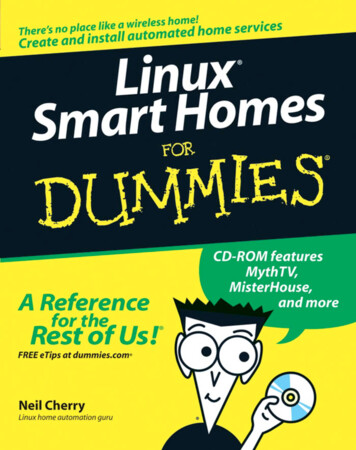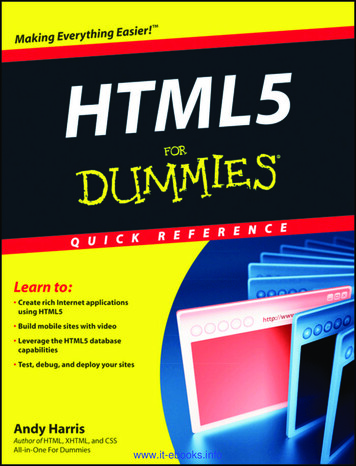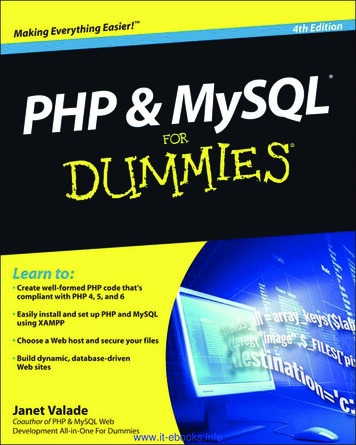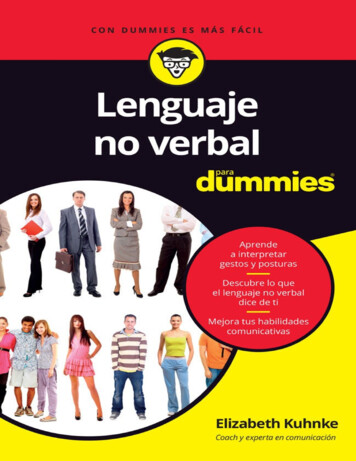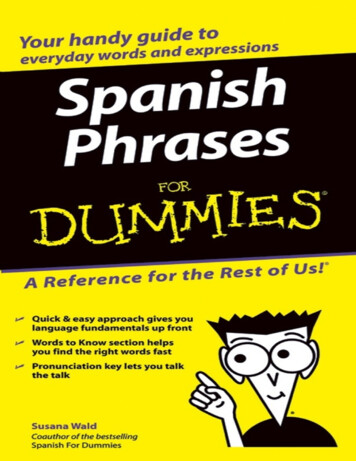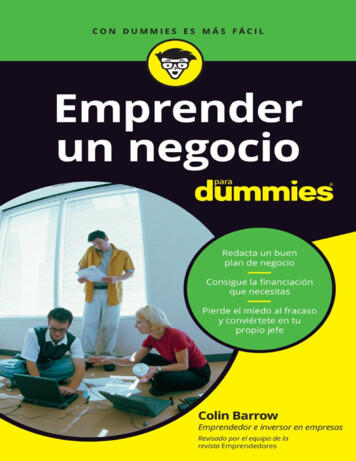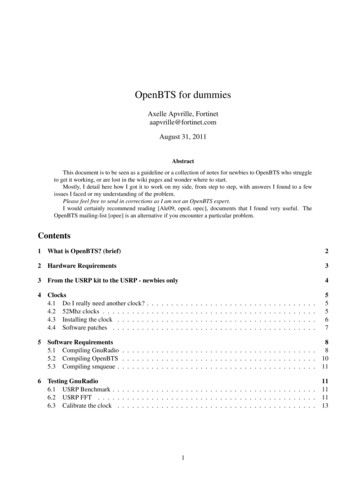
Transcription
OpenBTS for dummiesAxelle Apvrille, Fortinetaapvrille@fortinet.comAugust 31, 2011AbstractThis document is to be seen as a guideline or a collection of notes for newbies to OpenBTS who struggleto get it working, or are lost in the wiki pages and wonder where to start.Mostly, I detail here how I got it to work on my side, from step to step, with answers I found to a fewissues I faced or my understanding of the problem.Please feel free to send in corrections as I am not an OpenBTS expert.I would certainly recommend reading [Ale09, oped, opec], documents that I found very useful. TheOpenBTS mailing-list [opee] is an alternative if you encounter a particular problem.Contents1What is OpenBTS? (brief)22Hardware Requirements33From the USRP kit to the USRP - newbies only44Clocks4.1 Do I really need another clock?4.2 52Mhz clocks . . . . . . . . .4.3 Installing the clock . . . . . .4.4 Software patches . . . . . . .555675Software Requirements5.1 Compiling GnuRadio . . . . . . . . . . . . . . . . . . . . . . . . . . . . . . . . . . . . . . . .5.2 Compiling OpenBTS . . . . . . . . . . . . . . . . . . . . . . . . . . . . . . . . . . . . . . . .5.3 Compiling smqueue . . . . . . . . . . . . . . . . . . . . . . . . . . . . . . . . . . . . . . . . .8810116Testing GnuRadio6.1 USRP Benchmark . . . . . . . . . . . . . . . . . . . . . . . . . . . . . . . . . . . . . . . . . .6.2 USRP FFT . . . . . . . . . . . . . . . . . . . . . . . . . . . . . . . . . . . . . . . . . . . . .6.3 Calibrate the clock . . . . . . . . . . . . . . . . . . . . . . . . . . . . . . . . . . . . . . . . .11111113.1.
7891WHAT IS OPENBTS? (BRIEF).1313151516.1616172020Miscellaneous9.1 Legal restrictions . . . . . . . . . . . . . . . . . . . . . . . . . . . . . . . . . . . . . . . . . .9.2 Health . . . . . . . . . . . . . . . . . . . . . . . . . . . . . . . . . . . . . . . . . . . . . . . .202021Configuration7.1 OpenBTS configuration7.2 Get / set your IMSI . .7.3 Asterisk configuration .7.4 smqueue . . . . . . . .Using OpenBTS8.1 Registering phones to the OpenBTS network .8.2 Sending SMS . . . . . . . . . . . . . . . . .8.3 TMSIs . . . . . . . . . . . . . . . . . . . . .8.4 Sniffing GSM packets . . . . . . . . . . . . .10 Patches10.1 52Mhz patch for GnuRadio10.2 usrp fft patch for 52Mhz .10.3 GSM 1800 patch . . . . .10.4 Single daughterboard patch.11 Troubleshooting11.1 usrp fft is very slow . . . . . . . . . . . . . . . . . . . . . . . . . . . .11.2 Impossible to set the frequency to xxxx Mhz ! . . . . . . . . . . . . . .11.3 OpenBTS logs say TX fail to tune . . . . . . . . . . . . . . . . . . . .11.4 OpenBTS logs complain about not being able to set the RX or TX gain .11.5 My phone sees the OpenBTS network but fails to register . . . . . . . .11.6 smqueue reports an error ”Address already in use” . . . . . . . . . . . .11.7 smqueue crashes . . . . . . . . . . . . . . . . . . . . . . . . . . . . .11.8 smqueue complains: ”Failed to read queue from file savedqueue.txt” . .11.9 smqueue complains ”sh: asterisk: command not found” . . . . . . . . .11.10I’ve got a 64Mhz clock and my phones are not registering . . . . . . . .11.11Where did you buy your cheap clock? . . . . . . . . . . . . . . . . . .11.12I’ve done everything just the same as you but it’s not working! . . . . .12 6262627What is OpenBTS? (brief)Litteraly, OpenBTS is an open Base Transceiver Station, where a BTS is the telecom equipment the closesest tothe mobile phone. See the nice GSM network diagram in [Ale09].On an end-user point of view, with OpenBTS, GSM phones can call each other, send SMS to each other etc.From an inner perspective, OpenBTS’s Wikipedia page [opeb] explains it quite well:Page 2OpenBTS for dummies
2HARDWARE REQUIREMENTS”OpenBTS replaces the traditional GSM operator network switching subsystem infrastructure, fromthe Base Transceiver Station (BTS) upwards. Instead of forwarding call traffic through to an operator’s mobile switching centre (MSC) the calls are terminated on the same box by forwarding thedata onto the Asterisk PBX via SIP and Voice-over-IP (VoIP).”From an administrator’s point of view, OpenBTS consists of a Universal Software Radio Peripheral (USRP)board, connected on a USB port of a Linux box running Asterisk, GnuRadio and OpenBTS.2Hardware RequirementsThis is what you need to get OpenBTS up and running. Prices are approximate. Computer. Basically, any computer should do the work. The only thing which is really required is a USBport to plug the USRP board, but all computers usually have that. USRP 1. This board (see Figure 3) can be purchased from Ettus Research (http://www.ettus.com/) for700 USD. OpenBTS should soon support USRP 2. See the mailing-list [opee] for news concerning this. Daughterboard(s). I use a single daughterboard, but for coverage and quality of signals, it is better touse 2 daughterboards. Select the daughterboard you need according to the GSM band you want to use.RFX 900 for GSM 850/900, RFX 1800 for GSM 1800/1900. Price from Ettus: 275 USD. Actually, youmight consider buying a RFX1800 in all cases, because it is easy to change a RFX1800 into a RFX900(firmware flash - no hardware modification) whereas changing a RFX900 into a RFX1800 requires ahardware modication (removing an ISM filter). Antenna. 1 antenna per daughterboard. Be sure to select an antenna that matches your daughterboard.Can be purchased from Ettus for 35 USD. 52 Mhz clock. Most of the time, this is required but check out Section 4 for more information. Mobile phones. Obviously you need one at least. It must be unlocked. And you need to be able tomanually select a network for that phone (see Figure 12). SIM cards. . and of course, one SIM card per mobile phone. It is possible to use a standard SIM card- the one you use in your own mobile phone1 , or you can buy a programmable SIM card (see Figure 1).Search for something like Super SIM, SIM MAX, Magic SIM, 12in1 or 16in1 SIM on the web. For eachSIM card, you need to know its IMSI (section 7.2 explains how to get it). On eBay, such SIM cards aresold for approximately 1 USD. Magic SIM card reader/writer. If you use Magic SIM cards, you need to card reader and writer toprogram the SIM card (see Figure 2). This usually costs only a few bucks.My personal configuration is listed at Table 1.1no, it won’t ruin it. But backup your SIM contacts and SMS.Page 3OpenBTS for dummies
3FROM THE USRP KIT TO THE USRP - NEWBIES ONLYFigure 1: SIM Max cardTypeComputerUSRPDaughterboardAntennaClockSIM Card Reader/Writer2 Mobile phonesFigure 2: SIM card reader/writerSpecificationsDell Optiplex 170L, with a 2.4 Ghz processor and 1 Go RAMUSRP 1 Rev 4.5 board - bought from www.ettus.com1 RFX 1800, 1.5-2.1 GHz Transceiver, 100 mW output.VERT 900, 824-960 MHz, 1710-1990 MHz Quad-band Cellular/PCS and ISM BandVertical Antenna, 3dBi Gain, 9 Inches, Works with WBX, RFX900, RFX1800TXCO 52.00Mhz, frequency stability: (max) ppm, aging 1 (max) ppm, operationaltemperature; -20 to 70 C. Costs approximately 13 USD12in1 SIM Card USB Card Reader/Writer Copier Cloner GSM. Bought from www.1powershop.com for approximately 14 USDNokia 6680 and Nokia N95Table 1: Hardware specifications3From the USRP kit to the USRP - newbies onlyThe USRP usually ships in a ”kit”, but it is very easy to mount. Just need a screwdriver. You can do it, even ifyou are a hardware dummy :)1. screw the mainboard onto the black enclosure2. on the mainboard, screw the special screws which make sure the daughterboards are elevated just rightabove the mainboard3. connect the RFX daughterboard. If a single board, make sure to connect it on side A (notice the wordsRXA and TXA) on the right of the board when you are facing the USRP.4. install and connect the ventilator to the motherboard5. screw the RF cables on the daughterboard and have them go to the enclosure’s front panel.6. screw the antenna to the RF cable that matches TX/RX of the daughterboard. The other RF cable is unusedin my case7. close the enclosure (actually, I suggest to leave it open to be able to check everything is connected fine)8. use the USB cable to connect the USRP to your computer9. connect the power supply cable to powerHave a look at Ettus’s web site to see what the USRP looks like in the end (Figure 3).Page 4OpenBTS for dummies
4CLOCKSFigure 3: USRP 1 Rev 4.5 with additional 52Mhz clock4Clocks4.1Do I really need another clock?The USRP board ships with a 64Mhz clock, but [oped] explains why it is insufficient in most situations. Basically, unless you are using RFX900 and are very lucky, you will require a better clock than the standard one thatships with the USRP board. There has been so many problems with the stock 64Mhz clock that the maintainershave chosen to soon discontinue support for those clocks.You need a 52Mhz clock, or ”you’re on your own” (i.e don’t expect any help from the maintainers or themailing list).4.252Mhz clocksThe possible solutions are: at one time, Kestrel Signal Processing categories/OpenBTS-Hardware/) used to sell a clock for 150 USD. It’s now out of stock. FairWave’s Clock Tamer (http://www.fairwaves.ru/) has a clock for 250 USD. It is also sold out,but should be soon back in stock. FA-SY1 (http://www.box73.de/catalog/product info.php?\-products id 1869&osCsid omhrb00t7pga6lqnbq7q3u6ak0) can be bought for 39 euros. The price is attractive but the voltage output is too high (3.3V whereas the distribution chip only copes up to 2V max). As such, there are strongrisks to damage the USRP2 . See the mailing-list [opee] for several threads on the matter.2Unless you are using an old USRP board which supports 3.3V.Page 5OpenBTS for dummies
4.3Installing the clock4CLOCKSFigure 4: 52 Mhz clock oscillator specifications FA-SY2 (http://www.box73.de/catalog/product info.php?\-products id 1870&osCsid omhrb00t7pga6lqnbq7q3u6ak0) can be bought for 45 euros, and might theoretically be usable, butnobody has reported using it successfully yet. Check the list. Use a clock generator in your lab.I actually used another solution: a chip bought by Andy Fung for approximately 13 USD in China. Unfortunately, I do not have the brand nor the precise references for this clock, apart from the specifications listed atTable 1 and the description at Figure 4.Please note however that this component might not work in your case because, according to AlexanderChemeris:”Usually oscillators with 1ppm staibility is a kind of lottery, because frequency offset may easilybecome too high for many phones to find your network.”4.3Installing the clockMounting a new 52Mhz clock on an USRP requires a few skills in electronics. If you do not have the properequipment (soldering station etc) and skills (some components are very small), try and get it done by someoneelse.The steps to install a new clock are the following. The labels R2039 etc are written on the USRP’s board:check where all components are before starting. Prepare the USRP to use an external clock [opec]– (Difficult step). Move R2029 to R2030T. This disables the onboard clock. R2029/R2030 is a 0-ohmresistor.Page 6OpenBTS for dummies
4.4Software patches4CLOCKS– (Difficult step). Move C925 to C926– Remove C924NB. I did not need a SMA connector in J2001 nor J2002. Connect the new 52Mhz clock: this step is specific to the clock I chose– Glue the 52MHz Crystal Oscillator on the USRP mainboard.– Solder the red wire (Vcc) and connected it to the 3.3V power source.– Solder the black wire (ground) and connected it to the ground point. For example, choose one of theground pin of J2002.– Solder the white wire (52MHz) and connected it the C927.Figure 5: Close shot of the 52 Mhz clock on the USRPNote 1. When you solder the wires, make sure the wires are not touching the shell of the crystal (it is a metalcase); otherwise, you may create a short circuit.Note2. The legs of the crystal chip are long. Might need to cut 2/3 out of the legs.4.4Software patchesUsing a 52Mhz requires a few modification of GnuRadio and OpenBTS software and configuration file. I willdetail those later (see Section 10.1 and 10.2) but keep this in mind !Page 7OpenBTS for dummies
55SOFTWARE REQUIREMENTSSoftware RequirementsThe major components you need for OpenBTS are: a Linux operating system. It might be portable to other Unix systems (haven’t tried). An Ubuntu or aDebian is typically a good choice. GnuRadio Asterisk .6.x - built from sourcesDebian 5.0 Lenny2.9.0Table 2: My own software configuration5.1Compiling GnuRadioI use GnuRadio 3.2.2 which is compatible with OpenBTS 2.5.4 Lacassine and OpenBTS 2.6.0 Mamou. Butyou may wish to build the newer GnuRadio 3.3 (not supported by OpenBTS 2.5.4 Lacassine). The compilingprocedure is the same anyway.1. Install Boost: download from sourceforge./bootstrap.sh --show-libraries./bootstrap.sh --with-libraries thread,date time,program options./bjam --prefix /opt/boost 1 44 0builds locally in:/home/work/boost 1 44 0/home/work/boost 1 44 0/stage/lib./bjam --prefix /opt/boost 1 44 0 install2. Install SDCC from sources. Beware the installation procedure overwrites in /usr/local/bin andshare, so backup things you might need in there.3. Install GSL from sources. Do not use the gsl-bin package.4. Install other required packages:Page 8OpenBTS for dummies
5.1Compiling GnuRadio5SOFTWARE REQUIREMENTSapt-get install python-numpy \python-qt4 libqwt5-qt4-dev qt4-dev-tools \python-qwt3d-qt4 \libqwtplot3d-qt4-dev python-qt4-dev \libxt-dev libaudio-dev libpng-dev \libxi-dev libxrender-dev libxrandr-dev \libfreetype6-dev libfontconfig-dev \python-lxml python-cheetah oss-compat \swig g automake1.9 libtool libusb-dev \libsdl1.2-dev python-wxgtk2.8 guile-1.8-dev \libqt4-dev python-opengl fftw3-dev5. Install GnuRadio 3.2.2: download the sources if you are using a 52Mhz clock, there are two patches to apply. The most important one is detailedin section 10.1 or [opec]. Additionally, you should patch the usrp fft tool (included in GnuRadio) toadd a new command line option to set the clock’s frequency. See section 10.2. set your library path to:export LD LIBRARY PATH /opt/boost 1 44 0/lib:\/usr/local/lib: LD LIBRARY PATH configure specifying to use boost./configure --with-boost /opt/boost 1 44 0It is possible to specify only the components you really need to build. Actually, this is what I triedinitially, but, in the end, I think it is a bad idea because you always end up using a component youhadn’t expected to and need to recompile it later. Your choice, but you have been warned./configure --with-boost /opt/boost 1 44 0 \--disable-all-components --enable-usrp \--enable-omnithread --enable-mblock \--enable-pmt --enable-gnuradio-examples \--enable-docs --enable-doxygen \--enable-gnuradio-core --enable-gr-wxgui \--enable-gruel --enable-gr-utils \--enable-gr-usrp --enable-gr-qtgui make and then make install (if you specified a system directory, make install must be done fromroot) ldconfig6. Add a USRP group and assign user to that group:addgroup usrpaddgroup work usrpPage 9OpenBTS for dummies
5.2Compiling OpenBTS5SOFTWARE REQUIREMENTS7. Write USRP rules file: /etc/udev/rules.d/10-usrp.rules [Ale09]3 :ACTION "add", BUS "usb", SYSFS{idVendor} "fffe",SYSFS{idProduct} "0002", GROUP: "usrp", MODE: "0660"Once you have completed those steps successfully, it is a good idea to test your USRP to see if everything isworking as expected (see section 6).5.2Compiling OpenBTSTo compile OpenBTS, follow those steps:1. install libosip2-3.3.0 from sources. If you do not intend to use smqueue (SMS), you can install the Debianpackage libosip2-dev. But if you need smqueue, you’ll have to recompile a newer version.2. install other requirements:apt-get install libortp7-* asterisk3. you might have to link boost to local include:ln -s /opt/boost 1 44 0/include/boost /usr/local/include/boost4. set your library path to:export LD LIBRARY PATH /opt/boost 1 44 0/lib: \/usr/local/lib: LD LIBRARY PATH5. Patching for old sources only (this is no longer required for current downloads): if you are using aRFX1800 daughterboard (not RFX 900) you must patch the sources. See section 10.3 (recent snapshotsfrom the git repository do not need this). If you are using a 64Mhz clock (stock), patch Transceiver/USRPDevicefiles. If you are using 52Mhz clock, patch Transceiver52M/USRPDevice files.6. Patching (still required). if you are using a single daughterboard, you must apply yet another patch.Make sure your daughterboard in on side A. See section 10.4. Again, if you are using a 64Mhz, patch theTransceiver/USRPDevice files. If you are using 52Mhz clock, patch Transceiver52M/USRPDevice files.7. download the sources. Do not download the OpenBTS package openbts-2.6.0Mamou.tar.gz as it is alreadyobsolete. On the contrary, get the sources from git:git clone openbtsIf you want to use the achemeris/sms-split branch, then do: git branch -a git checkout origin/achemeris/sms-split3I’m not absolutely certain this is required.Page 10OpenBTS for dummies
5.3Compiling smqueue6TESTING GNURADIOOpenBTS-UHD is also a good choice, because it has a single branch where all work is merged: git clone git://github.com/ttsou/openbts-uhd.git8. build OpenBTS. Do: autoreconf -fi ./configure makeFor OpenBTS-UHD, do ./configure --enable-usrp1 instead of just ./configure.5.3Compiling smqueueTo have mobile phones in your network send SMS to each other, smqueue (included in OpenBTS) must berunning.In the main branch, smqueue is included in the OpenBTS package, but it is not compiled when you buildOpenBTS. You must manually invoke smqueue’s Makefile:cd ./smqueuemake -f Makefile.standaloneBuilding smqueue requires libosip2 version 3.3.0 or greater. Install it or it will fail to build. Also, you mightneed g v4.3.In the achemeris/sms-split branch, smque is automatically compiled when OpenBTS is.66.1Testing GnuRadioUSRP BenchmarkConnect the USRP to the computer, compile GnuRadio and then: export LD LIBRARY PATH /opt/boost 1 44 0/lib: \/usr/local/lib: LD LIBRARY PATH cd /usr/local/share/gnuradio/examples/usrp ./usrp benchmark usb.pyThe script tests USB throughput. You should see several OKs. See [Ale09] for an example.6.2USRP FFTThe usrp fft tool (in GnuRadio) is useful to test the USRP responds correctly, and also to check whether a givenfrequency is used or not. export LD LIBRARY PATH /opt/boost 1 44 0/lib: \/usr/local/lib: LD LIBRARY PATH /usr/local/bin/usrp fft.pyPage 11OpenBTS for dummies
6.2USRP FFT6TESTING GNURADIOFigure 6: Frequency 1783.8 Mhz is not usedLet’s see how to check if a given channel is available. First, we need to pick up an available channel forGSM 1800.[Aub] provides a GSM 1800 uplink and downlink table. For example, if we select channel 880, this correspond to uplink frequency 1783.8 Mhz and downlink frequency 1878.8 Mhz. To use this channel, we need tocheck those frequencies are not used by someone else. usrp fft.py -f 1.7838G &You should get a relatively ”flat” curve such as Figure 6 if the frequency is not used. If it is, pick up anotherchannel.To test the USRP responds correctly, simulate use of the uplink and downlink frequencies: usrp siggen.py -f 1783.8MUsing TX d’board A: Flex 1800 Tx MIMO BuUDo not bother about the uU, oOs you may see as output. [Ham08] explains their meaning:”a” audio (sound card) ”O” overrun (PC not keeping up with received data from usrp or audiocard) ”U” underrun (PC not providing data quickly enough)aUaU audio underrun (not enough samples ready to send to sound card sink) uUuU USRPunderrun (not enough sample ready to send to USRP sink) uOuO USRP overrun (USRP samplesdropped because they weren’t read in time.Check you see a peak at the corresponding frequency (as in Figure 7).Do the same for the downlink frequency.Page 12OpenBTS for dummies
6.3Calibrate the clock7CONFIGURATIONFigure 7: Frequency 1783.8 Mhz is used6.3Calibrate the clockKal is a tool to calibrate the clock. The latest version (v0.4.1) does not work with GnuRadio 3.2, only GnuRadio3.3, so you must retrieve an older version from the mailing-list [opea]To compile kal, install libncurses5-dev:apt-get install libncurses5-devThen, run kal./kal -f 1783800000 -F 52000000 -R AUSRP side: AFPGA clock: 52000000Decimation: 192Antenna: RX2Sample rate: 270833.343750error: fcch not detected in 20 framesFrom Caleb Pal:”The fcch error indicate the power level is too low to detect the FCCH and calculate timing offset.Try using an ARFCN of a commercial tower that has a strong(er) signal in your area.”Finally, note that if the clock source is not adjustable, kal will tell you how much your clock is off by, butyou will be unable to do anything about it.77.1ConfigurationOpenBTS configurationThe OpenBTS configuration file is located in the ./apps directory: openbts.config. See also [Ale09].Use the default configuration file with the following customization:Page 13OpenBTS for dummies
7.1OpenBTS configuration7CONFIGURATION There are two log files (Log.FileName) for global logging and for TRX logging. For TRX logging,beware that setting the level to DEBUG will cause very heavy logging !Log.Level INFOLog.FileName openbts26.log static Log.FileName.TRX.LogLevel INFO static TRX.LogLevelTRX.LogFileName TRX26.log static TRX.LogFileName If you are using a 52Mhz, modify the TRX path to ./Transceiver52M/transceiver#TRX.Path ./Transceiver/transceiverTRX.Path ./Transceiver52M/transceiver static TRX.Path Open registration (for a first test)Control.OpenRegistration optional Control.OpenRegistrationbut then, it probably better not to leave it as such, because this allows any phone to register to your system.Caleb Pal remarks that ”this could introduce legal issues, someone tries to dial the emergency number,can’t connect, etc.” Set the mobile country code and network code in OpenBTS. You should be particularly cautious not to useanything a real operator is already using. Country codes are listed at [WMC]. Network codes are listed at[WMN].# 001 test country codeGSM.MCC 001# 01 test codeGSM.MNC 01The MCC and MNC need not match the ones of your SIMs/MagicSIMs (but if you set your MagicSIMto a particular unused MCC/MNC, then it’s obviously a good idea to configure the same MCC/MNC inOpenBTS config). Set the GSM band and channel. You do not need to set the uplink or downlink frequency.GSM.Band 1800 static GSM.BandGSM.ARFCN 880 static GSM.ARFCNPage 14OpenBTS for dummies
7.2Get / set your IMSI7CONFIGURATION Notify end-users you do not support emergency calls:GSM.RACH.AC 0x400.Control.NormalRegistrationWelcomeMessage Normal Registration Message.Welcome to OpenBTS! AGPLv3 openbts.sf.net. We do not supportemergency calls. Your IMSI is7.2Get / set your IMSISIM cards are identified by their IMSI. If you already have an operational SIM card and want to use it inOpenBTS, you must retrieve its IMSI. To do so, there are several solutions. For instance, use the Python scriptin [Ale09] or install an application to retrieve it on your mobile phone [opef]. In the latter, beware [opef] wantsto send an application registration SMS. Put the mobile offline if you do not want to send that SMS.If you are using a Magic SIM, you can program it to use a given IMSI using pySIM [Mun]. Plug the USBcard writer and SIM to your computer. Set the following: argument x for the mobile country code argument y for the mobile network code argument d for the USB drive the card writer is connected to argument t set to ’auto’ to automatically detect the card’s type./pySim.py -n 26C3 -c 49 -x 001 -y 01-t auto -z "Random string here" -j 0 -d /dev/ttyUSB0Generated card parameters : Name: 26C3 SMSP: 00495. ICCID: 8949262. MCC/MNC : 001/01 IMSI: 00101111111111111. Ki: 6ea1ce93440.Autodetected card type fakemagicsimProgramming .Done !7.3Asterisk configurationSee also [Ale09]. You need to set two files: /etc/asterisk/extensions.conf and /etc/asterisk/sip.conf.Basically, at the end of extensions.conf, add one extension per mobile phone you want to add to your network:[sip-local]exten 2102,1,Macro(dialSIP,IMSI208123456789012)exten 2103,1,Macro(dialSIP,IMSI208555555555555)Page 15OpenBTS for dummies
7.4smqueue8USING OPENBTSThe numbers 2102 and 2103 are the phone numbers: to call the first mobile phone, dial 2102. To call thesecond phone number, dial 2103. Of course, you can change the number !The tag IMSI208123456789012 is like a name for your SIM card. It must match the tag specified insip.conf.In sip.conf, add one tag per SIM card:[IMSI208123456789012] ; Axelle SIM card IMSIcanreinvite notype friendcontext sip-externalallow gsmhost dynamicThe tag acts as a section name. You can change it, as long as you use the same name across sip.conf andextensions.conf.7.4smqueueDisable ipv6 for smqueue not to complain about binding to the address.Configuration of smqueue is located in ./smqueue/smqueue.config. The default configuration isusually okay except for: add Log.Alarms.Max 10.otherwise smqueue crashes in some circumstances such as sending a registration SMS. create a savedqueue.txt in the ./smqueue directory. run smqueue as root. Indeed, smqueue launches asterisk, and tries to read files such as /etc/asterisk/sip.conf which are usually only accessible to root.8Using OpenBTS8.1Registering phones to the OpenBTS networkIf you have completed all previous steps, you can now start using OpenBTS.1. Plug the OpenBTS box. It’s better to put it 40cm away (see Section 9.2) however do not lock it too faraway ;)2. Start OpenBTS and check for any errors./apps/OpenBTS3. Put your mobile phones on and force the phone to use the OpenBTS network. To do so: Nokia. Go to tools (Figure 9), settings (Figure 10), then phone (Figure 11), then network(Figure 12). Select GSM only (not dual mode, nor 3G) and select operator manually (not automatically). iPhone. Go to Settings, then Operator and manually scan for available operators.Page 16OpenBTS for dummies
8.2Sending SMSFigure 8: Application menu8Figure 9: Tools menuFigure 11: Phone settingsUSING OPENBTSFigure 10: Settings menuFigure 12: Network settings Windows Mobile. Go to Settings, then Phone, then Network, then select manual scan andselect OpenBTS. For other phones, see [ope09].Wait for a while, while the phone is scanning available networks. You should see the OpenBTS networkpopup. Select it.4. Wait again, the OpenBTS network should send you a welcome SMS. The exact message depends on theconfiguration of OpenBTS (openbts.config)5. You are ready to use the phones. For instance, you can dial 2102 to call another phone (see Figure 15).8.2Sending SMSFor a quick test, you can send SMS from the OpenBTS console:OpenBTS sendsms 208123456789012 24567blah blahFrom the achemeris/sms-split branch, the sendsms command is enhanced as follows:Page 17OpenBTS for dummies
8.2Sending SMS8USING OPENBTSFigure 13: The phone has registered to the OpenBTSnetworkFigure 14: Welcome message sent to the phoneFigure 15: The phone is calling another oneFigure 16: The phone is receiving a callPage 18OpenBTS for dummies
8.2Sending SMS8USING OPENBTSOpenBTS-achemeris sendsms 208123456789012 24567 0000enter text to send: Hello from consolemessage submitted for deliverywhere: 208123456789012 is the IMSI of the phone to send the SMS to 24567 is the source phone number (does not need to exist – unless you expect an answer!) 0000 is the number of the SMSC (not sure this is used yet)It is possible to send an SMS PDU (achemeris/sms-split branch only):OpenBTS-achemeris sendsmsrpdu 208304424439206 24567enter text to send: 9c0emessage submitted for deliveryThis sends an SMS to IMSI 208304424439206, from 24567, with text ”Test”.Finally, it is also possible to have phone send SMS to each other: Register the phone. This step must be done if you get this error in smqueue logs (and the correspondingSMS on your phone):bounce message: Bouncing 378--vypfd from IMSI208123456789012 to 2103:Cannot determine return address; bouncing message.Text your phone number to 101 to register and try again.Strangely connecting to the OpenBTS network (step 8.1) does not automatically register the phone, so doas the message says and send an SMS with your own phone number (2102 in my case) to short code 101.You should see the following logs for smqueue (logs are stripped down to keep it short):Got SMS ’273--lnobw’ from IMSI208123456789012 for 101.Responding with "202 Queued".Short-code SMS 101(2102).answering "Your phone is already registered as ."The phone you are registering should indeed receive an SMS with this message. Note there is a bug in themessage: it does not display the phone number. Send the SMS. Now that 2102 is registered, the 2102 phone can send an SMS to 2103. When doing so,the smqueue logs should show the following:Got SMS ’48--keagw’ from IMSI208123456789012 for 2103.Responding with "202 Queued".75 seconds til Request Destination SIP URL for 48--keagwGot SMS 200 Response ’48--keagw’.Got 200 response for sent msg ’
SIM card, you need to know its IMSI (section 7.2 explains how to get it). On eBay, such SIM cards are sold for approximately 1 USD. Magic SIM card reader/writer. If you use Magic SIM cards, you need to card reader and writer to program the SIM card (see Figure 2). This usually costs only a few bucks. My personal configuration is listed at Table 1.