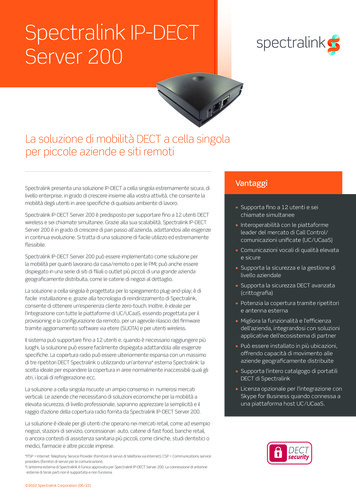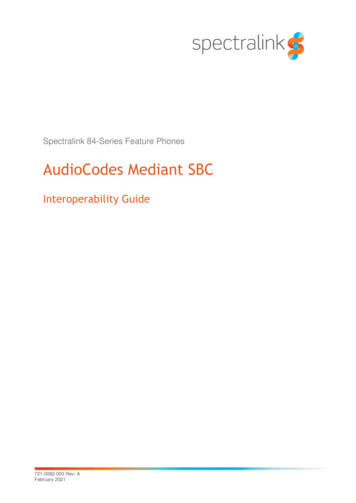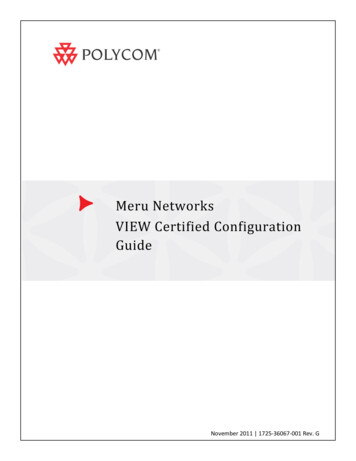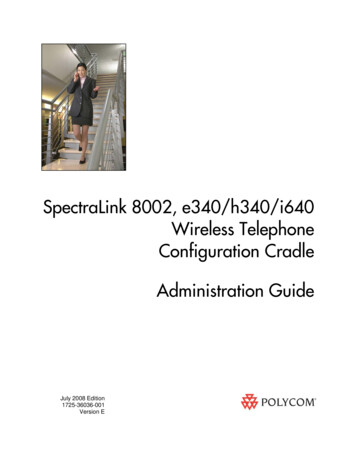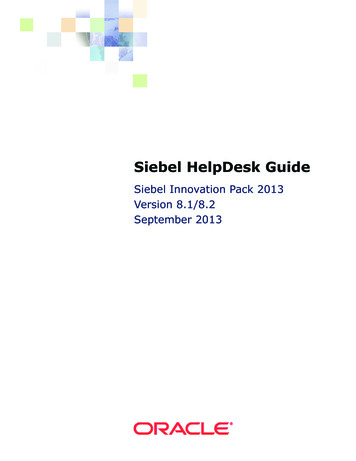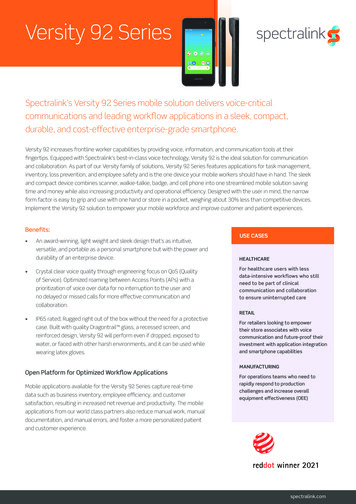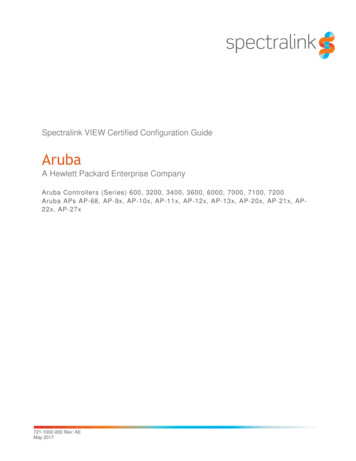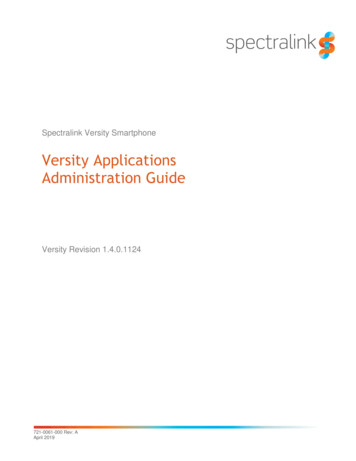
Transcription
Spectralink Versity SmartphoneVersity ApplicationsAdministration GuideVersity Revision 1.4.0.1124721-0061-000 Rev: AApril 2019
Spectralink Versity Apps Administration GuideCopyright Notice 2019 Spectralink Corporation All rights reserved. SpectralinkTM, the Spectralink logo and the namesand marks associated with Spectralink’s products are trademarks and/or service marks of SpectralinkCorporation and are common law marks in the United States and various other countries. All othertrademarks are property of their respective owners. No portion hereof may be reproduced or transmittedin any form or by any means, for any purpose other than the recipient’s personal use, without the expresswritten permission of Spectralink.All rights reserved under the International and pan-American Copyright Conventions. No part of thismanual, or the software described herein, may be reproduced or transmitted in any form or by anymeans, or translated into another language or format, in whole or in part, without the express writtenpermission of Spectralink Corporation.Do not remove (or allow any third party to remove) any product identification, copyright or other notices.NoticeSpectralink Corporation has prepared this document for use by Spectralink personnel and customers.The drawings and specifications contained herein are the property of Spectralink and shall be neitherreproduced in whole or in part without the prior written approval of Spectralink, nor be implied to grant anylicense to make, use, or sell equipment manufactured in accordance herewith.Spectralink reserves the right to make changes in specifications and other information contained in thisdocument without prior notice, and the reader should in all cases consult Spectralink to determinewhether any such changes have been made.NO REPRESENTATION OR OTHER AFFIRMATION OF FACT CONTAINED IN THIS DOCUMENTINCLUDING BUT NOT LIMITED TO STATEMENTS REGARDING CAPACITY, RESPONSE-TIMEPERFORMANCE, SUITABILITY FOR USE, OR PERFORMANCE OF PRODUCTS DESCRIBEDHEREIN SHALL BE DEEMED TO BE A WARRANTY BY SPECTRALINK FOR ANY PURPOSE, ORGIVE RISE TO ANY LIABILITY OF SPECTRALINK WHATSOEVER.WarrantyThe Product Warranty and Software License and Warranty and other support documents are available athttp://support.spectralink.com.Contact InformationUS Location 1 800-775-5330Denmark Location 45 7560 2850UK Location 44 (0) 20 3284 1536Spectralink Corporation2560 55th StreetBoulder, CO 80301USASpectralink Europe ApSBygholm Soepark 21 E Stuen8700 HorsensDenmarkSpectralink Europe UK329 Bracknell, Doncastle RoadBracknell, Berkshire, RG12 8PEUnited minfoemea@spectralink.com721-0061-000 A.docxApril 20192
ContentsChapter 1: Introduction to Versity Apps . 9Document Organization. 9Spectralink Apps Summary . 9App Versions for Versity Release 1.4.0.1124 .11Product Support .11Chapter 2: Barcode . 12Supported Symbologies .12Administrative Settings .13Symbologies .13Aztec .14Codabar .14Code 11 .14Code 32 .14Code 39 .14Code 93 .15Code 128 .15Data Matrix/Data Matrix Inverse .15EAN 8 .15EAN 13 .15GS1 128 .15GS1 DataBar 14 .16Han Xin Code .16Interleaved 2 of 5 .16Inverse 1D.17ISBT 128 .17Matrix 2 of 5 .17Micro PDF417 .18Micro QR .18MSI Plessy .18PDF 417 .18QR/QR Inverse .18UPC-A.18UPC-E.19Chapter 3: Batt Life . 20Configurable Options .21721-0061-000 Rev: AApril 2019
Spectralink Versity Apps Administration GuideChapter 4: Biz Phone . 22Enable SIP .22Registration 1 and 2.22SIP server .22SIP server port .23Transport.23SRTP enable .24Extension .24Username .24Password .24Voicemail retrieval address .24Allow call forwarding .24Use vendor protocol if licensed .25Use SIP standard hold signaling .25Force subscription to message waiting notifications .25Allow contact header updates .25Specify new TCP port in contact header .25Common settings.26Audio DSCP .26Call control DSCP .26Audio codec priority.27DTMF relay payload type .27Force In-band DTMF tones .27Override automatic switch from UDP to TCP .28LDAP .29LDAP server address .29Communication security type .29LDAP Bind DN .30LDAP Bind PW .30LDAP Base DN .30Primary email attribute .30Alternate email attribute .30User Controlled .31Cisco Models Only .31SIP settings in Biz Phone .31When using Cisco visual voicemail .31Chapter 5: Buttons . 32Chapter 6: Device settings . 34User Restrictions .34Allow Wi-Fi toggle .34721-0061-000 A.docxApril 20194
Spectralink Versity Apps Administration GuideAllow airplane mode toggle .34Allow time zone configuration .34Allow time format configuration .35Allow automatic time zone toggle .35Time .35NTP server address .35Time zone .36Time display format .36Automatic time zone .36Automatic time zone (LTE only) .36Device Info .36Chapter 7: Lens Grid . 38Chapter 8: Logging . 39Syslog Settings .40Enable service .40Server address .41Server port .41Logcat parameters (filter tag strings) .41Priority levels.41Syslog parameters .42Analyzing a syslog report .43Report a Bug .43Advanced Debugging .44Advanced Logging .45MMI self test.45Phone and Wi-Fi information .45Feedback .45IMEI number .46BT test mode.46Engineering menu .46Device information .46Switch Diag Protector on/off .46Advanced logging .47Take bug report now .47Logcat .47Start/Stop network capture .48QXDM .49Zip file password protect .49Upload server address .49Upload server port.50Upload server network protocol .50721-0061-000 A.docxApril 20195
Spectralink Versity Apps Administration GuideChapter 9: PTT . 51Administrative Settings .51Enable / Disable PTT .51Username .51Multicast address .52Codec .52Transmit audio frame size .52Audio redundancy .52Default channel .52Emergency call volume .53Administrative parameters .53PTT Channel Settings .53Channel #.55Channel can transmit .55Channel subscription .55Chapter 10: SAFE. 56Panic Button Options .57SAFE Monitoring Options .57Training Your Users.58Panic Button.59Monitoring .59SAFE Monitoring Options .59Panic Alarm .61Emergency Call .62SAFE Ring Tones .62Chapter 11: SAM Client . 64SAM URL .65Account key .65Heartbeat interval; Enable heartbeat .65Chapter 12: Sys Updater . 66Update server requirements .66Settings .67Check for update .67Server address .67Server port .67Relative path on server .67Network protocol .67Polling interval .68721-0061-000 A.docxApril 20196
Spectralink Versity Apps Administration GuideUpdating Versity Smartphones .68Configuration Parameters .69Chapter 13: VQO . 70Wi-Fi low RSSI threshold .70Channel Selection .70Wi-Fi Auto Band Selection .702.4 GHz Channel Selection .715.0 GHz Channel Selection .71Configuration parameters .71Chapter 14: Web API . 75Enable API Calls .75Web API format type .75Polling.76Username .76Password .76Polling Respond Method .76URL to Receive Response .76Polling Parameters .76Push API .77Username / Push password .77Push alert priority .77Server root URL .77Enable notification ringtone .77Web API Volume .78Implementation notes .78Multiple push requests .78Push API parameters .79Web API Event URLs .79Name/Label.80URL.80Event parameters .80APP URLs .82Label, URL .82Chapter 15: Updating Apps . 83Appendix A: Spectralink References . 84Specific Documents .84White Papers .85721-0061-000 A.docxApril 20197
Spectralink Versity Apps Administration GuideAppendix B: Conventions used in this document . 86Icons .86Typography .87Appendix C: Products Mentioned in this Document . 88721-0061-000 A.docxApril 20198
Chapter 1: Introduction to Versity AppsWelcome to the Versity Applications Administration Guide. In this smartphone era, applicationsare the main method for deploying end user features. Spectralink has leveraged this evolution toprovide advanced features that can be delivered á la carte. This guide covers the configurationmechanics of each application so that they can be managed effectively by the facility.This document covers: Application parameters, Application updates, Working with configuration tools such as Spectralink SAM servers and documentedEMMs to maximize application effectiveness.See the Versity User Guide for functional information about each app. See the SpectralinkAdministration Management Guide for information about SAM, Spectralink’s tool for appconfiguration management. See the most recent Release Notes for the app versions.As always, Spectralink stands ready to support your installation every step of the way throughour extensive network of on-site experts and on-call service personnel.Document OrganizationThis Guide lists each application and gives an overview of the application function, the featuresit provides and the exact configurable parameters. As applications are revised, new parametersare entered.Spectralink Apps SummaryBarcodeBarcode capture is available on the 9553 and 9653 models.Battery Life (Batt Life)Batt Life helps the user manage battery use by allowing a specified charge level to begin lowbattery alerting.Biz PhoneThe Biz Phone app is Spectralink’s SIP telephony application for Versity devices.721-0061-000 A.docxApril 20199
Spectralink Versity Apps Administration GuideButtonsThe Buttons app is Spectralink’s application to allow users to program the buttons on VersitydevicesDeviceThe Device Settings app is Spectralink’s application that provides additional controls for thesystem administrator for Versity devices.Lens GridThe Lens Grid app is Spectralink’s application to apply a standardized grid to the on boardcamera for precise measurement of objects using Versity devices.LoggingThe Logging app is Spectralink’s application for the management of syslog information by thesystem administrator for Versity devices.PTTThe Push-to-talk (PTT) app is Spectralink’s radio multicast app for Versity devices.SAFEThe SAFE app is Spectralink’s application for emergencies. It can be deployed in lone workerenvironments or where facilities require extra security.SAM ClientThe SAM (Spectralink Application Management) Client app is Spectralink’s application thatenables Versity devices to connect with the Spectralink Application Management (SAM) serverfor Spectralink application configuration and other phone management services not availablethrough an EMM.Sys UpdaterThe Sys Updater app is Spectralink’s application to check for software updates for Versitydevices.VQOVoice Quality Optimization (VQO) app is Spectralink’s application for optimizing audio and videocalls from Spectralink dialers or other third-party dialers.Web APIThe Web API app is used by developers to interface with external services and provide links tofrequently used websites.721-0061-000 A.docxApril 201910
Spectralink Versity Apps Administration GuideApp Versions for Versity Release 1.4.0.1124Spectralink releases include updated versions of Spectralink apps. The list below lists all theSpectralink apps shipped with Versity release 1.4.0.1124.AppVersionBatt Life5.3.9784Biz Phone5.4.10239Buttons6.0.10440Device5.4.10235Lens Grid5.4.10240Logging5.4.10026PTT5.3.9786SA
721-0061-000 Rev: A April 2019 Spectralink Versity Smartphone Versity Applications Administration Guide Versity Revision 1.4.0.1124