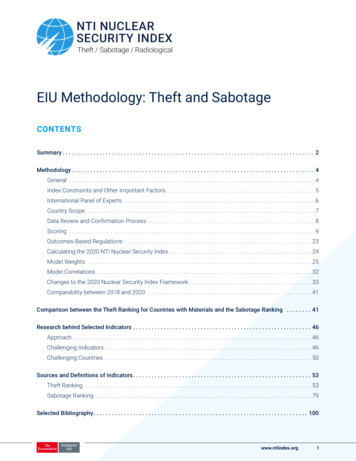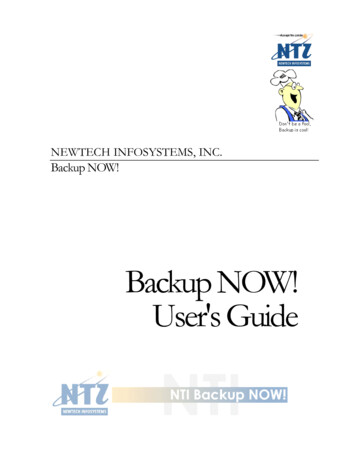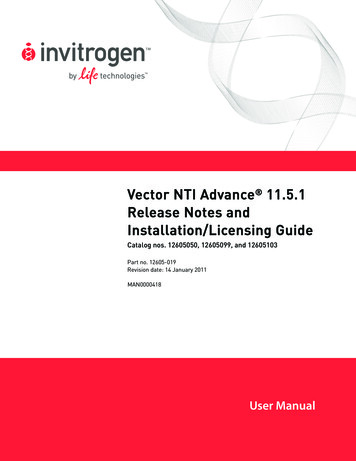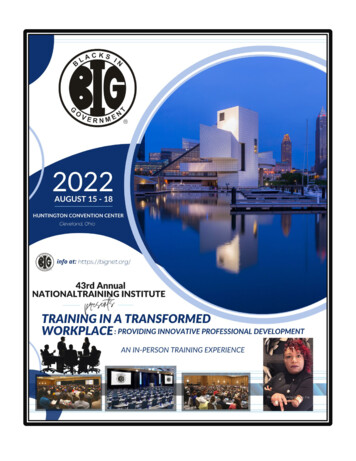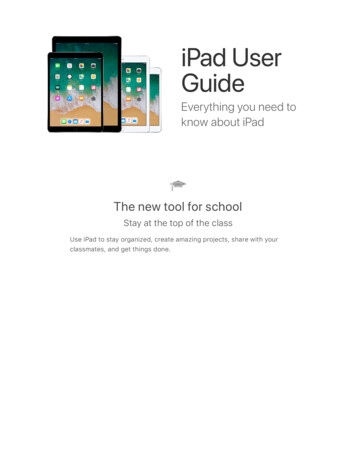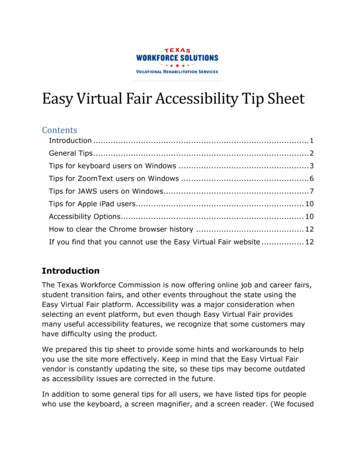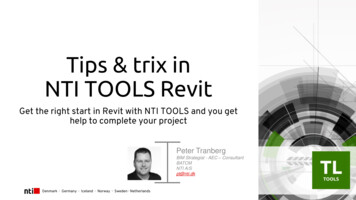
Transcription
Tips & trix inNTI TOOLS RevitGet the right start in Revit with NTI TOOLS and you gethelp to complete your projectPeter TranbergBIM Strategist - AEC – ConsultantBATCMNTI A/Spt@nti.dkDenmark · Germany · Iceland · Norway · Sweden · Netherlands
Housekeeping All attendees are ”Muted” Questions- use the ”Questions” panel in GoToWebinar More attendees on your session –please send attendees list to jbi@nti.dk Feedback after the Webinaret The Webinar is RecordedDenmark · Germany · Iceland · Norway · Sweden · Netherlands
Agenda Welcome and introduction NTI TOOLS overview Sheets, Quality, Exchange and Publish Demo60MinutesDenmark · Germany · Iceland · Norway · Sweden · Netherlands
BIM Specialist Product Owner NTI TOOLS BIM & ICT projects, consulting tostructure BIM data Quality control of IFC Training BIM, ICT and Revit BIM 360Denmark · Germany · Iceland · Norway · Sweden · NetherlandsPeter TranbergBIM Strategist - AEC – ConsultantBATCMNTI A/Spt@nti.dk
Global Actor - Local PresenceNTI Group340Employees23Locations100M Turnover in and2018The Netherlands2019Denmark · Germany · Iceland · Norway · Sweden · Netherlands
Are you ready for the future? Digital collaboration? Most of you probably but Data quality? Incorrect deliveries Project delivery agreements? Time to get all set Denmark · Germany · Iceland · Norway · Sweden · Netherlands
Why is NTI TOOLS so important? Create consistent data Data uniform Proven workflows Automatic routines Be ready for the future Migration Qualified BIM deliveries Easy to learn for new employeesDenmark · Germany · Iceland · Norway · Sweden · Netherlands
Workflow og processen i BIM projekterStartup:Building PartsPropertiesTemplatesSheet Numbers & ClassificationModel CheckingSingle Source of truthIssues Tracking with BCF filesQuantities & Tender documentsUniform documentationRoom PlanningModel OptimizationMeeting common demandsStartupQualityassuranceDenmark · Germany · Iceland · Norway · Sweden · ved formats: IFC PDF DXF and moreBIM ViewerIssues tracking with BIM 360
PollDenmark · Germany · Iceland · Norway · Sweden · Netherlands
Introduction to NTI TOOLS Strategic Tools General helpers Automation Data More BIMMore than 100 TOOLSDenmark · Germany · Iceland · Norway · Sweden · Netherlands Values Timesavings Quality Assurance Meet Demands Overview
Software and LicenseNTI Software ServerNTI License ServerCompanyDeployIT Software ManagerUserUserUserUserThe NTI TOOLS License is released when Revit is Shut DownDenmark · Germany · Iceland · Norway · Sweden · Netherlands
Support Files – Download and Installation New Danish Support Files available C:\CAD CONFIG\NTI CADcenter\2018\NTI Revit Content\NTI Support files (DK) Samples Element LookUp TablesExport Layer Color TablesTemplatesSamples for Parameter CopyEtc.Denmark · Germany · Iceland · Norway · Sweden · Netherlands
ContentContent Library(Shared NTI Content and Personal)Denmark · Germany · Iceland · Norway · Sweden · NetherlandsContent browser(Personal and Company)
Context Ribbon Contex Ribbon for Walls Control in OptionsDenmark · Germany · Iceland · Norway · Sweden · Netherlands
Import SheetsCreate aSheetlist inExcelImportNTI TOOLSExtend the Capabilities of Excel into BIMDenmark · Germany · Iceland · Norway · Sweden · NetherlandsCreate a newSheet or allsheets
Using Sheets as a template to copy SheetsReuse you work and be more efficientDenmark · Germany · Iceland · Norway · Sweden · Netherlands
Syncronized Scope BoxesDivisionModel LinkRVT tomodelScope BoxManager Syncronize ScopeBoxes from thelinked modelUpdateDenmark · Germany · Iceland · Norway · Sweden · Netherlands Keep in sync
Using model elements to create Sheets Create Sheets fromRoomSpaceAreaReuse you work and be more efficientDenmark · Germany · Iceland · Norway · Sweden · NetherlandsScope Box
Model structure - RelationsSection BoxbyScope BoxMassfromSection BoxStructure BIM in sections or divisions for better insightDenmark · Germany · Iceland · Norway · Sweden · NetherlandsIdentifyMasses
Model structure - RelationsStartElementRelationsCreateTaskStructure BIM in sections or divisions for better insightDenmark · Germany · Iceland · Norway · Sweden · NetherlandsConfigureandRun
Property values with Parameter Copy Copy Concaternate Calculate Available fields from IE.: Host Project Room Space MEP SystemsDenmark · Germany · Iceland · Norway · Sweden · Netherlands
Visual Quality The concept of Filters and Override Manuel Override Override by data All views All Categories (Comming up soon) Combine data (Parameter Copy for now)Use BIM data to check model qualityDenmark · Germany · Iceland · Norway · Sweden · Netherlands
Collaboration – IFC – BCF – NTI TOOLSIFCIFC applicationE.G: SolibriRevit - BIMBCFKeep coordination on track with BCFDenmark · Germany · Iceland · Norway · Sweden · Netherlands
Publishing – XLSX, PDF & CAD FilesSave time Publishing with NTI TOOLSDenmark · Germany · Iceland · Norway · Sweden · Netherlands
PollDenmark · Germany · Iceland · Norway · Sweden · Netherlands
Questions Denmark · Germany · Iceland · Norway · Sweden · Netherlands
Thanks for listening Denmark · Germany · Iceland · Norway · Sweden · Netherlands
The NTI TOOLS License is released when Revit is Shut Down. Denmark · Germany · Iceland · Norway · Sweden · Netherlands Support Files -Download and Installation New Danish Support Files available C:\CAD_CONFIG\NTI CADcenter\2018\NTI Revit Content\NTI Support files (DK)