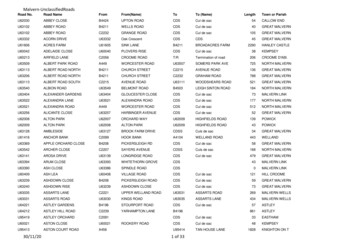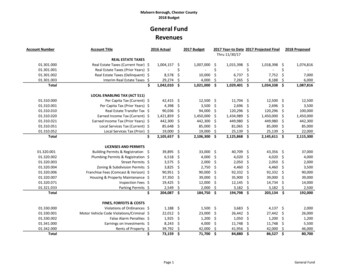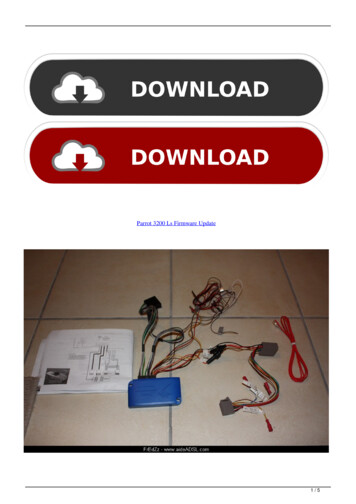Transcription
MALVERN ACCESS CONFIGURATOR: v2.20(PSW0303-11)SOFTWARE UPDATE NOTIFICATIONIntroductionThis document details the release of software PSW0303-11; version 2.20 of the Malvern Access Configurator (MAC)software.The MAC is a utility that provides a flexible method of configuring access control for compatible applications fromMalvern Panalytical, including the utility itself. The system is based on the assignment of roles to particular Windowsusers or groups, each of which can be configured to allow certain specific permissions within the compatible Malvernapplication.Use of the MAC is required to enable the access control features of the control software for certain Malvern products,including the Mastersizer 3000, OMNISEC, PEAQ-DSC and Kinexus. A guide is available for these products describinghow the MAC is used. Please reference to the product software CD-ROM.Note:v2.20 is an English language only release. Any previous localization translations are not active in this release.InstallationIt is assumed that you have authority to install or update software within your facility. It is also assumed that you haveAdministrator rights for the system upon which the software is installed, as this is a requirement of the installationprocess. If you do not have this authority please consult with your I.T. support department before proceeding.Minimum system requirementsIf the MAC utility is used on a computer controlling a Malvern product, the recommended system requirements willnecessarily be those advised for Malvern product itself.Installation instructionsPrerequisitesThe Malvern Access Configurator software requires Windows 7 or Windows 10 to be installed. In addition, the .NETv4.6.1 or later framework must also to be installed.Installing the softwareThe software comes as a single executable installer (setup.exe). The executable installer will be found on the CD suppliedwith the Malvern Panalytical product - in the directory called ‘Malvern Application Configurator’.Copyright 2018 Malvern Panalytical
Simply run the installer and follow the onscreen prompts to install the application.At the end of installation, you will see this window:If you don’t wish to run MAC immediately, remove the tick from the checkbox. Press finish, and the installation iscomplete.Uninstall procedureThe software should be uninstalled using the standard Add/Remove Programs feature in the Windows ‘Control panel’.CompatibilityMAC v2.00 or higher is not compatible with permission files generated with versions of the application prior to v1.50.2Software Update Notification for Malvern Access Configurator v2.20 (PSS0303-11)
Main new feature descriptionSearching and exporting the audit historyThe audit trail viewer within the MAC application has been updated to enable easier review of audit entries.When an Audit Trail is opened, the detail for each entry can be seen on the righthand side of the screen, enabling easierreview of audit information:Once an Audit Trail has opened, it is also possible to filter the audit entries based on Date/Time, user name, action typeand User ID:To Export the entire audit trail, or the list of entries obtained with filters applied, click on the export button dropdown inthe top-right corner of the Audit Trail viewer (). The audit trail can be exported in PDF, XML or CSV formats. Bydefault, the file will be saved into the Malvern Instruments\Mastersizer 3000\Audit Exports\ folder.Example of the exported files are shown below.Software Update Notification for Malvern Access Configurator v2.20 (PSS0303-11)3
PDF exportXML exportIn the XML export, click on thenext to the action to see any expanded mode properties.CSV export4Software Update Notification for Malvern Access Configurator v2.20 (PSS0303-11)
New features listThis version of the MAC software includes the following new features.ReferenceIssue84725MAC must be able to open and view audit trails produced by Mastersizer 3000 v3.70 or higher84731Provide the ability to export and print audit trails84733Provide security permissions for audit trail export functions84734Improving the performance of caching LDAP / Active Directory queries12828Export destinations for security permission files should be remembered by application context.84811Version control should be provided for exported permissions files73006Provide means of comparing the security configurations for a given product82270Allow MAC to view OMNISEC per-item audit trailsFixed issues listThe main issues fixed in this release of the MAC software are confirmed in the table below.ReferenceIssue80692Administrator check fails on some customer networks86927‘Valid From’ fields can be set to a time in the past with user and permission configuration dialogues83093Translation errors cause an incorrect space to be inserted in xml file names (**. xml or ** .xml)76298Multiple windows can be resized such that they are too small to see any information76297Role columns cannot be resized after a user opens the Role Detail windowKnown issues listThe issues found in this release but not rectified are listed below.ReferenceIssue92511Unable to install previous software versions without first manually uninstalling v2.2091998Valid from/to dates are not saved in the Role settings the first time a value is entered91968Valid to/from dates remain in the date window when a change is cancelled91967Timed permissions do not activate unless the software is restartedAs mentioned earlier in this document, this release is an English language only version. Some translations had beenreported as not being correct. It is intended that an update to the translations will occur in a later release.Also, some help files have not been fully updated to incorporate recent release features, these will also be updated in afuture MAC release.Software Update Notification for Malvern Access Configurator v2.20 (PSS0303-11)5
MALVERN PANALYTICALMalvern Panalytical Ltd.Grovewood Road, Malvern,Worcestershire, WR14 1XZ,United KingdomMalvern Panalytical B.V.Lelyweg 1, 7602 EA Almelo,NetherlandsTel: 44 1684 892456Fax: 44 1684 892789Tel: 33 546 534 444Fax: 33 54 534 al.comDisclaimer: Although diligent care has been used to ensure that the information in this material is accurate, nothing herein can be construed to imply anyrepresentation or warranty as to the accuracy, correctness or completeness of this information and we shall not be liable for errors contained herein or fordamages in connection with the use of this material. Malvern Panalytical reserves the right to change the content in this material at any time without notice.Copyright: 2018 Malvern Panalytical. This publication or any portion thereof may not be copied or transmitted without our express written permission.
84725 MAC must be able to open and view audit trails produced by Mastersizer 3000 v3.70 or higher 84731 Provide the ability to export and print audit trails 84733 Provide security permissions for audit trail export functions 84734 Improving the performance of caching LDAP / Active Directory queries