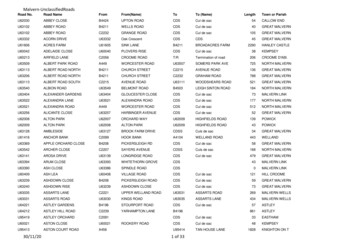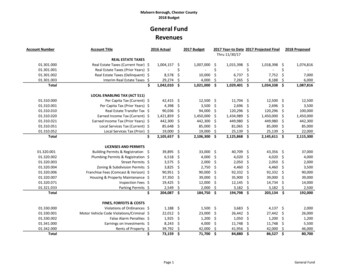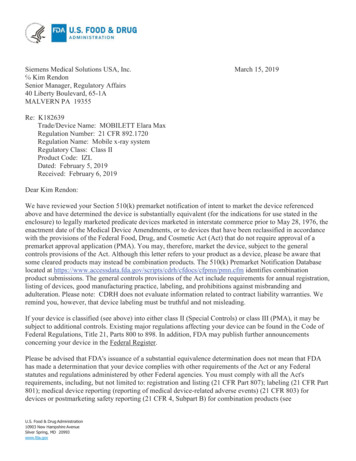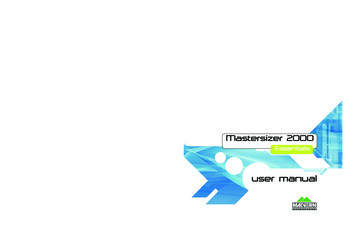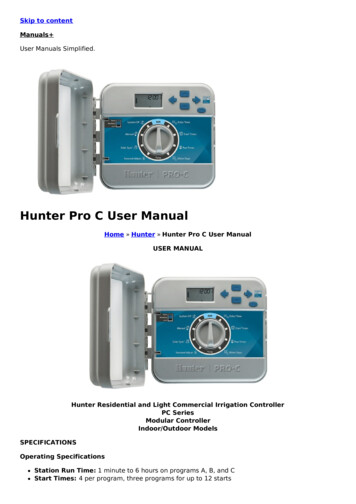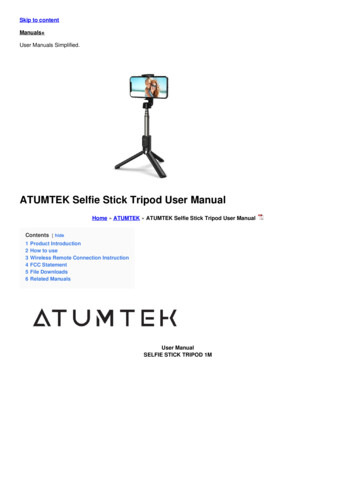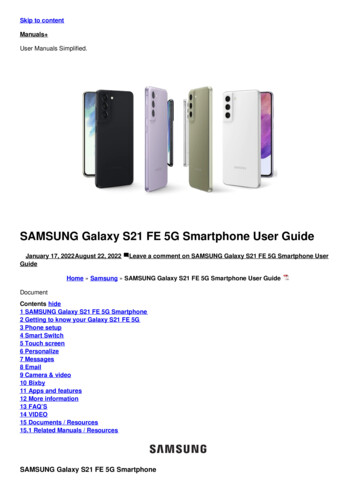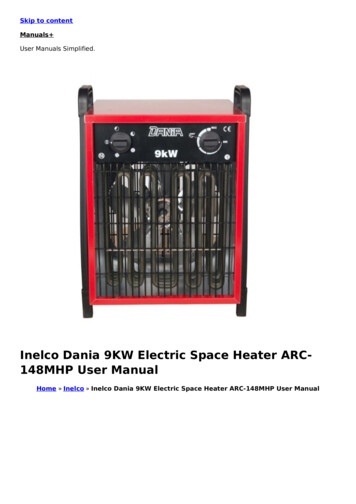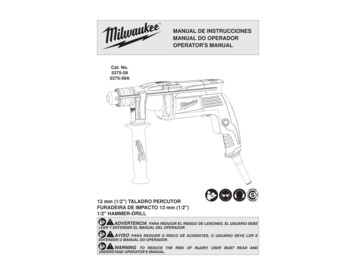Transcription
Zetasizernano serieswww.malvern.comEnigma Business ParkGrovewood Road, MalvernWorcs, WR14 1XZ, U.K.Tel: 44 (0) 1684 892456Fax: 44 (0) 1684 892789Printed in EnglandMRK0499-02user manualMalvern Instruments LimitedZetasizernano seriesuser manualMalvern
Zetasizer NanoUser ManualMAN0485 Issue 1.1 April 2013English
Copyright 2007, 2009, 2012, 2013 Malvern Instruments Ltd.Malvern Instruments pursues a policy of continual improvement due to technical development. Wetherefore reserve the right to deviate from information, descriptions, and specifications in thispublication without notice. Malvern Instruments shall not be liable for errors contained herein orfor incidental or consequential damages in connection with the furnishing, performance or use ofthis material. No reproduction or transmission of any part of this publication is allowed without theexpress written permission of Malvern Instruments Ltd.Head office:Malvern Instruments Ltd.Enigma Business Park,Grovewood Road,Malvern,Worcestershire WR14 1XZUnited Kingdom.Tel [44] (0)1684-892456Fax [44] (0)1684-892789Zetasizer, Malvern and the 'hills' logo are registered trademarks in the UK and/or other countries,and are owned by Malvern Instruments Ltd.NIBS and M3-PALS are trademarks of Malvern Instruments.M3 is granted Euro Pat No: 1 154 266 DE FR.Windows is a registered trademark of Microsoft Corporation.Tygon is a registered trademark of Saint-Gobain Corporation.Hellmanex is a registered trademark of Hellma GmbH & Co. KG.
Table of ContentsIntroduction to this manualIntroduction . . . . . . . . . . . . . . . . . . . . . . . . . . . . . . . . . . . . . . . . . 1-1About this manual. . . . . . . . . . . . . . . . . . . . . . . . . . . . . . . . . . . . . 1-1Access to the instrument . . . . . . . . . . . . . . . . . . . . . . . . . . . . . . . . 1-2Assumed information . . . . . . . . . . . . . . . . . . . . . . . . . . . . . . . . . . 1-3Where to get help . . . . . . . . . . . . . . . . . . . . . . . . . . . . . . . . . . . . . 1-3Introducing the Zetasizer NanoIntroduction . . . . . . . . . . . . . . . . . . . . . . . . . . . . . . . . . . . . . . . . . 2-1About the Zetasizer Nano . . . . . . . . . . . . . . . . . . . . . . . . . . . . . . . 2-1Primary measurement techniques . . . . . . . . . . . . . . . . . . . . . . . . . 2-6Hardware components . . . . . . . . . . . . . . . . . . . . . . . . . . . . . . . . 2-11Software overview . . . . . . . . . . . . . . . . . . . . . . . . . . . . . . . . . . . 2-21Making measurementsIntroduction . . . . . . . . . . . . . . . . . . . . . . . . . . . . . . . . . . . . . . . . . 3-1Quick guide to making a measurement. . . . . . . . . . . . . . . . . . . . . . 3-2Powering up the system . . . . . . . . . . . . . . . . . . . . . . . . . . . . . . . . 3-2Sample preparation . . . . . . . . . . . . . . . . . . . . . . . . . . . . . . . . . . . 3-3Selecting and preparing the measurement cell . . . . . . . . . . . . . . . . 3-3Making an SOP measurement . . . . . . . . . . . . . . . . . . . . . . . . . . . . 3-4Making a manual measurement . . . . . . . . . . . . . . . . . . . . . . . . . . . 3-6The measurement display . . . . . . . . . . . . . . . . . . . . . . . . . . . . . . . 3-6Records and Reports - Viewing the ResultsIntroduction . . . . . . . . . . . . . . . . . . . . . . . . . . . . . . . . . . . . . . . . . 4-1Displaying the results . . . . . . . . . . . . . . . . . . . . . . . . . . . . . . . . . . 4-1Zetasizer NanoPage i
Table of ContentsZetasizer NanoSample PreparationIntroduction . . . . . . . . . . . . . . . . . . . . . . . . . . . . . . . . . . . . . . . . . 5-1Preparing the sample - Size . . . . . . . . . . . . . . . . . . . . . . . . . . . . . . 5-1Preparing the sample - Molecular weight . . . . . . . . . . . . . . . . . . . . 5-5Preparing the sample - Zeta potential . . . . . . . . . . . . . . . . . . . . . . . 5-6Count rate meter . . . . . . . . . . . . . . . . . . . . . . . . . . . . . . . . . . . . . 5-9SecurityIntroduction . . . . . . . . . . . . . . . . . . . . . . . . . . . . . . . . . . . . . . . . . 6-1Initial start-up - set up the administrator . . . . . . . . . . . . . . . . . . . . . 6-2Enabling security . . . . . . . . . . . . . . . . . . . . . . . . . . . . . . . . . . . . . 6-3User groups . . . . . . . . . . . . . . . . . . . . . . . . . . . . . . . . . . . . . . . . . 6-3Users. . . . . . . . . . . . . . . . . . . . . . . . . . . . . . . . . . . . . . . . . . . . . . 6-5Measurement file window - WorkspacesIntroduction . . . . . . . . . . . . . . . . . . . . . . . . . . . . . . . . . . . . . . . . . 7-1Measurement file window . . . . . . . . . . . . . . . . . . . . . . . . . . . . . . . 7-2Using SOPsIntroduction . . . . . . . . . . . . . . . . . . . . . . . . . . . . . . . . . . . . . . . . . 8-1The SOP editor . . . . . . . . . . . . . . . . . . . . . . . . . . . . . . . . . . . . . . 8-3Creating an SOP. . . . . . . . . . . . . . . . . . . . . . . . . . . . . . . . . . . . . . 8-9Measurement type selection . . . . . . . . . . . . . . . . . . . . . . . . . . . . 8-10Size SOPs . . . . . . . . . . . . . . . . . . . . . . . . . . . . . . . . . . . . . . . . . 8-11Molecular weight SOPs . . . . . . . . . . . . . . . . . . . . . . . . . . . . . . . . 8-29Zeta potential SOPs . . . . . . . . . . . . . . . . . . . . . . . . . . . . . . . . . . 8-38Flow-mode SOPs . . . . . . . . . . . . . . . . . . . . . . . . . . . . . . . . . . . . 8-47Trend SOPs . . . . . . . . . . . . . . . . . . . . . . . . . . . . . . . . . . . . . . . . 8-48Titration SOPs . . . . . . . . . . . . . . . . . . . . . . . . . . . . . . . . . . . . . . 8-50Extracting an SOP . . . . . . . . . . . . . . . . . . . . . . . . . . . . . . . . . . . 8-50Modifying an SOP . . . . . . . . . . . . . . . . . . . . . . . . . . . . . . . . . . . 8-51Distributing an SOP . . . . . . . . . . . . . . . . . . . . . . . . . . . . . . . . . . 8-51Page iiMAN 0485
Zetasizer NanoTable of ContentsAdvanced featuresIntroduction . . . . . . . . . . . . . . . . . . . . . . . . . . . . . . . . . . . . . . . . . 9-1Solvent builder . . . . . . . . . . . . . . . . . . . . . . . . . . . . . . . . . . . . . . . 9-2SOP player . . . . . . . . . . . . . . . . . . . . . . . . . . . . . . . . . . . . . . . . . 9-5Result averaging . . . . . . . . . . . . . . . . . . . . . . . . . . . . . . . . . . . . . 9-12Editing the result . . . . . . . . . . . . . . . . . . . . . . . . . . . . . . . . . . . . 9-13Exporting results . . . . . . . . . . . . . . . . . . . . . . . . . . . . . . . . . . . . 9-15Options window . . . . . . . . . . . . . . . . . . . . . . . . . . . . . . . . . . . . . 9-20Expert advice . . . . . . . . . . . . . . . . . . . . . . . . . . . . . . . . . . . . . . . 9-26Report designerIntroduction . . . . . . . . . . . . . . . . . . . . . . . . . . . . . . . . . . . . . . . . 10-1Overview . . . . . . . . . . . . . . . . . . . . . . . . . . . . . . . . . . . . . . . . . . 10-2Opening an existing report . . . . . . . . . . . . . . . . . . . . . . . . . . . . . 10-4Creating a new report . . . . . . . . . . . . . . . . . . . . . . . . . . . . . . . . . 10-4Adding elements to the report . . . . . . . . . . . . . . . . . . . . . . . . . . . 10-4Setting up the report elements . . . . . . . . . . . . . . . . . . . . . . . . . . . 10-6Selecting elements . . . . . . . . . . . . . . . . . . . . . . . . . . . . . . . . . . 10-16Aligning and sizing elements . . . . . . . . . . . . . . . . . . . . . . . . . . . 10-17Saving a report . . . . . . . . . . . . . . . . . . . . . . . . . . . . . . . . . . . . . 10-17A finished report . . . . . . . . . . . . . . . . . . . . . . . . . . . . . . . . . . . . 10-18Viewing the new report . . . . . . . . . . . . . . . . . . . . . . . . . . . . . . . 10-19Other information shown on a report . . . . . . . . . . . . . . . . . . . . . 10-19Protecting a report . . . . . . . . . . . . . . . . . . . . . . . . . . . . . . . . . . 10-19Size theoryIntroduction . . . . . . . . . . . . . . . . . . . . . . . . . . . . . . . . . . . . . . . . 11-1What is Dynamic light scattering? . . . . . . . . . . . . . . . . . . . . . . . . 11-1Operation of the Zetasizer Nano- Size measurements. . . . . . . . . . . . . . . . . . . . . . 11-6Molecular weight theoryIntroduction . . . . . . . . . . . . . . . . . . . . . . . . . . . . . . . . . . . . . . . . 12-1What is Static light scattering?. . . . . . . . . . . . . . . . . . . . . . . . . . . 12-1The Debye plot . . . . . . . . . . . . . . . . . . . . . . . . . . . . . . . . . . . . . . 12-4Zetasizer NanoPage iii
Table of ContentsZetasizer NanoZeta potential theoryIntroduction . . . . . . . . . . . . . . . . . . . . . . . . . . . . . . . . . . . . . . . . 13-1What is Zeta potential? . . . . . . . . . . . . . . . . . . . . . . . . . . . . . . . . 13-1Laser doppler velocimetry. . . . . . . . . . . . . . . . . . . . . . . . . . . . . . 13-5The M3-PALS technique . . . . . . . . . . . . . . . . . . . . . . . . . . . . . . . 13-7Operation of the Zetasizer Nano- Zeta potential measurements . . . . . . . . . . . . . . . . . . . . 13-11Page ivMAN 0485
Part 1 Instrument guide
1Introductionto this manualIntroductionThis manual covers the operation of the Zetasizer Nano particle characterisationsystem. The instrument measures the size of particles contained within a sample,presenting data according to the user’s needs.This user manual is a companion to the Zetasizer Nano Basic Guide, whichgives Health and Safety, maintenance, troubleshooting and other vital informationwhich all users must read.About this manualThe manual contains the general information required by an operator; as well assupervisor information that concentrates on administration and extension of thesystem’s functionality.Topics covered include: An overview of the Zetasizer Nano hardware and software. A guide to making measurements and how to read the results. Sample preparation guidance. Reporting - creating and editing reports. System security. Advanced features.Additionally an Theory section which describes the basic measurement theoriesinvolved with the measurements.Zetasizer NanoPage 1-1
1Chapter 1Introduction to this manualWarning!The instrument and the samples to be measured may be hazardous if misused. Users must read the Health and Safety information in the BasicGuide before operating the system.Access to the instrumentThis manual refers to the various people who will have access to the instrument, asfollows.Malvern Instruments personnelMalvern Instruments personnel (service engineers, representatives, etc.) have fullaccess to the instrument and are the only people authorised to perform all serviceprocedures that may require the removal of the instrument covers.Warning!Unless advised within the content of this manual, removal of the instrument covers by unauthorised personnel, even a supervisor, will invalidatethe warranty of the instrument.SupervisorThe supervisor is the person responsible for the management and safety of theinstrument and its operation. The supervisor also trains the operators and can perform user maintenance routines.OperatorAn operator is a person trained in the use of the system. The operator can performsome user maintenance routines identified.Warning!Failure to follow these guidelines could result in exposure to hazardousvoltages and laser radiation.Page 1-2MAN 0317
Introduction to this manualChapter 1Assumed informationNaming conventionWithin this manual: The Zetasizer Nano is referred to as “the optical unit” or “the instrument”. The accessories or sample dispersion units are referred to as “MPT-2 Titrator”,“the vacuum degasser”, or as “the accessory” or “the dispersion unit”. The combination of the optical unit, one or more accessories or dispersionunits and the computer is referred to as “the system”.Menu commandsSoftware menu commands are referred to in the form main menu-menu item.As an example, the command Configure-New SOP refers to selecting the NewSOP item in the Configure menu. Menu commands are shown in bold text.Where to get helpThis section describes the available sources of information on the system. The primary sources of information on the system are instrument and accessory manualsand the software’s help system. The manuals give an overview of the system as awhole, while the online help system gives more detailed information on the Zetasizer software. Some features are described in both the manuals and Help system.ManualsThe following manuals are available for the Zetasizer Nano:Basic GuideA concise yet essential guide that provides an introduction to the system and itsusage covering Site requirements, Health and Safety and an instrument andaccessory overview. Finally a brief guide to making a measurement and viewing the results is included.User GuideThe primary source of information about the Zetasizer Nano hardware and its use.See About this manual earlier in the chapter.Accessory and dispersion unit guidesSeparate guides are supplied with the various Nano accessories and Titrator dispersion units. These provide essential information on the connection, operation andmaintenance of the dispersion units.Zetasizer NanoPage 1-3
Chapter 1Introduction to this manualHelp SystemEach key software window has a Help buttongiving information specific to it.Additional Info Tips are also available wheneveris shown - simply move themouse pointer over this icon to see a relevant tip.Technical supportMalvern Instruments offers several methods of technical support, which aredescribed in this section.Email supportNoteThis is the primary support method – only use the other methods if this isnot available at your location.When contacting your local Malvern Instruments representative - details of all localtelephone numbers are available at www.malvern.com. Always quote the followinginformation: Model and serial number of the instrument. The serial number is shownon the Zetasizer software status bar - rollover the Nano icon to display. The software version. To find this select Help-About in the software alternatively, move the mouse over the instrument status bar icon. The Application Version is the main firmware version number to note.Additional supportContact the International Malvern Helpdesk if the local Malvern Instrumentsrepresentative is not available:Telephone: 44 (0)1684 891800 or email: helpdesk@malvern.com.NoteThis help line is primarily English speaking.Remote supportMalvern Instruments offers a remote support service, delivered by an internet connection. Benefits include fast and efficient fault diagnosis, as well as reducingdowntime and costs.Page 1-4MAN 0317
2Introducing theZetasizer NanoIntroductionThis chapter provides information about the Zetasizer Nano hardware and software, and identifies all major features of the system.The following topics are covered: A description of the purpose of the instrument, its accessories and simpleexplanations of the primary measurement techniques Detailed reference on the physical parts of the optical unit. An overview of the primary software features. Information about the parts of the cell, including how to insert and remove it.The following topics are covered:NoteHardware maintenance - for details on how to maintain the hardware,please refer to the Basic Guide and the Accessory manuals.References will be made throughout the manual to the MPT-2 Titrator and otheraccessories. Refer to the MPT-2 Titrator and Degasser, and the ZetasizerNano accessories user manuals where necessary.About the Zetasizer NanoThe Zetasizer Nano range of instruments provides the ability to measure threecharacteristics of particles or molecules in a liquid medium.These three fundamental parameters are particle size, zeta potential andmolecular weight. Unique technology within the Zetasizer system allows theseparameters to be measured over a wide range of concentrations. Depending uponZetasizer NanoPage 2-1
2Chapter 2Introducing the Zetasizer Nanothe options and accessories used, the Zetasizer system also has the ability to perform: Microrheology measurements Autotitration measurements if an MPT-2 accessory is connected, Trend measurements, including the determination of the Aggregationpoint.The Zetasizer range features pre-aligned optics and programmable measurementposition for the measurement of size and zeta potential over a wide concentrationrange and precise temperature control necessary for reproducible, repeatable andaccurate measurements. In addition other key parameters such as conductivity andwith the MPT-2 Titrator, pH can be measured.The Zetasizer Nano range has been designed so that a minimal amount of userinteraction is necessary to achieve excellent results. The use of Standard OperatingProcedures (SOPs) and features such as the Folded capillary cell alleviate theneed for constant attention.The Zetasizer Nano rangeThis manual covers the operation and maintenance of the Zetasizer Nano particleanalyser series.Zetasizer NanoinstrumentModelnumberMeasurement typesNano S (Red badge)ZEN1600Particle size and Molecular weightNano S (Green badge)ZEN1500Particle size and Molecular weightNano Z (Red badge)ZEN2600Zeta potentialNano ZS (Red badge)ZEN3600Particle size, Molecular weight andZeta potentialNano ZS (Green badge)ZEN3500Particle size, Molecular weight andZeta potentialNano S90 (Red badge)ZEN1690Particle size - 90 opticsNano ZS90 (Red badge)ZEN3690Particle size and Zeta potential- 90 opticsNano ZSP (Red badge)ZEN5600Particle size, Molecular weight andZeta potential, MicrorheologyNoteThe Zetasizer model, Serial number, software and firmware version can befound by left-clicking the Nano icon in the right corner of the status bar.Page 2-2MAN 0317
Introducing the Zetasizer NanoChapter 2Zetasizer Nano range optionsAccessoryoption(see below)Molecularweight range(Daltons)Size range forZeta potential(diameter)ZetasizerNanoSize rangemaximum(diameter)The Zetasizer Nano series of particle analysers consists of a range of differentinstrument models fitted with a choice of ‘red’ or ‘green’ lasers. The models andtheir measurement specifications are described in the table below, with instrumentoptions following.S0.3nm to 10μm–342Da to 2x107Da Z–3.8nm to 100μm– ZS0.3nm to 10μm3.8nm to 100μm342Da to 2x107Da S900.3nm to 5μm–342Da to 2x107Da *ZS900.3nm to 5μm3.8nm to 100μm342Da to 2x107Da *3.8nm to 100μm2x107DaNanoZSP0.3nm to 10μm342Da to ( includedas standard)ill* Compatible but not recommended because of low sensitivity. Narrow band filter High temperature Universal ‘Dip’ cell Flow-mode option High concentration cell Microrheology MPT-2 Titrator and Vacuum degasser Protein mobilityFor complete measurement specifications refer to the Basic Guide.Laser typeThe laser fitted is identified by the colour on the oval badge on the cover.Zetasizer Nano Instruments with a black and red badge fitted to the instrument cover eitherhave a 4mW 632.8nm ‘red’ laser or a 10mW 632.8nm ‘red’ laser (Nano ZSPonly) fitted. Instruments with a Black and green badge have a 532nm ‘green’ laser fitted.Page 2-3
Chapter 2Introducing the Zetasizer NanoGenerally red lasers are least suitable for blue samples, while green lasers are leastsuitable for red samples.90 opticsThe S90 and ZS90 instruments use optics that have a 90 scattering detector anglefor size measurements.Accessory optionsA range of accessaries and options are also available for more advance measurementstrategies.These accessories are fully documented in the Zetasizer Nano accessoriesguide or MPT-2/Vacuum degasser user manual.Narrow bandfilterThis filter improves the signal for samples that fluoresce atthe wavelength of the laser fitted. If a filter is fitted, an optionlabel will be attached to the front of the cuvette holderZEN9051 - Narrow band filter for ‘Green’ badged ZetasizerNano S instrumentsZEN9052 - Narrow band filter for ‘Green’ badged ZetasizerNano ZS instrumentsZEN9061 - Narrow band filter for ‘Red’ badged ZetasizerNano S, Z and S90 instrumentsZEN9062 - Narrow band filter for ‘Red’ badged ZetasizerNano ZS, ZS90 and Nano Plus instrumentsHightemperatureThese instruments have an increased temperature range of0 to 120 .If fitted the Zetasizer Nano instrument label will include an‘HT’ identification. An option label will also be attached tothe front of the cuvette holder.(The high temperature option cannot be fitted to the Zetasizer Nano ZSP)ZEN9063 - Extends the upper temperature range of theNano series from 90 to 120 Page 2-4MPT-2 Titratorand VacuumdegasserThe MPT-2 Titrator is used to perform pH, additive and dilution titrations. The degasser is used to remove any dissolvedgases from the titrants before dispensing by the titrator. Thisprevents any gaseous escape during the titration, increasingthe accuracy and reproducibility of the measurement.Cells andCuvettesOverview of all cells available for zeta potential, size, molecular weight, flow mode and microrheology measurements.Folded capillarycell (DTS1070)Maintenance-free capillary cell primarily designed for zetapotential measurements, but can also be used for size measurements.MAN 0317
Introducing the Zetasizer NanoChapter 2Dip cell(ZEN1002)This is used to provide repeatable measurements of aqueous, and non-aqueous samples such as solvents. It is particularly suitable for measurements of valuable aqueoussamples where minimal sample quantity is important.Highconcentrationcell (ZEN1010)This is used to perform zeta potential measurements on aconcentrated aqueous sample. The cell is suitable for abroad range of conductivities.Surface zetapotential cell(ZEN1020)The surface zeta potential cell is intended for the measurement of the zeta potential at the surface of a flat material inan aqueous environment.Flow-modeoptionInstruments fitted with the flow-mode option can be connected to the output of, for example, a chromatography column, and be used as a light scattering detector.The flow mode option is included as a standard fitment onthe Zetasizer Nano Plus.ZEN1006 - Flow-mode option for Zetasizer Nano S andZetasizer Nano ZS.MicrorheologyMicrorheology is a new measurement type available to usersof the Zetasizer Nano ZS and ZSP. It allows the measurement of the viscoelastic modulus of samples within the linearviscoelastic region.Microrheology measurements require a software key toaccess the software features and functionality.A microrheology starter kit containing a dip cell (ZEN1002)and a selection of probe particles is available.For use with the Zetasizer Nano ZS and ZSP.Protein mobilityProtein mobility is a measurement type available to users ofthe Zetasizer ZSP.The Zetasizer Nano ZSP has increased capability for themeasurement of small and weakly scattering molecules andparticles. This improved sensitivity improves the measurement of zeta potential, with its primary purpose being theability to measure the zeta potential, or more appropriately,the electrophoretic mobility of protein samples.A dedicated measurement type is included for protein mobility and also a suite of new calculators for proteins.For use with the Zetasizer Nano ZS and ZSP.Zetasizer NanoPage 2-5
Chapter 2Introducing the Zetasizer NanoPrimary measurement techniquesThis section describes the basics of particle size, zeta potential and molecularweight and why they are important. Greater detail on the measurement techniquesis given in Part 2 - Measurement theory.Particle Size?The particle size measured in a Dynamic Light Scattering (DLS) instrument is thediameter of the sphere that diffuses at the same speed as the particle being measured.The Zetasizer system determines the size by first measuring the Brownianmotion of the particles in a sample using DLS and then interpreting a size fromthis using established theories.Brownian motion is defined as:“The random movement of particles in a liquid due to the bombardmentby the molecules that surround them”.The particles in a liquid move about randomly and their speed of movement isused to determine the size of the particle.Small particles moving quickly110Time1001000Size nmLarge particles moving slowly1Time101001000Size nmill 6722It is known that small particles move or diffuse more quickly in a liquid than largerparticles. This movement is carrying on all the time. So if we take two 'pictures' ofthe sample separated by a short interval of time we can see how much the particleshave moved and therefore calculate their size.If there has been a minimal particle movement between the two 'pictures' the particles in the sample can be inferred as large; similarly if there has been a large amountof movement between the two 'pictures', then the particles in the sample can beinferred as small.Page 2-6MAN 0317
Introducing the Zetasizer NanoChapter 2Using this knowledge and the relationship between diffusion speed and size, thesize can be determined.The above is a very simplistic explanation. A more detailed explanation can befound in zeta potential theory chapter.Why do we use it?A wide range of materials exist as molecules or particles that can be characterised bydynamic light scattering. These include proteins, polymers, emulsions and vesicles,as well as materials more traditionally thought of as particles, such as clays, silica,pigments and inks.ProteinsThe purity of a therapeutic protein can be investigated by the determination of theexistence of aggregates in the sample. Light scattering is an excellent technique fordetecting aggregates because of its sensitivity to larger particles.Emulsions and vesicles are delicate, in that the preparation required for measurement techniques such as TEM or AFM can alter or destroy the sample. Light scattering can measure the size in the material’s native environment.Toners and Liquid inksImage quality, viscosity and the tendency to aggregate and clog ink delivery nozzlesare all influenced by particle size. Controlling the size of ink and toner products hasa direct effect on image properties, ink permanence and adhesion.PigmentsKnowledge of particle size is important in developing stable formulations of pigments. Pigment colour and hue are highly related to particle size, this has applications in determining a pigment’s properties.Zeta potential and Electrophoresis?Most liquids contain Ions; these are negatively and positively charged atoms calledCations and Anions respectively. When a charged particle is suspended in a liquidions of an opposite charge will be attracted to the surface of the suspended particle.A negatively charged sample attracts positive ions from the liquid and conversely apositive charged sample attracts negative ions from the liquid.Ions close to the surface of the particle, will be strongly bound while ions that arefurther away will be loosely bound forming what is called a Diffuse layer. Withinthe diffuse layer there is a notional boundary and any ions within this boundarywill move with the particle when it moves in the liquid; but any ions outside theboundary will stay where they are – this boundary is called the Slipping plane.Zetasizer NanoPage 2-7
Chapter 2Introducing the Zetasizer NanoA potential exists between the particle surface and the dispersing liquid which varies according to the distance from the particle surface – this potential at the slippingplane is called the zeta potential.Zeta potential is measured using a combination of the measurement techniques:Electrophoresis and Laser Doppler Velocimetry, sometimes called LaserDoppler Electrophoresis. This method measures how fast a particle moves in aliquid when an electrical field is applied – i.e. its velocity.Once we know the velocity of the particle and the electrical field applied we can, byusing two other known constants of the sample - viscosity and dielectric constant work out the zeta potential.DiffuselayerNegatively chargedparticle - Ions strongly boundto particleSlipping planeDispersingliquidZeta potentialmVDistance from particle surfaceThis technique will be further explained in Theory section of the manual.ill 8492Why do we use it?The zeta potential of the sample will determine whether the particles within a liquid will tend to flocculate (stick together) or not.Knowledge of zeta potential is therefore useful in many industries such as:Ceramics:A high zeta potential is required to ensure the ceramic particles are densely packed.This gives added strength to the end product.Page 2-8MAN 0317
Introducing the Zetasizer NanoChapter 2Waste water treatment.The flocculation state of waste water is altered by changes in pH or the addition ofchemical flocculants, such as charged polymers, or multivalent ions or other highlycharged salts. Measurement of zeta potential in combination with these parametersis fundamental in the development and maintenance of optimized water treatmentprotocols.Emulsions.Zeta potential is used to study the chemistry involved in determining whether anemulsion will remain stable in the target environment.Molecular weight?The molecular weight of a substance is the weight in atomic mass units (amu) ofall the atoms in one molecule of that substance. Mathematically the molecularweight can be calculated from the molecular formula of the substance; it beingthe sum of the atomic weights of all the atoms making up the molecule.If we take as an example the molecular formula H2O (water) we can work out themolecular weight. In each molecule of water there are two atoms of Hydrogen (H2) and one atomof Oxygen (O).The atomic weight of hydrogen is 1.008 amu and that of oxygen is 15.999.Therefore the molecular weight of water is 18.015 i.e.(1.008 x 2) 15.999.1.008 15.9991.00818.015This is a calculation using a known molecular formula and applying the valuesfrom the periodic table.ill 6721With the Zetasizer Nano series of instruments the molecular weight can now bedetermined by use of Static Light Scattering (SLS) measurement techniques.This techniq
The instrument and the samples to be measured may be hazardous if mis-used. Users must read the Health and Safety information in the Basic Guide before operating the system. Access to the instrument This manual refers to the various people w ho will have access to the instrument, as follows. Malvern Instruments personnel