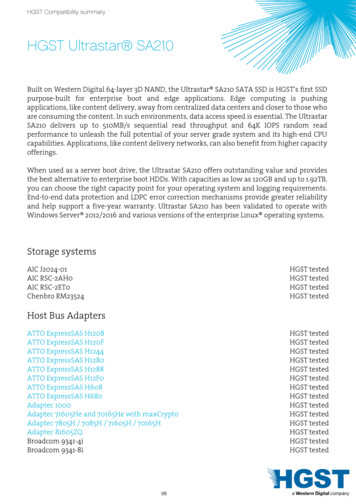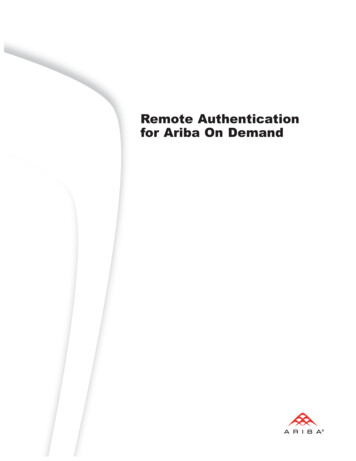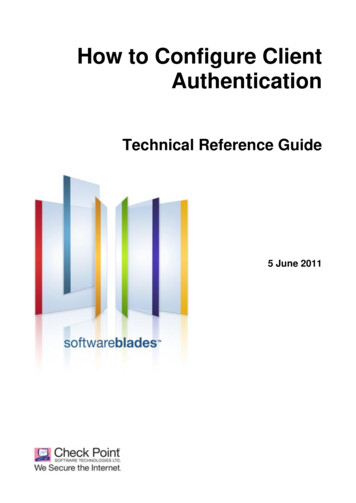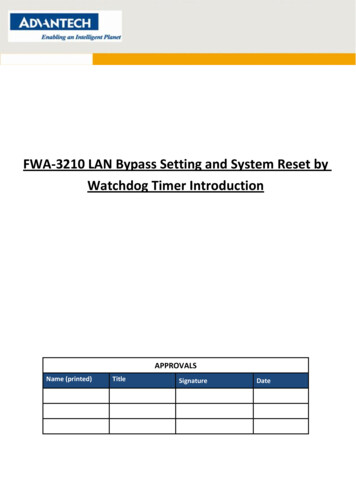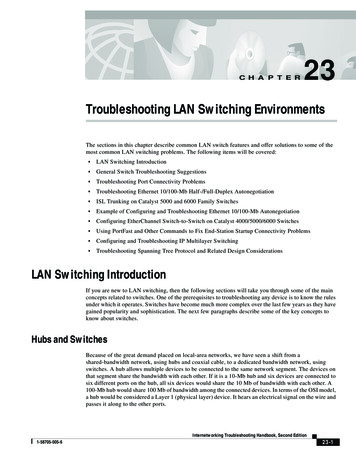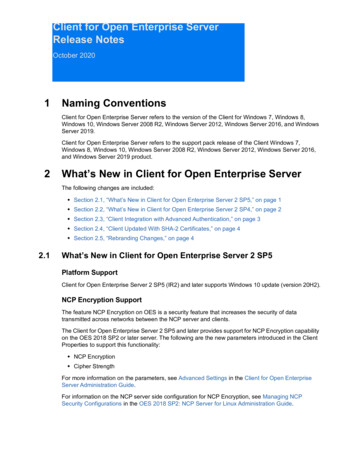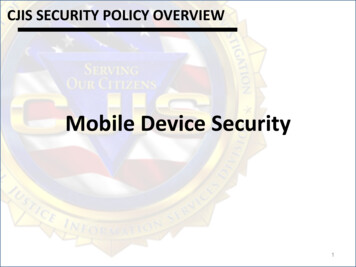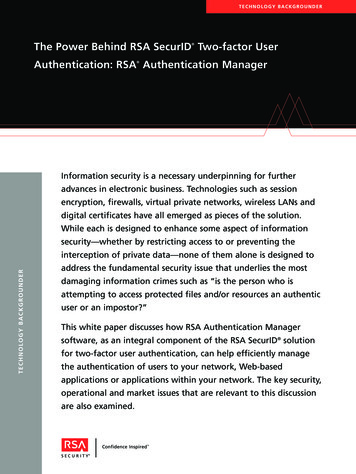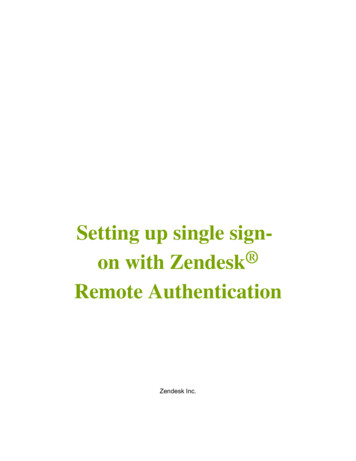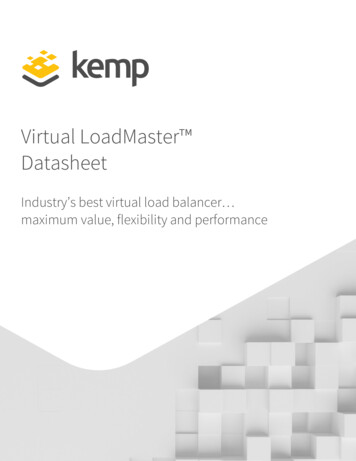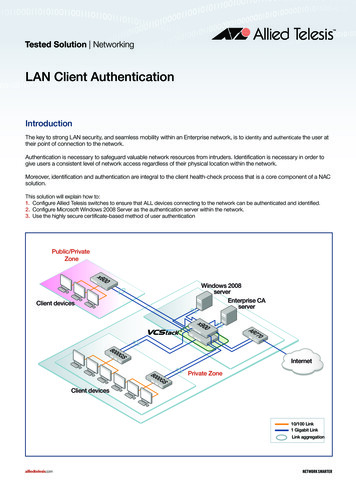
Transcription
Tested Solution NetworkingLAN Client AuthenticationIntroductionThe key to strong LAN security, and seamless mobility within an Enterprise network, is to identity and authenticate the user attheir point of connection to the network.Authentication is necessary to safeguard valuable network resources from intruders. Identification is necessary in order togive users a consistent level of network access regardless of their physical location within the network.Moreover, identification and authentication are integral to the client health-check process that is a core component of a NACsolution.This solution will explain how to:1. Configure Allied Telesis switches to ensure that ALL devices connecting to the network can be authenticated and identified.2. Configure Microsoft Windows 2008 Server as the authentication server within the network.3. Use the highly secure certificate-based method of user authenticationPublic/PrivateZone00x6Windows 2008serverEnterprise CAserverClient devices00x9077ARGS0080InternetGS0080Private ZoneClient devices10/100 Link1 Gigabit LinkLink aggregationalliedtelesis.comNETWORK SMARTER
Tested Solution NetworkingContentsIntroduction. 1Network scenario. 3Switch Configurations. 4Setting up the Windows 2008 Server. 10Configuring IP interface(s). 10Installing Active Directory. 11Adding users and groups to Active Directory. 15Installing Network Policy Server. 19Registering NPS with Active Directory. 20Obtaining a server certificate for the server that is running NPS. 21Adding RADIUS clients to the Network Policy Server. 22Setting up a Connection Request Policy. 24Setting up Network Policies. 26Setting up Client PCs to perform 802.1x authentication. 36Joining the PCs to the domain. 36Configuring the PC as an 802.1x supplicant. 38Performing 802.1x authentication. 39802.1x Authentication with Certificates. 41Configuring Policies on the Network Policy Server to use certificates. 41Setting up the client PC to perform Certificate Authentication. 43Obtain user certificates. 43Download the Certificate Authority server’s Root certificate. 45Set up the NIC card to perform authentication by certificate. 49Verifying the authentication from the switch command-line. 52Multiple supplicants on the same x600 port, assigned to different VLANs. 52Setting up MAC-based authentication. 54Configuring the Network Policy server to Proxy MAC-based RADIUS requeststo the VCStack RADIUS server. 55Creating MAC address entries in the Active Directory User database. 60Appendix 1:Setting up the x900 VCStack as a DHCP server.61Appendix 2:Setting up the Windows 2008 Network Policy Server to authenticate Management access to theswitches.662 LAN Client Authenticationalliedtelesis.com
Tested Solution NetworkingNetwork scenarioThe solution is based upon the network illustrated on page 1. There are two zones within the network:1. A fully private zone in which only registered users (i.e., users registered in the Active Directory hosted on the Windows Server)may connect.2. A private/public zone in which registered users, unknown guests, and trusted (but unregistered) users from other branches ofthe same company may connect.Solution descriptionThe guiding principles in the design of this network are resiliency and security.The core of the network is an x900 Virtual Chassis Stack. Aggregated Gigabit links radiate from this stack to the access switchesand the servers.In the Private Zone, the access switches are AT-8000GS switches. These Layer 2 switches are configured for 802.1x and MACbased authentication on all their edge-facing ports. The only devices that are connected to these ports are registered client PCs(configured for 802.1x authentication) and printers, scanners. The printers and scanners do not include 802.1x clients, so the portsto which they are connected fall back to MAC-based authentication.The switch in the Public/Private Zone is an x600 Layer 3 switch. The edge-facing ports on this switch are configured for tripleauthentication. Therefore, all the ports are capable of performing 802.1x, MAC-based and Web-based authentication. So,registered users will be authenticated by 802.1x, and any printers or scanners installed in that zone are MAC authenticated.The trusted visitors who are visiting from another office, who are not registered in the local central user database, will be givena special username/password that they can use with WEB-auth to obtain Internet access, and some intranet access. Theiruser accounts will be created on the Local Radius server in the x600. These user accounts will be associated with the groupotheroffices, so those users will be dynamically allocated to VLAN40 when they have been authenticated.The external guests will be given a different username/password for a user account in the local RADIUS server that is associatedwith the group externalvisitors, so these users will be dynamically allocated to VLAN50 when they have been authenticated.The x600 switch will use Layer 3 to switch data to the core. This places a Layer 3 boundary between the Public/Private zone andthe core, which makes it easier to control what traffic may leave the Public/Private Zone. It does mean that a set of IP subnets needto be provisioned specifically for the Public/Private zone, but that is a simple matter to configure on the DHCP server.NETWORK SMARTERLAN Client Authentication 3
Tested Solution NetworkingSwitch Configurationsx600This is the switch in the Private/Public Zone. Its edge ports are configured for triple authentication. Therefore, 802.1x, MAC-based,and Web-based authentication are enabled on those ports.The switch uses three different RADIUS servers.The Network Policy Server within the windows 2008 server at 192.168.2.254 is the RADIUS server for 802.1x requests.So that the authentication of visitors from other offices is entirely self-contained within the Private/Public Zone, the x600 usesits own internal RADIUS database for the authentication of Web-based authentication requests. This way, a specific username/password can be created for each such visitor as they arrive, and entered into the RADIUS database of the x600, without anychanges having to be made to the central Network Policy Server. These entries can be removed from the x600 RADIUS databaseagain when the visitor departs.MAC-based authentication requests are forwarded to yet a different RADIUS server. This is because the default strong passwordrequirements on the Microsoft Active Directory will not accept users whose username and password is a MAC address (as MACauthentication requires). So the MAC-based authentication requests are passed to a RADIUS server hosted in the virtual chassisstack at the core of the network.The switch is also configured with a DHCP service specifically for the Guest VLAN. This is because the visiting users will initiallybe placed into the Guest VLAN when they first connect, as they will fail authentication. The DHCP service on the switch willallocate IP addresses to users in the Guest VLAN. Those PCs can then use that IP address as their source address for their Webauthentication session. To perform Web authentication, those users will need to browse to 192.168.160.10 (the switch’s IP addressin the Guest VLAN) or to any address outside the 192.168.160.0/24 subnet. Their Web browser will then be presented with a loginpage, into which they can enter the username/password they have been given for accessing the network.Once successfully authenticated (by entering the correct username/password into this login page), they will be re-allocated to theirappropriate VLAN - which is VLAN40 for visitors from other offices, and VLAN50 for external guests. Once they are re-allocatedto this VLAN, they need an IP address that belongs to the subnet for that VLAN. This is where the brief lease-time on the DHCPleases provided by the switch comes in.Because the PC’s link to the switch does not go down at the completion of the authentication, the PC will not necessarily attemptto renew its DHCP lease at that moment. By defining a very brief lease time on the DHCP lease that is allocated to the PC while itis in the Guest VLAN, we ensure that the PC will have to renew its lease within 30 seconds of the completion of the authentication.As the PC has been put into a new VLAN when the authentication is completed, its first DHCP renewal after the authentication willprovide it with a lease for an IP address in the subnet used on that new VLAN. Note that all the VLANs except the Guest VLANhave been configuredhostname Triple-AuthThe Network Policy server in the windows 2008 server is usedfor validation of 802.1x authentication requestsA separate RADIUS server, that accepts MAC users that havea MAC address as both username and password, is used forvalidation of MAC-based authentication requestsThe validation of Web-based authentication requests isperformed within the switch’s own RADIUS serverManagement sessions on the switch will be authenticated byRADIUS, using the windows 2008 Network Policy server. If theserver is unavailable, then the switch will fall back to using thelocal user database to authenticate the request4 LAN Client Authenticationradius-server host 192.168.2.254 key MS-IASaaa group server radius NPSserver 192.168.2.254aaa authentication dot1x default group NPSradius-server host 192.168.2.252 key MAC-AUTHaaa group server radius MAC-Authserver 192.168.2.252aaa authentication auth-mac default group MAC-Authradius-server host 127.0.0.1 key awplus-local-radius-serveraaa group server radius Internalserver 127.0.0.1aaa authentication auth-Web default group Internalaaa authentication login default group NPS localalliedtelesis.com
Tested Solution NetworkingSet up the Local RADIUS server.The only NAS configured for the server is 127.0.0.1, so it willonly accept internally-generated requests.It is configured with username/password set up for visitorsfrom other offices, who will be dynamically allocated VLAN40; and for external visitors, who will be dynamically allocated to VLAN50The switch is configured with one static VLAN (VLAN 2) thatis used for communication with the rest of the network. Theother 5 VLANs are used for dynamic allocation to usersThe first 22 ports on the switch are available for users toconnect to. They are all configured with triple authenticationwith dynamic VLAN assignment and VLAN60 as the guestVLAN. The ports are configured to support multiple supplicants on a single port, in case a hub or EAP-forwardingL2 switch is attached to one of the ports, to enable multipleusers to share that portcrypto pki trustpoint localcrypto pki enroll localradius-server localserver enablenas 127.0.0.1 key awplus-local-radius-servergroup otherofficesvlan 40group externalvisitorsvlan 50user InternalVisitor password ikiG4JcsKEwFlhLgroup otherofficesuser ExternalVisitor password ikiG4JcsKEwFlhLgroup externalvisitorsvlan databasevlan 2 name uplinkvlan 10 name Accountingvlan 20 name Engineeringvlan 30 name Marketingvlan 40 name OtherOfficesvlan 50 name ExternalGuestsvlan 60 name GuestsVLANinterface port1.0.1-1.0.22auth-mac enableauth-Web enabledot1x port-control autoauth host-mode multi-supplicantauth guest-vlan 60auth dynamic-vlan-creation type multispanning-tree portfastspanning-tree portfast bpdu-guard enablePorts 23 and 24 are configured as a link aggregration groupto connect the switch to the virtual chassis stack in the coreinterface port1.0.23-1.0.24switchport access vlan 2static-channel-group 1Set up a DHCP server on the switch that is used specificallyfor the Web-Auth users to have an IP address for a brieftime whilst they authenticate via HTTP. The leasetime is setto 30 seconds, so the DHCP lease will be re-newed veryquickly after the authentication has been completedip dhcp pool Temporarynetwork 192.168.160.0 255.255.255.0range 192.168.160.20 192.168.160.40default-router 192.168.160.10lease 0 0 0 30subnet-mask 255.255.255.0service dhcp-serverIP addresses are configured on all the VLANs. All the clientVLANs are configured to relay DHCP requests to theDCHP server in the network coreNETWORK SMARTERinterface vlan2ip address 192.168.2.10/24interface vlan10ip address 192.168.110.10/24ip dhcp-relay server-address 192.168.2.254interface vlan20ip address 192.168.120.10/24ip dhcp-relay server-address 192.168.2.254interface vlan30ip address 192.168.130.10/24ip dhcp-relay server-address 192.168.2.254interface vlan40ip address 192.168.140.10/24ip dhcp-relay server-address 192.168.2.254interface vlan50ip address 192.168.150.10/24ip dhcp-relay server-address 192.168.2.254interface vlan60ip address 192.168.160.10/24LAN Client Authentication 5
Tested Solution NetworkingThe default route is via the x900 VCStackip route 0.0.0.0/0 192.168.2.252All log messages are sent to a syslog server. Higher-severity logmessages are also buffered on the switch itselflog buffered level errorslog host 192.168.2.254log host 192.168.2.254 level debuggingAllow read-only SNMP monitoring from one managementstationConfigure NTP (Network Time Protocol) with the IPaddress of the NTP serveraccess-list 1 permit 192.168.2.253snmp-server enable trap auth nsmsnmp-server community public ro 1snmp-server host 192.168.2.253 version 2c publicntp server 192.168.2.2528000SEnable 802.1x globallyThe switch cannot configure separate RADIUS serversfor 802.1x authentication and MAC-based authentication.So, it will forward all authentication requests to the Network Policy Server running on the Windows 2008 serverat 192.168.2.254. The Network Policy Server will process802.1x requests itself. For the MAC-based authentication requests, it acts as a RADIUS proxy, and forwards the requeststo the RADIUS server running within the core VCStackManagement sessions on the switch will be authenticatedby RADIUS, using the windows 2008 Network Policy server.If the server is unavailable, then the switch will fall back tousing the local user database to authenticate the requestThe switch is configured with one static VLAN (VLAN 2) thatis used for communication with the rest of the network. Theother 4 VLANs are used for dynamic allocation to usersvlan50 is designated as the guest VLAN for the switchThe 24 10/100 ports are configured for MAC-based and802.1x authentication. They accept dynamic VLAN allocation, and will put unathenticated users into the guest VLAN6 LAN Client Authenticationdot1x system-auth-controlradius-server host 192.168.2.254 key MS-IASaaa authentication dot1x default radiusaaa authentication login default radius localvlan databasevlan 2,10,20,30,50interface vlan 50dot1x guest-vlanexitinterface range ethernet 1/e(1-24)dot1x re-authenticationdot1x mac-authentication mac-and-802.1xdot1x guest-vlan enabledot1x radius-attributes vlandot1x port-control autospanning-tree portfastspanning-tree guard rootexitalliedtelesis.com
Tested Solution NetworkingTwo gigabit ports, one from each stack member, areaggregated together to create a resilient link to the networkcore. These ports are tagged in all the VLANs on the switchinterface range ethernet 1/g1,2/g1switchport trunk allowed vlan add 2switchport trunk allowed vlan add 10switchport trunk allowed vlan add 20switchport trunk allowed vlan add 30switchport trunk allowed vlan add 50channel-group 1 mode onexitinterface vlan 2ip address 192.168.2.11 255.255.255.0exitDHCP snooping guards against rogue server and serverexhaustion attacksip dhcp snoopingip dhcp snooping vlan 10ip dhcp snooping vlan 20ip dhcp snooping vlan 30ip dhcp snooping vlan 50interface port-channel 1ip dhcp snooping trustexitAllow read-only SNMP monitoring from one managementstation. Send traps to that same management stationsnmp-server community public ro 192.168.2.253 viewDefaultsnmp-server host 192.168.2.253 public traps 2System time is provided from an SNTP serversntp client enable vlan 2clock source sntpsntp unicast client enablesntp server 192.168.2.252All log messages are sent to a syslog server. Higher-severitylog messages are also buffered on the switch itselflogging 192.168.10.11logging buffered errorsx900 StackAll log messages are sent to a syslog server. Higher-severitylog messages are also buffered on the switch itselflog buffered level errorslog host 192.168.2.254log host 192.168.10.11 level debuggingAllow read-only SNMP monitoring from one managementstationaccess-list 1 permit 192.168.10.13snmp-server enable trap auth nsmsnmp-server community public ro 1snmp-server host 192.168.10.13 version 2c publicA resiliency link backs up the dedicated stacking link. If thestacking link fails, communication is maintained to allowgraceful reconfigurationstack resiliencylink eth0Use priority to pre-elect the VCStack master switchstack 1 priority 1NETWORK SMARTERLAN Client Authentication 7
Tested Solution NetworkingManagement sessions on the switch will be authenticated byRADIUS, using the windows 2008 Network Policy server. Ifthe server is unavailable, then the switch will fall back to using the local user database to authenticate the requestThe switch is configured with 8 VLANsradius-server host 192.168.2.254 key MS-IASaaa authentication login default group Radius localvlan databasevlan 2 name corevlan 10 name Accountingvlan 20 name Engineeringvlan 30 name Marketingvlan 40 name OtherOfficesvlan 50 name ExternalGuestsCreate ACLs that will control where the various categoriesof users will be able to accessAll DHCP will be allowed throughaccess-list 3001 permit udp any range 67 68 any range 6768External visitors’ traffic (apart from DHCP) cannot go to anyinternal addressesaccess-list 3002 deny ip 192.168.150.0/24 192.168.0.0/16access-list 3003 deny ip 192.168.150.0/24 172.16.0.0/12access-list 3004 deny ip 192.168.150.0/24 10.0.0.0/8Visitors from other offices’ traffic (apart from DHCP) cannotgo to local internal addresses, but can go out onto thecorporate WANaccess-list 3005 deny ip 192.168.140.0/24 192.168.0.0/16The final ACL allows through all the traffic that has not beenexplicitly blocked by the previous ACLsaccess-list 3006 allow ip any anyCreate link aggregation groups across the VCStack members for resiliencyinterface port1.0.1switchport access vlan 2static-channel-group 1ip access-group 3001ip access-group 3002ip access-group 3003ip access-group 3004ip access-group 3005ip access-group 3006The ports that connect to the x600 are untagged in VLAN 28 LAN Client Authenticationinterface port2.0.1switchport access vlan 2static-channel-group 1ip access-group 3001ip access-group 3002ip access-group 3003ip access-group 3004ip access-group 3005ip access-group 3006alliedtelesis.com
Tested Solution Networkinginterface port1.0.2switchport mode trunkswitchport trunk allowed vlan add 2,10,20,30,50static-channel-group 2ip access-group 3001ip access-group 3002ip access-group 3003ip access-group 3004ip access-group 3005ip access-group 3006The ports that connect to the 8000S switches are tagged inall VLANs except the InternalVisitors VLANinterface port2.0.2switchport mode trunkswitchport trunk allowed vlan add 2,10,20,30,50static-channel-group 2ip access-group 3001ip access-group 3002ip access-group 3003ip access-group 3004ip access-group 3005ip access-group 3006interface port1.0.3switchport mode trunkswitchport trunk allowed vlan add 2,10,20,30,50static-channel-group 3ip access-group 3001ip access-group 3002ip access-group 3003ip access-group 3004ip access-group 3005ip access-group 3006interface port2.0.3switchport mode trunkswitchport trunk allowed vlan add 2,10,20,30,50static-channel-group 3ip access-group 3001ip access-group 3002ip access-group 3003ip access-group 3004ip access-group 3005ip access-group 3006Other ports are untagged in VLAN2, for connection to servers and a routerNETWORK SMARTERinterface port1.0.10-1.0.12switchport access vlan 2spanning-tree portfastspanning-tree portfast bpdu-guard enableinterface port2.0.10-2.0.12switchport access vlan 2spanning-tree portfastspanning-tree portfast bpdu-guard enableLAN Client Authentication 9
Tested Solution NetworkingIP addresses are configured on all the VLANs. All the clientVLANs are configured to relay DHCP requests to the DCHPserver in the network coreCreate routes to the subnets in the Public/Private Zoneinterface vlan2ip address 192.168.2.252/24interface vlan10ip address 192.168.10.10/24ip dhcp-relay server-address 192.168.2.254interface vlan20ip address 192.168.20.10/24ip dhcp-relay server-address 192.168.2.254interface vlan30ip address 192.168.30.10/24ip dhcp-relay server-address 192.168.2.254interface vlan40ip address 192.168.40.10/24ip dhcp-relay server-address 192.168.2.254interface vlan50ip address 192.168.50.10/24ip dhcp-relay server-address 192.168.2.254ip route 192.168.110.0/24 192.168.2.10ip route 192.168.120.0/24 192.168.2.10ip route 192.168.130.0/24 192.168.2.10ip route 192.168.140.0/24 192.168.2.10ip route 192.168.150.0/24 192.168.2.10The stack will also require a local RADIUS server configuration, which is described in the section “Setting up MAC-basedauthentication” (page 54).Additionally, it could be configured as a DHCP server, as described in the section “Setting up the x900 VCStack as a DHCP server“(page 61).Setting up the Windows 2008 ServerThis solution uses two roles of the windows 2008 server:1. Active Directory Domain Controller2. Network Policy ServerThe description that follows describes all the steps required to take the server from a fresh install of Windows Server 2008 throughto the state whereby it is able to play its required role in the authentication solution.Configuring IP interface(s)It is advisable to have at least one IP interface configured on the server before embarking on installing Active Directory and NetworkPolicy Server. These applications assume that the server has IP connectivity.For the purposes of the solution example, the main LAN interface of the server has been given IP address 192.168.2.254.10 LAN Client Authenticationalliedtelesis.com
Tested Solution NetworkingInstalling Active DirectoryTo install Active Directory:1. Run the Server Manager - which is found in the Administrative Tools section of the Start menu.2. Select Add Roles.This will open the Add Roles Wizard.3. In the Before You Begin window, choose Server Roles from the left side, and select Active Directory Domain Services from thelist of Roles.4. Click Next.NETWORK SMARTERLAN Client Authentication 11
Tested Solution NetworkingFollow the instructions in the succeeding windows, there are no decisions that need to be made. The service will be installed, andyou will reach the completion window.1. Click Close, and you are taken to another wizard that takes you through some configuration tasks on the Active DirectoryDomain Services (despite being called the installation wizard, it is really a configuration wizard).Continue through the wizard to the Choose a Deployment Configuration window.12 LAN Client Authenticationalliedtelesis.com
Tested Solution Networking ۼۼ Choose the option that matches your deployment. In our example, the domain server is being created in a new forest. ۼۼ Click Next. ۼۼ In the next window, type in a domain name for the forest: ۼۼ Choose the defaults in the next few windows. ۼۼ Click Next.NETWORK SMARTERLAN Client Authentication 13
Tested Solution NetworkingWhen you come to the Additional Domain Controller Options window, you might choose to set the server up as a DNS server, if thenetwork does not already have a DNS server. ۼۼ Click Next.The remaining windows in the wizard are straight-forward.Upon completion of the wizard, the Active Directory Domain Services are fully installed and configured.14 LAN Client Authenticationalliedtelesis.com
Tested Solution NetworkingAdding users and groups to Active DirectoryUsers need to be added to Active Directory, as this is the store of user credentials that will be used for the 802.1x authentication.In this solution example, three groups of users are created – Accountants, Engineers, and Marketers. Let us follow through thesteps of creating the Engineers group, and then creating a user member of that group.To add users and groups to Active Directory: ۼۼ Open Active Directory Users and Computers - which is found in the Administrative Tools section of the Start menu. ۼۼ Open up the items below the domain’s name in the left-hand pane (NewForest.com). ۼۼ Right-click on Users, then choose New Group. ۼۼ Type in a Group Name. ۼۼ Click OK and the group is created.NETWORK SMARTERLAN Client Authentication 15
Tested Solution NetworkingNow, you can create users to go into the group. ۼۼ Right-click on Users in the left-hand pane. This time choose New User. ۼۼ Type in the user details. ۼۼ Click Next.16 LAN Client Authenticationalliedtelesis.com
Tested Solution Networking ۼۼ Type in the user Password. ۼۼ Click Next.The user is then successfully created.To add the user to a Group:The final step is to add the user Engineer01 to the Group Engineers. ۼۼ Right-click on the new user’s name Engineer01 in the list of users, then choose Add to a group.NETWORK SMARTERLAN Client Authentication 17
Tested Solution Networking ۼۼ Click the Advanced button on the resulting window, to go to the advanced form of the Select Groups window: ۼۼ Click Find Now to get a list of the available groups. ۼۼ Choose the desired group, click OK, and the new user is added to the chosen group.In this way, entries can be created in Active Directory for all the users who are to be authenticated on the network, and they can becollected into groups to whom common attributes will be assigned after authentication. In the case of this solution example, all theusers in the same group will be assigned the same VLAN ID upon authentication.18 LAN Client Authenticationalliedtelesis.com
Tested Solution NetworkingInstalling Network Policy ServerIn Windows Server 2008, the old IAS server has been replaced by the Network Policy Server. This server expands upon the IASfunctionality by adding NAC capability. In this solution example, we will use the Network Policy Server as a RADIUS server.To install the Network Policy Server:Start again with the Add Roles link in the Server Manager. ۼۼ In the Select Server Roles window, select Network Policy and Access Services: ۼۼ Click Next until you get to the Select Role Services window. ۼۼ Select the role services to install. (Not all the role services need to be installed). ۼۼ Click Next.NETWORK SMARTERLAN Client Authentication 19
Tested Solution Networking ۼۼ Click through the succeeding windows; the role will be installed, and the completion window is displayed.Registering NPS with Active DirectoryIn order for NPS to be able to request user credentials from Active Directory, it must be registered with Active Directory.To register NPS with Active Directory: ۼۼ Open the Network Policy Server Manager, by choosing Network Policy from the Administrative Tools section of the Startmenu. ۼۼ Select Action Register server in Active Directory.20 LAN Client Authenticationalliedtelesis.com
Tested Solution NetworkingOr, in the Server Manager, select Network Policies and Access , then right-cli
crypto pki trustpoint local crypto pki enroll local radius-server local server enable nas 127.0.0.1 key awplus-local-radius-server group otheroffices