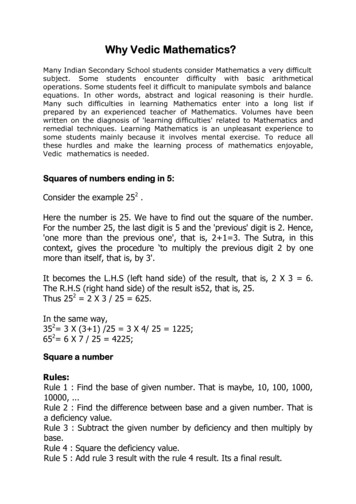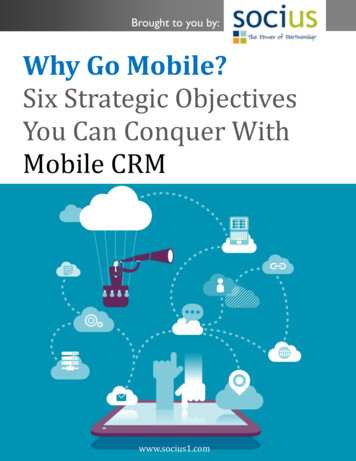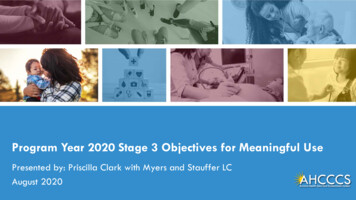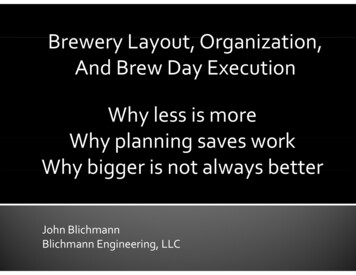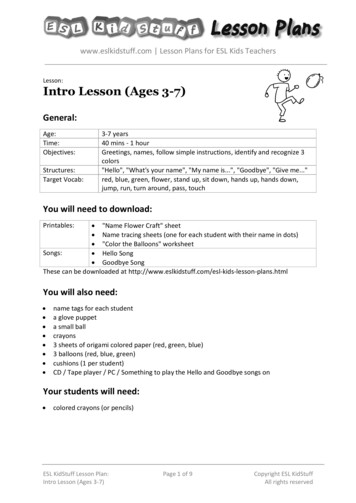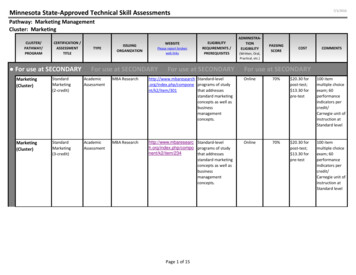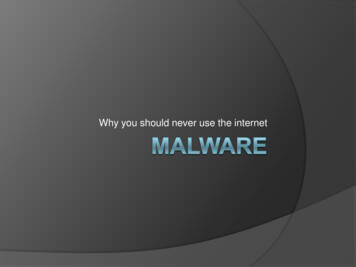Transcription
QuickBooks Premier 2018 – Level 1Lesson ObjectivesonIntroductionIn this lesson, you will be introduced to QuickBooks and its purpose and function in the workplace. You will alsoreview some basic accounting concepts and how they relate to bookkeeping with QuickBooks. Understand how QuickBooks is used in theworkplace. Understand that there are various QuickBooksDescribe the purpose of the Accounting Cycle.Identify Transaction Cycles used in QuickBooks.Leproducts, editions, and versions available.ssUpon successfully completing this introduction, you should be able to:Why Use QuickBooks?Accounting software programs provide an easy way to perform bookkeeping. Because all accountingsoftware applications perform the tasks required for double-entry bookkeeping, they are suitable for useby professional accountants, interns, and amateur accountants alike. QuickBooks is one of many accountingplesystems available on the market today.However, not all accounting systems are designed in the same manner or even for the same uses. AlthoughQuickBooks can manage the needs of large businesses, certain businesses do require more complex softwarethat can handle accounting distributed across many locations, sharing a centralized computing system.QuickBooks offers certain advantages that some more powerful systems cannot provide. One is thatQuickBooks allows you to compare several years of data in one report. Many accounting systems providemreporting for only a single year. Other systems are also often less flexible than QuickBooks is about allowingyou to correct mistakes or customize the interface.Additionally, QuickBooks has the capacity to connect to other applications and can be used as the accountingplatform for custom applications; however, it cannot be modified except by its manufacturer, Intuit.SaCompanies with a large accounting staff and adequate technical support might be able to manage the morecomplex types of software, but for smaller businesses, the benefits offered by QuickBooks are clear.QuickBooks offers flexibility and relatively few restrictions so that a small accounting staff with little technicalsupport can economically accomplish a great deal of accounting work in a stable software environment.1767-1 v1.00 CCI Learning Solutions Inc.1
IntroductionIntroductionQuickBooks ProductsQuickBooks provides online and desktop products. Desktop products include QuickBooks Pro, QuickBooksPremier, QuickBooks Accountant Edition, and QuickBooks Enterprise Solutions. There are several editions ofeach product available, as well as distinct versions within the editions. You can read about and compareproducts, editions, and versions at Intuit's web site: t is wise to evaluate which accounting functions you require for your business before you decide whichonedition of QuickBooks to purchase. You will learn more about the available products in Level 2 of thiscourseware. Keep in mind, however, that while some products provide advanced capabilities, the softwarefunctions the same way across all versions for essential accounting tasks, so once you learn one, learningQuickBooks in this Coursessanother is easy.Objective L-0.1 Recognize the edition of QuickBooks used in this courseThe accounting software package used in this course is QuickBooks Premier Accountant Edition 2018. Thispackage allows you to open and work with files created in QuickBooks Pro and QuickBooks Premier andincludes all the functionality found in these two editions.LeAdditionally, the Accountant edition includes a powerful file process known as the Accountant Copy whichallows an accountant to review and correct a client's files without interrupting the client's day-to-daybusiness. Clients can export an Accountant Copy file for review and continue to update their daily accountingrecords. The accountant reviews and corrects the exported file and sends the corrections back to the clientin a specialized import file. The client can then import the file to apply the accountant's corrections.pleQuickBooks in the WorkplaceAs you perform accounting tasks, you will share responsibilities with other people. They may be interns,supervisors who may be licensed accounting professionals, known as Chartered Professional Accountants(CPAs), business owners, or their employees.Remember that you are responsible to others as you participate in a team effort to complete the accountingtasks together. When these tasks are performed correctly, accurate reports about the financial condition ofmthe business are available to guide business development.Accounting Basics and QuickBooksSaObjective L-0.2 Describe the purpose of the Accounting CycleIn this section, you will review the purpose and phases of the Accounting Cycle and examine a visual overviewof the QuickBooks Transaction Cycles.The Accounting CycleThe purpose of any accounting system is to represent all monetary activities of the business in the accountingrecords. The activities encompass the movement of money or orders for goods or services and the promiseto deliver them. The accounting tasks, when complete, constitute the Accounting Cycle. The success orfailure of a business depends on timely and accurate reports about the financial condition of the businessentity based on the bookkeeping.21767-1 v1.00 CCI Learning Solutions Inc.
IntroductionIntroductionBookkeeping takes place continually throughout the major phases in the Accounting Cycle. These phasestake place during a fiscal year of a business. A fiscal year lasts for twelve months; it may follow a calendaryear and start on January 1st or it may start at the beginning of another month and end on the correspondingtwelfth month. Bookkeeping steps are performed in sequence and should follow International FinancialReporting Standards (IFRS). IFRS are a common set of accounting principles and procedures. Following IFRSensures that everyone can understand what is being entered and reported. At the level of accounting taughtin this course, IFRS is identical to USA Generally Accepted Accounting Principles (GAAP).onWhen one Accounting Cycle is finished, all monetary transactions are entered and provide a total picture ofthe business during that year. The cycle begins with identifying the transactions that need to be entered.Then, you make or record the entries in the accounting system and proceed through the phases of the cycleuntil it is completed.Enter transactions. Examine results in reports. Determine and enter adjustments. Complete reports for review. Enter final transactions. Close the year.Le ssThe following list summarizes the phases of the Accounting Cycle:Whether you are responsible for all these phases or not, paying attention to them allows you to participateresponsibly in the team effort to complete the Accounting Cycle.pleVisualizing Transaction Cycles in QuickBooksObjective L-0.3 Identify Transaction Cycles used in QuickBooksTransaction Cycles are the series of entries and activities that comprise the bookkeeping data entry portionsof the Accounting Cycle. Verification steps may also be included in some of them.A visual overview of the Transaction Cycles is presented in the QuickBooks Transaction Cycles OverviewSamDiagram, shown in Figure I-1.1767-1 v1.00 CCI Learning Solutions Inc.3
IntroductionpleLessonIntroductionFigure I-1: QuickBooks Transaction Cycles Overview DiagramNote: You will see isolated sections of this diagram and learn how cycles intersect as you progress throughthe lessons. Referring back to this diagram at any time can assist you in finding what you need or inidentifying what stage you have reached.Table I-1 lists the three main Transaction Cycles and three Administrative Cycles, all of which appear in themQuickBooks Transaction Cycles Overview Diagram.Table I-1: Transaction Cycles and Administrative CyclesCycle yrollAdministrativeSa4Cycle Type1767-1 v1.00 CCI Learning Solutions Inc.
IntroductionIntroductionFollow the arrows around the Sales Cycle and the Purchases Cycle and notice that within each you performcomparable activities that are the reverse of each other: The Purchases Cycle covers money flowing out, whilethe Sales Cycle covers money flowing in.The steps continue around the cycle through the stages unique to each, following the arrows until outgoingor incoming payments reach the Banking Cycle. Smaller cycles involving purchases and sales with credit alsoconnect to the Banking Cycle.onThe small, gray-colored Administrative Reports and Lists Cycles are placed in the center to indicate theirsupport for and integration with other cycles. The third Administrative Cycle, Payroll, eventually becomes partof the purchase transaction and intersects with the Purchases Cycle.Lesson SummaryssYou will learn more about the Transaction and Administrative Cycles throughout the course.Now that you have completed this lesson, you should be able to: Understand how QuickBooks is used in theworkplace. Understand that there are various QuickBooksDescribe the purpose of the Accounting Cycle.Identify Transaction Cycles used in QuickBooks.Le products, editions, and versions available.Key TermsTermDefinitionPeriod of time to complete one entire fiscal period of accounting.BookkeepingThe process of entering business transactions into the records of an accountingsystem.CharteredLicensed accounting professional.pleAccounting CycleProfessionalAccountant (CPA)A system of bookkeeping that requires each business transaction be entered in twodifferent accounts in the accounting records and that both entries are equal andhave an "opposing" effect. Double-entry bookkeeping ensures that the accountingrecords stay in balance.Fiscal YearRefers to financial matters or items associated with taxation. In accounting, a fiscalyear is the period of time in which the Accounting Cycle is completed and is thebasis for filing taxes. A fiscal year may or may not follow a calendar year.InternationalA common set of accounting principles, standards, and procedures. Theseprinciples ensure that everyone knows the accounting transactions accuratelyrepresent business activities and maintain integrity in reporting. Adherence to theseprinciples ensures that financial reporting is transparent and consistent ncialReportingStandards (IFRS)1767-1 v1.00 CCI Learning Solutions Inc.5
IntroductionIntroductionQuiz QuestionsFor each question, select the best answer.3.4.QuickBooks is available only in online versions.b.The programming used within the QuickBooks application is easily modified by the user.c.QuickBooks can connect to other applications.d.QuickBooks is available only in desktop versions.ona.Donald sent his QuickBooks file to his accountant for corrections. The corrections are ready. How canDonald apply his accountant's corrections to his QuickBooks file?Donald should import the file he receives from his accountant to apply the corrections.b.Donald does not need to do anything; his QuickBooks file was automatically corrected while thec.Donald should print a list of the corrections and apply them manually.d.Donald should convert the file he receives from his accountant into an Excel spreadsheet, thenssa.accountant worked on it.import the spreadsheet.Le2.Which statement about QuickBooks is true?Which statement about the Accounting Cycle is FALSE?a.The Accounting Cycle takes place in one fiscal year.b.Multiple Accounting Cycles take place each year.c.Adjustments are part of the Accounting Cycle.d.Reports are part of the Accounting Cycle.ple1.Which cycle is NOT a Transaction Cycle in 767-1 v1.00 CCI Learning Solutions Inc.
Why Use QuickBooks? Accounting software programs provide an easy way . Because all accounting to perform bookkeeping software applications perform the tasks required for double-entry bookkeeping, they are suitable for use by professional accountants, interns, and amateur accountants alike. QuickBooks is one of many accounting systems available on the market today. However, not all accounting .