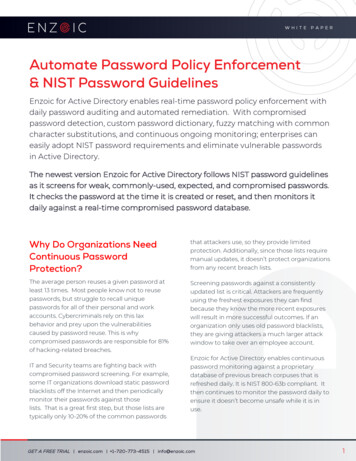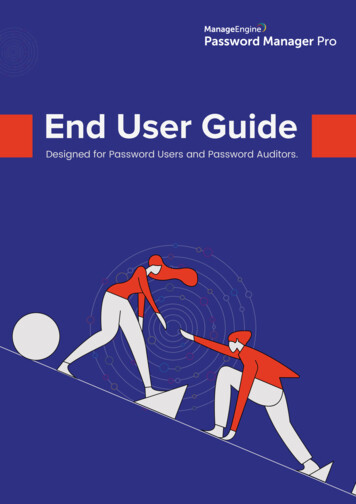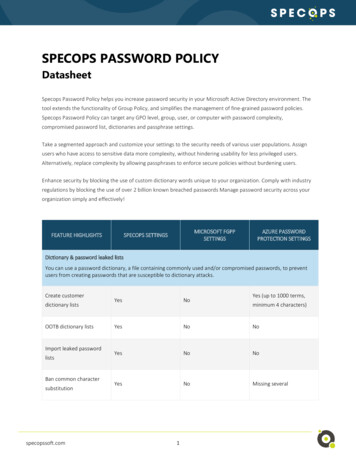
Transcription
SPECOPS PASSWORD POLICYDatasheetSpecops Password Policy helps you increase password security in your Microsoft Active Directory environment. Thetool extends the functionality of Group Policy, and simplifies the management of fine-grained password policies.Specops Password Policy can target any GPO level, group, user, or computer with password complexity,compromised password list, dictionaries and passphrase settings.Take a segmented approach and customize your settings to the security needs of various user populations. Assignusers who have access to sensitive data more complexity, without hindering usability for less privileged users.Alternatively, replace complexity by allowing passphrases to enforce secure policies without burdening users.Enhance security by blocking the use of custom dictionary words unique to your organization. Comply with industryregulations by blocking the use of over 2 billion known breached passwords Manage password security across yourorganization simply and effectively!FEATURE HIGHLIGHTSMICROSOFT FGPPSETTINGSSPECOPS SETTINGSAZURE PASSWORDPROTECTION SETTINGSDictionary & password leaked listsYou can use a password dictionary, a file containing commonly used and/or compromised passwords, to preventusers from creating passwords that are susceptible to dictionary attacks.Create customerdictionary listsOOTB dictionary listsImport leaked passwordlistsBan common charactersubstitutionspecopssoft.comYes (up to 1000 terms,YesNoYesNoNoYesNoNoYesNoMissing several1minimum 4 characters)
Hosted leaked passwordYes (using third-party datalistssources)Find and remove leakedpasswords already in useBan partial use ofdictionary list wordBan use of user’s first orlast nameNoleaked list)YesNoNoYes (full or partial)N/ANoYes (full or partial)NoNo partial banYesN/ABlock 3-letter words,abbreviations, andNo (“banned” list is not aacronymsNo (minimum 4characters)Password / Passphrase complexityComplexity is commonly the character types (lower case, upper case, numeric, and special) used in the password.However, complexity is ineffective if it is predictable.4/4 character typesDisallow consecutiveidentical charactersYesOnly 3/4 character typesN/AYesNoN/AYesNoN/AYesNoN/AEmail, Balloon tipBalloon tip onlyN/ADisallow commoncharacter types at thebeginningPassphrase supportPassword expirations/ historyPassword expirationremindersspecopssoft.com2
Disallow part of currentpasswordMinimum number ofchanged charactersPassword sNoN/AYesNoN/AYesNoN/AOtherDedicated password policyreporting toolDynamic password policydisplayOOTB NIST and NCSCpassword policy templatesCustomize end-user clientfailed password changemeasurespecopssoft.com3
How does it work?Specops Password Policy is built on the Group Policy engine in Active Directory and works in conjunction withexisting password policy functions. It consists of the following components and does not require any additionalservers or resources in your environment.Administration Tools: Configures the central aspectsof the solution, and enables the creation of SpecopsPassword Policy settings in GPOs.Sentinel: Verifies whether a new password matchesthe Specops Password Policy settings assigned to theuser. The Sentinel is a password filter at the domaincontrollers.Client (optional): Displays the password policy ruleswhen a user fails to meet the policy criteria whenchanging their password. Also notifies users whentheir passwords are about to expire.What does it look like?Graphical Interface: PolicyConfigurationThe password settings can beconfigured from the Group PolicyManagement Editor. You canconfigure a password policy to useclassic rules, or passphrases.specopssoft.com4
Graphical Interface: Audit ReportingThe Specops Password Auditorcomponent scans and detects securityrelated weaknesses, specificallyrelated to password settings. Thecollected information is used todisplay multiple interactive reportscontaining user and password policyinformation.End-User ExperienceSpecops Password Policy allows youto customize the messages users seebeyond the standard Windowsmessage.The display options include showingthe found dictionary word or the rulesthe user has passed and still needs topass.specopssoft.com5
Why do customers choose Specops?“If you are looking to strengthen passwords in Active Directory, you should definitely consider using SpecopsPassword Policy. It’s easy and intuitive to use, and works as advertised.” Vlatko Kosturjak, Security 19/review-specops-password-policy/“Creating a dictionary list of common words allows us to prevent easily predictable such as ‘tombola’ or ‘bingo’ frombeing used. We can restrict users from using part of their name, and prevent them from simply iterating the previouspassword - e.g. password1 to password2.” Tom Blackburn, Jr. Operational Support Engineer at w-of-specops-password-policy-and-ureset/“Specops Password Policy can target any GPO level, computer, user, or group population and has the added benefitof expanded password policy options, including the use of passphrases.” Timothy Warner, Microsoft Cloud andDatacenter Management (MVP) cy-enterprise-passwordsecurity/“The tool is very easy to use, install quickly, and leverages existing Windows administration procedures to implementfine-grained password policies. Existing system administrators will find that integrating Specops Password Policy willrequire very little in terms to both time and effort, and the learning curve to use the product is minimal.” RichardHicks, Microsoft Cloud and Datacenter Management (MVP) d-policy/“The new dictionary capabilities are designed to give admins even more control over user’s passwords and allow forpasswords that are unquestionably more secure.” Brien Posey, 15-time Microsoft MVP icy/Get a Demo of Specops Password PolicyInterested in seeing how Specops Password Policy Breached Password Protection work in your environment? Clickhere to set up a demo or trial today.specopssoft.com6
Specops Password Policy helps you increase password security in your Microsoft Active Directory environment. The tool extends the functionality of Group Policy, and simplifies the management of fine-grained password policies. Specops Password Policy can target any GPO level, group, user, or computer with password complexity, .