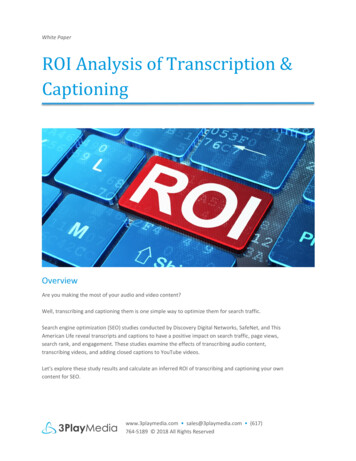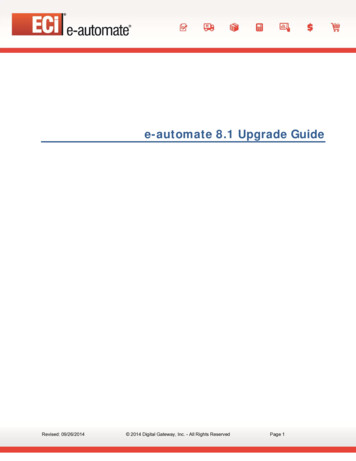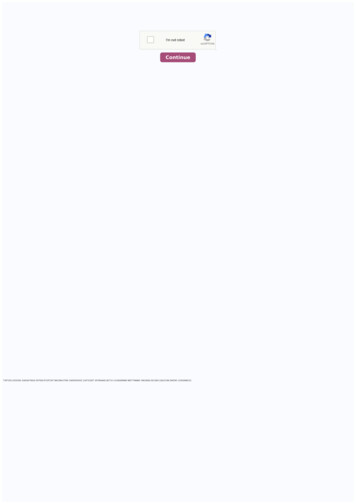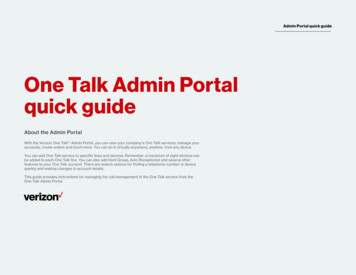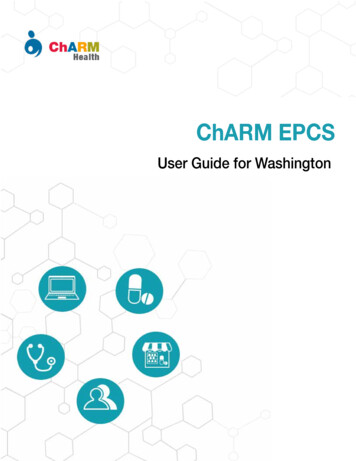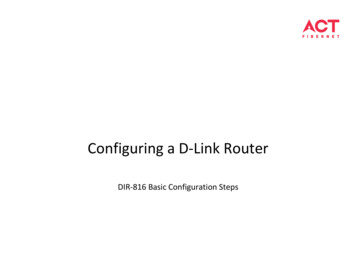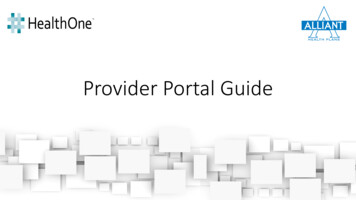Transcription
3Play Media - Site Admin Guide for 3rd Party CaptioningUse 3Play Media integration with Knowmia (formerly TechSmith Relay) for professional, human-generatedvideo captions. This integration is available for any existing 3Play Media customer. For more information on3Play Media services and plans, visit www.3playmedia.com.Gather 3Play Media Account InformationTo enable the 3Play Media Captioning feature for your Knowmia site, first gather the following 3Play Mediaaccount information and send to your Knowmia Customer Success Manager.1. 3Play Project API Key - You will find this value in your 3Play Media administration dashboard. (Note:Knowmia can only support one API key at this time, even if you have established multiple projects with3Play Media.)2. Your default captioning turnaround time – Each Knowmia captioning job will be sent to 3Play Mediawith this requested turnaround time. However, you’ll be able to upgrade individual jobs after they’vebeen approved from your 3Play Media dashboard, if needed.3. Once you have the above information, contact your Knowmia Customer Success Manager. They will setup the integration and then schedule a training call to walk you through the Knowmia / 3Play Mediaworkflow.The rest of this guide gives the basic steps for requesting and approving 3Play Media caption jobs, once theKnowmia integration is established.Requesting 3rd Party Captions from 3Play MediaAnyone within your Knowmia site can submit a request for 3rd party captioning if they: Own the video-or- Manage the captions (Caption Admins, accessibility assignees, etc.).To Request 3rd Party Captions
1. Click the Accessibility tab on the video page.2. Under Accessibility, choose Add Caption Track.(Note: The above option is only visible in Knowmia sites with an active 3rd party captioning integration.)3. In the dialog window, select Third-Party, and click Request.
4. Under Accessibility, the status will show Pending Approval.Approve / Deny RequestsEach 3rd party captioning request requires approval from either a Knowmia Site Admin or a Knowmia CaptionAdmin before the job is sent to 3Play Media. Admins also need to approve requests they’ve submittedthemselves.Note: Once a captioning request is approved and sent to 3Play Media, no further action is required.Requests submitted for approval are listed on the Activity tab, under 3rd Party Captioning.
From this screen, admins can Approve or Deny individual captioning requests using the buttons on the right sideof the page.Admins can also multi-select video requests to approve or deny several requests at once.If an admin decides to deny a request or batch of requests, they can provide a reason for the denial which isincluded in the denial notification email sent to the requestor.
Optional 3Play Media Processing and Publishing3Play Media admins can upgrade the service level for the captioning job using the 3Play Mediaadministration dashboard (not part of Knowmia). Your captions are automatically published on your Knowmia video once the job is complete. The video owner receives an email notification after the captions from 3Play Media have beenpublished. You may choose to review, edit, download, and re-publish the captions from 3Play Media, ifnecessary.
Optional 3Play Media Processing and Publishing 3Play Media admins can upgrade the service level for the captioning job using the 3Play Media administration dashboard (not part of Knowmia). Your captions are automatically published on your Knowmia video once the job iscomplete. The video owner receives an email notification after the captions from 3Play Media have been