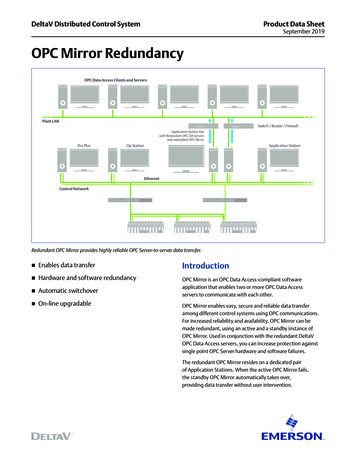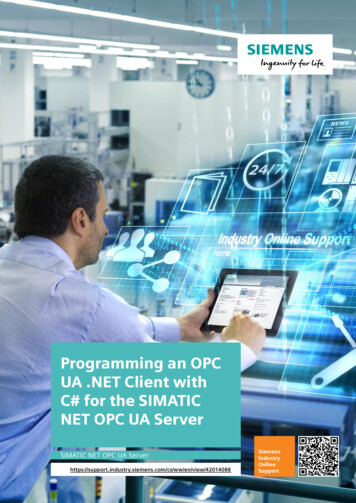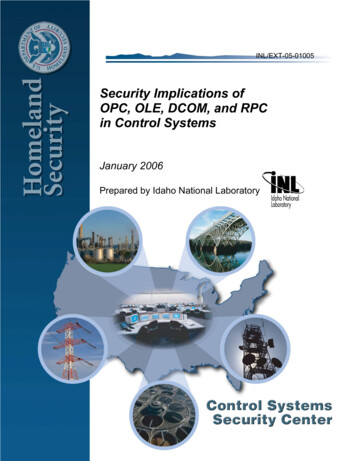Transcription
OPC UA .NET Client forthe SIMATIC S7-1500OPC UA ServerS7-1500 / OPC UA / .NET / ew/109737901SiemensIndustryOnlineSupport
Legal informationLegal informationUse of application examplesApplication examples illustrate the solution of automation tasks through an interaction of severalcomponents in the form of text, graphics and/or software modules. The application examples area free service by Siemens AG and/or a subsidiary of Siemens AG (“Siemens”). They are nonbinding and make no claim to completeness or functionality regarding configuration andequipment. The application examples merely offer help with typical tasks; they do not constitutecustomer-specific solutions. You yourself are responsible for the proper and safe operation of theproducts in accordance with applicable regulations and must also check the function of therespective application example and customize it for your system.Siemens grants you the non-exclusive, non-sublicensable and non-transferable right to have theapplication examples used by technically trained personnel. Any change to the applicationexamples is your responsibility. Sharing the application examples with third parties or copying theapplication examples or excerpts thereof is permitted only in combination with your own products.The application examples are not required to undergo the customary tests and quality inspectionsof a chargeable product; they may have functional and performance defects as well as errors. It isyour responsibility to use them in such a manner that any malfunctions that may occur do notresult in property damage or injury to persons. Siemens AG 2017 All rights reservedDisclaimer of liabilitySiemens shall not assume any liability, for any legal reason whatsoever, including, withoutlimitation, liability for the usability, availability, completeness and freedom from defects of theapplication examples as well as for related information, configuration and performance data andany damage caused thereby. This shall not apply in cases of mandatory liability, for exampleunder the German Product Liability Act, or in cases of intent, gross negligence, or culpable loss oflife, bodily injury or damage to health, non-compliance with a guarantee, fraudulentnon-disclosure of a defect, or culpable breach of material contractual obligations. Claims fordamages arising from a breach of material contractual obligations shall however be limited to theforeseeable damage typical of the type of agreement, unless liability arises from intent or grossnegligence or is based on loss of life, bodily injury or damage to health. The foregoing provisionsdo not imply any change in the burden of proof to your detriment. You shall indemnify Siemensagainst existing or future claims of third parties in this connection except where Siemens ismandatorily liable.By using the application examples you acknowledge that Siemens cannot be held liable for anydamage beyond the liability provisions described.Other informationSiemens reserves the right to make changes to the application examples at any time withoutnotice. In case of discrepancies between the suggestions in the application examples and otherSiemens publications such as catalogs, the content of the other documentation shall haveprecedence.The Siemens terms of use (https://support.industry.siemens.com) shall also apply.Security informationSiemens provides products and solutions with industrial security functions that support the secureoperation of plants, systems, machines and networks.In order to protect plants, systems, machines and networks against cyber threats, it is necessaryto implement – and continuously maintain – a holistic, state-of-the-art industrial security concept.Siemens’ products and solutions constitute one element of such a concept.Customers are responsible for preventing unauthorized access to their plants, systems, machinesand networks. Such systems, machines and components should only be connected to anenterprise network or the Internet if and to the extent such a connection is necessary and onlywhen appropriate security measures (e.g. firewalls and/or network segmentation) are in place.For additional information on industrial security measures that may be implemented, please emens’ products and solutions undergo continuous development to make them more secure.Siemens strongly recommends that product updates are applied as soon as they are availableand that the latest product versions are used. Use of product versions that are no longersupported, and failure to apply the latest updates may increase customer’s exposure to cyberthreats.To stay informed about product updates, subscribe to the Siemens Industrial Security RSS Feedat: https://www.siemens.com/industrialsecurity.OPC Client 1500Entry-ID: 109737901,V1.3,02/20182
Table of ContentsTable of ContentsWarranty and Liability . Fehler! Textmarke nicht definiert.1Introduction . 41.11.21.32Overview. 4Mode of operation . 5Components used . 7Engineering . 8 Siemens AG 2017 All rights .82.3.92.3.103Valuable Information . ing the OPC UA server of the S7-1500 . 8Enabling the OPC UA server . 8Enabling global security settings . 10Configuring OPC UA security policies (server endpoints) . 11Security via certificate management (optional) . 12Creating user for the OPC UA server . 14Enabling tags for the OPC UA communication . 15Programming the OPC UA client example . 16OPC UA Client S7-1500 . 16UAClientHelperAPI . 19Sequence diagram for the client example . 22Operation . 28Description of the user interface . 28Commissioning the OPC UA server of the S7-1500 . 34Commissioning the OPC UA Client S7-1500 . 34Creating, exporting and loading client certificate into the S71500 (optional) . 35Establishing a connection to the OPC UA server . 38Browsing the address space of the OPC UA server . 40Reading/writing tags . 40Subscriptions . 42Reading and writing structures/UDTs . 43Calling methods . 44Basics . 46General OPC UA information . 46OPC UA address space . 47OPC UA Security . 50OPC UA server of the S7-1500 . 52TIA Portal project details . 53S7-1500 and OPC UA configuration . 53S7 program . 53License model for OPC UA .NET stack/SDK . 54Appendix . 554.14.24.3OPC Client 1500Entry-ID: 109737901,Siemens services . 55Links and literature . 56Change documentation . 56V1.3,02/20183
1 Introduction1Introduction1.1OverviewOPC UA (Open Platform Communications Unified Architecture) is an M2Mcommunication protocol adopted in 2009 that was specified by the OPCfoundation. The OPC specification has been developed to create an interoperable,secure and reliable communication protocol. Based on these properties OPC UAincreasingly prevails as standard in the industrial environment.With the current firmware of SIMATIC S7-1500 an integrated OPC UA Server hasbeen added to the control system. This enables an additional option of directprocess data exchange of the SIMATIC S7-1500 with a wide variety of othersystems that support OPC UA.Content of this application exampleIn order to exchange data with the server of the SIMATIC S7-1500 via OPC UA,this application example will show you how to create a simple client in .Net.Moreover, it explains step by step how to configure the OPC UA server of theSIMATIC S7-1500. Siemens AG 2017 All rights reservedFigure 1-1OPC UA client exampleOPC UA serverOPC UAWindows PC/PGSIMATIC S7-1500Advantages of the application exampleThis application example offers you the following advantages: Expandable TIA project with preconfigured OPC UA server for a SIMATIC S71500 A simple and expandable OPC UA client, created in C# for .NET A commented C# class that summarizes the OPC UA client basic functionsand guarantees easy implementationOPC Client 1500Entry-ID: 109737901,V1.3,02/20184
1 IntroductionAssumed knowledgeThe following basic knowledge is required by the user:1.2 Basics of programming in C#/.NET Basics of configuring in the TIA Portal Basics of OPC Basics in software security and certificate handlingMode of operationBelow, you will find an explanation of what components, functions and mode ofoperations are used in the application example.General function descriptionThe following figure shows the most important components of this applicationexample:Figure 1-2 Siemens AG 2017 All rights reservedOPC UA client exampleOPC UA serverIndustrial EthernetOPC UAUAClientHelperAPIOPC UA .NET StackWindows PC/PGSIMATIC S7-1500A simple OPC UA .NET client for Windows PCs/PGs communicates with the OPCUA server of a SIMATIC S7-1500.The client supports the following OPC UA service sets: Searching and finding servers: Discovery Service Set (FindServers,GetEndpoints) Creating and ending sessions: Sessions Service Set (CreateSession,CloseSession) Navigating in the address space: View Service Set (Browse, RegisterNodes,UnregisterNodes) Reading and writing tags and attributes: Attribute Service Set (Read, Write) Subscribing to tags: Subscription Service Set (CreateSubscription,DeleteSubscription); MonitoredItem Service Set (CreateMonitoredItem,DeleteMonitoredItem) Calling methods: Method Service Set (GetMethodArguments, CallMethod)OPC Client 1500Entry-ID: 109737901,V1.3,02/20185
1 IntroductionThe SIMATIC S7-1500 OPC UA server is planned and configured via the TIAPortal. The OPC UA Client is created in C#/.NET and internally uses the freelyaccessible OPC UA .NET stack of the OPC Foundation. For easier individualimplementations of a .NET client, the “UAClientHelperAPI” C# class is included.This class summarizes the basic functions of the .NET stack of the OPCFoundation and considerably facilitates the use of the basic functions for you.Client and server are connected via Ethernet and communicate through OPC UAvia TCP/IP.Functional sequenceOnce the OPC UA server has been planned, configured (with client certificate) andloaded into the CPU, the following functional sequence is the result for the client ofthis example:Figure 1-3Start client Siemens AG 2017 All rights reservedRequest serverendpoints viaLDSConnect toserver endpointBrowse servernodesRead or writetag nodesNoteRegister tagnodesStartsubscription totag nodesRequest input andoutput argumentsRead or writetag nodesStopsubscription totag nodesCall methodIn order to request server endpoints via a LDS (Local Discovery Server) or GDS(Global Discovery Server) a LDS has to be installed on the PC/PG or a GDS hasto be available in the network.OPC Client 1500Entry-ID: 109737901,V1.3,02/20186
1 Introduction1.3Components usedThis application example was created with the following components:Table 1-1ComponentQty.Article numberNoteS7-1500CPU 1511TF-1 PN16ES7 511-1UK01-0AB0Firmware 2.0 or higherSTEP 7 Professional16ES7822-1.05-.TIA Portal V15 or higherVisual Studio 20131-Community version alsopossible.OPC UA .Net stack1-V1.03.341.0Download: Links &Literature in item \2\.This application example contains the following components:Tabelle 1-2 Siemens AG 2017 All rights reservedComponentNOTEFile nameNoteDocumentation109737901 OPC UA Client S71500 DOKU V13 de.pdfThis document.Example project109737901 OPC UA Client S71500 CODE V13.zipZIP archiv contains VisualStudio and TIA Portalproject.The TIA Portal project is protected. For signing on you need the followingcredentials:User: UserPassword: Siemens.1OPC Client 1500Entry-ID: 109737901,V1.3,02/20187
2 Engineering2Engineering2.1Configuring the OPC UA server of the S7-1500The following step-by-step instructions show you how to plan and configure theSIMATIC S7-1500 OPC UA server via the TIA Portal.Prerequisites2.1.1 Create a new TIA Portal project (V14 or higher). Configure a SIMATIC S7-1500 with firmware 2.0 or higher.Enabling the OPC UA serverThe OPC UA server of the S7-1500 is disabled by default. The instructions belowshow you how to enable the required steps on the server:1. Navigate to the “Properties” of the configured S7-1500 CPU in the TIA Portal. Siemens AG 2017 All rights reserved2. Navigate to “Runtime licenses” “OPC UA” in the inspector window and selectthe required license there.3. Navigate to “OPC UA” “Server” “General” in the inspector window andenable the “Activate OPC UA server” check box there.4. Navigate to “OPC UA” “General” in the inspector window and assign asuitable name for your OPC UA server in the “Application name” field. The S71500 UA server identifies itself to the UA clients via this name.NoteThis setting is sufficient to enable the OPC UA server of the CPU and toguarantee basic operation. Please note that the server in its standardconfiguration allows the connection of any client.OPC Client 1500Entry-ID: 109737901,V1.3,02/20188
2 Engineering5. Navigate to “OPC UA” “Server” “Options” in the inspector window andassign your desired port address for the OPC UA server of the CPU.Furthermore, assign a “Minimum publishing interval” and a “Minimum samplinginterval” for the OPC UA server.Note"Minimum publishing interval":This value determines at what minimal intervals the OPC UA server is allowed tosend data to a client via OPC UA subscriptions. Siemens AG 2017 All rights reserved“Minimum sampling interval”:This value determines at what minimum intervals the OPC UA server is allowedto request data changes of the CPU data management.These values have an influence on the communication and CPU load and shouldtherefore be considered. The minimum value depends on the CPU type.6. Select the CPU in your project tree and load the project into the controller.OPC Client 1500Entry-ID: 109737901,V1.3,02/20189
2 Engineering2.1.2Enabling global security settingsIn order to manage the software certificates for the OPC UA server, the globalsecurity settings of the TIA project have to be enabled. The instructions belowshow you the required steps:7. Navigate to the “Properties” of the configured S7-1500 CPU in the TIA Portal.8. Navigate to “Protection & Security” “Certificate manager” and enable the“Use global security settings for certificate manager” check box. Siemens AG 2017 All rights reserved9. Navigate to “Global security settings” “User login” in the project navigationand assign a user name and a password, in order to be able to make securitysettings in your project. Confirm with “Log in”.10. Via the assigned user name and the password you can log onto the TIA projectto access the certificate manager and other security functions.OPC Client 1500Entry-ID: 109737901,V1.3,02/201810
2 Engineering2.1.3Configuring OPC UA security policies (server endpoints)You can configure the way of the encryption and authentication between OPC UAclient and server via the security policies of the OPC UA server. The followinginstruction shows you the required steps to enable the existing security policies:1. Navigate to the “Properties” of the configured S7-1500 CPU in the TIA Portal. Siemens AG 2017 All rights reserved2. Navigate to “OPC UA” “Server” “Security” “Secure Channel” in theinspector window and select your desired security policies in “Security policiesavailable on the server”. The server creates a separate endpoint for eachselected policy to which a client can connect.NoteFor an OPC UA Client to be able to connect to the endpoints of the OPC UAserver it has to support the selected policies.3. Select the CPU in your project tree and load the project into the controller.OPC Client 1500Entry-ID: 109737901,V1.3,02/201811
2 Engineering2.1.4Security via certificate management (optional)The following prerequisites have to be fulfilled for these settings: Global security settings are enabled You are logged in to the global security settings Client certificates are available.The following instruction shows you what you have to configure, in order to onlyallow OPC UA clients with defined software certificates to connect to the OPC UAserver:1. Navigate to the “Properties” of the configured S7-1500 CPU in the TIA Portal. Siemens AG 2017 All rights reserved2. Navigate to the “OPC UA” “Server” “Security” “Secure Channel” inspectorwindow and disable the “Automatically accept all client certificates duringruntime” check box in “Trusted clients”.NoteHowever, when you enable the security policy “none”, any client can still connectvia the appropriate endpoint even without accepted certificate.3. Navigate to “Global security settings” in the project navigation and open the“Certificate Manager”.4. Go to the “Device certificates” tab.5. Right-click in the work area and then left-click “Import”.6. Select the software certificate of your OPC UA client via the opened filebrowser and confirm with “Open”. The imported certificates can then be viewedin the work area.OPC Client 1500Entry-ID: 109737901,V1.3,02/201812
2 Engineering7. Navigate to the “OPC UA” “Server” “Security” “Secure Channel” inspectorwindow and go to the “Trusted clients” area.8. Double-click on “ Add new ” in the list and then click the “ ” icon. Siemens AG 2017 All rights reserved9. In the dialog that is now open, select the previously imported softwarecertificate of the certificate manager that your OPC UA server is to trust andconfirm it with the green tick.10. Select the CPU in your project tree and load the project into the controller.OPC Client 1500Entry-ID: 109737901,V1.3,02/201813
2 Engineering2.1.5Creating user for the OPC UA serverIf you want to create a user on the server for authentication, proceed as follows:1. Navigate to the “Properties” of the configured S7-1500 CPU in the TIA Portal.2. Navigate to the “OPC UA” “Server” “Security” “User Authentication”inspector window.3. Enable the check box "Enable user name and password authentication". Siemens AG 2017 All rights reserved4. Click in the field " Add new user " and assign a user name.5. Then click in the cell of the column "Password" and assign a password for theuser in the dialog that follows. Repeat the password and confirm with “OK”.OPC Client 1500Entry-ID: 109737901,V1.3,02/201814
2 Engineering6. Select the CPU in your project tree and load the project into the controller.Note Siemens AG 2017 All rights reserved2.1.6OPC UA Clients can be authenticated on the server of the S7-1500 via the justcreated user ID.Enabling tags for the OPC UA communicationFor each tag (apart from temporary ones) in the S7 user program you can specifyindividually whether they are to be enabled for the OPC UA communication. Thefollowing instruction explains you what you have to do.1. In your TIA project navigate to the tags you want to have in a FB, DB or thePLC tags.2. Enable the “Accessible from HMI/OPC UA” check box in the tag declarations.3. Select the CPU in your project tree and load the project into the controller.4. The tags modified by you are now writable or readable via OPC UA clients.OPC Client 1500Entry-ID: 109737901,V1.3,02/201815
2 Engineering2.2Programming the OPC UA client exampleThe following descriptions explain the functions and principles of the OPC UA clientexample program.2.2.1OPC UA Client S7-1500The OPC UA client example program “OPC UA Client S7-1500” has been createdin .NET and requires .NET Framework 4.5.1.Structural configurationThe following figure shows the structure of the OPC UA client example of thisapplication example:Figure 2-1User interface Siemens AG 2017 All rights mUAClientCertForm.csOPC UA client S7-1500UAClientHelperAPIUaClientHelperAPI.csOPC UA .NET SDK / StackOpc.Ua.Core.dllOpc.Ua.Client.dllThe “UAClientForm” class is derived from the Windows.Forms system class andincludes the form constructor as well as the EventHandlers of the programinterface. The methods of the “UAClientHelperAPI” class are accessed in theEventHandlers.The “UAClientCertForm” class is derived from the Windows.Forms system classand includes the form constructor as well as the EventHandlers of the programinterface. The certificate management is performed in the EventHandlers.The “UAClientHelperAPI” class is a user-specific class that summarizes the mostimportant calls of the OPC UA .NET stack. Additionally, private methods areincluded, in order to create and fill required objects for the OPC UA .NET stack.This class can be expanded and reused as desired and can be used bydevelopers, in order to create simple separate OPC UA clients.The “OPC UA .NET stack” of the OPC Foundation includes the actualclasses/objects that execute and manage the OPC UA communication. The stackconsists of a multitude of libraries (DLLs). This application example is only realizedvia the methods and objects of Opc.Ua.Core.dll and Opc.Ua.Client.dll. Thedownload of the complete .NET stack as well as its documentation can be found inthe links and literature in item \2\.OPC Client 1500Entry-ID: 109737901,V1.3,02/201816
2 EngineeringUsing UAClientHelperAPI in the exampleIn the following table lists the functions in which the public methods of theUAClientHelperAPI are used:Table 2-1Used within UAClientForm.cs in the method Siemens AG 2017 All rights reservedUAClientHelperAPIFindServersEndpointButton ClickGetEndpointsEndpointButton ClickConnectConnectServerButton ClickEpConnectButton ClickDisconnectConnectServerButton ClickEpConnectButton ClickClientForm mespaceArray-BrowseRootBrowsePage EnterBrowseNodeNodeTreeView scribeButton ClickAddMonitoredItemSubscribeButton cribeButton ClickRemoveSubscriptionUnsubscribeButton ClickReadNodeNodeTreeView BeforeSelectWriteValuesWriteValButton ClickRgWriteValButton ClickReadValuesReadValButton ClickRgReadButton ClickReadStructUdtStructReadButton ClickWriteStructUdtStructWriteButton ClickRegisterNodeIdsRegisterButton ClickUnregisterNodeIdsUnregisterButton ClickGetMethodArgumentsMethodInfoButton ClickCallMethodCallButton ClickThe following table lists the EventHandlers in which the public events of theUAClientHelperAPI are to be processed:Table 2-2Used within UAClientForm.cs in event handler UAClientHelperAPINotification CertificateValidationValidator CertificateValidationNotification MonitoredItemNotification MonitoredItemNotification KeepAliveNotification KeppAliveNotification MonitoredEventItem-OPC Client 1500Entry-ID: 109737901,V1.3,02/201817
2 EngineeringClass diagramThe following class diagram shows you the classes of the OPC UA client example.The functions of the program interface are implemented by the classes used.Figure 2-2UAClientForm ConnectServerButton Click() SubscribeButton Click() ReadValButton Click() RegisterButton Click() UAClientCertForm AcceptButton Click() RejectButton ClientHelperAPI Siemens AG 2017 All rights reservedOPC UA Stack::Various ClassesOPC Client 1500Entry-ID: 109737901,V1.3,02/201818
2 Engineering2.2.2UAClientHelperAPIThe following explanations describe the reusable “UAClientHelperAPI” class thatillustrates the main functionalities of the OPC UA client example.Class diagramThe following figure shows the class diagram for class "UAClientHelperAPI". Themost important access methods to an OPC UA server are encapsulated andsummarized in this class.The UAClientHelperAPI accesses the .NET Assembly’s Opc.UA.Client.dll andOpc.UA.Core.dll of the OPC Foundation.Figure 2-3UAClientHelperAPID Siemens AG 2017 All rights reserved FindServers() GetEndpoints() Connect() Disconnect() GetNamespaceUri() GetNamespaceIndex() GetNamespaceArray() BrowseRoot() BrowseNode() Subscribe() RemoveSubscription() AddMonitoredItem() AddEventMonitiredItem() RemoveMonitoredItem() ReadNode() ReadValues() WriteValues() ReadStructUdt() WriteStructUdt() RegisterNodeIds() UnregisterNodeIds() GetMethodArguments() CallMethod() Notification CertificateValidation() Notification MonitoredItem() Notification KeepAlive() Notification MonitoredEventItem()OPC UA .NET SDK / StackOPC UA ServerOPC Client 1500Entry-ID: 109737901,V1.3,02/201819
2 EngineeringMethod descriptionThe following table explains the functions of the public methods within the“UAClientHelperAPI” class, via which the OPC UA client functionalities arerealized:Table 2-3 Siemens AG 2017 All rights reservedMethodExplanationFindServersSearches for OPC UA servers in the network.Requirement: A LDS (Local Discovery Server) or GDS(Global Discovery Server) has to be available.GetEndpointsDetermines the available endpoints on a server viawhich a connection can be established.ConnectEstablishes a connection to a server and creates asecure channel and a session to the server.DisconnetEnds an existing session and disconnects theconnection to the server.BrowseRootReturns a collection of nodes that can be found in theroot directory of the server.BrowseNodeReturns a collection of nodes that can be hierarchicallyfound in a specific node.BrowseByReferenceTypeReturns a collection of nodes that can be found in aspecific node by a specific reference type.GetNamespaceUriReturns the Namespace Uri related to an submittedNamespace Index.GetNamespaceIndexReturns the Namespace Index related to an submittedNamespace Uri.GetNamespaceArrayReturns the Namespace Array.SubscribeCreates a subscription on the server.RemoveSubscriptionDeletes a specific subscription from the server.AddMonitoredItemAdds a MonitoredItem for monitoring an existingsubscription.AddEventMonitoredItemAdds a (Event)MonitoredItem for monitoring an existingsubscription.RemoveMonitoredItemDeletes an existing MonitoredItem of a subscription.ReadNodeReads the metadata of a specific node.ReadValuesReads the values of a variables node.WriteValuesWrites values to node variables.ReadStructUdtReads values of user-defined structures and UDTs withthe help of the "TypeDictionary" of the server.WriteStructUdtWrites values to user-defined structures and UDTs thatwere read before.RegisterNodeIdsRegisters node IDs at the server for an optimizedaccess to the nodes.UnregisterNodeIdsDeletes the registration of already registered node IDs.GetMethodArgumentsDetermines the available input and output arguments ofa method.CallMethodCalls a method on a server.Notification CertificateValidationEvent that is fired when a server certificate cannot beaccepted.Notification MonitoredItemEvent that is fired when the value of a MonitoredItem isOPC Client 1500Entry-ID: 109737901,V1.3,02/201820
2 on KeepAliveEvent that is fired when the value of aKeepAliveNotification arrives.Notification MonitoredEventItemEvent that is fired when a OPC UA-Event arrived.In this example, not all available PLC data types can be converted. Thisrestriction affects the methods "ReadValues", "WriteValues", “ReadStructUdt","WriteStructUdt" and Subscription. Siemens AG 2017 All rights reservedAdjust the source code to your needs.OPC Client 1500Entry-ID: 109737901,V1.3,02/201821
2 Engineering2.2.3Sequence diagram for the client exampleThe following sequence diagrams show the program sequences of the OPC UAexample client for various functions of the example.Establishing and ending connection to the OPC UA serverTh
Visual Studio 2013 1 - Community version also possible. OPC UA .Net stack 1 - V1.03.341. Download: Links & Literature in item \2\. This application example contains the following components: Tabelle 1-2 Component File name Note Documentation 109737901_OPC_UA_Client_S7-1500_DOKU_V13_de.pdf This document.