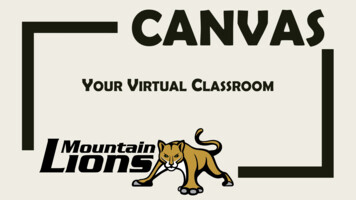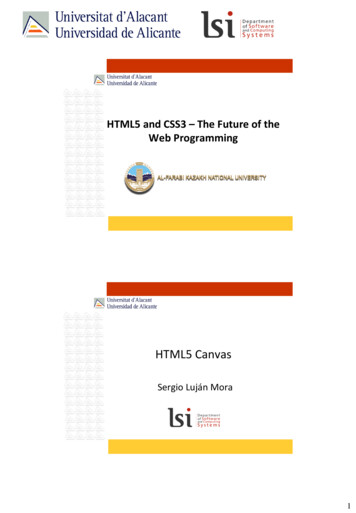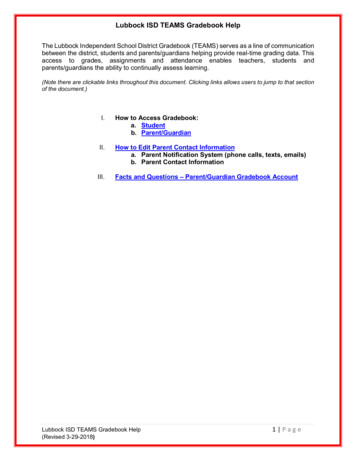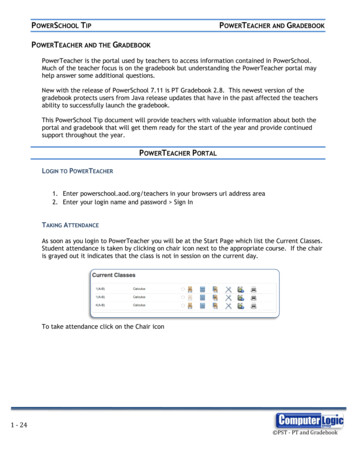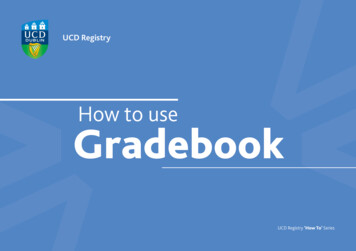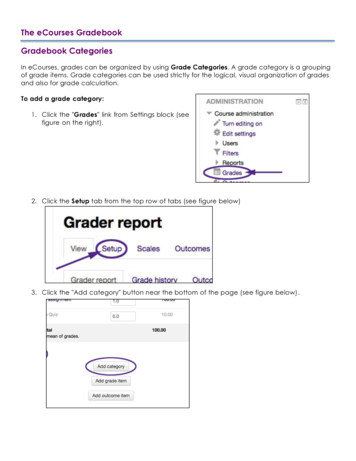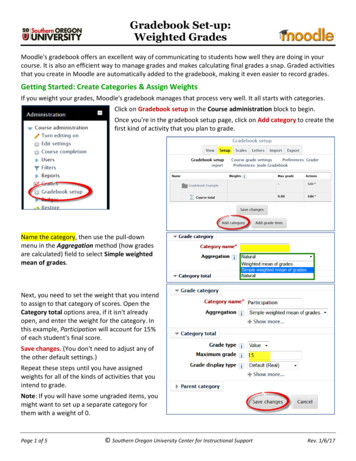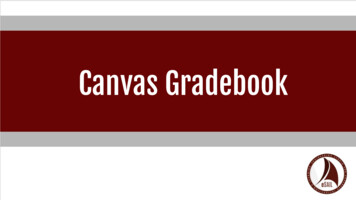
Transcription
Canvas Gradebook
EngrLearnTech@tamu.edu
Agenda Where can I see grades? Where can I see student submissions? What does the gradebook look like in Canvas? How can I order or filter grade columns? How can I sort student results & status within a column? What does the search bar do? How can I add a column to the gradebook? How can I hide all grades from students? How can I hide specific grades from students? How can I export a CSV file of the gradebook? How can I group or organize my grades? What do I need to do at the End of Semester: Checklist
ObjectiveSuccessfully navigate and use CanvasGradebook features in order to finalize grades.
Where can I see grades?Grade columns arevisible in the‘Grades’ section ofthe coursenavigation menuIf you do not see the‘Course Navigation Menu’on the far left of the page,look for this three linesymbol to expand themenu.
Where can I see student submissions?Click on the publishedassignment or quiz titleanywhere in the courseto navigate to thedetails page. In thesidebar menu on theright side of the page,click on “Speedgrader”for inline grading, or“downloadsubmissions” todownload a .zip folderwith all filesubmissions.Or access throughthe 3-dot menu inthe grade column.
What does the grade book look like in Canvas?Grade columns are automatically created for each assignment & quiz.At the far right of the grade columns you will see assignment group total columnswhich show students their running total in any assignment category that you havecreated. These “total” columns can be hidden or shown in advanced settings in thesettings menu, but not selectively (it’s all or none).
How can I order or filter grade columns?Drag and drop columns toreorder them horizontally, or use“arrange by”.Use filters in the view menu to showdropdown boxes at top of gradebookwhich helps to quickly find a gradecolumn
How can I sort student results & status within a column?Click 3 dots in the columnheader to sort studentsgrades within a column.Go to View Statuses toview or customize colorcoding of cells.
What does the search bar do?Search by student name to allow you to quickly isolate thegrades and submissions for 1 student.
How can I add a column to the gradebook?In Canvas, all gradebook columns areassociated with an assignment or quiz.In order to create an extra gradebook columnfor a paper quiz, participation grade, or anyother case where you need to manually entergrades, create a new assignment and selectsubmission type “No Submission” or “OnPaper”.(‘On Paper simply allows you to add anassignment due date to remind students toturn in a paper-based assignment)
How can I hide all grades from students?Set your grading & late policiesfor all grade columns byclicking the gear icon in the topright of the gradebook.
How can I hide specific grades from students?Change grade posting policy and gradevisibility for an individual column in the 3dot menu in the column header.Hide/Post options are only available after1 grade has been entered, In order tochange visibility before, set the gradeposting policy for that column.
How can I export a CSV file of the gradebook?Export a CSV file through the menu on the top left ofthe gradebook. Select Actions, then Import or Export.
How can I group or organize my grades?
Assignment Groups FeaturesAssignment groups are a great way to keep calculationssimple. Canvas does not have calculated columns.You can assign group weights so that allassignments in that group are averaged andweighted on the final grade.Moving assignments between groups isas simple as dragging and dropping.
How can I weight grades to match my syllabus?Use AssignmentGroups in Canvas tocreate weightedcategories to matchSyllabus
Assigning Group Weights
2 Options for Setting up Grade CalculationsCalculated total via PointsAssignments are weighted equally and a pointis a point. This is the default in Canvas andtotal scores will be calculated automatically.Weighted total via Assignment GroupsAll graded assignments are organized intoassignment groups and a weighted percentageis assigned to each group
HOW CAN I. Part 1TaskDrop or ignore lowest scores ?Quickly give all students the same gradeor input 0 for all missing grades ?See when a grade change happened ?Hide Totals for students?SolutionGo to the Assignment Group setting menu(3 dots on left side of each group)In the Gradebook Column 3 dot menu,click on Default GradeView Gradebook History in Gradebookmenu on top left of gradebook.Settings Course Details More Options Hide Totals
Are there any keyboard shortcuts for grading?these are the keyboard shortcuts for grading andyou can see those right here next to the searchbar if you would like to use them
What do I needto do at theEnd ofSemester?Checklist Review Grading Scheme and verify it matches syllabus. If using assignment groups, groups are set up and eachassignment is in the correct group. All grades are entered, no grades are blank or missing. All grades are posted and are visible to students. Download a copy of your grades for your records. Set up permissions to limit/allow student access tocourse after semester. Submit grades to Howdy.
How can I check or change the grading scheme of my course?Keep in mind:These percentages are notrounded. If a B is from exactly87% to anything less than 90%,then a score of 86.9% wouldresult in a B and a score of 90%would result in an A-Find Grading scheme within the Settings menu, thenselect Course Details, then Enable course gradingscheme, then view grading scheme.
Concluding your CourseConcluding your course is also within the settings menu and allowsyou restrict student viewing of the course before and after thecourse goes live
Submit Grades to Howdy1.2.3.4.5.6.In Howdy, click the Faculty/Teaching tab.On the Faculty/Teaching tab, in the Instructor Class Management or Associate Self Servicesection, click Class Roster and Syllabus, locate the course, and then click View.To proceed to grade submission, click the Enter link in any student’s Midterm/Final column. Ifthere are existing grades, click the grade instead.To import grades, click the Import Midterm/Final Grades from Canvas button. Wait until theprocess is complete and moves to the status page.Review the import errors and confirm grades appear successfully. This process will overridegrades each time that it is run, even manual updates.After the process is complete, users can manually add or change grades if needed ity-Guidance
Putting assignments that don’t belong into an assignmentgroup with a grading rule. Results in the grading ruledropping assignments that should not be dropped Putting an assignment rule on an assignment groupCommonMistakescontaining assignments having different numbers ofpoints possible. Drops by lowest percentage ratherthan points, but unpredictably affects the totalscore. When using weighting for extra credit, putting more thanone extra credit assignment in an extra credit assignmentgroup. Results in students receiving more extracredit than they deserve or believing they arereceiving a worse grade for turning in extra creditbefore grades are finalized
Failing to assign students who have not turned in anassignment a zero once the assignment due date haspassed. Results in students seeing a better gradethan they are actually receivingCommonMistakes 2 Failing to specify a total points possible when setting upa required assignment. Results in assignmentfunctioning as extra credit Failing to set and/or edit a custom grading scheme.Results in no letter-grade calculation or aninaccurate letter-grade calculation
Review Grading Scheme and verify it matches syllabus. If using assignment groups, groups are set up and eachEnd ofSemesterChecklistassignment is in the correct group. All grades are entered, no grades are blank or missing. All grades are posted and are visible to students. Download a copy of your grades for your records. Set up permissions to limit/allow student access to courseafter semester. Submit grades to Howdy.
ResourcesCheck theInstructor Guideor search inCommunity!
Q&A
Webinar Feedback Surveytx.ag/KtqUpVC
How can I add a column to the gradebook? In Canvas, all gradebook columns are associated with an assignment or quiz. In order to create an extra gradebook column for a paper quiz, participation grade, or any other case where you need to manually enter grades, create a new assignment and select submission type "No Submission" or "On Paper".