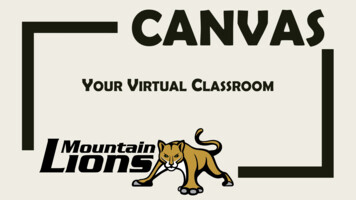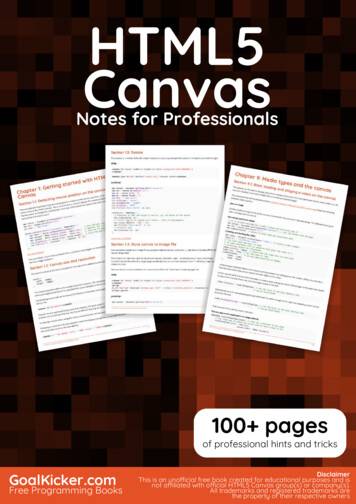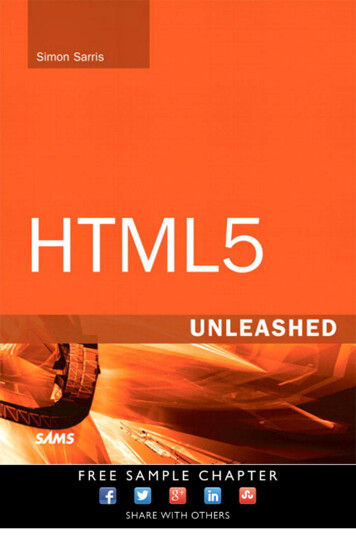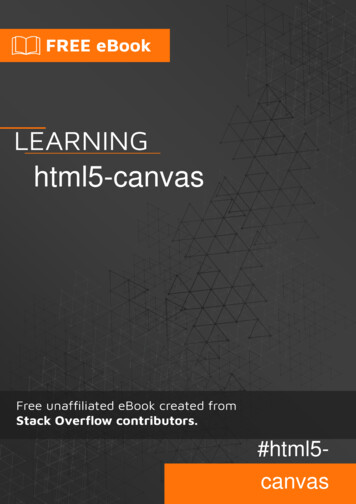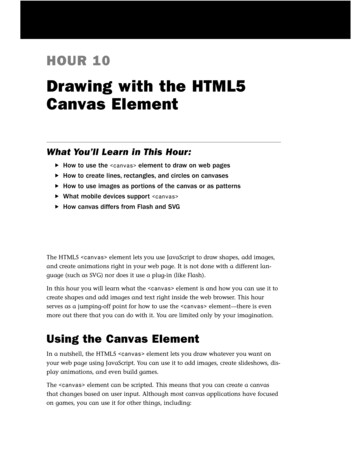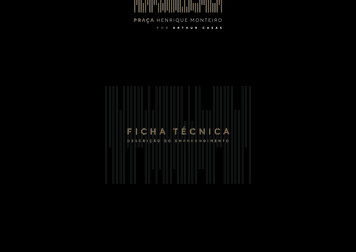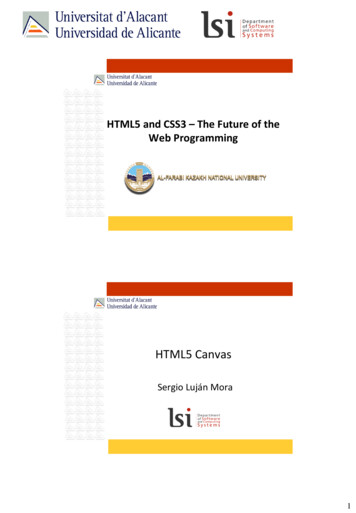
Transcription
HTML5 and CSS3 – The Future of theWeb ProgrammingHTML5 CanvasSergio Luján Mora1
HTML5 & CSS3Content Canvas Canvas referenceHTML5 & CSS3CANVAS2
HTML5 & CSS3Canvas The canvas element provides an API for twodimensional drawing—lines, fills, images, text,and so on The canvas is only a container for graphics, ascript (e.g., JavaScript) must be used toactually draw the graphics Every pixel in the canvas can be controlledHTML5 & CSS3Canvas Canvas element: canvas /canvas Attributes:– height– width3
!DOCTYPE html HTML5 html head meta charset "utf-8" / title Canvas example /title script function draw(){var ctx // First squarectx.fillRect(10, 10, 50, 50);// Second squarectx.fillRect(100, 100, 50, 50);}& CSS3window.onload draw; /script body canvas /canvas /body /html HTML5 & CSS34
HTML5 & CSS3Canvas Any text inside the canvas elementwill be displayed in browsers that doesnot support canvas HTML5 & CSS3 canvas p Your browser doesn't support <canvas> element.Please, downdload and use one of the following browsers: /p ul li Google Chrome /li li Mozilla Firefox /li li Opera /li /ul /canvas 5
HTML5 & CSS3Canvas – It gets the 2D context to allow you to draw– It provides methods to draw lines, boxes, circles,etc. fillRect(x, y, width, height)– Draws a filled rectangle using the color/style of thefillStyle attribute– The x and y coordinates start in the top leftHTML5 & CSS3Canvas Exercise:– Create the following pattern6
HTML5 & CSS3HTML5 & CSS3Canvas Exercise:– Create the following pattern7
HTML5 & CSS3HTML5 & CSS3// Creates a solid squarectx.fillStyle "rgb(0, 255, 0)";ctx.fillRect(10, 10, 50, 50);// Draws an outlinectx.strokeStyle "rgb(0, 182, 0)";ctx.lineWidth 5;ctx.strokeRect(9, 9, 52, 52);8
HTML5 & CSS3HTML5 & CSS3var canvas document.getElementById('example');var context canvas.getContext('2d');context.fillStyle "rgb(0,255,0)";context.fillRect (25, 25, 100, 100);context.fillStyle "rgba(255,0,0, ,Math.PI*2,true);context.fill();context.fillStyle o(225,150);context.fill();9
HTML5 & CSS3HTML5 & CSS3var ctx var img document.createElement("img");// wait until the image has loadedimg.onload function () {ctx.canvas.width img.width;ctx.canvas.height img.height;ctx.drawImage(img, 0, 0);};img.src "sergio.jpg";10
HTML5 & CSS3HTML5 & CSS3// Transformationvar pixels ctx.getImageData(0, 0, img.width,img.height);for(var i 0, n pixels.data.length; i n; i 4) {// Redpixels.data[i 0] 255 - pixels.data[i 0];// Greenpixels.data[i 1] 255 - pixels.data[i 2];// Bluepixels.data[i 2] 255 - pixels.data[i 1];}ctx.putImageData(pixels, 0, 0);11
HTML5 & CSS3HTML5 & CSS3// Transformationvar pixels ctx.getImageData(0, 0, img.width,img.height);for(var i 0, n pixels.data.length; i n; i 4){total (255 - pixels.data[i 0] 255 - pixels.data[i 1] 255 - pixels.data[i 2]) / 3;pixels.data[i 0] total;pixels.data[i 1] total;pixels.data[i 2] total;}ctx.putImageData(pixels, 0, 0);12
HTML5 & CSS3CANVAS REFERENCEHTML5 & CSS3Canvas reference t.html13
HTML5 & CSS3Color and styles fillStyle color style– The fill-color of the drawing strokeStyle color style– The stroke-color of the drawing lineWidth number– The width of the drawing strokeHTML5 & CSS3Color and styles shadowColor color– The color of the shadow shadowOffsetX number– The horizontal distance of the shadow shadowOffsetX number– The horizontal distance of the shadow shadowBlur number– The size of the burring effect14
HTML5 & CSS3Path, curve, circle, and rectangle fillRect(x, y, w, h) strokeRect(x, y, w, h) clearRect(x, y, w, h) rect(x, y, w, h) moveTo(x, y) lineTo(x, y)HTML5 & CSS3Path, curve, circle, and rectangle arc(x, y, r, sAngle,eAngle, aClockwise) arcTo(x1, y1, x2, y2,radius)15
HTML5 Canvas Sergio Luján Mora . 2 HTML5 & CSS3 Content Canvas Canvas reference HTML5 & CSS3 CANVAS . 3 HTML5 & CSS3 Canvas The canvas element provides an API for two-dimensional drawing—lines, fills, images, text, and so on The canvas is only a container for graphics, a