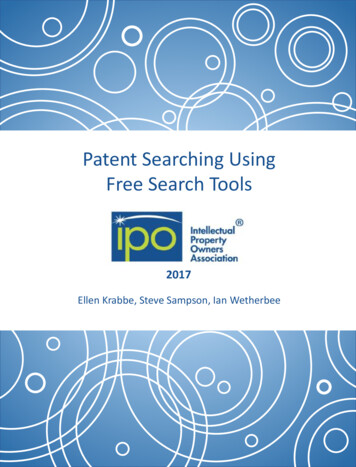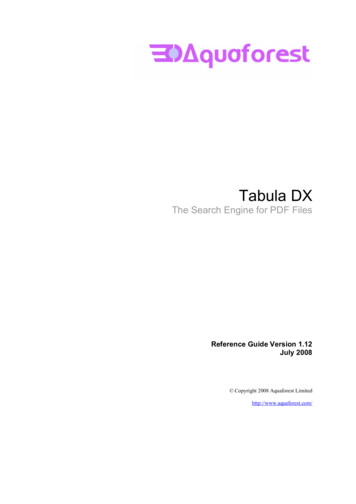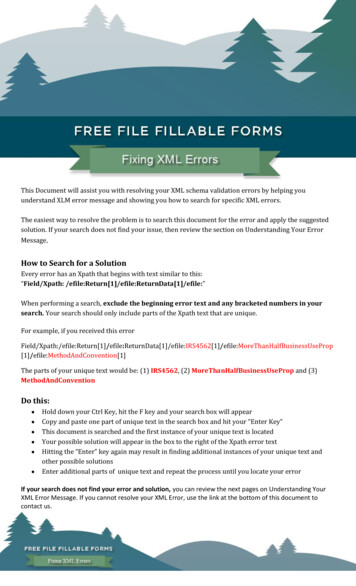
Transcription
This Document will assist you with resolving your XML schema validation errors by helping youunderstand XLM error message and showing you how to search for specific XML errors.The easiest way to resolve the problem is to search this document for the error and apply the suggestedsolution. If your search does not find your issue, then review the section on Understanding Your ErrorMessage.How to Search for a SolutionEvery error has an Xpath that begins with text similar to this:“Field/Xpath: /efile:Return[1]/efile:ReturnData[1]/efile:”When performing a search, exclude the beginning error text and any bracketed numbers in yoursearch. Your search should only include parts of the Xpath text that are unique.For example, if you received this Prop[1]/efile:MethodAndConvention[1]The parts of your unique text would be: (1) IRS4562, (2) MoreThanHalfBusinessUseProp and (3)MethodAndConventionDo this: Hold down your Ctrl Key, hit the F key and your search box will appearCopy and paste one part of unique text in the search box and hit your “Enter Key”This document is searched and the first instance of your unique text is locatedYour possible solution will appear in the box to the right of the Xpath error textHitting the “Enter” key again may result in finding additional instances of your unique text andother possible solutionsEnter additional parts of unique text and repeat the process until you locate your errorIf your search does not find your error and solution, you can review the next pages on Understanding YourXML Error Message. If you cannot resolve your XML Error, use the link at the bottom of this document tocontact us.
Understanding Your XML Error MessageThe email informing you of your rejected return contains information you can use to resolve yourrejection. It may look complicated, but it’s not. CVC – Provides information on why you have the error Xpath – Generally specifies where you have the errorIf you take some time to deconstruct the message in your rejection email, you should be able to fixthe error and have your return accepted.How to Use This Information:1. Look for the cvc error information, in the five listed below. The cvc information will after this textin your rejection email, “Business Rule X0000-005 The XML data has failed schema validation.”2. Review the explanation of the cvc error we provide3. Review the associated Xpath explanation we provide4. Apply the cvc and Xpath explanations to your errorThe Five Common Errors and Their Explanations f you cannot resolve your XML Error after understanding its parts, click here.cvc-complex-type – The information before the "is expected" phrase is missing or incomplete Example: One of p://www.irs.gov/efile”:EmployeeName}’ is expected.The control number or the employee's name is missing on a form.The Xpath will identify the form as a /efile:IRSW2[1]/efile:EmployeeUSAddress[1]In this example, look at the W2s for the missing or incomplete information.cvc-maxInclusive-valid – The number in quotes, shown after the word ‘Value’ is greater than thelargest acceptable number. Example: Value '4101' is not facet-valid with respect to maxInclusive '2500' for type'#AnonType StudentLoanInterestDedAmtIRS1040Type'. The number shown after ‘maxinclusive’ (2500) is the largest is the largest acceptable number The Xpath will identify the form as 1040 and the amount entered for Student Loan InterestDedAmt[1]In this example, look on the Form 1040 for the number “4101” and correct it by entering a value of 2500or less.
cvc-enumeration-valid – The value or data entered does not match the expected information. "notfacet-valid with" is typically followed by an "enumeration" or list of acceptable information that could beput in place of the information entered (or not entered). Example: Value 'NULL' is not facet-valid with respect to enumeration '[ROLLOVER, QCD, HFD]'. The value, NULL, which means “nothing” is incorrect. This means nothing was in an area wheresomething was expected. The enumeration, in brackets, lists what is acceptable. If you enteredinformation that is not from the list of acceptable values, what you entered would appear in placeof “NULL” The Xpath will identify the form as the 1040 and information about IRA sLiteralCd[1]In this example, look on Form 1040 and the line for IRA Distributions. There would be a blank area,where the information on the IRA Distribution should be. Correct the problem by entering somethingfrom the acceptable list of values, in the blank area.cvc-minInclusive-valid – The number in quotes, shown after the word ‘Value’ is less than thesmallest acceptable number. Example: Value '-19158' is not facet-valid with respect to minInclusive '0' for type'USAmountNNType'. The number shown after ‘minInclusive’ (0) is the smallest acceptable number. A negative numberis less than zero and not permitted. The Xpath will identify the form as 8582 and the Rental Realty Loss Limit mt[1]In this example, look on Form 8582 for the number “-19158” and correct it by entering a zero or positivenumber.cvc-datatype-valid – What you entered (or didn’t enter) is not a valid value. The phrase ‘is not avalid value for’ is usually followed by the word ‘date’ or ‘integer’. If you see ‘integer’, you did not enter a number when one was expected. Many times the missing‘integer’ is ‘0’ (zero). If you see ‘date’, the date is incorrect or not in the correct format. Example: ’’ is not a valid value for 'integer'. The quotation mark seen before the word “is” is not adouble quotation mark. It is a pair of single quotation marks with nothing between. The erroroccurred because nothing was entered where a number should be. The Xpath will identify the form as 1040A and the Estimated Tax Payment Amount [1]In this example, look on Form 1040A for the missing estimated tax payment and correct the error.The table below is searched for unique text (left) and a possible solution (right).
XpathBusiness Rule X0000005 - The XML data hasfailed schema ]/efile:CityBusiness Rule X0000005 - The XML data hasfailed schema validation.cvc-complex-type.2.4.a.Invalid content wasfound starting withelement'WithholdingAmt'. Oneof'{"http://www.irs.gov/efile":WithholdingCd}' siness Rule X0000005 - The XML data hasfailed schema s Rule X0000005 - The XML data hasfailed schema sionAmt[1]/@requestForExtensionCdPossible Solution(s)ErrorCheck Form W-2, Box C. You have entered incorrect or missing information.Solution Box C is for employer information. The first two lines are for the business name. If your Employer’s Name fits on the first line, do not use the second business nameline. The Employer's Address Line is the third line in Box C and must contain a minimumof three characters. Make sure you place the correct information in the correct area Review all W-2s for correct entry of Employer information.Before you e-file your return, go to Step 2, scroll down to Section 4, and enter the currentdate (“Today’s date”). Today’s date is the day you intend to e-file the return again. Also, if youare making an electronic payment you must re-date that section.ErrorCheck STEP 2 Section 2 Box B. You have entered incorrect or missing information.Solution Enter a number in Box B if you have federal withholding from documents other thanForms W-2, W2-Gs or 1099-R. Delete or add information in Box B, as necessaryBefore you e-file your return, go to Step 2, scroll down to Section 4, and enter the currentdate (“Today’s date”). Today’s date is the day you intend to e-file the return again. Also, ifyou are making an electronic payment you must re-date that section.ErrorCheck Form W2 Box C. You have entered incorrect or missing information.Solution Box C has specific fields where the employer's name, street address, city, state andzip code are placed. Use the TAB Key to ensure you see and input the information into the correct fields.Before you e-file your return, go to Step 2, scroll down to Section 4, and enter the currentdate (“Today’s date”). Today’s date is the day you intend to e-file the return again. Also, if youare making an electronic payment you must re-date that section.ErrorCheck Form 1040EZ Line 9. You have entered incorrect or missing information.Solution There are two small grey areas located to the left of the number 9, which are specificto requesting an extension. The first of the two fields can only have the text FORM 4868. The second of the two fields equals the total of taxes paid using Form 4868 as well asother payment methods. Correcting or removing entries from these fields will resolve the problem.
Business Rule X0000005 - The XML data hasfailed schema DeductionBefore you e-file your return, go to Step 2, scroll down to Section 4, and enter the currentdate (“Today’s date”). Today’s date is the day you intend to e-file the return again. Also, if youare making an electronic payment you must re-date that section.ErrorCheck Schedule A Line 28, Other Miscellaneous Deductions. You have entered incorrect ormissing information.Solution To put an expense on line 28, you must first enter information about the expense inthe associated grey areas to the left of your column of numbers. Enter a description of the expense in the first area. Enter your associated expense amount in the second area. Select “Do the Math”.Note: If you are reporting gambling losses as an Other Miscellaneous Deduction, you mustreport GAMBLING WINNINGS on Form 1040, Line 21. To the right of the caption, “OtherIncome, List type and amount” there are two gray Tax Literal boxes. Enter GAMBLINGWINNINGS in the first gray box and enter the amount of GAMBLING WINNINGS in the graybox to the right. Then click “Do the math” on the bottom of the screen. Note: If you do notwrite in GAMBLING WINNINGS as shown above, you return will reject again.Business Rule X0000005 - The XML data hasfailed schema herExpense[1]/efile:DescriptionBusiness Rule X0000005 - The XML data hasfailed schema efore you e-file your return, go to Step 2, scroll down to Section 4, and enter the currentdate (“Today’s date”). Today’s date is the day you intend to e-file the return again. Also, ifyou are making an electronic payment you must re-date that section.ErrorCheck Schedule A Line 23, Other Expenses. You have entered incorrect or missinginformation.Solution To put an expense on line 23, you must first enter information about the expense inthe associated grey areas to the left of your column of numbers. The information youhave in those areas is incomplete or missing. Enter a description of the expense in the first area. Enter your associated expense amount in the second area. Select “Do the Math”.Before you e-file your return, go to Step 2, scroll down to Section 4, and enter the currentdate (“Today’s date”). Today’s date is the day you intend to e-file the return again. Also, if youare making an electronic payment you must re-date that section.ErrorCheck Form 1040 Line 9a / 9b and Form 1040 Line 44a. You have entered incorrect ormissing information.SolutionsThere are three causes for this error1. You have mistakenly entered information in the small grey areas for lines 9a or 9b(remove it) or,2. You have incorrectly checked the box for Form 8814 and entered an amount on line44a (uncheck it)3. You have correctly checked the box for Form 8814 and entered an amount on line44a, but failed to complete or attach Form 8814.Before you e-file your return, go to Step 2, scroll down to Section 4, and enter the currentdate (“Today’s date”). Today’s date is the day you intend to e-file the return again. Also, if youare making an electronic payment you must re-date that section.
Business Rule X0000005 - The XML data hasfailed schema rnData[1]/efile:IRSW2[1]/efile:WagesAmtBusiness Rule X0000005 - The XML data hasfailed schema 1]/efile:AddressLine1Business Rule X0000005 - The XML data hasfailed schema 1]/efile:CityBusiness Rule X0000005 - The XML data hasfailed schema rnHeader[1]/efile:PrimarySignatureBusiness Rule X0000005 - The XML data hasfailed schema validation.ErrorCheck Form W-2, Box E and/or Box F. You have entered incorrect or missing information.Solution Boxes E and F are for employee information. The Employee Name and/or Employee Address information is missing. Use the "TAB" key to ensure you see proper places to enter the information. Review all W-2s for correct entry of Employer information.Before you e-file your return, go to Step 2, scroll down to Section 4, and enter the currentdate (“Today’s date”). Today’s date is the day you intend to e-file the return again. Also, ifyou are making an electronic payment you must re-date that section.ErrorCheck Form 8283 Part I. You have entered incorrect or missing information.Solution Part I, Sections A, B, C, D and E contain three lines. The first line should list the name of the organization. The second line should contain the street address. The third line has 3 fields. The first field is the city. Tab to the second field, whichshould be the 2 character state abbreviation. Tab to the third field, which is the zipcode.Make your corrections. Before you e-file your return, go to Step 2, scroll down, and enter thecurrent date (“Today’s date”). Today’s date is the day you intend to e-file the return again. Ifmaking an electronic payment you must re-date that section.ErrorCheck Form 8283 Part I. You have entered incorrect or missing information.Solution Part I, Sections A, B, C, D and E contain three lines. The first line should list the name of the organization. The second line should contain the street address. The third line has 3 fields. The first field is the city. Tab to the second field, whichshould be the 2 character state abbreviation. Tab to the third field, which is the zipcode.Before you e-file your return, go to Step 2, scroll down to Section 4, and enter the currentdate (“Today’s date”). Today’s date is the day you intend to e-file the return again. Also, ifyou are making an electronic payment you must re-date that section.ErrorThere is missing or invalid Signature PIN. Check STEP 2, Section 4.Solution Go to Step 2 Section 4 and enter a five-digit PIN for the primary taxpayer The Signature PIN must be 5 digits Make your corrections.Before you e-file your return, go to Step 2, scroll down to Section 4, and enter the currentdate (“Today’s date”). Today’s date is the day you intend to e-file the return again. Also, if youare making an electronic payment you must re-date that section.ErrorCheck Form 8863 Line 20 and / or Line 21. You have entered incorrect or missinginformation.
p[1]/efile:StudentSSNSolutionThere are two causes for this error: Business Rule X0000005 - The XML data hasfailed schema astNameBefore you e-file your return, go to Step 2, scroll down to Section 4, and enter the currentdate (“Today’s date”). Today’s date is the day you intend to e-file the return again. Also, ifyou are making an electronic payment you must re-date that section.ErrorCheck Form 8863 Line 20 and / or Line 21. You have entered incorrect or missinginformation.SolutionThere are two causes for this error: Business Rule X0000005 - The XML data hasfailed schema erBusiness Rule X0000005 - The XML data hasfailed schema validation.Line 20 - There are two name fields located in Line 20- one for the first name and onefor the last name.When you enter the student’s name on line 20, enter it the same way you entered onForm 1040.Place the student’s first name in the first field and use the tab key to move to the nextfield where you enter the last name.Line 21 - You entered the Social Security Number incorrectly.Make your corrections.Line 20 - There are two name fields located in Line 20- one for the first name and onefor the last name.When you enter the student’s name on line 20, enter it the same way you entered onForm 1040.Place the student’s first name in the first field and use the tab key to move to the nextfield where you enter the last name.Line 21 - You entered the Social Security Number incorrectly.Make your corrections.Before you e-file your return, go to Step 2, scroll down to Section 4, and enter the currentdate (“Today’s date”). Today’s date is the day you intend to e-file the return again. Also, ifyou are making an electronic payment you must re-date that section.ErrorCheck Form 1099-R (Payer Information). You have entered incorrect or missinginformation.SolutionOne or more of these fields contains the error: The payer federal ID number is missing The payer name is missing Part of the payer address is missing The payer state abbreviation is incorrect Make your corrections.Before you e-file your return, go to Step 2, scroll down to Section 4, and enter the currentdate (“Today’s date”). Today’s date is the day you intend to e-file the return again. Also, ifyou are making an electronic payment you must re-date that section.ErrorCheck Form 1040 Line 73. You have entered incorrect or missing information.Solution
file:IRS1040[1]/efile:CreditForRepaymentCdBusiness Rule X0000005 - The XML data hasfailed schema s[1]/efile:DescriptionYou have an invalid entry in one the grey areas to the left of line 73. There is a drop down menu to select a description of the credit for repayment. If you do not make a selection from the menu, do not place a number in the boxbelow the menu. Make your corrections.Before you e-file your return, go to Step 2, scroll down to Section 4, and enter the currentdate (“Today’s date”). Today’s date is the day you intend to e-file the return again. Also, if youare making an electronic payment you must re-date that section.ErrorCheck Form W2 Box 14 (Other). You have entered incorrect or missing information.SolutionBox 14 of the Form W-2 has four lines with two columns. One column is for a description andthe corresponding column is for an amount Descriptions are entered in the first column. Amounts are entered in the second column. You cannot have a description without a corresponding amount. You cannot have an amount without a corresponding description. Make your corrections.Before you e-file your return, go to Step 2, scroll down to Section 4, and enter the currentdate (“Today’s date”). Today’s date is the day you intend to e-file the return again. Also, if youare making an electronic payment you must re-date that section.ErrorCheck Form W2 Box 14 (Other). You have entered incorrect or missing information.Business Rule X0000005 - The XML data hasfailed schema validation.cvc-complex-type.2.4.a.SolutionInvalid content wasBox 14 of the Form W-2 has four lines with two columns. One column is for a description andfound starting withthe corresponding column is for an amount.element 'Amount'. One Descriptions are entered in the first column.of Amounts are entered in the second column.'{"http://www.irs.gov/ef You cannot have a description without a corresponding amount.ile":Description}' is You cannot have an amount without a corresponding description.expected. Make your ts[1]/efile:AmountBusiness Rule X0000005 - The XML data hasfailed schema ionAmtBefore you e-file your return, go to Step 2, scroll down to Section 4, and enter the currentdate (“Today’s date”). Today’s date is the day you intend to e-file the return again. Also, ifyou are making an electronic payment you must re-date that section.ErrorCheck Form 8889 Line 1. You have entered incorrect or missing information.Solution There are two (2) radio buttons on line one. One of those radio buttons must be selected. Review the instructions for Form 8889 to determine the action to take. Make your corrections.Note: If the Death of Account Beneficiary provision applies to you and you are not requiredto complete Part I, You will not be able to e-file your return with form 8889. Print and mailthe return.Before you e-file your return, go to Step 2, scroll down to Section 4, and enter the currentdate (“Today’s date”). Today’s date is the day you intend to e-file the return again. Also, if
Business Rule X0000005 - The XML data hasfailed schema butionAmtyou are making an electronic payment you must re-date that section.ErrorCheck Form 8889 Line 1. You have entered incorrect or missing information.Solution There are two (2) radio buttons on line one. One of those radio buttons must be selected. Review the instructions for Form 8889 to determine the action to take. Make your corrections.Note: If the Death of Account Beneficiary provision applies to you and you are not requiredto complete Part I, You will not be able to e-file your return with form 8889. Print and mailthe return.Business Rule X0000005 - The XML data hasfailed schema validation.cvc-complex-type.2.4.a.Invalid content wasfound starting withelement'EmployeeUSAddress'.One ://www.irs.gov/efile":EmployeeName}' isexpected.Before you e-file your return, go to Step 2, scroll down to Section 4, and enter the currentdate (“Today’s date”). Today’s date is the day you intend to e-file the return again. Also, ifyou are making an electronic payment you must re-date that section.ErrorCheck Form W-2, Box E and/or Box F. You have entered incorrect or missing information.Solution Boxes E and F are for employee information. The Employee Name and/or Employee Address information is missing Use the "TAB" key to ensure you see proper places to enter the information. Review all W-2s for correct entry of Employer information.Before you e-file your return, go to Step 2, scroll down to Section 4, and enter the currentdate (“Today’s date”). Today’s date is the day you intend to e-file the return again. Also, ifyou are making an electronic payment you must re-date that ess Rule X0000Error005 - The XML data hasCheck Form W2 Box C. You have entered incorrect or missing information.failed schema validation.cvc-complex-type.2.4.a.SolutionInvalid content was Box C has specific fields where the employer's name, street address, city, state andfound starting withzip code are placed.element 'ZIPCode'. One The first two lines are for the business name. If your Employer’s Name fits on the firstofline, do not use the second business name line.'{"http://www.irs.gov/ef The Employer's Address Line is the third line in Box C and must contain a minimumile":State}' is expectedof three characters. The employer’s city goes on the next line.Field/Xpath:/efile:Retur The employer’s state and zip code go on the last and may be missing.n[1]/efile:ReturnData[1] Use the TAB Key to ensure you see and input the information into the correct e Before you e-file your return, go to Step 2, scroll down to Section 4, and enter the currentfile:ZIPCode[1]date (“Today’s date”). Today’s date is the day you intend to e-file the return again. Also, if youare making an electronic payment you must re-date that section.Business Rule X0000Error005 - The XML data hasCheck Form W2 Box A. You have entered incorrect or missing information.failed schema validation.
file:IRSW2[1]/efile:EmployerEINBusiness Rule X0000005 - The XML data hasfailed schema Business Rule X0000005 - The XML data hasfailed schema essUseProp[1]/efile:MethodAndConventionBusiness Rule X0000005 - The XML data hasfailed schema validation.cvc-enumeration-valid.Value 'XXXXX' is notfacet-valid with respectto enumeration '[SINGLEFAMILY RESIDENCE,MULTI-FAMILYRESIDENCE,VACATION/SHORTTERM RENTAL,COMMERCIAL, LAND,ROYALTIES, SELFRENTAL]'. It must be aSolution Box A - The employee Social Security Number is missingBefore you e-file your return, go to Step 2, scroll down to Section 4, and enter the currentdate (“Today’s date”). Today’s date is the day you intend to e-file the return again. Also, ifyou are making an electronic payment you must re-date that section.ErrorCheck Form W2 Boxes B and C. You have entered incorrect or missing information.SolutionThere are two causes:1. W-2, Box B - The Employer EIN is missing, and / or2. W-2, Box C The first two lines are for the business name. If your Employer’s Name fits on thefirst line, do not use the second business name line. When determining the business name control, omit 'The' when it is followed bymore than one word. Include the word 'The' when it is followed by only one word. The Employer's Address Line is the third line in Box C and must contain a minimumof three characters. Place the City, State and zip code in the proper areas of the 4th line in Box CBefore you e-file your return, go to Step 2, scroll down to Section 4, and enter the currentdate (“Today’s date”). Today’s date is the day you intend to e-file the return again. If makingan electronic payment you must re-date that section.ErrorCheck Form 4562 Line 26(g). You have entered incorrect or missing information.SolutionMethod/Convention - The way to enter the Method and Convention is to use a hyphenbetween the Method and Convention (e.g. “150 DB-HY”) without the quotes See the instructions for line 19, columns (e) and (f). Write “200 DB,”“150 DB,” or “S/L,” for the depreciation method, and “HY,”“MM,” or“MQ,” for half-year, mid-month, or mid-quarter conventions, respectively. For property placed in service before 1987, write “PRE” if you used the prescribedpercentages under ACRS. If you elected an alternate percentage or if you are required to depreciate theproperty using the straight-line method, enter “S/L.”Before you e-file your return, go to Step 2, scroll down to Section 4, and enter the currentdate (“Today’s date”). Today’s date is the day you intend to e-file the return again. If makingan electronic payment you must re-date that section.ErrorCheck Schedule E, Part I, Line 1b. You have entered incorrect or missing information.SolutionMethod/Convention - The way to enter the Method and Convention is to use a hyphenbetween the Method and Convention (e.g. “150 DB-HY”) without the quotes Lines A, B or C in 1b can only contain the description of the property (“SINGLEFAMILY RESIDENCE, MULTI-FAMILY RESIDENCE, VACATION/SHORT-TERMRENTAL, COMMERCIAL, LAND, ROYALTIES, SELF-RENTAL” and not “1, 2, 3, 4, 5, 6, 7,8”). "Other" or "8" is not a value that can be place into the field. If your property type is"Other”, you must leave 1b blank. Enter a description of your "Other" property in the field to the right of "8” Other(describe)" on the form.
value from siness Rule X0000005 - The XML data hasfailed schema validation.cvc-enumeration-valid.Value 'XXXX' is not facetvalid with respect toenumeration '[AL, AK,AS, AZ, AR, CA, CO, MP,CT, DE, DC, FM, FL, GA,GU, HI, ID, IL, IN, IA, KS,KY, LA, ME, MH, MD, MA,MI, MN, MS, MO, MT, NE,NV, NH, NJ, NM, NY, NC,ND, OH, OK, OR, PW, PA,PR, RI, SC, SD, TN, TX, VI,UT, VT, VA, WA, WV, WI,WY, AA, AE, AP]'. It mustbe a value from theenumeration.Field/Xpath
cvc-enumeration-valid - The value or data entered does not match the expected information. "not facet-valid with" is typically followed by an "enumeration" or list of acceptable information that could be put in place of the information entered (or not entered). Example: Value 'NULL' is not facet-valid with respect to enumeration '[ROLLOVER, QCD, HFD]'.