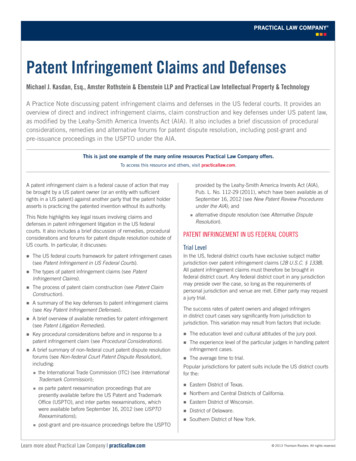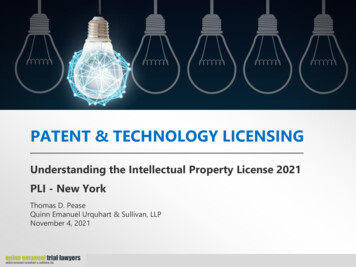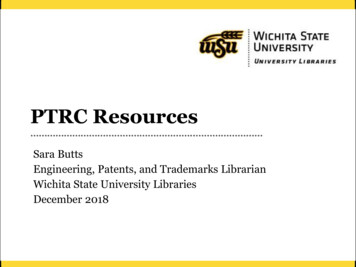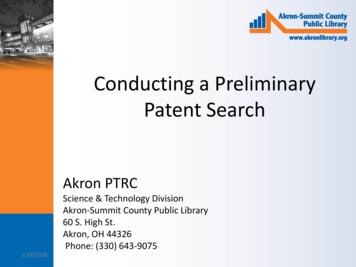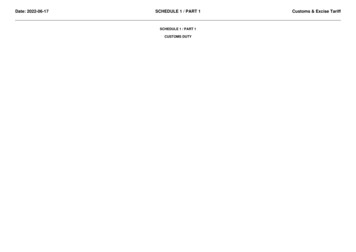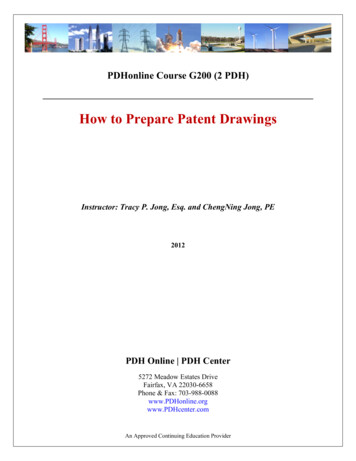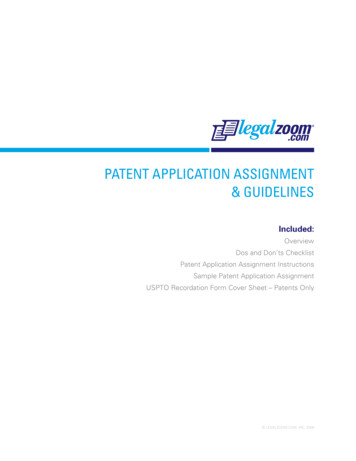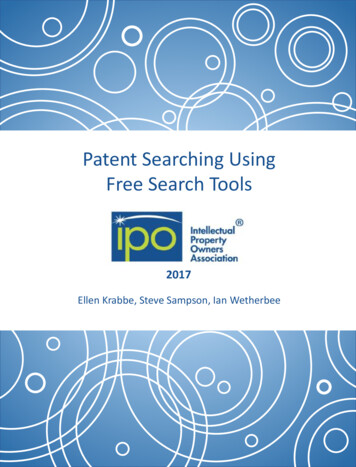
Transcription
Patent Searching UsingFree Search Tools2017Ellen Krabbe, Steve Sampson, Ian Wetherbee1
IntroductionPurpose of this document .This article is a tutorial on several free patent search tools tohelp anyone who needs to locate patent information.This document will act as a rapid introduction to each toolemphasizing its key features and where those features canbe found. Since individual needs vary, it is our hope that youwill be able to rapidly choose a tool with the functions thatfit your needs.The best patent searches are iterative using different searchtools since each tool works slightly differently. The samesearch was performed in each tool using the same key wordsand you will notice that the number of results is quitedifferent. This is most commonly due to the countriescovered and the way family members are grouped.Ideally, you would want to perform a search using at leasttwo search tools. Each tool has different strengths,therefore, by searching with different tools you can takeadvantage of their unique search features, such as WIPO'stranslation query builder, or Google's synonyms.Featured tools:Many existing open source databases have been integratedinto freely available search tools. We have chosen to presentfour tools based on their ease of use, reliability of results anduseful key features. Espacenet Google Patents PATENTSCOPE The LensPresentation of each tool:The section for each tool will include the following topics andthe same search will be used for demonstration.1. Overview and Coverage2. Searching Capabilities / Key Features3. Results Manipulation Capabilities4. Privacy and Security5. Additional Information - HelpBest Practices For ProtectingYour Patent Search InformationWhen using free search tools on the Internet, considerthe following tips:1. Only search on encrypted (HTTPS) sites (protectsagainst eavesdroppers on WiFi networks)2. Delete your browser history after you have finished,or search in an “incognito window” (preventsinformation access in the event of computer theft)3. Store your search notes on your computer’sencrypted hard drive, or in the Cloud (preventsinformation access in the event of computer theft)Table of ContentsIntroductionEspacenetGoogle PatentsPATENTSCOPEThe LensComparison of ToolsOther ResourcesP2P3-7P8-12P13-17P18-22P23P24Primer on Information Security:Protecting confidentiality is a common source ofmisinformation regarding free search tools. Users shouldbe aware that no tool (paid or free) is without risk.However, by following a few tips and understanding the“threat model”, you can confidently search for patentswhile taking reasonable, best-practice security steps toprotect the confidentiality of the invention.Security and privacy are both important to protectingconfidentiality.There are multiple areas to secure while searching. First,consider local security (software updates, hard driveencryption, physical security) and the security of theprovider (company reputation, security engineers).Second, you need to know the ways in which your searchstrings can be seen as you type them and what are theassociated “threats”.- Your keyboard (hardware keyloggers)- Your browser (extensions that can access yourpages)- Your computer (software keyloggers, viruses)- The internet (eavesdroppers on non-HTTPS sites)- The search tool (weaknesses of security systems)Last, you need to know what can save your search strings.- Your browser history- The search toolPrivacy covers the last piece: what does the search tooldo with my search strings? Each company has a privacypolicy that details how your search strings are processed,who has access to them and under what circumstances,for how long they are stored, and what identifyinginformation they are stored with.Today’s patent search tools are a powerfulmeans of obtaining key informationwhen used with a knowledge of security,privacy, and best practices for protecting yoursearch information.Free Patent Search Tools (Rev. Feb 2007)2
https://worldwide.espacenet.com/Free Patent Search Tools (Rev. Feb 2007)3
EspacenetOverview and CoverageEspacenet is a patent database that allows you to do full-textsearches in English, French, or German. You can select thedatabase in your preferred language and in addition toviewing your results online, you can export them to aCSV/XLS formatted file.The worldwide database allows you to search for publishedpatent applications from over 95 patent-granting authorities.Like all search tools, the EPO relies on the patent-grantingauthorities for its data, it cannot be guaranteed that the datain Espacenet is completely up-to-date. For example whenseeking information on patent status, the user should go tothe national register to obtain the most up-to-dateinformation.Espacenet includes data on more than 95 million patentdocuments world-wide.Latest updates to the databaseYou will find up-to-date information on the EPO websiteunder “Latest bibliographic coverage” and “Latest full-textcoverage”. Both lists are updated daily. Latest additions.htmlUpdates to the databaseThe Espacenet database is updated daily. Data is added tothe database as soon as possible after it is received from thenational patent granting authorities, in some cases on theday of publication.Availability of searchable data in the databaseDocuments in the database have the following searchablefields: application number, priority number, publicationnumber, publication date, inventor, applicant, InternationalPatent Classification (IPC), Cooperative Patent Classification(CPC), title, abstract, description, claims and citations.https://worldwide.espacenet.comthere are English abstracts already available for patent familymembers. Otherwise, the abstract is requested andsubsequently loaded into the database.Espacenet gives you access to: more than 95 million patent documents – most of thempatent applications – from around the world, journalarticles, and before new products reach the market.Patent applications normally represent the first publicationof a new idea, appearing ahead of journal articles patent family information, telling you if similar patentshave been filed in other countries legal status information, helping you find out whether, andin what countries, a patent is in force deep links to some national registers references to other kinds of technical literature (nonpatent literature) citations – other documents cited by or citing thedocument you are looking at links to the European Patent Register for European andEuro-PCT documents and to selected national patentregisters Global Dossier links to the file wrapper for US, Canada,WIPO, Chinese, Japanese and Korean patent applications. export to CSV/XLS searching by keyword in title abstract and full text(description and claims) and CPC CPC browser with CPC’s assigned to EP docs after a delay.(Other docs are assigned CPCs as they are loaded into thedatabase.)Global DossierThe link to Global Dossier offers access to patent orapplication "file wrappers", free of charge and withautomatic machine translations to English. The file wrappercontains a historical listing of public documents includingsearch reports, office actions, correspondence between theapplicant and the patent office, and often the current legalstatus (status should be verified with the national office).Common Citation DocumentThe CPC assigned by EPO examiners to non-European patentdocuments is usually available a few months after thepublication date. This should be considered if you aretargeting recently published documents.Clicking on the CCD link allows users to search for and viewall documents cited by more than 35 patent offices in thesearch process for applications for the same invention.English abstracts are normally loaded approximately onemonth after the publication date, depending on availabilityand delivery from the national offices and patent-grantingauthorities.Espacenet has many resources for anyone needing help insearching or using this powerful search tool.If the abstract is published in a language other than English,the original abstract is usually translated into English, unless4Online customer support, helpdesk and trainingDiscussion ForumsForums allow you to post your opinions, ask questions andshare information on Espacenet. Current topics include:Search tips, Technical issues and Meet the experts.Free Patent Search Tools (Rev. Feb 2007)4
Espacenethttps://worldwide.espacenet.com12Landing page1. On the landing page there are three search options: Smartsearch, Advanced search and Classification search.2. The Smart search takes a free-form search statement andwill search in title and/or abstract with keywords. It willdisplay a corresponding CQL search statement. You can alsoconstruct a CQL command-line search statement using fieldidentifiers, Boolean and proximity operators. You can searchfull text in abstract or description or claims using theappropriate field identifiers. (See “Help” and “operators”)Search results list3. The number of results is found at the top of the list4. Arrow for the next page of results5. Sort functions: publication date, priority date, inventor,applicant and CPC6. Sort order7. Check box for selecting documents8. Select all check box9. Compact list view10. Functions of export or download covers11. Click on star to add the document to My Patents List9Our search example is ‘solar portable usb charger’. UsingSmart Search, a list of approximately 74 results isobtained. “Approximately” indicates a large number ofresults and the list contains multiple family members.(See results below.) If the list is less than 500, you canmanipulate the list by sorting it, in which case the list isde-duplicated, “Approximately.” disappears, and thenew list contains only one hit per family.The advanced search can also be used for specific fieldsearching. The Advanced search, in Worldwide EN for fulltext, gives “Approximately 3,744 results”Numerous fields foradvanced searchingKey Features1083564711Free Patent Search Tools (Rev. Feb 2007)5
EspacenetPatent Document View1. Indicator of document being reviewed2. Menu for parts of the document3. Previous and Next in result list4. Highlighted keywords5. Bibliographic et.comClassification codes CPC, IPCLink to Global Dossier on the document view pageTranslation optionsINPADOC patent familyLink to Common Citation Document on the family list pageLink to Global Dossier on the family list page1432596781011Free Patent Search Tools (Rev. Feb 2007)6
Espacenethttps://worldwide.espacenet.comResults ManipulationAdditional Information Translation My patents list DownloadsSmart searchSmart search - entering queriesSmart search - field identifiersSmart search - operatorsAdvanced SearchClassification SearchEspacenet AssistantA guided tour through Espacenet,crash courses (24 courses in 1-3minutes), and Help index. Export Query historyMy patents list is maintained oneyear unless updated.The query history is maintainedpermanently unless deleted oroverwritten. (Maximum of 50query history entries.)Check settings before usingEspacenet for the first time. Thesefunctions are not automaticallyenabled.Privacy and SecuritySecure access to Espacenet is now available. Thismeans that you can search in Espacenet within averified secure domain. It also verifies that allcommunications between your browser and thewebsite are encrypted.Espacenet does not monitor individual searches.For more information, see EPO and EspacenetTerms and Conditions.Provider’s NoteKey features and important points include: data coverage, CPC browser, links to Global Dossier, links to national registers, CommonCitation Document , online customer support, forums, and expert helpdesk.Espacenet is a great place to search, get information about patent families and obtain rapid access to national registers.Free Patent Search Tools (Rev. Feb 2007)7
https://patents.google.comFree Patent Search Tools (Rev. Feb 2007)8
Google PatentsOverview and CoverageGoogle Patents includes over 87 million patentpublications from 17 patent offices around the world, as wellas many more technical documents and books indexed inGoogle Scholar and Google Books.It currently indexes full-text documents from the followingpatent offices:United StatesEuropeJapanChinaSouth KoreaWIPORussiaGermanyThe United bourgThe NetherlandsYou can see the real-time number of documents that areincluded from each patent office by clicking on "around theworld" on https://patents.google.com. These totals include allpatents and published applications in the index, but completecoverage cannot be guaranteed.https://patents.google.comNon-patent literatureNew ideas are often published either in patent applications oracademic journals. If you are searching for prior art to a patentapplication, it is critical in many fields to also search for nonpatent literature to get a complete view of the state of the art.To make prior art searching easier, Google Patents includes acopy of the technical documents and books indexed in GoogleScholar and Google Books. These documents have beenmachine-classified using the Cooperative Patent Classificationscheme commonly used in patent searching to make findingdocuments easier.You can browse the citation metrics for the top publications inGoogle Scholar Metrics to get an overview of the types andsources of papers included, and see Google Scholar help fordetails on what papers are included.SearchingFrom the homepage, you can begin your search in a few ways: Enter a patent publication or application number, such as[US9014905B1], [9014905], or [US 14/166,502] Enter freeform text, such as [autonomous vehicle camera] You can also enter ["exact phrases"] and metadata restricts[assignee:"Google Inc"], [inventor:page], and [before:2001].Note: inventor and assignee names must be entered usingthe prefixes. If you are looking for prior art, check the "Include non-patentliterature" box to include results from Google Scholar.15 October 2016Many documents have full-text description and claimsavailable. The "Since ." dates listed on the statistics graphshow when full-text is available, but additional abstract-onlydocuments are often available for earlier dates.Optical character recognition (OCR) has been performed on theUS patents to 1790 to make them searchable, and GoogleTranslate has been used on all non-English patents to make theEnglish translations searchable.Patents with only non-English text have been machinetranslated to English and indexed, so you can search patentpublications using only English keywords. Paste a large block of text, such as a paragraph, to run thePrior Art Finder keyword extractor to suggest search terms.Any good search begins by developing a clear description ofthe subject of the search.Key elements should be identified and any synonyms for thoseelements should be noted. (USB universal serial bus)Keywords can be tested by using Google and looking at“Images” to determine which words give the best results.Those words can then used in the Google Patents initial searchbox or in any other search 5?hl en&ref topic 6390989Our search example is ‘solar portable usb charger’. Non-patent literature may be included by checking the box,but for our example search we have chosen to only search patents.Free Patent Search Tools (Rev. Feb 2007)9
Google Patentshttps://patents.google.comKey Features1Landing page1. Initial syntax search2. Checkbox to include non-patent literatureSearch results listThe initial search terms are placed in boxes containing thesearch terms and additional open fields on the left. Documentsare listed on the right. Click on the title to view documentdetails in the patent document view screen.2New! boolean search, graphs, thumbnail grids and downloads3.4.5.6.7.8.“Boolean” like search with “or” between synonyms andeach box being equivalent to “and”Total results number at the top of the results listResults can be ordered by relevance, newest or oldestResults can be grouped by classification or ungroupedDownload resultsNarrow or broaden searches by adding terms in boxes145439. Proposes CPC codes for words in the search terms box10. Searches can be narrowed by dates, assignee, inventor,patent office, language, status, citing patent and CPC11. Graphs of top assignees, inventors and CPCs12. Expanded Thumbnail images13. Link to PDF document14. New search magnifying glass611789121310Boolean syntax: Google Patents includes boolean syntax (USPTO or EPO format).Proximity: You can use proximity operators to boost the score of documents if they containexpressions near each other.Searching in title, abstract, claims, CPC: Use TI (safety belt) to search in the title, AB for theabstract and CL for the claims. For CPCs, CPC B60R22 will match documents with exactly this CPC,CPC B60R22/low matches documents with this CPC or a child classification of this CPC.Wildcards, truncation: See the “?” next to Search Terms for additional informationFree Patent Search Tools (Rev. Feb 2007)Graphs allow rapid accessto other documents bythe assignee, inventors orCPCs. The top five areviewed by default but the“Expand” link enlargesthe list.10
Google PatentsPatent document viewBy clicking on the title, the document in the document reviewscreen.1. Key words are highlighted2. Abstract, images and description are in the left-hand aphic information and claims are on the rightArrows to view the next document in the listClassifications are between the images and the descriptionAdditional fields to narrow the searchButton to return to the results list view2341675Clicking on theimages will openan image viewerbelow the classifications box or onthe right of a widescreen.ABCDAdjusting the zoom on your webbrowser when using a widescreen monitor, allows viewingimages to the right of the text.A. Rotate imageB. Next or previous imageC. View enlarge image, open ina new tabD. CloseFree Patent Search Tools (Rev. Feb 2007)11
Google Patentshttps://patents.google.comBibliographic Information Box1.2.3.4.5.6.7.8.9.10.11.Document number (See “Also published” to find family documents)Download PDF linkFind Prior Art link (finds similar documents based on the priority dateLegal Status (Verify status or expiration in country database)Other versions (Related documents)Inventor (link to other work by the same inventor)Assignee (link to other documents owned by the same person or organizationPriority and Filing datesPatent Citations (backward searching references)Cited by (forward searching references)Also published as (continuation applications or family members in othercountries)12. Legal events (useful for events like assignment information)13. Similar documents (very useful to find other closely related documents)14. External links (for additional information about status, prosecution history,family members, etc.)Results ManipulationThe list results include graphs of the top five assignees, inventors and CPCs.You can download a CSV file of the top 1000 results.Privacy and SecurityHow does Google use information provided through patent search queries?When Google Patents receives a search request, it is processed automatically bycomputers. Access to individual search queries and associated request metadata from GooglePatents is limited to Google employees, contractors and agents who need to knowthat information, as described in the Privacy Policy about Information Security. For example, for security reasons, they may inspect records when they seeunusually large traffic spikes; if they start receiving a hundred patent searchrequests a second from a single source, that source is probably automated abuseof the system. They analyze those logs to protect Google Patents. But Google does not inspect Google Patents logs to inform its own patentingstrategies. The Google Privacy Policy also describes the limited situations in which Google willshare user information with third parties.For more information, please visit the Google Privacy homepage.Additional Information About Google PatentsThese help files include additionalinformation about searching usingkeywords, classifications, metadata,patent or application number. Original Google PatentsSome links in Google Images maydirect you to the old version of Googlepatents. (Soon to be eliminated)In this case, copy and paste documentnumbers into the new version. Advanced Patent SearchEasy tool for searching in fields forspecific information. Google ScholarUsed to search non-patent literaturebut also includes patents and case lawsearching.How does Google protect my information?Access to Google Patents is encrypted over HTTPS. For more information, pleaseread about Google's security and Frequently Asked Questions.Provider’s NoteGoogle Patents aims to make the collection of patents and prior art accessible and useful to the public around the world by applyingsearch, translation, and machine classification technology.Free Patent Search Tools (Rev. Feb 2007)12
ree Patent Search Tools (Rev. Feb 2007)13
PATENTSCOPEOverview and rch.jsfThe PATENTSCOPE database provides access tointernational Patent Cooperation Treaty (PCT)applications in full text format on the day ofpublication, as well as to patent documents ofparticipating national and regional patent offices.The information may be searched by enteringkeywords, names of applicants, international patentclassification and many other search criteria inmultiple languages.Using PATENTSCOPE you can search 58 millionpatent documents including 3 million publishedinternational patent applications (PCT) andincreasing. Detailed coverage information can befound coverage.jsfThere is a New Chemical Structure Searchfunctionality for specialized searches.Having a PATENTSCOPE account enables you to: Save your customized configuration. Save your queries. Download result lists up to 10,000 records.PATENTSCOPE has a number of unique andinteresting tools for the curious searcher.For example, you can search by chemical structureand all representations of chemical structure arestandardized into InChIKey.Developed in-house and trained on patent corpusesCLIR (Cross-Lingual Information Retrieval), firstfinds synonyms of your keywords and then translatethose found synonyms and the keywords into morethan a dozen of languages.Browse by Week allows you to browse PCTapplications by week and includes analysis of PCTapplications by IPC code.There is also a Sequence Listing of publishednucleotide and/or amino acid sequence listingscontained in published PCT applications.The IPC Green Inventory is a list of IPCs associatedwith Environmentally Sound Technologies (ESTs) aslisted by the United Nations Framework Conventionon Climate Change (UNFCCC).The Portal to Patent Registers facilitates theverification of legal status of patents at nationalregisters.WIPO Translate will translate any pasted text.An RSS icon appears on the search results page. Clicking on the icontakes you to a page from which you can either: copy and paste the URLinto your RSS reader or add the search to popular web-based readersusing the buttons provided.Once this is done, the search results will be automatically updated inyour RSS reader every Thursday, when new PCT applications arepublished.WIPO Pearl is a multilingual terminology portal that provides access toscientific and technical terms derived from patent documents. This toolwas developed in-house, trained on parallel patent corpuses andrecently upgraded to neural technologyFree Patent Search Tools (Rev. Feb 2007)14
search.jsfKey FeaturesLanding page4.1. Login and Account sign up2. Options allows your personal configuration to be saved if you 5.have an account3. WIPO translate and WIPO pearl6.5423Browse PCT by week, sequence listing, IPC green inventory,portal to patent registersSearch type: simple, advanced, field combination, crosslingual expansion, chemical structureSelection of where to search in the document record16Simple search terms full text: solar portable usb charger 3860 resultsAdvanced search: charger and (usb or “universal serial bus”) and portable and solar 3403 results7.8.9.10.11.Number of resultsSearch criteriaRefine search boxRSS feed to receive updated search results every ThursdayQuery tree12. Save Query13. Download result list14. User functions: session queries, saved queries, save currentinterface, log outUser Name714812139101115.16.17.18.15Link to individual recordBibliographic informationAbstractImage (click to enlarge)161817Free Patent Search Tools (Rev. Feb 2007)15
search.jsfPatent document view1. Machine translation (WIPO Translate, Google Translate,Bing/Microsoft Translate, Baidu Translate2. Title3. Document section tabs4.5.6.7.Link to bookmark the record for future referenceBack to results listNext and maximize viewClick on image to enlarge1562347Additional InformationWIPO Resources Video tutorialsPATENTSCOPE User’s GuideWIPO TranslateData servicesExternal databasesWebinarsFrequently asked questionsFree Patent Search Tools (Rev. Feb 2007)16
search.jsfResults ManipulationPrivacy and SecurityIn list view1.2.Sort by: relevance, publication date descending,publication date ascending, application date descending,or application date ascending.Display of Query trees: a new icon “query tree” isdisplayed next to the RSS icon in the result list. If youclick on it, the system parses again your last query,decomposes your query in sub-clauses and executes eachsub-clause one by one, letting you know the associatednumber of intermediate results. For example, whensearching “electric toothbrush” in abstracts in alllanguages with the CLIR interface, the query is thefollowing:EN AB:("electric toothbrush") OR DE AB:("elektrischenZahnbürste" OR "Elektrozahnbürste") OR ES AB:("cepillode dientes eléctrico" OR "cepillo dental eléctrico" OR"cepillo eléctrico dental") OR FR AB:("brosse à dentsélectrique") OR JA AB:("電動歯ブラシ" OR "を用いた電動電子歯ブラシ" OR "これを用いた電動電子歯ブラシ") OR KO AB:(" 전 동 칫 솔 " OR " 전 동 칫 솔 용 ") ORPT AB:("escovadedenteelétrica")ORRU AB:("электрическая зубная щетка" OR "дляэлектрической зубной щетки") OR ZH AB:("电动牙刷")and by clicking the query tree, the distribution perlanguage of the 896 results is displayed:613 are in English153 are in German150 in Spanish474 in French24 in Japanese5 in Korean3 in Portuguese48 in Russian0 in Chinese3.4.Save session queries in order to view them in anothersession.View saved queries allows you to re-run a query.During the free registration process for the use of certainpages of WIPO websites, access to certain services, suchas the WIPO newsletters, and electronic registration atWIPO conferences and meetings, you may be required tosupply an e-mail address and demographic information(address, country, zip code).WIPO also logs IP addresses, or the location of yourcomputer on the Internet, for systems administration,statistical and troubleshooting purposes.Third parties: WIPO will not provide personal informationabout you supplied electronically as an individualsubscriber to any third party without your consent.Aggregate disclosure only: WIPO will disclose informationsupplied electronically to third parties only in aggregateform.Disclosure: WIPO will provide you all of your personalinformation provided electronically at registration uponrequest. This information will only be sent to the e-mailaddress on file or when the request is supported by thesubscriber ID associated with it.Fora: Any information you disclose when posting amessage in any fora, list servers and message boardswhich WIPO may offer, becomes public. Moreover,subscribers who post a message in WIPO fora and similarservices may make their e-mail address available to othersthrough a feature of WIPO fora software, which couldresult in unsolicited e-mail from other subscribers orparties, for which WIPO declines responsibility.PATENTSCOPE is an https secure site.For additional information, see WIPO Terms of Use.User NameProvider’s NoteKey features include: First time available published PCT applications, unique national and regional collections, full-text searching,chemical structure searching, query assistant available to help users build complex queries, and one record for all republications ofthe same application. Chinese utility models are available.New: dossier content from participating IP offices is available in the “Documents” tab on the document view page.Free Patent Search Tools (Rev. Feb 2007)17
https://www.lens.org/lens/Free Patent Search Tools (Rev. Feb 2007)18
The LensOverview and Coveragehttps://www.lens.org/lens/For those who like structured searchesThe Lens allows you to select fields to be searched.They include:What is the Lens?The Lens is an open global cyberinfrastructure to make theinnovation system more efficient and fair, more transparentand inclusive.It should be noted thatan assignee field is notpresent; however, the“Applicants” fieldselection providessimilar search results.“Owners” field isspecifically USassignment data thatthat is used tosupplement the EPOderived Applicant aspublished data. TheLens also provides linksto global patent statusinformation using OPSof the EPO as default.The Lens serves nearly all of the patent documents in theworld as open, annotatable digital public goods that areintegrated with scholarly and technical literature along withregulatory and business data. The Lens will allow
1. On the landing page there are three search options: Smart search, Advanced search and Classification search. 2. The Smart search takes a free-form search statement and will search in title and/or abstract with keywords. It will display a corresponding CQL search statement. You can also construct a CQL command-line search statement using field