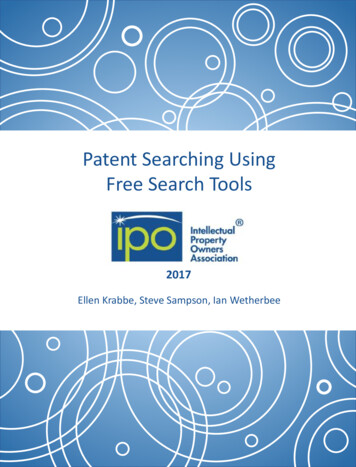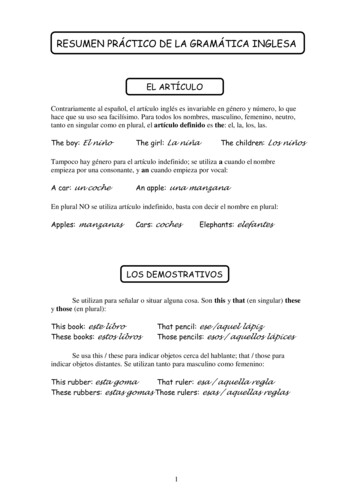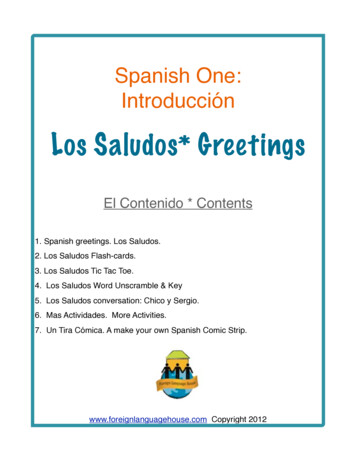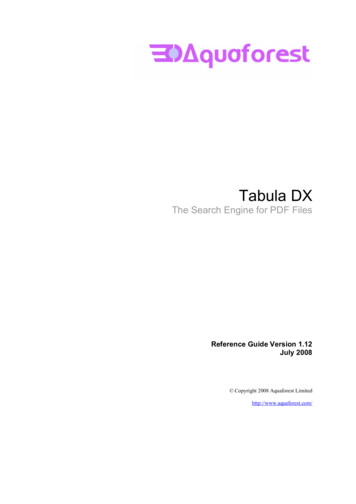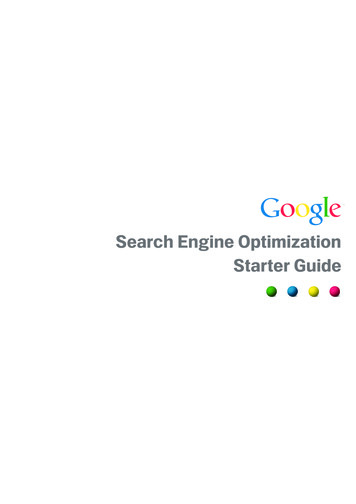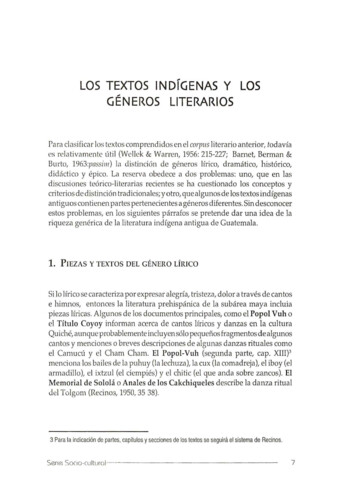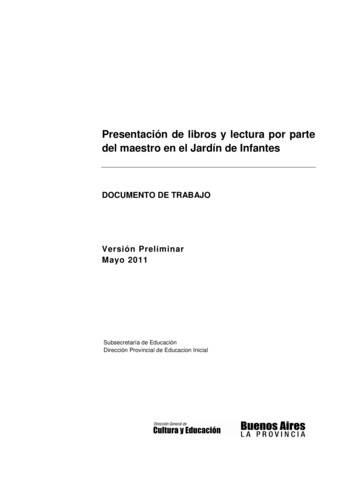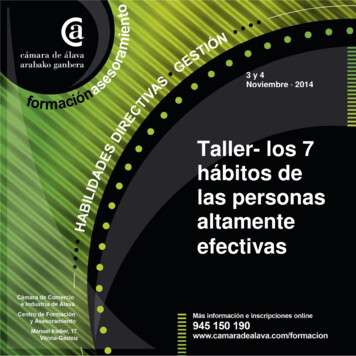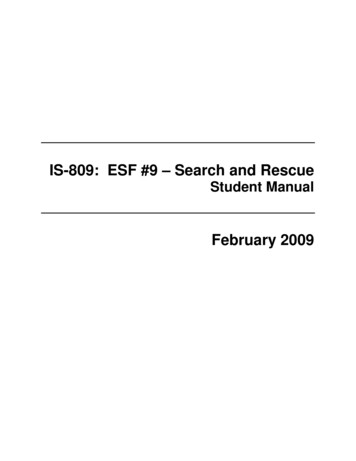Transcription
BASIC INTERNET SEARCH TECHNIQUES
Learning ObjectivesAt the end of this presentation thestudent will be able to:State definitions for the terms Internet,World Wide Web and search engineAnalyze a research topicDevelop appropriate search strategies andconduct a searchRefine search results
Defining Search ToolsBefore starting your search it’s a goodidea to have a basic understanding ofthe tools used to retrieve information:InternetWorld Wide WebSearch engine
Defining Search ToolsThe terms Internet and World WideWeb (Web) are often usedinterchangeably, but they are not thesame thing
Defining Search ToolsThe Internet provides the electroniccommunication structureThe Web uses the structure to find anddisplay information from a variety ofsources
Defining Search ToolsYou can search for information on theWeb using any number of differentsearch enginesWhat are search engines?Search engines are large databases of webpage files
Defining Search ToolsSearch engines use programs called“spiders” or “robots” to “crawl”through Web pages, index theinformation and add it to the searchengineMost of the information is free, thoughthere may be linksto sites that are notfree
Defining Search ToolsWhen you use a search engine (such asGoogle, Yahoo, Ask, AltaVista) you areasking it to scan its index of sites andmatch your keyword(s) and phrase(s)with those in the texts of documentswithin its database
Defining Search ToolsDue to the sheer number of wordsindexed by search engines you mayget many responses to simple searchrequestsYou may get lengthy documents in whichyour keyword appears only onceMany may not berelevant to your topic
Defining Search ToolsWeb pages found by search engines donot go through a review processAnyone can publish their ideasYou must evaluate the site and informationcarefully
Defining Search ToolsNo two search engines are exactly alikein terms ofSizeSpeed and contentRanking schemesSearch options
Defining Search ToolsRemember – a search engineCannot think for youCannot understand what you mean byyour concepts or termsCan only match the word(s) you choose
Defining Search ToolsNo single search engine can access theentire WebThe information you retrieve willdepend on:The search engine(s) and the searchterm(s) you use
Defining Search ToolsCheck your search engine’s home pageor initial screen to find out its defaultor basic settingsLook for “help”, “tips”, “FAQs”Know the default settings as this mayexplain why your search results are notwhat you expected
Analyze Your Research TopicSearching for information can befrustrating and the resultsoverwhelmingAnalyzing your topic, and then usingsearch techniques effectively, will helpyou obtain the information you needfor school or personaluse
Analyze Your Research TopicFirst take time to think about exactlywhat you are looking for – be specificIt may be useful to write out your topicin the form of a sentence or question tohelp clarify exactly what type ofinformation you need
Analyze Your Research TopicExample: I want to research dyslexiaWhat about this topic are you interestedin?Do you want to know the extent of theproblem (statistics), signs/symptoms,effect on learning, how to help someonewith dyslexia, what age group?
Analyze Your Research TopicExample: I want to research driving inthe elderly populationWhat about this topic are you interestedin?Do you want to know physical changesthat affect the elderly, how many elderlystill drive (statistics), any laws that limitdriving based on age,pros and cons of drivingafter a certain age?
Analyze Your Research TopicOnce you identify your topic break itinto key concepts or pointsWrite down all the keywords andphrases that best describe your topic
Analyze Your Research TopicThink of synonyms or related terms foreach concept or pointConsider spelling variations as well asthe singular and plural of words
Analyze Your Research TopicExample: If writing about dyslexia inthe adult population consider termssuch as:Dyslexia: reading disorder, developmentalreading disorder, learning disabilityAdult: adults, mature individual(s)
Analyze Your Research TopicExample: If you are researching drivingand the elderly consider these relatedterms:Driving: drive, automobile driving, cardriving, auto drivingElderly: old, aged, geriatric(s), elder, olderadult, aging
Analyze Your Research TopicThe word(s) you use will determine theinformation you findUsing different words in your searchmay give you additional information
Strategies to Conduct Your SearchTo do a basic search on most searchengines type in a keyword you haveidentified – example: dyslexiaThis will produce the greatest numberof results, though often not what youwant
Strategies to Conduct Your SearchA multiple keyword search retrievesmore specific or focused resultsExample: elderly driving lawsWhen using a multiple keyword search,put the most important keywords first
Strategies to Conduct Your SearchUse “ ” marks around phrases tomake sure they are searched exactlyas is otherwise most search engineswill look for each word separatelyExample: “nursing care plans” vs. nursingcare plansExample: “world healthorganization” vs.world health organization
Refine Search ResultsYou can refine and improve yoursearch by using different techniquesto broaden or narrow your searchresults
Refine Search ResultsSearch tips to refine your resultsUse a plus sign in front of a word torequire its inclusion (no space betweenthe sign and the word)A word or phrase preceded by a mustbe present in the search results Example: newborn
Refine Search ResultsSearch tips to refine your resultsUse a minus sign – in front of a word torequire its exclusion (no space betweenthe sign and the word)A word or phrase preceded by a – willexclude that word in the search results Example: –infant
Refine Search ResultsSearch tips to refine your resultsUse lower case to find both upper andlower case versions of a wordUse of upper case results in only exactupper case matches
Refine Search ResultsSearch tips to refine your resultsBoolean searching A way of connecting keywords using the“operators” AND, OR, NOT Here’s how they work
Refine Search ResultsBoolean searchingUse of the “operator” AND narrows yoursearch because the results must containall of the search terms connected by theword AND, not just one of the words Example: heart AND lung Example: newborn AND infant Example: dyslexia AND adults
Refine Search ResultsBoolean searchingUse of the “operator” OR broadens yoursearch because the results must containat least one of the search terms connectedby the word OR Example: heart OR lung Example: adolescent OR teenager
Refine Search ResultsBoolean searchingUse of the “operator” NOT excludes termsso that your results do not contain any ofthe terms that follow itUse of NOT excludes unwanted conceptsor words Example: lung disease NOT smoking
Refine Search ResultsHere are some additional searchtechniques you may find usefulTruncationWild cards
Refine Search ResultsUse truncation and wildcards to searchfor variations in spelling and the formof a wordExamples of spelling variations can beseen in the difference between Americanand British spelling Examples: pediatric vs. paediatric,orthopedic vs. orthopaedic
Refine Search ResultsTruncationTyping the stem, or root of a word, plus a*, ? or symbol at the end of the word willretrieve all forms of the word Example: allerg will yield allergy, allergic,allergen Example: gastro* will yield gastroenteritis,gastrointestinal, gastroenterologist
Refine Search ResultsWildcardsWildcard symbols such as a ? may beinserted in place of a letter(s) in a keywordUseful when you are not sure of a spellingor when there are different forms of theroot word Example: wom?n will yield both woman andwomen
Refine Search ResultsThe symbols used may vary dependingon the database or search engine youare using
Your Search ApproachRememberThere is no right or wrong approach. Itdepends on The topic you choose The time you have - but NEVER wait until thelast minute! How exhaustive your search needs to be
Need Help?Stuck?Have a question?Can’t find what you’re looking for?Ask a member of the Library Staff – weare here to help you!
World Wide Web and search engine Analyze a research topic Develop appropriate search strategies and conduct a search Refine search results. Defining Search Tools Before starting your search it's a good idea to have a basic understanding of the tools used to retrieve information: Internet