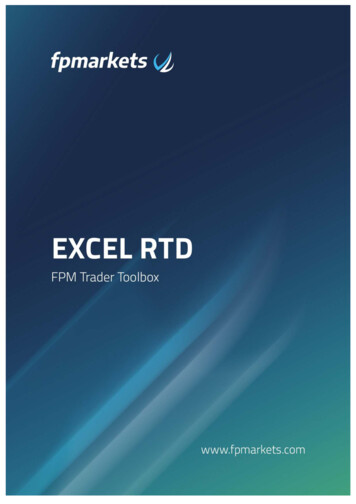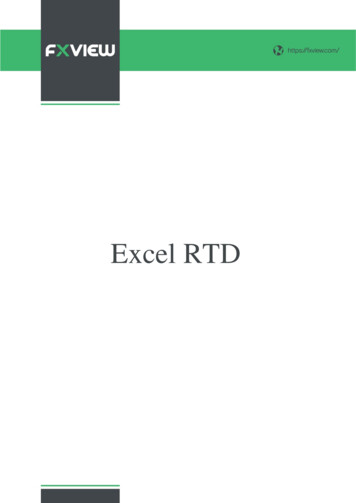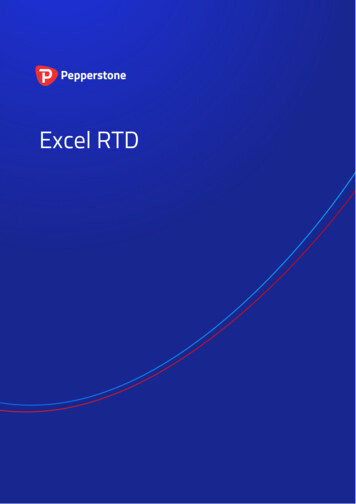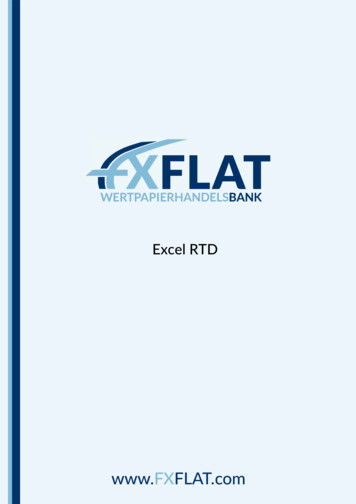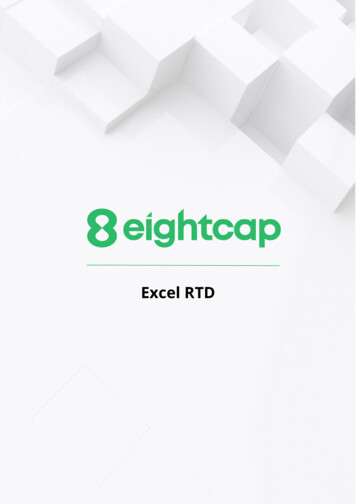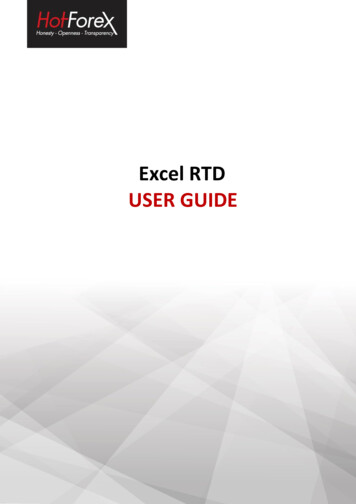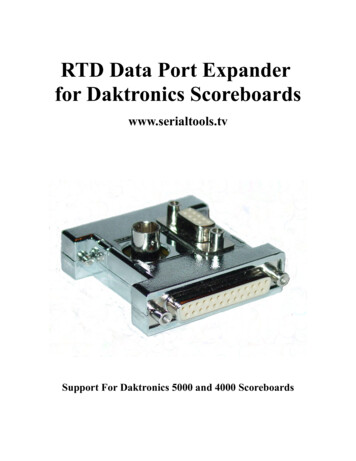
Transcription
RTD Data Port Expanderfor Daktronics Scoreboardswww.serialtools.tvSupport For Daktronics 5000 and 4000 Scoreboards
Daktronics RTDDaktronics provides a built-in method of sharing scoreboard information to outsideclients and they call it Real Time Data or RTD for short. RTD is available on all 5000series scoreboards and is an option on the 4000 series.Daktronics RTD is available on the main 25pin D-Sub connector. Certain models of5000 series also provide a 9 pin D-Sub connector with RTD as an option.The Daktronics 5000 series of scoreboard controllers provides RTD outputs in twoforms; RS232 and an Active, single ended drive, 20mA current loop labeled as CL #4.The Daktronics 4000 series of scoreboard controllers provides RTD, as an option, inonly one form, RS232. (the 4000 series has a CL #4 but it is not RTD).If the operator is new to Daktronics RTD there are a couple of differences from otherscoreboards worth noting. Daktronics RTD is transmitted at a higher speed, or baudrate, than all other scoreboards. Daktronics RTD transmits at 19200 baud.The RTD 19200 baud rate has some benefits and hidden restrictions. Because of thehigh speed more data can be shared, like team names and statistical information. Butinformation is shared a little differently, compared to other scoreboards, in that someinformation is transmitted only when an update is necessary. Example; in Basketballother scoreboards will update shot clock information every tenth of a second. WithDaktronics RTD, shot clock information is only updated when the clock is running, noshot clock information is transmitted if it is paused.The down side of the RTD 19200 baud rate is that it dramatically reduces the maximumusable cable length to just over one hundred feet with standard RS232 receiver ports.Also be aware that even with only a hundred feet of cable a large enough ground loopcan form which can generate enough hum between the scoreboard and mobile unit tocompletely scramble the transmitted data.
Using the Daktronics RS232 Port:Daktronics RTD RS232 can be obtained from the 9 pin D-sub connector on the portexpander. Pin 2 is data transmit and pin 5 in data ground.Since Daktronics RTD RS232 is sent at 19200 baud the maximum length of cable thatcan be used will be just over one hundred feet.If you plan to use the RS232 RTD output it is recommended that you use a pair ofproperly configured short haul modems to increase the usable cable length. Modemsthat also isolate the data grounds to prevent ground loops is highly recommended. Youcan also use the SerialTools Iso box which increases RS232 cable lengths to thousandsof feet and offers ground isolation from any standard RS232 port.Using the Daktronics Current Loop Output #4:Current loop output #4 can be obtained from the BNC connector on the port expander.The center pin is the current loop data ( ) and the shell is ground (-).Daktronics Current Loop # 4 output is a Single Ended, Active, 20mA current loop andmust be converted back into RS232 to be read by a “bug” computer.Compatible current loop receivers are the Daktronics Data Interface and the SerialToolsIso Box (in short haul modem mode).Other current loop to RS232 adapters that can be configured for Daktronics current loopcompatibility are made by B&B Electronics and Telebyte and other manufacturers.If you use one of these other type of 20mA current loop adapters read the manufacturersdirections carefully. They typically provide a means to configure the input as passive oractive. You must use a Passive input configuration to work with the Daktonics currentloop. (NOTE: using an “active” current loop input will totally disrupt data transmissionon all the Daktronics current loop outputs).Black Box Short Haul Modems, though based on the 20mA current loops, are NOTcompatible with Daktronics current loops because Black Box uses a differential drivecircuit scheme (balanced line) and will not work with the Daktronics single ended(unbalanced) drive current loops.Muxlab RS232 Balums also are not compatible. They are not a 20mA current loopsystem.
Rules to Follow;Always ask permission to install the port expander. You are interrupting their mainscoreboard feed.Demonstrate that their scoreboard system is still fully functional with the port expanderand your “Bug computer” hooked up.Use a shielded cable to bring data to the your mobile unit to avoid data noise fromcoupling into your microphone lines.Don't over tighten the port expander connector screws. The screws are there to keep theconnectors mated and have no effect on the quality of electrical connection.Test your data transmission path in advance. If the “bug” computer isn't available yetyou can use any computer that has a serial port (usb to RS232 adapters work well withscoreboard data).A terminal program (like HyperTerminal) can read and display Daktronics RTD. Setyour terminal software to receive 19200 baud, 8 data bits, no parity, 1 stop bit and noflow control.Strain relief your cable at the scoreboard table. If someone trips on your cable,something has to got to give. The scoreboard controller may just wind up on the floorduring a game.Questions?Email;support@serialtools.tv
Daktronics RTD Daktronics provides a built-in method of sharing scoreboard information to outside clients and they call it Real Time Data or RTD for short. RTD is available on all 5000 series scoreboards and is an option on the 4000 series. Daktronics RTD is available on the main 25pin D-Sub connector. Certain models of