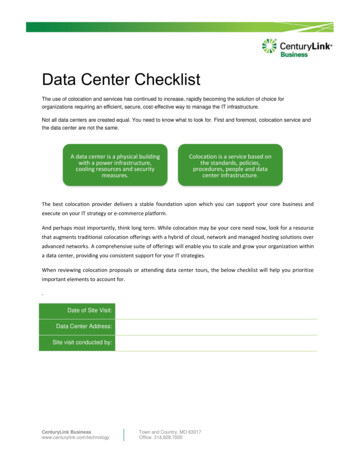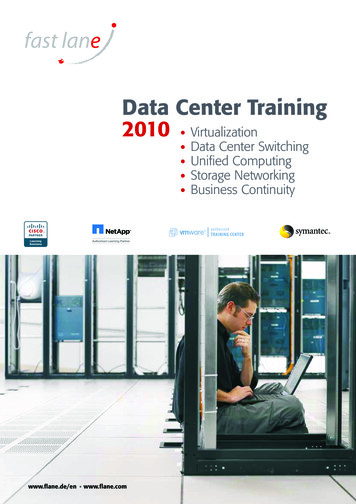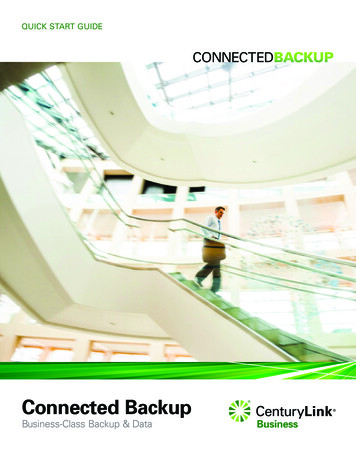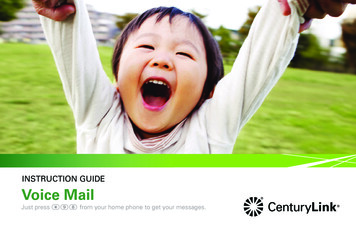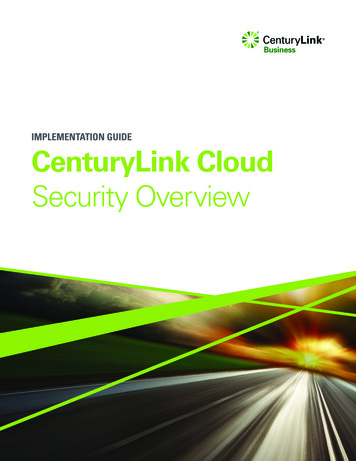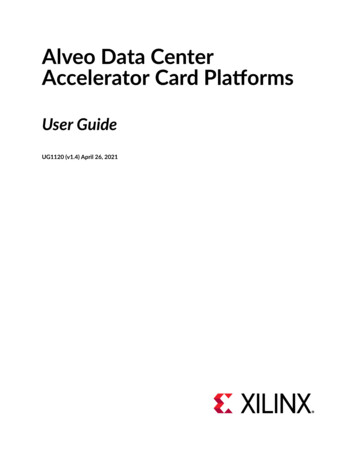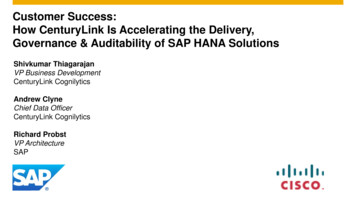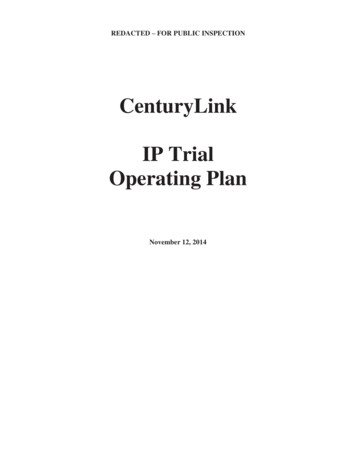Transcription
CenturyLink Data CenterNorth American Facility User Guidepage 1 of 18Services not available everywhere. CenturyLink may change or cancel products and services or substitute similar products and services at its sole discretion without notice. 2018 CenturyLink. All Rights Reserved. The CenturyLink mark, pathways logo and certain CenturyLink product names are the property of CenturyLink. All other marksare the property of their respective owners.
NORTH AMERICAN FACILITY USER GUIDETable of Contents1.0 - Welcome . 31.1 - CenturyLink Data Center Facility Classifications . 32.0 - Security Policies . 32.1 - Authorizing Your Access . 32.2 - Requesting Access . 42.3 - Customer Vendor Badges . 42.4 - Reseller Badges . 42.5 - Escorting Visitors . 42.6 - Security Requirements and Standards . 52.7 - Access Hours . 62.8 - Security Incidents . 62.9 - Security Products and Service Offerings . 63.0 - Facility Policies. 63.1 - Evacuation Policy . 63.2 - Proof of Insurance . 73.3 - Equipment Criteria . 73.4 - Maintenance . 73.5 - Trash Removal . 83.6 - Assignment/Resale . 83.7 - Temporary Workspace Areas . 83.8 - Smoking Area . 83.9 - Mail Service . 93.10 - Approved Vendors . 93.11 - Bringing Your Equipment to The Facility. 93.12 - Equipment Prior To Space Acceptance . 93.13 - Installing Your Equipment . 93.14 - Workmanship Standards and Requirements . 103.15 - Power . 113.16 - Keys and Locks . 123.17 - Service from Others . 133.18 - Circuit Delivery and Demarcation . 134.0 - Working in The Facility . 144.1 - Facility Staging Area . 144.2 - Signage . 144.3 - Receiving and Storage . 145.0 - Additional Services Available . 165.1 - Field Tech Services (FTS) . 165.2 - Consulting and Implementation Services . 175.3 - Network Monitoring and Management (NMM) Services. 175.4 - Site Readiness - Inside Wiring (SRIW) . 175.5 - Advanced Technical Services (ATS) . 186.0 - Terminations and Disconnects .18page 2 of 18Services not available everywhere. CenturyLink may change or cancel products and services or substitute similar products and services at its sole discretion without notice. 2018 CenturyLink. All Rights Reserved. The CenturyLink mark, pathways logo and certain CenturyLink product names are the property of CenturyLink. All other marksare the property of their respective owners.
1.0 - WelcomeThank you for choosing the CenturyLink Data Center Services. To simplify your move to our colocation facility andprotect the security of all personnel and equipment, this guide is provided to explain our Data Center requirements andprocesses in accordance with the Master Service Agreement and Data Center Service Schedule, which are part ofyour signed Customer Order (“Agreement”). If you have questions or concerns, do not hesitate to call your salesrepresentative or our Customer Service and Support Team at 877.453.8353.Note: This guide provides basic rules and requirements for the CenturyLink Data Center facilities. The Agreementtakes precedence over this guide.1.1 - CenturyLink Data Center Facility ClassificationsCenturyLink has three Data Center facility types to meet your immediate and evolving needs. These facilities offervarious feature attributes.2.0 - Security Policies2.1 - Authorizing Your AccessTo obtain security access to the facility, you will need to identify at least one (1) employee from your company to be aBadge Administrator (Authorized Contact). Your CenturyLink Sales Representative will help you register your BadgeAdministrator (Authorized Contact). The Authorized Contact serves as CenturyLink’s single point of contact on allsecurity matters related to your data center services.As a Badge Administrator (Authorized Contact) you will be able to request permanent access badges, make changesto current badges, deactivate/term badges, and request an access report for your company.page 3 of 18Services not available everywhere. CenturyLink may change or cancel products and services or substitute similar products and services at its sole discretion without notice. 2018 CenturyLink. All Rights Reserved. The CenturyLink mark, pathways logo and certain CenturyLink product names are the property of CenturyLink. All other marksare the property of their respective owners.
In most sites, permanent badges will be issued; however, some locations require escorted access at all times. Allpermanent badges are good for 12 months from date of issue. You need to request Badge Access for each datacenter in which you are collocated. A single badge may not work for all locations. It is the responsibility of theAuthorized Contact to manage all badges issued on behalf of your company. It is the Authorized Contact’sresponsibility to notify sos@level3.com of any changes to a badge holder’s status. Any changes to the AuthorizedContact list can be made through your CenturyLink Sales Representative. CenturyLink reserves the right to limit thenumber of Authorized Contacts, and/or to deny any individual or group on this list if it foresees a potential risk to ourcustomers and/or network.Please note: At CenturyLink’s discretion, badges may be permanently removed for non-use after 12 months ofinactivity.2.2 - Requesting AccessYou will receive notification from your CenturyLink account manager once the Data Center Services order is complete;at this point, you can request access to the facility. All requests for access must be submitted by an AuthorizedContact. Requests can be made via email at sos@level3.com, or by phone: 877.453.8353, Option 1, Option 2, Option5, Option 3 The Security Operations Services (SOS) group will process your request and provide appropriate access.You must notify CenturyLink immediately if any employee/vendor with badge access to a CenturyLink datacenter facility is no longer employed by you or is no longer your vendor by calling Global Security OperationsServices at 877.453.8353, Option 1, Option 2, Option 5, Option 3 CenturyLink reserves the right to deny accessprivileges to any person and/or group if it foresees a potential risk to our customers and/or network.For sites with biometric access, please plan your first visit to the site during normal business hours (Monday – Friday7-5 MTN). This ensures the biometric authentication process can be completed following instructions posted within thesite.2.3 - Customer Vendor BadgesAll badges issued to your vendors will be issued under your company name. It is your Authorized Contact’sresponsibility to manage badges and badge holders. Make sure all vendors given access receive a copy of thisdocument (Facility User’s Guide) and follow all CenturyLink policies. You are responsible for any and all actions ofyour vendors.2.4 - Reseller BadgesAll badges issued to your customers will be issued under your company name. It is your Authorized Contact’sresponsibility to manage badges and badge holders Make sure all of your customers given access receive a copy ofthis document (Facility User’s Guide) and follow all CenturyLink policies. You are responsible for any and all actions ofyour customers.page 4 of 18Services not available everywhere. CenturyLink may change or cancel products and services or substitute similar products and services at its sole discretion without notice. 2018 CenturyLink. All Rights Reserved. The CenturyLink mark, pathways logo and certain CenturyLink product names are the property of CenturyLink. All other marksare the property of their respective owners.
2.5 - Escorting VisitorsCustomer personnel will open an FTS (section 5.1) ticket to schedule a CenturyLink escorted visit. CenturyLink willfollow our established internal visitor procedures; which include, but are not limited to: Check the government issued ID of the visitor Ensure the visitor signs into the visitor log book Issue a visitor badge and collect the badge when the visitor leaves the facilityCustomer personnel are responsible for their own visitors if a CenturyLink escort is not requested. Customers will: Ensure the visitor signs into the visitor log book Escort visitors at all times Comply with all requirements in the Data Center Facility User GuidePlease note: Permanent badges or visitor badges may not allow access to all doors within the facility but willprovide access to all customer areas.2.6 - Security Requirements and StandardsBadge Holder and Visitor Guidelines:Note: Violations of these guidelines may result in temporary or permanent suspension of site access.Attempts to bypass the security measures CenturyLink has in place for access to any area of the facility may result inan FTS (section 5.1) ticket charge to your company. Repeat violations may result in temporary or permanentsuspension of access. CenturyLink site doors are alarmed and remotely monitored. Doors will alarm if propped or heldopen beyond a short interval of time. When on site, you must wear your badge on your person, and it must be displayed in such a manner that it isreadily visible to others. No “tailgating” is allowed — each individual entering the facility must have a valid access badge or be escorted bysomeone with a valid access badge. You will be issued an initial CenturyLink badge. It is your responsibility to immediately report lost or stolen badges.You may be charged for lost badges. If your badge is stolen, you may be required to provide details of the incidentor a police report reference to our Investigations Group. (Service Assurance: 877-877-7758) Photography is prohibited within all CenturyLink facilities, unless explicitly approved by Site Management andSecurity. Possession of weapons, firearms, illegal drugs, or alcoholic beverages is prohibited within CenturyLink facilities. Ifyou are found with such or related items, individual access will be terminated. Any badge holder engaged in wrongful or criminal activity, intentional eavesdropping or intelligence gathering willhave their access terminated immediately. Persons engaging in any wrongful activity or in possession of noted contraband items are subject to immediateeviction from the facility. Security doors and fire exits must not be left open and must remain free of materials and equipment at all times. Use of non-CenturyLink security access measures, such as locks, cameras, and video equipment, must have theexpress written approval of Security. Such use of non-standard deployments is highly discouraged and may belimited to use within an enclosed private suite. Badge access can be limited to specific cages for certain customers.page 5 of 18Services not available everywhere. CenturyLink may change or cancel products and services or substitute similar products and services at its sole discretion without notice. 2018 CenturyLink. All Rights Reserved. The CenturyLink mark, pathways logo and certain CenturyLink product names are the property of CenturyLink. All other marksare the property of their respective owners.
2.7 - Access HoursAll sites have 24 x 7 access. However, some areas inside the facilities, such as receiving docks, storage areas,staging benches, etc., may not be accessible. Where badge access is not available, please refer to the unescortedaccess policy.All visitors must be issued a visitor badge, sign in and be escorted at all times while inside the facility. Access to acustomer’s colocation space at a manned facility is available at most locations from Monday through Friday between 8a.m. and 5 p.m. local time, without incurring additional charges.Non-badge access to CenturyLink sites outside of normal business hours is a chargeable event via the CenturyLinkField Tech service. Access to any facility that requires CenturyLink Tech assistance will require an FTS (section 5.1)escort ticket, regardless of time-of-day. Escorted access, which is when a CenturyLink Technician accompanies thecustomer or customer’s vendor for the duration of the visit, in any CL facility, also requires an FTS escort ticket.2.8 - Security IncidentsCenturyLink offers investigative assistance services if you suspect you are the victim of a crime or wrongdoinginvolving em
1.1 - CenturyLink Data Center Facility Classifications CenturyLink has three Data Center facility types to meet your immediate and evolving needs. These facilities offer various feature attributes. 2.0 - Security Policies 2.1 - Authorizing Your Access To obtain security access to the facility, you will need to identify at least one (1) employee from your company to be a Badge Administrator .