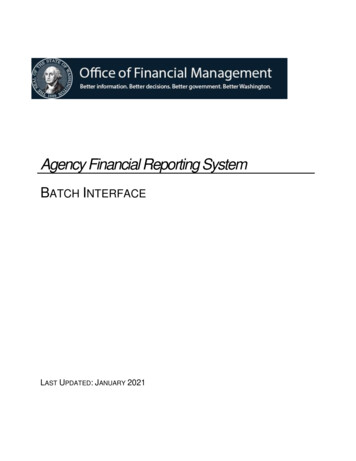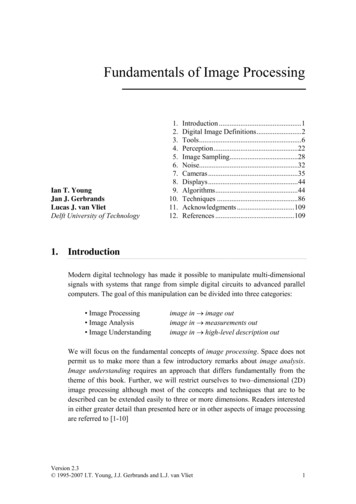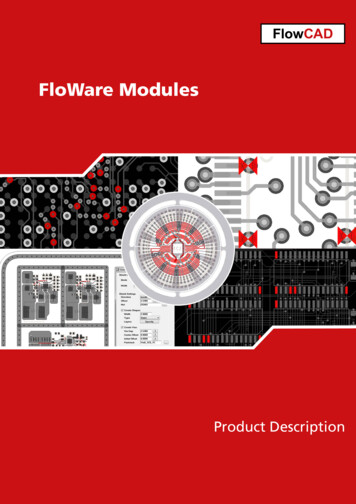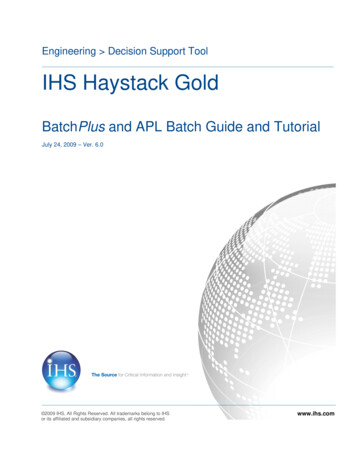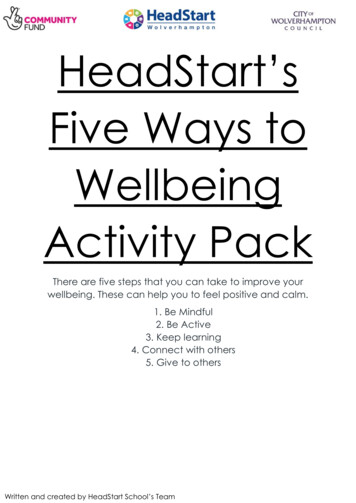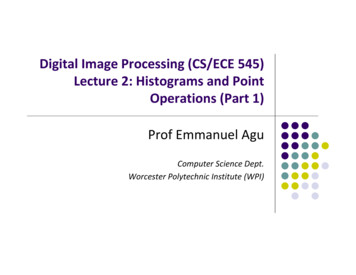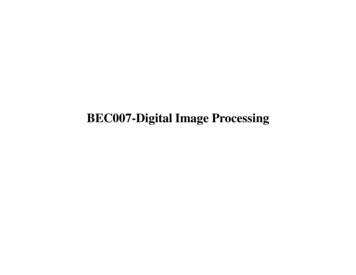Transcription
F1000Research 2022, 11:392 Last updated: 06 JUN 2022SOFTWARE TOOL ARTICLEEasing batch image processing from OMERO: a new toolboxfor ImageJ [version 1; peer review: 2 approved]Pierre Pouchin 1, Rayan Zoghlami2, Rémi Valarcher1, Maxence DelannoyManon Carvalho3, Clémence Belle3, Marc Mongy4, Sophie Desset1*,Frédéric Brau 2*3,1GReD, CNRS, INSERM, Université Clermont Auvergne, Clermont-Ferrand, France2Université Côte d’Azur, CNRS, IPMC, Valbonne, France3Polytech Nice Sophia, Campus SophiaTech, Sophia Antipolis, France4Univ. Lille, CNRS, Inserm, CHU Lille, Institut Pasteur de Lille, U1019 - UMS 9017 - CIIL - Center for Infection and Immunity of Lille,Lille, 59000, France* Equal contributorsv1First published: 05 Apr 2022, 5.1Open Peer ReviewLatest published: 05 Apr 2022, 5.1Approval StatusAbstractThe Open Microscopy Environment Remote Objects (OMERO) is anopen source image manager used by many biologists to store,organize, view and share microscopy images, while the open sourcesoftware ImageJ/Fiji is a very popular program used to analyse them.However, there is a lack of an easy-to-use generic tool to run aworkflow on a batch of images without having to download them tolocal computers; and to automatically organize the results in OMERO.To offer this functionality, we have built three tools in Java language:“Simple OMERO Client”, a library to communicate with an OMEROdatabase from Java softwares ; an ImageJ/Fiji plugin to run a macroprogram on a batch of images from OMERO and “OMERO Macroextensions“, a dedicated vocabulary to interact with OMERO in macroprogramming. The latter is intended for developers, with additionalpossibilities using tag criteria, while the “Batch OMERO plugin” is moregeared towards non-IT scientists and has a very easy to use interface.Both tools are illustrated with a use case.version 105 Apr 202212viewview1. Jason R. Swedlow, University of Dundee,Dundee, UK2. Caterina Strambio-De-Castillia,University of Massachusetts Medical School,Worcester, USAAny reports and responses or comments on thearticle can be found at the end of the article.KeywordsOMERO, Fiji, ImageJ, Java, Image Analysis, Image processing,Automation, MicroscopyThis article is included in the NEUBIAS - theBioimage Analysts Network gateway.Page 1 of 14
F1000Research 2022, 11:392 Last updated: 06 JUN 2022This article is included in the Cell & MolecularBiology gateway.Corresponding authors: Pierre Pouchin (pierre.pouchin@uca.fr), Sophie Desset (desset@uca.fr), Frédéric Brau (brau@ipmc.cnrs.fr)Author roles: Pouchin P: Conceptualization, Investigation, Methodology, Resources, Software, Supervision, Validation, Writing – OriginalDraft Preparation; Zoghlami R: Investigation, Software, Validation; Valarcher R: Investigation, Software, Validation; Delannoy M:Investigation, Software, Validation; Carvalho M: Investigation, Software, Validation; Belle C: Investigation, Software, Validation; MongyM: Validation; Desset S: Funding Acquisition, Supervision, Validation, Writing – Original Draft Preparation; Brau F: Conceptualization,Methodology, Project Administration, Resources, Software, Validation, Writing – Original Draft PreparationCompeting interests: No competing interests were disclosed.Grant information: The Université Côte d'Azur and EMBRC-France OMERO Database deployment was financially supported by the"Complexity and diversity of living systems" Academie of Excellence established within the framework of the UCAJEDI IdEx program. Thiswork has been supported by the French government, through the UCAJEDI Investments in the Future project managed by the NationalResearch Agency (ANR) with the reference number ANR-15-IDEX-01. The work of PP and SD was supported by CNRS, INSERM, UniversitéClermont Auvergne (UCA), 16-IDEX-0001 CAP 20-25 challenge 1, and the COST-Action INDEPTH (CA16212), the work of RV was supportedby Pack Ambition Recherche project Noyau-HD from the Region Auvergne Rhone Alpes.The funders had no role in study design, data collection and analysis, decision to publish, or preparation of the manuscript.Copyright: 2022 Pouchin P et al. This is an open access article distributed under the terms of the Creative Commons AttributionLicense, which permits unrestricted use, distribution, and reproduction in any medium, provided the original work is properly cited.How to cite this article: Pouchin P, Zoghlami R, Valarcher R et al. Easing batch image processing from OMERO: a new toolbox forImageJ [version 1; peer review: 2 approved] F1000Research 2022, 11:392 st published: 05 Apr 2022, 11:392 e 2 of 14
F1000Research 2022, 11:392 Last updated: 06 JUN 2022IntroductionCell biology research is a big provider of multidimensional image data through the use of multimodal microscopyapproaches to decipher cellular processes. Photonic microscopes and associated areas of expertise in image analysis areoften available in cellular imaging facilities which tend to propose unified tools to manage images and associated projects.Over the last decade many tools emerged which are in constant development: software platforms (QuPath,1 Cell Profiler,2Icy,3 KNIME,4 napari5), browser-based and collaborative frameworks (ImJoy,6 BIAFLOWS,7 TissUUmaps8),and image databases (BisQUE,9 Cytomine10). While some of this software is focused essentially on the analysis ofimages and others on their management, the global trend for image analysis in the machine and deep learning era is to usecomplementary software or platforms integrating a combination of these tools. In this ecosystem, the Open MicroscopyEnvironment (OME) Remote Objects (OMERO),11 and ImageJ/Fiji12–14 benefit from a high level of historicalimplementation in the microscopy landscape involving a large community of users and developers.OMERO is a complete platform for managing (organizing, editing, analyzing and sharing) images online throughdedicated web interfaces, including a viewer for full multi-dimensional image display, a figure editor, analysis withinternal scripts and an integrated data mining tool. Over 150 proprietary microscopy image formats are supported. Theorganisation, browsing and searching of images is eased by multiple cataloguing tools, as data can be annotated with tags,comments, key-value pairs, tables and supplementary files.To analyse images, OMERO also provides programming APIs for Java, Python, MATLAB and C and many imageanalysis software packages can connect to OMERO via dedicated links or plugins.1,2,15,16 Among these, the OMEROplugin of ImageJ/Fiji17 allow access to the OMERO.insight interface to open and treat an image on local desktops beforesaving regions of interest (ROIs), results tables and images in the database after a manual or semi-manual sequence oftreatment. Although it is easy and common to automate such processing with Fiji via a macro for a folder of images, it isnot yet possible to automate all the processes (import/export, saving images, ROIs, results, etc.) through a unique Macroprogram in ImageJ/Fiji for images hosted in the OMERO database. The only solution today is to write your ownprocessing program according to the example available in the OMERO guide for threshold segmentation on datasets.18But this is not within the reach of non-IT personnel.The goal of this work is to ease the access to image analysis for all users who are managing their projects and images inOMERO. Based on an exhaustive library for importing/exporting images and results from and to the OMERO database,named Simple OMERO Client, we propose two ways to interact with the OMERO database using the ImageJ Macrolanguage: (i) through a graphical user interface (GUI) on the same basis as the Batch Process module of ImageJ, that willloop a macro program written for one image on whole datasets, or (ii) using new OMERO buit-in Macro functions to writea macro program that will loop the analysis on datasets. Theses two tools are developed using a new java library, SimpleOMERO client, that will also be described in this paper.MethodsImplementationThree tools were built: a library, Simple OMERO Client, and two plugins, OMERO Macro Extensions and batchOMERO plugin. All three were written in Java 8 and use Maven19 to handle their dependencies. They all rely on ImageJ.The two plugins depend on the Simple OMERO Client library which was developed to wrap calls to the underlyingOMERO Java Gateway, its main dependency.Simple OMERO ClientSimple OMERO Client is a Java library that we developed to factor code that is often re-used, such as methods to retrievepixel values or ROI data. It relies on omero-gateway, omero-blitz and omero-model to interact with an OMERO server,but it also depends on formats-api and bio-formats plugins to handle microscope images locally. Finally, it uses junit4and Jacoco to run tests which should ensure that the library functions as expected. These tests, however, expectan OMERO server to run locally and are ideally through omero-test-infra, as is the case during the continuous integration(CI) process on the project Github repository, where the source and compiled JAR can be found. The CI also usesSonarCloud and Codecov for code analysis (coverage, quality).This library often wraps simple calls to the underlying OMERO API, but does contain complex blocks that wouldotherwise need to be copied to every project, such as: handling key/value pairs or folders, retrieving pixels from OMERO,Page 3 of 14
F1000Research 2022, 11:392 Last updated: 06 JUN 2022 converting ROIs between OMERO and ImageJ, converting ImageJ results to OMERO tables.Most OMERO data structures are simply wrapped (Facade pattern), although a Composite pattern was also used toreinstate an inheritance like the OME model and factor common methods shared by several classes when possible (such asshapes, annotations, or hierarchy objects).OMERO Macro ExtensionsThe OMERO Macro Extensions plugin only depends on ImageJ and Simple OMERO Client to run. It relies on junit5 andJacoco for unit tests, although some functions rely on graphical elements (such as the ROI manager) and are not currentlytested. The CI process is similar to what is done for Simple OMERO Client, except code analysis that is not performedthrough SonarCloud or Codecov. This plugin consists of a single class implementing the MacroExtension interface fromImageJ: it defines 22 macro functions to interact with OMERO and acts as a façade for Simple OMERO Client. To do that,it essentially parses String and Long arguments before it calls the appropriate methods from the underlying library.Batch OMERO pluginThe batch OMERO plugin depends on ImageJ and Simple OMERO Client as well as formats-api and bio-formats pluginsto open images from local files. It also, optionally, relies on scijava-common and scijava-ui-swing to handle script inputsand other script languages, if possible. Currently, no automatic testing is performed and there is no CI. The main pluginwindow handles the connection to OMERO, displays the objects and collects the input/output while a different class isresponsible for effectively running the script on all the images from the selected source and saving the results. A specificclass handles the execution of the script file and collects the possible arguments beforehand: if SciJava is available, it willbe used, otherwise it will fall back on ImageJ1 functions.OperationTo operate these tools, respective Maven dependencies need to be available, as well as a Java Virtual Machine (JVM).In practice, the OMERO dependencies can be provided by the OMERO.insight plugin for ImageJ, while the bio-formatsdependencies are provided by the corresponding plugin.Simple OMERO ClientThe library will normally be used by developers: the easiest way is to add it as a Maven dependency to the project, as itwas done by the ImageJ plugins presented in this paper. If the aim is to use an uber-JAR (including the dependencies)through another language (e.g. Python), the code just needs to be built with Maven: this will produce the desired file.When interacting with ImageJ, it is possible to create tables on OMERO from ImageJ results. The library also makesit possible to transfer ROIs between OMERO and ImageJ. However, as the latter only works with 2D shapes while theformer handles 4D data, additional metadata are required to track which shapes belong to the same ROI. The libraryexpects it to be done using a property in ImageJ: shapes that share the same local index for the specified key correspond tothe same ROI in OMERO. Moreover, when ROIs are retrieved from OMERO, a second property, with “ ID” appended,is set with the OMERO ID as its value. Moreover, tables created from ImageJ results can have a ROI column linking eachline to an ROI if all the lines fulfil one of the following conditions: A column with the same name as the property key contains the corresponding value, and the ROI has an IDproperty. A column with the same name as the ID property contains the ROI ID. The label contains the name of an ImageJ ROI with those properties set.OMERO Macro ExtensionsOnce the OMERO Macro Extensions plugin is installed in ImageJ, along with its dependencies, it can be used through themacro language. When writing a macro using these extensions, the first thing to do is to load the plugin with the followingcommand: run(“OMERO Extensions”);Page 4 of 14
F1000Research 2022, 11:392 Last updated: 06 JUN 2022Connecting to O(“host”,4064,“username”,Then, switching group can be performed through: Ext.switchGroup (groupId);Afterwards, interacting with OMERO only takes simple commands, such as:datasets Ext.list("datasets");or:imageplusID Ext.getImage (imageId);When done, you can disconnect with: Ext.disconnect();Batch OMERO pluginIn the same way, the batch OMERO plugin first needs to be installed in the ImageJ plugins folder along with itsdependencies. If this plugin is installed in ImageJ2/Fiji, it will make use of SciJava to run scripts using script parameters,otherwise it will only run ImageJ1 macro files, with arguments specified manually. When the plugin and the SimpleOMERO Client are downloaded and installed, ImageJ/Fiji launched, a new “Batch process ” menu is added in theOmero plugin menu. When chosen, the GUI (Figure 1) is opened. A connection window to OMERO appears by clicking« Connect » in this window. After connection the drop down menus will be filled by information coming from the defaultgroup of the user (Group, user, Project, Dataset). Depending on the saving options (OMERO or local), the window willadapt its output choices.The tool can process images retrieved remotely from OMERO or locally from a folder, using Bio-Formats. Conversely, itcan save the output on OMERO and/or locally. The main possible outputs are new images, ROIs, results tables, logwindows and the user has to specify (Figure 1) what should be saved in accordance with the outputs of the macro.Figure 1. GUI window of the batch OMERO plugin.Page 5 of 14
F1000Research 2022, 11:392 Last updated: 06 JUN 2022ROIs can be loaded from OMERO: if this option is chosen (Figure 1), then OMERO ROIs will be exported to the ROIManager using Simple OMERO Client. 3D/4D ROIs can thus be accessed from macros through two ROI properties:“ROI” and “ROI ID”, which contain, respectively, the local index and the ROI ID on OMERO for each 2D shape.When saving to OMERO, the users have to choose an existing project or a dataset they own in the current group.Furthermore, the following rules apply: If ROIs are saved but images are not, then they are saved to the input image on OMERO, which should beannotable by the user. If images and ROIs are saved, then:‐ For each image, its overlay is imported as well.‐ The last active image obtained with the macro-processing gets the content of the ROI Manager, and theResults tables and log windows will be its associated files.‐ If the last active image is the same than the input image but it cannot be annotated by the current user, then theimage is re-imported for the user. If tables are saved to a project, and ROIs were loaded or saved, the tables can have a ROI column, provided theyfulfill the requirements from the simple-omero-client library mentioned previously.Use casesBatch OMERO pluginAs 2D or 3D segmentation is a general requirement to perform quantification in cellular biology, a use case based on thisimage analysis procedure is proposed to show all the possible outputs obtained with these tools. So, the batch OMEROplugin and OMERO Macro extensions were tested on a XYZ set of DAPI images obtained from a FluoCells PreparedSlide 3 (mouse kidney section with Alexa Fluor 488 WGA, Alexa Fluor 568 Phalloidin, and DAPI) from ThermoFisherScientific. Images were acquired on a LSM780 laser scanning confocal (Carl Zeiss, France) through a 63X/1.4 oilimmersion objective (excitation 405nm, emission 430-460nm, voxel size 130x130x200nm) and a blind deconvolutionwas applied using Huygens Remote Manager with a CMLE algorithm (Scientific Volume Imaging, Netherlands). Twomacros are available to try the Batch OMERO plugin: “Macro to Batch onOmero 3D”: this program performs 3D segmentation on the image stack of nuclei usingthe 3D object counter plugin20 after low pass filtering and Otsu thresholding. Then ROI groups are created bygathering objects which have the same label on different slices. At the end, the macro returns the image of labelsoverlaid with the ROIs, a results Table (Figure 2) and a log window. It can be run by ImageJ1 or ImageJ2/Fiji: inthe former case default parameters will be used (predefined minimal sizes of objects, and all images kept at theend). In the latter, as it also uses the script parameters of ImageJ2, the minimal size of the objects can be definedby the user who can decide if images are kept or not at the end of the execution of the macro. These inputs can bedisplayed and modified through the GUI of the plugin with the “Set Arguments” button. This macro is thegeneric one called by the next one and the use case macro of OMERO Macro extensions. “Macro to Batch onOmero 3D IJ1 Arguments”: this macro is only coded in ImageJ1 macro language to getthe parameters and calls the previous one. Its goal is to show another way to get input parameters. Indeed, thebatch OMERO plugin calls the macro each time an image is opened from a dataset. If it is an ImageJ1 macrocontaining a dialog box to get input parameters, this one will be displayed at each execution of the macro, bydefault. This problem can be circumvented by getting the number of times the macro is called by the plugin withthe getArguments() command. The dialog box will be displayed at the first call and parameters stored in atext file. They will be retrieved from the file at the next calls.OMERO Macro ExtensionsIn this use case, the macro language extension for OMERO is used to show another way to access and process the imagesthrough their tags. Two dialog boxes are displayed during the execution. The first one allows the user to log in and define aPage 6 of 14
F1000Research 2022, 11:392 Last updated: 06 JUN 2022Figure 2. A) Project and Dataset processed by the “Macro to Batch onOmero 3D” B) First image with 2 groupsof ROIs displayed (red and yellow) C) View of each ROI of theses groups on the different z positions of the 3Dstack D) csv file and Table attached to the Project contaning all the ROI measurements for all the images ofthe dataset processed.specific signature keyword to tag the images that will be processed (“IJ Processed” by default). The second one containsa drop down menu to choose the images that will be processed for 3D segmentation according to their tag, among the tagsused in the default user group. If the signature tag already exists, the macro tests if it is linked to the image. If this conditionis fulfilled, the image won’t be processed, otherwise it will be linked to the image after processing. When the signature tagis unknown in the user group, it is created and linked to the processed image.Simple OMERO ClientThe expected use case for the library is to use it as a Maven dependency in a Java project, as demonstrated by the twoImageJ plugins presented in this paper. An other use case would be to call it from an ImageJ2 script to access advancedOMERO functions directly from there. It is, for example, short and easy to retrieve the maximum value from imagesinside a dataset and tag them if the value is between two set thresholds (script available in OMERO toolbox examples).ConclusionIn this paper we provide new tools to fluidize automatic image processing with ImageJ/Fiji on images managed throughan OMERO database. One of the main advantages of these tools is to simplify the macro-programming and give thePage 7 of 14
F1000Research 2022, 11:392 Last updated: 06 JUN 2022opportunity to quickly analyze multiple images. Among these advantages, avoiding the tedious image format management when coding Macro programs in ImageJ/Fiji, will accelerate Macro development for end-users and help focus onthe essential goal: image analysis. The spirit of the plugin could be considered close to the Batch Process plugin integratedin ImageJ1, as people without any knowledge with Macro language could record their image analysis process and apply itafter on all their images. Consequently, we should highlight, that our plugin potentiates the original Batch Process byoffering the choice to alternatively work with local folders, like the original one, or the files could be imported/exportedfrom local directories or the OMERO database. The plugin and language extension approaches can be consideredcomplementary, as the language extension will allow more complex processing, including a faster connection withoutGUI, a tag management of the images for example, allowing selective analyses. Another big advantage will be thedelivery of CSV files and tables associated with the Project, which allows the use of the OMERO.parade data mining tool,and particularly the recent parade-crossfilter development.21Data availabilityUnderlying dataNo underlying data are associated with this article.Extended dataThe Dataset of images dedicated to these treatments and processed with the “Macro to Batch onOmero 3D”, throughthe Batch OMERO Plugin and their results obtained are available on the public webpage of the OMERO database fromUniversité Côte d’Azur and EMBRC-France, managed by the “Microscopie Imagerie Côte d’Azur” (MICA) Facility andhoused by “Institut Français de Bioinformatique” from: ica/webclient/?show project-3006.Software availability Simple OMERO Client:‐ Software and source code available from: nt‐ Archived source code at time of publication: https://doi.org/10.5281/zenodo.6320867‐ License: GPLv2 OMERO Macro Extensions:‐ Software and source code available from: https://github.com/GReD-Clermont/omero macro-extensions‐ Archived source code at time of publication: https://doi.org/10.5281/zenodo.6320876‐ License: GPLv2 OMERO Batch plugin:‐ Software and source code available from: https://github.com/GReD-Clermont/omero batch-plugin‐ Archived source code at time of publication: https://doi.org/10.5281/zenodo.6367840‐ License: GPLv2 OMERO toolbox examples:‐ Software and source code available from: mples/tree/1.0.1‐ Archived source code at time of publication: https://doi.org/10.5281/zenodo.6367851‐ License: MITPage 8 of 14
F1000Research 2022, 11:392 Last updated: 06 JUN 2022AcknowledgementsWe thank Carole Rovere for providing the initial use case of this project in the context of a co-mentored internship. Wethank Christophe Blanchet from Institut Français de Bioinformatique for the Université Côte d’Azur and EMBRC-FranceOMERO Database administration. We also thank Sophie Abélanet for her expertise in OMERO. Figure, helpful for thismanuscript.References1.Bankhead P, Loughrey MB, Fernández JA, et al.: Qupath: Opensource software for digital pathology image analysis. Sci. Rep.2017; 7(1): 1–7.2.McQuin C, Goodman A, Chernyshev V, et al.: Cellprofiler 3.0: Nextgeneration image processing for biology. PLoS Biol. 2018; 16(7):e2005970.PubMed Abstract Publisher Full Text3.4.De Chaumont F, Dallongeville S, Chenouard N, et al.: Icy: an openbioimage informatics platform for extended reproducibleresearch. Nat. Methods. 2012; 9(7): 690–696.PubMed Abstract Publisher Full TextDietz C, Berthold MR: Knime for open-source bioimage analysis: atutorial. Focus on Bio-Image Informatics. 2016: 179–197.PubMed Abstract Publisher Full Text11.Allan C, Burel J-M, Moore J, et al. : William J Moore, Carlos Neves,Andrew Patterson, et al. Omero: flexible, model-driven datamanagement for experimental biology. Nat. Methods. 2012; 9(3):245–253.PubMed Abstract Publisher Full Text12.Schneider CA, Rasband WS, Eliceiri KW: Nih image to imagej:25 years of image analysis. Nat. Methods. 2012; 9(7): 671–675.PubMed Abstract Publisher Full Text13.Schindelin J, Arganda-Carreras I, Frise E, et al.: Fiji: an open-sourceplatform for biological-image analysis. Nat. Methods. 2012; 9(7):676–682.PubMed Abstract Publisher Full Text14.Schroeder AB, Dobson ETA, Rueden CT, et al.: The imagejecosystem: Open-source software for image visualization,processing, and analysis. Protein Sci. 2021; 30(1): 234–249.PubMed Abstract Publisher Full Text5.Napari Contributors: napari: a multi-dimensional image viewerfor python. Zenodo 10.5281/zenodo. 2019; 3555620.6.Ouyang W, Mueller F, Hjelmare M, et al.: Imjoy: an open-sourcecomputational platform for the deep learning era. Nat. Methods.2019; 16(12): 1199–1200.PubMed Abstract Publisher Full Text15.Stritt M, Stalder AK, Vezzali E: Orbit image analysis: an opensource whole slide image analysis tool. PLoS Comput. Biol. 2020;16(2): e1007313.PubMed Abstract Publisher Full Text7.Rubens U, Mormont R, Paavolainen L, et al.: Biaflows:A collaborative framework to reproducibly deploy andbenchmark bioimage analysis workflows. Patterns. 2020; 1(3):100040.PubMed Abstract Publisher Full Text16.Berg S, Kutra D, Kroeger T, et al. : Ilastik: interactive machinelearning for (bio) image analysis. Nat. Methods. 2019; 16(12):1226–1232.PubMed Abstract Publisher Full Text17.OMERO guide: How to install the omero plugin for fiji/imagej.8.Solorzano L, Partel G, Wählby C: Tissuumaps: Interactivevisualization of large-scale spatial gene expression and tissuemorphology data. Bioinformatics. 2020; 36(15): 4363–4365.PubMed Abstract Publisher Full Text18.OMERO guide: Segment omero data using the scripting editor infiji.19.Miller FP, Vandome AF, McBrewster J: Apache Maven. Alpha Press;2010.9.Kvilekval K, Fedorov D, Obara B, et al.: Bisque: a platform forbioimage analysis and management. Bioinformatics. 2010; 26(4):544–552.PubMed Abstract Publisher Full Text20.Bolte S, Cordelières FP: A guided tour into subcellularcolocalization analysis in light microscopy. J. Microsc. 2006;224(3): 213–232.PubMed Abstract Publisher Full Text10.Rubens U, Hoyoux R, Vanosmael L, et al.: Cytomine: toward anopen and collaborative software platform for digital pathologybridged to molecular investigations. Proteomics Clin. Appl. 2019;13(1): 1800057.PubMed Abstract Publisher Full Text21.OMERO parade crossfilter: prototype omero.web app, exploringthe use of crossfilter.Page 9 of 14
F1000Research 2022, 11:392 Last updated: 06 JUN 2022Open Peer ReviewCurrent Peer Review Status:Version 1Reviewer Report 06 June 130101 2022 Strambio-De-Castillia C. This is an open access peer review report distributed under the terms of theCreative Commons Attribution License, which permits unrestricted use, distribution, and reproduction in anymedium, provided the original work is properly cited.Caterina Strambio-De-CastilliaProgram in Molecular Medicine, University of Massachusetts Medical School, Worcester, MA, USAGENERAL NOTES-------------------------The authors describe three software tools they have developed to facilitate the batch analysis ofimages that are stored and managed using the popular OMERO data management platform.The explicit goal described by the authors "to ease the access to image analysis for all users whoare managing their projects and images in OMERO." is definitely worthwhile and the work is timelyespecially because similar work to connect ImageJ with OMERO (https://github.com/imagej/imagej-omero) has not been maintained and cannot be used withrecent versions of OMERO.SPECIFIC COMMENTS-------------------------------LANDSCAPE ANALYSIS:Given the potential impact and general interest of the topic and the existence of similar ongoingefforts in the community, in order to avoid confusion it is important that the authors comparetheir work with other tools and address the following questions:1. Were previous efforts utilized as a starting point?2. If not why not?3. How are their tools better than those produced by other efforts?CLARITY:We suggest that the authors might consider revising the text to increase clarity and the potentialimpact of their work on non-IT users.Page 10 of 14
F1000Research 2022, 11:392 Last updated: 06 JUN 2022Specifically, the authors should consider that terms that are routinely used by software engineerssuch as "application", "tool", "plugin" "API" and "library" are often very confusing to biomedicalresearchers who are often non-computer experts.For example, the text in the Abstract and Introduction is a bit confusing regarding the number oftools that were developed. Below I list the primary sources of confusion in the text:1. Line 8 of the Abstract states "we have built three tools".2. The description in the Abstract describes t
database from Java softwares ; an ImageJ/Fiji plugin to run a macro-program on a batch of images from OMERO and "OMERO Macro extensions", a dedicated vocabulary to interact with OMERO in macro-programming. The latter is intended for developers, with additional possibilities using tag criteria, while the "Batch OMERO plugin" is more