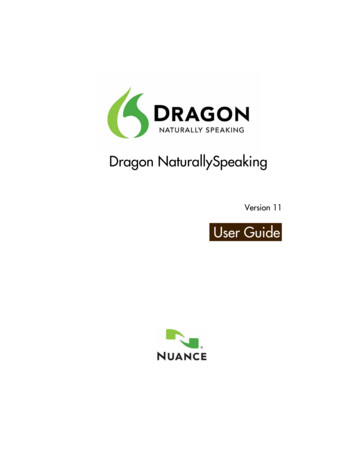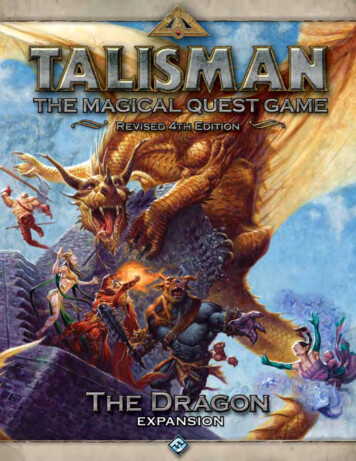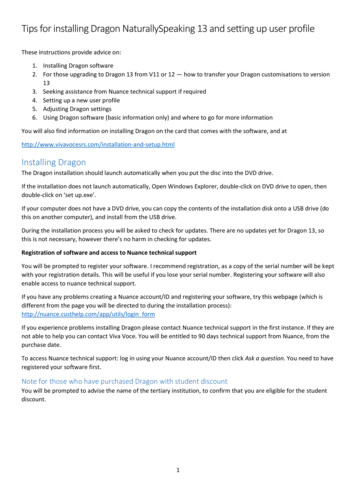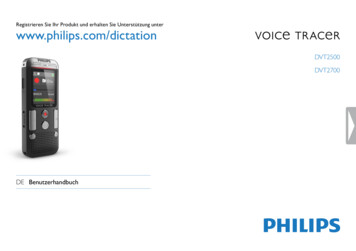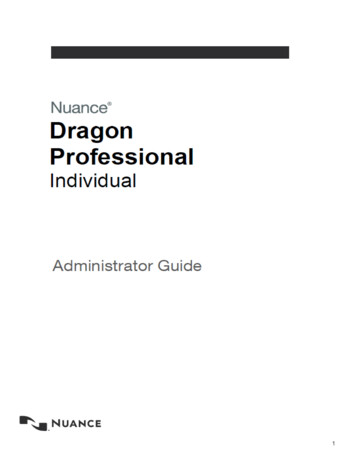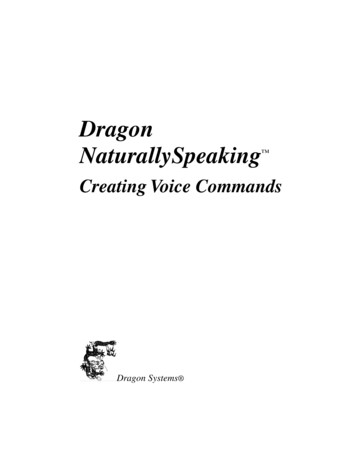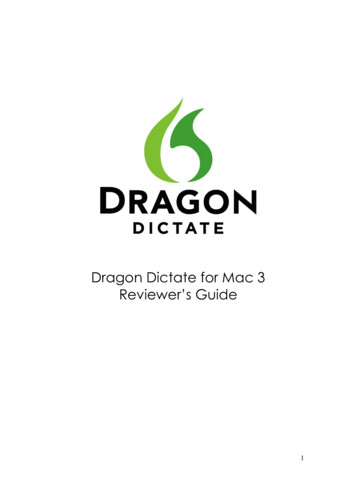
Transcription
Dragon Dictate for Mac 3Reviewer’s Guide1
Thank you for your interest in reviewing Dragon Dictate for Mac 3, the world’smost accurate and best-selling speech recognition application for the Mac. We hopethat the following pages will serve as a helpful reference during the course of yourreview.TABLE OF CONTENTSWhat’s New in Dragon Dictate for Mac 3Sample Tests for Review of Dragon Dictate for Mac 3Dragon Dictate for Mac 3 compatibility with iWork Update 9.2 InformationPress Contact Information3-56-121314Please find voice command cheat sheet e/@webenus/documents/collateral/nc 025696.pdf2
What’s New in Dragon Dictate for Mac 3?Summary:With improved accuracy and performance, amazing technology advances andpowerful new voice commands, previous versions of Dragon Dictate for Mac 3 delivereda faster, better and simply smarter speech recognition solution for Mac users. Still,Nuance has continued to explore ways to make the software even easier to use.Harnessing the power of the renowned Dragon NaturallySpeaking software voicerecognition technology, Dragon Dictate for Mac 3 is jam-packed with new productfeatures and improvements to existing capabilities.As the most robust version of Dictate yet, Dragon Dictate for Mac 3 boasts a 15 percentimprovement in out-of-the-box accuracy as well as new Smart Format Rules and newcorrection capabilities for a more personalized experience. In addition, Dragon Dictatefor Mac 3 now features enhanced control in more applications, new widebandBluetooth support, the ability to transcribe recorded audio files from a single speaker,and much more.To put it simply, Dragon Dictate for Mac 3 makes it faster and easier for Mac users to getmore done in less time by freely speaking their words and letting creativity andproductivity take charge.Details:Even More Accurate Improved Accuracy: Dragon Dictate for Mac 3 delivers a 15 percentimprovement to out-of-the-box accuracy when compared to version 2.5. Thismeans that Dragon gets you, and you get things done, faster than ever. DragonDictate for Mac 3 for Mac relies on the latest Dragon speech recognition engine(from Dragon NaturallySpeaking 12), and also samples higher quality audio inorder to deliver unprecedented accuracy, so that what you say is what you get.Faster Correction Faster, More Advanced Correction: When it comes to making a correction,Dragon Dictate for Mac 3 makes it faster and easier than ever before. Simplyspeak to correct individual words or phrases through a single, easy to understandwindow. Select an alternate word choice, or spell and train new words. DragonDictate for Mac 3 includes a richer list of alternative word choices too, so whenyou do make a correction, it’s more likely that the word or phrase you intendedwill be presented as an option. When you make a correction, Dragon learns,making it more accurate the more that you use it.3
More Control Control in More Applications with Express Editor: Dragon Dictate for Mac 3 givesyou control in more applications, so that you can use your voice to get moredone. Dragon Dictate for Mac 3 delivers an Express Editor so that you can dictateinto a text field that does not have Full Text Control. After you finish dictating, youcan transfer the text from the Express Editor to the desired application quickly andeasily by voice.Digital Voice Recorder Support Transcription of Recorded Speech: It’s easy to transcribe your own recordedspeech into text with Dragon Dictate for Mac 3. Simply establish a user profile fora digital voice recorder and have Dragon Dictate for Mac 3 transcribe yourrecorded voice quickly and easily. Supports .wav, .m4a, .m4v, .mp4, .aif, and .aiffaudio file formats. Dragon Recorder: If you don’t have a digital voice recorder available to you, useour free Dragon Recorder app to record your thoughts using an iPhone, iPad oriPod touch (4th gen). Dragon Dictate for Mac 3 will transcribe the recorded audiofiles when you are back at your Mac.Your Words, Your Way Smart Format Rules – Dragon Dictate for Mac 3 reaches out to you to adapt upondetecting your format corrections – abbreviations, numbers, and more — so yourdictated text looks the way you want it to every time. Vocabulary Editor – With the ability to set alternative written forms of words orphrases (e.g. color vs. colour) in Dragon Dictate for Mac 3, you have more sayover how your words appear.Wideband Bluetooth Support Enhanced Bluetooth Support: Dragon Dictate for Mac 3 adds support forwideband Bluetooth wireless headset microphones, and you can get up andrunning quickly. When it detects that the USB dongle of a certified microphone isplugged into the Mac, Dragon Dictate for Mac 3 offers “Enhanced Bluetooth” asan audio source type and does not require a script reading to get started.Interactive Tutorial Interactive Tutorial: Displayed at the end of profile creation and available at anytime from the Help menu, the Interactive Tutorial in Dragon Dictate for Mac 3offers short progressive simulations to help you practice good dictation,correction and editing habits so that you can create text efficiently within just afew minutes. Even experienced Dragon Dictate for Mac 3 users can benefit fromthe Interactive Tutorial.4
And More Simpler Installation Process – Dragon Dictate for Mac 3 ships on a single DVD,making installation a breeze, thanks to the included standard Apple Installer.Centralized Speech Engine Data – By centralizing its speech engine data, DragonDictate for Mac 3 saves valuable hard drive space for customers who may havemultiple users on a single machine. Additional Voice Training Stories – Dragon Dictate for Mac 3 offers four differenttraining texts at various reading levels, making the training process moreaccessible for people of different ages and abilities. More Commands from Mission Control – Dragon Dictate for Mac 3 deliversenhanced support for Mission Control, with more commands for many of the mostcommon functions, for example “swipe left” or “swipe right.” Support for New Applications – In addition to general support for OS X MountainLion, Dragon Dictate for Mac 3 offers built-in commands for the new Notes andReminders applications in this latest OS release.5
Sample tests for review of Dragon Dictate for Mac 3Dragon Dictate for Mac 3 is used by a variety of people – in all walks of life – to save timeand to work smarter with their computers. You’ll find below some examples of howDragon is used at home, in the office, at school or on the go, and some suggestions forhow to put Dragon through its paces.Tips before starting: Preparing your Mac:Make sure your Mac is well maintained.Make sure Dragon Dictate for Mac 3 is installed.Make sure that “Enable Web Site Commands” and “Generate Email Commands”are both checked. Go to Dictate Menu Preferences to check these options.Make sure that Mail your default email application.Turn off all unnecessary applications.NOTE: When using Dragon Dictate version 2.0 and higher with iWork Update 9.2 (Keynote5.2, Pages 4.2, and Numbers 2.2), users may experience an issue when dictating certaincharacters that are part of the extended character set called UTF-8. Please see page 14for more information.Notes:On occasion, you’ll notice that Dragon doesn’t transcribe exactly what you mean.One of the most incredible features of Dragon is that if you correct mis-recognitions,Dragon Dictate for Mac 3 learns from the correction and will recognize the wordbetter and better each time you use it. The new correction process in Dragon Dictatefor Mac 3 allows you to correct single words or phrases, quickly and easily – all byvoice. There are more – and more likely – alternative word choices provided inDragon Dictate for Mac 3 to make the correction process faster and easier than everbefore. Be sure to make corrections as you go through these exercises to get a feelfor the new correction process introduced in Dragon Dictate for Mac 3.Don’t forget to turn the microphone off when you are not dictating; otherwise,Dragon will continue to transcribe what you say. To do so, you can simply say “go tosleep.” The microphone display will then show a blue balloon with a crescent moonto indicate that Dragon is asleep. NOTE: with the Auto Sleep Microphone feature, youcan set the mic to turn off after a certain amount of time without input. To return tothe active microphone from the sleep state, say “Wake up” or “Turn [the]microphone on.” Say “Microphone off” to exit Sleep mode and stop Dragon fromlistening entirely.Words in brackets below such as [tab key] or [period] are voice commands, and arenot meant to designate an action by hand/keyboard. When you see [tab key] forexample, simply say “tab key.”When giving a command, dictate each command without pausing while deliveringthe command. This will help Dragon understand that you are issuing a command, notdictating new text.If you misspeak, say “Scratch that” to delete the last transcribed utterance. If youissue a command by mistake, say “Undo last action.”6
At homeYou’ve recently found a faded copy of a favorite family recipe that's been around forgenerations. Dragon Dictate for Mac 3 can help capture and preserve this familytradition. Rather than simply rewriting the recipe by hand, Dragon allows you to dictatewhile you cook – the ingredients, quantities, temperatures and process – all in a simplestep-by-step format that anyone can follow. See below for some examples of howsomeone might use Dragon at home to email a relative, capture a recipe, or search theWeb for new recipe ideas or a local grocery store.Dragon Voice Shortcuts for Web search1. “Search Google for Martha Stewart”2. “Search Bing for truffle recipe”3. “Search Yahoo! for vintage recipe box”NOTE – These shortcuts work no matter what application is currently open on yourscreen. You can also navigate to specific web sites using the Web 100commands. For example:Jump to CNNJump to eBayJump to Motley FoolQuick Voice Formatting1. [Open Microsoft Word] ([Launch] or [Activate] also work)2. [File New]3. [Caps On]4. “Recipe for Greek pasta salad”5. [Caps Off]6. [Bold that]7. [New paragraph] “Cost of all ingredients roughly fifteen dollars and 50 cents”8. [New paragraph] “Ingredients”9. [New line] “one cup uncooked pasta [new line] two cups frozen corn [newline] one half cup chopped sweet red pepper [new line] one half cup grapeor cherry tomatoes”10. [Bold uncooked; underline chopped; Capitalize red pepper]11. [Select corn (pause while the text is selected) green beans]12. [Select uncooked (pause) boiled]Your text should look like this:Recipe for Greek Pasta SaladCost of all ingredients roughly 15.50Ingredients1 cup boiled pasta2 cups frozen green beans1/2 cup chopped sweet Red Pepper1/2 cup grape or cherry tomatoes7
Accuracy / Dragon Shortcuts for Email / Smart Format Rules1. [Send an email to INSERT NAME OF SOMEONE IN YOUR ADDRESS BOOK ]2. “Chocolate chip cookies”3. [Tab key]4. “I checked my notes for you earlier this morning to find the exact amount ofsugar needed in the cookie recipe [period]. Please note that the recipe callsfor 4 and a half cups of sugar [period]”5. [New paragraph]6. “I will send the full recipe to you tonight so that you have a copy [period]”7. [Correct 4 and a half cups]8. [Choose 3] (Correction menu appears)9. [Choose 1] (Smart Format Rules box appears)10. [Send message]Accuracy1. [Open Microsoft Word]2. [File New]3. “Entrée choices for the holiday party” [bold that]4. [New paragraph]5. “There will be four choices for dinner for the holiday party which starts at fourthirty pm [colon]6. [New paragraph]7. “Grilled beef tenderloin on toast [new line]8. Moroccan lamb kebabs [new line]9. Chicken with spicy vinaigrette [new line]10. [Cap]potato pancakes11. [New paragraph]12. [Capitalize chicken]13. [Go to end]14. “Please tell the boys that they’re going to have to wear their best attire there[period]Navigating the DesktopTry some commands to quickly navigate between programs and windows1. Open iTunes2. Launch Safari3. Minimize window4. Open text edit5. Zoom window8
In a small officeImagine that you are a small business owner working in your home office. You'reresponsible for marketing, sales, accounts receivable, accounts payable and, of course,running the business. When you’re juggling dozens of tasks, making the most of everymoment is critical. Creating, formatting and editing documents and presentations issimple when you can simply say what's on your mind. Switching between applications,browsing the Web, composing emails, making corrections and moving content betweenapplications is fast and easy thanks to the tools and capabilities included in DragonDictate for Mac 3. The combination of speed, accuracy and ease of use make DragonDictate for Mac 3 the perfect productivity partner for busy small office/home officeworkers. See below for some examples of how someone might use Dragon in their homeor small office.Dragon Voice Shortcuts for Email and Calendar1. [Send an email to {INSERT NAME OF SOMEONE IN YOUR ADDRESS BOOK}]2. “Exploring e-commerce options”3. [Tab key]4. “Sales are stagnant [comma] so I’d like to transform my web site from amarketing page into a new sales channel [period] I’m concerned about therequired level of security and online payment options [period]5. [New paragraph]6. “I’d like to tap your web experience to learn more about how I can boost mybusiness results [period] are you free Tuesday, October ninth at seven thirtypm to discuss this further [question mark] you can reach me at 7815551212[period]7. [Send message]Dragon Voice Shortcuts for Web search1. “Search Bing for e-commerce”2. “Search Google for start your own business”3. “Search Yahoo for Staples Burlington Massachusetts”Quick Voice Formatting1. [Open Microsoft Word]2. [File New]3. [Set font size to 18 points]4. “[all caps] invoice”5. [New paragraph]6. “Project Number [colon] zero two three five [bold project number; go to end;new paragraph]”7. “Date [colon] September 18th two thousand eleven [bold date; go to end;new paragraph]”8. “Services rendered [colon] 17 point five hours copywriting and editing [boldservices rendered; go to end; new paragraph]”9. “Total amount due [colon] two thousand five hundred dollars and fiftycents[bold total amount due; go to end; new paragraph]”10. “Thank you for your business [period; bold invoice; italicize thank you]”9
At schoolTry to recall your college days and the headaches you experienced writing lengthypapers. How many hours did you spend hunched over a keyboard hunting and peckingand trying to squeeze out the required number of pages? How much anxiety did you feelas a young student when you were faced with a blank page? Researching, writing andediting can be frustrating for students, but Dragon Dictate for Mac 3 can make theprocess much simpler by making it faster and more natural. By allowing students to speaktheir minds rather than type, Dragon allows them to capture the natural flow of ideasaccurately and in real-time. Dragon also makes it easy to search the Web for interestingfacts, figures and images that can be incorporated into students’ work. See below forsome examples of how a student might use Dragon to write a paper, research facts, andeven keep up with friends over instant messenger.Dragon Shortcuts for Email / Smart Format Rules1. [Send an email to {INSERT NAME OF SOMEONE IN YOUR ADDRESS BOOK}]2. “Research report”3. [Tab key]4. “Professor Thompson [comma, new paragraph]. You were right to write meright now regarding my research report [period]. I know that I am slightlybehind [comma] but I expect to hand in the paper on chrysanthemumspecies by the end of the week [period]. Thank you very much [period].”5. [New paragraph]6. “I will see you in class on Monday October fifteenth [period]”7. [Correct Professor] (Correction menu will appear)8. [Choose two] (Smart Format Rules menu will appear)9. [Choose one]10. [Send message]Dragon Voice Shortcuts for Web search1. “Search Yahoo for chrysanthemum”2. “Search Google for chrysanthemum seeds”3. “Search Bing for Harvard Museum of Natural History”Quick Voice Formatting1. [Activate Microsoft Word]2. [File New]3. [Caps on]4. “The chrysanthemum species”5. [Caps off]6. [Bold that]7. [New paragraph]8. “The species of chrysanthemum are perennial plants [period] The size of thisflower is around twenty centimeters about eight inches [put parenthesisaround about eight inches; period] Chrysanthemums were cultivated inChina as a flowering herb as far back as the fifteenth century b-c [period][underline China; go to end]”9. [New paragraph]10. “The naming of the flower has been contentious [comma] but a recent rulingby the international board of botanical nomenclature resulted in a clear10
definition of the species [period] [Capitalize international board of botanicalnomenclature]”11. [Select international board of botanical nomenclature; italicize that; go toend]Accuracy1. [Open Microsoft Word]2. [File New]3. “State university student blog entry for Thursday September 18 two thousandeleven”4. [Capitalize student blog entry]5. [Go to end, New paragraph]6. “I expect to receive at least an a-minus on my chrysanthemum report[period] Bear in mind that the top students in each class usually bare theirsouls to the professor in an effort to get on his good side [period] This is not thecase for me [period] Over the years I have learned that the principal principlefor getting a good grade in professor thompson's class is to submit projectreports related to gardening [comma] since this is his favorite subject[period]”11
On the goTry using a Bluetooth headset or your mobile device as a wireless microphone in thisexample. If you choose to do the latter, just follow the on-screen instructions for adding asource to your user profile in Dragon Dictate for Mac 3 and add your Android or iOSdevice as a wireless microphone for use with Dragon Dictate for Mac 3. Control themicrophone directly from your mobile device.It’s a sunny Saturday afternoon and you’ve decided that a drink at a sidewalk caféwould be perfect. While waiting for the server, you flip open your laptop, put yourBluetooth headset on and tell your computer to send an e-mail to two friends invitingthem to meet you. Fifteen minutes later, the two have arrived and the three of you aremaking plans for what to do next. With Dragon Dictate for Mac 3, you can search theWeb effortlessly to find movie reviews or show times and to buy tickets – all by voice. Youcan even use the few minutes spent waiting for your friends to arrive to dash off a quickblog post or update your Twitter feed – all easily and hands-free. Dragon Dictate for Mac3 is the perfect complement for mobile computing by pairing the power of speechrecognition with mobile devices such as digital voice recorders and smartphones.Dragon Voice Shortcuts for Email and Calendar1. Send an email to [{INSERT NAME OF SOMEONE IN YOUR ADDRESS BOOK}] and{INSERT ANOTHER NAME OF SOMEONE IN YOUR ADDRESS BOOK}]2. “Coffee [question mark]”3. “[tab key] I’m at the café down the street [period] Do you want to meet for aquick drink [question mark]”4. “[Send message]”Dragon Voice Shortcuts for Web search1. “Search Bing for strawberry daiquiri”2. “Search Google for Man versus Machine”3. “Search Yahoo for haiku”Quick Voice Formatting1. [Open Microsoft Word]2. [File New]3. “One of the best features of Dragon Dictate for Mac 3 is that I can use it witha bluetooth wireless headset or even with my iPhone or Android device forthe same great dictation results [dash] without the wires [exclamation point][Underline great; italicize without the wires; go to end]”4. [New paragraph]Accuracy1. [Send an email to {INSERT NAME OF SOMEONE IN YOUR ADDRESS BOOK}]2. “Venice”3. [Tab key]4. “I’m here at the café waiting for John and Bob [period] We’ll probably havea gelato before we head downtown to see the new X-Files movie [period;new paragraph]5. “Do you remember when we went to Italy a few years ago and had a gelatowith the gondoliers in Venice [question mark] I think they’re still waiting for usto come back there [exclamation point]”12
Dragon Dictate for Mac 3 compatibility with iWork Update 9.2When using Dragon Dictate 2.0 and higher with iWork Update 9.2 (Keynote 5.2, Pages4.2, and Numbers 2.2), users may experience an issue when dictating certain charactersthat are part of the extended character set called UTF-8. We are working to resolve theissue.In the interim, you can still use Dragon Dictate for Mac 3 within these applications as longas you follow some simple rules about dictating non-standard characters.Option 1: Pause Before Dictating Punctuation Non-standard characters are typically used in punctuation (ellipsis, hyphen, emdash, etc.) While speaking punctuation in any iWork ’09 application, treat punctuation as acommand and pause between dictating words and dictating punctuation. Forexample, see the sentences below and where the [PAUSE] should occur. OPEN QUOTE I think this is the century of women [PAUSE] PERIOD I really dobelieve that there's going to be more gains made by women across every part ofour lives [PAUSE] PERIOD Cultural [PAUSE] COMMA political and economic[PAUSE] DOT DOT DOT [PAUSE] CLOSED QUOTE Tom Brokaw [PAUSE] COMMAMeet the Press 2012Common UTF-8 CharactersThe list of UTF-8 characters is extensive. Here are the most common characters thatmight cause an issue, if there is not a [PAUSE] before the punctuation: Dot Dot Dot (Ellipses) Hyphen Dash EM DashOption 2: Use the New Dragon Dictate for Mac 3 Express Editor with the iWork 9.2ApplicationsDragon Dictate for Mac 3’s new Express Editor lets you dictate into a text field in anyapplication on the Mac for which it does not have Full Text Control. After you finishdictating, simply transfer the text from the Express Editor to the desired applicationquickly and easily by voice. The Express Editor will provide you full capabilities to dictate,format and edit text and then transfer into any iWork ’09 application.Express Editor Commands Show Express Editor Hide Express Editor Transfer13
Press Contact and Press KitPress Contact and Press KitIf you have any questions, or need support during the review process, please feel free tocontact Linda Walsh directly.Press Contact:Linda WalshDirector(InkHouse on behalf of Nuance Communications)Linda@inkhouse.comOffice: 781-966-4117Mobile: 508-259-5749One Wayside RoadBurlington MA 01803Press Kit:For more information, including screenshots, box shots, images, videos, data sheets andmore, please refer to the press kit here – dragon-press-kit/index.htm14
speech into text with Dragon Dictate for Mac 3. Simply establish a user profile for a digital voice recorder and have Dragon Dictate for Mac 3 transcribe your recorded voice quickly and easily. Supports .wav, .m4a, .m4v, .mp4, .aif, and .aiff audio file formats. Dragon Recorder: If you don't have a digital voice recorder available to you, use