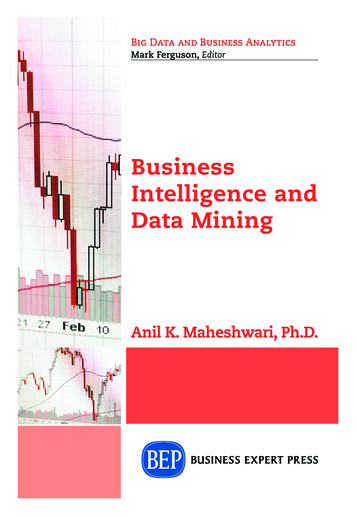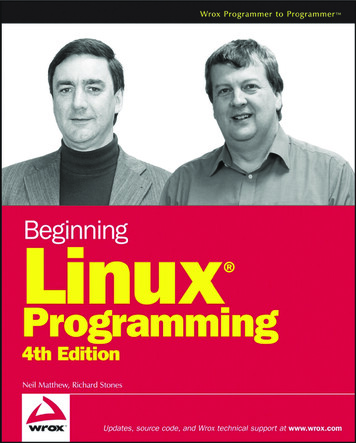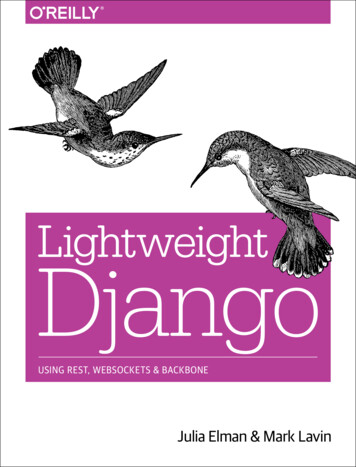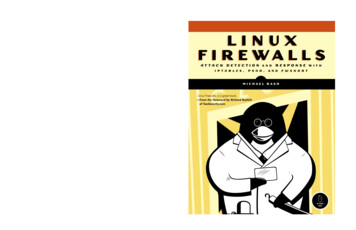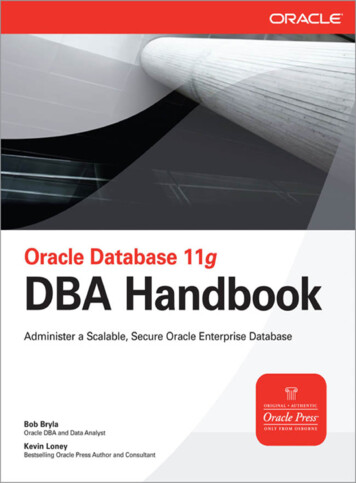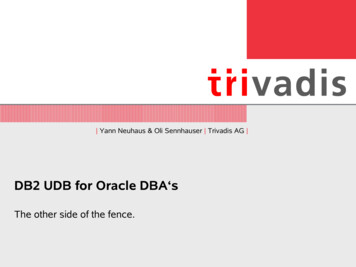Transcription
Oracle DBA ChecklistsPocket ReferenceBeijing Cambridge Farnham Köln Paris Sebastopol Taipei Tokyo
Table of ContentsIntroductionDatabase ManagementPerforming Routine DBA ProceduresPreparing a Database for ProductionPerforming Backup and RecoveryInstallation and ConfigurationInstalling Oracle on UnixInstalling Oracle on Windows NTInstalling Oracle on VMSCreating a Parallel Oracle DatabaseNetwork ManagementConfirming Network AvailabilityConfirming Net8 ConnectivityVerifying Net8 Name ResolutionConfiguring Net8 ClientsConfiguring Net8 Clients to Use LDAPConfiguring Net8 Clients to Use Oracle NamesConfiguring Net8 on the ServerConfiguring Multi-Threaded ServerTracing Client ConnectionsTracing the Listener
Oracle DBA ChecklistsPocket ReferenceIntroductionThe purpose of the Oracle DBA Checklists Pocket Reference isto help Oracle DBAs quickly look up the procedures they’llneed to follow when performing key Oracle data- baseadministration tasks.This book is divided into three major sections covering thethree main areas of an Oracle DBA’s responsibilities: databasemanagement, installation and configuration, andnetwork management. While we can’t possibly cover everyDBA task in this concise reference, we’ve highlighted the mostimportant tasks within each of these three fundamen- tal areas.The information presented here should be helpfulto both new and experienced DBAs.Each section takes a “cookbook” or checklist-style approachto presenting the material. Our goal is to make the mostimportant DBA information as accessible as it can be so you’llbe able to use it most effectively in your daily work. Whilewe’ve designed the steps to be easy to follow, pleasenote that this book is not a self-contained user guide; basicknowledge of Oracle, SQL, and SQL*Plus is assumed. Youwill need to refer to Oracle documentation and other thirdparty books for detailed information. In addition, everyOracle site has its own special procedures. You’ll need tosupplement the procedures described in this book and in theOracle documentation with your own site’s procedures.1
ConventionsThe following typographical conventions are used in thisbook:ItalicUsed for filenames, directory names, and URLsConstant widthUsed for code examples and the output of commandsConstant width italicIndicates that the item (e.g., a filename) is to be replacedby a user-specified valueConstant width boldIndicates user input in code examplesUPPERCASEIn syntax descriptions, usually indicates keywordslowercaseIn syntax descriptions, usually indicates user-defined itemssuch as variables[ ] In syntax descriptions, enclose optional itemsNOTEBefore Oracle8i, Oracle commands were typically issuedfrom Server Manager (srvmgrl ). Starting with Oracle8i, Oracle recommends that you issue commands from SQL*Plus. Inmost cases, however, issuing these commands from ServerManager will still work.AcknowledgmentsThe information contained in this pocket reference isextracted from the RevealNet Knowledge Base for OracleAdministration. Special thanks go to the following Knowledge Base authors whose expertise was used in thedevelopment of this book:2Oracle DBA Checklists Pocket Reference
Michael R. Ault is an OCP-certified Oracle7, Oracle8, andOracle8i DBA with over 15 years of experience. He hasparticipated in the Oracle8 and Oracle8i beta programs. Mikeis the author of Oracle8i Administration and Manage- ment( John Wiley & Sons) as well as several other Oracle books andnumerous articles on Oracle. He is a partner inThe DBAGroup LLC, a consulting firm providing DBA andtraining services on Oracle projects. He is also the Sysop forthe RevealNet DBA Pipeline (http://www.revealnet.com). Heis a frequent contributor to DBMS, Oracle, DBPD, and othermagazines, as well as a frequent presenter at Oracle Open World,IOUG-A, and ECO.Thomas B. Cox is a former Oracle employee and author of theOracle Workgroup Server Handbook (Oracle Press), as well asthe Low Administration Oracle Specification, the Oracle DBAChecklist, the DBA Maturity Model, and many other whitepapers and articles. He now works forPricewaterhouseCoopers.Jonathan Gennick is an Oracle Certified Professional andwriter. Jonathan has written or coauthored a number of Oraclebooks, including Oracle SQL*Plus: The Definitive Guide(O’Reilly), Oracle Net8 Configuration and Trouble- shooting(O’Reilly), and Oracle SQL*Loader: The Definitive Guide(O’Reilly). He recently joined O’Reilly as an associ- ate editorspecializing in Oracle books.Jim Lopatosky is an Information Technology Consultant forthe Maine State Government’s Bureau of Information Services(Augusta, ME), specializing in Oracle database administration.Jim has been involved actively with Oracle User Groups. Hetook office as President of the Northeast Oracle Users Group(NOUG) in October of 1999. Previouslyhe founded, and presided for three years over, Maine’s OracleUsers Group (MSOUG).Hugo Toledo is Director of Engineering at DaVinci Software in Chicago. Hugo has worked extensively withIntroduction3
Oracle’s connectivity technologies since 1989 and is a frequent speaker at industry conferences. His latest book isOracle Net8 Configuration and Troubleshooting, writtenwith Jonathan Gennick (O’Reilly).We would also like to thank our reviewers:Stephen Andert reviewed the Net8 section of this book. He isa DBA for First Health Group Corporation and has 10 yearsof experience working with database technologies. Stephen’sNet8 expertise contributed greatly to the accuracy and relevanceof the Net8 material in this book.Victor Slootsky is a Senior Oracle DBA at BAE Systems inRockville, MD. He is an OCP-certified Oracle7, Oracle8, andOracle8i DBA with over 20 years of IT experience. Victor isa member of the faculty of the Johns Hopkins University( JHU) and founder of an Oracle educational environment atthe Montgomery County Campus of JHU. There, he hasauthored and coauthored a number of educational materials aboutOracle database administration. He also has authored11 publications in various scientific journals.Database ManagementOracle database management is the first major part of anOracle DBA’s job. It involves three key tasks: maintainingexisting databases, putting up new databases, and fixingbroken ones. This section takes a systematic approach todatabase maintenance and management. It contains check- liststhat will help you develop a database management regimen,avoid costly errors when it comes time to move a databaseinto production, and assist with database recovery when troublestrikes and you lose a database object.Performing Routine DBA ProceduresSome DBA tasks need to be performed on a regular basis,others in response to emergencies or specific user needs.4Oracle DBA Checklists Pocket Reference
The checklists in the following sections will help you per- formroutine checks on the status of each of your Oracledatabases on a daily, weekly, and monthly basis.NOTESome of these DBA procedures have been automated withSQL*Plus scripts. You can download a copy of the procedures and scripts from the RevealNet web site at m#code28.Daily DBA proceduresThis section summarizes the procedures we recommend youfollow on a daily basis to check the status of each of yourOracle databases:1.Verify that all instances are up.Make sure the databases are available. Log in to eachinstance and run daily reports or test scripts. Some sitesmay want you to automate this step. As an option,consider using Oracle Enterprise Manager’s probe event.2.Look for any new alert log entries by doing thefollowing:- Connect to each managed system. Use Telnet, SSH,or a similar protocol to connect.- For each managed instance, go to the backgrounddump destination (usually ORACLE BASE/ SID /bdump, where SID is the database system identifier, or SID). Make sure to look under the SID foreach database you are managing.- At the prompt, use the Unix tail command to checkthe alert SID .log, or examine the most recententries in the alert log file in some other way.- If any ORA errors have appeared since the last timeyou looked, note them in your Database RecoveryDatabase Management5
Log and investigate each one. The Database RecoveryLog is a text file you should create and maintain;there you can record for future reference any problems you find and any actions you take.3.Verify that the Simple Network Management Protocol(SNMP) subagent for the Oracle database, dbsnmp, isrunning:- Log on to each machine you are managing, to checkfor the dbsnmp process.- For Unix, at the command line, type:ps -ef grep dbsnmpThere should be two dbsnmp processes running. Ifnot, restart dbsnmp.4.Verify that the database backup was successful.5.Verify that the database archiving to tape was successful.6.Verify that you have enough resources for acceptableperformance by doing the following:- Verify free space in tablespaces.For each instance, make sure that enough free spaceexists in each tablespace to handle the day’s expectedgrowth. When incoming data is stable and the average daily growth can be calculated, your minimumfree space should at least equal the amount of datagrowth you expect during the time it will take to order,receive, and install additional disks.- Verify rollback segments as follows:i. To obtain the current status of each ONLINE orFULL rollback segment (by ID, not by name),query on the V ROLLSTAT view.ii. Status should be ONLINE, not OFFLINE or FULL,except in those cases in which you have a specialrollback segment for large batch jobs whosenormal status is OFFLINE.6Oracle DBA Checklists Pocket Reference
iii. Optional: for each database you may have a listof rollback segment names and their expectedstatuses.iv. For storage parameters and names of all rollbacksegments, query on DBA ROLLBACK SEGS. Thisview’s STATUS field is less accurate than V ROLLSTAT, however, since it lacks the PENDINGOFFLINE and FULL statuses; it shows these asOFFLINE and ONLINE, respectively.- Identify bad growth projections:i. Gather daily sizing information.ii. Check current extents.iii. Query current table sizing information.iv. Query current index sizing information.v. Query growth trends.Look for segments in the database that are running outof resources (e.g., extents) or growing at anexcessive rate. You may need to adjust the storageparameters of these segments. For example, if anyobject has reached 200 as the number of currentextents, upgrade the MAX EXTENTS parameter in theINIT.ORA file to a value of UNLIMITED.- Identify space-bound objects.The NEXT EXTENT values for space-bound objects arebigger than the largest extent that the tablespace canoffer. Space-bound objects can harm databaseperformance. If you encounter such objects, you firstneed to investigate the situation. Then you can eitheradd another datafile or manually defragment thetablespace using the COALESCE clause of the ALTERTABLESPACE command:ALTER TABLESPACE name COALESCEwhere name is the tablespace name.Database Management7
- Be sure to review contention for CPU, memory,network, and disk resources.7.As a final daily requirement, keep improving youroverall DBA skills by spending at least one hour a dayreading your DBA manuals.Weekly DBA proceduresThis section summarizes the procedures we recommendyou follow on a weekly basis to check the status of each ofyour Oracle databases:1.Look for objects that break rules.For each object-creation policy (naming convention,storage parameter, etc.), institute an automated checkto verify that the policy is being followed. Make sure everyobject in a given tablespace has the exact same size forNEXT EXTENT and that this value matches the tablespacedefault for its NEXT EXTENT parameter value.2.Ensure that all tables have unique primary keys:- Check for missing primary keys.- Check for disabled primary keys.- Make sure all primary key indexes are unique.3.Ensure that all indexes use an index tablespace.Ensure that schemas look identical between environments (especially test and production environments):- Check for datatype consistency.- Check for the consistency of other objects.4.5.Look for security policy violations.6.Look in Net8 logs for errors and other issues.7.Archive all alert logs to history.8Oracle DBA Checklists Pocket Reference
Monthly DBA proceduresThis section summarizes the procedures we recommendyou follow on a monthly basis to check the status of each ofyour Oracle databases:1.Look for harmful growth rates.Review changes in segment growth, as compared toprevious reports, to identify segments that may begrowing in a harmful way.2.Examine tuning opportunities.Review common Oracle tuning points, such as cache hitratio, latch contention, and other points dealing withmemory management. Compare these with past reports toidentify harmful trends and determine the impact ofrecent tuning adjustments.3.Look for I/O contention.Review database file activity. Compare this activity topast output to identify trends that could lead to possiblecontention.4.Review fragmentation by investigating row chaining andother areas of fragmentation.5.Project performance into the future as follows:- Compare reports on CPU, memory, network, anddisk utilization from both Oracle and the operatingsystem to identify trends that could lead to contention for any one of these resources in the near future.- Compare performance trends to your organization’sService Level Agreement to see when your systemwill go out of bounds.6.Perform tuning and maintenance.Make whatever adjustments are necessary to avoidcontention for system resources. These adjustments mayDatabase Management9
include scheduled downtime or requests for additionalresources.Preparing a Database for ProductionFar too often, DBAs put databases into production without reallymaking sure they’re ready. The purpose of the check- lists inthe following sections is to provide a quick list of thingsyou should double-check to ensure that your data- base has asolid f
Oracle database management is the first major part of an Oracle DBA’s job. It involves three key tasks: maintaining existing databases, putting up new databases, and fixing broken ones. This section takes a systematic approach to database maintenance and management. It contains check- lists