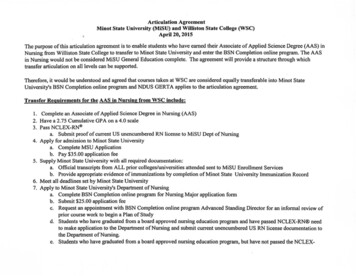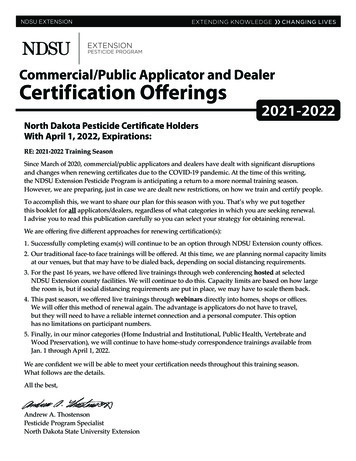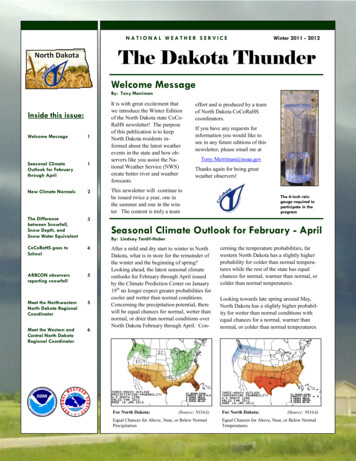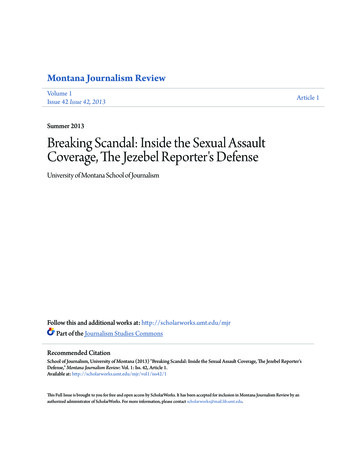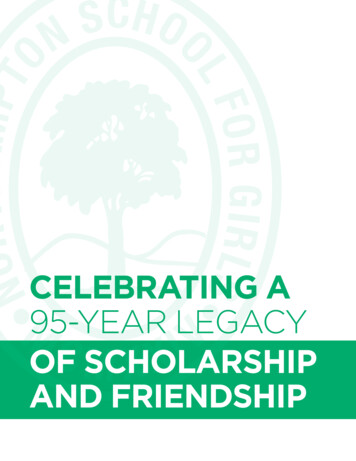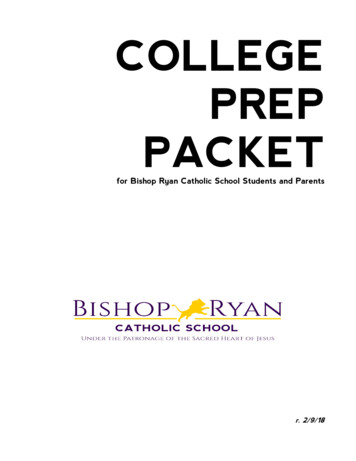Transcription
WILLISTON STATE COLLEGESTUDENT REGISTRATION GUIDEWhere the people make [the difference].
2APPLY FOR ADMISSION AT WSC4FIRST TIME USERSREAPPLYING FOR ADMISSION44TO OBTAIN YOUR EMPLID NUMBER4PAY APPLICATION FEEOBTAIN YOUR EMPLID (STUDENT ID) NUMBERCLAIM CAMPUS CONNECTION ACCOUNT445CLAIM YOUR CAMPUS CONNECTION NDUS ACCOUNT IDAND PASSWORD5FORGOT NDUS ACCOUNT ID5FORGOT PASSWORD5LOG INTO CAMPUS CONNECTION ACCOUNTCHECK TO-DO LISTSSET UP WSC EMAIL556STUDENT EMAIL QUESTIONS6STEP 1 APPLY FOR FSA IDSTEP 2 COMPLETE FAFSASTEP 3 WAIT FOR CONFIRMATION EMAIL666LOANS FOR NEW BORROWERSFEDERAL DIRECT STUDENT LOANS77IF YOU ARE A FIRST TIME USERIF YOU ARE A RETURNING USER77TO APPLY FOR HOUSING ONLINE7APPLY FOR FINANCIAL AID6ACCEPT/DECLINE FINANCIAL AID AWARDSAPPLY FOR WSC SCHOLARSHIPS3SET UP A PAYMENT PLANVIEW/PRINT 1098-TVIEW AN UNOFFICIAL TRANSCRIPTORDER AN OFFICIAL TRANSCRIPTENROLLMENT VERIFICATIONVIEW ACADEMIC ADVISEMENT REPORT131414141415NAVIGATING ADVISEMENT REPORTS15DOMESTIC AND CANADIAN STUDENTSINTERNATIONAL STUDENTSDEPENDENT ENROLLMENT151616STUDENT HEALTH INSURANCESMARTHINKING (24/7 ONLINE TUTORING)BIO-DEMOGRAPHIC INFORMATIONADDRESS [PHYSICAL & MAILING]CAMPUS HOURSFAX NUMBERS15161717171767APPLY FOR HOUSING7SET UP EMERGENCY NOTIFICATION (ASSURANCE NM)ENTER/REVIEW YOUR INFORMATIONCHECK HOLDSVIEW ADVISOR8888TO SEND YOUR ADVISOR AN E-MAIL8TO SIGN UP FOR A COLLABORATIVE COURSE10HOW TO REQUEST BOOKS ONLINE10CHARGING BOOKS TO YOUR FINANCIAL AIDTO CHARGE BOOKS TO A THIRD PARTYRETURNING BOOKS111111TO ACCESS BLACKBOARD12ADVISOR HOLDSACCEPT FINANCIAL OBLIGATION AGREEMENTADD A CLASSDROP A CLASSENROLL IN COLLABORATIVE COURSESWITHDRAW TO ZERO CREDITSVIEW/PRINT MY CLASS SCHEDULEORDER BOOKSCHARGE BOOKS8999910101011LOGIN TO ONLINE COURSE USING BLACKBOARDVIEW AND PRINT ACCOUNT SUMMARYVIEW/PRINT ELECTRONIC BILLING STATEMENTSET UP USER ELECTRONIC BILLING STATEMENTSPAY FOR COURSES IN CAMPUS CONNECTION1112121213WSC [STUDENT REGISTRATION GUIDE]updated 18-2-25WSC [STUDENT REGISTRATION GUIDE]updated 18-2-25
45APPLY FOR ADMISSION AT WSCFIRST TIME USERS1.2.3.4.5.6.7.8.9.Go to WILLISTONSTATE.EDUClick on APPLY NOW [grey menu bar]Click CREATE ACCOUNTEnter the information on the pageClick SUBMIT informationClick HERE to begin your applicationEnter username and passwordClick LOGIN to start your applicationClick START APPLICATIONIf there are required questions left to answer, the applicationstatus will read INCOMPLETE. If all required questions have beenanswered, the application status will read COMPLETE, and therewill be a submit button.REAPPLYING FOR ADMISSION1.2.3.4.5.6.7.8.9.Go to WILLISTONSTATE.EDUClick on APPLY NOW [grey menu bar]Click CREATE ACCOUNT. A new account will need to be created inorder to submit a new application for admissionEnter the information on the pageClick SUBMIT informationClick HERE to begin your applicationEnter username and passwordClick LOGIN to start your applicationClick START APPLICATIONIf there are required questions left to answer, the applicationstatus will read INCOMPLETE. If all required questions have beenanswered, the application status will read COMPLETE, and therewill be a submit button.this process may not return your EMPLID.FOR MORE INFORMATION/ASSISTANCENDUS Help Desk Help available 24/71.866.457.6387 help.desk@nodak.edu helpdesk.ndus.eduCLAIM CAMPUS CONNECTION ACCOUNTCampus Connection is a student portal where students are able to enroll incourses, drop courses, pay for courses, review grades and unofficial transcriptsand view their advisor contact information.CLAIM YOUR CAMPUS CONNECTION NDUS ACCOUNT IDAND PASSWORDGo to CLAIM.NDUS.EDUClick CLAIM AN NDUS ACCOUNTWatch videoEnter your BIRTHDATE and EMPLID (see page 6)Your NDUS ACCOUNT ID will be some variation of firstname.lastname [example: john.doe]6.Create your PASSWORD7.Enter an ALTERNATE EMAIL ADDRESSKeep your username, password and security questions stored in a safe place. Toretrieve your username and password follow the directions below. Additionalassistance can be requested by contacting the helpdesk.1.2.3.4.5.FORGOT NDUS ACCOUNT ID1.2.3.4.Go to CLAIM.NDUS.EDUClick I FORGOT MY NDUS ACCOUNT IDEnter your DATE OF BIRTH & EMPLID [see page 4]Your NDUS ACCOUNT ID will be some variation of firstname.lastname in bold [example: john.doe]FORGOT PASSWORDPAY APPLICATION FEEThe application fee is a one-time only fee. If you have previously attended WSC,you will not be required to pay again. The application payment can be paid atthe end of the online application via debit or credit card.If you elect not to pay the application fee online, you may pay by calling701.774.4200 or re-access online payment through the following link:http://ow.ly/x3pol1.2.3.4.5.6.Go to CLAIM.NDUS.EDUClick I FORGOT MY NDUS PASSWORDEnter your NDUS ACCOUNT ID [example: john.doe]Click SEARCHAnswer security questionsEstablish a new password following the guidelines providedFOR MORE INFORMATION/ASSISTANCENDUS Help Desk Help available 24/71.866.457.6387 help.desk@nodak.edu helpdesk.ndus.eduOBTAIN YOUR EMPLID (STUDENT ID) NUMBERThe application for admission must be processed before you can requestyour EMPLID. The application may take up to 48 business hours. Your EMPLIDnumber will also be mailed to your mailing address.TO OBTAIN YOUR EMPLID NUMBER1.Go to HELPDESK.NDUS.EDU/NDUSACCOUNT2.Click WHAT IS MY EMPLID?3.Click my EMPLID4.Enter the information5.Click SUBMIT6.Your seven-digit EMPLID will appear the next pageIf you didn’t enter your social security number in the application for admission,WSC [STUDENT REGISTRATION GUIDE]updated 18-2-25SET UP DUO MOBILE1.2.3.4.5.6.7.8.Download DUO MOBILE on your deviceWhile this is downloading, log on to https://2fa.ndus.edu(This needs to be a separate device from your phone)Login with your CAMPUS CONNECTION credentialsSelect CALL ME. Press 5 when you receive phone callSelect DEVICE OPTIONSGo to ACTIVATE DUO MOBILE and then select phone typeOpen DUO MOBILE on your phone and select I HAVE DUOMOBILE INSTALLEDClick the in the top right corner and SCAN THE BAR CODE on thescreen with your phone. Click on CONTINUE. You will now have theWSC [STUDENT REGISTRATION GUIDE]updated 18-2-25
67option to call or send a push to your phone.LOG INTO CAMPUS CONNECTION ACCOUNT1.2.3.4.5.3.4.Watch for an email three to five days after completing the FAFSA application.Email will confirm FAFSA been processed and will contain information on howto access your Student Aid Report (SAR) online.FOR MORE INFORMATION701.774.4248 wsc.financialaid@willistonstate.eduLog on CAMPUS CONNECTION [see page 6]Items listed in the TO-DO LIST box [right side of page] are requiredto complete your file with the appropriate office.Click DETAILS to view more specific informationClick on a TO-DO ITEM to view specificSET UP WSC EMAILYour student email account is the official means of communication used byWSC. It is important to check your student email account on a regular basis.1.2.3.4.5.6. When filling out the tax information you may be eligible to use theIRS DATA RETRIEVAL TOOLWilliston State College School Code is 003007STEP 3 WAIT FOR CONFIRMATION EMAILGo to WILLISTONSTATE.EDUClick on CAMPUS CONNECTIONEnter USERID and PASSWORD [see page 4]Click SIGN INClick on STUDENT SELF-SERVICE [left menu]CHECK TO-DO LISTS1.2. Go to WILLISTONSTATE.EDUClick the STUDENT EMAIL BUTTON [middle of page]Click OFFICE 365 LOGIN buttonusername: campusconnectionusername@ndus .edupassword: your Campus Connection password(If you have not set up DUO MOBILE, it will prompt you to do so.Please refer to the DUO MOBILE instructions on page 5)Select OUTLOOK APPSelect CENTRAL TIME ZONESTUDENT EMAIL QUESTIONSIf you are encountering problems or need your password reset, contact theNDUS Help Desk at:Phone: 1.866.457.6387Help Desk Hours: 24 hrs - 7 days a weekWebsite: http://helpdesk.ndus.eduACCEPT/DECLINE FINANCIAL AID AWARDS1.2.3.4.5.6.7.8.Log on CAMPUS CONNECTION.Select the FINANCIAL AID tileSelect appropriate AID YEAROn the left-hand side, select ACCEPT/DECLINESelect the PENCIL TOOL to edit: ACCEPT or DECLINETo reduce an amount, select ACCEPT, check REDUCE BOX, then keyDOLLAR AMOUNT in the ACCEPTED FIELD next to the loan youwish to reduce.Click SUBMITIf you decline an award, the accepted amount will display zerodollars.After you accept your Federal Student loan(s) you will need to completethe following steps. You will need your FSA ID to complete these steps.1.Go to http://studentloans.gov2.Click LOG IN (FSA ID)3.Complete the ENTRANCE COUNSELING for undergraduatestudents.4.Complete the LOAN AGREEMENT FOR A SUBSIDIZED/UNSUBSIDIZED LOAN (MPN) for undergraduate students.Be sure to keep an eye on your CAMPUS CONNECTION CHECKLIST. Payspecial attention to checklist items like verification, master promissorynote (MPN), and entrance counseling. These items must be completedbefore financial aid will disburse.FOR MORE INFORMATIONWSC IT HELPDESK STEVENS HALL 203701.774.4570 8a - 4:30p701.774.4248 wsc.financialaid@willistonstate.eduAPPLY FOR FINANCIAL AIDAPPLY FOR WSC SCHOLARSHIPSSTEP 1 CREATE FSA IDWSC students are very fortunate to have access to a strong base of scholarshipresources offered through the WSC Foundation. Over one million dollars inscholarships are awarded from up to 60 different scholarship funds annually.High school and college GPAs are the main criteria used to determine awardamounts following a graduated scale beginning at a 2.0 GPA.Apply for FSA ID with the Department of Education at ID. You will need a FSA ID to Sign yourFAFSA application electronically, sign your Master Promissory Note (MPN) andcomplete Entrance Loan Counseling.STEP 2 APPLY FOR FAFSAComplete your FREE APPLICATION FOR FEDERAL STUDENT AID (FAFSA).Priority funding date for some programs is April 15th of each year. Follow theseinstructions: Go to WWW.FAFSA.GOV to fill out your FAFSA applicationWSC [STUDENT REGISTRATION GUIDE]updated 18-2-25Remember that you must complete an application for each academic year youattend WSC. Students must maintain a 2.0 GPA and be fulltime to be eligible.1.Go to WILLISTONSTATE.EDU/SCHOLARSHIPSIF YOU ARE A FIRST TIME USERClick REGISTER and complete each tab with your personal informationWSC [STUDENT REGISTRATION GUIDE]updated 18-2-25
8IF YOU ARE A RETURNING USEREnter the username and password you created to review your account or addaddition information to compete your scholarship application.FOR MORE INFORMATION1.2.3.4.APPLY FOR HOUSINGTO APPLY FOR HOUSING ONLINELog into CAMPUS CONNECTION [see page 6]Select STUDENT SELF SERVICESelect ON-CAMPUS HOUSINGVerify that your Internet specifications are compatibleTo work with the housing application and select CONTINUESelect WSCLog in with CAMPUS CONNECTION username and passwordClick APPLICATION located on the green bar on top of the pageSelect APPLICATION STEP 1Once application step 1 is complete, select APPLICATION STEP 2To apply for housing online: Select APPLY ONLINEFollow on-screen promptsNew and returning students are required to meet with their advisor eachsemester prior to enrollment. Students can find their advisor’s contactinformation in Campus Connection. Students are able to attend an on-campusregistration session or set up an individual time with their assigned advisor.ACCEPT FINANCIAL OBLIGATION AGREEMENT1.2.3.4.5.6.FOR MORE INFORMATION701.774.4528 wsc.housing@willistonstate.eduSET UP EMERGENCY NOTIFICATION (ASSURANCE NM)Assurance NM is the campus emergency notification system used to notifystudents, faculty, and staff of vitally important information in emergencysituations, such as health or safety threats, school closing, etc. Every 90 days,you will be reminded to review and update your emergency notificationinformation. For more information, select the Frequently Asked Questions link.ENTER/REVIEW YOUR INFORMATION1.2.3.4.5.Log on to CAMPUS CONNECTION [see page 6]Click on PROFILEClick on EMERGENCY NOTIFICATIONSSelect ADD CONTACTFill in Information and then select SAVECHECK HOLDS1.Log on CAMPUS CONNECTION [see page 6]2.Select TASKS. You will see what items are needed on your To Do ListNot all holds prevent registration access.Log on to CAMPUS CONNECTION [see page 6]Go to ACADEMIC PROGRESSSelect CAMPUS PREFRENCESSelect WSC, TERM, and AID YEAR then SAVEClick on ADVISORS AND ADVISING NOTES on the left hand sideAdvisor’s name, phone number and email will be available.TO SEND YOUR ADVISOR AN E-MAILWSC [STUDENT REGISTRATION GUIDE]updated 18-2-25Log on to CAMPUS CONNECTION [see page 6]Click on FINANCIAL ACCOUNTSelect FINANCIAL OBLIGATION AGREEMENTOn the FINANCIAL OBLIGATION AGREEMENT page, chooseWILLISTON STATE COLLEGE for the institution and search for thecorrect EFFECTIVE TERM. Click SUBMIT.Read the agreement and click ACCEPT OR DECLINE.If you decline this agreement, you may not be able enroll forthe term.Once accepted you will be notified by the following notice:Your Financial Obligation hold will be lifted from your account.If you are attending another campus, you may click BACK TOAGREEMENT to sign the agreement for another campus.ADD A CLASS1.2.3.4.5.6.7.8.9.10.11.12.VIEW ADVISOR1.2.3.4.5.6.Click DETAILSClick ADVISOR’S NAMEAllow pop-up windowSend emailADVISOR HOLDS701.774.4248 .9.10.11.12.913.Log on to CAMPUS CONNECTION [see page 6]Click MANAGE CLASSESSelect MY WEEKLY SCHEDULE on the leftClick on ADD on the top of the pageSelect the APPROPRIATE TERMClick CONTINUETo select classes to add:OPTION #1 Enter class number (4 digit or 5 digit number found onthe course schedule), click ENTEROPTION #2 (If you don’t know the class number) Click SEARCHChoose the COURSE SUBJECT and COURSE NUMBER, clickSEARCH, click SELECTClick NEXT to add the class(es) to your shopping cartRepeat this process until all classes have been selectedWhen you are satisfied with your class selections, clickPROCEED TO STEP 2 OF 3To officially add the classes onto MY CLASS SCHEDULE clickFINISH ENROLLINGView the results. The status field, will display a CHECK if it’s asuccessful drop, or an X if an error has occurredClick on MY CLASS SCHEDULE to confirmDROP A CLASS1.2.3.4.Log on to CAMPUS CONNECTION [see page 6]Select MANAGE CLASSESSelect MY WEEKLY SCHEDULE on the left hand sideClick the DROP TAB [ menu at the top of the page]WSC [STUDENT REGISTRATION GUIDE]updated 18-2-25
105.6.7.8.9.10.11.11Select the APPROPRIATE TERMClick CONTINUECheck the box next to the classClick DROP SELECTED CLASSESClick FINISH DROPPINGView the results. The status field, will display a CHECK if it’s asuccessful drop, or an X if an error has occurredClick MY CLASS SCHEDULE to confirmORDER BOOKS AND CLASS MATERIALSENROLL IN COLLABORATIVE COURSESA collaborative student is one who is currently enrolled at more thanone North Dakota University System institution for a particular term. Theinstitution from which the student is earning a degree is considered the homeinstitution. The institution(s) that supply courses for a degree are consideredprovider institutions.The collaborative process allows the home campus to combine credit frommore than one institution for the purpose of financial aid. At the home campus,this process produces a single billing statement and a transcript that reflectscombined credits at both the home and provider institution(s).TO SIGN UP FOR A COLLABORATIVE COURSE1.2.3.4.5.will print portrait. In WEEKLY CALENDAR VIEW, change yourorientation to landscape. (You may need to adjust your start andend times)Click the PRINT BUTTON on the browser toolbarTextbooks, software and other required materials vary by class. A completelist of materials for each class can be found on the WSC Bookstore webpagebookstore.willistonstate.edu/home. Purchasing your materials from thebookstore will ensure you purchase the correct materials for your class. Yourstudent ID and class schedule with section numbers are required to purchasetextbooks from the bookstore.HOW TO REQUEST BOOKS ONLINE1.2.3.4.5.6.7.8.Go to WILLISTONSTATE.EDUClick FUTURE STUDENTS [grey menu bar]Click REGISTRATIONClick on COLLABORATIVE STUDENT REGISTRATIONSelect COLLABORATIVE REGISTRATION FORM found undercollaborative registration process.9.10.FOR MORE INFORMATIONGo to BOOKSTORE.WILLISTONSTATE.EDU/HOMEGo to TEXTBOOK TAB ORDER TEXTBOOKSSelect CURRENT TERM DEPARTMENT COURSE-SECTIONINSTRUCTORRepeat for ALL COURSES on your scheduleClick VIEW YOUR MATERIALS Select your BOOKS ANDMATERIALS Click ADD TO CART Click CONTINUE CHECKOUTReview Order Click CONTINUE CHECKOUTAnswer all questions Click PAYMENT OPTIONSLogin with e-mail/password OR Create an account(Note: this is NOT the same login as Campus Connections)Choose PICK UP IN STORE OR SHIP Fill in all requiredinformationChoose Payment Option: Credit Card OR Financial Aid SUBMIT701.774.4202 wsc.collaborative@willistonstate.eduCHARGE BOOKSWITHDRAW TO ZERO CREDITSCHARGING BOOKS TO YOUR FINANCIAL AIDStudents who are withdrawing to zero credits for the current semester mustcomplete the STUDENT WITHDRAWAL TO ZERO CREDITS FORM.1.Go to WILLISTONSTATE.EDU2.Click on CURRENT STUDENTS3.Click on ACADEMIC RECORDS4.Select RECORDS FORMS5.Select STUDENT WITHDRAWAL TO ZERO CREDITS FORMComplete form and submit by: Fax to: 701.774.4211 Email to wsc.records@willistonstate.edu Mailing to:WSC, ATTN: Records, 1410 University Avenue, Williston, ND 58801 Drop off: in the Student Services officeVIEW/PRINT MY CLASS SCHEDULE1.2.3.4.5.6.Log on CAMPUS CONNECTION [see page 6]Select MANAGE CLASSESSelect MY WEEKLY SCHEDULESelect APPROPRIATE TERM, click CONTINUESelect display option of LIST VIEW or WEEKLY CALENDAR VIEWIn LIST VIEW, click on PRINTER FRIENDLY PAGE. This optionWSC [STUDENT REGISTRATION GUIDE]updated 18-2-25Students may charge books to financial aid if they are receiving anyaid, including grants, scholarships and loans. This does not mean yourfinancial aid will cover the cost of the books. Coverage depends onamount of aid you receive, your tuition and fees, and room and board.Go to the bookstore with your WSC Student ID on the days specifiedby WSC to charge books and/or supplies to financial aid.TO CHARGE BOOKS TO A THIRD PARTYVerify with your THIRD PARTY ORGANIZATION to assure thenecessary paperwork was sent. All third party authorizations/contracts must be in WSC STUDENT FINANCE SERVICES prior to thedesignated tuition/fee due date for the semester.2.Go to the BOOKSTORE with your WSC STUDENT ID on the daysspecified by WSC to charge books and/or supplies to a third party.3.Notify the WSC BOOKSTORE you are charging to a third partyPRIOR TO PURCHASING BOOKS WITH THE CASHIER.Any bookstore charges not covered whole or in part by financial aid or a thirdparty are the responsibility of the student. Payment arrangements should bemade with WSC STUDENT FINANCE SERVICES.1.WSC [STUDENT REGISTRATION GUIDE]updated 18-2-25
12RETURNING BOOKSReturns must be completed by the DEADLINE scheduled for that term.Please see BOOKSTORE POLICY (attached to your receipt) for specific dates. Areceipt is required to return all items. Items must be in the same condition aswhen purchased for a refund. Shrink-wrapped books must still be in wrappingand access codes must not be scratched. New books (not originally shrinkwrapped) with highlighting, writing, or bent pages will be charged a 25%damage fee. A 25.00 restocking fee will be charged per book for each coursenot dropped.FOR ANY QUESTIONS REGARDING BOOKSTORE ORDERS CONTACTwsc.bookstore@willistonstate.edu 701.774.4260 7:30a – 4:30p701.774.4299 wsc.studentaccounts@willistonstate.eduVIEW/PRINT ELECTRONIC BILLING STATEMENTThis prints the last eBill sent to your campus email address. If an eBill has notbeen sent via email, it will not be available.1.Log on to CAMPUS CONNECTION [see page 6]2.Select FINANCIAL ACCOUNT3.Select PAY ONLINE NOW on the left hand side4.Click PAY ONLINE NOW5.You can view your statements under the statements section6.Print if desiredSET UP USER ELECTRONIC BILLING STATEMENTSLOGIN TO ONLINE COURSE USING BLACKBOARDWSC utilizes the learning management system Blackboard to deliver our onlinecourses. Blackboard is the virtual classroom in which you will attend class,interact with your instructor, submit assignments, take quizzes and tests, etc.Courses will appear in BLACKBOARD BY 4AM CST on the first day of class.Please log in and check your classes as soon as possible. Classes typically haveassignments due the first week, and these must be completed to be sure yourinstructor is aware that you have been active in the class. Note that you mustenter and complete coursework in your class by the official add/drop date toavoid being dropped as a no-show.TO ACCESS BLACKBOARD1.2.3.4.5.6.13Go to WILLISTONSTATE.EDUClick WSC ONLINE CAMPUSClick BLACKBOARDEnter your USERNAME AND PASSWORDYour name should be in the top right corner of BlackboardClick MY WSC to see your classesThis will allow someone other than the student to be set up to make apayment. Authorized user must have an email account.1.Log on to CAMPUS CONNECTION [see page 6]2.Select FINANCIAL ACCOUNT3.Select PAY ONLINE NOW on the left hand side4.Click PAY ONLINE NOW5.Select AUTHORIZED USERS on the right hand side6.Click ADD AUTHORIZED USER7.Enter in email for user and select yes or no for the next twoquestions8.Click CONTINUE9.Read the AGREEMENT, check the AGREEMENT BOX, click SUBMITbutton.The authorized user will receive an email with their log-in information.PAY FOR COURSES IN CAMPUS CONNECTIONASSISTANCE WITH BLACKBOARDwsc.extendedlearning@willistonstate.edu 701.774.4590BLACKBOARD LOGIN ASSISTANCENDUS Help Desk Help available 24/71.866.457.6387 HELP.DESK@NODAK.EDUVIEW AND PRINT ACCOUNT SUMMARY1.Log on to CAMPUS CONNECTION [see page 6]2.Click on FINANCIAL ACCOUNT3.Select WSC as the Institution4.Select the appropriate ACCOUNT TERM5.Your ACCOUNT SUMMARY will appearThis will show your total charges for the term along with any personalpayments and financial aid that has disbursed to your account. If youhave any aid that has not credited your account, it will show as anticipatedtowards the bottom.You will want to make sure to check your Campus Connection TO DO LIST [leftside of page] is complete. Any incomplete items may prohibit disbursement ofaid on your account.QUESTIONS ON ACCOUNT SUMMARIESWSC [STUDENT REGISTRATION GUIDE]updated 18-2-25Online payment can be made by check, check card, or credit card.1.Log on to CAMPUS CONNECTION [see page 6]2.Select FINANCIAL ACCOUNT3.Select PAY ONLINE NOW on the left hand side4.Click PAY ONLINE NOW5.Click MAKE A PAYMENT under Student Account6.Select the ACCOUNT BALANCE you wish to pay.7.To pay a portion of the balance due, change THE AMOUNT IN THEBOX on the account payment screen8.Click CONTINUE9.Select or add a payment method10. Click SUBMIT PAYMENTA receipt will be emailed to youPayment confirmations emails must be maintained by the student for paymentverification. Paper receipts are available by request.SET UP A PAYMENT PLAN1.2.3.4.5.6.Go to WILLISTONSTATE.EDUClick CURRENT STUDENTS [grey menu bar]Click STUDENT FINANCIAL PAYMENTSClick FEE PAYMENT INFORMATION [left menu]Click PAYMENT PLAN INFORMATION [left menu]REVIEW AND PRINT the PAYMENT PLAN TERMS [middle of page]WSC [STUDENT REGISTRATION GUIDE]updated 18-2-25
14There is a required code in the payment plan terms you need inorder to process your online form.7.Click the ENROLLMENT FORM [middle of page]8.Submit the online enrollment form and pay the 10 enrollment feewith a credit card or electronic check.After submitting the enrollment form and 10 fee, log into Campus Connectionto make the minimum 250 down payment [see page 13] which is requiredto setup your payment plan. The full amount will show as due but you mayselect the dollar amount and change to the amount you wish to pay.Once the enrollment form, enrollment fee and down payment have beenreceived, you will then receive an email notification from our Student AccountsOffice regarding your monthly amount due and payment due dates.156.7.8.9.10.11.QUESTIONS REGARDING TRANSCRIPT ORDERS701.774.4585 wsc.records@willistonstate.eduENROLLMENT VERIFICATION1.2.3.4.Billing statements will be sent to your WSC email address.Please make sure to check this regularly to ensure your payments aremade on time.TO MAKE PAYMENTS IN PERSON/PHONE5.6.7.WSC Student Accounts mon-fri 8a – 3:30P701.774.4299 wsc.studentaccounts@willistonstate.eduTO SEND PAYMENTS VIA MAILEnter RECIPIENT DETAILSREVIEW ORDEREnter CREDIT CARDSign CONSENTAn order number will be provided when the transaction is completeAn email will be sent when the order is received and when order issent.Log on to CAMPUS CONNECTION [see page 6]Click SELF SERVICE [left menu]Click ACADEMIC RECORDSClick ENROLLMENT VERIFICATION, select WILLISTON STATECOLLEGEClick on SELF SERVICE ENROLLMENT VERIFICATIONChoose either CURRENT ENROLLMENT or ALL ENROLLMENTClick OBTAIN AN ENROLLMENT CERTIFICATEWSC Student Accounts Office, 1410 University Avenue Williston, ND 58801VIEW ACADEMIC ADVISEMENT REPORTVIEW/PRINT 1098-TThe advisement report is designed to help students and advisors track, planand verify the completion of current degree programs.The 1098-T form shows the amount of tuition and fees billed for the calendaryear. This document is used for tax-filing purposes.1.2.3.Forms are mailed out in January to those students who do not grant consenton Campus Connection.1.2.3.4.5.6.Log on to CAMPUS CONNECTION [see page 6]Click on FINANCIAL ACCOUNTClick on VIEW 1098-T on the left hand sideIf you have not granted consent to view your 1098-T statementsonline, do the following: Click the GRANT CONSENT button. Readthe 1098-T CONSENT AGREEMENT, check the AGREEMENT BOX,click the SUBMIT button.Click on the TAX YEAR LINKThe 1098-T form will open in a new windowVIEW AN UNOFFICIAL TRANSCRIPT1.2.3.4.5.6.7.NAVIGATING ADVISEMENT REPORTSBy default, the report EXPANDS requirements that are NOT SATISFIED andCOLLAPSES requirements that are SATISFIED.UseTO EXPAND andTO COLLAPSE every requirement in the report.These three icons indicate the status of a course used to satisfy an academicrequirement as taken, in progress or planned.TAKENLog on to CAMPUS CONNECTION [see page 6]Select ACADEMIC RECORDSClick VIEW UNOFFICIAL TRANSCRIPT on left hand sideSelect institution WILLISTON STATE COLLEGESelect a report type [transfer detail or transfer summary]Click SUBMITPrint if desiredIN PROGRESSPLANNEDBy default, a maximum of 10 courses are displayed for an individualrequirement.Use VIEW ALL, FIRST, NEXT and LAST to view more.The first requirement on every report is a notice that official degreerequirements completion is determined by the Registrar. This requirement maybe COLLAPSED but will never be SATISFIED.ORDER AN OFFICIAL TRANSCRIPT1.2.3.4.5.Log on to CAMPUS CONNECTION [see page 6]Select ACADEMIC PROGRESSClick VIEW MY REQUIREMENT REPORTTwo output report formats:Click VIEW REPORT AS PDF to view/output/printClick EXPAND ALL to view interactive reportCurrently the following degrees are setup in our graduation audit.Go to WILLISTONSTATE.EDUClick REQUEST TRANSCRIPT [top of page]Click ORDER TRANSCRIPTFill out fields for PERSONAL INFORMATIONSelect RECIPIENTAssociate in ArtsAssociate in ScienceAssociate in Applied Science, NursingAssociate in Applied Science, AccountingAssociate in Applied Science, Business ManagementWSC [STUDENT REGISTRATION GUIDE]updated 18-2-25WSC [STUDENT REGISTRATION GUIDE]updated 18-2-25
1617Associate in Applied Science, Information TechnologyAssociate in Applied Science. Massage TherapyCertificate in NursingCertificate in Massage TherapyFOR MORE INFORMATION701.774.4267 wsc.records@willistonstate.eduSTUDENT HEALTH INSURANCEBIO-DEMOGRAPHIC INFORMATIONStudents are responsible for maintaining current bio-demographic informationincluding: addresses, phone numbers, e-mail addresses, emergency contacts.1.Log on CAMPUS CONNECTION. [see page 6]2.Select PROFILE3.Choose the tab to update [top of page]4.Click SAVE to save any updatesADDRESS [PHYSICAL & MAILING]DOMESTIC AND CANADIAN STUDENTSDomestic undergraduate students enrolled in seven or more credit hours persemester may enroll in the plan on a voluntary basis. Dependents of studentsenrolled in the plan may purchase coverage. For current open-enrollmentdates please contact wsc.studentinsurance@willistonstate.edu. If you missthe open-enrollment period you will not be able to enroll in the plan. Thepremium can be paid via eCheck or credit card at the time of purchase.Online enrollment is a simple process using the website www.uhcsr.com/ndusand clicking on the link for the school you attend. On your school’s page youwill find links to Online Enrollment, plan details, My Account, your ID Card andour smartphone app.If you have any additional questions please call customer service at877.433.4585Williston State College1410 University AvenueWilliston, ND 58801CAMPUS HOURSCampus officesBookstore8a - 4:30p7:30a – 4:30pFAX NUMBERSBookstoreEnrollment Services701.774.4257701.774.4211INTERNATIONAL STUDENTSAll international students must enroll in the student health insuranceplan, except for limited policy exceptions, and are enrolled by WSC.Your premium will be charged to your student account. Please contactwsc.studentinsurance@willistonstate.edu for payment amountsand procedures.DEPENDENT ENROLLMENTYou may enroll your dependents using the website1.2.3.Go to WWW.UHCSR.COM/NDUSClick on WILLISTON STATE COLLEGEClick on ENROLL NOW [right side of page]For current open-enrollment dates please contactwsc.studentinsurance@willistonstate.edu. If you miss the enrollment periodfor dependents you will not be able to enroll them in the plan.The student insurance plan meets all of the requirements of the PatientProtection and Affordable Care Act, provides access to the nationalUnitedHealthcare Options PPO Network and is a Platinum level plan.FOR MORE INFORMATION701.774.4553 wsc.studentinsurance@willistonstate.eduSMARTHINKI
WSC [STUDENT REGISTRATION GUIDE] WSC [STUDENT REGISTRATION GUIDE] 6 7 updated 18-2-25 updated 18-2-25 option to call or send a push to your phone. LOG INTO CAMPUS CONNECTION ACCOUNT 1. Go to WILLISTONSTATE.EDU 2. Click on CAMPUS CONNECTION 3. Enter USERID and PASSWORD [see page 4] 4.