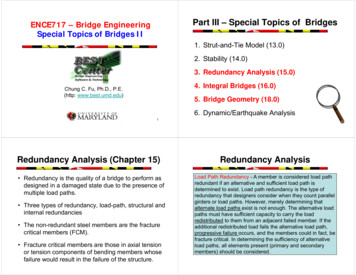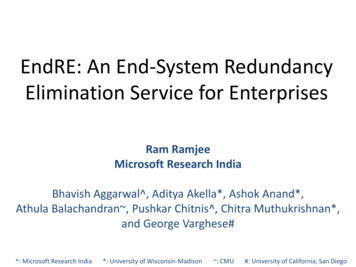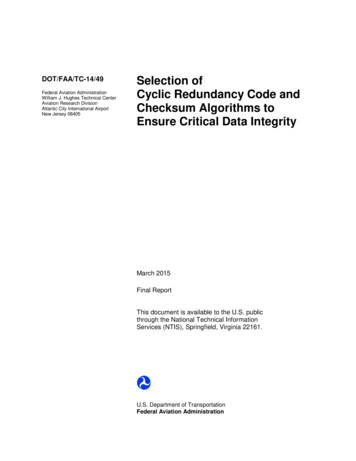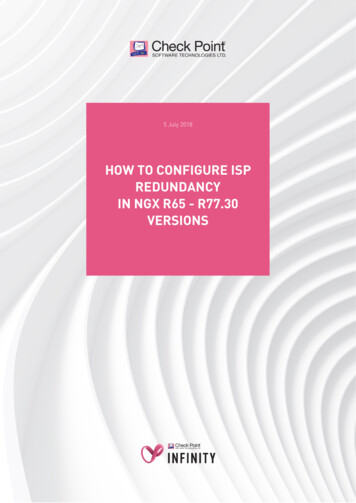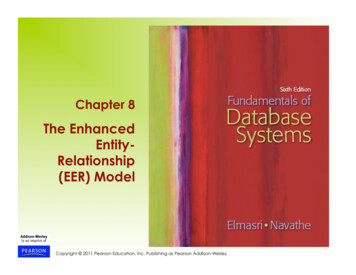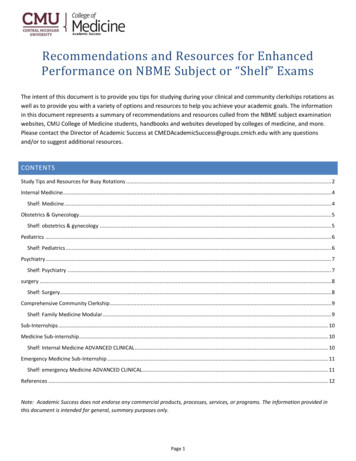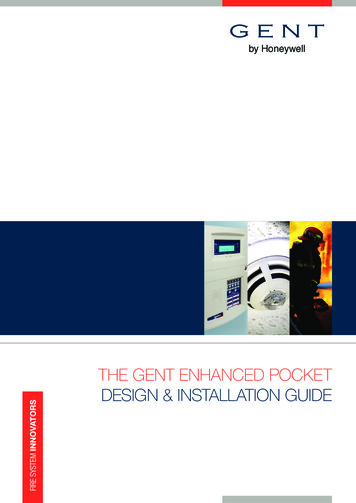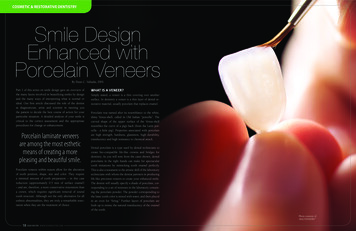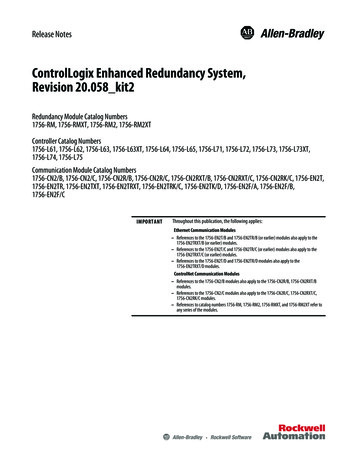
Transcription
Release NotesControlLogix Enhanced Redundancy System,Revision 20.058 kit2Redundancy Module Catalog Numbers1756-RM, 1756-RMXT, 1756-RM2, 1756-RM2XTController Catalog Numbers1756-L61, 1756-L62, 1756-L63, 1756-L63XT, 1756-L64, 1756-L65, 1756-L71, 1756-L72, 1756-L73, 1756-L73XT,1756-L74, 1756-L75Communication Module Catalog Numbers1756-CN2/B, 1756-CN2/C, 1756-CN2R/B, 1756-CN2R/C, 1756-CN2RXT/B, 1756-CN2RXT/C, 1756-CN2RK/C, 1756-EN2T,1756-EN2TR, 1756-EN2TXT, 1756-EN2TRXT, 1756-EN2TRK/C, 1756-EN2TK/D, 1756-EN2F/A, 1756-EN2F/B,1756-EN2F/CIMPORTANTThroughout this publication, the following applies:Ethernet Communication Modules– References to the 1756-EN2T/B and 1756-EN2TR/B (or earlier) modules also apply to the1756-EN2TRXT/B (or earlier) modules.– References to the 1756-EN2T/C and 1756-EN2TR/C (or earlier) modules also apply to the1756-EN2TRXT/C (or earlier) modules.– References to the 1756-EN2T/D and 1756-EN2TR/D modules also apply to the1756-EN2TRXT/D modules.ControlNet Communication Modules– References to the 1756-CN2/B modules also apply to the 1756-CN2R/B, 1756-CN2RXT/Bmodules.– References to the 1756-CN2/C modules also apply to the 1756-CN2R/C, 1756-CN2RXT/C,1756-CN2RK/C modules.– References to catalog numbers 1756-RM, 1756-RM2, 1756-RMXT, and 1756-RM2XT refer toany series of the modules.
2 ControlLogix Enhanced Redundancy System, Revision 20.058 kit2These release notes describe enhancements, corrected anomalies, knownanomalies, restrictions, and application notes for the enhanced redundancysystem revision 20.058 kit2 or earlier.Product Release NotesTopicPageProduct Release Notes2About This Enhanced Redundancy Firmware Bundle3Compatible Software Versions6About the Redundancy Module Configuration Tool7These enhancements have been made in previous firmware revisions.8Corrected Anomalies10Known Anomalies16Restrictions19Application Notes22Update the RSLogix 5000 Software Version32Replace a Module in the Secondary Chassis That Has the Same Catalog Number and Firmware Revision34Replace 1756-EN2T, 1756-EN2TR, or 1756-EN2F Modules35Replace 1756-CN2 Modules41Update the RSLogix 5000 Software Version and Replace 1756-EN2T, 1756-EN2TR, or 1756-CN2 Modules45Update the Firmware by Using Redundancy System Update48Update IP Address Set Via Software to Address Set Via Rotary Switches68Replace 1756-RM/B (or Earlier) Modules with 1756-RM2 Modules72Storing a Project to a Nonvolatile Memory Card While Your Process Is Running73Additional Resources76Product release notes for the individual products that are part of thisControlLogix Enhanced Redundancy bundle are available online within theProduct Compatibility and Download Center.For example, you can access release note information specific to the 1756-EN2TControlLogix EtherNet/IP bridge.For more information on product release notes, see the Product Compatibilityand Download Center (PCDC) t/pcdc.page.Rockwell Automation Publication 1756-RN694P-EN-P - February 2018
ControlLogix Enhanced Redundancy System, Revision 20.058 kit2 3About This EnhancedRedundancy Firmware BundleThis enhanced redundancy firmware bundle, which is identified as revision20.058 kit2, contains series firmware revisions for each of the modules that arelisted in Table 1, Required Series and Firmware Revisions for Components Usedin an Enhanced Redundancy System, Revision 20.058 kit2.You can download the firmware bundle at the Product Compatibility andDownload /Pages/home.aspxIn addition to information specific to the most recent firmware revision, theinformation from previous minor revisions is retained in these release notes.We strongly recommend that you review the information that is providedregarding previous firmware revisions. We recommend that you do so because ifyou are updating your firmware through multiple previous revisions, allinformation specific to all revisions is applicable.IMPORTANTWhen you design, install, and operate the redundant chassis pair (RCP) for thisenhanced redundancy system revision, you can use only the modules that are specifiedin Table 1, Required Series and Firmware Revisions for Components Used in anEnhanced Redundancy System, Revision 20.058 kit2.Also, remember that the series and firmware revision requirements listed apply onlyto components used in the redundant chassis pair, not to components used withthe redundancy system outside the redundant chassis pair.This enhanced redundancy system revision includes the following: Support using the 1756-CN2/C, 1756-CN2R/C, 1756-CN2RXT/C,1756-CN2RK/C modules with firmware revision 25.005 Support using the 1756-EN2F/C modules with firmware revision 10.009Table 1 - Required Series and Firmware Revisions for Components Used in an Enhanced Redundancy System, Revision 20.058 kit2Cat. No.Module Description1756-CN2ControlLogix ControlNet bridge1756-CN2RControlLogix redundant media ControlNet bridge1756-CN2RXTControlLogix-XT redundant media ControlNet bridge1756-CN2(1)ControlLogix ControlNet FFirmware RevisionB20.022C25.005D10.010(2)(3)C (or earlier)5.008 or 5.028(4)(5)C10.010(3)(6)B (or earlier)5.008 or 5.028(5)(7)C10.010(8)B (or earlier)5.008 or 5.028(4)(5)ControlLogix redundant media ControlNet bridge1756-CN2R1756-CN2RKSeries(1)ControlLogix-XT redundant media ControlNet bridgeControlLogix redundant ControlNet bridge (conformal coated) moduleControlLogix EtherNet/IP communication moduleControlLogix EtherNet/IP communication moduleControlLogix EtherNet/IP fiber communication moduleRockwell Automation Publication 1756-RN694P-EN-P - February 2018
4 ControlLogix Enhanced Redundancy System, Revision 20.058 kit2Table 1 - Required Series and Firmware Revisions for Components Used in an Enhanced Redundancy System, Revision 20.058 kit2 (Continued)Cat. No.Module Description1756-EN2TXTControlLogix-XT EtherNet/IP communication module1756-EN2TRXTControlLogix-XT EtherNet/IP redundant communication moduleSeriesFirmware RevisionD10.010(2)(3)C (or earlier)5.008 or trolLogix EtherNet/IP conformal coated communication bridgeC10.010(3)(6)1756-EN2TKControlLogix EtherNet/IP conformal coated communication L61ControlLogix 5561 controller1756-L62ControlLogix 5562 controller1756-L63ControlLogix 5563 controller1756-L63XTControlLogix-XT controller1756-L64ControlLogix 5564 controller1756-L65ControlLogix 5565 controller1756-L71ControlLogix 5571 controller1756-L72ControlLogix 5572 controller1756-L73ControlLogix 5573 controller1756-L73XTControlLogix-XT controller1756-L74ControlLogix 5574 controller1756-L75ControlLogix 5575 controller1756-RM2ControlLogix redundancy module1756-RM2KControlLogix redundancy module1756-RM2XTControlLogix-XT redundancy module1756-RMControlLogix redundancy module1756-RMXTControlLogix-XT redundancy module(1) IMPORTANT: The 1756-CN2/C, 1756-CN2R/C, 1756-CN2RXT/C, 1756-CN2RK/C modules do not support firmware revisions previous to revision 25.004. Do not attempt to update the firmware to earlierrevisions.(2) IMPORTANT: The 1756-EN2T/D modules do not support firmware revisions previous to revision 10.006. Do not attempt to update the firmware to earlier revisions.(3) Firmware revision 10.006 or later is digitally signed. For more information on digitally signed firmware, see page 5.(4) IMPORTANT: The 1756-EN2T/C (or earlier) modules do not support firmware revision 10.006 or later. Do not attempt to update the firmware to revision 10.006 or later.(5) Firmware revision 5.028 is digitally signed firmware. Firmware revision 5.008 is unsigned firmware. For more information on digitally signed firmware, see page 5.(6) IMPORTANT: The 1756-EN2TR/C modules do not support firmware revisions previous to revision 10.007. Do not attempt to update the firmware to previous revisions.(7) IMPORTANT: The 1756-EN2TR/B (or earlier) modules do not support firmware revision 10.007. Do not attempt to update the firmware to revision 10.007.(8) IMPORTANT: The 1756-EN2F/C modules do not support firmware revisions previous to revision 10.009. Do not attempt to update the firmware to a previous version.Rockwell Automation Publication 1756-RN694P-EN-P - February 2018
ControlLogix Enhanced Redundancy System, Revision 20.058 kit2 51756-EN2T, 1756-EN2TR, and 1756-EN2F Modules Digitally Signed FirmwareDigitally signed firmware provides more security over the unsigned firmware.This firmware differs based on the EtherNet/IP communication modules youuse.Cat. No.Supported FirmwareRevisionsDigitally SignedFirmwareIncluded with theEnhanced RedundancySystem, Revision20.058 kit2 Bundle1756-EN2T/D10.006 or laterYesYes1756-EN2T/C (or es1756-EN2TR/B (or s1756-EN2F/B (or earlier)5.008NoYes5.028YesNoFirmware revision 5.028 is not included in the enhanced redundancy system,revision 20.058 kit2 firmware bundle. If you want to use it, you have todownload and install this firmware separately.IMPORTANTWhen you install the digitally signed firmware, that is, firmware revision 5.028, into a1756-EN2T/C (or earlier), 1756-EN2TR/B (or earlier), or 1756-EN2F/B (or earlier)module, the installation makes the module incompatible with some firmwarerevisions.For example, after you update firmware, the module supports use of only digitallysigned firmware. The module rejects any unsigned firmware updates.You can download firmware revision 5.028 and the enhanced redundancy system,revision 20.058 kit2 firmware bundle at the Product Compatibility andDownload /Pages/home.aspxThe firmware bundle is identified as V20.058 kit2.TIPSelect the base catalog number in ControlFLASH software when updating extendedtemperature or conformal coated modules.For example, select the 1756-EN2TR module when updating a 1756-EN2TRXT module.Extended temperature and conformal coated modules use the same redundancymodule ControlFLASH kit.Rockwell Automation Publication 1756-RN694P-EN-P - February 2018
6 ControlLogix Enhanced Redundancy System, Revision 20.058 kit2Compatible Software VersionsUse these versions of software with this redundancy firmware bundle.Table 2 - Required Software Versions for Enhanced Redundancy System, Revision 20.058 kit2SoftwareRequired Software Version, lk Services Platform2.90.00 (CPR 9, SR 9)FactoryTalk Activation4.00.02FactoryTalk Alarms and Events2.90.00 (CPR 9, SR 9)FactoryTalk AssetCentre6.10.00 (CPR 9 SR 7.4)FactoryTalk Batch12.01.00(1)FactoryTalk View Site Edition9.00.00 (CPR 9, SR 4)Redundancy Module Configuration Tool8.04.01.00RSLinx Enterprise5.90.00 (CPR 9, SR 5)RSLinx Classic3.90.00 (CPR 9, SR 9)RSLogix 5000 20.04.00 (CPR 9, SR 5)RSNetWorx for ControlNet26.00.00 (CPR 9, SR 9)RSNetWorx for DeviceNetRSNetWorx for EtherNet/IP(1) Use the most recent FactoryTalk Batch Patch Roll-up with this enhanced redundancy firmware revision. For the most recent patchroll-up, see Rockwell Automation Knowledgebase Answer ID 59058, accessible /.For system requirements, go to /design/rslogix5000/sysreq.html.Rockwell Automation Publication 1756-RN694P-EN-P - February 2018
ControlLogix Enhanced Redundancy System, Revision 20.058 kit2 7About the Redundancy ModuleConfiguration ToolThe 1756-RM2, 1756-RM2XT, 1756-RM, or 1756-RMXT redundancymodules can be used in a redundant system. We recommend that you use theRedundant Module Configuration Tool (RMCT) to commission yourredundant system. To use the RMCT you must have an engineering workstation.See the ControlLogix Redundancy User Manual, publication 1756-UM535 formore information about the specifications for an engineering workstation.IMPORTANTYou must uninstall any existing versions of the RMCT before you install version8.04.01.00 of the configuration tool. If you do not uninstall the previous versions, youcan have difficulty if you try to install or uninstall any later versions.This enhanced redundancy system revision requires the RMCT, version8.04.01.00 that is packaged with this enhanced redundancy system revisionbundle. The About screen for the RMCT displays 8.4.1.0 but it is the correctversion.You can use the RMCT with the redundancy modules to complete these tasks: View error diagnostics View qualification and compatibility status of partnered modules Set Auto-Synchronization parameters View and set Chassis ID parameters (Chassis A, Chassis B) Identify noncompliant modules for removal Configure redundancy system parametersIMPORTANTThis publication documents and Known Anomalies associated with the RMCT. Werecommend that you read these anomaly descriptions before using the RMCT, version8.04.01.00Also, if you must update your RMCT separately from downloading this enhancedredundancy system revision or by using RSLinx Classic software, version 3.90.00, seeUpdate the Redundancy Module Configuration Tool on page 50.For a complete list of RMCT functionality, see the ControlLogix RedundancyUser Manual, publication 1756-UM535.Rockwell Automation Publication 1756-RN694P-EN-P - February 2018
8 ControlLogix Enhanced Redundancy System, Revision 20.058 kit2These enhancements have been made in previous firmware revisions.Table 3 - Enhancements Provided with Enhanced Redundancy System, Revision 20.058 kit1 (or Earlier)SystemComponentsEnhancedRedundancySystem RevisionEnhancement1756-RM and1756-RM2 support20.058 kit1Product improvements have been made to increase product resiliency to potentially disruptive activities. These enhancements havebeen verified not to affect product safety, performance, expected life, configuration, or operation of the product. RockwellAutomation recommends that you follow good Industrial Control Sys
14.01.2000 · Update the RSLogix 5000 Software Version and Replace 1756-EN2T, 1756-EN2TR, or 1756-CN2 Modules 45 Update the Firmware by Using Redundancy System Update 48 Update IP Address Set Via Software to Address Set Via Rotary Switches 68 Replace 1756-RM/B (or Earlier) Modules with 1756-RM2 Modules 72 Storing a Project to a Nonvolatile Memory Card While Your