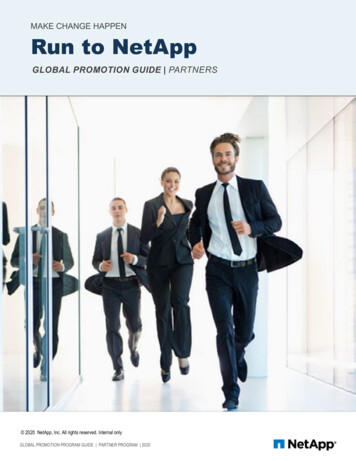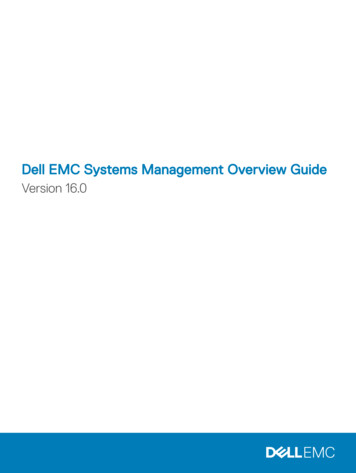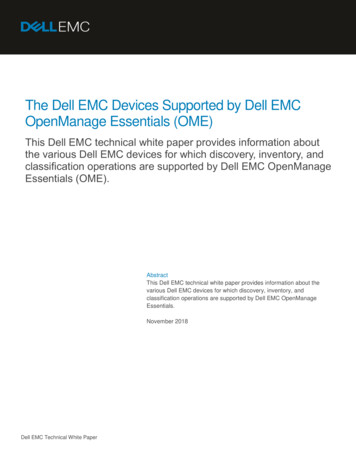Transcription
Solution GuideDell EMC PowerScale Powered by AzureDatabricks and Faction to accelerate data-driveninnovationsUnified data analytics platform: One cloud platform for massive scale data engineering and collaborative data scienceAbstractThis paper describes the solution and implementation process of setting up aunified data analytics platform solution, for accelerated data driven innovationspowered by Azure Databricks, Faction cloud, and Dell EMC PowerScale.December 2020H18628
RevisionsRevisionsDateDescriptionDecember 2020Initial releaseAcknowledgmentsAuthor: Kirankumar Bhusanurmath, Analytics Solutions Architect, Dell EMCSupport: Anjan Dave, Advisory System Engineer, Dell EMCOther:The information in this publication is provided “as is.” Dell Inc. makes no representations or warranties of any kind with respect to the information in thispublication, and specifically disclaims implied warranties of merchantability or fitness for a particular purpose.Use, copying, and distribution of any software described in this publication requires an applicable software license.This document may contain certain words that are not consistent with Dell's current language guidelines. Dell plans to update the document oversubsequent future releases to revise these words accordingly.This document may contain language from third party content that is not under Dell's control and is not consistent with Dell's current guidelines for Dell'sown content. When such third-party content is updated by the relevant third parties, this document will be revised accordingly.Copyright 2020 Dell Inc. or its subsidiaries. All Rights Reserved. Dell Technologies, Dell, EMC, Dell EMC and other trademarks are trademarks of DellInc. or its subsidiaries. Other trademarks may be trademarks of their respective owners. [1/11/2021] [Solution Guide] [H18628]2Dell EMC PowerScale Powered by Azure Databricks and Faction to accelerate data-driven innovations H18628
Table of contentsTable of contentsRevisions.2Acknowledgments .2Table of contents .3Executive summary .41Solution overview .51.123Faction Cloud Control Volumes .6Solution components .82.1Azure Databricks .82.2Dell EMC PowerScale .8Solution implementation and validation .93.1Preparing OneFS .93.1.1 Validate OneFS version and license activation .93.1.2 Configure OneFS components .93.1.3 Create Network pool and SmartConnect .103.2Preparing Azure Databricks .133.3Solution validation.173.4Validation summary .204Conclusion .21ATechnical support and resources .22A.13Related resources.22Dell EMC PowerScale Powered by Azure Databricks and Faction to accelerate data-driven innovations H18628
Executive summaryExecutive summaryThe unified data analytics platform provides a cloud platform solution for massive scale data engineering andcollaborative data science workloads for the on-premises data stored on Dell EMC PowerScale data lakes.This solution provides data science workspace collaboration across the full data and machine learning (ML)life cycle, through collaborative notebooks, optimized ML environments, and complete ML life cycles.Solution’s unified data services provide high-quality data with great performance, through reliable data lakes,fast and efficient data pipelines and broader business insights. Finally this solution’s enterprise cloud serviceprovides a massively scalable and secure multicloud service through platform security, 360-degreeadministration, elastic scalability, and multicloud management.To enable this unified data analytics platform, Dell EMC Cloud Storage Services has combinedIsilon/PowerScale, the number one scale-out NAS platform powered by OneFS, with the Microsoft Azurepublic cloud’s Databricks service, which offers enterprise-grade Apache Spark compute for operationalflexibility. This integration provides a high bandwidth (up to 100 Gbps), low latency (as low as 1.2milliseconds) connection from Isilon to Azure Databricks using Azure ExpressRoute Local. It also eliminatesoutbound data traffic costs for data written to Isilon from within Azure. The integration is powered Faction, thatprovides a fully managed cloud data services platform, along with patented low latency, high throughputconnectivity that can deliver ultrahigh performance from PowerScale systems that are next to Azure cloud.Cloud Storage Services with Azure and Isilon allows for the right combination of compute and storage fordata-intensive, high I/O throughput, file-based workloads that require high compute performance on a periodicand/or unpredictable basis. This makes them suitable for a cloud consumption model. Eliminating egresscharges enables workloads that require a lot of temporary writes to the Isilon to cost-effectively takeadvantage of Azure’s application services. This is ideal for industries such as Life Sciences and Media andEntertainment, which can require on-demand computing power tied to a massive file system.For compute, Azure offers the choice of dozens of VMs with a wide variety of CPUs, some optimized for HPCworkloads, memory capacity, and network options. For the current solution, we focus only on the AzureDatabricks which is a fast, easy, and collaborative Apache Spark based analytics service. When combinedwith Isilon’s unmatched performance, reliability and scalability, and a single multi petabyte namespace whichsupports symmetric data access across its nodes, organizations get a fully managed cloud service that canaddress the most demanding requirements.4Dell EMC PowerScale Powered by Azure Databricks and Faction to accelerate data-driven innovations H18628
Solution overview1Solution overviewDell Technologies Cloud Storage enables connecting file storage, consumed as a service, directly to theAzure Databricks Apache Spark cluster. This is achieved through native replication from on-premises DellEMC Isilon storage to a managed service provider location. Dell Technologies has partnered with Faction Inc.to deliver a fully managed, cloud-based service for Dell EMC storage to address various cloud use cases.Faction, Inc. is a Dell Technologies Gold Cloud Service Provider (CSP) and Tech Connect Select partnerfounded in 2006 and headquartered in Denver, Colorado. Faction is a multicloud platform-as-a-serviceprovider and VMware partner that offers multicloud-attached storage from various co-locations (Equinix,Coresite, and Digital Reality). Faction has expanded globally to London and Frankfurt. In this hybrid clouddata warehouse solution, we use Factions Cloud Control Volumes (CCVs) storage offerings as storage layeror data lake for Azure cloud.Native cloud integrationAzure Databricks (a fully managed Databricks service) is used directly with the storage solution, showinginteroperability beyond pure mounts to instances; also showing multiprotocol access using hdfs:// (defaultCCVs use NFS).Unified data analytics solution diagram5Dell EMC PowerScale Powered by Azure Databricks and Faction to accelerate data-driven innovations H18628
Solution overview1.1Faction Cloud Control VolumesCloud Control Volumes (CCVs) provide durable, persistent, cloud-attached, and cloud-adjacent storagedirectly connected to the Azure cloud.Array-based replication of volumes to Faction directly attached as CCVs across one or moreclouds through NFSUse cases for CCVs could be transient in nature, such as performing data analytics on a large or complexdata footprint. A verity of tiers of CCV storages is available in Faction data center. Storage tier specifics areultimately determined by the Dell EMC arrays and use cases as shown in the below figure.Archive (Small)ArchiveStandardPremierElite (Small)Elite20 Gb/s80 Gb/sF600F800Base Network Connectivity10 Gb/s10 Gb/s20 Gb/s40 Gb/sModelA200Base includes 162 TBScale in 90 TBincrements6A2000Base includes 648TBScale in 360 TBincrementsH5600H500Storage ScalingBase includes 540TBScale in 300 TBincrementsBase includes 162TBScale in 90 TBincrementsBase includes 28TBScale in 12 TBincrementsDell EMC PowerScale Powered by Azure Databricks and Faction to accelerate data-driven innovations H18628Base includes 130TBScale in 77 TBincrements
Solution overviewWorkloadsWrite-Once-ReadNever/Retention lthcare RecordsRetentionLong-term LegalRecords RetentionVideo StreamingLong-term LegalRecords rmHealthcare RecordsRetentionLong-term LegalRecords RetentionWeb contentManagementWeb contentManagementVideo RetentionTiering fromStandard/Premier/EliteLong-term HealthcareRecords RetentionReal-timeinference(machine learning)Critical StreamingAnalyticsReal-time inference(machine learning)RenderingRenderingRenderingWeb contentManagementReplace onpremise file serversTime-sensitive DataWarehouseworkloadsVideo RetentionVideo RetentionTest/DevTime-sensitiveData WarehouseworkloadsSmall footprintflash workloadsTiering fromStandard/Premier/EliteTiering fromStandard/Premier/EliteBig data uses (forexample,Genomics,Machine Learning,and so on)Cloud User-levelWindows FileSharingMedia ProcessingCritical StreamingAnalyticsFile scale-out CCV detailsFor big data analytics, organizations need to migrate volume data from an on-premises data center to aFaction data center. Array-based replication is configured between on-premises Isilon storage and a similarIsilon storage array owned and managed by Faction in the Faction data center.It is the customer’s responsibility to manage the network between their on-premises data center and theFaction data center. A dedicated circuit: should be opted for a dedicated connection for replication trafficbetween their facility and Faction. Customers may also use a VPN as redundancy to a dedicated link. Factioncan source and manage the dedicated link, or the client can work with their carrier directly.CCVs are presented in close proximity to Azure cloud provider while leveraging redundant connectivity withmultiple 10 Gb Ethernet connections and redundant switches to provide highly available connections. LinkAggregation Groups (LAGs) are used to scale to higher levels of bandwidth into the Azure cloud.7Dell EMC PowerScale Powered by Azure Databricks and Faction to accelerate data-driven innovations H18628
Solution components2Solution components2.1Azure DatabricksFast, easy and collaborative Apache Spark based analytics service, for big data analytics and AI withoptimized Apache Spark. To unlock insights from all your data and build artificial intelligence (AI) solution.With Azure Databricks setup your Apache Spark environment in minutes, autoscale and collaborate on theshared projects in an interactive workspace. Azure Databricks supports Python, Scala, R, Java and SQL, aswell as data science frameworks and libraries including TensorFlow, PyTorch and scikit-learn.See here for more information about the Azure Databricks.2.2Dell EMC PowerScalePowerScale is the next evolution of OneFS – the operating system powering the industry’s leading scale-outNAS platform. The PowerScale family includes Dell EMC PowerScale platforms and the Dell EMC Isilonplatforms configured with the PowerScale OneFS operating system. OneFS provides the intelligence behindthe highly scalable, high-performance modular storage solution that can grow with your business. A OneFSpowered cluster is composed of a flexible choice of storage platforms including all-flash, hybrid, and archivenodes. These solutions provide the efficiency, flexibility, scalability, security, and protection for you to storemassive amounts of unstructured data within a cluster. The new PowerScale all-flash platforms co-existseamlessly in the same cluster with your existing Isilon nodes to drive your traditional and modernapplicationsSee here for more information about the Dell EMC PowerScale platforms.8Dell EMC PowerScale Powered by Azure Databricks and Faction to accelerate data-driven innovations H18628
Solution implementation and validation3Solution implementation and validationNote: The solution is validated functionally, no performance related testing is conducted or presented in thisguide.3.1Preparing OneFSComplete the following steps to configure your Isilon OneFS cluster for use with Azure Databricks cluster.Preparing OneFS requires you to configure DNS, SmartConnect, and Access Zones to allow for theDatabricks cluster to connect to the Isilon OneFS cluster. If these preparation steps are not successful, thesubsequent configuration steps might fail.Note: For validation purpose, we will skip DNS and SmartConnect configuration. Only setup Access Zone(optional) and use IP address of the Isilon End point from Faction Cloud.3.1.1Validate OneFS version and license activationYou must validate your OneFS version, check your licenses, and confirm that they activated.1. From a node in your Isilon OneFS cluster, confirm the OneFS version using below command.Isi versionIsilon OneFS v9.0.0.0 B 9 0 0 002(RELEASE): 0x900005000000002:Thu Apr 23 13:04:16PDT .amd64/sys/IQ.amd64.releaseFreeBSD clang version5.0.0 (tags/RELEASE 500/final 312559) (based on LLVM 5.0.0svn).2. Add the license for HDFS and SmartConnect Advanced using the following command:isi license add --evaluation SMARTCONNECT ADVANCED,HDFS3. Confirm that licenses for HDFS and SmartConnect Advanced are operational. If these licenses arenot active and valid, some commands in this guide might not work.Run the following commands to confirm that HDFS and SmartConnect Advanced are installed:isi license licenses listisi license licenses view HDFSisi license licenses view "SmartConnect Advanced"4. If your modules are not licensed, obtain a license key from your Dell EMC Isilon sales representative.Type the following command to activate the license:isi license add --path license file path 3.1.2Configure OneFS componentsAfter you configure DNS for OneFS, set up and configure the following OneFS components. 9Create an access zone(Optional) Create a SmartConnect zoneCreate and configure the HDFS root in the access zone(Optional) Create users and groupsEnable hdfs serviceDell EMC PowerScale Powered by Azure Databricks and Faction to accelerate data-driven innovations H18628
Solution implementation and validation3.1.2.1Create an access zoneOn one of the Isilon nodes, you must define an access zone on the Isilon OneFS cluster and enable theHadoop(hdfs) node to connect to it.1. On a node in the Isilon OneFS cluster, create your Hadoop access zone.isi zone zones create -–name hdfs-zone -–path /ifs/hdfs-zone --create-path2. Verify that the access zones are set up correctly.isi zone zones list –verboseOutput similar to the following appears:Name: SystemPath: /ifsGroupnet: groupnet0Map Untrusted: Auth Providers: lsa-local-provider:System, lsa-file-provider:SystemNetBIOS Name: User Mapping Rules: Home Directory Umask: 0077Skeleton Directory: /usr/share/skelCache Entry Expiry: 4HZone ID: ------------------------------Name: hdfs-zonePath: /ifs/hdfs-zoneGroupnet: groupnet0Map Untrusted: Auth Providers: lsa-local-provider:hdfs-zoneNetBIOS Name: User Mapping Rules: Home Directory Umask: 0077Skeleton Directory: /usr/share/skelCache Entry Expiry: 4HZone ID: 23. Create the HDFS root directory within the access zone that you created.mkdir -p /ifs/hdfs-zone4. List the contents of the Hadoop access zone root directory.ls –al /ifs/hdfs-zone3.1.3Create Network pool and SmartConnectNote: In this validation, we have not setup a SmartConnect FQDN.On a node in the Isilon OneFS cluster, add a dynamic IP address pool and associate it with the access zoneyou created earlier.1. Modify your existing subnets and specify a service address.isi network subnets modify groupnet0.subnet0 -–sc-service-addr x.x.x.x10Dell EMC PowerScale Powered by Azure Databricks and Faction to accelerate data-driven innovations H18628
Solution implementation and validation2. Create network pool for the hdfs access zone.isi network pools create --id groupnet : subnet : name --ranges x.x.x.x-x.x.x.x -access-zone my-access-zone --alloc-method dynamic -–ifaces X-Y: yourinterfaces --sc-subnet subnet0 --sc-dns-zone my-smartconnectzone-name -description hadoopWhere:--name subnet: poolname —New IP pool in subnet (for example, subnet0:pool1).--ranges—IP range that is assigned to the IP pool--ifaces—Node interfaces that are added to the pool--access-zone—Access zone that the pool is assigned to.--sc-dns-zone—SmartConnect zone name--sc-subnet—SmartConnect service subnet that is responsible for this zone3. View the properties of the existing pool.isi network pools view groupnet0.production.pool-hdfsID: groupnet0.production.pool-hdfsGroupnet: groupnet0Subnet: productionName: pool-hdfsRules: Access Zone: hdfs-zoneAllocation Method: staticAggregation Mode: lacpSC Suspended Nodes: Description:Ifaces: 1:10gige-1, 2:10gige-2, 3:10gige-1, 4:10gige-2IP Ranges: 10.1.1.15-10.1.1.18Rebalance Policy: autoSC Auto Unsuspend Delay: 0SC Connect Policy: round robinSC Zone:SC DNS Zone Aliases: SC Failover Policy: round robinSC Subnet: productionSC TTL: 0Static Routes: -3.1.3.1Create and configure the HDFS root in the access zoneOn a node in the Isilon OneFS cluster, create new role and configure the backup and restore privileges to thehdfs user.1. Create new role for the Hadoop access zoneisi auth roles create --name role name --description role description -zone access zone For example:isi auth roles create --name RunAsRoot --description "Bypass FS permissions" -zone hdfs-zone11Dell EMC PowerScale Powered by Azure Databricks and Faction to accelerate data-driven innovations H18628
Solution implementation and validation2. Add restore privileges to the new “RunAsRoot” roleisi auth roles modify role name --add-priv ISI PRIV IFS RESTORE -zone access zone For example:isi auth roles modify RunAsRoot --add-priv ISI PRIV IFS RESTORE --zone hdfs-zone3. Add backup privileges to the new “RunAsRoot” roleisi auth roles modify role name --add-priv ISI PRIV IFS BACKUP -zone access zone For example:isi auth roles modify RunAsRoot --add-priv ISI PRIV IFS BACKUP --zone hdfs-zone4. Add user hdfs to the new “RunAsRoot” roleisi auth roles modify role name --add-user hdfs --zone access zone For example:isi auth roles modify RunAsRoot --add-user hdfs --zone hdfs-zone5. Verify the role setup, backup / restore privileges and hdfs user setup.isi auth roles view role name --zone access zone For example:isi auth roles view RunAsRoot --zone hdfs-zoneName: RunAsRootDescription: Bypass FS permissionsMembers: - hdfsPrivilegesID: ISI PRIV IFS BACKUPRead Only: TrueID: ISI PRIV IFS RESTORERead Only: True6. (Optional) Flush auth mapping and auth cache to make hdfs user take immediate effect as“RunAsRoot” role created above.isi for array "isi auth mapping flush --all"isi for array "isi auth cache flush --all"7. Alternate way is to add hdfs user to the ZoneAdmin role as below.isi auth users view --user hdfsuser --zone hdfs-zoneName: hdfsuserDN: CN hdfsuser,CN Users,DC DC15-ISI04DNS Domain: Domain: DC15-ISI04Provider: lsa-local-provider:hdfs-zoneSam Account Name: hdfsuserUID: 2000SID: led: YesExpired: NoExpiry: -12Dell EMC PowerScale Powered by Azure Databricks and Faction to accelerate data-driven innovations H18628
Solution implementation and validationLocked:Email:GECOS:Generated GID:Generated UID:Generated UPN:Primary GroupNoNoNoYesID: GID:1800Name: Isilon UsersHome Directory: /ifs/hdfs-zone/home/hdfsuserMax Password Age: 4WPassword Expired: NoPassword Expiry: 2020-12-22T15:50:52Password Last Set: 2020-12-22T12:43:31Password Expires: NoShell: /bin/zshUPN: hdfsuser@DC15-ISI04User Can Change Password: Yes3.1.3.2Enable hdfs serviceBy default, hdfs and SmartConnect services are disabled in OneFS 9.x, these services needs to be manuallyenabled to connect to the access zone using hdfs protocol.isi services hdfs enable3.2Preparing Azure DatabricksBelow steps are referred from the Azure Databricks documentation to create a new Azure Databricksworkspace and Spark cluster.1. Login into Azure portal and search Azure Databricks serviceClick on Add to add a new workspace, select resource group, region and pricing tiers, for validationwe have Trial (Premium – 14 days Free DBUs).13Dell EMC PowerScale Powered by Azure Databricks and Faction to accelerate data-driven innovations H18628
Solution implementation and validationCreate an Azure Databricks workspace part 12. NetworkingChoose existing Virtual Network and subnet not in use.Create an Azure Databricks workspace part 214Dell EMC PowerScale Powered by Azure Databricks and Faction to accelerate data-driven innovations H18628
Solution implementation and validation3. Tag is optional, click Review/CreateCreate an Azure Databricks workspace part 34. Give it 10mins to create the workspace, then click on the Workspace, and then click on LaunchWorkspace:Create an Azure Databricks workspace part 415Dell EMC PowerScale Powered by Azure Databricks and Faction to accelerate data-driven innovations H18628
Solution implementation and validation5. The new Azure Databricks workspace created with open in a new page as below.Create an Azure Databricks workspace part 56. Click on the New Cluster and create a new Cluster within the workspace.Create an New Spark cluster within Azure Databricks workspace16Dell EMC PowerScale Powered by Azure Databricks and Faction to accelerate data-driven innovations H18628
Solution implementation and validation7. Create new Notebook within the new cluster created.Create an New Notebook within new Spark cluster inside Azure Databricks workspace part18. Click on the New Notebook, int his case, Python was selected as the language), and then you canstart typing the Spark commands.Create an New Notebook within new Spark cluster inside Azure Databricks workspace part23.3Solution validationIn this section we will demonstrate the unified data analytics platform solution validation, how the data fromOn-premises data center is replicated into Isilon in the Faction cloud, and the same is made available to theAzure Databricks cluster on Azure public cloud for in place data analytics.Note: For simplicity purpose we are using Isilon IP provided by Faction as the data endpoint, DatabricksSpark cluster can connect to this endpoint using HDFS protocol and read/write data into Isilon. If the Isilon isconfigured with a DNS and SmartConnect is enabled, then a Fully Qualified Domain Name (FQDN) can beset to hdfs access zone, and the FQDN can be used instead of IP to read and write data to/from Isilon.17Dell EMC PowerScale Powered by Azure Databricks and Faction to accelerate data-driven innovations H18628
Solution implementation and validation1. Download sample dataset into Databricks File System (DBFS)In the new notebook, run a unix shell command wget to download a sample data file into temporaryfolder of DBFS, as shown below.%sh wget -P l radio json.json(this downloads the .json file from a github site and stores in it local/tmp dir)2. Write data into Isilon from Databricks File System.Using DBFS copy command copy the sample json data set downloaded into temporary folder to Isilonhdfs access zone.dbutils.fs.cp("file:///tmp/small radio json.json", "hdfs://10.1.1.15/")(cp the file over HDFS protocol to the PowerScale cluster – here a nodeIPis used instead of smartconnect)Login into a Isilon node and check the copied file.3. Create a new Spark Dataframe pointing to the sample dataset on Isilon using hdfs protocol (SparkAction).18Dell EMC PowerScale Powered by Azure Databricks and Faction to accelerate data-driven innovations H18628
Solution implementation and validationdf spark.read.json("hdfs://10.1.1.15/small radio json.json")4. Read the data from Isilon through hdfs protocol from Databricks read (spark Transform)df.show()5. Verify the user from Databricks and POSIX user on the Isilon.Check the service user id and posix user on the Isilon, the Authentication and authorization can behandled from the Azure cloud and Faction.%sh id(who’s the user that is running all these commands in databricks? That isroot)19Dell EMC PowerScale Powered by Azure Databricks and Faction to accelerate data-driven innovations H18628
Solution implementation and validationOn Isilon the user is root and Administrator group.3.4Validation summaryThe Dell EMC PowerScale powered by Azure Databricks and Faction cloud was able to provide a unified dataanalytics platform as a solution for advanced analytics with accelerated data-driven innovation. This solutioncould demonstrate:1. High-speed data movement into and out of the Azure Databricks cluster2. Simplified connectivity process between Azure Databricks cluster and PowerScale storage3. In place data analytics on the on-premises large scale data stored on PowerScale20Dell EMC PowerScale Powered by Azure Databricks and Faction to accelerate data-driven innovations H18628
Conclusion4ConclusionThe unified data analytics platform solution for enterprises must effectively address the data deploymentchallenges and costs associated with the storage and consumption of data for insights. The solutionpresented herein combines the strengths of Dell EMC PowerScale powered by Faction multicloud Platformas-a-Service and Azure Databricks to offer enterprises both multicloud flexibility, leading to deploymentfreedom, superior performance and industry-leading costs. With this reference architecture, enterprises canshare and leverage data across public clouds in both an agile and secure fashion, more efficiently use cloudcompute, eliminate cloud lock-in and reduce cloud egress costs.In addition to deployment flexibility and superior price-performance, the unified data analytics platformsolution for enterprises must also meet a number of tactical demands. First, it must effectively process databy using solutions like Databricks Spark for data discovery and AI/ML. Second, it must effectively supportreal-time streaming with the ability to scale to high message rates and large datasets. Third, it must satisfy theconcurrency requirements resulting from today’s business intelligence solutions.While enterprise customers demand for more data with faster access to insights will continue to grow,traditional architectural approaches relying on commodity solutions built on virtualized instances will fall shortof these stringent demands and will come at a premium price. As such, enterprise customers are best servedby leveraging optimized instances and purpose-built analytics solutions like this to achieve the flexibility andbest price performance for today’s multicloud challenges.21Dell EMC PowerScale Powered by Azure Databricks and Faction to accelerate data-driven innovations H18628
Technical support and resourcesATechnical support and resourcesDell.com/support is focused on meeting customer needs with proven services and support.Storage technical documents and videos provide expertise that helps to ensure customer succes
Databricks and Faction to accelerate data-driven innovations Unified data analytics platform: One cloud platform for massive scale data engineering and collaborative data science Abstract This paper describes the solution and implementation process of setting up a unified data analytics platform solution, for accelerated data driven innovations