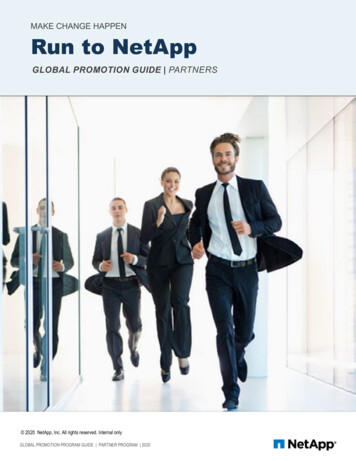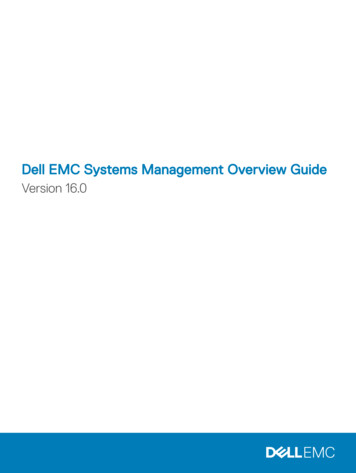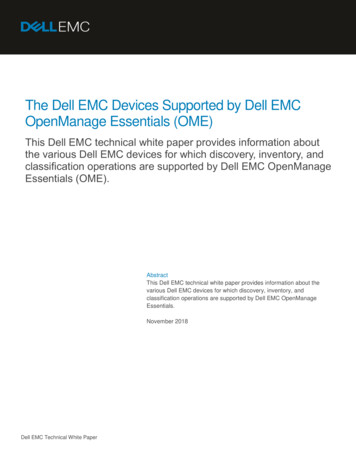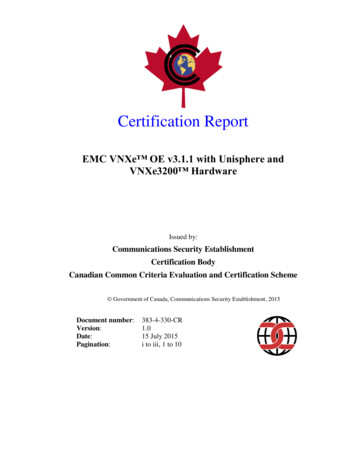Transcription
Technical White PaperUsing Dell EMC PowerScale in an Equinix CloudConnected Data CenterA detailed reviewAbstractThis white paper discusses use cases, validates performance, and providesrecommendations for running Dell EMC PowerScale in an Equinix CloudConnected Data Center, attached to hyperscaler cloud providers.August 2020H18339
RevisionsRevisionsDateDescriptionJuly 2020Initial releaseAugust 2020Updated with latest templateAcknowledgmentsAuthor: Jeff Wiggins, Dell Technologies, Sr. Manager, Presales ANZ, IndiaKey contributors: Rajiv JunejaAlex SeymourRyan TassottiMichael YangBrian LeporeJeff TaborJer-Ming ChiaGabriel LageyreLee SharpingMischa JampolskyWilliam LimDell TechnologiesDell TechnologiesDell TechnologiesDell nixEquinixEquinixThe information in this publication is provided “as is.” Dell Inc. makes no representations or warranties of any kind with respect to the information in thispublication, and specifically disclaims implied warranties of merchantability or fitness for a particular purpose.Use, copying, and distribution of any software described in this publication requires an applicable software license.Copyright 2020 Dell Inc. or its subsidiaries. All Rights Reserved. Dell Technologies, Dell, EMC, Dell EMC and other trademarks are trademarks of DellInc. or its subsidiaries. Other trademarks may be trademarks of their respective owners. [18/08/2020] [Document category] [Document ID]2Using Dell EMC PowerScale in an Equinix Cloud Connected Data Center Document H18339
Table of contentsTable of contentsAcknowledgments . 2Executive summary. 51234563The case for high-performance file storage in a public cloud connected managed service provider facility . 61.1Use cases . 61.2Why validate by testing?. 6Microsoft Azure architecture and testing . 72.1Architecture . 72.2Azure testing configuration . 72.3Testing Methodology . 11Microsoft Azure testing results . 173.1Windows single host single stream benchmarking results . 173.2Windows single host two streams benchmarking results . 173.3Windows – Two hosts two total streams benchmarking results . 183.4Linux – One host two streams benchmarking results . 193.5Linux – Two hosts one stream each benchmarking results. 193.6Linux one host 4 streams benchmarking results. 203.7Linux three hosts one stream benchmarking results. 20Vertical industry testing . 214.1Rendering in the M&E industry . 214.2Rendering Test Plan and Results . 214.3Rendering conclusions . 224.4Genomic analysis in the HLS industry. 234.5Genomic Analysis Test Plan and Results. 254.6Genomic analysis conclusions . 26Amazon Web Services architecture and testing . 275.1Architecture . 275.2AWS testing configuration . 275.3Testing Methodology . 29Amazon Web Services testing results . 356.1Windows – Single host benchmarking results . 356.2Windows – Two hosts two total streams benchmarking results . 366.3Linux – One host two streams benchmarking results . 366.4Linux – One host four streams benchmarking results . 376.5Linux – Two hosts single stream benchmarking results. 37Using Dell EMC PowerScale in an Equinix Cloud Connected Data Center Document H18339
Table of contents78Amazon Web Services testing comparison . 387.1One Linux host – Single stream 280,000 files of 1 MB . 417.2Two Linux hosts – Single stream 280,000 files of 1 MB. 417.3One Linux host – Single stream 30,000 files of 10 MB . 427.4Two Linux hosts – Single stream 30,000 files of 10 MB. 42SyncIQ between cloud locations . 438.19AConclusion . 479.1Microsoft Azure results summary and observations . 479.2AWS comparison results summary and observations . 479.3Recommendations . 47Technical support and resources . 48A.14SyncIQ testing . 43Related resources . 48Using Dell EMC PowerScale in an Equinix Cloud Connected Data Center Document H18339
Executive summaryExecutive summaryPublic cloud infrastructure has changed the way IT organizations deploy, manage, and consume IT. Forsome, public cloud is something to explore as a potential location for segments of their IT workloads.However, having workloads in the public cloud can raise issues that are not applicable to an on-premisesarchitecture, such as: Data sovereignty: Where is my data stored, and who has access to it?Cost predictability: What are my future public cloud charges?Performance predictability: How do I maintain consistent performance?Flexibility and choice: How do I use more than just one public cloud?The public cloud conversation will explore taking a customer’s on-premises workload (including compute andstorage) and moving it in its entirety into a public cloud provider’s infrastructure, which can raise the aboveissues for some customers. The purpose of this white paper is to validate an alternative approach, takingadvantage of the compute benefits that public cloud provides while housing the customer’s data in a managedservice provider facility such as Equinix. In this case, the customer’s data is housed on a Dell EMCPowerScale storage system within an Equinix facility with direct access to the compute instances in the publiccloud addressing the issues and concerns listed above. The Dell EMC PowerScale family of storage solutionsincludes Isilon and PowerScale storage nodes and PowerScale OneFS operating system.This white paper will outline the use cases of public cloud compute instances connected to a Dell EMCPowerScale storage array located in an Equinix cloud connected managed service provider facility.Furthermore, it will provide storage performance benchmarks for use cases hosted in the Microsoft Azurecloud and AWS cloud along with recommendations.5Using Dell EMC PowerScale in an Equinix Cloud Connected Data Center Document H18339
The case for high-performance file storage in a public cloud connected managed service provider facility1The case for high-performance file storage in a public cloudconnected managed service provider facilityThere are three commonly used architectures for cloud infrastructure: Private cloud (on premises): The customer’s workloads run on private infrastructure.Public cloud: The customer’s workloads are housed offsite on another party’s infrastructure.Hybrid/Multi cloud: Some of the customer’s workloads are in public cloud, and some workloads are inprivate cloud.There are also mixed architectures where a customer will have their compute instances in public cloud, andtheir data (storage) housed privately in a public cloud connected facility of a managed service provider, suchas Equinix.1.1Use casesThe demands of high performance or scale-out file storage are typically classified but not limited to thefollowing use cases:1.2 Data sovereignty: A customer wants to take advantage of the economics of public cloud computeservices and application, however, is mandated to keep data stored within a geographical location. Disaster recovery: A customer has an on-premises storage array and wants to enable disasterrecovery by performing storage replication to an offsite storage array. If this offsite storage array ishosted in a managed service provider facility, such as Equinix, then public cloud compute instancescan be spun up and attached to the offsite storage replicas in a disaster recovery scenario. Predictable TCO: Storage can be the highest cost component of public cloud. Hosting a storagearray privately in a managed service provider facility, such as Equinix, provides a fixed cost forstorage and reduced ingress and egress charges while leveraging public cloud compute services andapplications. Big data and Analytics: Organizations are often looking to leverage new applications and toolsavailable to analyse datasets by connecting to hyperscale compute resources from the MicrosoftAzure cloud. Data generated both inside and outside of the cloud provider can be leveraged to createinputs for analytics workloads.Why validate by testing?Many customers using an on-premises private cloud architecture run workloads that are sensitive toperformance. If a customer has a throughput-based workload that is important to their business or operation,the probability this customer will expect consistent predictable storage performance is high.6Using Dell EMC PowerScale in an Equinix Cloud Connected Data Center Document H18339
Microsoft Azure architecture and testing2Microsoft Azure architecture and testingThis section will outline the Microsoft (MS) Azure architecture as tested, and detail the tests performed.2.1ArchitectureThe high-level architecture is shown in Figure 1. The architecture consists of: Dell EMC Isilon (now part of the Dell EMC PowerScale family) storage array, residing in a publiccloud connected facility (Equinix); Dell EMC 10 Gb networking switch, also in a public cloud connected facility (Equinix); 2 Gb MS Azure ExpressRoute connection between Equinix facility and MS Azure public cloud; Compute instances in Azure that connect to the Dell EMC Isilon storage array over SMB and NFS.High-level network architecture2.2Azure testing configurationThis section will outline the as-tested configuration of the Azure compute instances, the Azure ExpressRouteconnection, the Dell EMC PowerScale storage array, and the Dell EMC network switch.Note: All Azure resources were deployed in the Australia East (Sydney) Region. The Dell EMC resources(Isilon storage array, network switch) were deployed at an Equinix facility in Sydney.7Using Dell EMC PowerScale in an Equinix Cloud Connected Data Center Document H18339
Microsoft Azure architecture and testing2.2.1Azure Windows instanceThe features of the chosen Microsoft Azure Windows instance are as follows: 2.2.2Standard D16s v3Windows Server 2019 Datacenter64 GiB memory16 vCPUsMTU 1500Azure Linux instanceThe features of the chosen Azure Linux instance are as follows: 2.2.3Standard D16s v3CentOS (x86 64)lsb release -dDescription: CentOS Linux release 7.6.1810 (Core)64 GiB memory16 vCPUsuname -r3.10.0-957.21.3.el7.x86 64MTU 1500Azure ExpressRouteWhen located in an Equinix managed service provider facility, there are two ways to connect the Isilonstorage array to the MS Azure compute instances: Equinix Cloud Exchange Fabric; orAzure ExpressRouteEquinix Cloud Exchange FabricThe major benefit of connecting into public cloud compute using Equinix Cloud Exchange Fabric (ECXFabric ) is the availability of connections into all the major hyperscale providers including Amazon AWS,Microsoft Azure, Google Cloud Platform, Alibaba Cloud. ECX Fabric connects to the provider network over asingle connection out of the customer’s co-located network infrastructure. For example, the Isilon storagearray connects to a network switch that directly connects to ECX Fabric. From there, virtual connections to theindividual public cloud providers are securely established and dynamically managed using a self-serviceportal or API. The screen capture below shows the connection setup to ECX Fabric. More information can befound here.ECX Fabric brings together cloud service providers and users, enabling them to establish affordable,private, high-performance connections within Platform Equinix (Equinix).8Using Dell EMC PowerScale in an Equinix Cloud Connected Data Center Document H18339
Microsoft Azure architecture and testingAzure ExpressRouteExpressRoute connects your private IT infrastructure with the Microsoft cloud over a private, high-speedconnection providing access to such services as Microsoft Azure, Office 365, and Dynamics 365.With ExpressRoute, establish connections at a cloud connected managed service provider facility, such asEquinix, or directly connect from your existing WAN network provider. ExpressRoute does not go over thepublic Internet offering more reliability, faster speeds, consistent latencies, and higher security than typicalconnections over the Internet. For information about how to connect your private IT infrastructure to theMicrosoft cloud using ExpressRoute, see ExpressRoute connectivity models.Pricing for ExpressRoute connections should be selected based on the expected bandwidth and data transferrequirements. The full pricing options are available online from the Azure ExpressRoute pricing page.Microsoft Azure offers plans which require charges per data transferred as well as fixed monthly optionsproviding unlimited data transfers are made available for selection based on region.2.2.4Dell EMC PowerScale StorageThe Dell EMC Isilon H500, a part of the Dell EMC PowerScale storage family, is a versatile hybrid scale-outNAS platform that delivers high throughput and scalability. It is designed to provide organizations with a highlyefficient and resilient scale-out storage platform which can support a wide range of enterprise file workloadsand applications. The Isilon H500 is ideal for unstructured data storage use cases needing operationalflexibility and the right balance of large capacity and performance. The Isilon H500 runs on the same powerfulyet simple PowerScale OneFS operating system as other PowerScale storage systems and allows for simpleintegration with existing PowerScale clusters.9Using Dell EMC PowerScale in an Equinix Cloud Connected Data Center Document H18339
Microsoft Azure architecture and testingAvailable in several configurations, the Isilon H500 delivers 5 GB/s bandwidth per chassis and providescapacity options of 2 TB, 4 TB or 8 TB HDDs. The Isilon H500 houses 60 HDDs per 4U chassis ranging from120 TB to 480 TB per chassis and scalable to 30 PB of capacity in a single Isilon cluster. Each H500 nodesupports 10 GbE or 40 GbE dedicated front-end client network options and InfiniBand QDR or 40 GbEinternal backend networking options.The configuration of the tested Dell EMC PowerScale storage array is as follows:Dell EMC Isilon H500 4 node storage array (per node)2.2 GHz 10-Core128 GB memory15 x 4 TB HDD 1 x 1.6 TB SSD2 x 10 GbE (Front end)2 x QSFP 40 Gb Ethernet (internal backend network)OneFS version 8.1.2Patches 8.1.2.0 KGA-RUP 2019-06 250808 8.1.2.0 UGA-RUP 2019-06 250806Protection Policy - 2d:1nPool Usable Capacity - 178 TB / 162 TiB @ 100% utilizationNFS v3 mount options (default OneFS values) –rw,noatime,vers 3,rsize 131072,wsize 524288,namlen 255,hard,proto tcp,timeo 600,retrans 2Four separate NFS mount points created for mounting on each Linux VM isilon-node1:/mount1222T23G 215T isilon-node2:/mount2222T23G 215T isilon-node3:/mount3222T23G 215T isilon-node4:/mount4222T23G mount4SMB v3Four separate SMB shares created for mounting on each Windows VMS:\\172.16.0.5\smb1Microsoft Windows NetworkX:\\172.16.0.6\smb2Microsoft Windows NetworkY:\\172.16.0.7\smb3Microsoft Windows NetworkW:\\172.16.0.8\smb4Microsoft Windows NetworkJumbo frames disabledSix rack units (4U chassis 2u backend network)2.2.5Dell EMC Network SwitchThe S4148F-ON network switch is a one rack unit (1U), full-featured top-of-rack (ToR) 10/25/40/50/100GbEswitch for 10G servers with small form-factor pluggable plus (SFP ), quad small form-factor pluggable plus(QSFP ), and quad small form-factor pluggable (QSFP28) ports.Dell EMC Networking OS10 Enterprise Edition is a network operating system (OS) supporting multiplearchitectures and environments. As the networking world is moves away from a monolithic stack to a pickyour-own-world, the OS10 solution allows disaggregation of the network functionality. More information canbe found here.10Using Dell EMC PowerScale in an Equinix Cloud Connected Data Center Document H18339
Microsoft Azure architecture and testingThe configuration of the tested network switch is as follows: 2.3Model: S4148F-ONOS10 version: 10.4.2.0Connectivity to Unity storage array: 10 Gb TwinAxConnectivity to Direct Connect router: 10 Gb LR SFP Jumbo frames disabledTesting MethodologyThe primary tool used for this benchmark testing is vdbench. Vdbench is a command-line utility created togenerate disk I/O workloads for validating storage performance and storage data integrity. Iperf and ping testswere conducted before the benchmark testing to validate network bandwidth throughout the testinfrastructure.There are four main test categories used to validate the viability of the Dell EMC PowerScale solution in anEquinix managed datacenter. 2.3.1Iperf network bandwidth tests (bi-directional)Network latency (aka ping tests)Windows SMB benchmarkingLinux NFSv3 benchmarkingIperf network bandwidth (https://iperf.fr/)iPerf is a tool for active measurements of the maximum achievable bandwidth on IP networks. iPerf2 ispreinstalled on the OneFS operating system and should be leveraged to measure network performancebefore running any performance benchmark. Network bandwidth should be measured to set maximumperformance expectations from the client and server network to the Isilon nodes. iPerf 2.0.9 was downloadedand used for the client systems on both Linux and Windows.Iperf testing was performed from each Linux, Windows, and OneFS nodes to illustrate and test the read andwrite bandwidth over the ExpressRoute 10 Gbps network link. Initial testing provided some inconsistentresults which lead to hardware changes of one network cable and one 10 Gbps SFP module.Based on the Microsoft Azure VM definitions the maximum theoretical bandwidth per VM is 8 Gbps.Start the iperf server on a OneFS environment.# isi for array iperf -sBidirectional testing with OneFS acting as the client pointing to a VM running the server instance of iPerf.# iperf -c 10.10.0.205 -i 5 -t 60 -P 4Start the iperf client on a Linux VM connecting to one of the Isilon nodes.# iperf -c 172.16.0.5Start the iperf client on a Windows VM connecting to one of the Isilon nodes is the same command issuedfrom the iperf-2.0.9-win64 iperf.exe -c 10.10.0.19611Using Dell EMC PowerScale in an Equinix Cloud Connected Data Center Document H18339
Microsoft Azure architecture and testingSummary of results:Below is an example command from one Linux VM to one Isilon node. Testing was repeated from each VMto each Isilon node in the cluster to validate results and consistent network performance. Using the Isilonnodes as the server the bandwidth tested to 7.21 Gbps per VM. (*VM limit is 8.0 Gbps)Linux VM to Isilon node 1# iperf -c isilon-node1 -i 5 -t 60 -P ----------Client connecting to isilon-node1, TCP port 5001TCP window size: 94.5 KByte ------------------[4] local 10.10.0.205 port 44506 connected with 172.16.0.5 port 5001[SUM]0.0-60.0 sec50.3 GBytes7.20 Gbits/secTwo Linux VMs were also testing running iperf in parallel to maximize the ExpressRoute network link.This test was dual writes from Linux VMs to separate Isilon nodes with iperf.[pocadmin@Linux64GB16c-3 ] iperf -c isilon-node3 -i 5 -t 40 -P 4[SUM] 0.0-40.0 sec 22.5 GBytes 4.83 Gbits/sec[pocadmin@linux-vm2 ] iperf -c isilon-node2 -i 5 -t 40 -P 4[SUM] 0.0-40.0 sec 22.1 GBytes 4.75 Gbits/secLooking at results of the iperf tests, writes appear to split evenly from the VMs to the Isilon nodes and saturatethe bandwidth of the ExpressRoute.2.3.2Network Ping TestingUsing the ping command to test overall network latency between Linux and Windows VMs to the Isilon nodes.Linux VM1 (Azure Cloud) to Isilon node 1 (over ExpressRoute network)[pocadmin@Linux64GB16c ] ping isilon-node1PING isilon-node1 (172.16.0.5) 56(84) bytes of data.64 bytes from isilon-node1 (172.16.0.5): icmp seq 1 ttl 61 time 2.33 ms64 bytes from isilon-node1 (172.16.0.5): icmp seq 2 ttl 61 time 1.97 ms64 bytes from isilon-node1 (172.16.0.5): icmp seq 3 ttl 61 time 2.10 ms64 bytes from isilon-node1 (172.16.0.5): icmp seq 4 ttl 61 time 2.16 ms12Using Dell EMC PowerScale in an Equinix Cloud Connected Data Center Document H18339
Microsoft Azure architecture and testingWindows VM1 to Linux VM1 hosted in Azure cloudC:\Users\pocadmin ping linux-vm1Pinging linux-vm1 [10.10.0.196] with 32 bytes of data:Reply from 10.10.0.196: bytes 32 time 1ms TTL 64Reply from 10.10.0.196: bytes 32 time 1ms TTL 64Reply from 10.10.0.196: bytes 32 time 1ms TTL 64Reply from 10.10.0.196: bytes 32 time 1ms TTL 642.3.3Windows SMB3 BenchmarkingTo test SMB throughput performance, vdbench is used to illustrate the impact of reads and writes to a 1 GBfile. Vdbench parameters were specified to generate multiple threads and multiple IO transfer sizes.The four tests were performed for each of the following IO transfer sizes: 64 k, 128 k, 256 k, 512 k, and 1024k. The parameters below show an example of the Windows disk benchmarking commands using the 1024 k(1 M) transfer size.fsd throughput host dir1,anchor Z:\\ host\throughput,depth 2,width 10,files 10,size 1Gfwd tpr host,fsd throughput host *,operation read,threads 20,xfersize 1Mfwd fwd fwd tpw host,fsd throughput host *,operation write,threads 10,xfersize 1M,openflags directioThis test will run the following benchmark, the xfersize variable determines the IO transfer size. Create folder structure with 2 subdirectories, 10 parent directories, each containing ten 1 GB files Read the files with 20 threads Writes to the files with 10 threads, directio flag enabled to eliminate cacheNote: There are five iterations of each test run for reads and writes. The value selected is the average foreach iteration.Additional notes about these tests and results: 13Each test iteration is run five times at random times throughout a 24-hour period.Each test iteration reads and writes the file based on vdbench parameters.Testing alternates between read test and write testing for each run.The five overall results presented are averaged and graphed in the results sectionUsing Dell EMC PowerScale in an Equinix Cloud Connected Data Center Document H18339
Microsoft Azure architecture and testingWindows SMB settingsSettings for SMB version and multi-channel connections are shown below by using Windows PowerShell.14Using Dell EMC PowerScale in an Equinix Cloud Connected Data Center Document H18339
Microsoft Azure architecture and testing15Using Dell EMC PowerScale in an Equinix Cloud Connected Data Center Document H18339
Microsoft Azure architecture and testing2.3.4Linux NFSv3 BenchmarkingTo test NFS throughput performance, vdbench is used to illustrate the impact of reads and writes to a 1 GBfile. Vdbench parameters were specified to generate multiple threads and multiple IO transfer sizes.The four tests were performed for each of the following IO transfer sizes: 64 k, 128 k, 256 k, 512 k, and 1024k. The parameters below show an example of the Windows disk benchmarking commands using the 1024 k(1 M) transfer size.fsd throughput host dir1,anchor /mnt/mount1/throughput/ host,depth 2,width 10,files 10,size 1Gfwd fwd tpr host,fsd throughput host *,operation read,threads 20,xfersize 1Mfwd fwd tpw host,fsd throughput host *,operation write,threads 20,xfersize 64k,openflags directioThis test will run the following benchmark, the xfersize variable determines the IO transfer size. Create folder structure with 2 subdirectories, 10 parent directories, each containing ten 1 GB files Read the files with 20 threads Writes to the files with 10 threads, directio flag enabled to eliminate cacheNote: There are five iterations of each test run for reads and writes. The value selected is the average of foreach iteration.Additional notes about these tests and results: 16Each test iteration is run five times at random times throughout a 24-hour period.Each test iteration reads and writes the file based on vdbench parameters.Testing alternates between read test and write testing for each run.The five overall results presented are averaged and graphed in the results sectionUsing Dell EMC PowerScale in an Equinix Cloud Connected Data Center Document H18339
Microsoft Azure testing results3Microsoft Azure testing resultsThis section provides the results for running the various vdbench outputs for both Windows and Linux VMsconnecting to Dell EMC PowerScale/Isilon storage.3.1Windows single host single stream benchmarking resultsSMB3 one host one kRead MB/s3.2128k64kWrite MB/sWindows single host two streams benchmarking resultsSMB3 one host two streams1200100080060040020001024k512k256kRead MB/s128k64kWrite MB/sThe two write streams tests reached max bandwidth of the ExpressRoute link. Two multi-channel SMB3connections were able to exceed the single VM specification of 8Gbps.17Using Dell EMC PowerScale in an Equinix Cloud Connected Data Center Document H18339
Microsoft Azure testing results3.3Windows – Two hosts two total streams benchmarking resultsSMB3 Two hosts two streams1200100080060040020001024k512k256kRead MB/s128k64kWrite MB/sThis table shows two Windows VMs could reach the ExpressRoute bandwidth limit with multiple IO sizes.18Using Dell EMC PowerScale in an Equinix Cloud Connected Data Center Document H18339 p
cloud connected facility (Equinix); Dell EMC 10 Gb networking switch, also in a public cloud connected facility (Equinix); 2 Gb MS Azure ExpressRoute connection between Equinix facility and MS Azure public cloud; Compute instances in Azure that connect to the Dell EMC Isilon storage array over SMB and NFS.