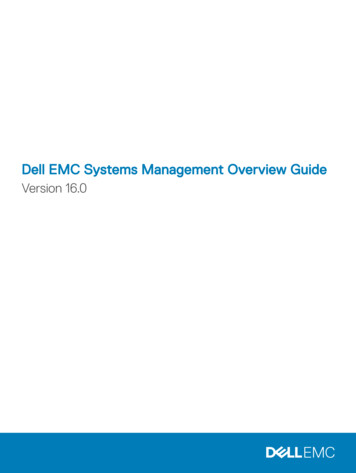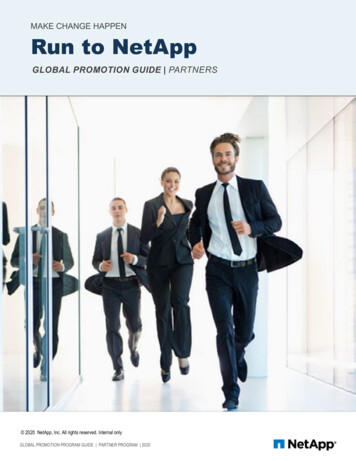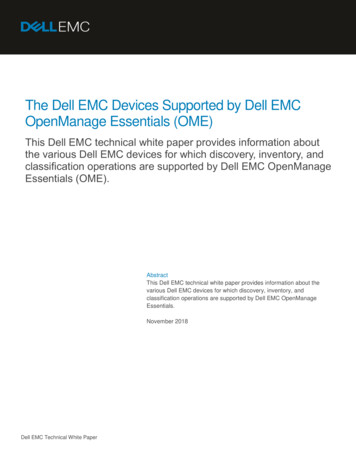Transcription
Technical White PaperDell EMC CloudIQ: A Detailed ReviewA Proactive Monitoring and Analytics Application for Dell EMCTM Storage SystemsAbstractThis white paper introduces Dell EMC CloudIQ, a cloud-native application thatcombines machine intelligence and human intelligence to provide storageadministrators with intel they need to take quick action and more efficientlymanage their Dell EMC environment so that users can get back to other businessneeds. Supported on PowerMax (including VMAX), PowerStore, PowerScale(including Isilon), PowerVault, Dell EMC Unity (including Unity XT), XtremIO, SCSeries, VxBlock, and Connectrix switches.June 2020H15691.1
RevisionsRevisionsDateDescriptionDecember 2016Initial releaseAugust 2017Updated with additional functionalityJune 2019Updated with support for PowerMax/VMAX, SC Series, XtremIO, Connectrix andVMwareJune 2020Updated with support for PowerStore, PowerScale, Isilon, PowerVault and ConvergedSystemsAcknowledgementsAuthor: Derek BarbozaSupport: Susan Sharpe, Sara MorganThe information in this publication is provided “as is.” Dell Inc. makes no representations or warranties of any kind with respect to the information in thispublication, and specifically disclaims implied warranties of merchantability or fitness for a particular purpose.Use, copying, and distribution of any software described in this publication requires an applicable software license.Copyright 2020 Dell Inc. or its subsidiaries. All Rights Reserved. Dell Technologies, Dell, EMC, Dell EMC and other trademarks are trademarks of DellInc. or its subsidiaries. Other trademarks may be trademarks of their respective owners. [6/29/2020] [Technical White Paper] [H15691.1]2Dell EMC CloudIQ: A Detailed Review H15691.1
Table of contentsTable of contentsRevisions.2Acknowledgements .2Table of contents .3Executive Summary .6Audience .6Terminology .71CloudIQ Overview .81.1Key Values of CloudIQ .81.2CloudIQ Requirements .81.3CloudIQ Data Collection .91.4CloudIQ Features .101.4.1 Centralized Monitoring .101.4.2 Predictive Analytics .111.4.3 Proactive Health Score .121.5CloudIQ UI Layout .131.5.1 Navigation Pane .131.5.2 Global Search .141.5.3 Online Chat/Feedback .141.5.4 What’s New in CloudIQ .142Overview Page .153Health .1943.1System Health .193.2Health Issues .223.3Alerts .223.4System Updates .24Inventory .254.1Systems .254.2Hosts .274.2.1 Host Details – Properties .294.2.2 Host Details – Capacity .294.2.3 Host Details – Performance .3053Capacity .315.1System Capacity .315.2Pools .33Dell EMC CloudIQ: A Detailed Review H15691.1
Table of contents5.2.1 Pool Details – Properties .335.2.2 Pool Details – Capacity .365.2.3 Pool Details – Performance .385.36789Reclaimable Storage .43Performance .456.1System Performance .456.2Metrics Browser .476.3Creating a Dashboard .50Storage System Details .517.1Storage System Details – Health Score .517.2Storage System Details – Configuration .537.3Storage System Details – Capacity .557.4Storage System Details – Performance .57Block Object Details .598.1Block Object Details – Properties .598.2Block Object Details – Capacity .608.3Block Object Details – Performance .618.4Block Object Details – Data Protection.63File Object Details .649.1File Object Details – Properties .649.2File Object Details – Capacity .659.3File Object Details – Performance .669.4File Object Details – Data Protection.6710 Storage Group Details (PowerMax/VMAX systems) .6810.1 Storage Group Details – Configuration .6810.2 Storage Group Details – Capacity .6810.3 Storage Group Details – Performance .6911 Connectrix Switch Details .7011.1 Switch System Details – Health Score .7011.2 Switch System Details – Configuration .70411.2.1Fabrics .7111.2.2Partitions .7111.2.3Zones .7211.2.4Attached Devices .7211.2.5Virtual Machines .7311.2.6Components .73Dell EMC CloudIQ: A Detailed Review H15691.1
Table of contents11.3 Switch System Details – Capacity .7411.4 Switch System Details – Performance .7511.5 Switch Port Details – Performance .7712 Converged System Details .7912.1 Overview .7912.2 Compute .8012.3 Storage .8212.4 Networking .8312.5 Virtualization .8412.6 Management .8513 VMware Details .8614 Mobile Application .8914.1 Overview .8914.2 System Views .9014.3 System Details .9015 CloudIQ Administration .9115.1 Customization .9115.2 Collectors .9115.3 Connectivity .9215.4 Settings .92ABC515.4.1Controlling Asset Visibility .9215.4.2Email Preferences .93Enabling CloudIQ at the System .94A.1Dell EMC Unity, XtremIO, PowerMax/VMAX, and PowerScale/Isilon systems .94A.2Dell EMC PowerStore .95A.3Dell EMC SC Series .95A.4Dell EMC PowerVault ME4 .95A.5Dell EMC VxBlock/VBlock .96A.6Connectrix Switches .96A.7VMware .97CloudIQ Security .98B.1CloudIQ Security Summary .98B.2CloudIQ Data in Transit to Dell .98B.3CloudIQ Data at Rest .98B.4Accessing CloudIQ Data .99Data Collection Frequencies and Samples .100Dell EMC CloudIQ: A Detailed Review H15691.1
Executive SummaryWith our busy daily lives, it is important to find easier and faster ways to manage IT infrastructure. WithCloudIQ, Dell EMC seeks to simplify the user experience when it comes to proactively monitoring the DellEMC storage environment. With support for PowerMax (including VMAX), PowerStore, PowerScale (includingIsilon), PowerVault, Dell EMC Unity (including Unity XT), XtremIO, SC Series Storage Systems as well asVxBlock Converged Systems and Connectrix switches, Dell EMC is providing a single interface to simplify theuser experience in every possible way.CloudIQ is designed to deliver faster time to insights1 for customers, such as: up to 10x faster to predict capacity approaching/almost full1up to 16x faster to identify HA problems1up to 50% fewer steps to identify anomalies in system performance1up to 1.4x faster to identify a “noisy neighbor” LUN1up to 42x faster to find reclaimable storage1This white paper describes the CloudIQ features that are presented in a consolidated user-friendly interfacethrough any HTML5 browser as well as iOS and Android mobile apps.As a Software-as-a-Service solution, CloudIQ delivers frequent, dynamic, non-disruptive content updates forthe user. CloudIQ is built in a secure multi-tenant platform to ensure that each customer tenant is properlyisolated and secure from other customers.AudienceThis white paper is intended for Dell EMC customers, partners, and employees who are interested inunderstanding CloudIQ features and how to monitor the following Dell EMC systems: PowerMax (includingVMAX), PowerStore, PowerScale (including Isilon), PowerVault, Unity (including Unity XT), XtremIO, SCSeries Storage Systems, VxBlock Converged Systems and Connectrix switches.1 *Based on an April 2020 Principled Technologies Report commissioned by Dell EMC, "Dell EMC CloudIQ streamlined the user experience in five cloud-based storagepreventive management tasks", compared to HPE InfoSight with an HPE Primera array vs. CloudIQ with a Dell EMC Unity array. Actual results may vary. Full report:http://facts.pt/m8a5u3v6Dell EMC CloudIQ: A Detailed Review H15691.1
CloudIQ OverviewTerminologyCloudIQ Collector – A small virtual machine distributed as a vApp that enables collection of VMware andConnectrix data. The Collector retrieves information from the target objects (vCenter or switches) and sendsthe collected data back to CloudIQ via Secure Remote Services Gateway. For VMware, the Collectorcommunicates to vCenter using the VMware API and requires a user with read-only privileges. ForConnectrix, the Collector communicates to the individual switches via REST API and utilizes a non-privilegeduser. A single collector can be used for both VMware and Connectrix.Secure Remote Services (formerly named ESRS) provides the remote connectivity that enables Dell EMCUnity, XtremIO, PowerMax/VMAX and PowerScale/Isilon Storage Systems, VxBlock Converged Systems aswell as the CloudIQ Collector (for Connectrix) to connect to CloudIQ. Secure Remote Services allows DellEMC to securely transfer files, such as logs and dumps, from the systems. There are two types of SecureRemote Services: Integrated and Centralized.Integrated Secure Remote Services is embedded in Unisphere for Dell EMC Unity arrays. It isrecommended for Unity customers who do not want to utilize a centralized gateway server. Secure RemoteServices communication uses ports 443 and 8443 (HTTPS) and needs unrestricted access to the GlobalAccess Servers (GAS).Centralized Secure Remote Services connects the system to a Secure Remote Services gateway serverinstalled on a customer site. It allows for HA capabilities when multiple SRS VE servers are installed. SecureRemote Services Centralized communication uses ports 443 and 9443 (HTTPS) and needs unrestrictedaccess to the Global Access Servers (GAS).SupportAssist – Provides the remote connectivity that enables Dell EMC SC Series, PowerStore andPowerVault Series systems to connect to CloudIQ and to send associated data packets for performance,capacity, and health monitoring. SupportAssist allows Dell EMC to securely transfer files, such as alerts,performance stats, and capacity/configuration information from the systems.Unisphere – The graphical management interface that is built into Dell EMC storage systems for configuring,provisioning, and managing the systems’ features. For Dell EMC Unity, and PowerMax/VMAX, systems,Unisphere connects to CloudIQ via Secure Remote Services; for SC Series, it connects via SupportAssist.PowerVault Manager – The graphical management interface for PowerVault storage systems. Connectivityto CloudIQ is established in the Settings section of PowerVault Manager via SupportAssist.PowerStore Manager – The graphical management interface for PowerStore storage systems. Connectivityto CloudIQ is established in the Settings section of PowerStore Manager via SupportAssist.Web UI – The graphical management interface for XtremIO storage arrays. Web UI is part of XMS – XtremIOManagement Server, which connects to CloudIQ via Secure Remote Services.7Dell EMC CloudIQ: A Detailed Review H15691.1
CloudIQ Overview1CloudIQ OverviewCloudIQ is a cloud-native application that provides for simple monitoring and troubleshooting of your DellEMC storage and Connectrix switch environment. It leverages machine learning to proactively monitor andmeasure the overall health of storage systems and SAN switches through intelligent, comprehensive andpredictive analytics. CloudIQ is available at no additional charge for products with a valid Pro-Support (orhigher) contract. CloudIQ is hosted on Dell infrastructure which is highly available, fault-tolerant andguarantees a 4-hour Disaster Recovery SLA.CloudIQ provides each customer an independent, secure portal and ensures that customers will only be ableto see their own environment. Each user can only see those systems in CloudIQ which are part of that user’ssite access as defined in Dell EMC Service Center. Customers register their storage systems with their SiteID. For SC Series and PowerVault systems, a new site ID is created, named after the system ID, for eachsystem selected to be viewed in CloudIQ).The discussion below elaborates on the various features and functionality in CloudIQ. Some details will varyby product type. For specific details per product type, consult Online Help, which is updated with each newfeature added into CloudIQ.1.1Key Values of CloudIQImprove Productivity – CloudIQ helps users improve productivity of your IT resources, staffing andequipment, with Providing a Single Pane-of-glass view of your environment that Extends view into virtualinfrastructure with our VMware integration, Trusted Advisor access for added oversight, and Immediate timeto-value with easy accessReduce Risk – CloudIQ makes daily storage administration tasks easier by helping you identify potentialvulnerabilities before they impact your environment. Leveraging a suite of advanced analytics CloudIQ helpsanswer key questions Storage Administrators deal with regularly, using features such as: Proactive HealthScores, Performance Impact Analysis & Anomaly Detection, and Workload Contention Identification.Plan Ahead – CloudIQ helps you stay ahead of business needs with Short-term Capacity Full Prediction andCapacity Anomaly Detection, as well as Longer-term Capacity Forecasting – Leverage subject-matterexpertise to identify potential risks before they impact the environment and machine learning to pinpointdeviations for faster resolution.1.2CloudIQ RequirementsCloudIQ is available to all customers with the following Dell EMC systems:8Type of DataProduct ModelsMinimum CodeVersionDell EMC UnityXT, All Flash, Hybrid, and/or UnityVSA – Professional EditionUnity OE 4.1 and laterPowerStorePowerStore X and PowerStore TPowerStoreOS 1.0 andlaterSC SeriesSC All Flash and SC Hybrid7.3.1 and laterPowerMax/VMAXVMAX 10K, 20K, 40K, 100K, 200K, 400K, 250F, 450F,850F, 950F; PowerMax 2000, 8000Unisphere 9.0.1.6Unisphere 9.0.2.10Dell EMC CloudIQ: A Detailed Review H15691.1
CloudIQ OverviewType of DataProduct ModelsMinimum CodeVersionand later isrecommendedXtremIOX1 and X2XMS 6.2.0 and laterPowerScale/IsilonGen 5 and Gen 6OneFS 8.2 and laterPowerVaultPowerVault ME4Firmware GT280R004and laterConverged Infrastructure VBlock 340, 350, 540, 740VxBlock Central 2.5and laterVxBlock 340, 350, 540, 740, 1000VMware 6.5 and later1.3Connectrix B-SeriesConnectrix BrocadeFOS 8.2.1a and laterConnectrix MDS SeriesConnectrix CiscoNX-OS 8.2(2) and later,except for NX-OSv8.3(1)VMware-ESX 5.5 and higher(some metricsavailable at 6.0 )CloudIQ Data CollectionDetails on configuring Dell EMC storage,Connectrix and VMware for CloudIQ can befound in Appendix A of this document. After theDell EMC storage systems or Connectrixswitches have established connection toCloudIQ, data will be collected and available tothe user in the CloudIQ user interface. Dell EMCstorage is connected through Secure RemoteServices (Dell SC Series, PowerStore andPowerVault establish a connection throughSupportAssist). Connectrix and VMware data iscollected by a local collector and sent throughSecure Remote Services to CloudIQ.The frequency with which data is updated in CloudIQ varies based on the type of information and the type ofsystem. The following table shows the types of data and the frequency with which CloudIQ updates thisinformation for Dell EMC Unity systems; collection for other systems is comparable:9Dell EMC CloudIQ: A Detailed Review H15691.1
CloudIQ OverviewType of DataSample Update FrequencyAlerts5 minutesPerformance5 minutesCapacity11 hourConfiguration11 hourData Collection2Daily1.2.Connectrix and VMware collect these at 5-minute intervalsDaily “all-in” collectionCloudIQ maintains up to 2 years of historical data for systems that are actively being monitored. The details ofthe data retention are as follows:Alerts: 2 yearsConfiguration: 2 years at hourly intervalsPerformance Data:1.45 Min IntervalHourly IntervalDaily IntervalSystem level100 days2 years2 yearsObject level22 days90 days2 yearsCloudIQ FeaturesCloudIQ makes it faster and easier to analyze and identify storage issues accurately and intelligently, bydelivering: 1.4.1Centralized monitoring of performance, capacity, system components, configuration, and dataprotection. CloudIQ also provides details about Converged and Storage Systems, Storage Pools,Block and File Storage Objects, Connectrix switches and VMware environments.Predictive Analytics that enable intelligent planning and optimization of capacity and performanceutilization.Proactive H
Dell EMC CloudIQ: A Detailed Review A Proactive Monitoring and Analytics Application for Dell EMCTM Storage Systems Abstract . Secure Remote Services (formerly named ESRS) provides the remote connectivity that enables Dell EMC Unity, XtremIO, PowerMax/VMAX and PowerScale/Isilon Storage Systems, VxBlock Converged Systems as .