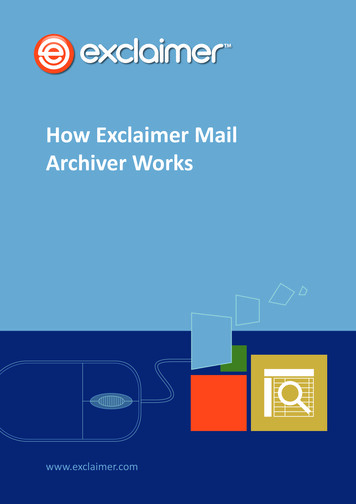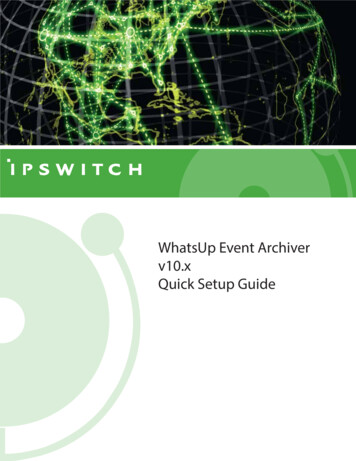
Transcription
WhatsUp Event Archiverv10.xQuick Setup Guide
ContentsWhatsUp Event Archiver Quick Setup GuideWhatsUp Event Archiver Quick Setup Guide . 2Installation Requirements. 3Manually Creating Firewall Exceptions . 4Before You Begin . 4Microsoft Vista Requirements and Recommendations . 15Network and Bandwidth Considerations . 20Other Recommendations . 23i
WhatsUp Event Archiver Quick Setup GuideIn This GuideWhatsUp Event Archiver Quick Setup Guide .2Installation Requirements .3Manually Creating Firewall Exceptions.4Before You Begin .4Microsoft Vista Requirements and Recommendations . 15Network and Bandwidth Considerations. 19Other Recommendations . 23WhatsUp Event Archiver Quick Setup GuideThank you for choosing to evaluate WhatsUp Event Archiver! Please read the following topicsin this help file thoroughly before beginning your installation and configuration.See any of the topics below to review them in depth.Installation Requirements (on page 3)Manually Creating Firewall Exceptions (on page 4)Before You Begin (on page 4)Vista Requirements and Recommendations (on page 15)Network and Bandwidth Considerations (on page 19)Other Recommendations (on page 23)Legal Information Including Patent and Trademark NoticesWhatsUp Event Archiver is Copyright 1997-2011 Ipswitch, Inc. All Rights Reserved.WhatsUp Event Archiver is protected by U.S. Patent # 7,155,514. Other patents pending.WhatsUp Event Archiver, WhatsUp Event Analyst, WhatsUp Event Alarm, WhatsUp EventRover, and the WhatsUp word mark are trademarks or registered trademarks of Ipswitch, Inc.2
WhatsUp Event Archiver Quick Setup GuideMicrosoft Windows NT , Microsoft Windows 2000 , Microsoft Windows XP , MicrosoftWindows 2003 , Microsoft Windows Vista , Microsoft Windows Server 2008 , MicrosoftWindows 7, Microsoft Access , and Microsoft SQL Server are all registered trademarks ofMicrosoft Corp. Microsoft Windows NT , Microsoft Windows 2000 , Microsoft Windows XP ,Microsoft Windows 2003 , Microsoft Windows Vista , Microsoft Windows Server 2008 ,Microsoft Windows 7, Microsoft Access , Microsoft Exchange and Microsoft SQL Server willhereafter be referred to as NT, 2000, XP, 2003, Vista, 2008, Windows 7, Windows, Access,Exchange, and SQL Server respectively. Oracle is a registered trademark of the OracleCorporation. All other products or technologies not specifically mentioned here are theregistered trademarks of their respective companies, and are used by permission.Ipswitch Contact InformationIpswitch, Inc.10 Maguire Road Lexington, MA 02421Phone: 781-676-5700 Fax: 781-676-5715WWW: http://www.whatsupgold.comInstallation Requirements Microsoft Windows XP Professional SP2 Microsoft Windows 2003 Server SP2 Microsoft Windows Vista (Business and Ultimate) Microsoft Windows Server 2008 / Windows Server 2008 R2 Microsoft Windows 7Installation is supported on both 32-bit and 64-bit versions of the above operating systems.Recommended Hardware Requirements:Dual-core 2GHz or faster processor2 GB RAM4 GB Available Hard Disk space minimum for database storage, if detected events are storedin a database. Size depends on the volume of log data stored in a database.Microsoft Access (optional)WhatsUp Event Archiver can convert event logs into Microsoft Access database tables, so youwill need to have Microsoft Access installed if you wish to view these tables directly.Alternatively you can download WhatsUp Event Analyst to view, filter, and report on datastored in Microsoft Access and Microsoft SQL Server database tables.3
WhatsUp Event Archiver Quick Setup GuideMicrosoft SQL Server 2005/SQL Server 2008 (Workgroup Edition or Later) OR MicrosoftSQL Server Express 2008 (optional)WhatsUp Event Archiver can also convert event logs into ODBC server database tables.Microsoft SQL Server is the recommended database server for LANs generating a great dealof event log activity.Manually Creating Firewall ExceptionsDuring the installation process, WhatsUp Event Archiver creates firewall exceptions for allcritical ports. However, if the Windows firewall is turned off at the time of installation,WhatsUp Event Archiver does not create a firewall exception for the Windows firewall. If youdecide to turn on the Windows firewall after you install WhatsUp Event Archiver, you mustmanually create a Windows firewall exception for WhatsUp Event Archiver to work properly.Note: The steps below may vary slightly based on your operating systemTo manually create a Windows firewall exception1 From the Windows Start menu, click Control Panel, then select System and Security.Note: Depending on your operating system, your selection may vary. For example, from theControl Panel, you may see an option for Windows Firewall, in which case you would selectWindows Firewall.23456Click Windows Firewall, then select Allow programs to communicate throughWindows Firewall.Click the Allow Another Program button.Browse to Program Files(X86) Common Files Ipswitch Syslog Listener.Select the Service Host check box, then click Add.Check the Domain check box associated with Service Host.Before You Begin1.) Make sure you are logged in with local administrator rights on the machine where you areinstalling the product. In addition, if the product will be used to collect logs in a domain,make sure you have domain admin rights or OU (organizational unit) admin rights as well.Check these settings in the Active Directory or via the Computer Management snap-in (figure1 & 2). Otherwise, you will not be able to properly setup the software.4
WhatsUp Event Archiver Quick Setup GuideNote: If you do not have access to a full domain admin account in your domain, the softwarestill can be configured by using an account with local Admin rights on all member serversand workstations, such as one created to administer the computers in a specific OU. Consultthis KB article for more details, and/or consult with Ipswitch Support if needed.5
WhatsUp Event Archiver Quick Setup Guide2.) Determine which domain(s) you want WhatsUp Event Archiver to collect event logs from.If you want to collect logs from more than one domain, you must choose a primary domainthat is trusted by other domains. WhatsUp Event Archiver refers to this primary domain as the"default domain." When prompted during the first run of the software, enter the defaultdomain you have chosen. (Figure 3).Note: If you are installing WhatsUp Event Archiver to a server or workstation notparticipating in a domain, please enter its workgroup instead (figure 4). For complicatednetworks that include WANs and/or demilitarized zones, please read the "OtherRecommendations" section listed below, as well as the Deployment Scenarios section of theWhatsUp Event Archiver User's Guide.6
WhatsUp Event Archiver Quick Setup Guide3.) If you do not already have an established user account with domain admin/OU adminrights that services can run under in your organization, create one with User Manager orActive Directory Users and Computers and place it into the Domain Admins/OU Adminsgroup (figure 1 & 2). Also, make sure that it has administrator rights (either by itself or viagroup membership) on the local machine you installed WhatsUp Event Archiver on.Note: If you are installing WhatsUp Event Archiver to a server or workstation notparticipating in a domain, please enter a local user who is an Administrator (e.g.SERVERNAME\Administrator).7
WhatsUp Event Archiver Quick Setup Guide4.) Make sure you yourself have domain administrator or OU admin rights in thedomains/OUs you manage with WhatsUp Event Archiver (figure 5). The WhatsUp EventArchiver Control Panel does do some security intensive tasks, such as changing access controllists, so domain admin/OU admin rights are required to operate it. In the case of a workgroup,you should run the software with a local Administrator account common to all servers andworkstations in the workgroup.8
WhatsUp Event Archiver Quick Setup Guide5.) If you would like to be notified about archiving errors and warnings, locate an availableSMTP server on your network (we recommend the Microsoft Virtual SMTP Server that shipsfree with Microsoft's Internet Information Server), and adjust its security settings so that theWhatsUp Event Archiver server may relay mail through it. Then, in the Options menu WhatsUp Event Archiver Preferences General Configuration tab, check the types ofevents you want to be notified about, and enter the SMTP server name or IP to relay throughas well as a recipient email address that will receive notifications (figure 6).6.) By default, WhatsUp Event Archiver will attempt to periodically ping servers it connects tofor log file size monitoring. If you have disabled IMCP on your network, or if you do not useTCP/IP as your primary network protocol, this may interfere with archiving based on file size.If that is the case, you can disable ICMP (Ping) testing in the WhatsUp Event ArchiverPreferences Dialog, under the Performance Tuning Configuration Tab (figure 7).Note: By default, Microsoft Vista workstations have ICMP disabled via the Windows Firewall.If you plan on archiving logs from Vista workstations with WhatsUp Event Archiver based ontheir file size, you must either a.) disable ICMP (Ping) testing in WhatsUp Event Archiver, or b.)allow ICMP responses from your Vista workstations using Group Policy to control thisWindows Firewall setting.9
WhatsUp Event Archiver Quick Setup Guide7.) Begin scheduling logs for archiving by either using the File menu Add a New Logoption (figure 8 thru 11), or the Tools menu Step-By-Step Wizards Setup Archiving forMultiple Computers at Once option (figure 12 thru 17). The Setup Archiving for MultipleComputers at Once Wizard allows you to add multiple logs from multiple servers all at onceto the WhatsUp Event Archiver server.10
WhatsUp Event Archiver Quick Setup Guide11
WhatsUp Event Archiver Quick Setup Guide12
WhatsUp Event Archiver Quick Setup Guide13
WhatsUp Event Archiver Quick Setup Guide14
WhatsUp Event Archiver Quick Setup GuideMicrosoft Vista Requirements andRecommendationsIn Microsoft Windows Vista and later operating systems, the default security settings aremuch stronger than in previous Microsoft operating systems. This is in keeping withMicrosoft's focus on reducing the potential surface area for attacks over the network.In WhatsUp Event Archiver, we redesigned the software with these considerations in mind,using only the bare minimum of network access techniques to collect and convert thelogs. As has been the case in the past, if you can remotely view and manage your event logswith the Microsoft Event Viewer, our software should have no issues operating on them.In WhatsUp Event Archiver version 8 and later, we have added special technology that nowallows the software to archive and process EVTX log files from Vista and later operatingsystems, *even when installed on a legacy operating system like Windows XP orWindows 2003.* In that scenario, you will need to add a few additional exceptions to theWindows Firewall in order for EVTX logs to be processed successfully when WhatsUp Event15
WhatsUp Event Archiver Quick Setup GuideArchiver is installed on a legacy operating system. You will also need to establish a GroupPolicy to make sure that the Remote Registry Service is running on all of yourservers/workstations targeted by WhatsUp Event Archiver.If you install WhatsUp Event Archiver on a Windows Vista or later operating system,and will be collecting EVTX log files, you will need to allow the Remote Event LogManagement exception in the Windows Firewall in order for WhatsUp Event Archiver tosuccessfully collect and convert logs from Microsoft Vista machines. The easiest way to dothis is in a Domain is to use a Group Policy Object that governs all Vista workstations. Onworkgroup or standalone machines, you can either manually set the exception under theWindows Firewall Exceptions tab on each computer, or you can create a Local Security Policytemplate targeting the Windows Firewall with Advanced Security area and apply it to theLocal Security Policy on each machine with the secedit command line tool.If you install WhatsUp Event Archiver on a legacy pre-Vista Windows operating system,and will be collecting EVTX log files, you will need to allow the Remote Event LogManagement Exception, the File and Printer Sharing Exception, the RemoteAdministration Exception, and the Remote Service Management exception in theWindows Firewall in order for WhatsUp Event Archiver to successfully collect and convertEVTX logs from Microsoft Vista machines. Please review the aforementioned paragraph andscreenshots below for guidance on how to do this.Also, if you want WhatsUp Event Archiver to automatically archive the event logs onWindows Vista machines when the logs are close to becoming full, you will either need to a.)disable ICMP (Ping) testing in the WhatsUp Event Archiver Preferences dialog or b.) create anexeception in your Group Policy or Local Security Policy in the Windows Firewall withAdvanced Security area to allow ICMP traffic between your WhatsUp Event Archiver server(s)and the Windows Vista systems being managed.Finally, you will need to establish a Group Policy that makes sure that the Remote RegistryService starts automatically and continues to run on all servers and workstations targeted byWhatsUp Event Archiver over the network.16
WhatsUp Event Archiver Quick Setup GuideFigure 1 - Setting the exception manually on each machine with the Exceptions tabFigure 2a,2b,2c,2d - Setting the exception via a Policy object (local Policy or Group Policy)Note: Ipswitch recommends creating both an inbound and outbound rule allowing RemoteEvent Log Management and other exceptions as needed.17
WhatsUp Event Archiver Quick Setup Guide18
WhatsUp Event Archiver Quick Setup Guide19
WhatsUp Event Archiver Quick Setup GuideNetwork and Bandwidth ConsiderationsWhatsUp Event Archiver works best in a well-connected LAN environment (e.g. 10 Mbit/100Mbit/1000 Mbit Ethernet). If you plan on converting event logs into text, Access databases, orODBC databases, it is best to locate your WhatsUp Event Archiver server "near" your PrimaryDomain Controller / Active Directory Server for the purpose of account lookups. If you plan touse WhatsUp Event Archiver in a WAN environment, it is beneficial to install an WhatsUpEvent Archiver Server locally at each remote end to speed up collection. Moving EVT files overWAN links can prove slow and unreliable.20
WhatsUp Event Archiver Quick Setup GuideIn many networks, the available bandwidth is such that you can transmit event log recordsdirectly to a central database or database server immediately after archiving with WhatsUpEvent Archiver. However, if you have a very limited amount of bandwidth from your centraloffice to remote sites containing logs you must archive, yet you still need to bring your eventlog records into a central database for analysis, contact Ipswitch Support to request a copy ofthe WhatsUp Event Archiver Importer companion tool. The WhatsUp Event Archiver Importertool can be installed on a server at your central office and then be instructed to monitor alocal folder or share where compressed copies of your event logs are arriving from yourremote sites. When the compressed logs arrive in the folder, the WhatsUp Event ArchiverImporter tool will automatically uncompress them and read their contents directly into aMicrosoft SQL database server. The following diagram illustrates this process:21
WhatsUp Event Archiver Quick Setup GuideStarting in Version 7 of WhatsUp Event Archiver, you can utilize a "Working Directory" that islocal to the machine where WhatsUp Event Archiver is installed. If you plan on doing lots ofprocessing to a log after it is archived, such as creating an MD5 hash of the file, converting itto another format (e.g. text file or database table), and/or zip compressing it, WhatsUp EventArchiver will consume substantially less bandwidth if the EVT/EVTX file is transferred first tothe WhatsUp Event Archiver server before such processing. You can control how large a filemust be before WhatsUp Event Archiver will transfer it to this "Working Directory" byselecting WhatsUp Event Archiver Preferences from the Options Menu, and then selecting theBandwidth Optimizer Tab. All files larger than the limit will be moved into the Working22
WhatsUp Event Archiver Quick Setup GuideDirectory with log processing performed locally, and all files smaller than the limit will not bemoved, with log processing taking place across the network.We know that every network is different, so if you have additional questions about how tobest configure WhatsUp Event Archiver in production, please contact our support team. We'llbe happy to assist.Other RecommendationsIf you are an administrator of several different workgroups, or of multiple OUs in a largerActive Directory, but possess a common domain or local account with Administrator rights onthe various workgroups or servers, you can create a custom domain to keep track of all of themanaged computers in a logical group. Likewise, if you are a domain administrator whowants to separate different servers (e.g. by role) into different logical groups, a customdomain affords this flexibility. Computer to custom domain mappings can be establishedunder the Options Menu with the Manage Custom Domain to Computer Mappingsoption. Once computer names have been mapped to custom domains, you can work within acustom domain by selecting in the upper right hand corner of the WhatsUp Event ArchiverControl Panel.23
WhatsUp Event Archiver Quick Setup GuideAutomatic database maintenance of Microsoft Access MDB files and Microsoft SQL Serverdatabase tables can be controlled by choosing the Setup/Adjust Automatic DatabaseMaintenance item under the Tools menu. Event Archiver can be instructed to automaticallyprune older data out of MS SQL database tables, as well as automatically archive MDB filesnearing their file size limit, all on a scheduled basis.If you plan to collect event logs from many different servers (e.g. over 50), it is beneficial tospace out their collection schedules. Having WhatsUp Event Archiver attempt to collect 20different event logs at the same time can be a severe drain on server resources. Therefore, it isbest to space out collection times and dates. In fact, we recommend the "When the log is full"scheduling option, because server event logs often reach their maximum sizes at differenttimes from one another.24
Microsoft SQL Server 2005/SQL Server 2008 (Workgroup Edition or Later) OR Microsoft SQL Server Express 2008 (optional) . under the Performance Tuning Configuration Tab (figure 7). Note: . (figure 8 thru 11), or the Tools menu Step-By-Step Wizards Setup Archiving for Multiple Computers at Once option (figure 12 thru 17). The Setup .