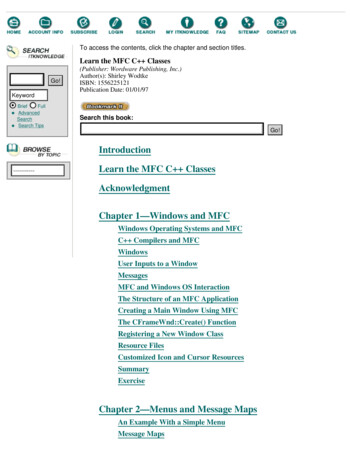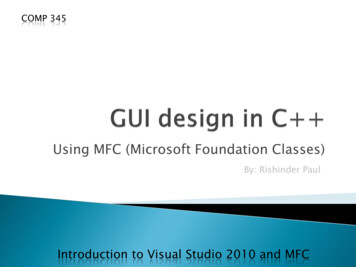Transcription
MFC-L8690CDWBrotherALL-IN-ONE COLOUR LASERPRINTERWireless all-in-one colour laser printer, with built-inmobile printingPrintScanCopyFaxHigh-resolution colour laser all-inone printer, with outstanding printspeeds of up to 31ppm and 2-sidedscan speeds of up to 56ipm inboth colour and mono. You can beconfident that efficiency has been atthe heart of the design.Up to 5 usersPrinting up to 4kpages a monthKey Features:Fast print speeds of up to 31ppm colourand monoIncrease productivity levelsProductivity is increased significantly thanks to the fast print speeds of upto 31ppm, and 2-sided scan speeds of up to 56ipm in colour and mono.Paper input of up to 300 SheetsMaximise your efficiency with built-in wireless IEEE 802.11b/g/n andethernet 10Base-T/100Base-TX/1000Base-T.Maximum paper input of up to 1,050sheetsEasily print from your mobile device, using Brother’s iPrint&Scan, Brother printservice plugin for Android, Google Cloud Print 2.0, Mopria and AirPrint.Automatic 2-Sided PrintingOutstanding paper handling options with a standard paper capacity of up to 300sheets to 1,050 sheets.2-sided scan speed of 56ipm colour& monoOptional high-yield replacementcartridges, 6,500 black, 4,000 pagecyan, magenta and yellow tonercartridgeHigh speed wired (10Base-T/100 BaseTX/1000Base-T) and wireless (IEEE802.11b/g/n) network interfacesIntuitive 9.3cm Colour TouchscreenMeeting security challengesModern businesses demand the highest levels of security. With Secure FunctionLock 3.0, Active Directory Authentication, Internet Protocol Security (IPsec),802.1x and Secure Print, you can be confident that your documents are safe.Flexible and low running costsDesigned for high volume printing environments, the MFC-L8690CDW includes a3,000 page black and 1,800 page cyan, magenta and yellow toners, and can takeoptional 6,500 page black and 4,000 page cyan, magenta and yellow toners tolower your running costs even further.DATASHEET
GeneralTechnologyPrinter FunctionsN-up PrintingReduce up to 2, 4, 9, 16 or 25 A4 pages intojust one A4 page (Mac, up to 2, 4, 6, 9, or16)Poster PrintingEnlarge 1 A4 page into a poster using 4, 9,16 or 25 A4 pagesWatermark PrintingWatermark your documents with predefinedtext or with your own user-defined messagesID PrintingAdd identification to your printed documents(date & time, short custom message or PCusername)Automatic 2-Sided PrintPrint on to both sides of the paperautomaticallyManual 2-Sided PrintManual 2-sided printing (recommended formedia not supported by automatic 2-sidedprint)Electrophotographic Laser PrinterLaser ClassificationClass 1 laser product (IEC 60825-1:2007)Processor800MHz – Sub: 133MhzLocal InterfaceHi-Speed USB 2.0 & USB HostWired Network InterfaceEthernet 10Base-T/100Base-TX/1000Base-TWireless Network InterfaceIEEE 802.11b/g/nStandard Memory512MBDisplay9.3cm Colour TouchscreenShortcuts48Colour PrinterPrint Speed Standard (A4)Up to 31ppm (pages per minute) colour & monoPrint Speed 2-Sided (A4)Up to 14 sides per minute (7 sheets per minute)colour & monoBooklet PrintingPrint documents in A5 booklet format usingautomatic or manual 2-sided printResolution2,400dpi (2,400 x 600dpi), 600 x 600dpiPrint ProfilesStore your favourite driver settings as profilesto easily recall themQuiet ModeA mode to reduce the printing noise by reducingthe print speed to 15ppmUSB HostFPOT (First Print Out Time)Less than 15 seconds colour & mono from readymodeWarm-Up TimeLess than 31 seconds from sleep modePrint LanguagesPCL6, BR-Script3 (PostScript 3TM LanguageEmulation), PDF 1.7, XPS 1.0Embedded Fonts (PCL)66 scalable fonts, 12 bitmap fonts, 16 barcodesEmbedded Fonts(Postscript)66 scalable fontsEmbedded Barcodes (PCL)Code39, Interleaved 2 of 5, FIM (US-PostNet),Post Net (US-PostNet), EAN-8, EAN-13, UPC-A,UPC-E, Codabar, ISBN (EAN), ISBN (UPC-E),Code128 (set A, set B, set C), EAN128 (set A,set B, set C), Code93, GS1Databar, MSIPrinter DriverDirect PrintPrint directly from a USB flash memory drive.The supported file formats include: PDFversion1.7, JPEG, Exif JPEG, PRN (created byown printer driver), TIFF (scanned by Brothermodel), XPS version 1.0Direct ScanScan directly to a USB flash memory drive. Thesupported file formats include: PDF, PDF/A,Secure PDF, Signed PDF, JPEG, XPS, TIFFStandard Paper HandlingPaper Input2Lower Tray – 250 sheetsMulti Purpose Tray – 50 sheetsAutomatic Document Feeder – 50 SheetPaper Output2Face Down - 150 sheetsFace Up (Straight Paper Path) - 1 sheetOptional Paper HandlingPaper Input2Windows Windows 10 (32 & 64 bit editions)Windows 8 (32 & 64 bit editions)Windows 7 (32 & 64 bit editions)Windows Server 2016, 2012, 2012R2 & 2008R2Windows Server 2008 (32 & 64 bit editions)**Windows Server supports network printing onlyMacintosh5Mac OS v10.10.5, v10.11.x, v10.12Linux5CUPS, LPD/LPRng (x86/x64 environment)PostScript Universal PrinterDriverDriver for Windows that enables you to print toany network or locally connected Brother laserprinter that supports PostScriptPCL DriverGeneric PCL XL driverMedia SpecificationMedia Types & WeightsStandard Tray – plain, recycled, coloured andletterhead (between 60 - 105g/m2)Multi Purpose Tray - plain, recycled, bond,coloured, letterhead and glossy9 paper(between 60 -163g/m2)2-sided Print - plain, recycled, coloured,letterhead and glossy9 paper(between 60 - 105g/m2)Automatic Document Feeder - Plain & recycledpaper (between 64 - 90g/m2)Envelope & Label PrintingYes, from the Multi Purpose Tray: support for10 envelopes up to 10mm total thicknessMedia SizesStandard Tray - A4, Letter, A5, A5(Long Edge),A6, Executive, Legal, Folio, Mexico LegalMulti Purpose Tray- Width: 76.2mm to 215.9mmx Length: 127mm to 355.6mmAutomatic Document Feeder - Width: 105mmto 215.9mm x Length: 147.3mm to 355.6mm2-sided Print – A4Approx declared yield value in accordance with ISO/IEC 19798Calculated with 80g/m² paperWindows & Mac only4 Windows only5 Optional download6 Must be web connected7 Requires Brother software8 Maximum number of printed pages per month can be used to compare designed durability between like Brother products.For maximum printer life, it is best to choose a printer with a duty cycle that far exceeds your print requirements9 Only a single sheet supported in the Multi Purpose Tray123250 Sheets (LT-330CL)Maximum of 3 optional trays
Colour ScannerColour CopierScanner TypeDuel CIS (Contact Image Sensor)Speed – (A4)Up to 31cpm (copies per minute) colour & monoAutomatic 2-SidedScanningYesFCOT(First Copy Out Time)Less than 17 seconds colour & less than16 seconds mono from ready modeColour & Mono ScanningYesResolutionUp to 1,200 x 600dpiScan Speed28ipm (images per minute) colour & monoMulti-Copying / Stack / SortMakes up to 99 copies of each page / Stacksor Sorts2 Sided Scan Speed56ipm (images per minute) colour & monoEnlargement / ReductionRatioReduce or Increase document sizes from 25% to400% in 1% incrementsScan Resolution from ADFUp to 1,200 x 600dpiScan Resolution fromScanner GlassUp to 1,200 x 2,400dpiN in 1 CopyingAllows the user to compress 2 or 4 pages on to asingle A4 sheetInterpolated ScanResolution7Up to 19,200 x 19,200dpi2in1 ID CopyingAllows the user to copy both sides of an ID cardto a single A4 sheetColour Depth16, 777, 216 colour variations (24 bit)Grey Scale256 shades of grey are available for copyingGrey Scale256 shades of grey (8 bit)Receipt CopyingProduces clearer copies of receiptsOutline and Copy6Copies or deletes areas outlined by a red penStandard Functions7Scan to USB, E-mail, OCR, Image & FileNetwork ScanningScan to network folder (Windows only), FTP,SFTP, Email Server5, SharePoint & Easy Scanto Email6Cloud Scanning6Scan direct to Box, Dropbox, Evernote ,Google Drive , OneDrive, Flickr, Facebook,OneNoteScan FeaturesRemove Background, Skip Blank Page, ID Scan,1 to 2 Scan, Auto Deskew from ADF, Split PDFScan to Microsoft OfficeScan to Microsoft Word, Microsoft Excel &Microsoft PowerPointScan to Searchable PDFScan documents to searchable PDF filesScan to SharePointScan documents directly into SharePointOutline & Scan6Draw around items to either scan a section orremove a section from the original documentWindows Web ServicesScanningScan direct into Windows (from Windows 7 &onwards) without needing to install a scannerdriverNote Scan6Scan and organise notes taken on the foldingnote papers Brother iPrint&Scan(Android)Print from, scan to, send faxes, preview receivedfaxes, preview copies and check the machinestatus from an Android deviceBrother iPrint&Scan(iPad / iPhone / iPod)Print from, scan to, send faxes, preview receivedfaxes, preview copies and check the machinestatus from an iPad / iPhone / iPod TouchBrother iPrint&Scan(Windows Phone)Print from and scan to a smart phone runningthe Windows Phone Operating SystemBrother Print&Scan(Windows 8, 10 & RT)Print from and scan to a Windows 8, 10 orWindows RT TabletGoogle Cloud Print 2.0Print most common file types from any GoogleCloud Print enabled applicationAirPrintPrint most common file types from any AirPrintenabled applicationMopriaPrint most common file types from Mopriasupported Android devicesBrother Print Service PluginPrint from Android devices without a dedicatedAppBox6Print from and scan to Box without using a PCDropbox6Print from and scan to Dropbox without usinga PCEvernoteTM6Print from and scan to EvernoteTM without usinga PCGoogle Drive 6Print from and scan to Google Drive withoutusing a PC Scanner DriverWindows Mobile / Web Based Printing & ScanningTWAIN, WIA & ISISWindows 10 (32 & 64 bit editions)Windows 8 (32 & 64 bit editions),Windows 7 (32 & 64 bit editions),Macintosh5TWAIN & ICAMac OS v10.10.5, v10.11.x, v10.12OneDrive6Print from and scan to Microsoft OneDrivewithout using a PCLinux5SANE(32 & 64 bit editions)Flickr 6Print from and scan to Flickr without using a PCFacebook 6Print from and scan to Facebook without usinga PCAddress BookSpeed Dials300 locations for E-mail addresses and FaxnumbersGroup DialA combination of up to 20 groups can be storedfor broadcastingLDAPThe ability to connect to an external LDAPenabled address book, like Microsoft ExchangeOneNote6Scan to Microsoft OneNote without using a PCFolding Notes6Create handy folding note papersCreative Centre6Download and print Brother Creative CentercontentApprox declared yield value in accordance with ISO/IEC 19798Calculated with 80g/m² paperWindows & Mac only4 Windows only5 Optional download6 Must be web connected7 Requires Brother software8 Maximum number of printed pages per month can be used to compare designed durability between like Brother products.For maximum printer life, it is best to choose a printer with a duty cycle that far exceeds your print requirements9 Only a single sheet supported in the Multi Purpose Tray123
Network & SecurityPrintSmart Solution (optional)Wired NetworkBuilt in Ethernet10Base-T/100Base-TX/1000Base-TPrintSmart CostControlMonitor and control printing costs for allBrother and 3rd party devicesWireless NetworkIEEE 802.11b/g/n (Infrastructure Mode / AdhocMode)PrintSmart SecureProSecure pull printing plus the benefits ofPrintSmart CostControlWi-Fi DirectTMPrint wirelessly without having to go througha wireless access point (both automatic andmanual methods supported)Wireless Setup SupportWi-Fi Protected Setup (WPS)Wireless ApplicationsVertical PairingNetwork ProtocolsTCP/IP (IPv4 and IPv6)IPv4ARP, RARP, BOOTP, DHCP, APIPA(Auto IP),WINS/NetBIOS name resolution, DNS Resolver,mDNS, LLMNR responder, LPR/LPD, CustomRaw Port/Port9100, POP3*, SMTP Client, IPP/IPPS, FTP Client and Server, CIFS Client,TELNET Server, SNMPv1/v2c/v3, HTTP/HTTPS server, TFTP client and server, ICMP,Web Services (Print/Scan), SNTP Client, LDAP,IMAP4**When Internet FAX is downloaded.IPv6NDP, RA, DNS resolver, mDNS, LLMNRresponder, LPR/LPD, Custom Raw Port/Port9100, IPP/IPPS, POP3*, SMTP Client,FTPClient and Server, CIFS Client, TELNETServer, SNMPv1/v2c/v3, HTTP/HTTPS server,TFTP client and server, ICMPv6, SNTP Client,LDAP, Web Services (Print/Scan), IMAP4**When Internet FAX is downloaded.Wired Network SecurityAPOP*,SMTP-AUTH, SSL/TLS (IPPS, HTTPS,SMTP, POP3*, IMAP4*), SNMP v3, 802.1x(EAP- MD5, EAP-FAST, PEAP, EAP-TLS,EAP-TTLS),Kerberos, IPsec*When Internet FAX is downloaded.Wireless Network SecurityWEP 64/128 bit, WPA-PSK(TKIP/AES), WPA2-PSK (TKIP/AES)APOP*, SMTP-AUTH, SSL/TLS (IPPS,HTTPS, SMTP, POP3*, IMAP4*), SNMP v3,802.1x (LEAP, EAP-FAST, PEAP, EAP-TLS,EAPTTLS), Kerberos, IPsec*When Internet FAX is downloaded.Print Log To NetworkE-mail NotificationsRecords printing activities from each individualuser, including network username, name ofdocument printed and number of pages, to a fileon a networkAutomatically have the device send an E-mailto a nominated E-mail address when it requiresattentionE-mail ReportsReceive usage reports on a regular basis viaE-mailIPv4 FilterRestrict which network users either can orcannot access the device over the networkSecure Function Lock 3.0Restrict access to individual or groups of usersover a network. Can be used with PC User LoginNames for up to 200 usersSetting LockRestrict access to the control panelSecure Print3Protect print jobs with a 4 digit PIN that has to beentered at the control panel of the printer beforeprintingActive DirectoryAuthenticationRetrieve stored print jobs & control access to thedevices functionality by using credentials fromActive DirectoryLDAP AuthenticationRetrieve stored print jobs & control access to thedevices functionality using credentials from anLDAP supported databaseFleet Management ToolsUnattended Installer4Ability to centrally deploy and customise ourdrivers and softwareMSI Installer4Modular installers that can be distributed throughActive Directory Embedded Web ServerWeb based print management softwareembedded onto the deviceBRAdmin Professional34&5Driver Deployment Wizard4LAN/WAN management softwareEasily create print drivers for hassle freedeployment over your networkDevelopersBrother Solution Interface(BSI)Create powerful cloud and on premisesolutions directly integrating the advancedprint, scan and security capabilities ofBrother scanners, printers and all in ones.For more information visit:www.brother.eu/developersSupplies & AccessoriesInbox TonersBlack Toner – 3,000 pages1Cyan, Magenta & Yellow Toners - 1,800 pages1Standard Yield TonersBlack Toner (TN-421BK) 3,000 pages1Cyan Toner (TN-421C) 1,800 pages1Magenta Toner (TN-421M) 1,800 pages1Yellow Toner (TN-421Y) 1,800 pages1High Yield TonersBlack Toner (TN-423BK) 6,500 pages1Cyan Toner (TN-423C) 4,000 pages1Magenta Toner (TN-423M) 4,000 pages1Yellow Toner (TN-423Y) 4,000 pages1Other SuppliesDrum (DR-421CL) Approx. 30,000 pages(1page/job) Approx. 50,000 pages (3page/job)Belt (BU-330CL) Approx. 50,000 pages(1page/job) Approx. 130,000 pages (3page/job)Waste Toner Box (WT-320CL) Approx 50,000pagesLT-330CLOptional 250 sheet Lower TrayCH-1000Card Reader HolderCarton ContentsToner Cartridges, Drum, Belt, Waste TonerBox, Power Supply Cord, Driver Software ForWindows , Quick Set-Up Guide, PC InterfaceCable NOT Included, Telephone line cordThe frequency of replacement consumables will vary depending on the complexity of the prints, the percentage of coverage, paper size, page per job, and the type of media. For example glossy coated paper willresult in a shortened life of such supplies.
Duty CyclesRecommended MonthlyUp to 3,000 pages monthly print volumeDual AccessAllows the operator to perform 2 different taskson the machine at the same timeMaximum Monthly8Up to 40,000 pages monthly print volumeBroadcastingSend the same fax message to up to 350separate locations (manual 50 locations)Batch TransmissionStores documents for the same location in themachines memory for transmission in a singlecallAuto ReductionWhen receiving a single page documentlonger than A4 (297mm) the fax machine willautomatically reduce the message to fit onto asingle A4 sheetECM (Error CorrectionMode)The MFC will detect line errors during faxtransmission and resend the page(s) of thedocument that had an error (recipient machinesmust share this feature for it to work)Fax ForwardingSends a fax received in memory to another preprogrammed fax numberDimensions & WeightWith Carton (WxDxH)663 x 542 x 654mm 33.7kgWithout Carton (WxDxH)435 x 526 x 539mm 27.9KgEnvironmentPower ConsumptionPrinting - 580W, ready - 70W, sleep – 10W, deepsleep – 1.4W, power down - 0.03WTEC Value1.9kWh / WeekSound Pressure LevelPrinting - 49dbA, quiet mode printing – 44dbA,ready - inaudibleSound Power LevelPrinting – 6.56BA, quiet mode printing – 6.0BA,ready – inaudibleRemote AccessAllows users to remotely access their machinePower SavingThis enables the printer to consume less energywhen not in useFax RetrievalAllows remote access to faxes stored in themachineToner SavingThis reduces the toner usage and helps toreduce the total cost of printer ownershipRemote MaintenanceAllows users to maintain their MFC remotelyRemote Set-up3Allows users to set-up the MFC from their PCGrey Scale256 shades (8 bit) of grey are available for faxingFax PreviewPreview received faxes on the screenFax StampAdd the date and time to all received faxesCover PageCreate custom cover pages for outgoing faxesEnergy StarBlue AngelNordic SwanYesYesYesFaxFax Modem33,600bps (Super G3)Automatic 2-Sided FaxingYesInternet Fax (iFax)5Fax documents anywhere in the world over theInternet without the use of a telephone lineFax to ServerSends faxes to a serverPC Fax SendSend faxes directly from your PCPC Fax ReceiveReceive faxes directly to your PCAutomatic RedialAutomatic redialling if the recipient fax is busyTelephone IndexAn electronic, alphabetical listing of stored speeddials and group numbersChain DiallingAllows the user to store parts for long diallingsequences in different speed dial locationsDistinctive Ring Detection(UK & Denmark only)An external service that allows two or moretelephone numbers shared on a single fixed lineand use different ring tonesSpeaker / Ring volume3 levels and offFax / Tel SwitchAutomatic recognition of fax and telephonereceptionSuper FineEnables quality transmission of very small printand line drawingsContrastAuto / light / darkEnhanced Remote ActivateTransfer a fax call, answered on an extensionphone, to the fax machineDelayed TimerUp to 50Quick-ScanApproximately 2.5 seconds per page A4standard resolutionMemory TransmissionUp to 500 pages (ITU-T Test Chart, StandardResolution, JBIG)Out of Paper Receptionup to 500 pages (ITU-T Test Chart, StandardResolution, JBIG)Working with you for a better environmentAt Brother, our green initiative is simple. We strive to take responsibility, act respectfully and tryto make a positive difference to help build a society where sustainable development can beachieved. We call this approach Brother Earth.www.brotherearth.comAll specifications correct at time of printing. Brother is a registered trademark of Brother Industries Ltd. Brand product names are registered trademarks or trademarks of their respective companies.
Macintosh5 Mac OS v10.10.5, v10.11.x,v10.12 Linux5 CUPS, LPD/LPRng (x86/x64 environment) PostScript UniversalPrinter Driver Driver for Windows that enables you to print to any network or locally connected Brother laser printer that supportsPostScript PCLDriver Generic PCL XLdriver PrinterFunctions N-upPrinting Reduce up to 2, 4, 9, 16 or 25 .