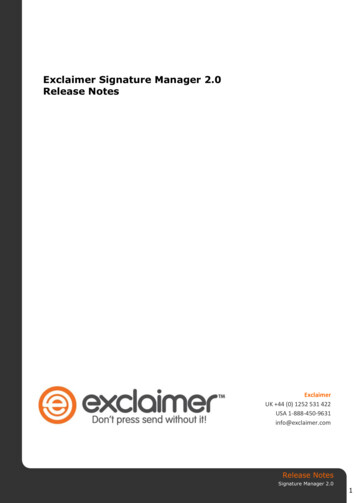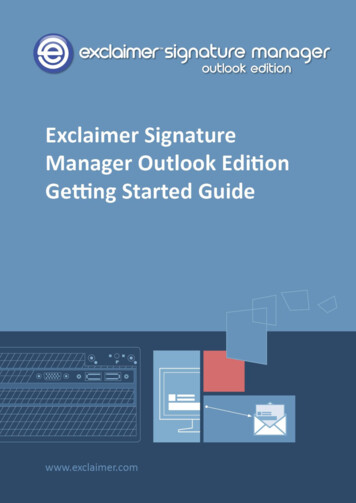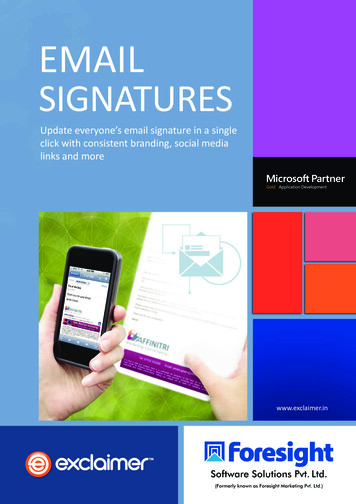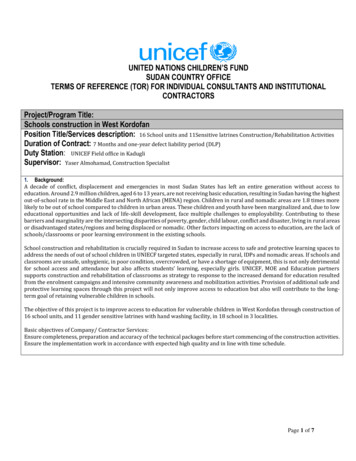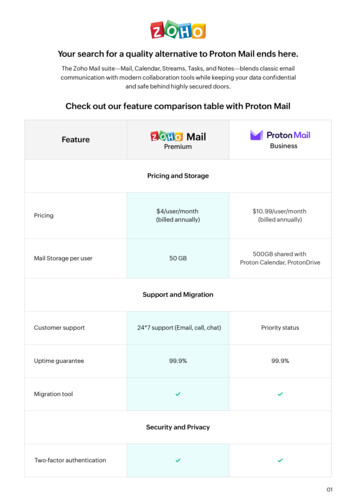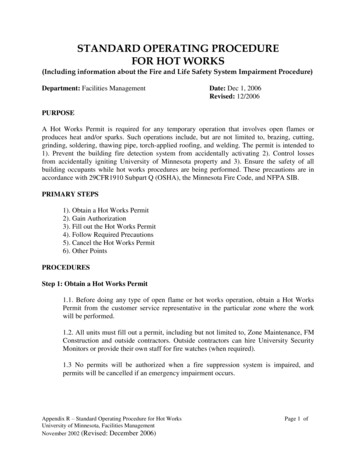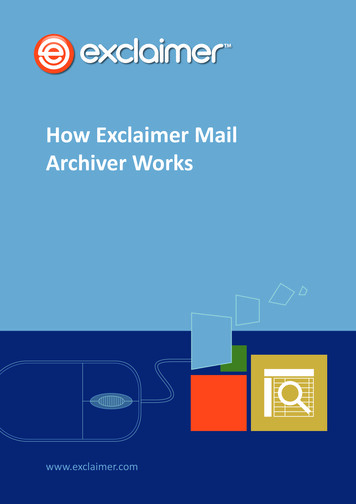
Transcription
How Exclaimer MailArchiver Workswww.exclaimer.com
How Exclaimer MailArchiver WorksIn this document, you’ll learn how email is archived, stored and searched by Exclaimer Mail Archiver.We’ll look at these three categories in separate sections ‘Archiving’, ‘Storage’ and ‘Search’. In each, thedocument will explain their method of working and compare them to alternatives to explain some ofthe advantages they offer.Lastly, we’ll finish with a summary explaining in briefer terms the design philosophy behind ExclaimerMail Archiver.-1-
ArchivingExclaimer Mail Archiver takes email from your Exchange journaling mailbox (or mailboxes) andadds it to the archive.ExchangeJournalMailbox 1JournalMailbox 2Journal AccessServiceDirectors PolicyPoliciesSpam PolicyDirectors StoreJournalMailbox 3Batch Importer(PST files, ExchangeMailboxes, Exclaimer MailArchiver V1)Users PolicyUser StoreNASSpam StoreExclaimer Mail Archiver-2-
Since email is archived via journaling, users can’t tamper with messages or remove them beforethey’re archived. If Exchange is unavailable or inoperative for any period, the archiver can always resume archivingfrom where it left off. No message is missed. It also requires no changes or plug-ins to Exchange. Journaling is a default feature built into theemail server, no add-ins or changes to Exchange are required. Email is journalled by Exchange, then removed from the journaling mailbox by Mail Archiver. Soemail won’t accumulate in the journaling mailbox, it’s almost instantly removed to an archivestore. Since it doesn’t use stubbing (Microsoft advises against stubbing), the number of records inExchange is reduced, which increases the speed and performance of your email server. It also doesn’t require Client Access Licenses (CALs), unlike using Exchange’s ‘Personal Archive’option. Creating an appropriate journaling mailbox only requires running a short PowerShell script,which the ‘First Use Wizard’ can do automatically, making set-up faster and easier.-3-
StorageEmail archives are saved as files within folders, which are organized by month and year.201110112012201312 Since this structure doesn’t require SQL, it doesn’t require the dedicated equipment andlicenses a separate Microsoft SQL Server installation can require. Any location that can hold files can hold your email archive: a NAS, cloud-based storage, etc.HARDDISKNAS Emails that meet different criteria can also be archived differently by using the rules engine, e.g.archive more recent emails locally but older emails up in the cloud.-4-
Because it’s file-based, your archive can be backed up using the same tools you use for all yourother files and data. Dedicated or sophisticated back-up tools are not required. The protection measures used on these archives are the same ones used to protect Exchangedatabases, making your archive secure and compliant. Compare this to PST files, which can beeasily copied onto a removable drive and misplaced or stolen. Single-instance storage will save identical files only once per day. For example, a companylogo image may be attached as part of an email signature. Or if a message is addressedto an entire distribution group, it will save it just once, instead of saving a different copy foreach individual member of the group. The archive would detect that they’re all identical andsave just one copy, which saves space. Creating a storage location is as simple as selecting or creating a folder in the ‘First Use Wizard’,which makes set-up quick and easy. Retention policies can be easily managed by archive store and date. Compare this to Exchange,which can require more complex rules based on specific users, taking up additional time andeffort.-5-
SearchAs well as allowing search within Outlook, users can search the archive from any device with a webbrowser. Users can search the archive from Outlook, a smartphone, tablet or any device with a webbrowser. Email in PSTs, on the other hand, can only be seen when a user is searching fromthe device the PSTs are saved on. The web search has two versions of its UI: the ‘light’ version for use on devices that can’thandle more complex HTML and the ‘rich’ version for use on tablets and laptops. Cross-mailbox search can also be configured. An admin could give a team managerpermission to see all of his team’s emails, for example. Groups and users are imported fromActive Directory, making it intuitive and easy to set up search permissions based on groups,users, organizational units and more.-6-
By default, users can only see their own emails. Users can be given cross-mailbox access tocertain users but not others. For example, seeing the receptionist’s emails but not the accountmanager’s.SummaryExclaimer Mail Archiver has been built for low cost of ownership. The archiving method makes itrobust and resilient to user-tampering or unforeseen emergencies.Auditing features can record every change to the configuration and every search of the email archive,allowing for oversight and control.The storage structure makes it cheap to store and easy to back up. It doesn’t require dedicated SQLlicenses, equipment or expertise to maintain.The search UI makes it easy to search email from any device, which makes users more willing to stopusing PSTs and, in turn, less prone to data loss or leakage.Finally, using Exchange journaling, file-based storage and web-based search means that anadministrator can deploy the archiver within minutes.-7-
In this document, you'll learn how email is archived, stored and searched by Exclaimer Mail Archiver. We'll look at these three categories in separate sections 'Archiving', 'Storage' and 'Search'.