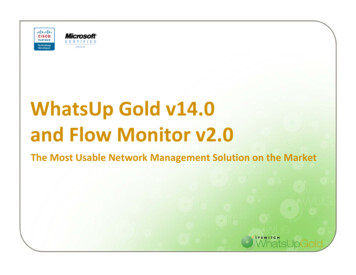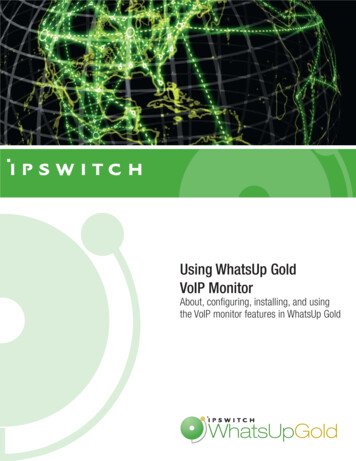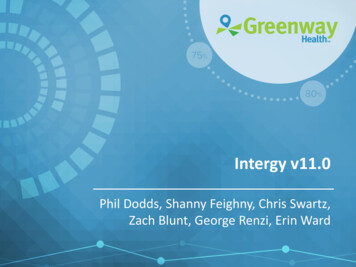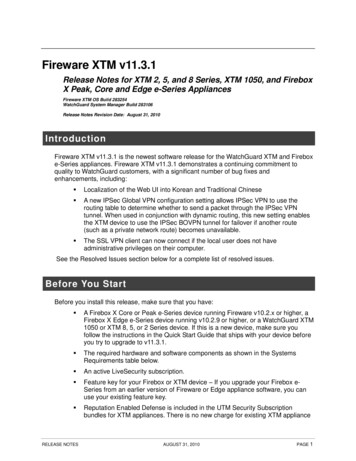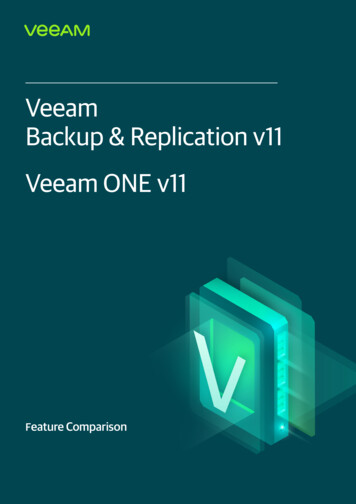Transcription
WhatsUp Gold v11Features OverviewThis guide provides an overview of the core functionality ofWhatsUp Gold v11, and introduces interesting features andprocesses that help users maximize productivity andminimize network problems.
Table of ContentsComprehensive Network Monitoring .3Resource Management and Visualization .4Notification of Network Events .5Data Gathering and Reporting .6Database Driven .7Performance Monitoring with WMI .8Remote Configuration and Management .9Scripted Monitors and Actions .10Advanced Reporting Capabilities .11Feature Comparison .12WhatsUp Gold v11- Features Overview2
Comprehensive Network MonitoringWhatsUp Gold v11 is a powerful network monitoring solution designed to help you protect yourbusiness. WhatsUp Gold uses a relational database to store information about the devices onyour network that are being monitored. That information allows the application to effectively watchover your network by actively polling devices and services, or by listening for messages sentacross your network. Depending on the response from this polling, WhatsUp Gold then firesActions based on the device state change that is invoked by the response or message.Along the way, WhatsUp Goldkeeps track of what it finds andprovides a series of reports that letsyou view real-time and historicaldata based on the devices andmonitors configured in yourdatabase.How it worksAfter installation and configuration,WhatsUp Gold monitors each of thedevices in the device list, using themonitors you add to those devices.There are three types of monitorsthat you can assign to a device:Passive Monitors, Active Monitors,and Performance Monitors. Thedifferences between these monitorscome in the way they gather andreport data. Active. Active Monitors querynetwork services installed on adevice then wait on the response. These monitors tell you if your devices, and the serviceson those devices, are up and responding. Passive. These monitors ‘listen’ for specific types of information on a device (SNMP traps,Windows Events, etc.) When something is heard by WhatsUp Gold, it fires off an alert. Performance. These monitors gather data about specific properties on a device (CPU,memory, disk space, interface utilization, etc.) This data is then presented in WhatsUp GoldPerformance Reports.Device StateKey to WhatsUp Gold are the deviceicons and colors associated with theseicons. The shape and color of theicons represent the current status ofeach device. When that statuschanges as a result of one of thepolling attempts, the color and shapechange depending on how long thedevice has been in that state, andwhat else is happening on the device.WhatsUp Gold v11- Features OverviewA device that is up and responsive to allpolling attempts.A device with at least one down monitor andone up monitor.A down device. All monitors are unresponsive.A device in maintenance mode.3
Resource Management and VisualizationWith WhatsUp Gold’s ability to monitor hundreds ofnetworked devices, you need to keep all of those differentresources organized. WhatsUp Gold provides views andtools that help you track down exactly where a problemdevice is located.Device and Map ViewsWhatsUp Gold provides two views through which you canwatch your network devices. Each view can be customizedto suit your specific needs.Map ViewThe Map View allows you to create graphicalrepresentations of your network. On a map, each device’sicon provides important information about its type andstatus. Map View can also show the status of yournetwork’s interfaces and provide visual indications ofpolling dependencies.Map ViewIf you have a large set of devices, or want to represent atopology specific to your network, you can use graphics,annotations, grouping and arrange options, and attachedlines to create custom map views.Device ListThe Device List gives you an in-depth look at the currentstatus of your devices; showing the current state of thedevice and the monitors associated with it. The list is clicksortable, and is very useful when troubleshooting multipledevices.Device ListGroupingRegardless of the mode you use to monitor your network,you can organize the devices using Device Groups. Thesecontainers can be created to group devices by type, bylocation, or by the person responsible for the devices.Dynamic Groups let you create groups based on anydevice attribute in the database. These groups arepopulated by an SQL query, which runs whenever thegroup is accessed. In Device Groups, see the preconfigured Dynamic Group Examples that can be used asis, or with your modifications.Dynamic Group DialogMAC Address ToolIf a device is SNMP enabled, and you provide the correctread community string, you can get physical connectivityinformation for the devices on your network. Therefore, ifyou encounter an IP conflict, you can see which computeris connected to the port that the tool shows is using that IPaddress. If you have mapped out your interfaces to theoffices they are connected to, you can find out exactlywhere the conflict is.MAC Address Network ToolWhatsUp Gold v11- Features Overview4
Notification of Network EventsThe Monitors and the Actions systems work together to keep you apprised of what is happeningin your network. It is a cooperative relationship that can be configured to go well beyond thedefault settings included with the installation of the product. With some helpful examples, and atouch of creativity, you can tailor the Monitors and Actions systems to watch your importantdevices, and to troubleshoot problems that may arise.WhatsUp Gold offers a flexible action capabilitythat can send alerts when the state of a device ormonitor changes. Using the Action Library, youcan configure actions that email specificemployees, or send SMS or pager messages togroups of people.Recurring ActionsAction LibraryWith Recurring Actions, WhatsUp Gold can fireactions based on a regular schedule, independentof the status of devices. Among other things, thiscan be used to send regular 'heartbeat' messagesto a pager or cellular phone, letting you know thesystem is up and running.After an action has been configured through theAction Library, use the Recurring Action dialog toconfigure the schedule for the action.BlackoutsYou may decide that you don’tneed to be notified about certaindevices, or that you don’t want toreceive Recurring Actions whileyou are on vacation.When this is the case, set up ablackout schedule for yourActions, Action Policies andRecurring Actions. During theblackout, no actions are fired, butare still logged for futurereference.Recurring ActionsAction PoliciesYou can use Action Policies to stack multiple Actions together in a single policy. You can thenassign that Action Policy to any device or monitor in your device list. Once assigned, you can editthe policies in the Action Policies dialog without having to make changes to all of the devices thatuse that particular Action.With the Implicit Action policy, WhatsUp Gold can automatically assign actions to all devices inyour database. There is no way to opt out of the Implicit Action policy, so any action in that policywill be used by all devices. The Implicit Action policy is configured and can be edited through theAction Policies dialog.WhatsUp Gold v11- Features Overview5
Data Gathering and ReportingDuring the network monitoring process, a large amount of information is stored in the WhatsUpGold database. This information represents the results from Active Monitor polling, PassiveMonitor traps, and Performance Monitor gathering and can be viewed through the WhatsUp GoldReporting feature. This feature gives you the ability to view historical trends, or to watch the dataas it is gathered in real time.These graphical reports are viewed through the Reports Tab on the WhatsUp Gold web interface.All of the reports in WhatsUp Gold can be printed or saved as html files, and many can beexported as a text or Microsoft Excel file.Report TypesReports are divided into three classes. Device - Reports that show data for a singledevice in context. Group - Reports that show data for all devicesin a device group or dynamic group. System - Reports that show data about allDevices in the WhatsUp database.These three classes are further broken down tomake it easy to find the report you need. Thesetypes are based on the data shown.The report types are: Performance Monitors,Active Monitors, Passive Monitors, Logs,Discovery, Current State, Configuration, andAction.Top 10 ReportRecurring ReportsDevice Status ReportWith the Recurring Report feature, you canhave WhatsUp Gold send an emailcontaining a specific report attached, or aspart of the body of the email itself, on arecurring schedule. This is useful when youneed to keep someone informed of thestatus of a device or a group of deviceswithout giving them access to the WhatsUpGold application. You can choose to sendthe email weekly, monthly, daily, or everyfew hours.Customized ReportsSince every network is different, customized reports may be necessary to address specific needs.With WhatsUp Gold, you have the ability to create customized reports to display informationaland historical data about your network and the devices you are monitoring through theapplication. To create these reports, you should be experienced with ASP, JScript, and SQL andhave the means to identify the database entries you want to write into the parameters of thereport.WhatsUp Gold v11- Features Overview6
WorkspacesWhatsUp Gold v11 provides a significant new capability, via Workspaces, for viewing currentstatus and historical trends provided by report data. Workspaces are views, available in the webinterface, that contain summaries or specified elements of the report data.Workspaces are designed to be user-specific, and are configurable to include workspace reportsspecific to users' needs. Workspaces contain multiple views that let you organize workspacereports by the type of information they display.Changes that you make to a workspace view only affect your user account. If you decide tocompletely change all of the workspace views under your account, your user account will be theonly account affected by these changes.Pre-configured WorkspacesWhatsUp Gold comes to you with 3 pre-configured workspaces: Home workspace Device Status workspace Top 10 workspaceThe Home workspaceThe Home workspace is the first screen that you see after you log in to the web interface.Referred to as "Home," this universal workspace is designed to house the network informationthat you need most visible.Home contains three preconfigured "views" that youcan customize to your ownspecifications:The Device Status workspace General Problem Areas 1 Problem Areas 2Each workspace viewincludes several defaultworkspace reports that youcan decide to keep, alter,expand, or remove.The Device Status workspacedisplays the Device Status fullreport for a network device. Youcan change the device-incontext, but the workspacereports in each workspace viewremain the same.The Device Status workspacealso has several pre-configuredworkspace views: General Disk/CPU/MemoryWhatsUp Gold v11- Features Overview7
Problem Areas Router/Switch/InterfaceThe Top 10 workspaceThe Top 10 workspace displays the Top 10 full report for your network devices. The Top 10 fullreport is a collection of workspace reports that focus on the current health of your networkdevices. It is pre-configured to include workspace reports that display data on the top networkdevices by: Interfaceutilization Interface traffic Ping responsetime Disk utilization CPU utilization MemoryutilizationUnlike the Homeand Device Statusworkspaces, the Top 10 workspace is designed with only the General workspace view. You cancustomize the general view in the same way you can other workspace views by removing thedefault workspace reports and/or adding other Top 10 and Threshold workspace reports.Customizing a WorkspaceWhatsUp Gold gives you the ability to create more of your own workspace “views” to use alongwith the pre-configured views. You can create as many as you feel necessary to organize yoursystem for efficient reporting. You can also edit these views as needed.From theWorkspace View drop-down menu, select Manage Workspace Views.In the Manage Workspace Views dialog, you can create new workspace views, and edit, copy, ordelete an existing workspace view.WhatsUp Gold v11- Features Overview8
Database DrivenWhatsUp Gold uses a relational database, Microsoft SQL Server, to store information in tables.This allows for access to the data from any number of standard programs. The customer caneasily write their own reports and examine their data in the tables. The use of a standarddatabase technology makes enhancements and maintenance much easier as well.SQL Server and MSDEWhatsUp Gold can be used with either Microsoft SQL Server, or with the free MSDE version ofSQL Server. MSDE is limited to 2 GB of database size, and can address a maximum of only 2GB of physical memory (RAM). Also, Microsoft inserts “sleeps,” or a “governor,” in MSDE to slowdown processing when more than five user connections (and three system connections) arebeing used at the same time. These restrictions do not seriously limit the performance ofWhatsUp Gold databases under MSDE for most small- and medium-size networks.WhatsUp Gold Database ToolsAs with any database, MicrosoftSQL Server or MSDE requireregular routine maintenance tospot problems and ensuremaximum performance. Thesetasks can be executed manuallyfrom the WhatsUp Gold DatabaseTools dialog. The Performancepage can locate and rebuild theindexes that are the mostfragmented, validate and shrinkthe database, and updatestatistics and usage information.The Maintenance page allows youto manually purge databaserecords that have been scheduledfor deletion, but which have notyet been deleted, which canreduce the size of the database.Database BackupsDatabase ToolsIt is a good idea to back up yourWhatsUp Gold database on a regular basis. This can be done manually through the Tools menuon the WhatsUp Console, or you can schedule a task that executes a .bat file to run osqlcommands to back up the database.WhatsUp Gold uses SQL Server’s “Simple Recovery Model,” because Simple Recovery requiresthe least administration. In the Simple Recovery Model, data is recoverable only to the mostrecent full database or differential backup. Transaction log backups are not used, and minimaltransaction log space is used: after the log space is no longer needed for recovery from apotential server failure, it is reused.When using Simple Recovery, the backup interval should be long enough to prevent the loss ofsignificant amounts of data.WhatsUp Gold v11- Features Overview9
Performance Monitoring with WMIWhatsUp Gold Performance Monitors use WMI (Microsoft’s Windows ManagementInstrumentation) to gather statistics on a network’s devices to create real-time reports that trendthe utilization and availability of device resources. WMI provides a standardized means formanaging various-sized computer networks.In the case of network monitoring, management is defined as the collection of data about thestate of managed objects. A managed object can be a hardware entity (i.e. a memory array, aport, or a disk drive) or a software entity (i.e. a service, a user account, or a page file.) Networkadministrators can use WMI to query and set information on desktop systems, applications, andother enterprise components. WhatsUp Gold uses WMI to gather important network informationin its performance monitor feature.WhatsUp Gold Performance MonitorsPerformance monitors in WhatsUp Goldgather important information about thedevices running on your network, thenuse that data to create reports trendingthe utilization and availability of differentaspects of those devices.Performance monitors are configured inthe Performance Monitor Library, andadded to individual devices. You cancreate global WMI and SNMP monitorsin the library, or create device-specificmonitors in Device Properties.WhatsUp Gold is installed with fiveperformance monitors that monitorspecific types of data on your networkdevices: CPU Utilization Disk Utilization Interface/Bandwidth Utilization Memory Utilization Ping Latency and AvailabilityPerformance Monitor LibraryYou can also create custom monitors forany WMI or SNMP performancecounter.Performance ReportingRouter Bandwidth ReportAfter you have configured aperformance monitor, you can generate a performance report to see the results of theperformance polling attempts. These reports can be used to troubleshoot your network problems.Two reports important to performance monitoring are the Top 10 Report and the Device StatusReport. The Top 10 report is a collection of reports that displays the top 10 devices in yournetwork based on the criteria of each report section. You can configure how you want the reportto look including the order of the reports, the number of items in each report, and which columnthe report appears in. The Device Status Report shows Performance Monitor information forspecific devices.WhatsUp Gold v11- Features Overview10
Remote Configuration and ManagementThrough the Web Interface, you can remotely configure your network, just as if you were sitting atthe WhatsUp Gold computer and using the console. Although some of the navigation methodsare different, the general functions and configuration procedures are identical.The Web Interface is run on the WhatsUp Web server, and can be turned off or on in theWhatsUp Console Program Options by selecting or clearing the checkbox next to Enable webserver on port 80. In this dialog, you can also enable the SSL web server, or change the defaultport the server is run on.ConnectingYou can connect to theWhatsUp Gold web interfacefrom any browser by enteringits web address. This webaddress consists of thehostname of the WhatsUpGold host and the web serverport number. The default portnumber is 80.WhatsUp Web InterfaceWeb UsersIf you have several people who need to use or viewthe web interface, but you don’t want them to beable to change anything that other users aremonitoring, you can create accounts for each userand assign those users specific rights through WebUser Management.The Web User Management system allows you torestrict access to your WhatsUp Gold Web interfaceto only those people who have an account set up.User permissions are configured for those users,limiting what operations they can perform throughthe Web interface.Web SecurityCreate Users DialogWhatsUp Gold v11- Features OverviewThe WhatsUp Gold Web Interface is a direct lookinto your WhatsUp database. Therefore, it isimportant that you make sure whoever is logging insees what they need to see and not things they donot. Creating Web Users is one way to solve thisproblem, but you may not want non-users to evenget that far in the connection process. Through theweb interface, you can use the IP Security dialogand only allow specific IP addresses to access yourweb interface, or you can block specific IPaddresses.11
Scripted Monitors and ActionsIn the WhatsUp Gold Active Scripting features, users are given the ability to create custom scriptsthat can be executed as an Active Monitor or as an Action. These scripts are written in eitherJScript or VBScript, and entered into the Active Monitor or Action during creation either throughthe corresponding library, or from a specific device.Script ExamplesThe WhatsUp Gold Online Helpsystem has several Active Script codeexamples that you can cut and pasteto create new Monitors and Actions. Ifyou know how to use Jscript andVBScript, you can further manipulatethose code samples to customizethem to suit your needs.Ipswitch Technical Support cannotsupport your Active Scripts, or anychanges to the scripts provided in thedocumentation. Our TechnicalSupport will handle any questions orproblems regarding using ActiveScripting or the Active Script dialogs,but are not able to help create ortroubleshoot your scripts.Active Monitor LibraryThere are also user-submitted ActiveScripts available on the WhatsUp Gold Product page at:http://www.ipswitch.com/support/whatsup Gold/scripts/index.aspNew Active Script Monitor DialogWhatsUp Gold v11- Features Overview12
Advanced Monitoring CapabilitiesThe WhatsUp Gold Premium Edition provides all of the network monitoring capabilities ofWhatsUp Gold and extends the product to allow additional monitoring of applications and servers,including: Microsoft Exchange and Microsoft SQL Server: lets you manage theavailability of key application services,rather than just the network visibility of thehost server. General application monitoring usingMicrosoft's WMI lets you monitor anyperformance counter value and trigger analarm if the value changes, goes out ofrange, or undergoes an unexpected rateof change.These Monitors extend monitoring toparameters reported by Microsoft SQL Server(and Microsoft MSDE) and MicrosoftExchange, allowing you to get an earlywarning of degradation in performance. Forexample, you can monitor system parameterson your SQL Server database to see ifperformance is within an expected range, andif not, you can intervene before the SQLServer fails. In other words, you can detect alooming problem before it causes anapplication or service failure.Exchange Monitor and Custom ThresholdsCompatibilityThe SQL Server Monitor supports monitoringof Microsoft SQL Server 2000 or laterversions, and MSDE 2000 or later versions,which can be on any machine in your network.The Exchange Monitor supports monitoring ofMicrosoft Exchange Server 2000 or laterversions.SQL Server MonitorWMI MonitoringWith the WMI Active Monitor, you can createperformance related thresholds on yourdevices, and have the application fire actionswhen one of those thresholds is crossed. Forexample, if you have a critical device thatneeds to keep a certain amount of free spaceon its hard drive, you can create a WMImonitor to poll that performance counter.When the drive space reaches a critical level,WhatsUp can notify you so you can dosomething about it quickly.WMI Active MonitorWhatsUp Gold v11- Features Overview13
Feature ComparisonPremiumStandardApplication ManagementManage Microsoft ExchangeManage SQL ServerManage any WMI-compliant applicationEnhanced MonitoringCustom monitors & actionsMonitor web content through HTTP & HTTPSRouter bandwidth monitoring & trend analysisExpanded ReportingExtensive library of predefined reportsImprovements to recurring reportsStandards ComplianceSupport for SNMP v1, v2 & v3Flexible NotificationsRecurring actions to pagersWeb alarmsBetter ControlCredentials LibraryCreate virtual groups of devices dynamicallyAsset ManagementMAC Address finderWhatsUp Gold v11- Features Overview14
With WhatsUp Gold's ability to monitor hundreds of networked devices, you need to keep all of those different resources organized. WhatsUp Gold provides views and tools that help you track down exactly where a problem device is located. Device and Map Views WhatsUp Gold provides two views through which you can watch your network devices.