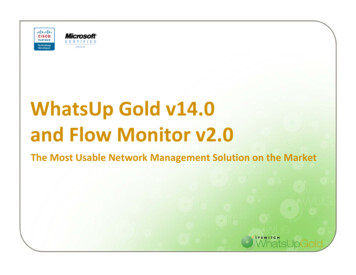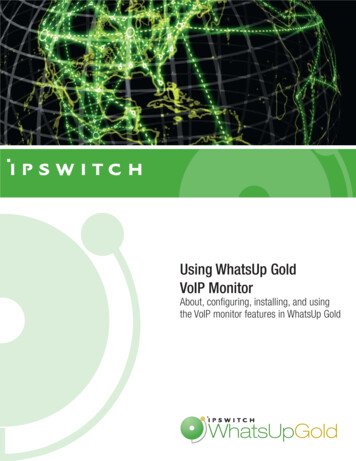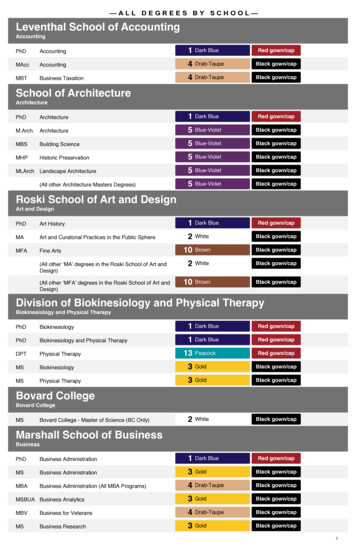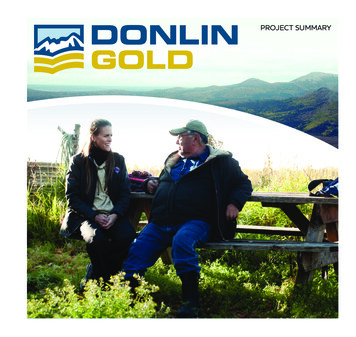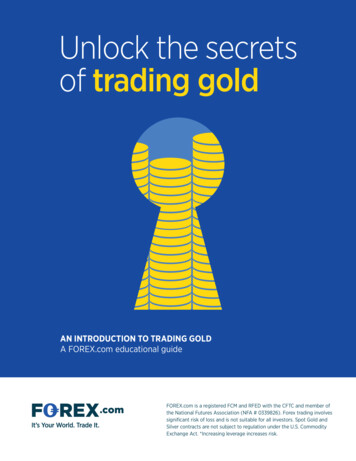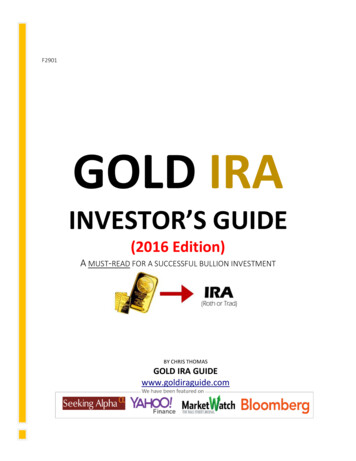Transcription
WhatsUp Gold OverviewJune 2016
Agenda About Ipswitch Introduction to the WhatsUp Gold Product Suite Roadmap (16.4, 2016, 2017) Overview of the new packaging solutions from Ipswitch Product demonstration Q&AQuestions? Contact your Channel team: EMEAsales@ipswitch.com2
Ipswitch – We make IT simple Founded in 1991, Headquarters in Lexington, MA, 300 Employees 25,000 Customers in 168 Countries Privately HeldSecure & Managed File TransferInfrastructure & ApplicationMonitoringQuestions? Contact your Channel team: EMEAsales@ipswitch.com3
OurCustomersQuestions? Contact your Channel team: EMEAsales@ipswitch.com4
What we offerPowerful IT management tools that are easy to use Easy to download, install and customize Start managing and monitoring in the same day Reliable operation with low maintenance overhead For networks and data centres from 25 to 20,000 devicesSingle platform, single pane of glass IT management One application, one download Management of entire IT infrastructure including networks, servers and applications from a single unifiedconsole/dashboardExceptional value to the customer The lowest TCO in the industry with simple and flexible licensing based on devices (instead ofmonitors/sensors/elements) Unlimited managed interfaces, volumes and monitors per device Reliable, single-site and distributed IT managementQuestions? Contact your Channel team: EMEAsales@ipswitch.com5
Core ProductsAutomate change and configurationmanagement of network devicesPlug-inWhatsVirtualVirtual Server ManagementDynamically manage and monitor VMware serversand Virtual Machines from a single interfacePlug-inFlow Monitor & PublisherNetwork Traffic AnalysisPlug-inPlug-inWhatsConfiguredChange & Config ManagementPlug-inOne Application. One Download. Features areactivated via license keysWhatsUp Gold Suite: Integrated Architecture (till April 2016 )Manage, visualize and alert on bandwidthutilization and application trafficVoIP MonitorNetwork QoS MeasurementApplication Performance MonitorPerformance & AvailabilityAssure the network supports IP Telephony VoiceQualityFind and fix issues affecting application performanceanywhere in supporting systemsWhatsUp Gold: Network and Server MonitoringStandardPremiumQuestions? Contact your Channel team: EMEAsales@ipswitch.comDistributed/MSP6
WUG main featuresDiscovery - Mapping - Monitoring - Alerting - ReportingDiscoveryMappingMonitoringReal-time monitoringAlertingReporting7
WUG: Discovery & Topological Mapping Intelligent integratedNetwork Discovery andMapping (layer 2 and 3),based on roles, assignedto the devices accordingto collected attributes Automatic configurationof active, passive,performance monitorsand Alerts based onassigned role Roles and theirmonitoring profiles canbe easily customizedQuestions? Contact your Channel team: EMEAsales@ipswitch.com8
Mapping & Dependencies Layer 3 (logical map: subnets and devices interconnecting them)Layer 2 (physical representation of the IT environment) per subnet, Core Infrastructure, WirelessInfrastructure, Windows Infrastructure, Printing Infrastructure, CustomWireless (clients, Access Points, Controllers)Virtual (VMs and Hosts)Google Maps integrationNo False Alarms / Alarm Storms with Inter-device and Intra-device dependenciesQuestions? Contact your Channel team: EMEAsales@ipswitch.com9
WUG: Advanced MonitoringProactive Monitoring of network infrastructure and servers Active Monitors & Performance Monitors– Use SNMP, WMI, SSH, active script, powershell, SQL Queries,JMX– Cover all of the most common devices, systems andapplications: from hardware (fan, power supply, temperature),to processes and services– Synthetic transactions (HTTP, HTTPS, FTP.) and specificdetailed monitors for Files, Folders, Servers, UPS, Printers, etc. Passive Monitors SNMP Traps, syslog messages, Windows EventsEasy import of proprietary MIBsQuestions? Contact your Channel team: EMEAsales@ipswitch.com10
WUG: Wireless & Inventory MonitoringWireless Discovers and maps wireless infrastructure Monitors wireless performance historicallyand in real-time Supports Cisco, Aruba, Meru and Ruckus Delivers full visibility of the wireless network:who’s on it, connection quality, location andbandwidth utilizationInventory Automatic discovery and reporting ondetailed IT asset and inventory informationQuestions? Contact your Channel team: EMEAsales@ipswitch.com11
WUG: AlertingCentralized Alerting & Reporting Many notification/alert types: mail, SMS,log to file, syslog, script, program, servicerestart, etc. Alerts are based on any statusparameters, performance metrics orthreshold checks Alerts on Traps, syslogs or Windows Events Notification Escalation policy can be easilycreated and customized With FlowMonitor, alerts on traffic details With WhatsConfigured alerts on configchanges With APM alerts on Application status andperformanceQuestions? Contact your Channel team: EMEAsales@ipswitch.com12
WUG: Flexible Reporting Plenty of preconfigured reports onnetwork, application, system andhardware monitoring Customizable Dashboards Historic and real-time reporting Top N reports Mobile access from PDAs withmore than 35 performance andstatus reportshttps://www.youtube.com/watch?v arSqXL6ORoQuestions? Contact your Channel team: EMEAsales@ipswitch.com13
WUG: Distributed Edition IT management, in real time, on manygeographically distributed sites Highly efficient distributed architecture, sincemonitoring activities and load (in terms ofmanagement traffic and collected dataprocessing) are carried out locally andindependently at each remote site, reducingcentral site overhead Visualization of the state of each remote sitefrom the central NOC Highly scalable (easy addition of new remotesites) Secure encrypted communications betweeneach remote site and the central oneQuestions? Contact your Channel team: EMEAsales@ipswitch.com14
WUG Plug-ins: WhatsVirtualVirtual Host & Guest Management for VMware Discover and map VMware vCenter, ESX/ESXi hostsand associated guest systems. Understand virtual resources to physical servermapping to increase operation efficiency Monitor and Report on accurate Servers’ and VMs’utilization and resource consumption metrics Get alerted in real-time when utilization on hosts orVMs breach thresholds or in case of events(vMotion, High Availability, etc.) Use the VMware API to ensure optimal performance Actively control virtual machines ad-hoc or on ascheduled basis using VMware tools (start, stop,suspend, reset ) from the same consoleQuestions? Contact your Channel team: EMEAsales@ipswitch.com15
WUG Plugins: Flow MonitorNetwork Traffic Monitoring & Analysis NetFlow, sFlow, J-Flow, IPFIX, NSEL, NetFlow Lite, NBAR and CBQoS support Determine exactly which hosts, applications or hosts are consuming networkbandwidth Track and resolve network traffic or congestion problems Ensure critical business applicationsget the bandwidth/QoS they need Measure and Report on bandwidth usage Verify ISP providers billing Plan for spikes in usage to avoid dropped packagesor delays Secure your network Identify the introduction of viruses and worms Detect DOS attacks and other rogue activity directedat your networkQuestions? Contact your Channel team: EMEAsales@ipswitch.com16
WUG Plugins: Flow PublisherExtends Traffic Monitoring to Non Flow-enabled Devices Capture raw network traffic and convert itinto standard NetFlow records Lightweight agent/collector architecture Agent captures traffic from mirroredswitch ports, network TAPs (Test AccessPoint) or Windows servers Collector aggregates traffic informationacross all agents Relies on WUG Flow Monitor for advancedreporting & alerting Seamless integration and equalvisibility across native & non-nativeNetFlow records Flexible and cheap model: doesn’t requirenetwork upgrades, downtimes orexpensive RMON probes or packetanalysis solutionsQuestions? Contact your Channel team: EMEAsales@ipswitch.com17
WUG Plugins: WhatsConfiguredNetwork Configuration & Change Management Automate configuration and change management tasks toeliminate human error Schedule and execute configuration changes forindividual or groups of network devices to save time Secure File Storage Support for SSH, Telnet and TFTP Extensive device support: Cisco, Juniper, HP, Foundry, Dell, Enforce reliable policy monitoring to ensure compliance withinternal standards or federal regulationsAlert on configuration changes or policy failures and restore aknown good configuration as required to minimize downtimeCompare stored configuration files to reduce troubleshootingeffortsMaintain audit trails of all configuration changes to ensureaccountability and traceabilityQuestions? Contact your Channel team: EMEAsales@ipswitch.com18
WUG Plugins: VoIP MonitorKnow Your Network QualityIP Wide Area NetworkH.323 or SIPSignalingVoIP EnabledRouterFirewallVoIPServer Based on Cisco IP SLA technology Performance monitoring based on Delay/Latency,Jitter, Packet Loss, ICPIF (Calculated PlanningImpairment Factor) and MOS (Mean OpinionScore) Constant monitoring and alerting on quality loss(MOS) Detailed trend analysis and historic reviewQuestions? Contact your Channel team: EMEAsales@ipswitch.com19
WUG Plugins: Application Performance Monitor Monitors Health & Performance of commercial andcustom Applications, including complex ones (Apps thatdepend on one or more “sub-applications” to function) App profiles tell APM how to monitor applications. They aresets of components/monitors that make up an application Helps Demonstrate SLA Compliance Easily get to the root cause of complex application issuesQuestions? Contact your Channel team: EMEAsales@ipswitch.com20
WUG: Single Pane of Glass21
WhatsUp Gold High Level RoadmapWhatsUp Gold 2017 – Q3 2016❯ Brand New UX❯ Topology MappingWhatsUp Gold 2016 – April 2016❯ Virtualization Improvement(VMware and Hyper-V support)❯ Storage (Netapp) Monitoring❯ Security Updates16.4 (Released Jan 2016)1.2.3.4.❯ Packaged & TotalView LicensingSimplified APM LicensingNew Monitors & ProfilesFlow Monitor sorting and filteringWConf tasks as WUG ActionsStarting 2016, WUG will be moving to a year-basedversioning scheme to better reflect the latest innovations22
WUG 16.4 - MonitorsNew Monitors: JMX (Java Management Extensions) Active Monitor JMX (Java Management Extensions) Performance MonitorNote: Java Management Extensions(JMX)is a Java technology that supplies tools for managing andmonitoring applications, system objects, devices and service-oriented networks. In a nutshell, it allows usto add monitoring for Java Applications. SNMP Extended Monitor - additional data and options on SNMP based metrics Ping Jitter Monitor which checks for variances in results returned from multiple pings to aspecified device File Content (Parser) Monitor which scans specified files for a string pattern and can be usedto scan log files for a known error string HTTP Certificate Monitor23
WUG 16.4 - APM Application-based Licensing instead of component-based licensing New Profiles Apache Web ServerWindows DNS ServerSharePoint Server 2013LinuxMicrosoft SQL Server 2014 Simple “Edit a Copy” of Ipswitch-certified profiles: user can create new app profiles based on existing Ipswitch-certified onesApplication Attributes (like Device Attributes) supporting percentvariables in action and component configurations24
WUG 16.4 – Flow Monitor New sorting/filtering capabilities on the Flow Homepage to allow managementof large numbers of flow sources New Endpoint filters on interfaces New Endpoint interface report25
WUG 16.4 – WhatsConfigured WhatsConfigured Tasks available as WUG ActionsAdded support for triggering WhatsConfigured plug-in tasks as a WhatsUp GoldAction26
WUG 16.4 – Other Support for large number (1000 ) of AD/LDAP group (over1,000) Support for roles and monitors for Windows10 operatingsystem Added support for vSphere 6 systems in WhatsVirtual andWUG VM monitoring including vCenter and ESXi Support for SQLServer 2014 Standard and Express.27
WhatsUp Gold 2016Released in April
WUG 2016 Storage (Netapp) Monitoring Gain valuable insight into Netapp storage utilization acrossyour business Automatic Discovery (SNMP / SMI-S)System level SAN statistics Power / Fan / Temperature CPU utilization Degraded Array Ability to report and alert on volume utilization and statistics Track storage asset information29
WUG 2016 Security Updates Upgraded .NET Libraries from 4.0 to 4.5 This upgrade allows WhatsUp Gold to monitor servers utilizing TLS1.2 HTTPs Content Monitor SSL Certificate Monitor TLS 1.2 is required for PCI Environments Electronic Payment Exchange – Payment Processing30
New WhatsUp Gold 2016 EditionsFunctionality Entry-level NetworkMonitoring (SNMP) Discovery Availability &Status Monitoring PerformanceMonitoring Alerting Reporting InventoryBasicView Advanced NetworkMonitoring WMI, SSH, real-time g (Printer,UPS, Fan, PowerSupply, Temperature) Full Featured Edition Highest Value Virtual Monitoring ConfigurationManagement Application PerformanceMonitoring 2 Poller included Network Traffic AnalysisTotalViewTotalViewPlus WirelessProViewEditionQuestions? Contact your Channel team: EMEAsales@ipswitch.com31
Customer ity & StatusPerformance MonitoringAlertingReportingInventoryAdvanced Monitoring (WMI, SSH, HTTPS)Wireless MonitoringBasicViewProViewTotalViewTotalView Plus Flow MonitoringVirtual MonitoringApplication & Web MonitoringNetwork Configuration ManagementTwo Scalability PollersQuestions? Contact your Channel team: EMEAsales@ipswitch.com32
One Application. One Download. Features areactivated via license keysWhatsUp Gold Suite: Integrated Architecture (today)WhatsConfiguredChange & Config ManagementWhatsVirtualVirtual Server ManagementAutomate change and configurationmanagement of network devicesDynamically manage and monitor VMware serversand Virtual Machines from a single interfaceFlow MonitorNetwork Traffic AnalysisManage, visualize and alert on bandwidthutilization and application trafficVoIP MonitorNetwork QoS MeasurementAssure the network supports IP Telephony VoiceQualityApplication Performance MonitorPerformance & AvailabilityFind and fix issues affecting application performanceanywhere in supporting systemsCore ProductsWhatsUp Gold: Network and Server ? Contact your Channel team: EMEAsales@ipswitch.com33
Better Buying Experience – Plugins vs. EditionsEditions Plug-ins Buy the base WUG (Standardor Premium) at set licensetiers Buy individual plug-ins withdifferent license tiers Con: May over buy in oneand under buy in the other.under utilized licenses Buy a WhatsUp Gold 2016Package Buy a tier of common set oflicenses (points) Point system, still has its rootsin device based licensing Pro: Reuse points acrossfunctions available within thepackageQuestions? Contact your Channel team: EMEAsales@ipswitch.com34
What's In It for the Customer? Unmatched Value - TotalView and TotalView Plus pack more functionality at alower price when compared to other solutions: Lower License costs Lower Total Cost of Ownership One line item, one price simplified license management Unmatched Flexibility Apply their points to functionality that meets their needs Redistribute their points any time and as many times as they want Unmatched ROI Licensing flexibility allows customers to realize the full value of their investment Unused points are not wastedQuestions? Contact your Channel team: EMEAsales@ipswitch.com
New Points SystemDevicesPointsNetwork monitoring – Routers, Switches,WLCs, APs, Firewalls1 Point/DeviceServer monitoring1 Point/ServerVMware monitoring1 Point/Host or GuestStorage (Netapp) monitoringNetwork flow monitoring1 Point/Device10 Points/SourceApplication performance monitoring10 Points/ApplicationEnd user monitoring1 Point/EUMConfiguration management0 Points**Configuration Management available in TotalView Plus onlyQuestions? Contact your Channel team: EMEAsales@ipswitch.com36
WhatsUp Gold 2017Preview
WhatsUp Gold 2017 Brand New User Experience Paradigm shift in how you manage your networkDiscover - Monitor - Analyze Visualization at the Heart of Management Map based visualization of how you monitor your network Developed through extensive input from usability focus groups Snappy and Responsive Interaction Rich client experience within a modern browser Future Proof Investment Foundation to allow faster feature addition (monitors, profiles, etc.)Questions? Contact your Channel team: EMEAsales@ipswitch.com38
WhatsUp Gold 2017 Developed new User Interface (UI) with improved work flow for better ease of use. Now you canassign credentials and monitors to devices directly from the map or device grid. Improved in network discovery engine with a new scan wizard and deeper network discovery. Developed new maps for better network visualization and device management. Maps can becustomized in the UI and they include wireless and virtual overlays. Redesigned reports to be more useful and interactive. Improved dashboards to customize your reports. Updated Network Traffic Analyzer (Flow Monitor) to view more information about your networktraffic. Updated device properties and device monitor set up. Added Hyper-V support in WhatsUp Gold Virtual. And more! Discover new usability improvements throughout WhatsUp Gold.Questions? Contact your Channel team: EMEAsales@ipswitch.com39
WhatsUp Gold 2017 - Maps Maps are a central theme of WUG2017 Ability to display physical, virtual orwireless connectivity is only a clickawayQuestions? Contact your Channel team: EMEAsales@ipswitch.com40
Common Ipswitch Look and FeelQuestions? Contact your Channel team: EMEAsales@ipswitch.com41
Thank You
WhatsUp Gold High Level Roadmap 16.4 (Released Jan 2016) 1. Simplified APM Licensing 2. New Monitors & Profiles 3. Flow Monitor sorting and filtering 4. WConf tasks as WUG Actions WhatsUp Gold 2016 -April 2016 Storage (Netapp) Monitoring Security Updates Packaged & TotalView Licensing WhatsUp Gold 2017 -Q3 2016 Brand New UX Topology Mapping