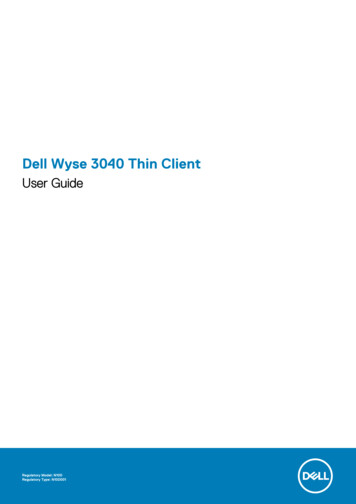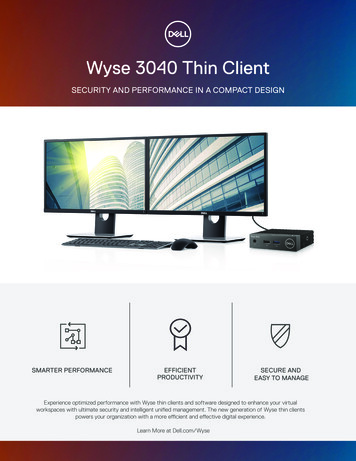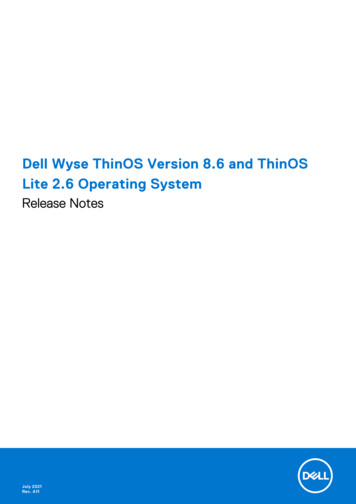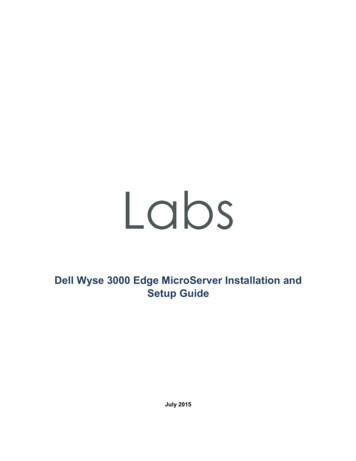Transcription
Rev. A032019 - 03Dell Wyse ThinOS Version 8.6Release NotesDell Wyse ThinOS software is designed to run on a broad array of Dell Wyse hardware platforms. New releases are created to support newhardware platforms, correct defects, make enhancements, or add new features. These releases are tested and supported on current,actively shipping hardware platforms, and those hardware platforms that are within their first year after their official End of Life date.Beyond the one year time period, new software releases are no longer certified for use with the older hardware, even though it is possiblethat they may still work. This allows us to advance our product with features and functions that might not have been supported by theprevious hardware, with previous generation CPUs and supporting components.Current Version: 8.6Release Date: November 2018ContentsRelease type and definition.1Supported platform.2BIOS information. 2Packages. 2Feature support matrix. 3Citrix Receiver feature matrix.5VMware Horizon feature matrix. 7Important notes.9New and enhanced features. 10INI parameters. 23Tested environment. 24Tested peripherals. 25Known issues.31Release type and definitionThis release note contains information about the new features, supported platforms, and tested environment for ThinOS version 8.6.Dell Wyse ThinOS Version 8.6Release Notes1
Supported platformThe following table provides the list of supported platforms in this release:Table 1. Platform and build informationPlatformThinOSThinOS with PCoIPWyse 3040 thin clientA10Q wnosPA10Q wnosWyse 5060 thin clientD10Q wnosPD10Q wnosWyse 5010 thin clientZD10 wnosPD10 wnosWyse 7010 thin clientZD10 wnosNot availableWyse 5040 AIO thin clientZD10 wnosPD10 wnosWyse 3030 LT thin clientU10 wnosPU10 wnosWyse 3020 thin clientT10D wnosNot availableWyse 3010 thin clientDOVE bootNot availableWyse 5070 thin clientX10 wnosPX10 wnosBIOS informationThe following table provides the list of latest BIOS available with this release:Table 2. BIOS informationPlatformBIOS versionWyse 3010 thin clientEC 3.02Wyse 3020 thin clientwloader 7.1 216Wyse 5010 thin client3.0UWyse 5040 thin client3.0UWyse 5060 thin client1.0HWyse 3030 LT thin client1.0GWyse 3040 thin client1.2.5Wyse 7010 thin client3.0UWyse 5070 thin client1.1.3PackagesThe following table provides the list of the packages that are included in ThinOS version 8.6 release:NOTE: Dell recommends that you use these packages along with the released ThinOS firmware.2Dell Wyse ThinOS Version 8.6Release Notes
Table 3. PackagesPackage 72TCX.i386.pkg7.1.41853NOTE: JVDI package is introduced from ThinOS version 8.6 to support Cisco Jabber. When you download the JVDI.zip package,the README WITH EULA.txt and JVDI.i386.pkg files are unzipped. Ensure that you open the readme file and read the EULAagreement. For more information about installing the JVDI package on ThinOS, see the Dell Wyse ThinOS Version 8.6Administrator's Guide at www.dell.com/support.Feature support matrixThe following table provides the list of new features that are supported on each platform:Table 4. Feature support matrixFeatureWyse3010 thinclientCisco JabberSoftphone forVDIWyse3020 thinclientWyse 5010thin clientWyse 5040 Wysethin client 7010 thinclientWyseWyse3030 LT3040 thinthin client clientWyse5060 thinclientWyse 5070thin clientNotNotNotsupported supported ed support*Limitedsupport*Limitedsupport*Update RTMEPackage toversion 2.5NotNotLimitedsupported supported wareHorizonVirtualizationPack for Skypefor BusinessNotNotLimitedsupported supported gradeHorizonpackage toversion 4.8NotNotLimitedsupported supported ltiple loginswith Citrix andVMwareHorizonSupported Supported SupportedSupportedSupported Supported SupportedSupportedSupportedBIOS updateNotNotSupportedsupported supportedSupportedSupported Supported SupportedSupportedSupportedExport andrestore BIOSsettingsNotNotSupportedsupported supportedSupportedSupported Supported SupportedSupportedSupportedPackage checkNotNotSupportedsupported supportedSupportedSupported Supported SupportedSupportedSupportedDell Wyse ThinOS Version 8.6Release Notes3
FeatureWyse3010 thinclientWyse3020 thinclientWyseWyse3030 LT3040 thinthin client clientWyse5060 thinclientWyse 5070thin clientTelnetSupported Supported SupportedSupportedSupported Supported SupportedSupportedSupportedReport locallyattacheddevices toWyse DeviceManagerSupported Supported SupportedSupportedSupported Supported Synchronization supported supportedSupportedSupported tionsusing dsupport*Limitedsupport*Limitedsupport*Okta integration Supported Supported Supportedthrough CitrixNetScalerSupportedSupported Supported SupportedSupportedSupportedDisplayselection whenlaunching RDPconnection infull screenSupported Supported SupportedSupportedSupported Supported SupportedSupportedSupportedDesktop scalingfactor for RDPconnectionSupported Supported SupportedSupportedSupported Supported SupportedSupportedSupportedIcon folders forStoreFrontinterfaceSupported Supported SupportedSupportedSupported Supported mentSupported Supported SupportedSupportedSupported Supported SupportedSupportedSupportedWireless IPconfigurationSupported Supported SupportedSupportedSupported Supported SupportedSupportedSupportedBy default, DPNotNotNotaudio is disabled supported supported supported(Factory edsupportedNotsupportedNotsupportedChanges tomonitor priorityon Wyse 5070Extended thinclientNotNotNotsupported supported supportedNotsupportedNotsupportedNotNotsupported supportedNotsupportedSupportedDisplay GUIupdateSupported Supported d ed supported support** Only certain features are supported.4Wyse 5010thin clientDell Wyse ThinOS Version 8.6Release NotesWyse 5040 Wysethin client 7010 thinclientLimitedsupport*Limitedsupport*
Citrix Receiver feature matrixTable 5. Citrix Receiver feature matrixFeaturesContentHDXOperating System—ThinOSXenApp ApplicationsSupportedXenDesktop DesktopsSupportedFollow Me Apps/SubscriptionsSupportedOffline Apps (App V)Not applicableFile Open In ReceiverNot applicableDesktop Viewer/ToolbarNot supportedMultitaskingSupportedFollow Me Sessions (Workspace Control)SupportedURL RedirectionNot supportedAudio PlaybackSupportedUDP AudioSupportedBidirectional Audio (VoIP)SupportedWeb Cam (Video Chat)SupportedVideo PlaybackSupportedFlash RedirectionSupported (x86 only)Skype for business Optimization packSupported (x86 only)Cisco Jabber Unified Communications OptimizationSupported (x86 only)Windows Multimedia RedirectionSupportedLocal PrintingSupportedH.264-enhanced SuperCodecSupportedAdaptive TransportLimited support¹FramehawkNot supportedClient hardware accelerationLimited supportDesktop Composition redirectionNot supported3DPro GraphicsSupportedRemote FXNot supportedLocation-Based ServicesNot supportedClient drive mapping/File Transfer*SupportedGeneric USB redirectionSupportedSDWAN SupportVerification neededLocal App AccessNot applicableDell Wyse ThinOS Version 8.6Release Notes5
FeaturesSecurity andcommunicationUpdatesOperating System—ThinOSMulti-touchNot supportedMobility PackNot applicableHDX InsightSupportedExperience MetricsSupportedExternal MonitorSupportedTrue Multi MonitorSupportedSession SharingSupportedSession ReliabilitySupportedAuto Client reconnectSupportedMulti-port ICASupportedReceiver for Web AccessNot applicableRemote Access via NetScaler GatewaySupportedNetScaler Full VPNSupportedRSA Soft TokenSupportedChallenge Response SMSSupportedUser Cert Auth via NetScaler GatewaySupportedSmart Card (CAC, PIV and so on)SupportedProximity/Contact less Card (Fast Connect)SupportedPass Through AuthenticationSupportedSAN CertVerification neededSHA2 CertsSupportedTLS 1.1/1.2SupportedAES and 3DES EncryptionSupportedSmart AccessSupportedIPv6SupportedAuto Discovery/ConfigurationNot supportedApp Store Updates/Citrix updatesNot supported*File transfer feature applies to HTML5/Chrome Receiver only.¹Adaptive transport is a data transport mechanism for Citrix Virtual Apps and Desktops. This mechanism enables the underlying protocol toswitch between the Citrix protocol called Enlightened Data Transport (EDT) and Transmission Control Protocol (TCP) for betterperformance. EDT is added on top of UDP and enhances the data throughput for all ICA virtual channels. ThinOS supports adaptivetransport using Transmission Control Protocol (TCP), and does not support adaptive transport through User Datagram Protocol (UDP)except the audio channel. For more information about Adaptive transport, see r more information about Citrix Receiver features, see the Citrix documentation at www.citrix.com.6Dell Wyse ThinOS Version 8.6Release Notes
VMware Horizon feature matrixTable 6. VMware Horizon feature matrixClient typeClient appearance andworkflowBroker connectivityBroker authenticationSmart cardDesktop operationsSession authenticationSession management (BlastExtreme and PCoIP)Operating System—ThinOSCustomer brandingNot supportedKiosk modeSupported*Localization (EN, FR, DE, JP, CH, KR, SP)Supported*XML - API Version14SSL, SSL Certificate VerificationSupported*Disclaimer DialogSupported*Security Server compatibilitySupported*Multi Broker/Multi Site Redirection -DaaSNot supportedClient InformationSupported*PhonehomeNot applicableUSB PhonehomeNot applicablePassword authentication and password changeSupported*RSA authenticationSupported*RadiusSupported*Integrated RSA SecurID token generatorSupported*Log in as current user, Nested log in as current userNot supportedBiometric authenticationNot supportedUnauthentication accessSupported*x.509 certificate authenticationSupported*CAC support and .Net supportSupported*PIV supportSupported*Derived credentialsNot supportedReset and RestartSupported*Log outSupported*Smart cardSupported*Single Sign-OnSupported*Switch desktopsSupported*Auto-retrySupported*Full screen mode, Full screen toolbarSupported*Window modeSupported*Time zone synchronizationSupported*Dell Wyse ThinOS Version 8.6Release Notes7
Client typeClient customizationProtocolsProtocol enhancementsMonitors/displaysInput device—keyboard/mouseClipboard services8Operating System—ThinOSJumplist integration (Windows 7-Windows 10)Not supportedCommand-Line optionsNot supportedURI schemaNot supportedPreference fileNot supportedNon Interactive ModeNot supportedGPO-based customizationNot supportedBlast ExtremeSupported*Blast H.264 -HW decodeSupported*Blast JPEG / PNGSupported*Blast Extreme adaptive transportationSupported*RDP 6.x and RDP 7.xSupported*RDP 8.x and 10.xSupported*PCoIPTeadici is supportedRDP—VC BridgeSupported*Session Enhancement SDKNot supportedDynamic display resizingSupported*Multiple monitor support and multiple monitor selectionSupported*External monitor supportNot applicableDisplay pivotSupported*Multiple aspect ratio supportSupported*Number of displays supported4Maximum resolution3840x2160Video outSupported*High DPI scaling and DPI SyncSupported*Exclusive modeNot supportedRelative mouseNot supportedLocal buffer text input boxNot supportedKeyboard mappingSupported*Unicode keyboard supportNot supportedInternational keyboard supportSupported*Input method local/remote switchingNot supportedIME SyncNot supportedClipboard textSupported*Clipboard graphicsNot supportedClipboard memory size configurationNot supportedDell Wyse ThinOS Version 8.6Release Notes
Client typeClient cachingConnection managementHigh-level device redirectionReal-time Audio-VideoUSB RedirectionUnified erating System—ThinOSView Agent to Client—side cachingNot supportedBlast network recoverySupported*IPv6 supportSupported in Blast sessionPCoIP IP roamingSupported*Serial (COM) port redirectionNot supportedClient Drive redirection/File transferSupported*Scanner (TWAIN/WIA) RedirectionNot supportedx.509 Certificate (Smart card)Supported*Real-time Audio-VideoSupported*Generic USB/HIDSupported*Cisco UC JabberNot supportedAvaya UC One-X DesktopNot supportedMicrosoft Lync 2013Not supportedSkype for businessSupported in Blast sessionMultimedia Redirection (MMR)Not supportedFlash URL Redirection (Unicast/Multicast)Not supportedFlash RedirectionNot supportedvDGA, vSGA, Intel vDGA, AMD vGPUSupported in VDI sessionNVIDIA GRID VGPUSupported*Printer Redirection, Location Based PrintingSupported in Blast sessionFIPS-140-2 mode supportNot applicableImprivata IntegrationSupported*TLS 1.0, TLS 1.1, TLS 1.2Supported*Client Device AuthenticationNot supported*Supported with VDI, RDS Hosted Desktops and applications.For more information about VMware Horizon features, see the VMware Horizon documentation at www.vmware.com.Important notesThis section contains information about firmware upgrade and system configuration that you need to know before using ThinOS version8.6.Firmware upgrade and downgrade On Wyse 5070 Extended thin client, the AMD firmware is upgraded to a newer version. If you want to downgrade ThinOS from 8.6 to8.5.1, you must shut down and boot the thin client again. If you do not shut down and reboot, a black screen is displayed on the monitorthat is connected to the AMD GPU port. Also, the AMD DP port sequence is updated.Dell Wyse ThinOS Version 8.6Release Notes9
On Wyse 5070 thin clients, the Bluetooth firmware is upgraded to a newer version from ThinOS 8.5 108. If you want to update the thinclient with the Bluetooth module from ThinOS version 8.5 107 to 8.5 108 or later, Dell recommends that you disconnect the powercable and connect the power cable again before you reboot. ThinOS 8.6 stores the installed packages (except base and pcoip) in the hidden partition. When you downgrade ThinOS firmware toprevious versions, and upgrade the firmware to 8.6 again, the ThinOS device reinstalls the stored packages from the hidden partition.You can delete the package to clean the backup data from the device. When you use a file server to update BIOS for Wyse 5060 and 3030 LT thin clients, the BIOS update progress bar disappears after theBIOS update process is complete, and the system reboots after one minute. You must not manually reboot the thin client. Duringreboot, a black screen is displayed for one minute, and then the device resumes the BIOS update. From ThinOS version 8.6, the 16-bit desktop color option is removed from Wyse 3010 and 3020 thin clients. From ThinOS version 8.6, the Merlin images include both RTME and Horizon packages. From ThinOS version 8.6, the DP audio is disabled by default on Wyse 3040 thin client. You must install the JVDI package to use Cisco Jabber. If you push Merlin images on Wyse 5010, 5040, and 7010 thin clients with 4 GB or higher flash size, the RTME and Horizon packagesare formatted.System configuration and deployment USB redirection must be disabled for audio and video devices to use RTME/RTAV/SFB/JVDI. By default, the USB redirection isdisabled on ThinOS. Dell recommends that you do not modify the default settings unless you need the USB redirection for audio andvideo devices. ThinOS BIOS policy can be configured using Wyse Management Suite Console, Wyse Management Suite group INI, Wyse ManagementSuite advanced settings and FTP INI. Dell recommends that you use any one of the methods to configure the BIOS policy. Setting theBIOS policy simultaneously using different methods may cause a policy mismatch, and the device reboots repeatedly. This reboot loopissue is observed when you select the reboot immediately option in the BIOS policy settings section on the Wyse Management Suiteconsole. All the installed packages are deleted when you update the ThinOS image version between major releases—8.5 or 8.5.1 to 8.6—usingFTP, WDM, or Wyse Management Suite.Solution for updating firmware using FTP and WDM—Ensure that you have set the PKG install parameters in the WNOS.ini, and thepkg files are uploaded in the directory. After the device reboot, the packages are re-installed automatically.Solution for updating firmware using Wyse Management Suite—Wyse Management Suite App policy works only once after the policy iscreated. The deleted package cannot be reinstalled using the same policy. Dell recommends that you create a new App policy to installthe package after the firmware update is complete. WDM vulnerability is fixed in this release. You must configure either the DHCP or the DNS option/record of the WDM server fingerprintto automatically fetch and validate the fingerprint before checking in to the WDM server. However, there is no impact to the ThinOSdevice functionality if you do not to configure the fingerprint validation environment. For more information about how to set upfingerprint using WDM, see the Frequently asked questions section in the Dell Wyse ThinOS Version 8.6 Administrator's Guide atwww.dell.com/support.New and enhanced featuresCisco Jabber Softphone for VDICisco Jabber Softphone for VDI (JVDI) is the Unified Communications solution that is offered by Cisco for virtual deployments. It supportsaudio-video conferencing, and instant messaging on the hosted virtual desktops (HVD). The Cisco Jabber Softphone for VDI softwareoffloads the audio or video processing from the virtual desktop servers to the thin client. All audio and video signals are routed directlybetween the endpoints without entering the HVD.Cisco Jabber Softphone for VDI enables you to make and receive calls using the Cisco Unified Communications application. Cisco JabberSoftphone for VDI consists of the following two components: Cisco JVDI Agent10Dell Wyse ThinOS Version 8.6Release Notes
Cisco JVDI ClientCisco JVDI Agent is the JVDI connector that runs on the Citrix desktop or server. Cisco JVDI client is the JVDI package that runs on thethin client. The Jabber client that runs on the Citrix server handles the authentication and the media processing is achieved on the thinclient.Table 7. Supported matrixComponentSupported platforms/supported versionsThin clientConnection broker for the hosted virtual desktops Wyse 5070 thin clientWyse 5060 thin clientWyse 3040 thin client Citrix Virtual Apps and Desktops (formerly XenDesktop) 7.x andlaterCitrix Virtual Apps (formerly XenApp) 7.x and later Cisco Jabber application on the hosted virtual desktopCisco Jabber 12.1.0.16460Cisco JVDI agent on the hosted virtual desktopCisco JVDI Agent 12.1.0.266460Cisco JVDI client on the thin clientJVDI.i386.pkgThe following table provides the data statistics for the platforms that are running JVDI with 720p resolution:Table 8. Performance data statisticsPlatformXenDesktopVDIVideo callresolutionWyse 5070 thin client7.15 LTSRWindows 10(64-bit)Wyse 5060 thin client7.15 LTSRWyse 3040 thin client7.15 LTSRFPSClient CPU average usage—default window modevideo callClient CPU averageusage—fullscreenvideo call1280 x 720p 3034-46%75-80%Windows 10(64-bit)1280 x 720p 3065-70%83-88%Windows 10(64-bit)1280 x 720p 3084-90%98-100%The following table provides the data statistics for the platforms that are running JVDI with 360p resolution:NOTE: Dell recommends that you reduce the video resolution to 640 x 360p with 30fps on the Wyse 3040 thin client.Table 9. Performance data statisticsPlatformXenDesktopVDIVideo callresolutionFPSClient CPU averageusage—default windowmode video callClient CPU averageusage—fullscreenvideo callWyse 5070 thin client 7.15 LTSRWindows 10(64-bit)640 x 360p3021-28%64-76%Wyse 5060 thin client 7.15 LTSRWindows 10(64-bit)640 x 360p3038-50%72-79%Wyse 3040 thin client 7.15 LTSRWindows 10(64-bit)640 x 360p3056-61%89-95%LimitationsDell Wyse ThinOS Version 8.6Release Notes11
JVDI package cannot be installed on Dell Wyse 3030 LT, 5040, 5010, and 7010 thin clients. Dell Wyse 3040 thin client supports video call up to 360p. The video call with 720p is not supported due to high CPU cost withmultimedia playback simultaneously. Dell recommends that you restrict the video up to 360p in the server settings. You cannot use the headset key to pick/end calls. This issue will be resolved in next release. Dell does not recommend video call in 4K display resolution on all platforms due to low performance. JVDI version in ThinOS 8.6 must be compatible with JVDI agent and Jabber version. For example, JVDI version 12.1 in ThinOS 8.6supports JVDI agent and Jabber version 12.1. Audio output is poor when you enable the JVDI audio during the full screen video call on Wyse 5060 and 3040 thin clients. This is dueto hardware performance limitation. Wyse 5070 thin client supports full screen video call with good audio output.NOTE: JVDI package is introduced from ThinOS version 8.6 to support Cisco Jabber. You must download the JVDI package fromthe Driver and Downloads tab on your respective thin clients page at www.dell.com/support. When you download the JVDI.zippackage, the README WITH EULA.txt and JVDI.i386.pkg files are unzipped. Ensure that you open the readme file and read theEULA agreement before you deploy the package to the ThinOS client.For more information about Cisco Jabber Softphone for VDI installation procedure, see the Dell Wyse ThinOS Version 8.6Administrator's Guide at www.dell.com/support.NOTE: For more details about accessories for camera, headsets, speakers, see ns/uc endpoints accessories.html. For more information about the Cisco Jabber issues, see the Release notes for Cisco Jabber Softphone for VDI at www.cisco.com. For information about troubleshooting your Cisco Jabber, see the Deployment and Installation Guide for Cisco Jabber Softphonefor VDI at www.cisco.com.Table 10. Known issuesIssue numberDescriptionTIR97286JVDI audio volume slider does not change theAdjust audio volume by using either theaudio volume in Wyse 3040 thin client. This issueThinOS volume bar, session soundis due to Cisco Jabber limitation. For morevolume, or headset button.information about the Cisco Jabber issues, see theRelease Notes for Cisco Jabber Softphone forVDI—Release 12.1 document at www.cisco.com.TIR97605/TIR98498Self-camera or remote video does not work, or ablack screen is displayed when you play a video.For more information about the Cisco Jabberissues, see the Release Notes for Cisco JabberSoftphone for VDI—Release 12.1 document atwww.cisco.com.Sign out of the session or reboot theThinOS client and register the JVDIagain.TIR97653ICA session cannot be launched and WdReceiv:trap 14 error occurs when you enable the ICAsession reliability with multiport in JVDIenvironment.Enable ICA session reliability withoutenabling multiport in JVDI environment.TIR97523Answer/End/Hold options in headset do not workduring the JVDI call.You can Answer/End/Hold the call byusing the Jabber application in the VDIsession.TIR98792DP audio does not work in JVDI. When you switchthe DP audio in the JVDI device selector, the JVDImay re-register again and a redundant DP audio islisted in device selector. JVDI VXC process shouldnot restart when you hotplug or turn off/on themonitor when using the DP audio in JVDI.Sign out of the ICA session or reboot theThinOS client. If you require DP audio,Dell recommends that you first set theDP audio in the ThinOS client and thenlaunch the ICA session.12Dell Wyse ThinOS Version 8.6Release NotesWorkaround
Update RTME package to 2.5RTME package—RTME.i386.pkg—is updated to version 2.5.49272. For information about installation and compatibility, see the CitrixRTOP version 2.5 documentation at www.citrix.com/support.Limitation—ThinOS RTME package update does not support hardware acceleration. For more information, see ase.Upgrade Horizon package to version 4.8In ThinOS version 8.6, you can upgrade the thin client from Horizon version 4.6 to 4.8. VMware Horizon Virtualization Pack for Skype forBusiness is supported from this release onwards.Horizon Client version 4.8 and Agent version 7.5 Virtualization Pack for Skype for Business are not compatible with older Horizon Client andAgent releases. If you use Horizon Client 4.8 or later and Horizon Agent 7.5 and later with older Client and Agent releases, then the fallbackmode will be enabled on Skype for Business calls. For more information about the Compatibility of Horizon Virtualization Pack for SFBComponents, see kb.vmware.com/s/article/54773.NOTE: If you are upgrading your previous ThinOS client version to 8.6, you must ensure that the Horizon server or agent version isupdated to support the Horizon client version 4.8. For information about interoperability matrices for client and server/agentversion compatibility, see /interop matrix. ThinOS supports the hardware cursor in the VMware Blast session. By default, the hardware cursor is disabled. You must use theINI parameter to enable the hardware cursor. For more information about enabling the hardware cursor using the INI parameter, seethe Dell Wyse ThinOS Version 8.6 INI Reference Guide at www.dell.com/support.Limitations ThinOS supports up to four 4K displays with limited performance in the Horizon Blast session. Due to low performance, Dell does notrecommend using four displays with 4K resolution when H264 is enabled. Vertical Synchronization does not work in Blast session with four 4K resolution. Video performance is low whe you play a video in Blast session with 4K resolution. ThinOS supports audio device USB redirection. However, Dell does not recommend using audio device USB direction due to low audioquality.VMware Horizon Virtualization Pack for Skype for BusinessThe VMware Horizon Virtualization Pack for Skype for Business enables you to use Skype for Business in a VMware Horizon desktop.Microsoft Skype for Business is a unified communications platform that delivers an optimized user experience for online messaging, audio,and video calling and so on.ThinOS supports VMware Horizon Virtualization Pack for Skype for Business in a Blast session. PCoIP and RDP protocols do not supportthis feature.NOTE: For information about configuring Skype for Business, and Optimized and fallback modes in Skype for Business, see the Dell WyseThinOS Version 8.6 Administrator's Guide at www.dell.com/support. For information about the Horizon Agent installation, see the Setting Up Virtual Desktops in Horizon 7 document atdocs.vmware.com.Dell Wyse ThinOS Version 8.6Release Notes13
NOTE: Horizon Client 4.8 or later and Horizon Agent 7.5 and later are not compatible with older Client and Agent releases. Due tothis limitation, when you use the Horizon Client 4.8 and Horizon Agent 7.5 with older client and agent releases, Skype forBusiness calls run in fallback mode and calls are not optimized. Ensure that you review the compatibility matrix of HorizonVirtualization Pack for SFB components at kb.vmware.com/s/article/54773.Table 11. Functionality matrixFeaturesSupportP2P audio and video callsYesConference callYesVDI desktopYesPresence/IMYesRDSH desktop/applicationYesCall park and pickupYesCall delegationYesVoicemail on OutlookYesPSTNNoMute/unmuteYesSFB call fallback modeYesCall-transfer and call forwardYesIntegration with Outlook, PowerPoint, Word, Yammer, and SharePointYes—only PowerPoint is validated.Multiple monitorsYesDo not disturbYesThe following tab
RSA Soft Token Supported Challenge Response SMS Supported User Cert Auth via NetScaler Gateway Supported Smart Card (CAC, PIV and so on) Supported Proximity/Contact less Card (Fast Connect) Supported Pass Through Authentication Supported SAN Cert Verification needed SHA2 Certs Supported TLS 1.1/1.2 Supported AES and 3DES Encryption Supported