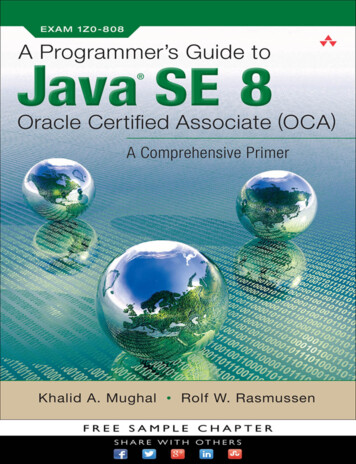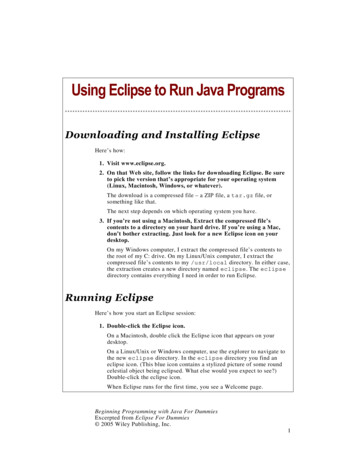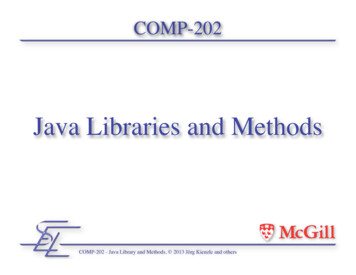
Transcription
COMP-202Java Libraries and MethodsCOMP-202 - Java Library and Methods, 2013 Jörg Kienzle and others
Chapter Outline Using Library Methods Java.Math example Writing your own Methods Void Methods Methods with Return Value Writing CommentsCOMP-202 - Java Library and Methods, 2013 Jörg Kienzle and others2
COMP-202Using Library MethodsCOMP-202 - Java Library and Methods, 2013 Jörg Kienzle and others
Java Libraries The Java Development Kit comes with manylibraries which contain classes and methods for youto use These are classes and methods that other peoplehave written to solve common tasks Some of these include: a Math library (java.lang.Math)String library (java.lang.String)Graphics library (java.awt.* and javax.swing.*)Networking library (java.net)COMP-202 - Java Library and Methods, 2013 Jörg Kienzle and others4
The Math Library Math class Provides many methods that you can use “off the shelf” No need to know how they are implemented Contains constants such as E and PI To access: Math.x or Math.m() , where x stands for the nameof the constant / m for the name of the method you wantto useCOMP-202 - Java Library and Methods, 2013 Jörg Kienzle and others5
Math Library Examplesdouble positiveNumber Math.abs(-10);double twoCubed Math.pow(2,3);double someTrigThingy Math.sin(Math.PI);To discover the details of a method(i.e. how to call it),look at the online docs/api/java/lang/Math.htmlFor each method it lists what the method needs asinput and what it returns as output.COMP-202 - Java Library and Methods, 2013 Jörg Kienzle and others6
How to Call a Static MethodName of Class.Name of Method(Parameter)(Values for each Parameter,Separated by Commas)Parentheses aremandatory, evenif there are no Parameters! Look at the method headers in the Javadoc todetermine the number of parameters and their types! 202 - Java Library and Methods, 2013 Jörg Kienzle and others7
Example: Math Class: java.lang.Math Provides many useful mathematical functions staticstaticstaticstaticstaticdouble sin(double a)double sqrt(double a)double pow(double a, double b)int abs(int a)int max(int a, int b)Return Type,i.e. what the MethodProduces as OutputName of theMethodMethod Parameters,i.e. what the MethodRequires as InputCOMP-202 - Java Library and Methods, 2013 Jörg Kienzle and others8
Detailed Example: sin (Parameters) static double sin(double a) The sin method expects as parameter one double expressionWhen you call sin, you must put an expression that evaluatesto a double between the ( )Examples: . Math.sin(3.0) . Math.sin(2 * Math.PI) Bad Examples: . Math.sin() . Math.sin(2.3, 5.2) . Math.sin(“3.0”)COMP-202 - Java Library and Methods, 2013 Jörg Kienzle and others9
Detailed Example: sin (Return Type) static double sin(double a) The sin method produces as return value a doubleYou must call sin in a place where a double expression is validExamples: double angle Math.sin(3.0); System.out.println(Math.pow(Math.sin(angle),2)); Bad Example: int angle Math.sin(3.0);COMP-202 - Java Library and Methods, 2013 Jörg Kienzle and others10
Other Libraries There are many other libraries that come with the JavaSDK See http://download.oracle.com/javase/6/docs/api/ They are organized in packages Anything in the java.lang package is available toyour program by default Anything else needs to be imported Example: To use the Scanner class in java.util, write: import java.util.Scanner;COMP-202 - Java Library and Methods, 2013 Jörg Kienzle and others11
COMP-202Writing Your Own MethodsCOMP-202 - Java Library and Methods, 2013 Jörg Kienzle and others
Methods Often, we can use a library method to solve our problem Why reinvent the wheel? Sometimes we can’t do this, because: Our need is very specific, and so no one else hasbothered to write a library The is a library method that solves our need, but not in asatisfactory way Too slow Uses too much memory That’s when you write your own method!COMP-202 - Java Library and Methods, 2013 Jörg Kienzle and others13
Example: Convert Numbers to Binary Convert a decimal number (which is assumed to besmaller than 128) to binary formatCOMP-202 - Java Library and Methods, 2013 Jörg Kienzle and others14
Binary Conversion (1)import java.util.Scanner;public class BinaryConversion {public static void main(String [] args) {Scanner keyboard new Scanner(System.in);System.out.println(“Please type a positive number 128:”);byte number keyboard.nextByte();System.out.print(number " decimal ");// print out one digit after the out.print(number%2);System.out.println(" binary.");}}COMP-202 - Java Library and Methods, 2013 Jörg Kienzle and others15
Binary Conversion (2) What if we want to display the number together with the 4following ones in binary? Possible Solution: Copy Paste!import java.util.Scanner;public class BinaryConversion {public static void main(String [] args) {Scanner keyboard new Scanner(System.in);System.out.println(“Please type a positive number 128:”);byte number keyboard.nextByte();System.out.print(((number 2)%32)/16);System.out.print(((number 2)%16)/8);System.out.print(((number 2)%8)/4);System.out.print(((number 2)%4)/2);System.out.print((number 2)%2);System.out.println(" binary.");System.out.print(number " decimal t.print(number%2);System.out.println(" binary.");System.out.print(number 3 " decimal ");System.out.print((number 3)/64);System.out.print(((number 3)%64)/32);System.out.print(((number 3)%32)/16);System.out.print(((number 3)%16)/8);System.out.print(((number 3)%8)/4);System.out.print(((number 3)%4)/2);System.out.print((number 3)%2);System.out.println(" binary.");System.out.print(number 1 " decimal ");System.out.print((number 1)/64);System.out.print(((number 1)%64)/32);System.out.print(((number 1)%32)/16);System.out.print(((number 1)%16)/8);System.out.print(((number 1)%8)/4);System.out.print(((number 1)%4)/2);System.out.print((number 1)%2);System.out.println(" binary.");System.out.print(number 4 " decimal ");System.out.print((number 4)/64);System.out.print(((number 4)%64)/32);System.out.print(((number 4)%32)/16);System.out.print(((number 4)%16)/8);System.out.print(((number 4)%8)/4);System.out.print(((number 4)%4)/2);System.out.print((number 4)%2);System.out.println(" binary.");System.out.print(number 2 " decimal ");System.out.print((number 2)/64);System.out.print(((number 2)%64)/32);}}COMP-202 - Java Library and Methods, 2013 Jörg Kienzle and others16
Problems with Copy / Paste Very long repetitive code is not readable Error-prone Wrong adjustments after Copy / Paste What if we discover that our initial code waswrong? We have to change the code many times Better solution: write a method and call it multipletimes!COMP-202 - Java Library and Methods, 2013 Jörg Kienzle and others17
Before Writing a Method To write the method, we need to determine: What name do we want to give the method? How many parameters does it need? (i.e. How many inputs does the method need) What are the types of each parameter? What names should we give the parameters? Should the method be usable in an expression? If yes, determine the return type of the method If no, the return type is voidCOMP-202 - Java Library and Methods, 2013 Jörg Kienzle and others18
Binary Conversion (3) What name do we want to give the method? displayInBinary How many parameters does it need? 1 What are the types of each parameter? byte What names should we give the parameters? n Should the method be usable in an expression? No the return type is voidCOMP-202 - Java Library and Methods, 2013 Jörg Kienzle and others19
Binary Conversion (4)public static void displayInBinary(byte n) {System.out.print(n " decimal ");// print out one digit after the tln(" binary.");}COMP-202 - Java Library and Methods, 2013 Jörg Kienzle and others20
Parameter Passing When we call a method, we must provide values of thecorrect type for each parameter of the method Example: public static displayInBinary(byte n) The method requires one value of type byte Actual call: BinaryConversion.displayInBinary(27); When executing the code inside the method, the variablen takes the value 27COMP-202 - Java Library and Methods, 2013 Jörg Kienzle and others21
Binary Conversion (5) Call the Method as often as desired, passing adifferent value as a parameterimport java.util.Scanner;public class BinaryConversion {public static void displayInBinary(byte n) {// see previous slide}public static void main(String [] args) {Scanner keyboard new Scanner(System.in);System.out.println(“Please type a positive number 128:”);byte number yInBinary(number displayInBinary(number displayInBinary(number displayInBinary(number // or -202 - Java Library and Methods, 2013 Jörg Kienzle and others22
Binary Conversion Executionimport java.util.Scanner;public class BinaryConversion {public static void displayInBinary(byte n) {System.out.print(n " decimal ");System.out.print(n/64);When a Method is Called,System.out.print((n%64)/32);The Flow of t((n%16)/8);Jumps Into the n%4)/2);System.out.print(n%2);System.out.println(" binary.");}public static void main(String [] args) {Scanner keyboard new Scanner(System.in);System.out.println(“Please type a positive number 128:”);byte number keyboard.nextByte();displayInBinary(number);When a Method is Done,displayInBinary(number 1);displayInBinary(number 2);The Flow of Control Jumps BackdisplayInBinary(number 3);Where it Came FromdisplayInBinary(number 4);}Execution starts here}COMP-202 - Java Library and Methods, 2013 Jörg Kienzle and othersto23
Void Methods When a method returns void, you can't use it aspart of an expression The purpose of the method is to have a side-effect,not to perform a direct computation One possible side-effect is to display something onthe screen System.out.println() is a void methodCOMP-202 - Java Library and Methods, 2013 Jörg Kienzle and others24
Methods with Return Value If you want to use a result from a computation in yourmethod in an expression, you have to do the following: Change the method header to specify the type of data you want yourmethod to produce Add at least one return statement in the method definition The expression after in the return statement must be of the same type as what isspecified in the method headerpublic static double hypotenuse(double a, double b) {double h Math.sqrt(Math.pow(a,2.0) Math.pow(b,2.0));return h;} Now we can call the methoddouble x 3.0;double y 4.0;double z hypotenuse(x,y);COMP-202 - Java Library and Methods, 2013 Jörg Kienzle and others25
Example: Method that tests if a Number is Even Method Headerboolean isEven(int n) Implementationboolean isEven(int n) {return (n%2 0);}COMP-202 - Java Library and Methods, 2013 Jörg Kienzle and others26
Pro’s and Con’s of Methods Advantages of Methods Code reusabilityReduces code duplicationEasier debuggingProblems are decomposedHides tricky logicEasier to read and understand Disadvantages of Methods It takes initially a little more time to set them upCOMP-202 - Java Library and Methods, 2013 Jörg Kienzle and others27
Method Exercises Write a method called “sayGreeting” that displays agreeting message on the screen. The method should take asinput two Strings. One String should be the name of thespeaker, the other String should be the name of the listener. Write a method called “computeAreaCircle”. The methodshould take as input the radius of the circle and return adouble representing the area of the circle. Write a main program that asks the user to enter 3 numbers(one at a time) and for each of these output the area of acircle with that radius.COMP-202 - Java Library and Methods, 2013 Jörg Kienzle and others28
COMP-202Writing CommentsCOMP-202 - Java Library and Methods, 2013 Jörg Kienzle and others
Syntax for Comments Single line comments Write // anywhere in the code, and the rest of the lineis ignored by the compiler Multi-line comments Write /* anywhere in the code, and everything thatfollows is ignored by the compiler until it sees */COMP-202 - Java Library and Methods, 2013 Jörg Kienzle and others30
Purpose of Comments Comments are generally used to help a programmerunderstand what the code is doing. This is useful both for when other people read your code or if you goback to your code at a later point. A good comment will make it clear what a complicated pieceof code will do. A bad comment will either mislead the user or provideunnecessary information (i.e. over commenting) Generally, it's better to err on the side of too many comments. Every method should be preceeded by a brief commentsaying what it's purpose is.COMP-202 - Java Library and Methods, 2013 Jörg Kienzle and others31
Good Comment Example (1)// This method takes as input a double representing a// radius of a circle. It calculates the area of a circle// using the equation PI*r 2.// The method returns a double representing the area.public static double computeAreaCircle(double radius) {return radius * radius * Math.PI;}COMP-202 - Java Library and Methods, 2013 Jörg Kienzle and others32
Bad Comment Example (1)// This method takes as input a thing that represents the// thing that measures how long it takes to go from// the center of a round circle to the outer edge of it. I// learned in elementary school that the equation for// this is to take the number PI and multiply it by// that distance and then multiply it by that distance// again. The number PI does not really have anything// to do with apple pie, although I kind of wish it did// because it's really delicious. However, one thing the// two have in common is they both are round.public static double computeAreaCircle(double radius) {return radius * radius * Math.PI;}COMP-202 - Java Library and Methods, 2013 Jörg Kienzle and others33
Good Comment Example (2)// This method converts the number n, which// must be strictly smaller than 128, to binary format// and displays the result on the screenstatic void displayInBinary(byte n) {// TODO: make sure method also works with negative numbersSystem.out.print(n " decimal ");// print out one digit after the tln(" binary.");}COMP-202 - Java Library and Methods, 2013 Jörg Kienzle and others34
Bad Comment Examples (2)// sometimes I believe the compiler ignores all my comments/********/You may think you know what the following code does.But you dont. Trust me.Fiddle with it, and you’ll spend many a sleeplessnight cursing the moment you thought you’d be cleverenough to "optimize" the code below.Now close this file and go play with something else.// drunk, fix laterCOMP-202 - Java Library and Methods, 2013 Jörg Kienzle and others35
The Java Development Kit comes with many libraries which contain classes and methods for you to use These are classes and methods that other people have written to solve common tasks Some of these include: a Math library (java.lang.Math) String library (java.lang.String) Graphic