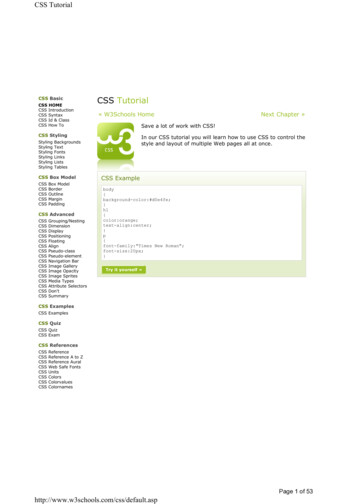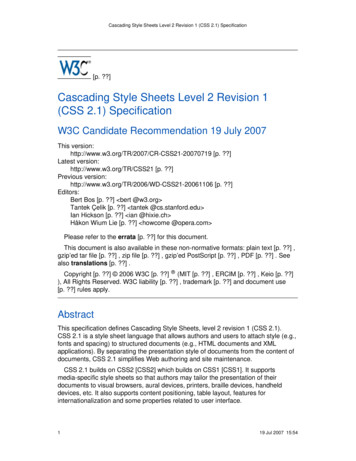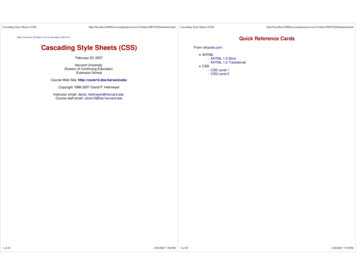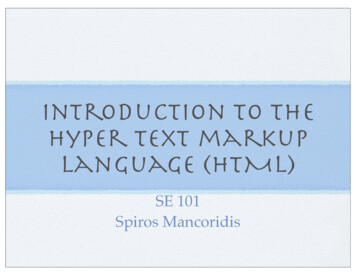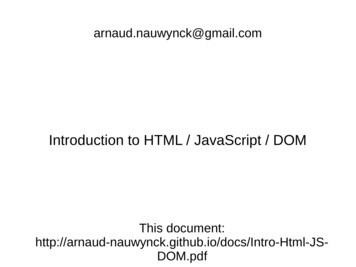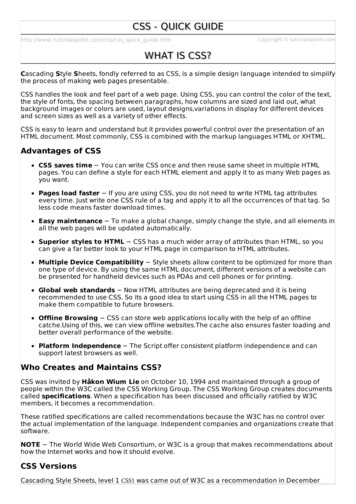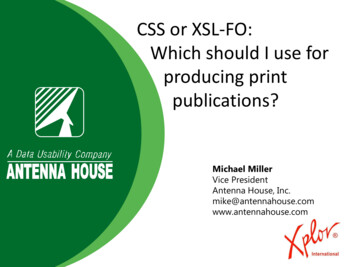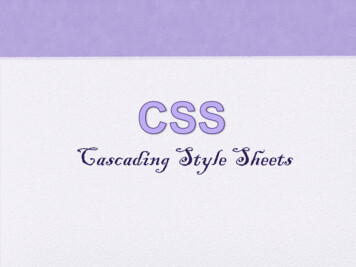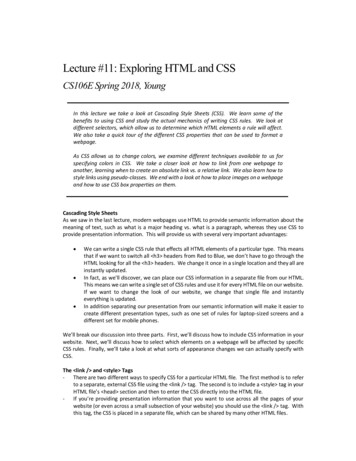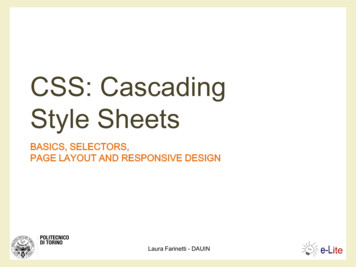
Transcription
CSS: CascadingStyle SheetsBASICS, SELECTORS,PAGE LAYOUT AND RESPONSIVE DESIGNLaura Farinetti - DAUIN
Summary IntroductionCSS syntaxCSS selectorsCSS box modelPage layout with CSSCSS media queries and responsive web design07/03/2017Cascading Style Sheets2
Cascading Style Sheets CSS: Cascading Style Sheet CSS 1: W3C recommendation (17 Dec 1996) CSS 2.1: W3C Recommendation(7 June 2011) CSS 3: different stages (REC, PR, CR, WD)– see http://www.w3.org/Style/CSS/current-work Resources:– CSS 2.1 standard, http://www.w3.org/TR/CSS21/– W3C CSS tcss07/03/2017Cascading Style Sheets3
CSS level 3 (CSS3) Major change: introduction of modules Advantage of modules: they (supposedly) allowthe specification to be completed and approvedmore quickly, because segments are completedand approved in chunks– This also allows browser and user-agentmanufacturers to support sections of the specificationbut keep their code bloat to a minimum by onlysupporting those modules that make sense07/03/2017Cascading Style Sheets4
eb/CSS/CSS307/03/2017Cascading Style Sheets5
CSS SYNTAX07/03/2017Cascading Style Sheets6
CSS Syntax CSS is based on rules A rule is a statement about one stylistic aspect ofone or more HTML element A style sheet is a set of one or more rules thatapply to an HTML document07/03/2017Cascading Style Sheets7
HTML structure html lang "en" head title Trickier nesting, still /title /head body div div table tr th Steps /th th Processes /th /tr tr td 1 /td td Figure out the em root element /em . /td /tr tr td 2 /td td Deal with the span head /span first as it'susually easy. /td /tr tr td 3 /td td Work through the span body /span . Just em take your time /em . /td /tr /table /div div This link is em not /em active, but it it were, the answer to this a img src "exercise.jpg" /a would be there. But em do theexercise anyway! /em /div /div /body /html 07/03/2017Cascading Style Sheets8
HTML structure html lang "en" head title Trickier nesting, still /title /head body div div table tr th Steps /th th Processes /th /tr tr td 1 /td td Figure out the em root element /em . /td /tr tr td 2 /td td Deal with the span head /span first as it'susually easy. /td /tr tr td 3 /td td Work through the span body /span . Just em take your time /em . /td /tr /table /div div This link is em not /em active, but it it were, the answer to this a img src "exercise.jpg" /a would be there. But em do theexercise anyway! /em /div /div /body /html 07/03/2017Cascading Style Sheets9
HTML structure HTML documents are trees07/03/2017Cascading Style Sheets10
Tree structure and inheritance XHTML documents are trees Styles are inherited along trees When two rules are inconflict the most specific wins Example– body {color: green}– h1 {color: red}07/03/2017Cascading Style Sheets11
Example style type "text/css" th { color:green; font-size: 24pt;} /style This link is em style "color:red; " not /em active, 07/03/2017Cascading Style Sheets12
Example style type "text/css" th { color:green; font-size: 24pt; }td { text-align: center; }span { font-weight: bold; } /style 07/03/2017Cascading Style Sheets13
Exampledoes not change07/03/2017 style type "text/css" th { color:green; font-size: 24pt; }td { text-align: center; }span { font-weight: bold; }em { color:brown; } /style Cascading Style Sheets14
CSS properties g Style Sheets15
CSS SELECTORS07/03/2017Cascading Style Sheets16
CSS selectors Patterns used to select the element(s) you wantto style Three types of selectors plus “pseudo-selectors”PseudoselectorCSS selectorElementselector07/03/2017ClassselectorId selectorCascading Style Sheets17
Element selector Used to apply the same style to all instance of aspecific element in a document In an element selector you choose an element withits tag name and apply the style on that Example: apply the color red to all h1 elements thatappear in the documentstile.cssh1{color : red;}07/03/2017Cascading Style Sheets18
Class selector Used to apply the same style to all elements belonging toa specific (defined) class Usually you use the class selector when you want toapply a specific style to a different set of elements Example: apply the color blue style to various elementson the document– Declare a class name for all elements that must be blue and thenselect them on the basis of that class namedoc.html h1 id "titlemessage" Education is must /h1 p class "bluetext" Education in its general sense is aform of learning in which [ ] /p .bluetext h3 class "bluetext" Try to teach /h3 {color:blue;}stile.css07/03/2017Cascading Style Sheets19
Id selector Used to apply a style to a specific element in adocument You can select an element by its (declared) id andapply a style to that Example: apply the color grey to the “titlemessage”h1 elementdoc.html h1 id "titlemessage" Education is must /h1 p class "bluetext" Education in its general sense is aform of learning in which [ ] /p #titlemessage h3 class "bluetext" Try to teach /h3 {color : gray}stile.css07/03/2017Cascading Style Sheets20
Pseudo class selector Used to style an element based on somethingother than the structure of the document– E.g., the status of a form element or link/* makes all unvisited links blue */a:link {color:blue;}/* makes all visited links green */a:visited {color:green;}/* makes links red when hovered or activated */a:hover, a:active {color:red;}/* makes table rows red when hovered over */tr:hover {background-color: red;}/* makes input elements yellow when focus is applied */input:focus {background-color:yellow;}07/03/2017Cascading Style Sheets21
Meaningful HTML Meaningful elements–––––––h1, h2, .ul, ol, and dlstrong and emblockquote and citeabbr, acronym, and codefieldset, legend, and labelcaption, thead, tbody, and tfoot Id and class names– Allow to give extra meaning Div and span– Add structure to document07/03/2017Cascading Style Sheets22
Div element Stands for “division” Used to group block-level elements– Provides a way of dividing a document into meaningfulareas Use only if necessary and not redundant div id "mainNav" ul li Home /li li About Us /li li Contact /li /ul /div 07/03/2017Cascading Style Sheets ul id "mainNav" li Home /li li About Us /li li Contact /li /ul 23
Span element Used to group or identify inline elements h2 Where’s Durstan? /h2 p Published on span class "date" March 22nd, 2005 /span by span class "author" Andy Budd /span /p 07/03/2017Cascading Style Sheets24
CSS selectorshttp://www.w3schools.com/cssref/css selectors.asp07/03/2017Cascading Style Sheets25
CSS selectors07/03/2017Cascading Style Sheets26
CSS selectors07/03/2017Cascading Style Sheets27
CSS selectors07/03/2017Cascading Style Sheets28
CSS selectors07/03/2017Cascading Style Sheets29
CSS selectors07/03/2017Cascading Style Sheets30
Selectors Examples of new CSS3 pseudo-classes:nth-child(3n):nth-child(3n 2):nth-child(-n 4)07/03/2017Cascading Style Sheets31
Selectors N pseudoclass expressions07/03/2017Cascading Style Sheets32
Selectors Examples of new CSS3 pseudo-classesodd 2n 1even 2ntr:nth-child(odd) td{ background: #ecffd9; }tr:nth-child(-n 3) td{ background: #ecffd9; }07/03/2017Cascading Style Sheets33
Selectors Examples of new CSS3 pseudo-classes:not (:first-child){ font-size: 75%; }p:first-of-type{ background: #fafcf5;font-size: 1.3em;color: #030;}07/03/2017Cascading Style Sheets34
Selectors Pseudo-elements– ::selectionTargets elements that have been highlighted by theuser Example: match any user-selected text within atextarea elementtextarea::selection07/03/2017Cascading Style Sheets35
Cascading Style Sheets The term “cascading” means that a documentcan include more than one style sheet In this case, visualization follows priority rules– User Style– Inline Style (inside HTML tag)– Internal Style (usually in theHTML head section)– External Style– Browser Default Style07/03/2017Cascading Style Sheets36
External style Link to an external style sheet using the link elementh1 { font-size:17px;font-family:verdana; color:green; }h2 { font-size:18px;font-family:arial; color:red; }stile.css head link rel stylesheet type "text/css"href "stile.css" /head body h1 Questo testo e' di colore verde, e utilizza ilfont verdana a 17 pixel /h1 h2 Questo testo e' di colore rosso, e utilizza ilfont arial a 18 pixel /h2 /body 07/03/2017Cascading Style Sheets37
External style Alternative method @import directive in the style element head style @import url(stile.css); /style /head body . /body 07/03/2017Cascading Style Sheets38
Internal style style element inside the document header head style type "text/css" h1 { font-size:17px; font-family:verdana;color:green; }h2 { font-size:18px; font-family:arial;color:red; } /style /head 07/03/2017Cascading Style Sheets39
Inline style style attribute within an HTML element h1 style "font-size:17px;font-family:verdana; color:green; " Questotesto e' di colore verde, e utilizza ilfont verdana a 17 pixel /h1 07/03/2017Cascading Style Sheets40
Priority rules Rules can bemarked as“important”h1 {color:red !important}07/03/2017Cascading Style Sheets41
CSS BOX MODEL07/03/2017Cascading Style Sheets42
The box model One of the cornerstones of CSS Every element on the page is considered to be arectangular box07/03/2017Cascading Style Sheets43
The box modelhttp://www.w3schools.com/Css/css boxmodel.asp Total element width width left padding right padding leftborder right border left margin right margin Total element height height top padding bottom padding top border bottom border top margin bottommargin You can set any of these properties, independently07/03/2017Cascading Style Sheets44
Example Padding, borders, and margins are optional anddefault to zero#myBox {margin: 10px;padding: 5px;width: 70px;}07/03/2017Cascading Style Sheets45
Positioning schemes In CSS there are three basic positioningschemes– Normal flow– Floats– Absolute positioning Unless specified, all boxes start life beingpositioned in the normal flow– The position of an element’s box in the normal flow isdictated by that element’s position in the HTML code07/03/2017Cascading Style Sheets46
Normal flow Block-level boxes will appearvertically one after the other div /div – The vertical distance between boxes is calculated by theboxes’ vertical margins Inline boxes are laid out in a linehorizontally span /span Their horizontal spacingcan be adjusted usinghorizontal padding,borders, and margins Vertical padding, borders,and margins will haveno effect on the heightof an inline box07/03/2017Cascading Style Sheets47
Display property Allows to control element visualization (block orinline) Changing an inline element to a block element, orvice versa, can be useful for making the page look aspecific wayli {display:inline;}span {display:block;} Examplehttp://www.w3schools.com/Css/css display visibility.asp07/03/2017Cascading Style Sheets48
Display and visibility properties The property display allows to hide an element, too– The element will be hidden, and the page will be displayedas if the element is not thereh1.hidden {display: none;} The property visibility also can hide an element, butthe element will still take up the same space as before– The element will be hidden, but still affects the layouth1.hidden {visibility: hidden;}07/03/2017Cascading Style Sheets49
Box positioning A block can be positioned in different ways towhich correspond different positioning schemes– Static: normal flow– Relative: the offset values are relative to the blockposition in the normal flow– Absolute: the box position is determined by the top,left, right, bottom properties and is relative to thecontaining block– Fixed: the box is fixed with respect to some referencepoint (the viewport as an example)07/03/2017Cascading Style Sheets50
Relative positioning It is possible to shift one element “relative” to itsstarting point by setting a vertical or horizontal offset#myBox {position: relative;left: 20px;top: 20px;}07/03/2017Cascading Style Sheets51
Absolute positioning Takes the element out of the flow of the document, thustaking up no space Other elements in the normal flow of the document willact as though the absolutely positioned element wasnever there#myBox {position: absolute;left: 20px;top: 20px;}07/03/2017Cascading Style Sheets52
Fixed positioning A subcategory of absolute positioning– The container block is the viewport Allows to create elements that always stay at the sameposition in the window In case of overlaps thez-index property specifiesthe stack order of anelement (which elementshould be placed in front of,or behind, the others)07/03/2017Cascading Style Sheets53
Fixed positioning Can be used to create complex frame-likepresentations#header { position: fixed; width: 100%;height: 15%; top: 0; right: 0;bottom: auto; left: 0; }#sidebar { position: fixed; width: 10em;height: auto; top: 15%; right: auto;bottom: 100px; left: 0;}#main {position: fixed; width: auto;height: auto; top: 15%; right: 0; bottom: 100px;left: 10em; }#footer {position: fixed; width: 100%;height: 100px; top: auto; right: 0;bottom: 0; left: 0; }http://www.w3schools.com/Css/css positioning.asp07/03/2017Cascading Style Sheets54
Floating A floated box can either be shifted to the left or theright until its outer edge touches the edge of itscontaining box, or another floated box Often used for images andwhen working with ss/css float.asp07/03/2017Cascading Style Sheets55
Floating Floated boxes aren’t in the normal flow of thedocument, so block boxes in the regular flow of thedocument behave as if the floated box wasn’t there07/03/2017Cascading Style Sheets56
Floating If all three boxes are floated left– Box 1 is shifted left until it touches its containing box– Other two boxes are shifted left until they touch thepreceding floated box07/03/2017Cascading Style Sheets57
Floating If the containing block is too narrow for all of thefloated elements to fit horizontally– The remaining floats will drop down until there is sufficientspace– If the floated elements have different heights, it is possiblefor floats to get “stuck” on other07/03/2017Cascading Style Sheets58
Line boxes and clearing Line boxes next to a floated box are shortened tomake room for the floated box, and flow around thefloat– Floats were created to allow text to flow around images07/03/2017Cascading Style Sheets59
Line boxes and clearing To stop line boxes flowing around the outside of afloated box, you need to apply a clear to that box– The clear property can be left, right, both, or none, andindicates which side of the box should not be next to afloated box07/03/2017Cascading Style Sheetsp { clear: left }60
PAGE LAYOUT WITH CSS07/03/2017Cascading Style Sheets61
Page layout Possibility to control page layout without the need touse presentation markup Example07/03/2017Cascading Style Sheets62
HTML5 semantic tags header : defines a header for adocument or a section nav : defines a container fornavigation links section : defines a section in adocument article : defines an independentself-contained article aside : defines content aside fromthe content (like a sidebar) footer : defines a footer for adocument or a section details : defines additional details summary : defines a heading for the details element07/03/2017Cascading Style Sheets63
Exampleheader ter;padding:5px; }nav 300px;width:100px;float:left;padding:5px; }07/03/2017section {width:350px;float:left;padding:10px; }footer t-align:center;padding:5px; }Cascading Style Sheets64
Example div div div div div div div divid "headerWrap" Header /div id "MenuWrap" Menu /div id "LeftPane" LeftPane /div id "ContentPane" ContentPane /div id "RightPane" RightPane /div id "LowerLeftPane" LowerLeft /div id "LowerRightPane" LowerRight /div id "footerWrap" Footer /div #headerWrap { width:100%;}#MenuWrap { width:100%;}#LeftPane { float:left; width:33%;}#ContentPane { float:left; width:34%;}#RightPane { float:left; width:33%;}#LowerLeftPane { clear:both; float:left;width:50%;}#LowerRightPane { float:left; width:50%;}#footerWrap { clear:both; width:100%; }07/03/2017Cascading Style Sheets65
Multi-column layout How to create an horizontally centered page design How to create two- and three-column float-basedlayouts How to create fixed-width, liquid, and elastic layouts07/03/2017Cascading Style Sheets66
Centering a design Long lines of textcan be difficultand unpleasantto read Rather thanspanning the fullwidth of the screen,centered designsspan only a portionof the screen, creating shorter and easier-to-read linelengths Two basic methods– Auto margins– Positioning and negative margins07/03/2017Cascading Style Sheets67
Auto margins Define the width of the wrapper div Set the horizontal margin to auto body div id "wrapper" /div /body 07/03/2017#wrapper {width: 200px;margin: 20px auto;}Cascading Style Sheets68
Positioning and negative margins Define the width of the wrapper divSet the position property of the wrapper to relativeSet the left property to 50%Apply a negative margin to the left side of thewrapper, equal to half the width of the wrapper#wrapper {width: 720px;position: relative;left: 50%;margin-left: -360px;}07/03/2017Cascading Style Sheets69
Float-based layouts Set the width of the elements you want to position,and then float them left or right– Two-column floated layout– Three-column floated layout07/03/2017Cascading Style Sheets70
Two-column floated layout HTML framework– Main navigation on the left side of the page– Content on the right For accessibility reasons the content area is abovethe navigation in the source– The main content isthe most importantelement in the pageand it so should comefirst in the document– There is no pointforcing screen-readerusers to read througha potentially long listof links before theyget to the content07/03/2017Cascading Style Sheets71
Two-column floated layout Create a virtual gutter by floating one elementleft and one element right div id "wrapper" div id "branding" . /div div id "content" . /div div id "mainNav" . /div div id "footer" . /div /div 07/03/2017Cascading Style Sheets72
Two-column floated layout Better: add horizontal padding#content {width: 520px;float: right;}#mainNav {width: 180px;float: left;}#footer {clear: both;}#mainNav {padding-top: 20px;padding-bottom: 20px;}#mainNav li {padding-left: 20px;padding-right: 20px;}#content h1, #content h2,#content p {padding-right: /03/2017Cascading Style Sheets73
Three-column floated layout HTML framework– Two new divs inside the content div div id "content" div id "mainContent" /div div id "secondaryContent" /div /div Float the main content left and the secondarycontent right, inside the already floated content div– Divides the second content column in two, creating a threecolumn effect07/03/2017Cascading Style Sheets74
Three-column floated layout#mainContent {width: 320px;float: left; }#secondaryContent {width: 180px;float: right; }#secondaryContent h1, #secondaryContent h2,#secondaryContent p {padding-left: 20px;padding-right: 20px; }07/03/2017Cascading Style Sheets75
Fixed-width, liquid, and elastic layout Different ways of defining column widths Different behavior: pros and cons07/03/2017Cascading Style Sheets76
Fixed-width layout Column widths defined in pixels Very common: they give the developer morecontrol over layout and positioning Downsides– Do not make good use of the available space:columns are always the same size no matter thewindow size– Usually work well with the browser default text size,but if you increase the text size a couple of steps,sidebars start running out of space and the linelengths get too short to comfortably read07/03/2017Cascading Style Sheets77
Liquid layout#wrapper {width: 85%;} Dimensions are set using percentages instead of pixels– Very efficient use of space If the design spans the entire width of the browserwindow, line lengths can become long and difficult toread– Make the wrapper span just apercentage, e.g. 85 percent Set the width of the navigation andcontent areas as a percentage of thewrapper width– 2-percent virtual gutter between thenavigation and the wrapper to deal withany rounding errors and widthirregularities that may occur07/03/2017Cascading Style Sheets#wrapper {width: 85%;}#mainNav {width: 23%;float: left;}#content {width: 75%;float: right;}78
Liquid layout The widths of the content divs are based on thewidth of the content element and not the overallwrapper– Width of secondary content area width of the mainnavigation area?85% of browser window23%Mainnavigation75%Primary content23/75*10066%2% gutter07/03/2017Secondarycontent31%3% gutterCascading Style Sheets79
Liquid layout#wrapper {width: 85%;}#mainNav {width: 23%;float: left;}#content {width: 75%;float: right;} 3 columns liquid layout23%75%Primary content23/75*10066%07/03/201731%Cascading Style Sheets#mainContent {width: 66%;float: left;}#secondaryContent {width: 31%;float: right;}80
Elastic layout With liquid layouts– Line lengths can get uncomfortably long on large resolutionmonitors– Lines can become very short and fragmented in narrowwindows or when the text size is increased a couple ofsteps In elastic layouts the width of elements is relative tothe font size (ems) instead of the browser width– When the font size is increased the whole layout scales Allows to keep line lengths to a readable size– Particularly useful for people with reduced vision07/03/2017Cascading Style Sheets81
Elastic layoutbody {font-size: 62.5%; } Trick to simplify design: set the base font size so that1em roughly equals 10 pixels– The default font size on most browsers is 16 pixels– Ten pixels are 62.5 percent of 16 pixels Set the font size on the body to 62.5%– 1em now equals 10 pixels at the default font size Convert the fixed-width layout into an elastic layoutby converting all the pixel widths to em widths#wrapper {width: 72em;margin: 0 auto;text-align: left; }#mainNav {width: 18em;float: left; }07/03/2017Cascading Style Sheets#content {width: 52em;float: right; }#mainContent {width: 32em;float: left; }#secondaryContent {width: 18em;float: right; }82
Elastic-liquid hybrid Combines both elastic and liquid techniques Works by setting the widths in ems, then setting themaximum widths as percentages This layout will scale relative to the font size but willnever get any larger than#content {the width of the windowwidth: 52em;#wrapper {width: 72em;max-width: 100%;margin: 0 auto;text-align: left;}#mainNav {width: 18em;max-width: 23%;float: left;}07/03/2017max-width: 75%;float: right;}#mainContent {width: 32em;max-width: 66%;float: left;}#secondaryContent {width: 18em;max-width: 31%;float: right;}Cascading Style Sheets83
Multi-column layout Novelty from CSS3 Allows to get multi-column layouts without having to usemultiple divs.entry-content {.entry-content { Differentcolumn-count: 2;column-width: 270px;purpose, though!column-gap: 30px; }column-gap: 30px; }07/03/2017Cascading Style Sheets84
Multi-column layoutdiv{ grid-columns:50% * * 200px; } Add one grid line in the middle of the div element,another one 200 pixels from the right, and anotherone in the middle of remaining spacediv{ grid-rows: 100px (30px 60px); } Define a header row of 100 pixels, and add as manyadditional rows as necessary, alternating heights of30 and 60 pixels07/03/2017Cascading Style Sheets85
Examplebody { columns:3; column-gap:0.5in; }img { float:page top right; width:3gr; }07/03/2017Cascading Style Sheets86
Examplebody{ columns: 3; column-gap: 0.5in;grid-columns: * * (0.5in * *)[2];grid-rows: 20% *; }img { float:page top left; float-offset: 4gr 1gr; }07/03/2017Cascading Style Sheets87
Advanced layout: gridPiet Mondrian, Composizionecon grande piano rosso (1921)07/03/2017Cascading Style Sheets88
Advanced layout: grid07/03/2017Cascading Style Sheets89
Advanced layout: grid07/03/2017Cascading Style Sheets90
Advanced layout: grid It is possible to define a grid in which content canflow or be placed, or that remain empty There are three ways to define a grid– Explicit grid: defined with ‘grid-columns’ and ‘grid-rows’properties– Natural grid: automatically created by elements with anatural grid structure (multi-column elements and tables)– Default grid: all other block elements define a single-cellgrid07/03/2017Cascading Style Sheets91
Example Classic three-column layout07/03/2017Cascading Style Sheets section header Title /header nav Menu /nav article Content /article aside Notes /aside footer Footer /footer /section 92
Virtual grid First step: describe the grid tracks – rows andcolumns inside the grid#grid {grid-columns: 150px 1fr;/* two columns */grid-rows: 50px 1fr 50px/* three rows */ }fr fraction values– new unit applicable togrid-rows and gridcolumns properties07/03/2017Cascading Style Sheets93
Virtual grid Second step: to set how exactly the element will beplaced on a grid it is necessary to specify to whichline (both vertical and horizontal) it will be attached#item {grid-column: 2;grid-row: 2; }07/03/2017Cascading Style Sheets94
Examplesection {display: grid;grid-columns: 150px 1fr 200px;grid-rows: 50px 1fr 50px; }section header {grid-column: 2;grid-row: 1; }section nav {grid-column: 1;grid-row: 2; }section article {grid-column: 2;grid-row: 2; }section aside {grid-column: 3;grid-row: 2; }section footer {grid-column: 2;grid-row: 3; }07/03/2017 fr fraction valuesCascading Style Sheets– new unit applicableto grid-rows andgrid-columnsproperties95
Fraction values The distribution of fractional space occurs after all orcontent-based row and column sizes have reached theirmaximum The total size of the rows or columns is then subtractedfrom the available space and the remainder is dividedproportionately among the fractional rows and columns Auto: height orwidth dependson content07/03/2017Cascading Style Sheets96
Expansion on several cells#item {grid-column: 2;grid-column-span: 3;grid-row: 2;grid-row-span: 2; }07/03/2017Cascading Style Sheets97
Repeated tracks Compact way to describe a repetitive grid layout#grid {display: grid;grid-columns: 24px (120px 24px)[4];grid-rows: (1fr 24px)[3]; }07/03/2017Cascading Style Sheets98
Binding of the elements Controlled by the properties grid-column-align andgrid-row-align– Values: start, end, center, stretch07/03/2017Cascading Style Sheets99
Layers control07/03/2017#grid {display: grid;grid-columns: (1fr)[3];grid-rows: (1fr)[4]; }#A {grid-column:1; grid-row:3;grid-column-span:2; }#B {grid-column:1; 0px; }#C {grid-column:1; grid-row:1;grid-column-span:2;margin-left:50px; }#D {grid-column:2; in:10px 0 0 10px; }#E {grid-column:2; grid-row:2;z-index:5;margin: -20px; }Cascading Style Sheets100
CSS MEDIA QUERIES ANDRESPONSIVE DESIGN07/03/2017Cascading Style Sheets101
Media queries A media query consists of a media type and can containone or more expressions, which resolve to either true orfalse The result of the query is true if the specified media typematches the device the document is being displayed onand if all expressions in the media query are true When a media query is true, the corresponding stylesheet or style rules are applied, following the normalcascading rules @media not only mediatype and (expressions){CSS-Code;} Unless you use the not or only operators, the media typeis optional and the “all” media type is implied07/03/2017Cascading Style Sheets102
Media queries It is possible to have different stylesheets fordifferent media link rel "stylesheet"media "mediatype and not only (expressions)"href "print.css" Examples link rel "stylesheet" type "text/css"href "a.css" media "screen and (color)" Media typemedia "(color)"07/03/2017ExpressionKeywordCascading Style SheetsMedia feature103
Media types Can be used to specify how a document is presented ondifferent media CSS 2.1 defined ten media types (all, aural, braille, embossed,handheld, print, projection, screen, tty, tv), but they never got areal support by devices, other than the print media type, andthey are now deprecated07/03/2017Cascading Style Sheets104
Media queries Media queries look at the capability of the device,and can be used to check many things, such as:– Width and height of the viewport– Width and height of the device– Orientation (is the tablet/phone in landscape or portraitmode?)– Resolution– and much more List of supported media features– http://www.w3schools.com/cssref/css3 pr mediaquery.asp07/03/2017Cascading Style Sheets105
Media features (some)07/03/2017Cascading Style Sheets106
Media queries Most media features accept “min-” or “max-” prefixesmedia "screen and (min-height: 20em)" Media features can often be used without a valuemedia "screen and (color)" Media features only accept single values: one keyword,one number, or a number with a unit identifier(orientation: portrait)(min-width: 20em)(min-color: 2)(device-aspect
Cascading Style Sheets CSS: Cascading Style Sheet CSS 1: W3C recommendation (17 Dec 1996) CSS 2.1: