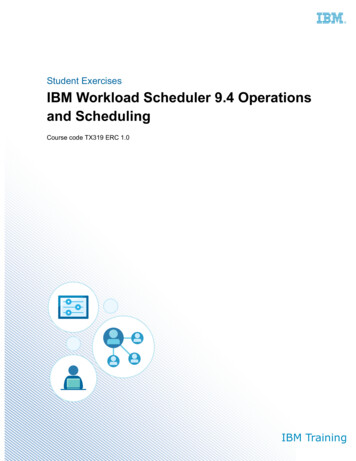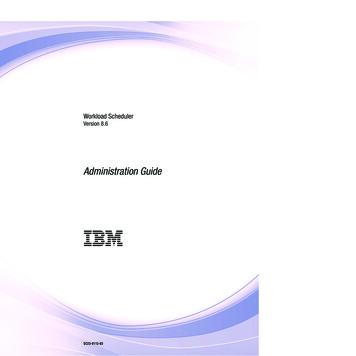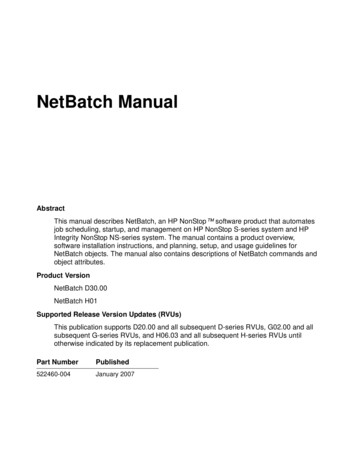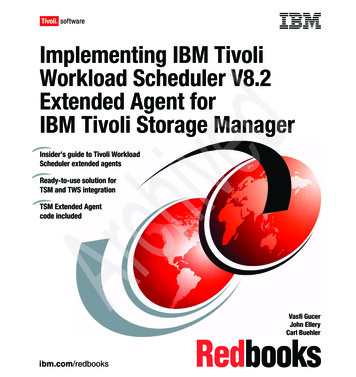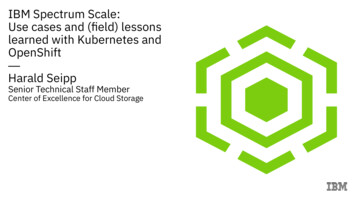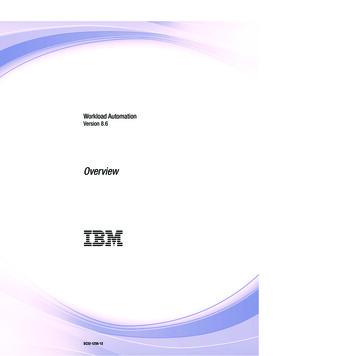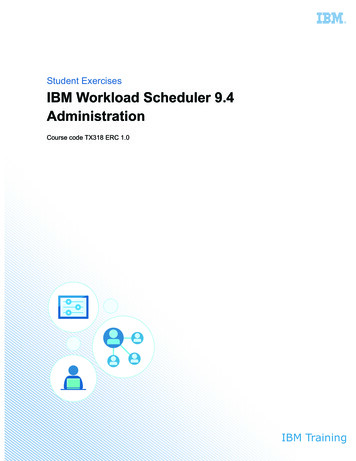
Transcription
Student ExercisesIBM Workload Scheduler 9.4AdministrationCourse code TX318 ERC 1.0IBM Training
September 2017 editionNOTICESThis information was developed for products and services offered in the USA.IBM may not offer the products, services, or features discussed in this document in other countries. Consult your local IBMrepresentative for information on the products and services currently available in your area. Any reference to an IBM product, program,or service is not intended to state or imply that only that IBM product, program, or service may be used. Any functionally equivalentproduct, program, or service that does not infringe any IBM intellectual property right may be used instead. However, it is the user'sresponsibility to evaluate and verify the operation of any non-IBM product, program, or service.IBM may have patents or pending patent applications covering subject matter described in this document. The furnishing of thisdocument does not grant you any license to these patents. You can send license inquiries, in writing, to:IBM Director of LicensingIBM CorporationNorth Castle Drive, MD-NC119Armonk, NY 10504-1785United States of AmericaThe following paragraph does not apply to the United Kingdom or any other country where such provisions are inconsistent with locallaw: INTERNATIONAL BUSINESS MACHINES CORPORATION PROVIDES THIS PUBLICATION "AS IS" WITHOUT WARRANTY OFANY KIND, EITHER EXPRESS OR IMPLIED, INCLUDING, BUT NOT LIMITED TO, THE IMPLIED WARRANTIES OFNON-INFRINGEMENT, MERCHANTABILITY OR FITNESS FOR A PARTICULAR PURPOSE. Some states do not allow disclaimer ofexpress or implied warranties in certain transactions, therefore, this statement may not apply to you.This information could include technical inaccuracies or typographical errors. Changes are periodically made to the information herein;these changes will be incorporated in new editions of the publication. IBM may make improvements and/or changes in the product(s)and/or the program(s) described in this publication at any time without notice.Any references in this information to non-IBM websites are provided for convenience only and do not in any manner serve as anendorsement of those websites. The materials at those websites are not part of the materials for this IBM product and use of thosewebsites is at your own risk.IBM may use or distribute any of the information you supply in any way it believes appropriate without incurring any obligation to you.Information concerning non-IBM products was obtained from the suppliers of those products, their published announcements or otherpublicly available sources. IBM has not tested those products and cannot confirm the accuracy of performance, compatibility or any otherclaims related to non-IBM products. Questions on the capabilities of non-IBM products should be addressed to the suppliers of thoseproducts.This information contains examples of data and reports used in daily business operations. To illustrate them as completely as possible,the examples include the names of individuals, companies, brands, and products. All of these names are fictitious and any similarity tothe names and addresses used by an actual business enterprise is entirely coincidental.TRADEMARKSIBM, the IBM logo, and ibm.com are trademarks or registered trademarks of International Business Machines Corp., registered in manyjurisdictions worldwide. Other product and service names might be trademarks of IBM or other companies. A current list of IBMtrademarks is available on the web at “Copyright and trademark information” at www.ibm.com/legal/copytrade.shtml.Adobe, the Adobe logo, PostScript, and the PostScript logo are either registered trademarks or trademarks of Adobe SystemsIncorporated in the United States, and/or other countries.Cell Broadband Engine is a trademark of Sony Computer Entertainment, Inc. in the United States, other countries, or both and is usedunder license therefrom.Intel, Intel logo, Intel Inside, Intel Inside logo, Intel Centrino, Intel Centrino logo, Celeron, Intel Xeon, Intel SpeedStep, Itanium, andPentium are trademarks or registered trademarks of Intel Corporation or its subsidiaries in the United States and other countries.IT Infrastructure Library is a Registered Trade Mark of AXELOS Limited.ITIL is a Registered Trade Mark of AXELOS Limited.Java and all Java-based trademarks and logos are trademarks or registered trademarks of Oracle and/or its affiliates.Linear Tape-Open, LTO, the LTO Logo, Ultrium, and the Ultrium logo are trademarks of HP, IBM Corp. and Quantum in the U.S. andother countries.Linux is a registered trademark of Linus Torvalds in the United States, other countries, or both.Microsoft, Windows, Windows NT, and the Windows logo are trademarks of Microsoft Corporation in the United States, other countries,or both.UNIX is a registered trademark of The Open Group in the United States and other countries. Copyright International Business Machines Corporation 2017.This document may not be reproduced in whole or in part without the prior written permission of IBM.US Government Users Restricted Rights - Use, duplication or disclosure restricted by GSA ADP Schedule Contract with IBM Corp.
ContentsAbout these exercises . . . . . . . . . . . . . . . . . . . . . . . . . . . . . . . . . . . . . . . . . . . . . . . . . . . . . . . . . . . . . vThe Workload Scheduler network in your lab . . . . . . . . . . . . . . . . . . . . . . . . . . . . . . . . . . . . . . . . . . . . . . . . viUnit 1 Introduction exercises . . . . . . . . . . . . . . . . . . . . . . . . . . . . . . . . . . . . . . . . . . . . . . . . . . . . . . . 1-1Exercise 1 Preparing the computer environment . . . . . . . . . . . . . . . . . . . . . . . . . . . . . . . . . . . . . . . . . . 1-1Exercise 2 Connecting through the Dynamic Workload Console . . . . . . . . . . . . . . . . . . . . . . . . . . . . . . 1-3Exercise 3 Using the Workload Scheduler command lines . . . . . . . . . . . . . . . . . . . . . . . . . . . . . . . . . . . 1-5Unit 2 Planning the Workload Scheduler implementation exercises . . . . . . . . . . . . . . . . . . . . . . . 2-1Exercise 1 Defining workstations . . . . . . . . . . . . . . . . . . . . . . . . . . . . . . . . . . . . . . . . . . . . . . . . . . . . . . . 2-1Exercise 2 Monitoring workload broker computers . . . . . . . . . . . . . . . . . . . . . . . . . . . . . . . . . . . . . . . . . 2-7Exercise 3 Adding agents and pools . . . . . . . . . . . . . . . . . . . . . . . . . . . . . . . . . . . . . . . . . . . . . . . . . . . . 2-9Exercise 4 Getting network port information . . . . . . . . . . . . . . . . . . . . . . . . . . . . . . . . . . . . . . . . . . . . . 2-15Exercise 5 Retrieving database information . . . . . . . . . . . . . . . . . . . . . . . . . . . . . . . . . . . . . . . . . . . . . 2-17Exercise 6 Checking computer prerequisites . . . . . . . . . . . . . . . . . . . . . . . . . . . . . . . . . . . . . . . . . . . . 2-21Unit 3 Installing and configuring Workload Scheduler exercises . . . . . . . . . . . . . . . . . . . . . . . . . 3-1Exercise 1 Checking installation information . . . . . . . . . . . . . . . . . . . . . . . . . . . . . . . . . . . . . . . . . . . . . . 3-1Exercise 2 Using the installation programs . . . . . . . . . . . . . . . . . . . . . . . . . . . . . . . . . . . . . . . . . . . . . . . 3-3Exercise 3 Setting global options . . . . . . . . . . . . . . . . . . . . . . . . . . . . . . . . . . . . . . . . . . . . . . . . . . . . . . 3-7Unit 4 Upgrading Workload Scheduler exercises . . . . . . . . . . . . . . . . . . . . . . . . . . . . . . . . . . . . . . 4-1Exercise 1 Checking computer compatibility . . . . . . . . . . . . . . . . . . . . . . . . . . . . . . . . . . . . . . . . . . . . . . 4-1Exercise 2 Automating agent updates . . . . . . . . . . . . . . . . . . . . . . . . . . . . . . . . . . . . . . . . . . . . . . . . . . . 4-5Exercise 3 Downloading fixes . . . . . . . . . . . . . . . . . . . . . . . . . . . . . . . . . . . . . . . . . . . . . . . . . . . . . . . . 4-11Exercise 4 Maintaining the file systems . . . . . . . . . . . . . . . . . . . . . . . . . . . . . . . . . . . . . . . . . . . . . . . . . 4-13Unit 5 Managing the production plan exercises. . . . . . . . . . . . . . . . . . . . . . . . . . . . . . . . . . . . . . . . 5-1Exercise 1 Checking the production plan . . . . . . . . . . . . . . . . . . . . . . . . . . . . . . . . . . . . . . . . . . . . . . . .Exercise 2 Resetting the plan . . . . . . . . . . . . . . . . . . . . . . . . . . . . . . . . . . . . . . . . . . . . . . . . . . . . . . . . .Exercise 3 Extending the plan . . . . . . . . . . . . . . . . . . . . . . . . . . . . . . . . . . . . . . . . . . . . . . . . . . . . . . . . .Exercise 4 Automating the production cycle . . . . . . . . . . . . . . . . . . . . . . . . . . . . . . . . . . . . . . . . . . . . . .5-15-35-55-7Unit 6 Running agent processes exercises . . . . . . . . . . . . . . . . . . . . . . . . . . . . . . . . . . . . . . . . . . . 6-1Exercise 1 Inspecting processes . . . . . . . . . . . . . . . . . . . . . . . . . . . . . . . . . . . . . . . . . . . . . . . . . . . . . . . 6-1Exercise 2 Starting and stopping Workload Scheduler components . . . . . . . . . . . . . . . . . . . . . . . . . . . . 6-5Exercise 3 Configuring jobs . . . . . . . . . . . . . . . . . . . . . . . . . . . . . . . . . . . . . . . . . . . . . . . . . . . . . . . . . . . 6-7Unit 7 Securing Workload Scheduler exercises . . . . . . . . . . . . . . . . . . . . . . . . . . . . . . . . . . . . . . . . 7-1Exercise 1 Getting and setting security properties . . . . . . . . . . . . . . . . . . . . . . . . . . . . . . . . . . . . . . . . . 7-1Exercise 2 Managing LTPA keys . . . . . . . . . . . . . . . . . . . . . . . . . . . . . . . . . . . . . . . . . . . . . . . . . . . . . . . 7-5 Copyright IBM Corp. 2017Course materials may not be reproduced in whole or in part without the prior written permission of IBM.iii
V7.0ContentsUemptyExercise 3 Setting up a new user . . . . . . . . . . . . . . . . . . . . . . . . . . . . . . . . . . . . . . . . . . . . . . . . . . . . .Exercise 4 Granting access to new users . . . . . . . . . . . . . . . . . . . . . . . . . . . . . . . . . . . . . . . . . . . . . . .Exercise 5 Setting role-based security . . . . . . . . . . . . . . . . . . . . . . . . . . . . . . . . . . . . . . . . . . . . . . . . .Exercise 6 Configuring justification . . . . . . . . . . . . . . . . . . . . . . . . . . . . . . . . . . . . . . . . . . . . . . . . . . . .7-157-217-237-29Unit 8 Finding and repairing problems exercises . . . . . . . . . . . . . . . . . . . . . . . . . . . . . . . . . . . . . . 8-1Exercise 1 Checking workstation status . . . . . . . . . . . . . . . . . . . . . . . . . . . . . . . . . . . . . . . . . . . . . . . . . 8-1Exercise 2 Using the console log . . . . . . . . . . . . . . . . . . . . . . . . . . . . . . . . . . . . . . . . . . . . . . . . . . . . . . 8-3Exercise 3 Finding log files . . . . . . . . . . . . . . . . . . . . . . . . . . . . . . . . . . . . . . . . . . . . . . . . . . . . . . . . . . . 8-5Appendix A Useful commands. . . . . . . . . . . . . . . . . . . . . . . . . . . . . . . . . . . . . . . . . . . . . . . . . . . . . A-1Using the less program . . . . . . . . . . . . . . . . . . . . . . . . . . . . . . . . . . . . . . . . . . . . . . . . . . . . . . . . . . . . . . A-1 Copyright IBM Corp. 2017Course materials may not be reproduced in whole or in part without the prior written permission of IBM.iv
About these exercisesIBM Workload Scheduler is part of the IBM Workload Automation suite of products. With IBMWorkload Scheduler, you can automate and control your entire enterprise production workload. IBMWorkload Scheduler is a middleware product that is commonly known as a batch job scheduler, orjob scheduler. Job schedulers automatically drive work in mainframe and non-mainframeenvironments.Workload Scheduler maintains a database of production scheduling objects such as workstations,jobs, resources, and calendars, and assembles them into a plan. The plan contains the “to do” listof the workload to complete within the planned production period. When all conditions andprerequisites are satisfied, the agent runs the workload components and reports the outcome.In the lab exercises, you learn how to configure and maintain IBM Workload Scheduler. You use theDynamic Workload Console to create workstation, security, and change tracking justificationdefinitions. You create and alter production plans. You also configure security settings to authorizenew users. Copyright IBM Corp. 2017Course materials may not be reproduced in whole or in part without the prior written permission of IBM.v
V7.0About these exercisesThe Workload Scheduler network in your labUemptyThe Workload Scheduler network in your labIn the exercises for this class, you log in to the system by using the parameters listed in thefollowing table.Table 1 IBM Workload Scheduler learning environmentParameterDefault valueMaster workstationMDM0Host namews94mdm0User IDswsuser, virtuser, rootPasswordobject00Dynamic Workload Console URLhttps://ws94mdm0:16311/ibm/consoleYour learning station contains a virtual computer that runs on a virtual network. The computercontains Workload Scheduler components, as shown. A Master Domain Manager controls anetwork of dynamic agents. The dynamic agents are collected into pool and dynamic poolworkstations.Docker containers provide extra dynamic agents that you use to learn about monitoring andcreating dynamic pool workstations.Login names that you use during the exercises in this class are wsuser, smadmin, andAdministrator. The password for each user is object00. Copyright IBM Corp. 2017Course materials may not be reproduced in whole or in part without the prior written permission of IBM.vi
V7.0About these exercisesThe Workload Scheduler network in your labUemptyOther login names that you can use, and the groups to which they belong, are listed in Table 2 .Table 2 User names in the directoryUser wsAnalyststipusersAdeline DurlingadurlingYYYYYAriana BramanabramanBart WinebargerbwinebargerYDick SelandselanYEarline AngeeangeElse ZegarelliezegarelliEmeldaLotempioelotempioYGerald BailliogbaillioYYHouston DoldhdoldYYJaime VassojvassoJasperGuglielmojguglielmoJorge HolzheimerkholzheimerYKory n ha FowbletfowbleYYYZackary YYYYYYYYYYY Copyright IBM Corp. 2017Course materials may not be reproduced in whole or in part without the prior written permission of IBM.vii
V7.0About these exercisesThe Workload Scheduler network in your labUempty Copyright IBM Corp. 2017Course materials may not be reproduced in whole or in part without the prior written permission of IBM.viii
Unit 1 Introduction exercisesIn the exercises for this unit, you prepare the environment for practice, and configure the DynamicWorkload Console for connections to Workload Scheduler environments. Copyright IBM Corp. 2017Course materials may not be reproduced in whole or in part without the prior written permission of IBM.1-1
Unit 1 Introduction exercises1-2IBM Workload Scheduler Administration Copyright IBM Corp. 2017Course materials may not be reproduced in whole or in part without the prior written permission of IBM.
Exercise 1 Preparing the computerenvironmentYou must start Workload Scheduler lab environment, if it is not running, and log in. The exact stepsto start the environment are different depending on the classroom that is hosting the training.1. Open the provided link in your browser. You might have to allow provisioning of plug-ins to yourbrowser.2. Start the lab environment by clicking Power On for the virtual machine. Booting can takeseveral minutes.3. When the computer starts, the wsuser is automatically logged in, and the browser isautomatically started.4. If any services are not running, you see red icons. Do not continue until you see that all of theservices are running. The web page automatically refreshes, but you can refresh the web pageby pressing F5.Note: If the screen saver locks the desktop, in the Password field, enter object00 to unlock thedesktop. Copyright IBM Corp. 2017Course materials may not be reproduced in whole or in part without the prior written permission of IBM.1-1
Exercise 1 Preparing the computer environment5. Click the link that has the label Workload Console. A new tab opens with the IBM WorkloadScheduler page.6. Log on to the console with user ID smadmin and password object00. When you log in to theDynamic Workload Console, you see a start page that shows links to commonly used tasks inthe three web-based Workload Scheduler interfaces.1-2IBM Workload Scheduler Administration Copyright IBM Corp. 2017Course materials may not be reproduced in whole or in part without the prior written permission of IBM.
Exercise 2 Connecting through the DynamicWorkload ConsoleIn this exercise, you create your own engine connection, and share it with other users.In the following exercises, the default engine designation is sufficient. In a production environment,you can create your own engine definition. Follow these steps to create your own engine definition.1. On the IBM Workload Scheduler menu page, click OK.2. From the menu, select System Configuration Manage Engines.3. Click New in the work area to create an engine connection.4. Type WS94 1 as the engine name. Leave the Host Name and Port Number fields set tolocalhost and 31117. Required fields have an asterisk (*) prefix and display a highlight color.5. Leave the Connection Credentials fields and Database Configuration for Reporting sectionclear.6. Clear the Show in Dashboard check box.7. Click Test Connection to verify that the engine is reachable. Click OK to exit the window whenthe connection is verified. Copyright IBM Corp. 2017Course materials may not be reproduced in whole or in part without the prior written permission of IBM.1-3
Exercise 2 Connecting through the Dynamic Workload Console8. Click OK to save the connection and OK at the message that the connection is createdsuccessfully.9. If WS94 1 is not displayed in the Manage Engines work area, click Refresh.10. Select the WS94 1 check box in the list of Engines. Click Share.11. In the Edit share list pane, select Selected. A list of groups is shown in the Available Groupslist.12. Select twsSchedulers from the Available Groups, and click Add to add users to the GroupsSelected for Sharing list.13. Select twsOperators in the Available Groups, and click Add to add users to the GroupsSelected for Sharing list.14. Click OK to return to the Manage Engines pane.15. Close the Manage Engines pane.1-4IBM Workload Scheduler Administration Copyright IBM Corp. 2017Course materials may not be reproduced in whole or in part without the prior written permission of IBM.
Exercise 3 Using the Workload Schedulercommand linesIn this exercise, you use the composer and conman command line interfaces.Task 1 Running composerComplete the following steps to open a terminal and run composer.1. From the Linux desktop menu, select Applications Utilities Terminal to open a newterminal window. You see a terminal window with a shell prompt.2. Enter the following command to source the Workload Scheduler environment. /opt/IBM/TWA/TWS/tws env.sh3. With the Workload Scheduler environment ready, you can run composer in interactive modewithout specifying its path. To start composer, enter composer at the shell prompt. You see abanner and the hyphen prompt.1 1 2Example: Running composer[wsuser@ws94mdm0 ] composerIBM Workload Scheduler(UNIX)/COMPOSER 9.4.0.01 (20170626)Licensed Materials - Property of IBM* and HCL**5698-WSH(C) Copyright IBM Corp. 1998, 2016 All rights reserved.(C) Copyright HCL Technologies Ltd. 2016, 2017 All rights reserved.* Trademark of International Business Machines** Trademark of HCL Technologies LimitedInstalled for user "wsuser".Locale LANG set to the following: "en"User: wsuser, Host:127.0.0.1, Port:31116User: wsuser, Host:ws94mdm0, Port:31116-4. Display the list of composer commands by typing help commands at the “-” prompt.5. End the composer program by entering exit at the prompt. Copyright IBM Corp. 2017Course materials may not be reproduced in whole or in part without the prior written permission of IBM.1-5
Exercise 3 Using the Workload Scheduler command lines6. You can also run composer in script mode. To display a list of workstations in the database, runthe following command.composer list ws @1-6IBM Workload Scheduler Administration Copyright IBM Corp. 2017Course materials may not be reproduced in whole or in part without the prior written permission of IBM.
V7.0Exercise 3 Using the Workload Scheduler command linesUemptyTask 2 Running conmanComplete the following steps to open a terminal and run composer.1. If a terminal window is not open, from the Linux desktop menu, select Applications Utilities Terminal to open a new terminal window. You see a terminal window with a shell prompt.2. Enter the following command to source the Workload Scheduler environment. /opt/IBM/TWA/TWS/tws env.shNote: If you previously sourced the Workload Scheduler environment in the same terminalwindow and shell account, you are not required to source the environment again.3. With the Workload Scheduler environment ready, you can run conman in interactive modewithout specifying its path. To start composer, enter conman at the shell prompt. You see abanner and the hyphen prompt.1 1 2Example: Running conman[wsuser@ws94mdm0 ] conmanIBM Workload Scheduler(UNIX)/CONMAN 9.4.0.01 (20170626)Licensed Materials - Property of IBM* and HCL**5698-WSH(C) Copyright IBM Corp. 1998, 2016 All rights reserved.(C) Copyright HCL Technologies Ltd. 2016, 2017 All rights reserved.* Trademark of International Business Machines** Trademark of HCL Technologies LimitedInstalled for user "wsuser".Locale LANG set to the following: "en"Scheduled for (Exp) 07/10/17 (#79) on MDM0. Batchman LIVES. Limit: 11, Fence:GO, Audit Level: 1%4. Display the list of conman commands by typing help commands at the “-” prompt.5. End the conman program by entering exit at the “%” prompt.6. You can also run conman in script mode. To display a list of workstations in the plan, run thefollowing command:conman showcpus Copyright IBM Corp. 2017Course materials may not be reproduced in whole or in part without the prior written permission of IBM.1-7
Exercise 3 Using the Workload Scheduler command lines1-8IBM Workload Scheduler Administration Copyright IBM Corp. 2017Course materials may not be reproduced in whole or in part without the prior written permission of IBM.
Unit 2 Planning the WorkloadScheduler implementationexercisesIn the exercises for this unit, you perform the following tasks: Create a workstation definition by using the Dynamic Workload Console Create a workstation definition by using the composer command. Monitor workload broker computers by using the Dynamic Workload Console and the resourcecommand. Inspect TCP ports to understand to which port an agent listens. Add dynamic agents to the workload broker database, and review the database objects that areautomatically created. Create a pool workstation to distribute work to the new agents. Create database scripts and commands that you can use to install a new Workload Schedulerdatabase. Identify hardware, operating system, and software prerequisites. Copyright IBM Corp. 2017Course materials may not be reproduced in whole or in part without the prior written permission of IBM.2-1
Unit 2 Planning the Workload Scheduler implementation exercises2-2IBM Workload Scheduler Administration Copyright IBM Corp. 2017Course materials may not be reproduced in whole or in part without the prior written permission of IBM.
Exercise 1 Defining workstationsIn this exercise, you edit and create workstation definitions.Task 1 Creating a workstation by using the DynamicWorkload ConsoleComplete the following steps to create a workstation definition.1. Change to the browser window that runs the Dynamic Workload Console.2. Select Create Workstations from the Administration menu.3. On the Create Workstations page, select WS94d from the Engine name menu, and clickCreate Workstation. Copyright IBM Corp. 2017Course materials may not be reproduced in whole or in part without the prior written permission of IBM.2-1
Exercise 1 Defining workstations4. Complete the fields as shown in the following table.Table 1 Workstation riptionSystem fault-tolerant agentWorkstation typeFault-Tolerant AgentFull statusClearedOperating systemUNIXTime zoneEurope/RomeIgnore during plan generationSelectedVariable tableNone (blank)Node namews94agent0TCP/IP port31111SSL communicationDisabledMailman serverNone (blank)Behind firewallClearedAuto linkSelectedIBM Workload Scheduler Administration Copyright IBM Corp. 2017Course materials may not be reproduced in whole or in part without the prior written permission of IBM.
V7.0Exercise 1 Defining workstationsUempty5. Click Save to store the workstation definition.6. In the “Insert justification” window, choose New application from the Category menu. Enter1021 in the Ticket number field, and type “Preparing for new server.” in the Descriptionfield.7. Click OK to complete the justification and permanently save the workstation definition. You seethe message, The following workstation was definition was added: DELTA.8. Close the Create Workstations tab.9. From the menu, select Administration List Workstations. Copyright IBM Corp. 2017Course materials may not be reproduced in whole or in part without the prior written permission of IBM.2-3
Exercise 1 Defining workstations10. On the List Workstations page, select WS94d (Distributed) from the Engine name menu, andclick Display. You see the list of workstations, including the new workstation that you createdearlier.2-4IBM Workload Scheduler Administration Copyright IBM Corp. 2017Course materials may not be reproduced in whole or in part without the prior written permission of IBM.
V7.0Exercise 1 Defining workstationsUemptyTask 2 Creating a workstation definition by using thecomposer commandComplete the following steps to create a workstation definition.1. Switch to the terminal window, or open a new one.2. Enter composer to run the composer program.1 1 2Example: Running composer[wsuser@ws94mdm0 ] composerIBM Workload Scheduler(UNIX)/COMPOSER 9.4.0.01 (20170626)Licensed Materials - Property of IBM* and HCL**5698-WSH(C) Copyright IBM Corp. 1998, 2016 All rights reserved.(C) Copyright HCL Technologies Ltd. 2016, 2017 All rights reserved.* Trademark of International Business Machines** Trademark of HCL Technologies LimitedInstalled for user "wsuser".Locale LANG set to the following: "en"User: wsuser, Host:127.0.0.1, Port:31116User: wsuser, Host:ws94mdm0, Port:31116-3. At the hyphen prompt, enter new workstation (you can instead enter new ws). You see a newtext file that contains several types of workstation definitions.4. Delete all of the workstations from the template except for the first one, and edit the workstationdefinition to match the following example. Copyright IBM Corp. 2017Course materials may not be reproduced in whole or in part without the prior written permission of IBM.2-5
Exercise 1 Defining workstations1 1 2Example: Workstation definitionCPUNAME FOXTROTDESCRIPTION "Fault-Tolerant Agent"OS UNIXNODE ws94agent2 TCPADDR 31111TIMEZONE America/ChicagoDOMAIN MASTERDMFOR MAESTROTYPE FTAIGNOREAUTOLINK ONFULLSTATUS OFFEND5. Save the text file. You see a message that confirms the object is saved, similar to the followingtext.1 1 2Example: Saving workstation definitionsAWSBIA300I The scheduling language syntax has been successfully validated forobject "FOXTROT".AWSJCL003I The command "add" completed successfully on object "ws FOXTROT".AWSBIA302I No errors in /opt/IBM/TWA/TWS/tmp/TWSBoUZbu.AWSBIA292I Total objects added: 1-6. List the workstations in the database by entering the following command at the hyphen prompt.list ws @7. Exit the composer program by typing exit at the prompt.2-6IBM Workload Scheduler Administration Copyright IBM Corp. 2017Course materials may not be reproduced in whole or in part without the prior written permission of IBM.
Exercise 2 Monitoring workload brokercomputersIn this exercise, you start four new dynamic agents, and add them to the database.Task 1 Querying the workload broker database from theDynamic Workload ConsolePerform the following steps to query the workload broker database from the Dynamic WorkloadConsole.1. In the browser that shows the Dynamic Workload Console, select System Status and Health Monitor Computers on Broker.2. On the Computer Search Criteria page, click Search. You see a table on the Computer SearchResults page that lists the dynamic agent, AGENT0.3. Click AGENT0 in the Display Name column to see details about the agent that is running.4. In the Computer Details section, review the agent’s characteristics. Review the agent’s filesystems and network systems by clicking the related links to the left.5. Scroll to the bottom of the page, and click Hide Details. Copyright IBM Corp. 2017Course materials may not be reproduced in whole or in part without the prior written permission of IBM.2-7
Exercise 2 Monitoring workload broker computersTask 2 Querying the workload broker database from thecommand lineComplete the following steps to query the workload broker database.1. Switch to the terminal wi
With IBM Workload Scheduler, you can automate and contro l your entire enterprise production workload. IBM Workload Scheduler is a middleware product that is commonly known as a batch job scheduler, or job scheduler. Job schedulers automatically drive work in mainframe and non-mainframe environments.