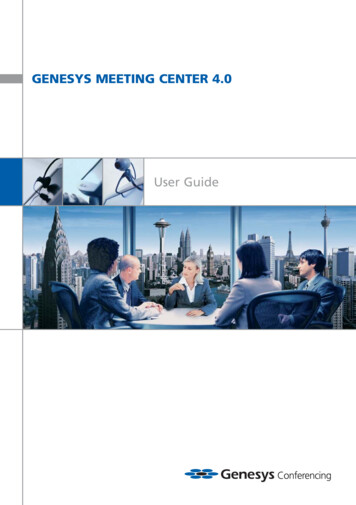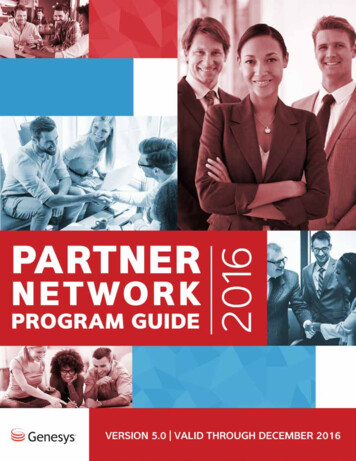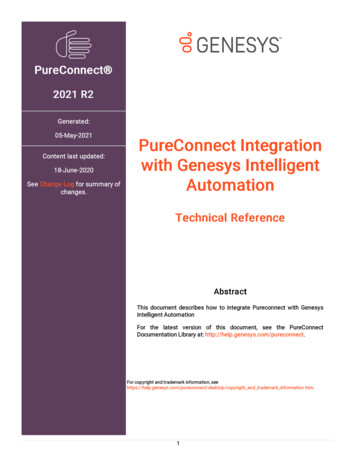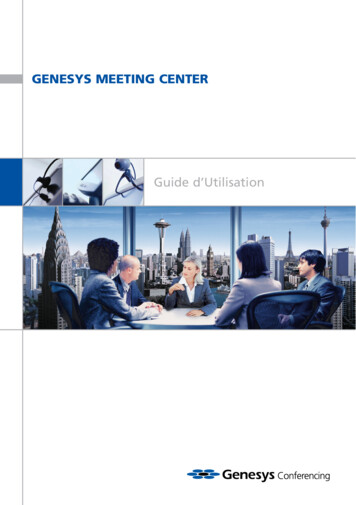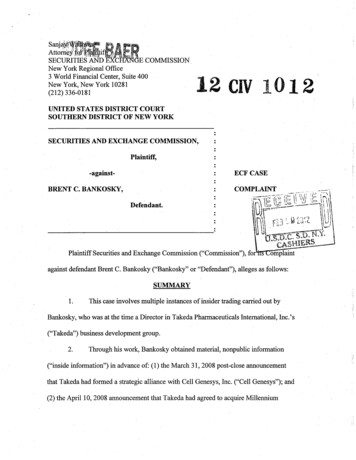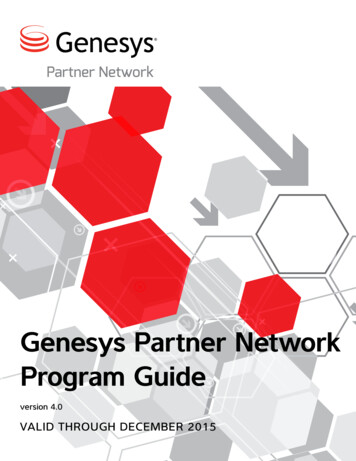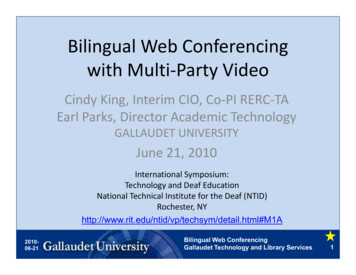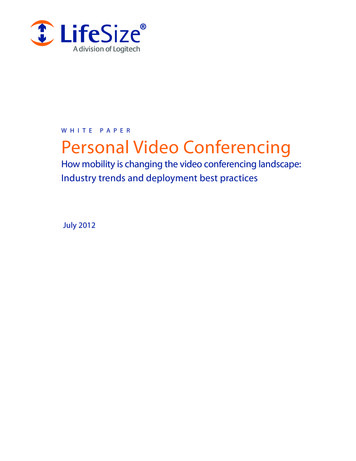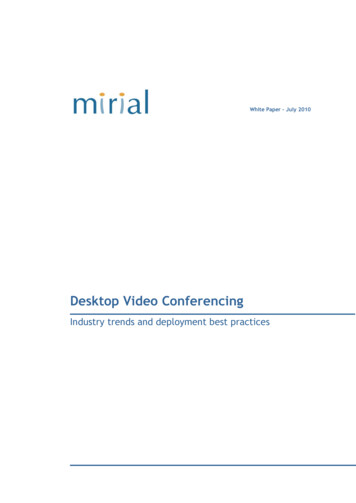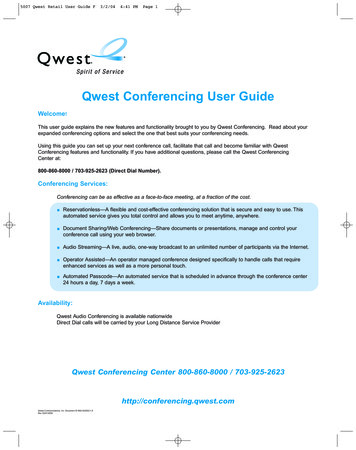Transcription
Genesys Web ConferencingOverview & Guidelines10/1/2007Office Services, in conjunction with IS SecurityThe following guidelines apply to all Talecris Biotherapeuticsemployees and all affiliates, that act as the Moderator for a GenesysWeb Conference.Talecris employee can NOT grant control of their application or desktopto any participant while they are acting as the Moderator during a GenesysWeb Conference, either inside or outside of Talecris. All particpants inheritthe preferences from the moderators meeting center account.1. When sharing an application, the option to grant control to a meetingparticipant will NOT appear in the options. (See screen shot) Onlyoptions are to share (or show) application to the participants.Application Sharing Screen Shot2. When the moderator shares their desktop, the option to grant controlto a meeting participant will NOT appear in the options. (See screenshot) Only options are to share desktop (or show) desktop to theparticipants.Desktop Sharing Screen ShotPage 1 of 5
Genesys Web ConferencingOverview & Guidelines10/1/2007Office Services, in conjunction with IS Security3. Promoting participant to Presenter (Right click on participant name andpromote to presenter) will NOT give the ability to grant control of thePresenters application during an application sharing session. Talecrismoderators meeting settings still apply in this situation.Presenters Application Sharing Screen Shot4. Promoting participant to Presenter (Right click on participant name andpromote to presenter) will NOT give the ability to grant control of thePresenters desktop during a desktop sharing session. Talecrismoderators meeting settings still apply in this situation.Presenters Desktop Sharing Screen ShotPage 2 of 5
Genesys Web ConferencingOverview & Guidelines10/1/2007Office Services, in conjunction with IS Security5. When participants join a meeting via the browser client it is NOTpossible to promote that user to Presenter status or grant control of anapplication or desktop sharing session The Genesys Meeting Centerclient 4.0 is required for any application or desktop sharing session.Participants joining via Browser Client Screen ShotPage 3 of 5
Genesys Web ConferencingOverview & Guidelines10/1/2007Office Services, in conjunction with IS SecurityThe following guidelines apply to all Talecris Biotherapeuticsemployees and all affiliates, that participant in Genesys WebConference meeting where the Moderator is outside of Talecris. Youmay not share your Talecris Desktop unless you have received ISSecurity review and approval.This scenario will happen when a Talecris employee receives aninvitation to join a meeting with another Genesys customer using GenesysMeeting Center 4.0 in their environment. This scenario is rare but notimpossible. The Genesys Meeting Center 4.0 application always inherits themoderators meeting preferences. When a Talecris employee joins an outsidemeeting using Genesys Meeting Center 4.0 the operation of granting controlduring application sharing and desktop sharing sessions will change.1. Application sharing is possible after the Moderator of the meeting haspromoted the Talecris participant to Presenter. The TalecrisPresenter/Participant now has the ability to share their application andgrant control to other meeting participants.Moderator Application Sharing Screen Shot2. Desktop sharing is possible after the Moderator of the meeting haspromoted the Talecris participant to Presenter. The TalecrisPresenter/Participant now has the ability to share their desktop andgrant control to other meeting participants.Moderator Desktop Sharing Screen ShotPage 4 of 5
Genesys Web ConferencingOverview & Guidelines10/1/2007Office Services, in conjunction with IS Security3. Once promoted to Presenter, I can now grant control of an applicationon my PC to a meeting participant.Presenter/Participant Application Sharing Screen Shot4. Once promoted to Presenter, I can now grant control of an applicationon my PC to a meeting participant.Presenter/Participant Desktop Sharing Screen ShotPlease keep in mind that at any time the Moderator or the Presenter of themeeting can grant control of their application(s) or desktop and can at anytime click their mouse and regain control. In addition, the participant whoreceives control has to accept control of the meeting by clicking on theyellow box that appears.Page 5 of 5
NEW ACCOUNT APPLICATION & SECURITYAGREEMENTPlease indicate with which Talecris entity you are affiliated: (check one)Talecris Biotherapeutics (Please choose)NCMelville, NYTalecris Biotherapeutics, Ltd. (Canada)Talecris Plasma ResourcesGenesys Conferencing Cards are issued only to Talecris employees and affiliatesWorks & Cost Center #:( (eg. US1xxxxxxx)ASAP request (yes or no)Date:Name on account p:E-Mail:Phone:Fax:Account Information should also be e-mailed to:Subscriber Signature for(New Account ONLY) :Date:Signature for SecurityAgreementI agree that I have read, understand and will abide by the GWCOverview & Guidelines.(Existing account holders & NewApplicants sign)Date:Cost Center ManagerSignature:Date:*** Genesys Conferencing Cards are for Business Use Only ***Send to Beth.Narron@talecris.com and Jackie D.wall@talecris.com
The Genesys Meeting Center 4.0 application always inherits the moderators meeting preferences. When a Talecris employee joins an outside meeting using Genesys Meeting Center 4.0 the operation of granting control during application sharing and desktop sharing sessions will change.