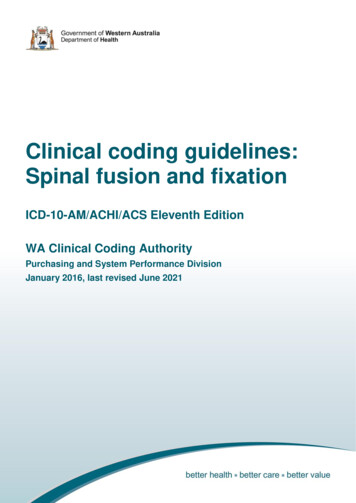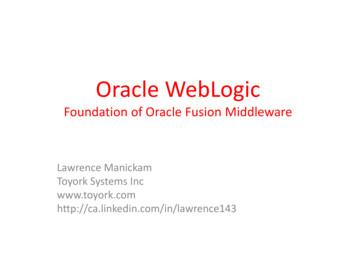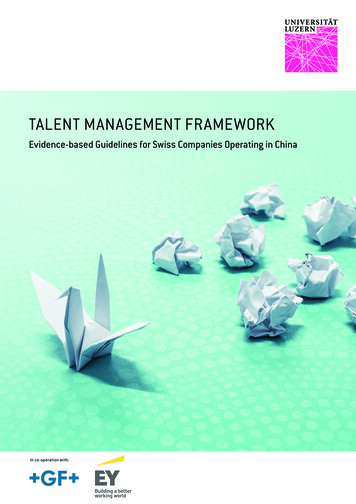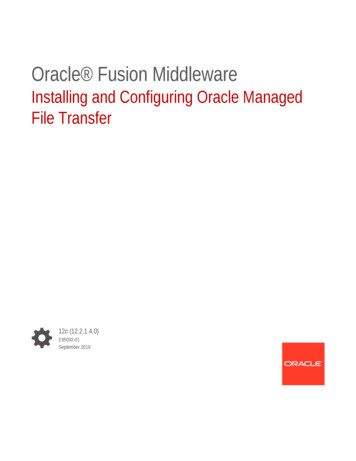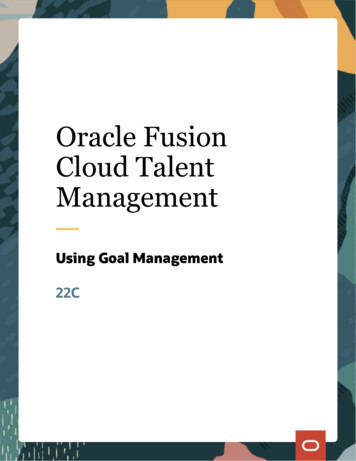
Transcription
Oracle FusionCloud TalentManagementUsing Goal Management22C
Oracle Fusion Cloud Talent ManagementUsing Goal Management22CF57751-02Copyright 2011, 2022, Oracle and/or its affiliates.Author: Malini SampathkumarThis software and related documentation are provided under a license agreement containing restrictions on use and disclosure and are protectedby intellectual property laws. Except as expressly permitted in your license agreement or allowed by law, you may not use, copy, reproduce, translate,broadcast, modify, license, transmit, distribute, exhibit, perform, publish, or display any part, in any form, or by any means. Reverse engineering,disassembly, or decompilation of this software, unless required by law for interoperability, is prohibited.The information contained herein is subject to change without notice and is not warranted to be error-free. If you find any errors, please reportthem to us in writing.If this is software, software documentation, data (as defined in the Federal Acquisition Regulation), or related documentation that is delivered to theU.S. Government or anyone licensing it on behalf of the U.S. Government, then the following notice is applicable:U.S. GOVERNMENT END USERS: Oracle programs (including any operating system, integrated software, any programs embedded, installed, oractivated on delivered hardware, and modifications of such programs) and Oracle computer documentation or other Oracle data delivered to oraccessed by U.S. Government end users are "commercial computer software," "commercial computer software documentation," or "limited rightsdata" pursuant to the applicable Federal Acquisition Regulation and agency-specific supplemental regulations. As such, the use, reproduction,duplication, release, display, disclosure, modification, preparation of derivative works, and/or adaptation of i) Oracle programs (including anyoperating system, integrated software, any programs embedded, installed, or activated on delivered hardware, and modifications of such programs),ii) Oracle computer documentation and/or iii) other Oracle data, is subject to the rights and limitations specified in the license contained in theapplicable contract. The terms governing the U.S. Government's use of Oracle cloud services are defined by the applicable contract for such services.No other rights are granted to the U.S. Government.This software or hardware is developed for general use in a variety of information management applications. It is not developed or intended foruse in any inherently dangerous applications, including applications that may create a risk of personal injury. If you use this software or hardwarein dangerous applications, then you shall be responsible to take all appropriate fail-safe, backup, redundancy, and other measures to ensure its safeuse. Oracle Corporation and its affiliates disclaim any liability for any damages caused by use of this software or hardware in dangerous applications.Oracle , Java, and MySQL are registered trademarks of Oracle and/or its affiliates. Other names may be trademarks of their respective owners.Intel and Intel Inside are trademarks or registered trademarks of Intel Corporation. All SPARC trademarks are used under license and are trademarksor registered trademarks of SPARC International, Inc. AMD, Epyc, and the AMD logo are trademarks or registered trademarks of Advanced MicroDevices. UNIX is a registered trademark of The Open Group.This software or hardware and documentation may provide access to or information about content, products, and services from third parties. OracleCorporation and its affiliates are not responsible for and expressly disclaim all warranties of any kind with respect to third-party content, products, andservices unless otherwise set forth in an applicable agreement between you and Oracle. Oracle Corporation and its affiliates will not be responsiblefor any loss, costs, or damages incurred due to your access to or use of third-party content, products, or services, except as set forth in an applicableagreement between you and Oracle.
Oracle Fusion Cloud Talent ManagementUsing Goal ManagementContentsGet Help . i1Overview of Goal Management1Overview of Goal Management . 1Performance Goal Measurements . 2FAQs for Overview of Goal Managenment . 32Talent Profiles5Overview of Talent Profiles . 5Enhanced Talent Profiles . 6Talent Profile Summary Report . 6FAQs for Create and Update Profiles . 6Modify Talent Profiles . 103Review Periods15Review Periods in Talent Management . 154Manage Team Goals19How You Manage Performance Goals for Your Team Members . 19How You Make Performance Goals Available to Workers . 20Request Feedback for Your Team Member's Performance Goals . 21How You Provide Feedback for Performance Goals . 22FAQs for Manage Team Goals . 245Manage Your Goals27How You Manage Your Performance Goals . 27Manage Your Goals . 28How You Manage Goals Shared With You . 30Request Feedback for Your Performance Goals . 32FAQs for Manage Your Goals . 33
Oracle Fusion Cloud Talent ManagementUsing Goal Management6Goal Actions37Performance Goals Alignment . 37How You Share Performance Goals . 37How You Assign Performance Goals . 38How Goal Management Settings Control Goal Actions . 40Validations for Goal Actions . 43Validations for Goal Actions for Goals in Performance or Check-In Documents . 45FAQs for Goal Actions . 467Organization Goals47How You Create Organization Goals . 47FAQs for Organization Goals . 478Goal Administration49Administer Goals . 49FAQ for Administer Goals . 51Approve Goals . 52FAQ for Approve Goals . 559Mass Assignment of Goals57Mass Assignment of Performance Goals . 57Options for Mass Assignment of Performance Goals . 5810Goal Plans61Goal Plans . 61Primary Goal Plan . 62How You Create Goal Plans . 62How You Assign Goal Plans . 65Add Goals to a Goal Plan . 66Import Goals from Goal Plan . 68How You Enforce Maximum Nonprivate Goals for a Goal Plan . 68Goal Plan Sort Options . 69FAQs for Goal Plans . 7111Goal Plan Sets75Goal Plan Sets . 75
Oracle Fusion Cloud Talent ManagementUsing Goal ManagementGuidelines for Creating Goal Plan Sets . 76Change the Weight of a Goal Plan in a Goal Plan Set . 77How Effective Dates of Goal Plan Sets Are Assigned . 78How You Resolve Conflict in Dates for Goal Plan Sets Due to Transfer . 79Examples of Changing Effective Dates of Goal Plan Sets . 7912Goal Library81Goal Library . 81Considerations for Restricting Library Goals . 8313Scheduled Processes for Assigning Goals85Overview of Performance Goals Scheduled Processes . 85Manage Performance Goals Scheduled Processes . 8614Eligibility Profiles for Assigning Goals87How You Use Eligibility Profiles when Assigning Performance Goals . 87FAQs for Eligibility Profiles for Assigning Goals . 8815Goal Integrations89How Goal Management Works with Profiles . 89How Performance Documents Work with Performance Goals . 92How Global Transfers Impact Performance Goals . 94
Oracle Fusion Cloud Talent ManagementUsing Goal Management
Oracle Fusion Cloud Talent ManagementUsing Goal ManagementGet HelpGet HelpThere are a number of ways to learn more about your product and interact with Oracle and other users.Get Help in the ApplicationsUse help icons Help icon to access help in the application. If you don't see any help icons on your page, click your userimage or name in the global header and select Show Help Icons.Get SupportYou can get support at My Oracle Support. For accessible support, visit Oracle Accessibility Learning and Support.Get TrainingIncrease your knowledge of Oracle Cloud by taking courses at Oracle University.Join Our CommunityUse Cloud Customer Connect to get information from industry experts at Oracle and in the partner community. Youcan join forums to connect with other customers, post questions, suggest ideas for product enhancements, and watchevents.Learn About AccessibilityFor information about Oracle's commitment to accessibility, visit the Oracle Accessibility Program. Videos included inthis guide are provided as a media alternative for text-based topics also available in this guide.Share Your FeedbackWe welcome your feedback about Oracle Applications user assistance. If you need clarification, find an error, or justwant to tell us what you found helpful, we'd like to hear from you.You can email your feedback to oracle fusion applications help ww grp@oracle.com.Thanks for helping us improve our user assistance!i
Oracle Fusion Cloud Talent ManagementUsing Goal ManagementGet Helpii
Oracle Fusion Cloud Talent ManagementUsing Goal Management1Chapter 1Overview of Goal ManagementOverview of Goal ManagementOverview of Goal ManagementThe Goals work area enables workers, managers, and organization owners to define and set goals that support thecommon objectives of an organization.Workers can update goals throughout a goal setting and tracking cycle, and managers and organization owners cantrack the goals as workers progress through them.The Goals work area supports these entities: Specific, measurable, achievable, relevant, and time-based (SMART) goals Goal plans Goal plan sets Review periodsNote: Availability of these features of goal management depends on application settings defined by yourorganization.SMART GoalsUse performance goals that are specific, measurable, achievable, relevant, and time-based (SMART) to measure theperformance of workers, help them improve productivity, and achieve career objectives. Performance goals are resultsoriented, measure work-related performance, and often use specific targets to assess the level of workers' achievement.For example, the performance goals can specify how workers measure achievement of objectives and include targetdates.Use performance goals in performance documents as part of the evaluation process. Workers and managers can createperformance goals. HR specialists can create organization goals. Organization goals are performance goals that youcreate, or those from the goal library, to set the business direction and targets for your organization. Managers who arealso organization owners can add existing performance goals as organization goals. They can then assign them to anylevel of the manager assignment hierarchy to support the organization's overall business objectives. Workers' can aligntheir own goals to the organization goals to achieve the same objective.Depending on your application settings, your role, and security privileges, you can add tasks and target out comesto your goal. Tasks are specific actions you add to a goal that a worker undertakes to achieve the goal. Goal taskshave various types, including mentoring, researching, and coaching. Target outcomes enable the linking of a goal tospecific skills or qualifications such as competencies, languages, and licenses and certifications. Use target outcomes toincrease a worker's proficiency for current or future job requirements, or to add to the worker's set of skills.Workers can mark the performance goals that they create and not linked to any performance documents as private.Private performance goals aren't visible to others, including managers.Goal PlansGoal plans are used to manage a collection of performance goals for a specific period. You can roll out goal plans toindividuals, a selected hierarchy, or a wider population within the organization. You can add goals for a worker only1
Oracle Fusion Cloud Talent ManagementChapter 1Using Goal ManagementOverview of Goal Managementwhen the worker is assigned goal plans. You must associate each goal with a goal plan. Therefore, to add goals to aworker, you must ensure that goal plans are already assigned to the worker. You can associate a worker goal only withone goal plan at a time. Each goal plan is associated with a review period.Goal Plan SetsGoal plan sets are used to group and assign performance goal plans to a population set. Each goal plan set is associatedwith a review period.Review PeriodsReview periods enable you to organize your processes around goal management and performance evaluations intotime-bound business cycles. Review period is a common component that ties to goal plans and performance documentperiods. For example, you create review periods to associate with goal plans and performance documents that fallwithin the same time frame.Deep LinksYou can use deep links to navigate directly to the Goal Management pages indicated in this table.Deep LinkNavigates ToManage GoalsManager's Goals page that shows the direct and indirect reportsMy GoalsEmployee Goals pageRelated Topics How Performance Documents Work with Performance Goals How Goal Management Works with Profiles Goal Plans Goal Plan SetsPerformance Goal MeasurementsGoal measurements help to assess the level of success of achieving the performance goal.Workers can add measurements to their own performance goals. Managers can add and assign measurements to goalsof their team members. Your administrators can use the Use Goal Measurements profile option to determine if userscan add only a single measurement or multiple measurements to a goal.You define and view a measurement for a goal in the Measurement section. If you select a unit of measure (UOM), youcan include optional data for the measurement, such as target type, target value, and actual value.2
Oracle Fusion Cloud Talent ManagementUsing Goal ManagementChapter 1Overview of Goal ManagementSingle Measurements for GoalsWhen the Use Goal Measurements profile option's value is set to Single, users can select and define only a singlemeasurement for a goal.Multiple Measurements for GoalsWhen the Use Goal Measurements profile option's value is set to Multiple, users can define and view multiplemeasurements for a goal.Calculation Rules for Multiple MeasurementsSelect a calculation rule when multiple measurements have the same UOM on the add or edit goal pages. Thecalculation rule you select is used to determine the overall target and actual values for a goal. The options are: Average: The average of the actual and target values is the overall actual and target values for a goal. Sum: The sum of the actual and target values is the overall actual and target values for a goal.Related Topics Overview of Goal ManagementFAQs for Overview of Goal ManagenmentWhat's a key performance goal field?Configure a key goal field for performance goals to require manager approval when edited.The key performance goal fields are: Goal Name Description Success Criteria Start Date Target Completion Date Priority Category Weight Measurement Name Unit of Measure Target Type Target Value Private3
Oracle Fusion Cloud Talent ManagementUsing Goal ManagementChapter 1Overview of Goal ManagementWhat's a target outcome?Target outcomes are specific skills, competencies, or certifications added to a goal that can be achieved or acquired bythe successful completion of the goal.Target outcomes help workers improve their proficiency at their current jobs or develop additional qualifications toprepare them for future jobs. The availability of target outcomes for addition to goals depends on the content sectionaccess settings for your role.Why can't I view the goal details for some employees who I select?When you search for people on goal pages, you can see all employees in the organization. But the details you see forthose people depend on your security privileges.Line managers and human resource specialists can access more detailed information about their team members andpeople for whom they're responsible respectively.4
Oracle Fusion Cloud Talent ManagementChapter 2Using Goal Management2Talent ProfilesTalent ProfilesOverview of Talent ProfilesManagers and HR specialists can maintain information within person profiles about the skills, qualifications,accomplishments, and career preferences of their workers. They can also maintain information in model profiles aboutthe targeted skills and qualifications of the jobs and positions within the company.Workers can manage theirown careers by keeping their talent profiles current so that their skills, qualifications,accomplishments, and career preferences reflect their current performance and future career goals.You manage a worker's talent profile on the worker's person spotlight. Depending on your role, to open a worker'sperson spotlight: Select Directory Directory, search for the worker, and click the worker's name in the search results Select My Team My Team and click the worker's name on the My Team page Select My Team Team Talent and click the worker's name on the Team Talent page Select My Team Team Compensation and click the worker's name on the Team Compensation page Open the person smart navigation window from application pagesThis table lists the talent profile-related pages in person spotlight and their key features available to managers, HRspecialists, and workers. Workers can open each page from the Me work area in the Navigator.PagesSkills and QualificationsFeatures for Managers and HR Specialists Use the competency gaps chart tocompare the competencies of a workerto that of a job from the worker's interestlist, to identify if the worker is a suitablecandidate for the job or needs furthertraining. Review areas of expertise and otherqualifications for workers.Career Planning Add jobs or positions to the interest lists oftheir workers. Review career preference information forworkers, such as job or job family of theirnext career move. Review and edit talent ratings such asperformance and potential of workers, andthe risk and impact of losing them.Features for Workers Use the competency gaps chart tocompare their competencies to that ofa job from their interest list, to identifywhether they are suitable for a job or toidentify training needs. Identify areas of expertise, such as aspecific software package. Maintain competencies, degrees, andother accomplishments. Add jobs or positions to their interest lists. View the suggestions list and determinewhether to add any of the suggested jobsor positions to their interest list. Identify career preferences such as the jobor job family of their next career move.Managing talent-profile information in job and position profiles includes both creating the job and position profilesbased on profile types, and editing the profiles when business requirements change. Job and position profiles identifythe required skills, degrees, qualifications, and work requirements for each job and position within your enterprise.5
Oracle Fusion Cloud Talent ManagementUsing Goal ManagementChapter 2Talent ProfilesNote: You must upgrade to enhanced talent profiles prior to HCM Cloud release 20B. In the enhanced talent profilefeature, the display of the person profile and talent ratings has a more engaging and responsive interface design.The new user experience enables features to be presented on both mobile and web pages. The interfaces are simple,intuitive and are written in a more conversational language. The administration enhancements provide increasedproduct performance and extensibility. The enhanced solution introduces content templates that represent thetalent content (for example, Competencies, Certificates, Skills, and Awards) required to support the Oracle TalentManagement Suite. Each content template includes unique attributes. These content templates can be used andreused to create the content sections necessary to capture talent data. The templates can be used to design bothperson and model talent profiles. Any relevant topics from this chapter have been updated and moved to My OracleSupport: Upgrading Oracle Fusion Profile Management (Doc ID 2421964.1).Enhanced Talent ProfilesEnhanced Talent Profiles provides a framework for developing and managing talent profiles that meet your industry ororganizational requirements. Profiles summarize the qualifications and skills of a person or a workforce structure suchas a job or position.For more information, see Oracle Cloud HCM Profile ManagementTalent Profile Summary ReportThe Talent Profile report provides talent-related information for an employee. This topic describes options that you canselect when printing the report.To print the report, select the Talent Profile task in the Person Management work area. On the Skills and Qualificationspage, select Actions - Print Profile. Talent review meeting participants can also print the report for one or moreemployees from the Talent Review dashboard.FAQs for Create and Update ProfilesWhat happens if I change the status of a model profile to inactive?If you change the status of a model profile associated with a job or position to inactive, the model profile is no longeravailable.The profile is visible only to an administrator. The profile isn't available when you perform a best-fit analysis or acomparison of profiles, or when you search for model profiles. Any workforce structures that were associated with theinactive model profile are made available to associate with another active model profile.The profile is also removed from workers' interest lists. A notification is sent to HR specialists and managers, and tothose workers who have the profile in their interest list.6
Oracle Fusion Cloud Talent ManagementUsing Goal ManagementChapter 2Talent ProfilesRelated Topics Profile Types Content Types Content Section PropertiesWhat's a competency gap chart?A competency gap chart is a graphical representation of how well your competency ratings match the requiredproficiency ratings of a job or position profile.The job or position profiles to which you can compare your profile include your assignments and the profiles in yourinterest list. The application generates competency gap chart using only those competencies that appear in bothyour profile and the selected job or position profile. Select Navigator Me Skills and Qualifications to view thecompetency gap chart on the Skills and Qualifications page. You can also view thecompetency gap chart for eachexplored role or roles added as careers of interest in the Career Development work area.Use the competency gap chart in your career development to determine whether you're already qualified for theselected job
Oracle Fusion Cloud Talent Management Using Goal Management Chapter 1 Overview of Goal Management when the worker is assigned goal plans. You must associate each goal with a goal plan. Therefore, to add goals to a worker, you must ensure that goal plans are already assigned to the worker. You can associate a worker goal only with one goal plan .